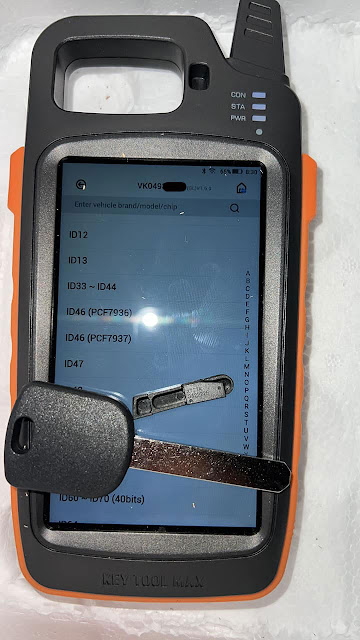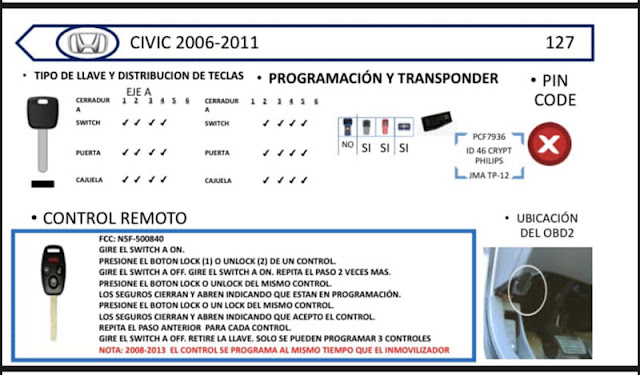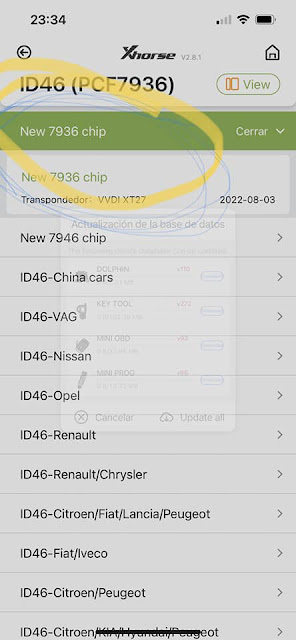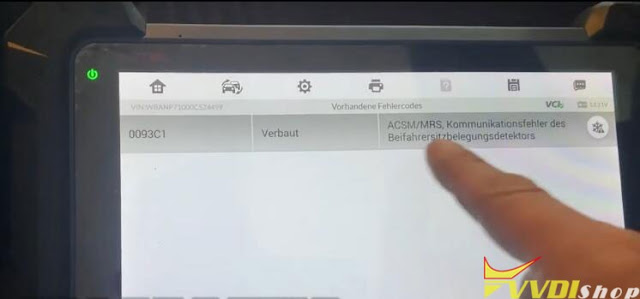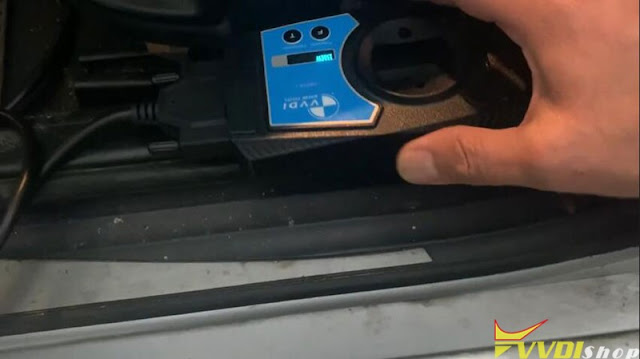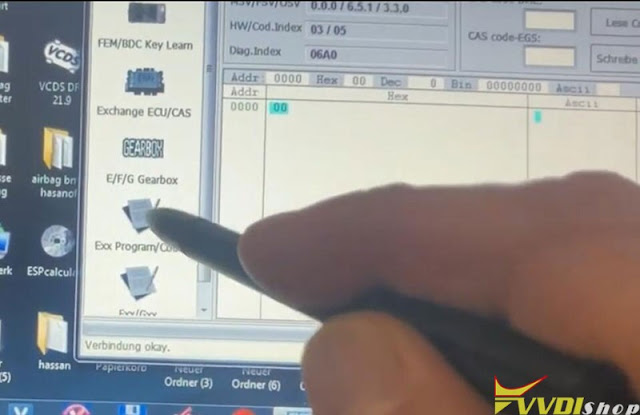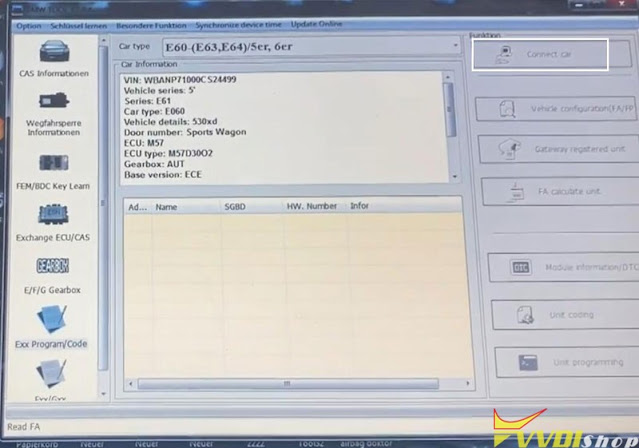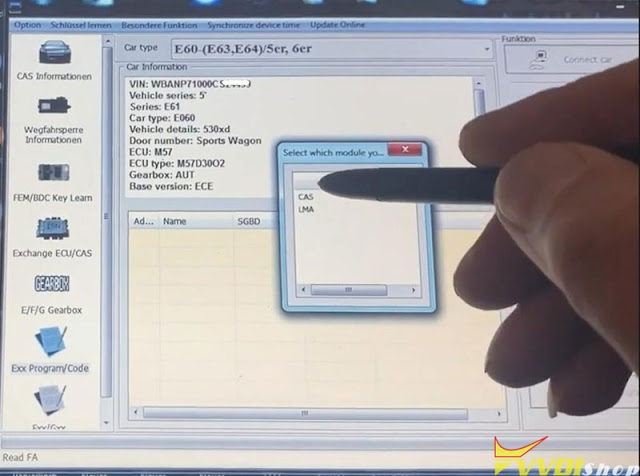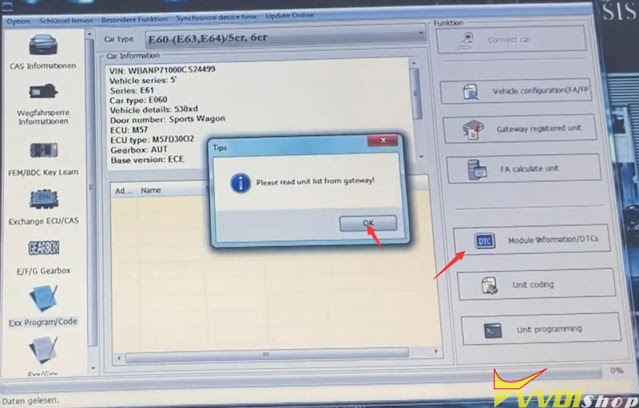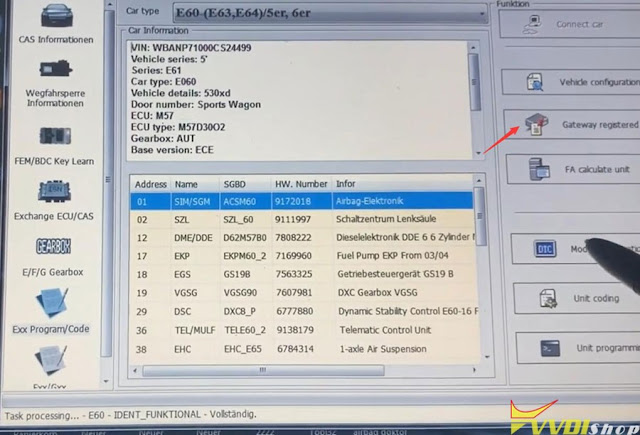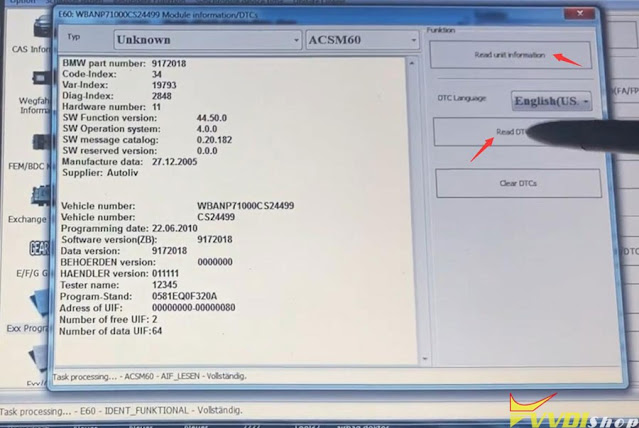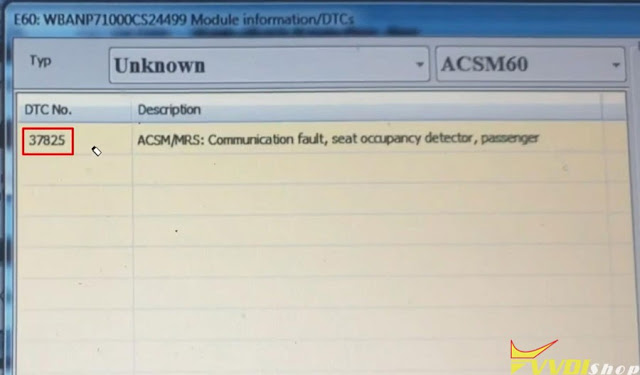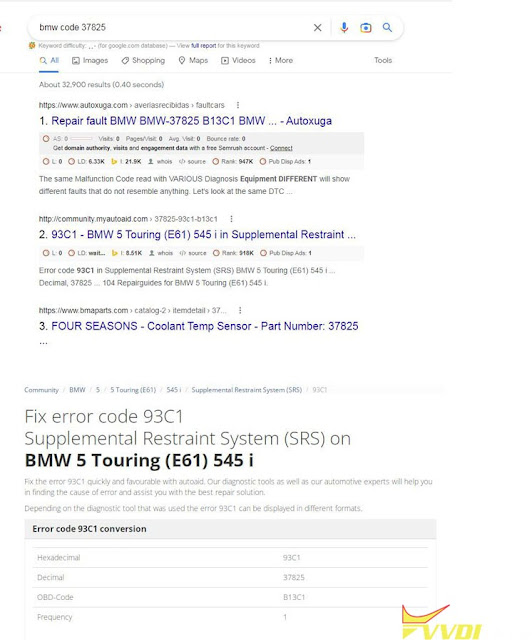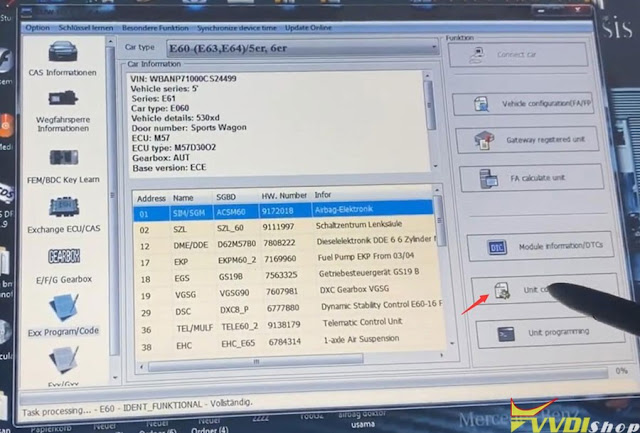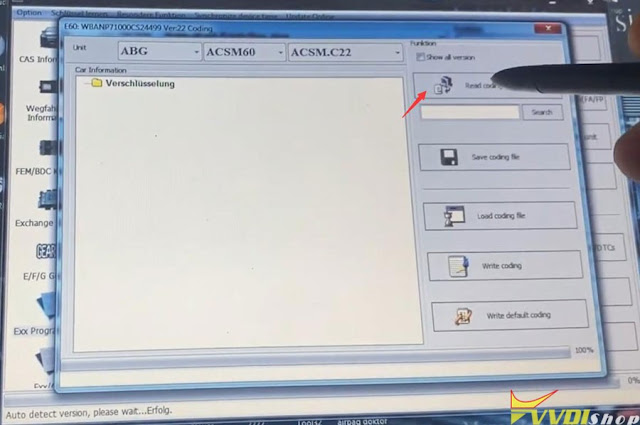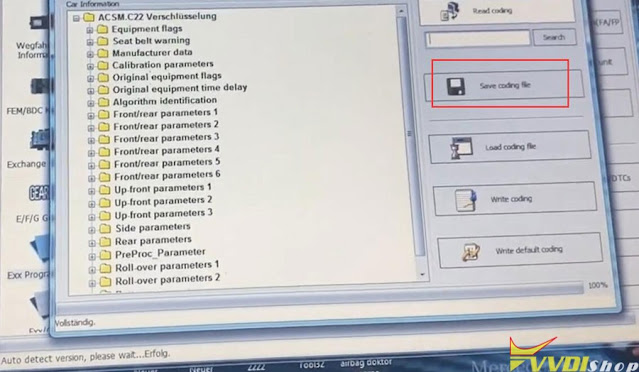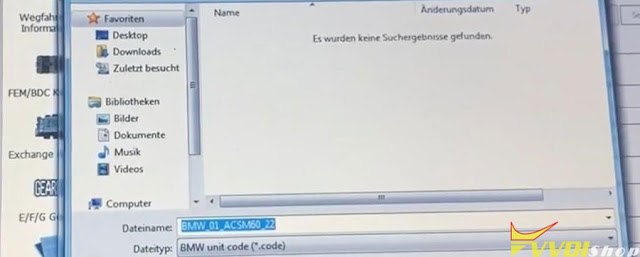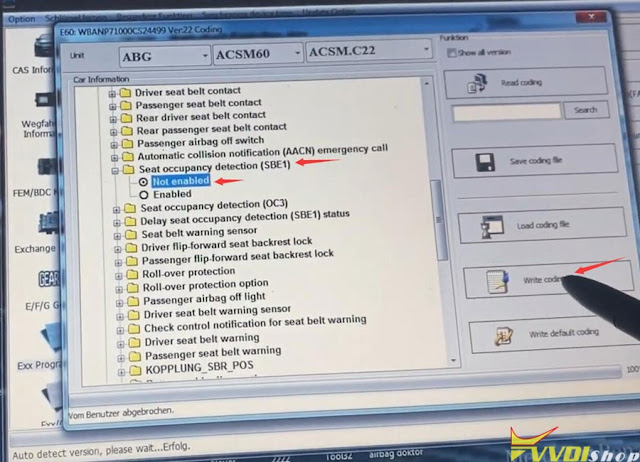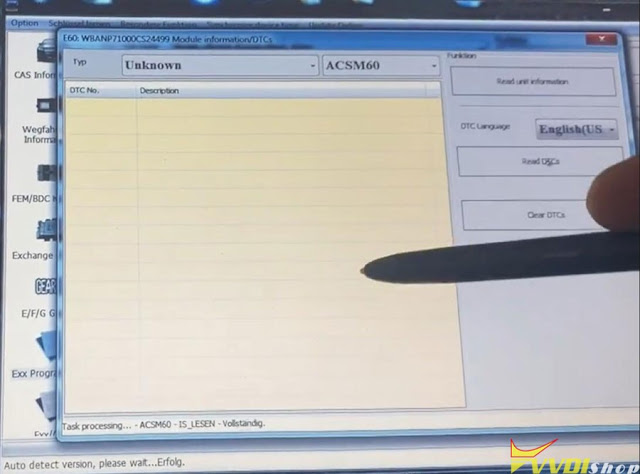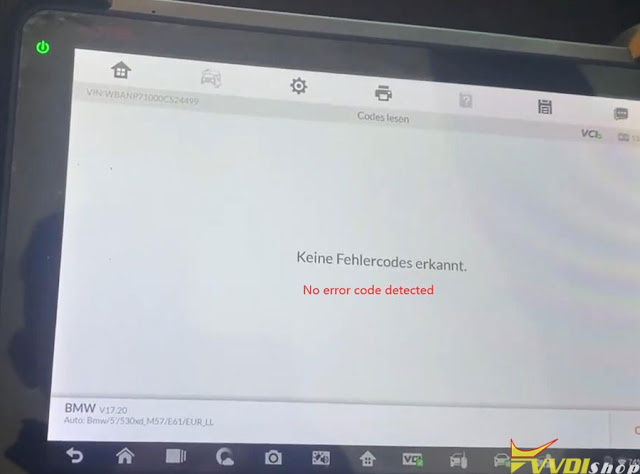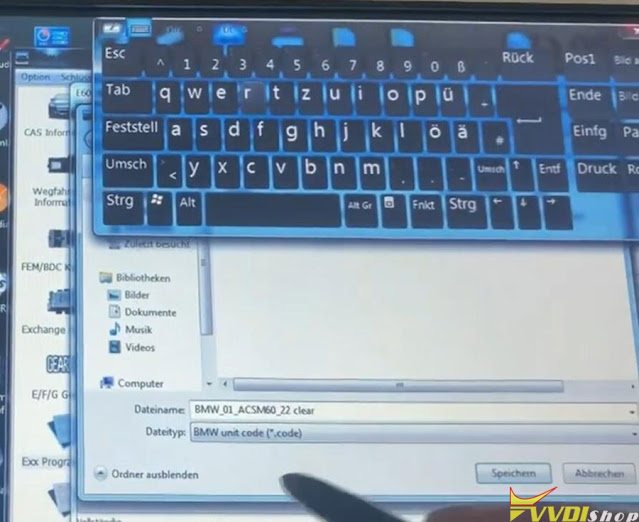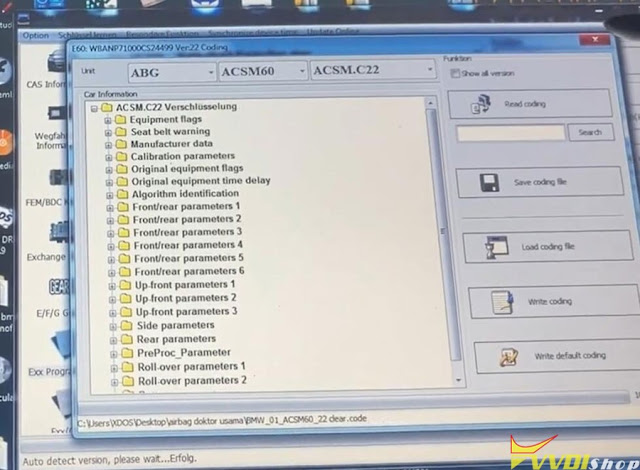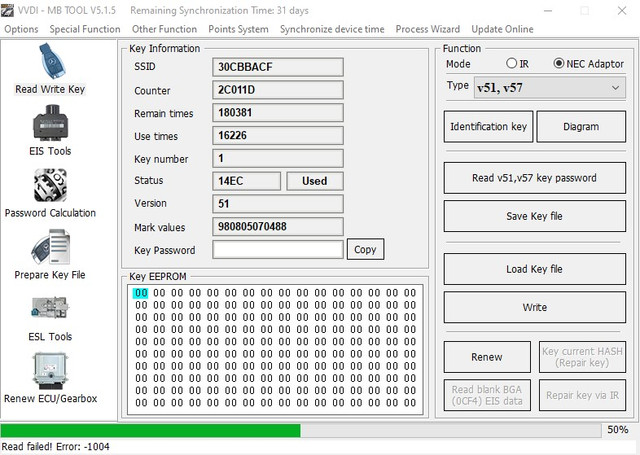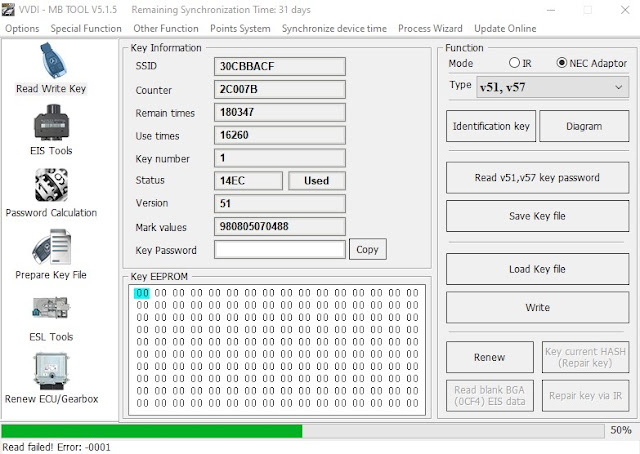ابزار Xhorse VVDI
Xhose VVDI نرم افزار برنامه نویس اصلی و سخت افزارابزار Xhorse VVDI
Xhose VVDI نرم افزار برنامه نویس اصلی و سخت افزارXhorse Mini Prog Read 2014 RANGE Rover KVM No Soldering
Today I wanna use Xhorse VVDI Mini Prog to reset 2014 Range Rover KVM module. As it’s all keys lost, I should remove the KVM module to write virgin files. After successfully reset, just write back to the key.
In the process, I’ll use the special Xhorse XDNP16 Adapter that allows you to work without soldering. For some reasons, the VVDI Mini Prog programmer has been underestimated. But in my opinion, it’s a very worthwhile device, especially in sudden situations on the road. Without further ado, let’s get start.
Preparation
- Remove the KVM module, and dismantled its processor.
- Install & fix solder free adapter to KVM module.
- Connect KVM to VVDI Mini Prog.
Operation
Go to Xhorse app to start reading:
Immo >> Land Rover >> RFA – SECURED(MC9S12XEQ384) >> Adapter
As you can see, here we can read, write, erase, read/write partition, unlock/lock the data. But I just need to write virgin data files to reset the KVM module. The files you can either buy or search somewhere on the Internet.
I’ve transferred the files and download to phone previously, so directly press
Write >> D-FLASH >> Load D-FLASH file >> Write >> Start >> Continue
Write completely.
Write >> EEE >> Load EEE file >> Write >> Start >> Continue
Write completely.
Write >> P-FLASH >> Load P-FLASH file >> Write >> Start >> Continue
Write completely.
- FLASH is the largest file, make sure the phone is connected to WiFi and does not fall asleep to speed up. It may take about 5 mins.)
Write >> POF >> Load POF file >> Write >> Start >> Continue
Write completely.
The KVM module has been successfully reset.
Now I can put KVM back to the car to register keys.
Generate Honda Civic ID46 Key with VVDI Super Chip
Question:
Xhorse VVDI BIMTool BMW E61 Airbag Seat Occupancy Sensor Coding
Here is another xhorse vvdi bimtool pro tutorial- BMW E61 Airbag Passenger Seat Occupancy off sensor encoding. The procedure can be applied to E61 E60 E90 E92 E87 chassis.
VVDI BIMTool is for key, coding and programming. Many function that cgdi bmw does not have.
NOTE:
Depending on the diagnostic device used, error 93C1 can be displayed in different formats.
Error code 93C1
Conversion Hexadecimal 93C1
Decimal 37825
OBD code B13C1
Instruction:
Connect VVDI BIMTool Pro with vehicle
Run Software, Select Exx Program/Code->Connect Car
Auto detect vehicle information
Select CAS-> Module information/DTCs-> Select Airbag module-> Gateway Registered Unit-> Module information/DTCs->Read Unit inforamtion-> Read DTC
VVDI BIMTool Pro reads DTC 37825: ACSM/MRS: Communication Fault, Seat occupancy detector, passenger
Google search the fault code, it is the same fault code read by im608
Select ACSM60 Airbag module, press Unit coding
Read coding
Save Configure File
Load Configure File
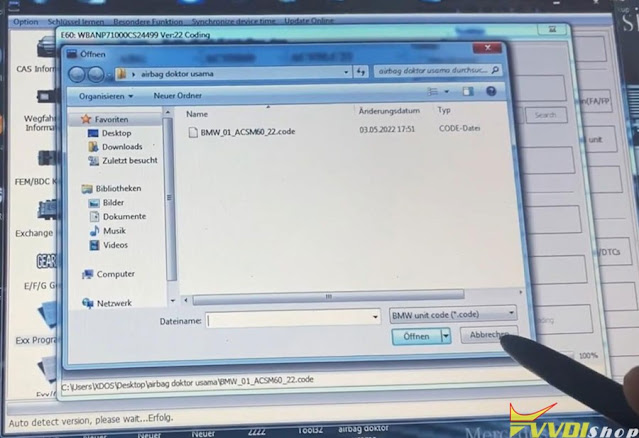
Select Seat occupancy detection SBE1, Not enabled– and Write coding
VVDI BIMTool pro coding completed.
No DTC exists.
IM608 says no fault code detected as well
Read Configure file and save new configure data
Done.
Add VW Golf 7 2017 Xhorse MQB Smart Remote with VVDI Key Tool Plus
New test report: xhorse vvdi key tool plus adds new centralized remote control to a VW Golf 7 year 2017 MQB key successfully.
Using xhorse MQB48 smart Key XSMQB1EN.
Did the pin code calculation by following steps:
1:Automatically diagnose models
2:read eeprom
3:read immo data
4:generate dealer Key
5:Learn Key
Programming success
VVDI MB Renew OEM V51 Key Error 1001 Solution
Problem:
I have an original Mercedes V51 nec key with me that is dead – unrecognized by eis, now I have made a BE/BGA key already and got the vehicle started already but would like to play around a little more and why/how/where the key malfunctioned, prolly corrupt mcu data since I can identify the key by xhorse vvdi mb via ir and nec key adaptor but when I try to read key password, it gets stuck at 50% then returns error -1004, and when renew I get error -0001, why does this happen? is it because I am using the older nec adaptor?
Solution:
Read also:
How to Renew Benz NEC Key with VVDI MB & Key Tool Plus?
.jpg)
.jpg)
.jpg)
.jpg)
.jpg)
.jpg)
.jpg)
.jpg)
.jpg)
.jpg)
.jpg)
.jpg)