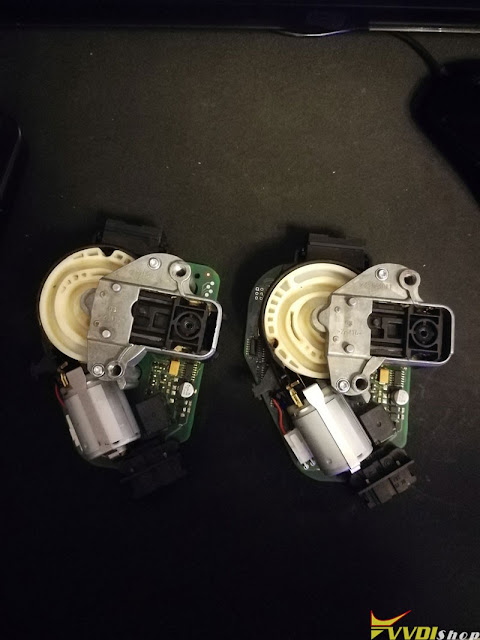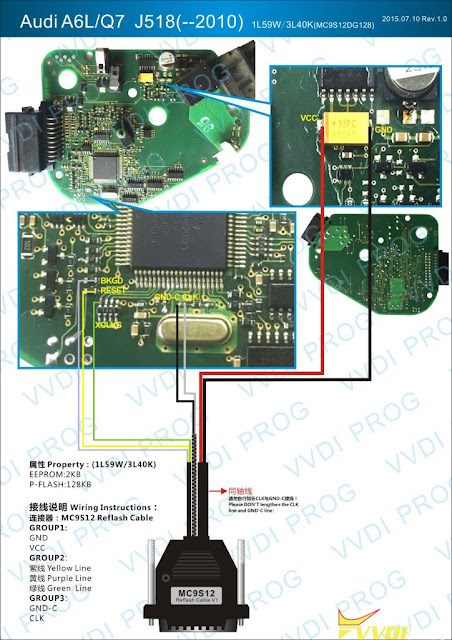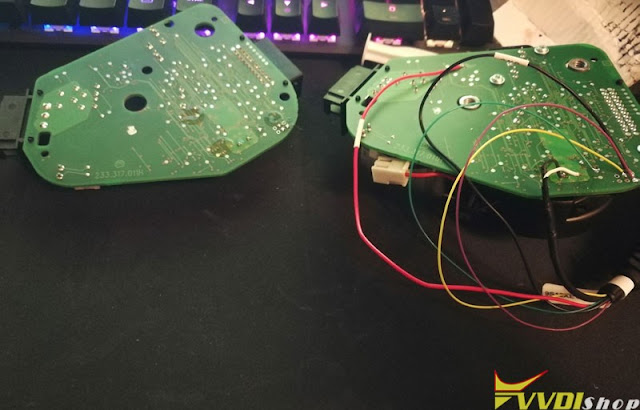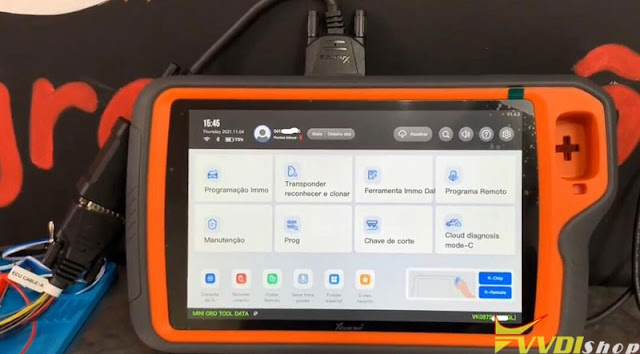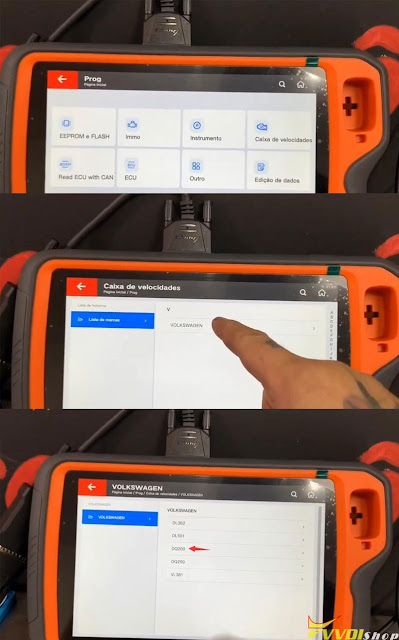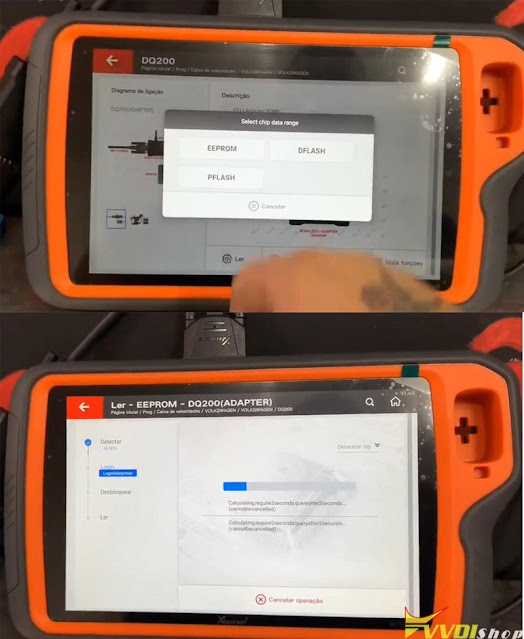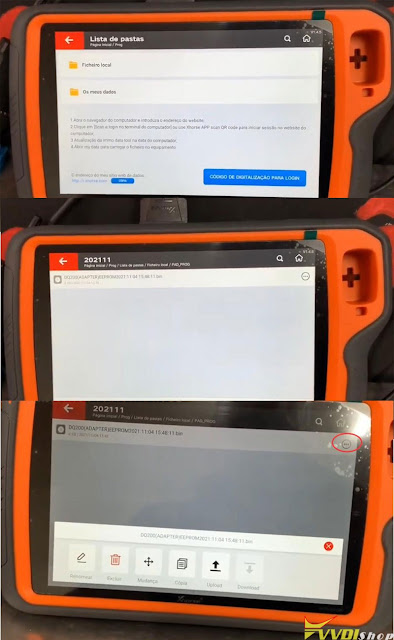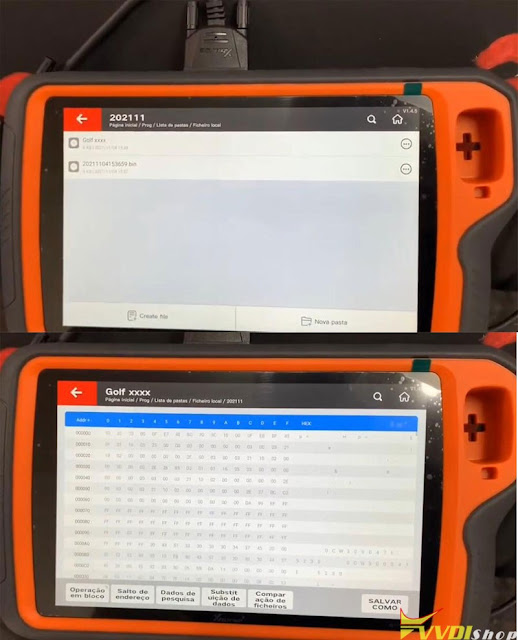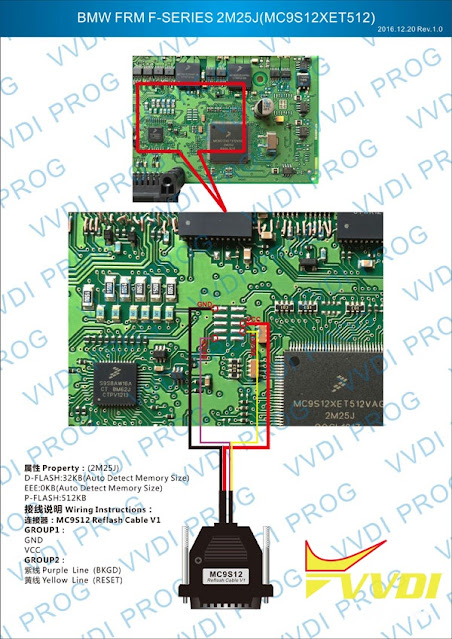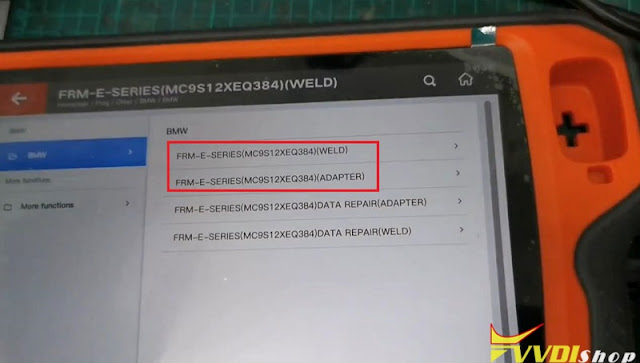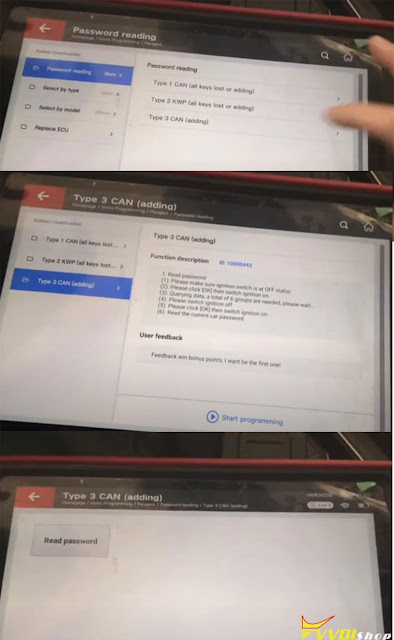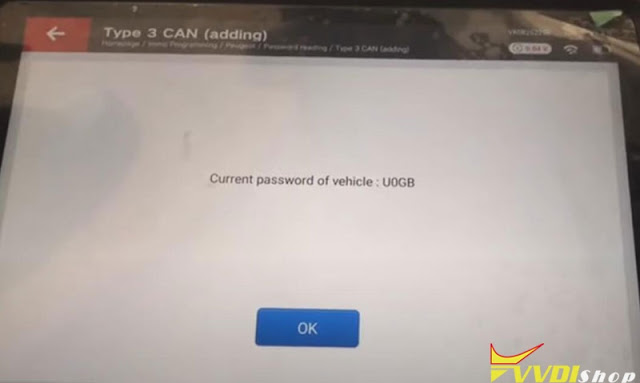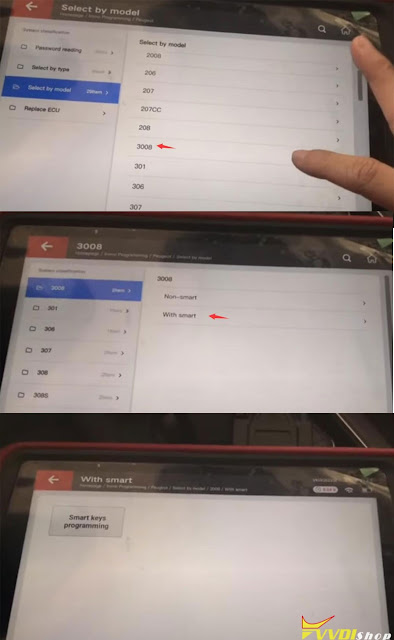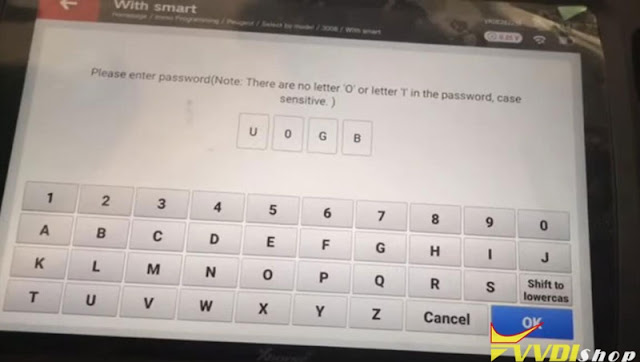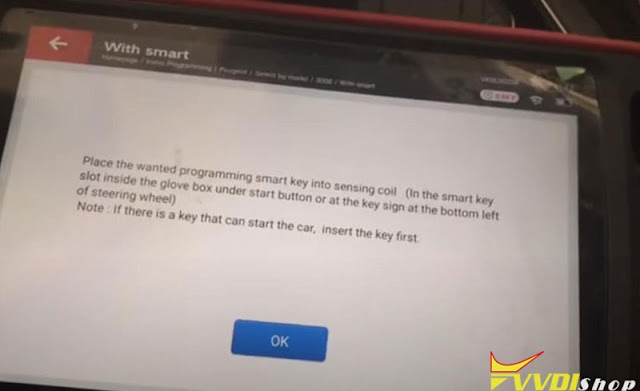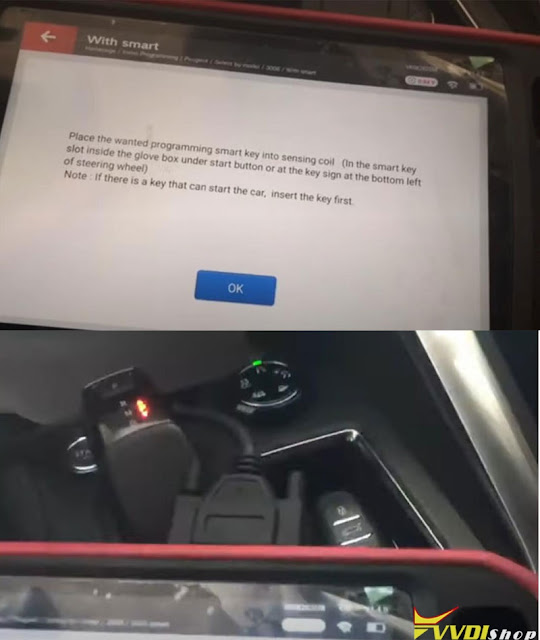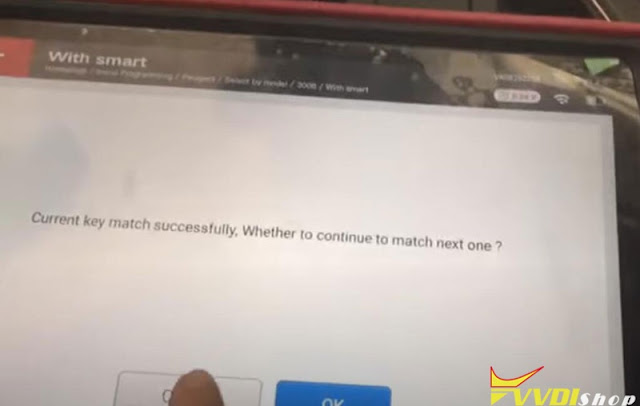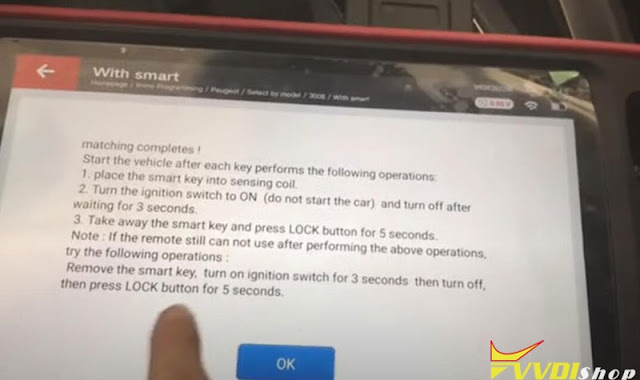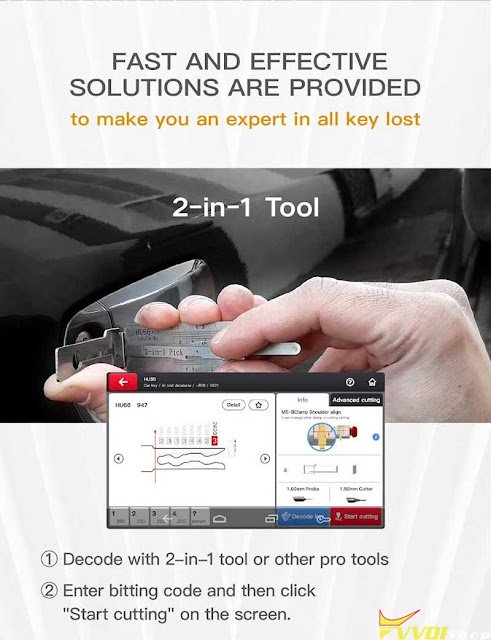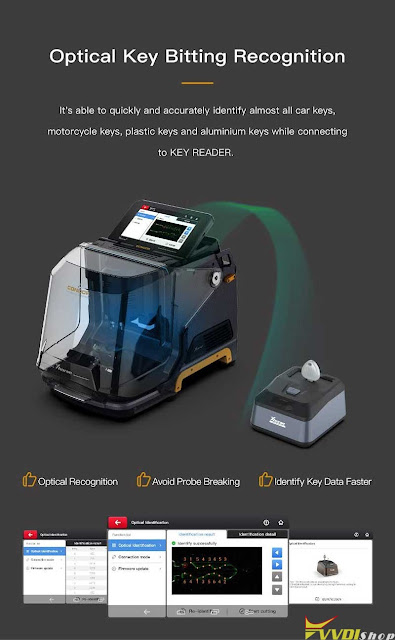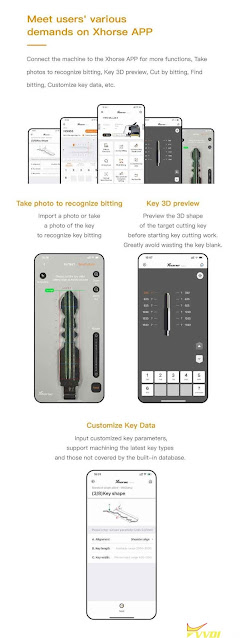ابزار Xhorse VVDI
Xhose VVDI نرم افزار برنامه نویس اصلی و سخت افزارابزار Xhorse VVDI
Xhose VVDI نرم افزار برنامه نویس اصلی و سخت افزارVVDI Key Tool Plus Clone Audi J518 1L59W ESL
Xhorse VVDI Key Tool Plus read original Audi A6 2007 ESL eeprom 1L59W and write to new ESL to clone successfully.
Left: Original ESL Right: New ESL
Audi A6L/Q7 J518( pre-2010) wiring diagram
Property:(1L59W/3L40K)
EEPROM:2KB
P-FLASH:128KB
Wiring Instructions:
Connector:MC9S12 Reflash Cable (if connect with vvdi key tool plus pad, use XDNP36 9S12xE adapter instead)
Group 1:
GND
VCC
Group 2:
Yellow Line
Purple Line
Green Line
Group 3:
GND-C
CLK
NOTE:Please don’t lengthen the CLK line and GND-C line.
Key Tool Plus Path: Prog-IMMO-Audi-AUDI J518(-2010) -1L59W
FYI:
Audi A6L/Q7 J518 (After 2010) wiring diagram
Property:(0L01Y)
EEPROM:4KB
P-FLASH:256KB
Wiring Instructions:
Connector:MC9S12 Reflash Cable
Group 1:
GND
VCC
Group 2:
Purple Line
Yellow Line
Green Line
Group 3:
GND-C
CLK
NOTE: Please don’t lengthen the CLK line and GND-C line.
Related item:
AUDI C6 Q7 A6 Steering Module Repair J518 ELV Emulator with Dedicated Programming Cable
Read more:
Xhorse VVDI Prog Wiring Diagram to Audi J518 Emulator Read/WriteVVDI Key Tool Plus Clone VW DQ200 EGS
Xhorse vvdi key tool plus tablet is capable of reading and writing Volkwagen gearbox DQ200, DL382, DL501, DQ250 and VL381. Here is a demo guide on VW Golf DQ200 gearbox cloning.
You go to Prog function- Gearbox- Volkwagen- Volkwagen-DQ200
key tool plus will show you the wiring diagram
You are allowed to make connections via solder or solderless way.
xhorse has released optional vw EGS solder free adapters for
1. XDNP55 DQ200
2. XDNP56 DL382
3. XDNP58 DL501
4. XDNP59 DQ250
5. XDNP60 VL381
these adapters could make jobs easier
1.if you have XDNP55 DQ200 adapter, connect it with bosh ecu adapter , ecu adapter and 12v adapter, then connect it with keytool plus
2. if doesn’t have DQ200 solder free adapter, find yourself wiring and make the connection shown as the picture above.
Press Read- EEPROM
Read data success
Data will auto backup
Save file, i.e Golf.xxxx
Go back to the main function menu, Select Data Edit function -Local file-PAD_Prog
DQ200 gearbox original eeprom file was saved here
You can share or upload data to pc or other xhorse tools.
The saved file can be found here
xhorse key tool plus can also write DQ200 to clone gearbox. More car brand and gearbox type will be released in the feature.
Possible to Read and Write BMW FRM with VVDI BIMTool Pro?
Question:
Can Xhorse VVDI BIMTool Pro Read /write BMW FRM (Footwell module) EEPROM and repair flash?
Answer:
No. VVDI BIM Tool won’t repair FRM module. It is for BMW key programming and coding.
Go for vvdi prog or key tool plus instead.
Check: How to Repair BMW FRM E Series XEQ384 via VVDI Prog?
VVDI Key Tool Plus has the function of vvdi prog inside? Can read and write frm module, etc?
Yes, key tool plus will read and write parts of FRM modules of E chassis. FRM clip adapter is required.
Program Peugeot 3008 2019 Key with VVDI Key Tool Plus
How-to: read Pin code and program new smart key to a Peugeot 3008 2019 with Xhorse VVDI Key Tool Plus by steps.
Step 1: Read PIN Code
Go to IMMO Programming- Europe- Peugeot- Password reading – Type 3 CAN (adding)- Start programming- Read password
Make sure ignition switch is at off status
Switch the ignition off and wait for 5 seconds, then switch on, keep repeating this process
Read password success
Step 2: Add key
Go back to Peugeot menu, select by model-3008- with Smart- Start programming- Smart keys programming
Turn on security warning lights
xhorse key tool plus will ask pin code to access, manually input pin
Place the smart key to be programmed into sensing coil under the slot side the glove box under start button or at the key sign at the bottom left of steering wheel
Progam success, continue to program next key
Put the new smart key to be programmed close to the start button
Program success.
Follow steps below to learn key
Place the smart key into induction coil
Turn the ignition switch to ON and turn off after waiting for 3s
Take aways the smart key and press LOCK button for 5 seconds
Remove smart key, turn on ignition switch for 3s, then turn off, press LOCK button for 5s.
Test remote control and start engine.
Done.
Xhorse Condor Mini Plus II New Features List
New generation key cutting machine developed by Xhorse is released recently. As upgrade version of Condor Mini Plus, what’s new in Xhorse Condor XC-Mini Plus II?
New Features
- Multi-Purpose Clamps
Condor XC-Mini Plus II is equipped with M5 and M3 Clamp in standard. M1, M2, M4 Clamp for options.
Thereinto, M5 is a 2-in-1 clamp of M1&M2, supports 2 track external, channel track, standard single sided, 4 track external, 4 track internal, standard double sided, dimple key types. More convenient to switch M1&M2 clamps directly, no need to install or disassemble over and over.
M3 Clamp supports Ford F201 & Citroen SX9 key types.
M4 Clamp supports residential keys including single/double sided & crucifix keys.
- Intelligent indicator lights
Condor XC-Mini Plus II is assembled by advanced LED chips and lamp shade, seamlessly automates 3 colors with the change of real-time working status. Ensure a stable light source and intelligent status indication with flicker-free illumination and long service time.
Read light – error warning
Blue light – normal working
Yellow light – info notification
- 8-core processor
Condor Mini Plus II is driven by high performance 8-core processor, to realize prompt response, run faster and high resolution.
- Key Blank Engraving
In case there are too many keys hard to classify, or if you would like a key with unique design. This function allows users to add and delete texts and pictures, resize and turn them, to perfectly design a unique key.
Other Features
- 2-in-1 tool to help decode and cut key when all keys lost.
- All key lost database covering 100 car brands, 2000 car models & 20000 keys.
- 7” angle-adjustable touch screen offers better picture quality & convenience.
- Support multiple types of keys: including automobile, motorbike, residential and other general keys.
- Offline operation available.
- Key bitting recognition: should work with Xhorse Key Reader.
- Smart APP control via WiFi or Bluetooth.
- Take photo to recognize bitting.
- Key 3D preview.
- Customize key data.
- Life-long free online technical support.
More info about to be updated…