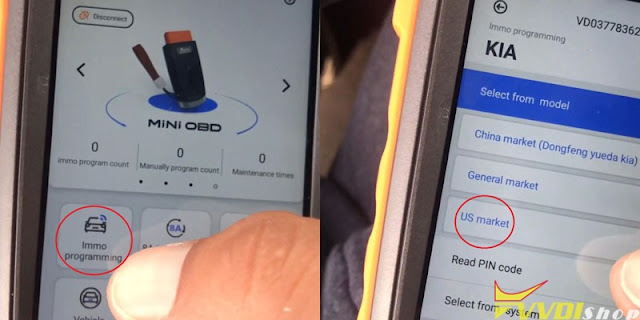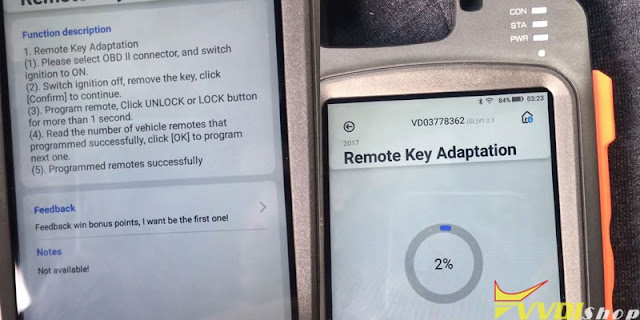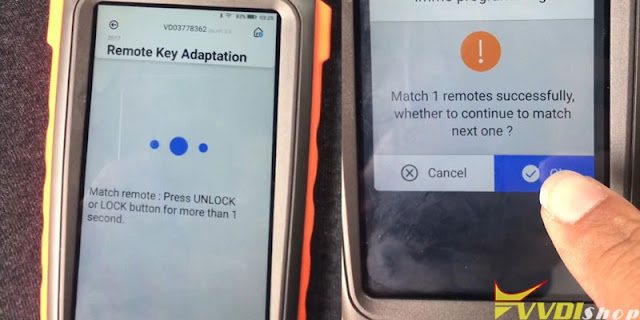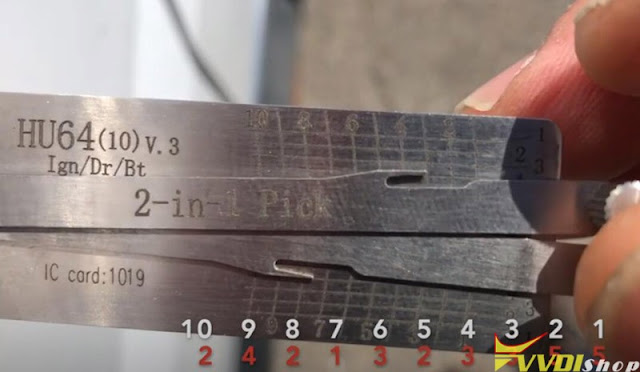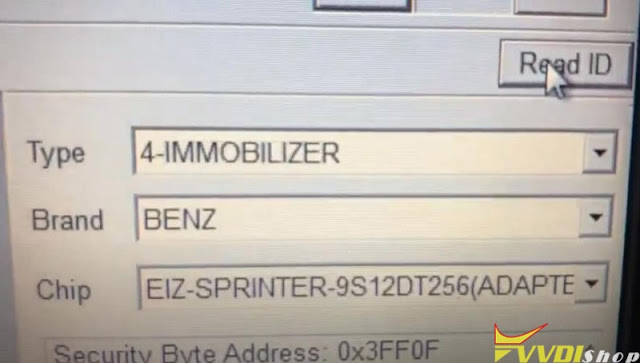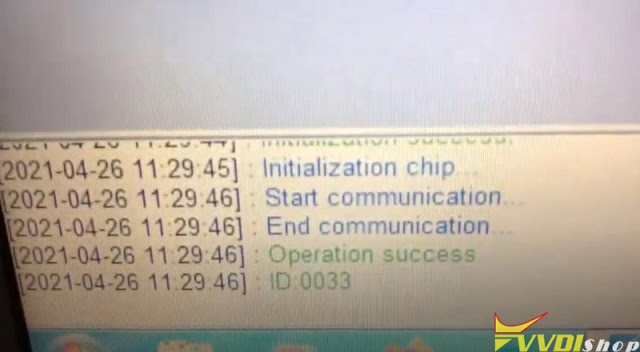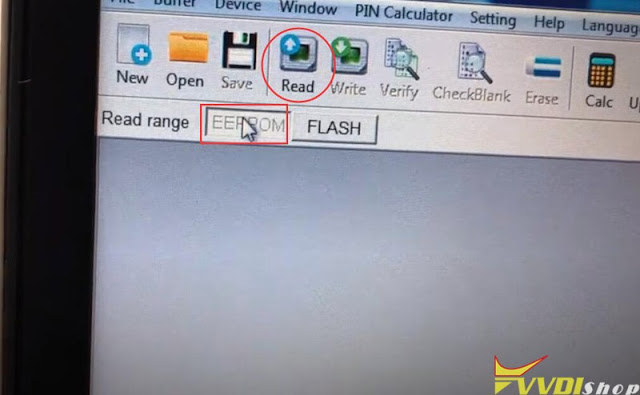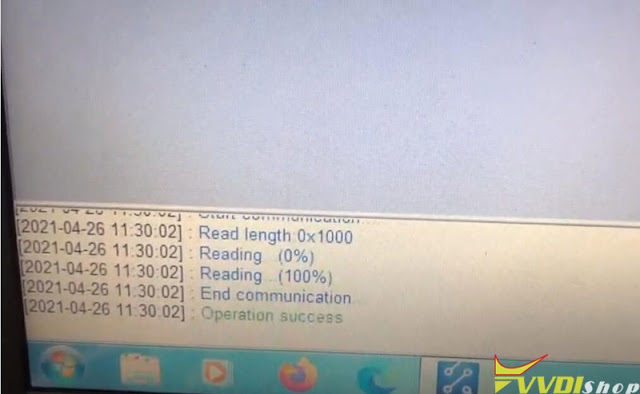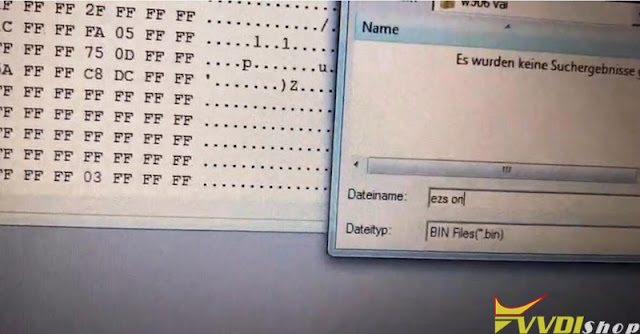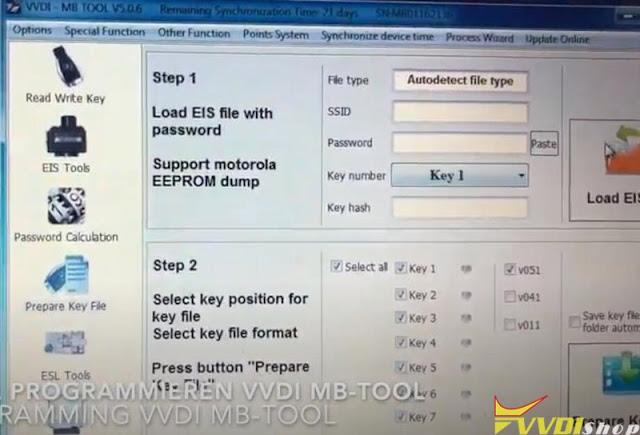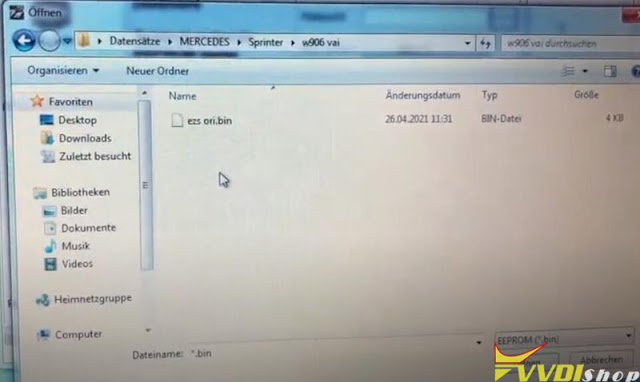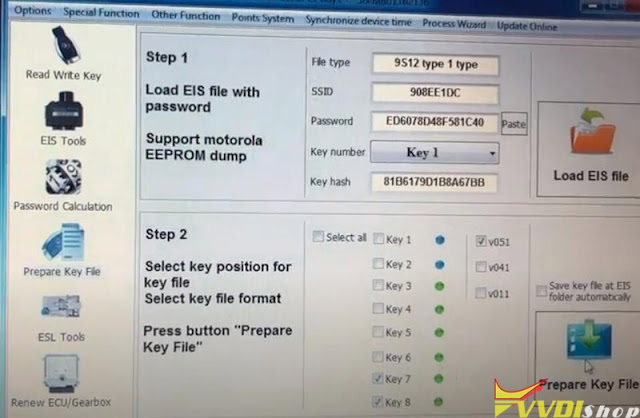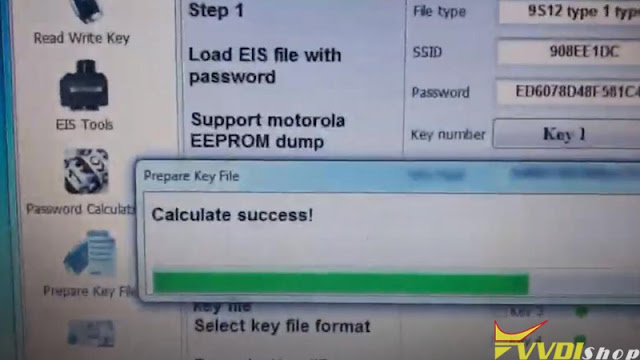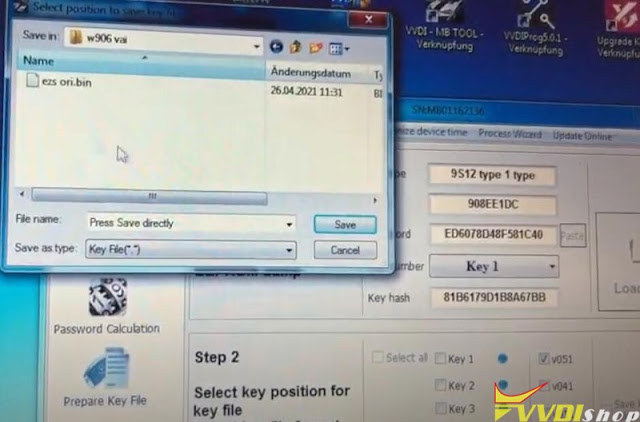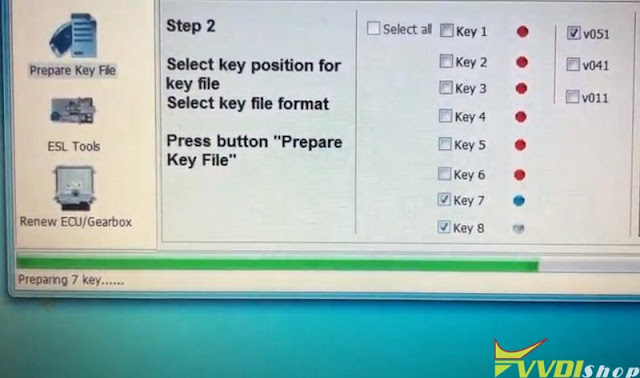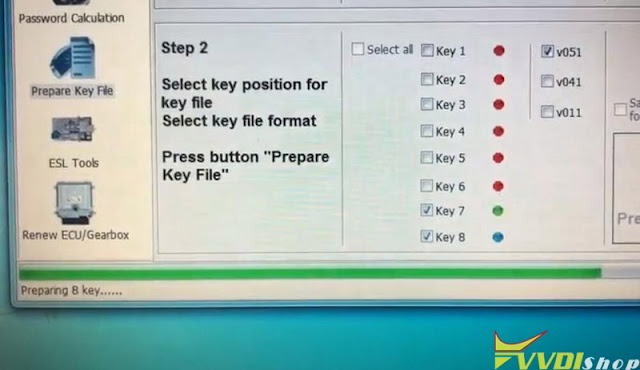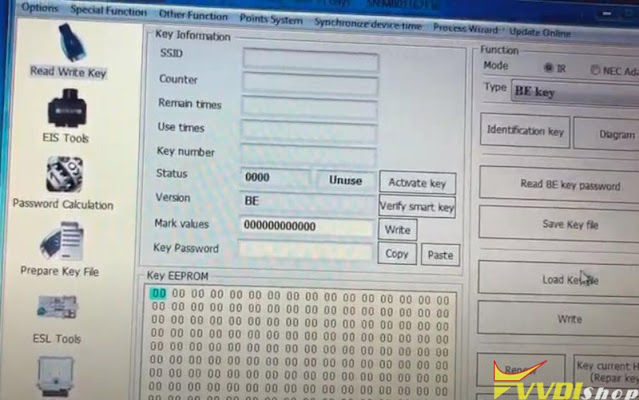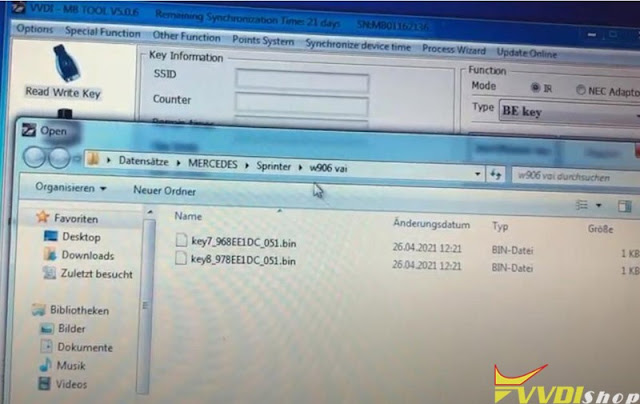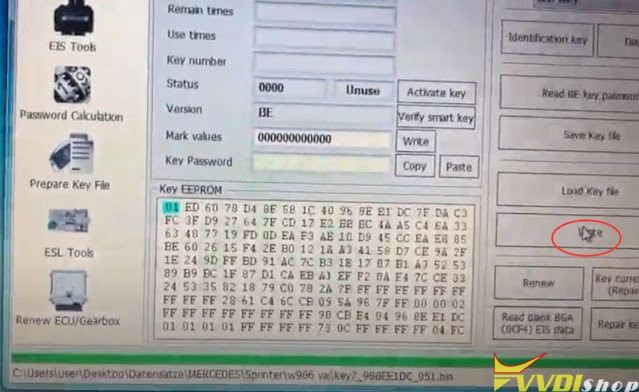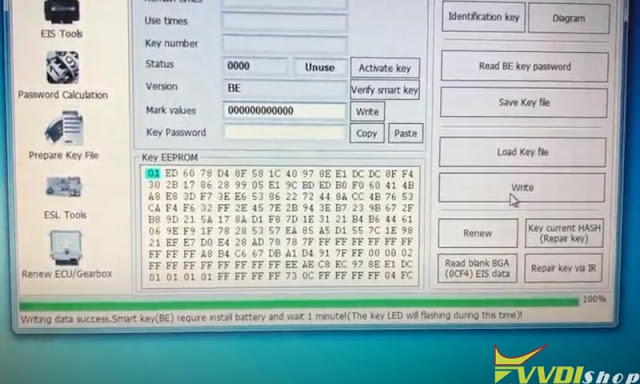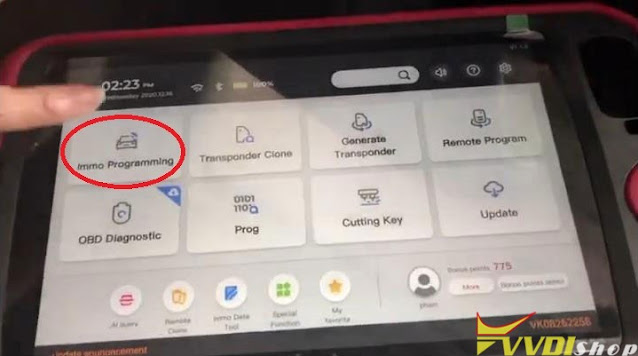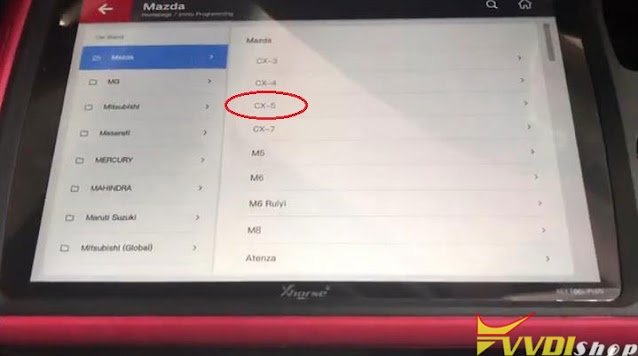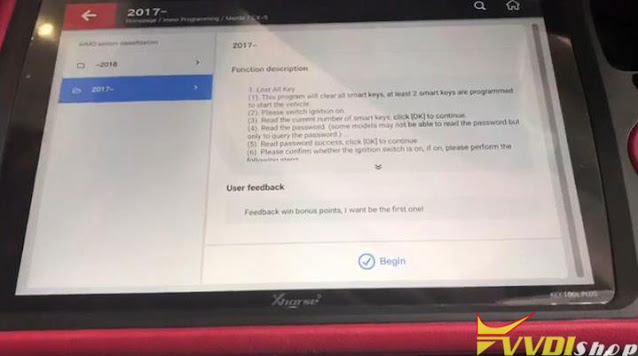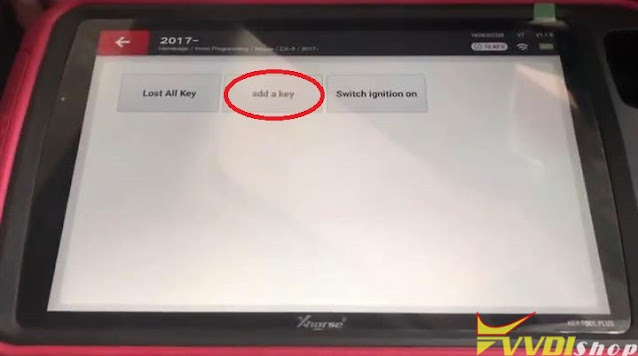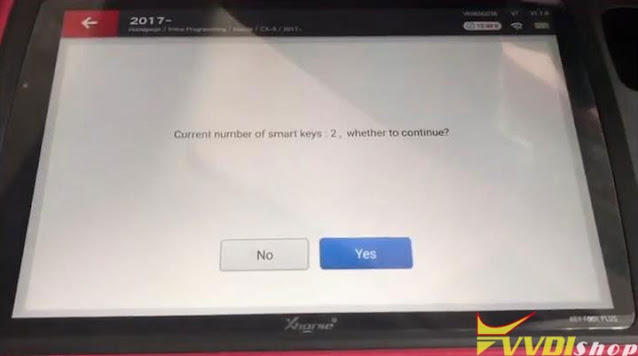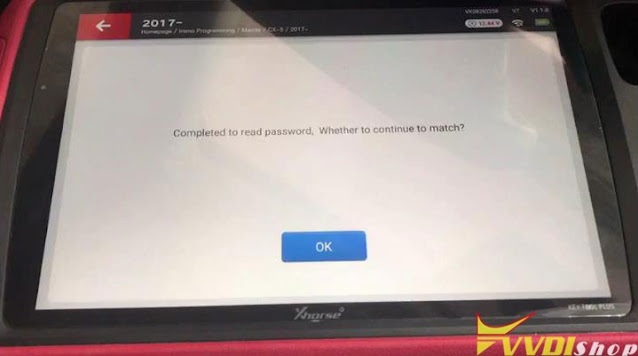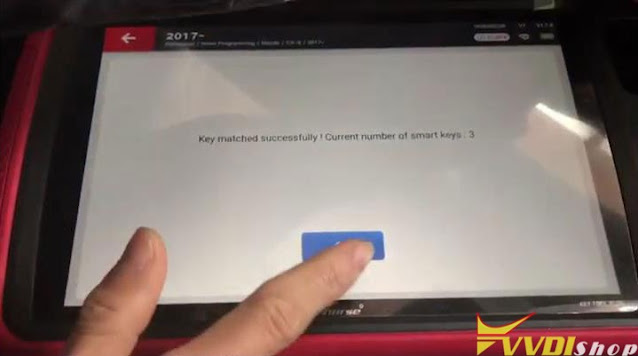ابزار Xhorse VVDI
Xhose VVDI نرم افزار برنامه نویس اصلی و سخت افزارابزار Xhorse VVDI
Xhose VVDI نرم افزار برنامه نویس اصلی و سخت افزارXhorse VVDI Mini OBD Tool Program 2020 Kia Sportage
Xhorse VVDI Key Tool Max + Mini OBD Tool support to program a new remote for 2020 Kia Sportage success. This key isn’t a transponder key, a regular lxp90 blade is able to crank it. Now I’m about to show its procedure.
Plug VVDI Mini OBD Tool into OBD2 port, connect it with Key Tool Max via Bluetooth.
Immo programming >> Kia >> Select from model >> US market >> Sportage >> Remote key adaptation >> Start execution
Wait loading until 100%…
Please choose OBDII interface and turn on the ignition switch to ON.
Press “OK”.
Switch ignition off, remove the key, press “OK”.
Press UNLOCK or LOCK button for more than 1 second.
Match 1 remote successfully.
Press “OK” to program next one, press “Cancel” to complete.
You’ll hear a beep when match completed.
Remote match completely.
Press “OK”.
Let’s test the key, all are workable.
Key programming was done!
This is using VVDI Key Tool Max & Mini OBD Tool to add a remote for 2020 Kia Sportage. This key doesn’t have a chip so I only programmed the remote to vehicle.
VVDI MB Program Spinter W906 All Keys Lost without Token
Mercedes Sprinter W906 all keys lost programming by xhorse vvdi prog and vvdi mb tool on bench. Reading MCU data using vvdiprog, no need to calculate password online. Password is extracted directly from dump.
FYI: Add a spare key is easier, check the guide here.
Device used:
Lishi HU64 auto pick
2 VVDI BE keys to be programmed
Benz EIS EZS Gateway test platform
Main steps:
Decode door lock
Remove EZS
Read EZS adapter
Make key
Procedure:
Decoding of the door lock (HU64) with the Lishi 2in1 Pick tool
Remove EZS
Read data with VVDI Prog software and EZS adapter (without soldering)
If don’t have EZS adapter, check wiring diagram and solder
In VVDIProg software, select Immobilizer->Benz-EIS Sprinter 9S12DT256 (Adapter)->Read ID
Read ID success
Read EEPROM and save data
Run VVDI MB software, select Prepare Key File-> Load EIS file
Load EIS data read by vvdi-prog
Select key7 and key8 unused key position and Prepare Key File
Insert key into EZS and turn ignition ON
Then remove key and insert BE key into vvdi mb tool
Calculate password success. Save key file.
Preparing key 7 and key 8 until completed
Go to Read Write Key function.
Load key7 key file and write key
Turn on ignition switch and turn off
Insert key into VVDI MB, write 1st key success
Repeat the procedure to write 2nd key.
Test both new keys. Working no issue, car starts, remote control works.
Done.
http://blog.vvdishop.com/xhorse-vvdi-mb-program-mercedes-sprinter-w906-all-keys-lost/
How to Add 2020 Mazda CX-5 Key with Xhorse Key Tool Plus?
Xhorse VVDI Key Tool Plus Pad can add a ID49 key for Mazda CX5 2020 Success.
Here are a working key and a new key, both are 433Mhz.
Connect Key Tool Plus with OBD, then get to start:
Immo programming >> Mazda >> CX-5 >> 2017- >> Begin >> Add a key
Follow the prompts to operate:
Switch ignition on.
Current number of smart keys: 2, press “Yes” to continue.
Read the password…
Completed to read password, press “OK” to match.
Configuring the system, 7 minutes are needed, please wait…
Step on brakes when automatic-shift, step on the clutch when manual-shift, and keep the maker end of the smart key close to the start button.
Key matched successfully! Current number of smart keys: 3
Complete the following steps after program is successfully.
Switch ignition off, then step on brakes, click the start button by the smart key to be added to start the engine for 3s, then switch ignition off.
Operation complete.
Let’s test the keys now, all are workable.
Key programming was successful!
This is using VVDI Key Tool Plus to program a new key for Mazda CX5 2020.