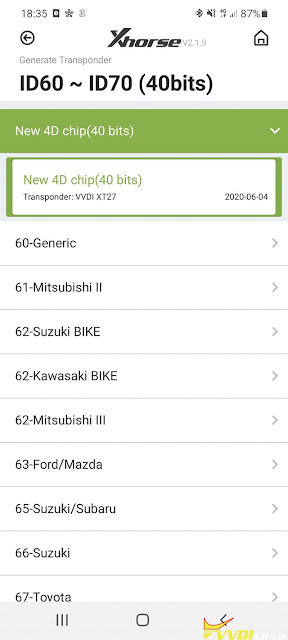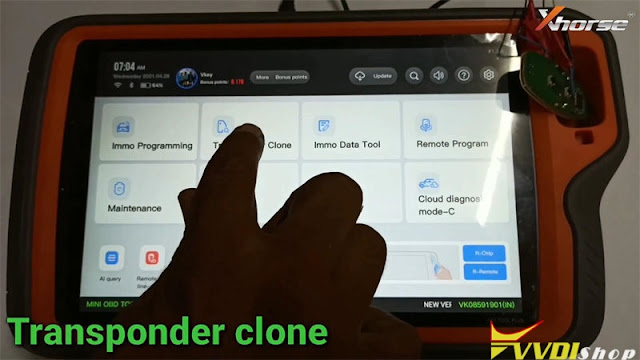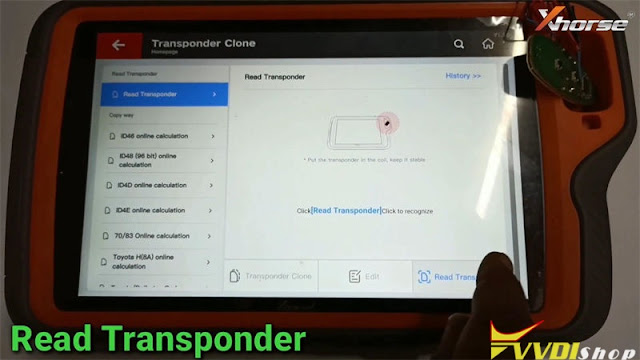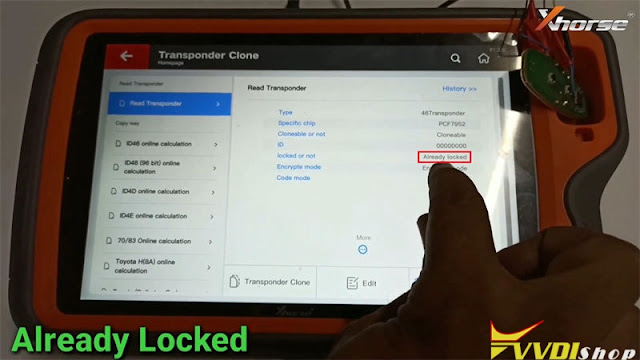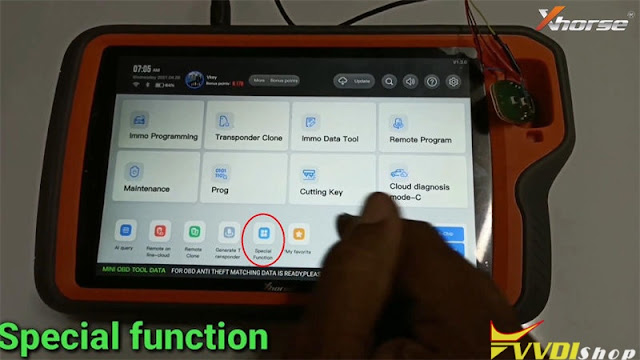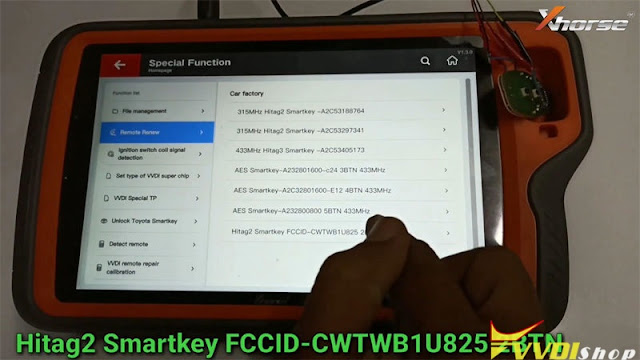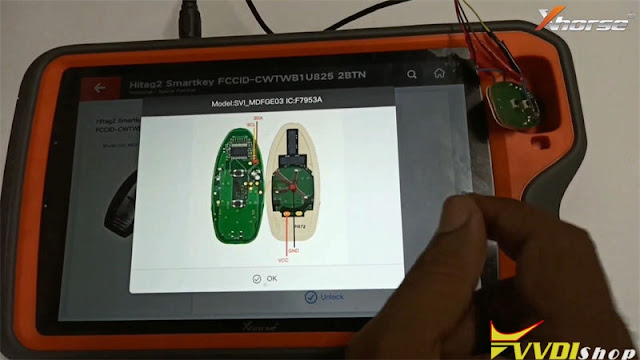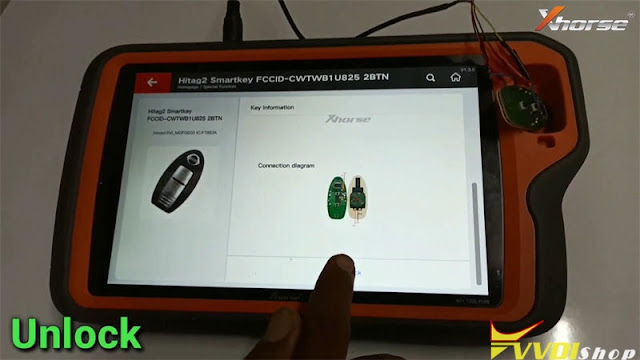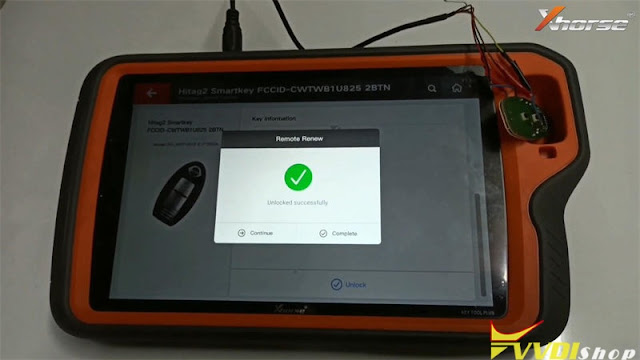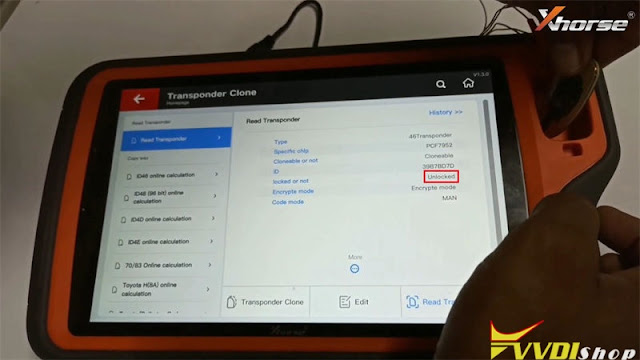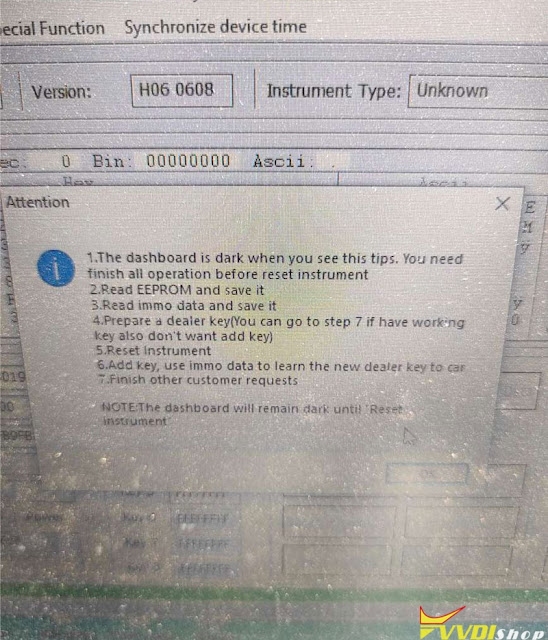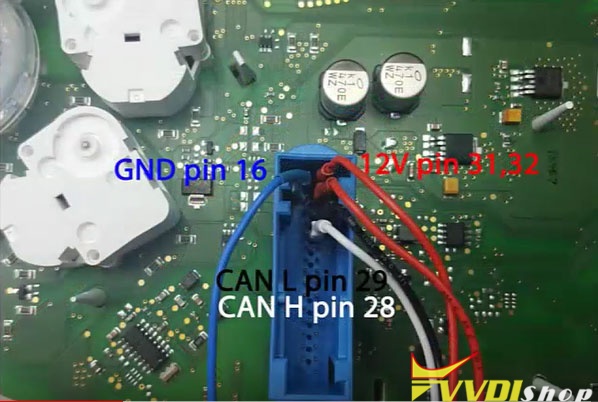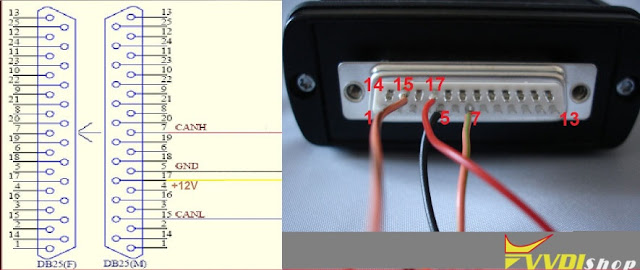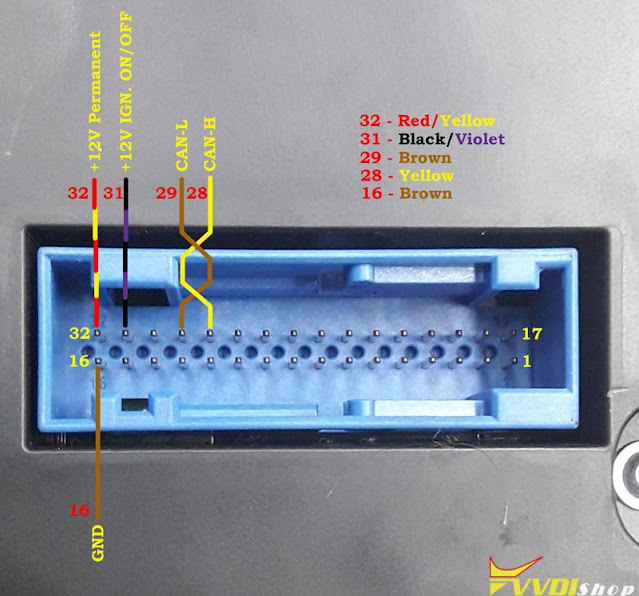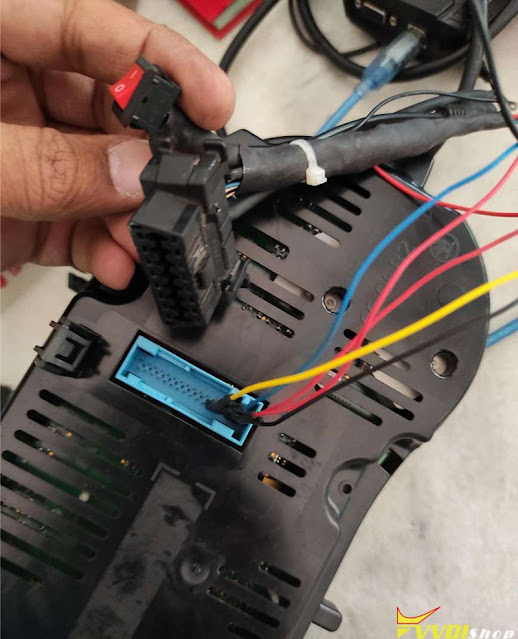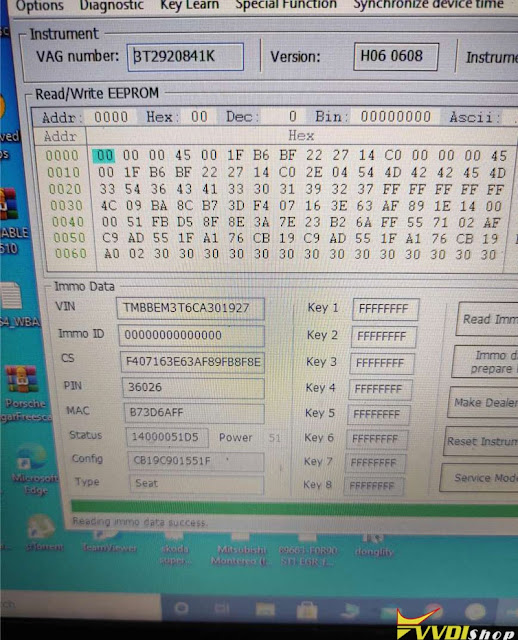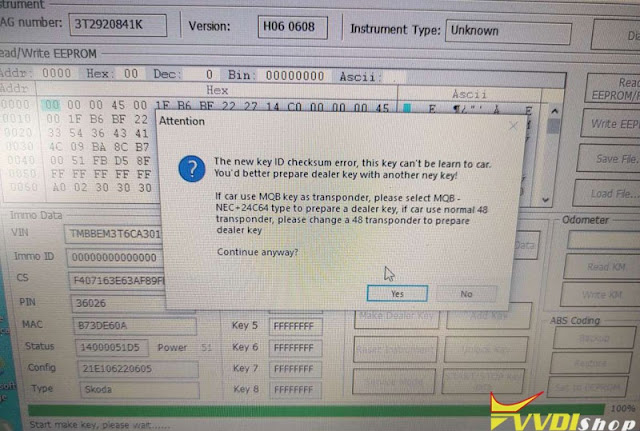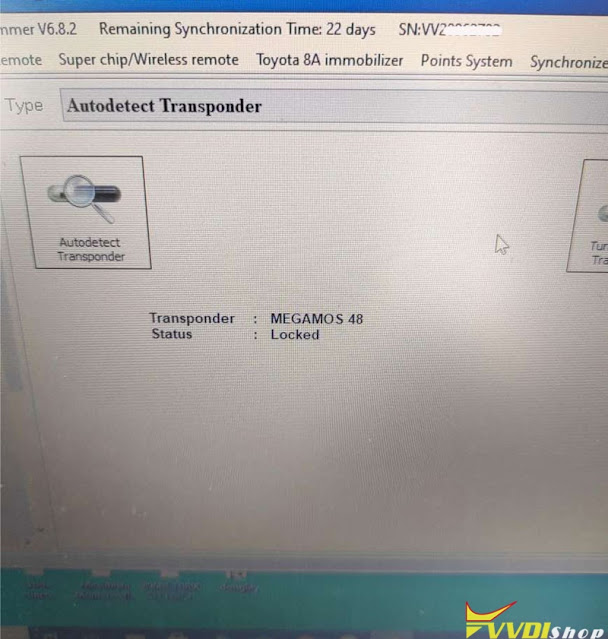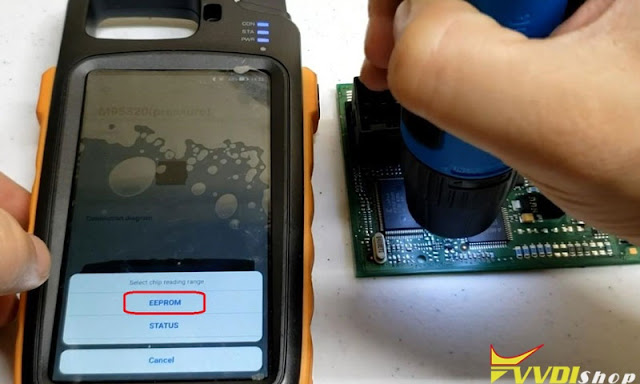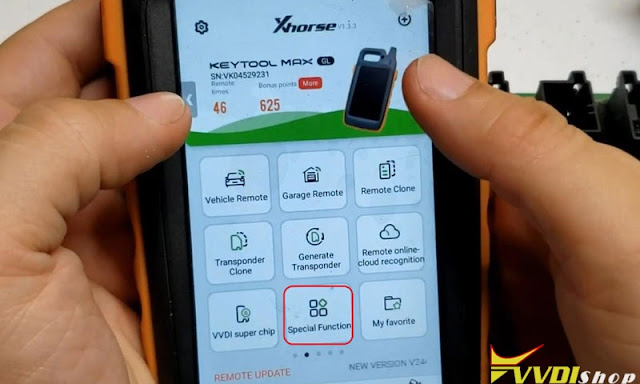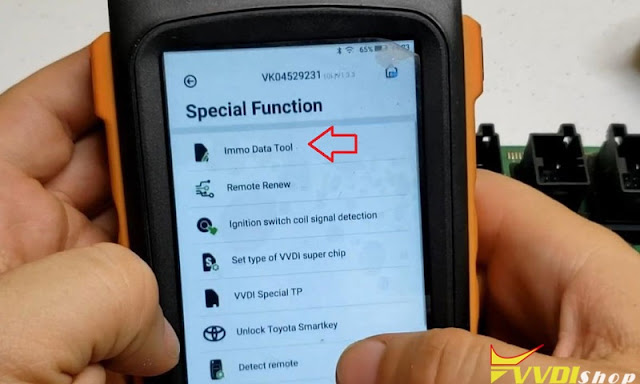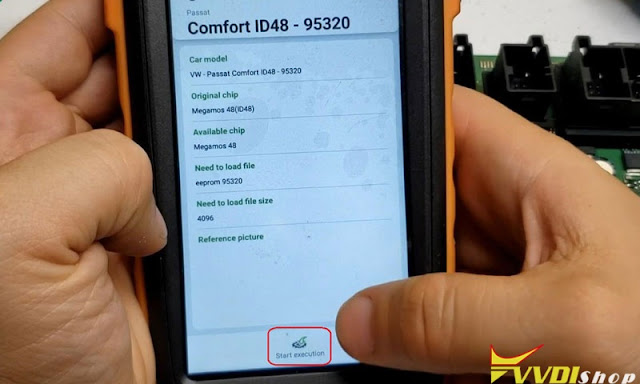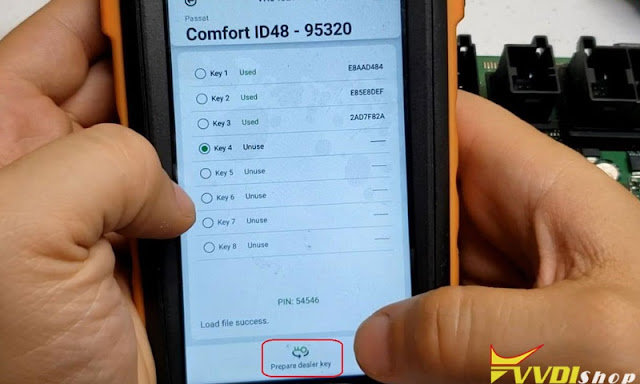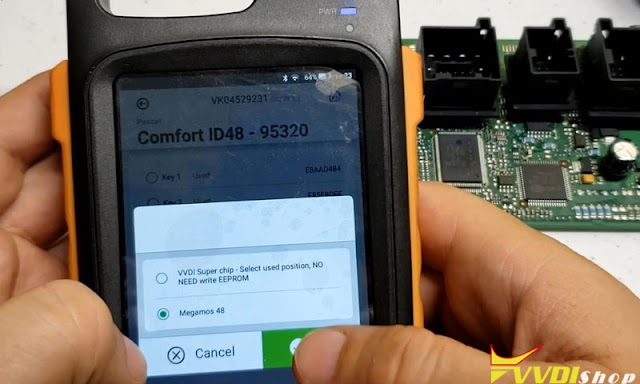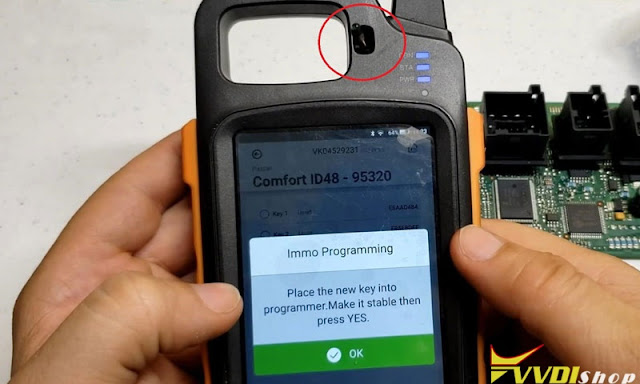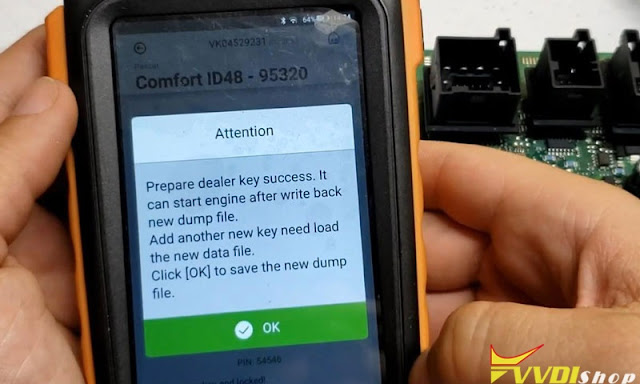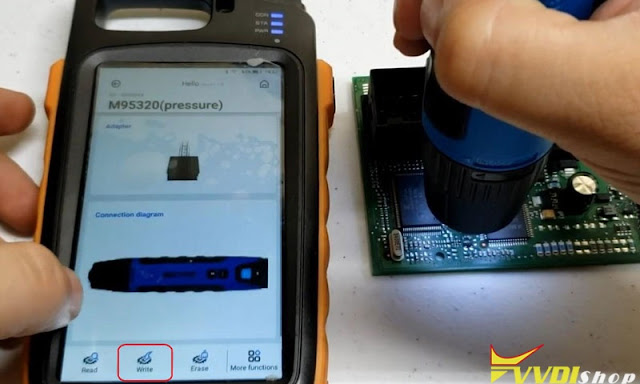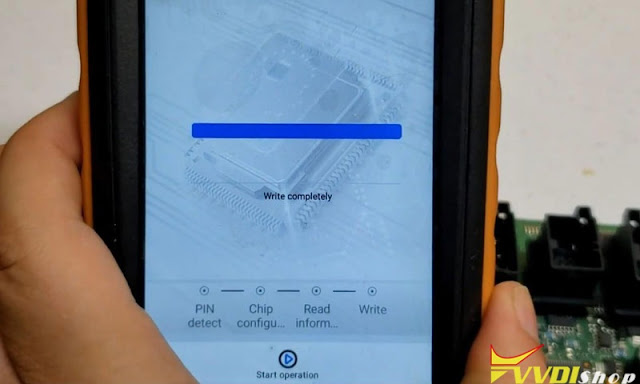ابزار Xhorse VVDI
Xhose VVDI نرم افزار برنامه نویس اصلی و سخت افزارابزار Xhorse VVDI
Xhose VVDI نرم افزار برنامه نویس اصلی و سخت افزارGenerate 40 bit 4D Ford with Xhorse Key Tool Max
Here is the using tips of xhorse vvdi key tool max on generating 40 bit 4d ford transponder key.
Xhorse VVDI Key Tool Plus Unlock Nissan Micra Smart Key
Today I’ll show how to use Xhorse VVDI Key Tool Plus Pad key programmer to unlock/renew a Nissan Micra key.
Separate outer shell of Nissan smart key.
Take out the chip into Key Tool Plus slot, press
Transponder clone >> Read transponder
We can see the transponder info here, including locked or not.
It is said “Already locked” state.
Go back to home page, press
Special function >> Remote renew >> Nissan >> Hitag2 Smartkey FCCID-CWTWB1U825 2BTN
Connect the smart key chip according diagram, press “Unlock”.
Unlocked successfully, press “Complete”.
Pull out the connection cable, then go back to read transponder again.
It is “Unlocked” now.
Done!
Xhorse Key Tool Plus can unlock the Nissan Micra smart key easily.
Xhorse VVDI Prog V5.0.2 adds M35080XX M35160XX
Xhorse VVDI Prog software released a new update V5.0.2 on April 30th, 2021.
* This version DON’t need update
firmware
+ Add D160XX(ST),
D80XX(ST)
M35080XX(ST),
M35160XX(ST)
options in
<1-EEPROM&FLASH>-><SPECIAL-FUNCTION>
+ Add R5F10A/10B_Data_4KB_Write,
R5F10AxAx_Flash_16KB_Write,
R5F10A/10BxCx_Flash_32KB_Write,
R5F10A/10BxDx_Flash_48KB_Write,
R5F10A/10BxEx_Flash_64KB_Write,
R5F10A/10BxFx_Flash_96KB_Write,
R5F10A/10BxGx_Flash_128KB_Write,
options in
<2-MCU>-><RENESAS-RL78-F13>
+ Add R5F11B_Data_4KB_Write,
R5F11BxCx_Flash_32KB_Write,
R5F11BxEx_Flash_64KB_Write,
options in
<2-MCU>-><RENESAS-RL78-G1F>
+ Add R5F11Z_Data_2KB_Write,
R5F11ZxAx_Flash_16KB_Write,
options in
<2-MCU>-><RENESAS-RL78-G1P>
+ Add STM32F103xC,
STM32F103xE,
STM32F105x8,
STM32F105xB,
STM32F105xC,
options in
<2-MCU>-><ST-STM32>
+ Add Mitsubishi-Eclipse
Cross-BCM(D70F3380) option in
<4-IMMOBILIZER>-><Mitsubishi>
+ Add CEM-V40-2014(SPC560B60L7)
options in
<4-IMMOBILIZER>-><VOLVO>
+ Add CEM1(R5F64524)
options in
<4-IMMOBILIZER>-><VOLVO>
+ Add SRS(MC9S12DG128-UNSECURED)
options in
<7-AIRBAG>-><Hyundai>
+ Add ELANTRA-INDOOR-DISASTER-BOX(–17)
options in
<8-OTHER>-><Hyundai>
Tips to Add Skoda Superb 2012 NEC24C64 Key with Xhorse VVDI2
Problem:
I have s Skoda supreb 2012 which has one working smart key (orignal key MEGAMOS ID48), car push start button. Customer need another key so i program xhorse vvdi smart key with vvdi2 vag but end process in cluster dispalys 0-2. 0-2 mean no key learned still in programming mode. Key not program with near push start & original key only remote work, not ignition & not start. I have saved original immo data from vvdi.
Than i remove odo & read nec24c64 eeprom & autel do automatic service mode & then write eeprom via obd & make cs, pin , mac. but end of same key not program.
Solution
Read 24c64 direct in PCB in a programer.
Put dump in service mode in vvdi2 and write back in the eeprom in programer.
it vvdi2 read the eeprom and then write the original eeprom previously read it the programer.
read the immo data and them write the backup you have of the immo data.
Need to learn 2 keys.
Original and new key.
You put key quantity 2
Reset instrument cluster
If it works this will allow you to restore the cluster to its original state!
You need original brand new keys or xhorse proximity key to the this job.
If vvdi prepare new dealer key them you have to add both key original and new using immo data option.
Connect the cluster on the bench with vvdi2 and do the steps above.
vvdi 2 allow direct connection to the cluster, only need connect power and ground to the cluster and CAN lines.
And here is another wiring pinout
Credit to Mr. danyguit and cristo who provide pinouts above.
Test feedback:
Do the procedure above and car start with the original key. below attach picture
i try xhorse smart key & make dealer key & info with vvdi 2 = MEGAMOS 48 [ LOCKED] . I read orignla key detail = MEGAMOS 48 = TP24 [ SKODA ]
but when i make dealer key some error
the new key id checksum error , this key cat be learn to car
below attach pictures of error photo
then i learn key one original learn ok 1/2 , second new one fail & again car off
again do all make service mode & back immo data & again car start with original key
Then i made vvdi super chip transpoder memamos 48 tp-24.
than lean key one original & one only transponder, all 2/2 success & original remote also work.
But second key only transpoder no remote.
vvdi2 proximity remote may support but my vvdi2 serial number has Chinese database so today change to EU database and try
Solved!!!
Finally i change my sn to global database & make proximity remote & write. All success.
http://blog.vvdishop.com/solved-vvdi2-skoda-superb-2012-24c64-no-key-found/
XHorse VVDI Key Tool Max Program 2013 VW CC Key by Dump
How to use Xhorse Mini Prog + VVDI Key Tool Max to program a dealer key M95320 for 2013 Volkswagen Passat CC? Today I’ll demonstrate it on bench.
Read & Save EEPROM
Remove the outer shell to take out chip.
Hold and push Mini Prog straight down on the M95320 chip.
Press on Key Tool Max meanwhile,
EEPROM and FLASH >> ST >> M95XXX >> M95320(pressure) >> Read >> EEPROM >> Start operation >> Continue >> Rename, OK
(Note: DO NOT lay down Mini Prog during reading.)
Read & save EEPROM file successfully.
The Mini Prog screen will show an OK button, which means “Done”.
Program Dealer Key
Switch to Xhorse Key Tool Max function page, press
Special function >> Immo data tool >> Europe >> VW >> Passat >> Comfort ID48 – 95320 >> Start execution >> Load EEPROM file
Select an unused key position: key 4, press “Prepare dealer key”.
Select “Megamos 48”.
Place a new key into Key Tool Max coil.
OK >> OK
Prepare dealer key success.
It can start engine after write back new dump file.
Press “OK” to save the new dump file.
Rename, save >> OK
Let’s go back to Xhorse Mini Prog page to write new dump file.
EEPROM and FLASH >> ST >> M95XXX >> M95320(pressure) >> Write >> EEPROM >> Start operation >> Select dump file to load
Turn on Mini Prog and hold it straight on M95320 chip again.
Start operation >> Continue
(Note: DO NOT lay down Mini Prog during writing.)
Write completely.
Key programming has done!
Program 2013 VW Passat CC a M95320 key with Xhorse Key Tool Max & VVDI Mini Prog was successful!