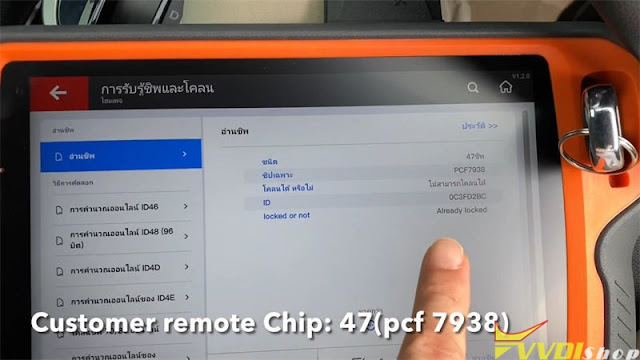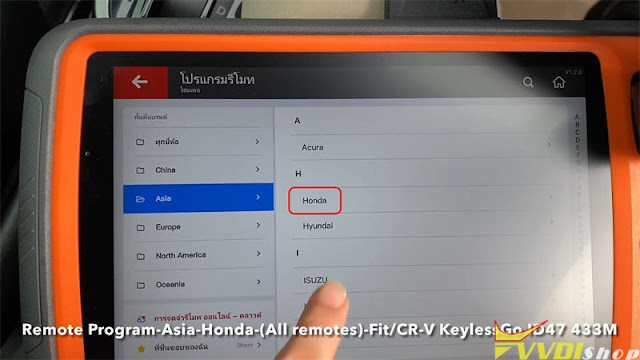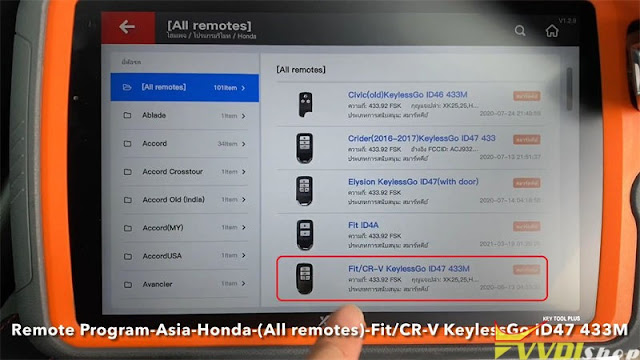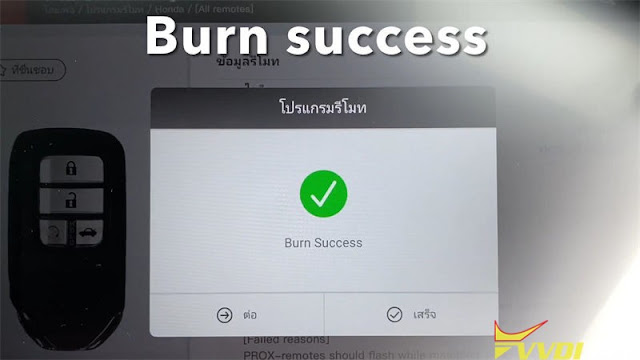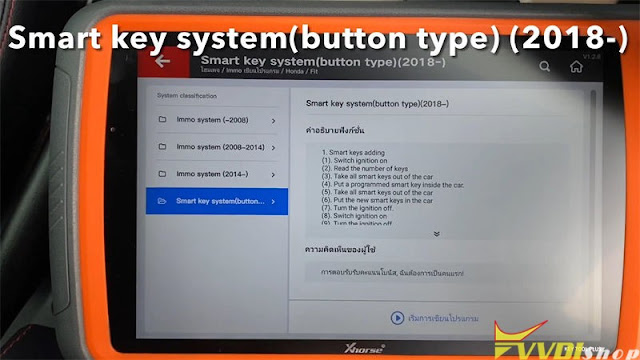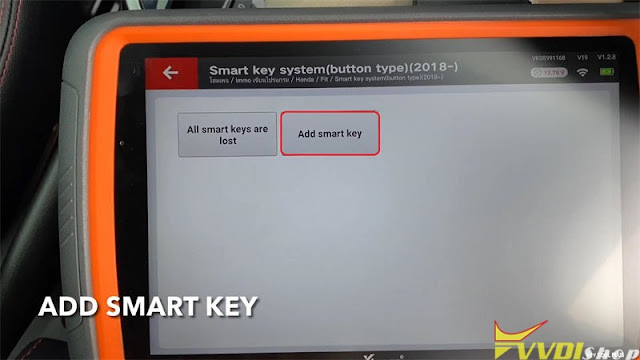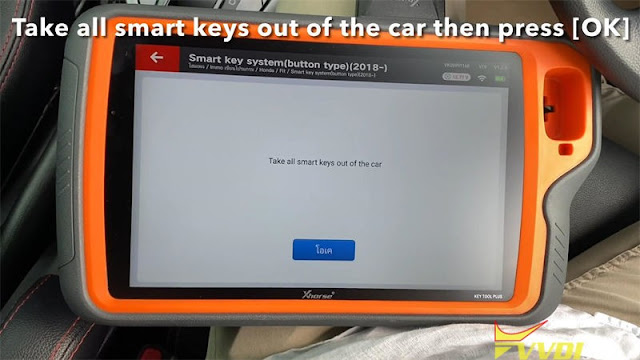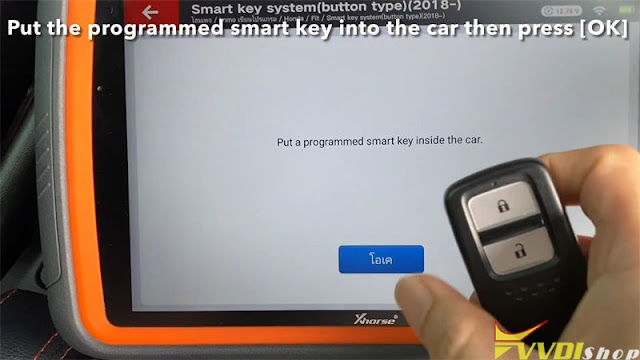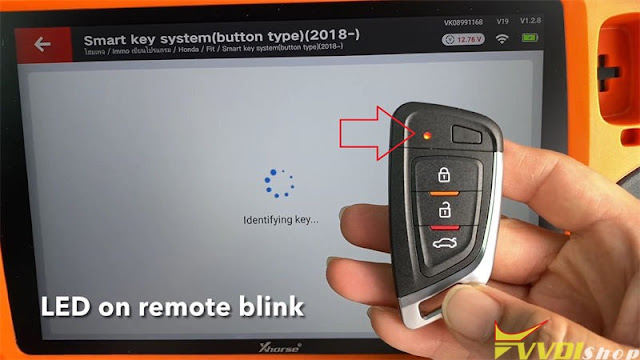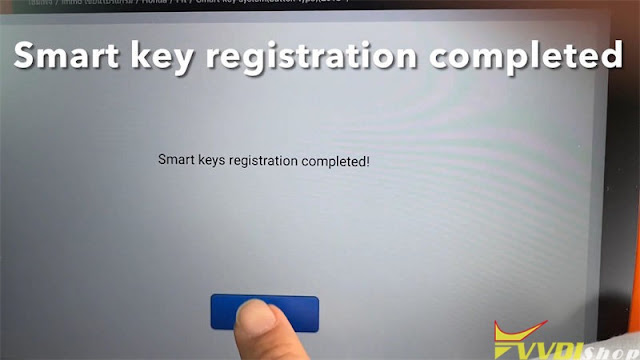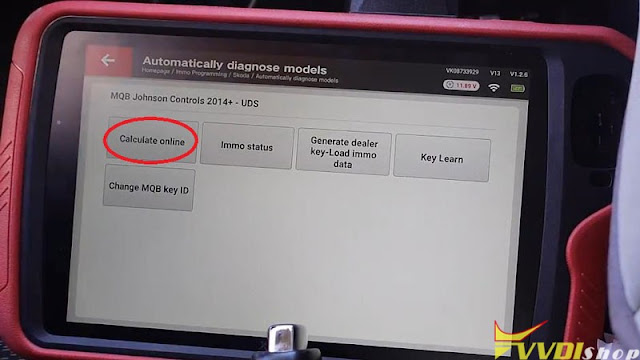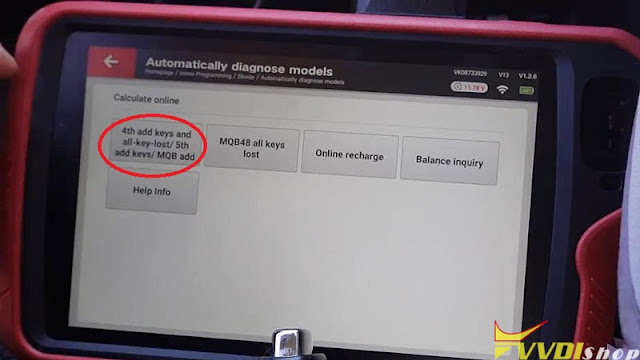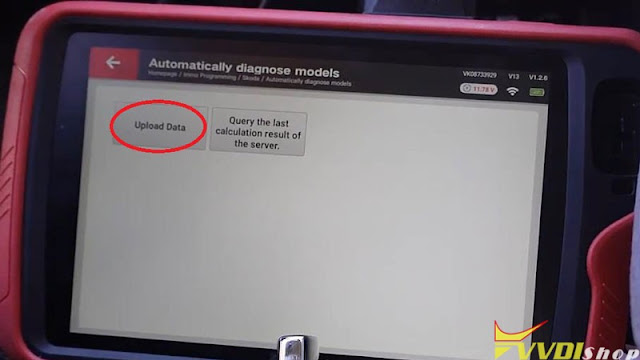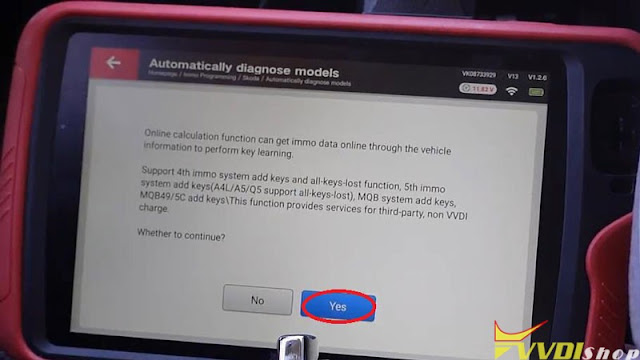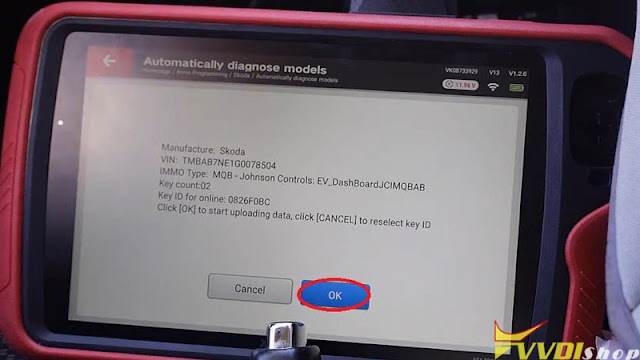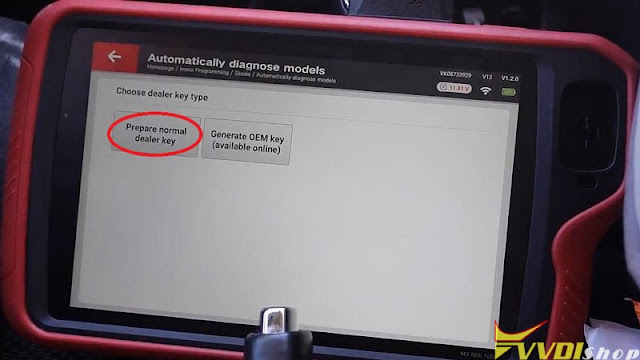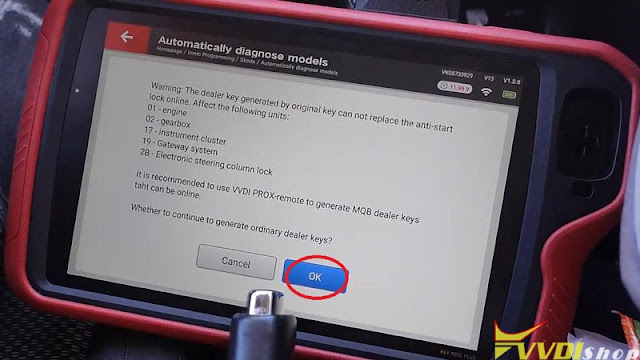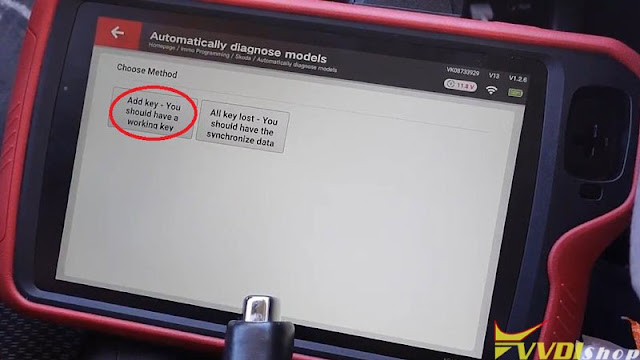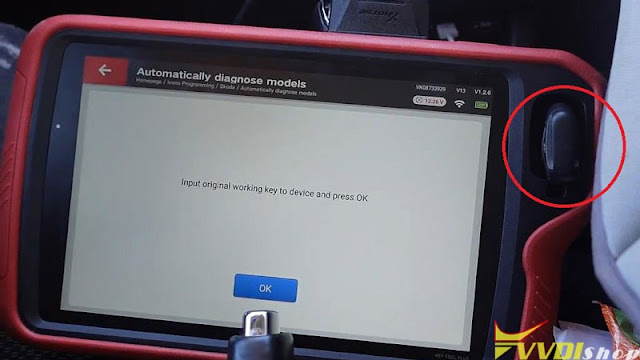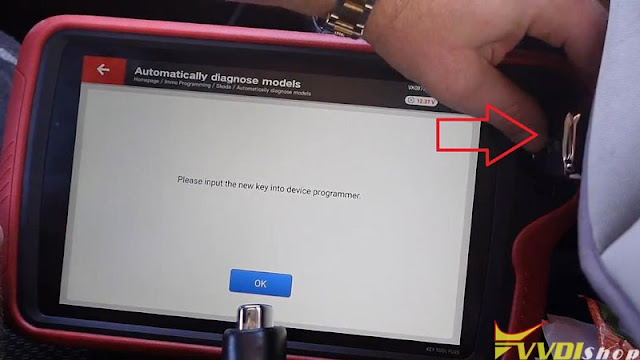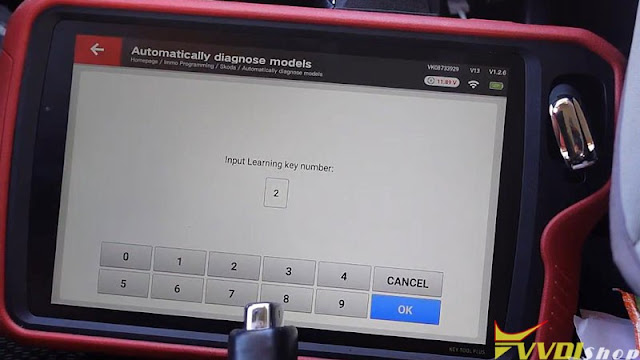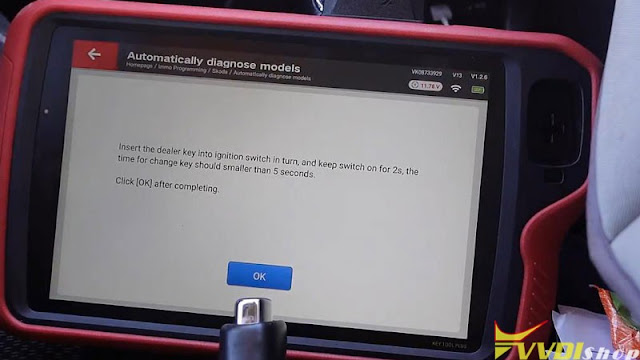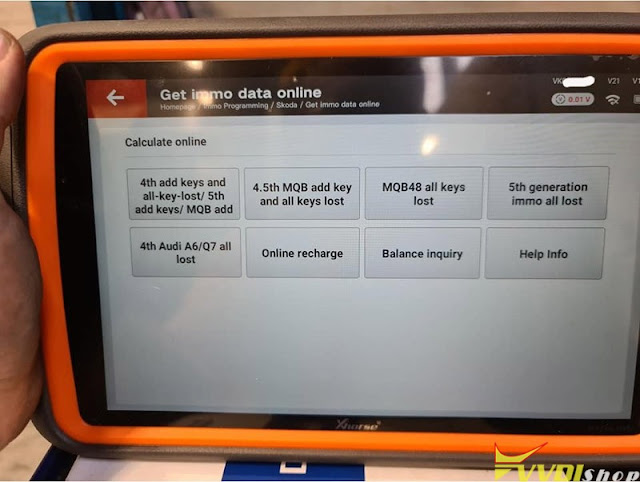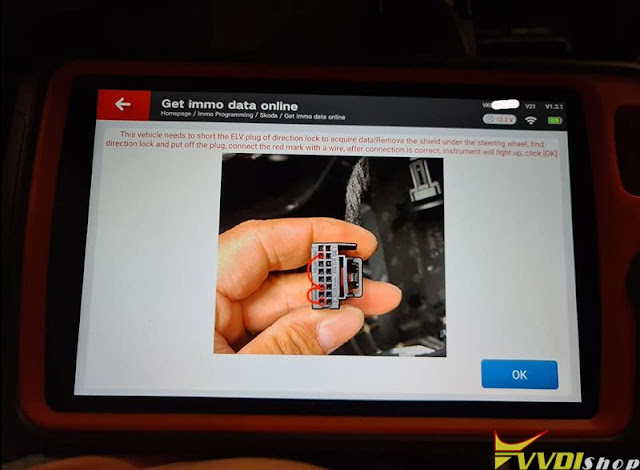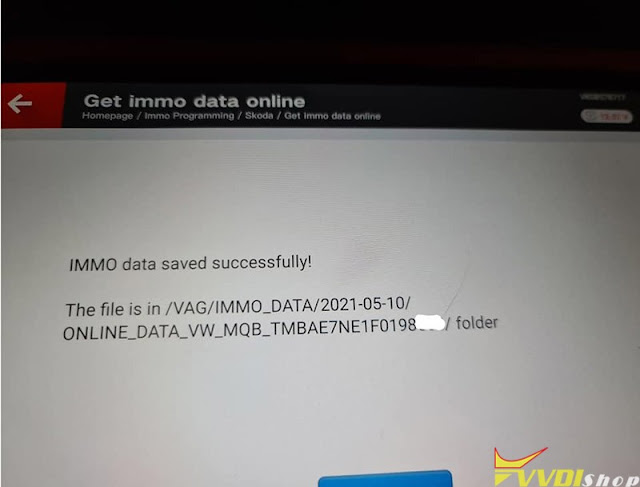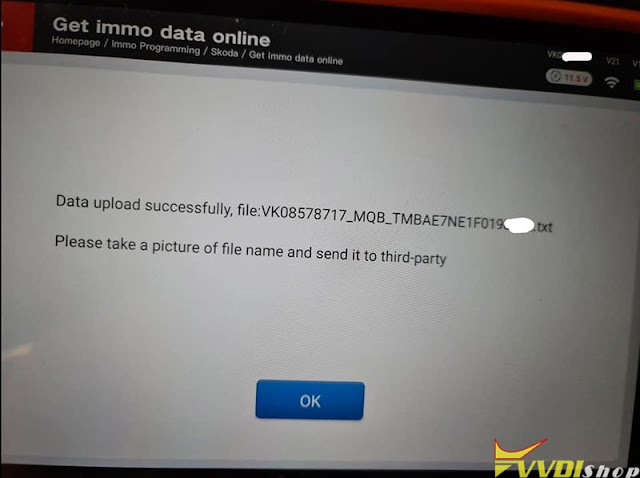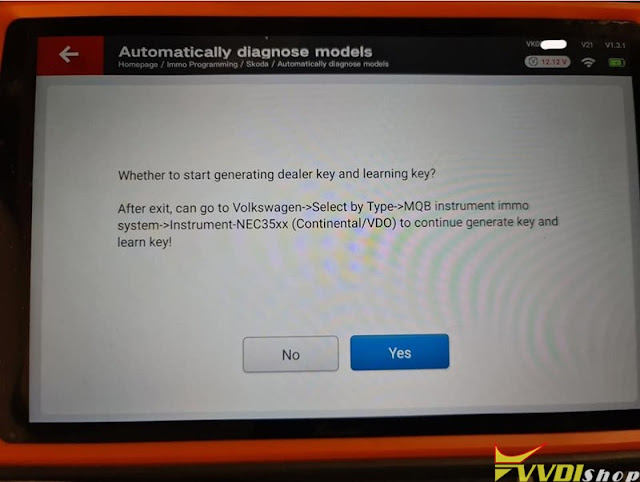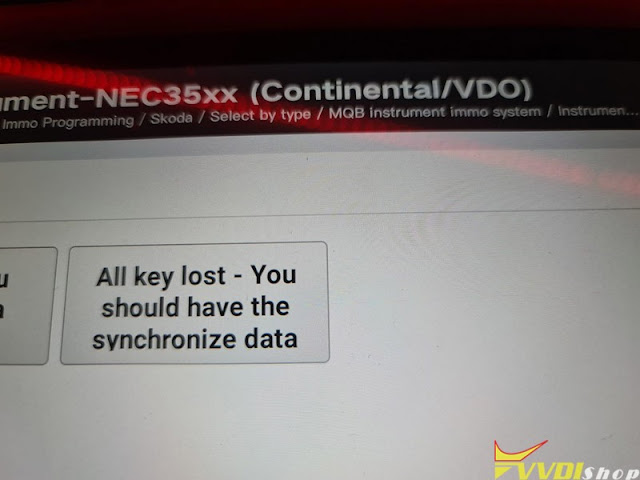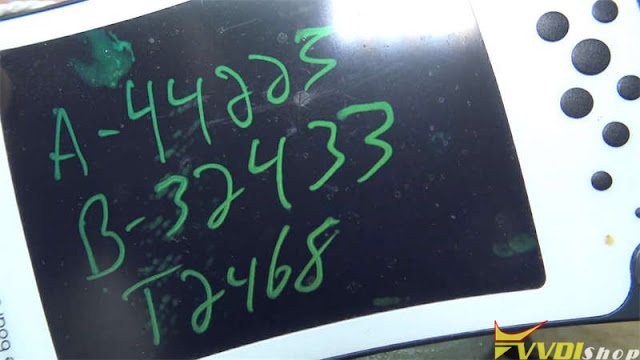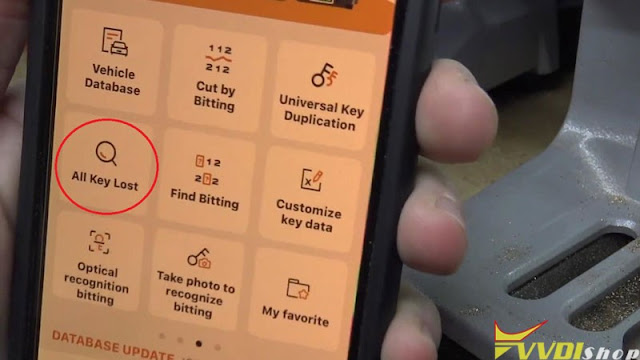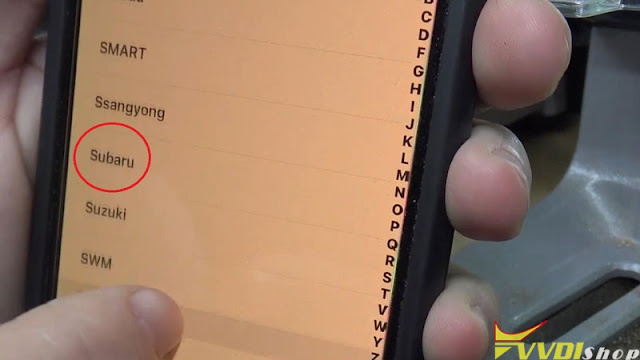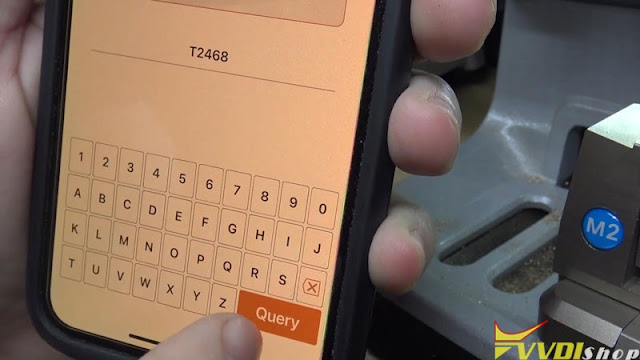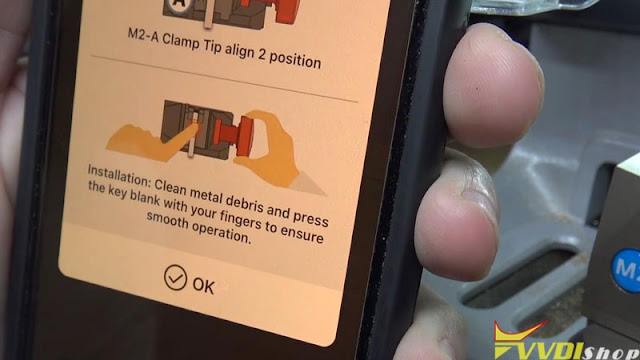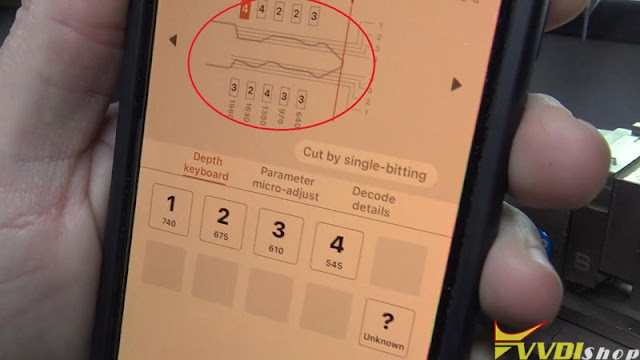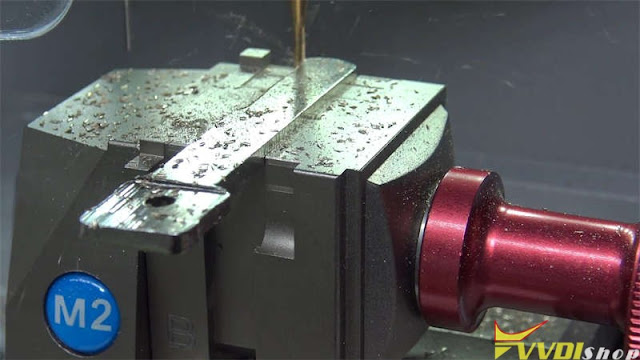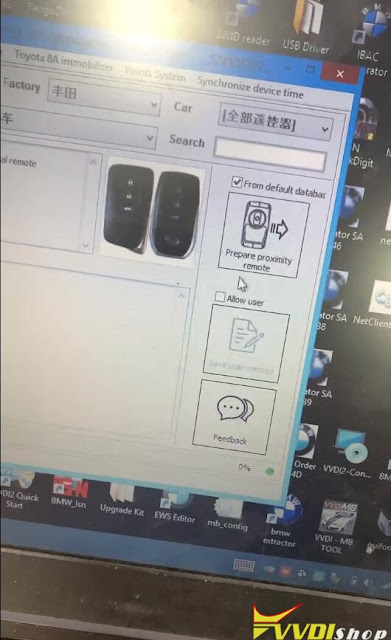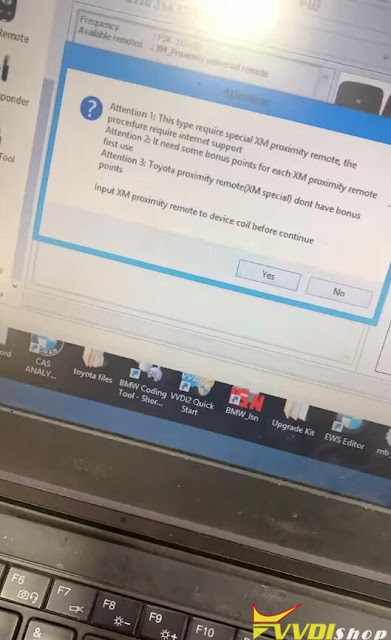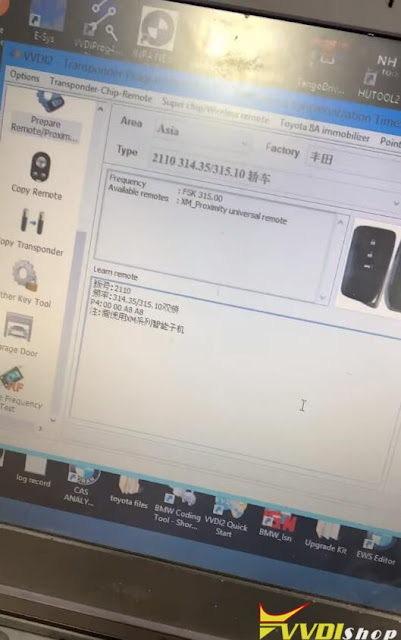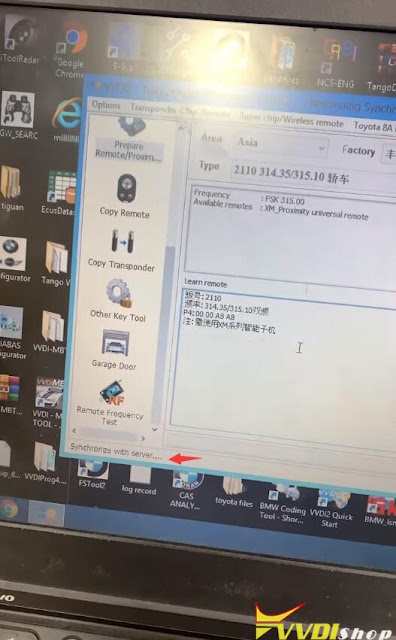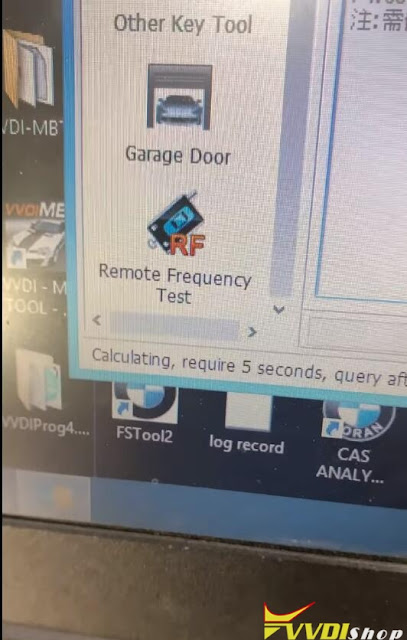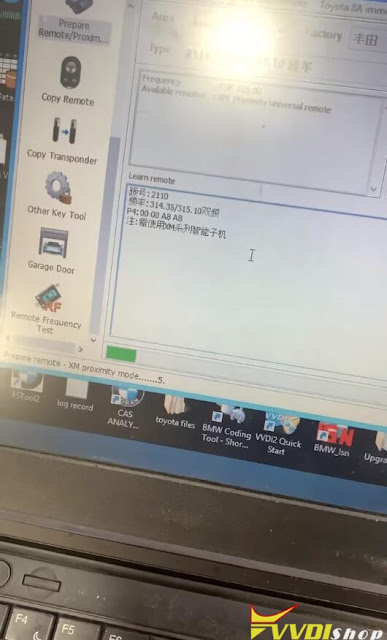ابزار Xhorse VVDI
Xhose VVDI نرم افزار برنامه نویس اصلی و سخت افزارابزار Xhorse VVDI
Xhose VVDI نرم افزار برنامه نویس اصلی و سخت افزارXhorse Key Tool Plus Program Honda Jazz RS 2019 Remote
Xhorse VVDI Key Tool Plus can program a new remote key for Honda Jazz RS 2019 successfully. Here we go to demonstrate how to operate.
Tools
An original working key
A Xhorse XSKF01EN Smart Remote
Procedure
After connecting Key Tool Plus with OBD, let’s check the original key first.
- Read & Generate Remote
Put the working key into Key Tool Plus coil key hole, press
Transponder clone >> Read transponder
It is ID47 chip(PCF7938).
Go back to main page, put XS remote into key hole instead, press
Remote program >> Asia >> Honda >> All remotes >> Fit/CR-V KeylessGo ID47 433M >> Generate
It is writing key, please wait until 100%…
Burn success.
- Program New Key
Go back to main page, press
IMMO programming >> Asia >> Honda >> Fit >> Smart key system(button type)(2018-) >> Start programming >> Add smart key
Follow the prompts to operate:
Turn off ignition switch, press “OK”.
Switch ignition on, press “OK”.
Confirm key number, press “OK”.
Take all smart keys out of the car, press “OK”.
Put a programmed smart key inside the car, press “OK”.
Take all smart keys out of the car, press “OK”.
Put the new smart keys in the car, press “OK”.
Identifying key…
Now you can see the LED light on remote is blinking.
Turn off ignition switch.
Switch ignition on.
Turn off ignition switch.
Turn ignition on.
Whether indicator light is out? Yes
Turn off ignition switch.
Switch ignition on.
Turn off ignition switch.
Switch ignition on.
Confirm key number, press “OK”.
Smart keys registration completed!
Let’s test the new key, the remote works fine, and it can start the car.
Done!
This is a tutorial of how to use VVDI Key Tool Plus Key Programmer to add a ID47 remote for Honda Jazz RS 2019.
http://blog.vvdishop.com/xhorse-vvdi-key-tool-plus-adds-id47-key-for-honda-jazz-rs-2019/
Xhorse VVDI Key Tool Plus Program Key for Skoda Octavia 2017
Xhorse VVDI Key Tool Plus can add new keys for Skoda Octavia 2017 successfully. This is a guide about key adding procedure.
Tools
An original working key
A new xhorse MQB smart key
Calculate & Save IMMO Data
Have plugged connector into OBD2 port, and turned ignition on.
Let’s go to Key Tool Plus for start:
Immo programming >> Europe >> Skoda >> Automatically diagnose models >> Start programming >> OK
Calculate online >> 4th add keys and all-key-lost/5th add keys/MQB add >> Upload data >> Yes >> OK
Wait for calculating…
IMMO data saved successfully!
OK >> Yes
Prepare Dealer Key
Skoda >> Prepare normal dealer key >> OK >> Yes >> Add key – you should have a working key
Input original working key to VVDI Key Tool Plus slot.
Press “OK”.
Do you want to save the synchronize data?
Yes >> Save here >> OK >> OK
Input the new blank key into Key Tool Plus slot instead.
Press “OK”.
Prepare dealer key success!
Please learn the new dealer key to car!
Press “OK”.
Press “No” to complete generation.
Key Learn
Input learning key number: 2, press “OK”.
Is the new key with keyless? No
Insert the dealer key into ignition switch in turn, and keep switch on for 2s, the time for change key should smaller than 5s.
The dashboard key mode will change from 1-2 to 2-2.
Press “OK” after completing.
All keys successfully learned!
Let’s test the 2 keys, both can work normally.
Key programming was done!
Quite easy to be finished in 5 minutes.
https://www.vvdishop.com/service/xhorse-vvdi-key-tool-plus-adds-skoda-octavia-2017-mqb-key.html
Program Skoda Octavia 2015 MQB AKL with Xhorse Key Tool Plus
Skoda Octavia 2015 2015 build year MQB all keys lost done via xhorse key tool plus pad.
FYI:
Xhorse Dolphin XP005 Cut Subaru Forester All Key Lost
How to use Xhorse Dolphin XP005 Key Cutting Machine to cut a key for Subaru Forester lock when all key lost? Today I‘m gonna use a DAT17 key blank to do this job.
Having been read out the key biting codes: A-44223, B-32433, T2468.
Let’s go ahead to start:
Firstly, connect Dolphin XP005 machine in Xhorse app, press
All key lost >> Subaru >> Input lock code: T2468>> OK
Install M2-A clamp, tip align 2 position according to prompts.
Fix a DAT17 key blank flat on clamp.
The bitting codes are all correct, press
Cutting key >> Cut
Dolphin XP005 Machine starts working…
Wait until one side key cutting finished.
Clean the iron scraps, turn it over to cut other side.
Repeat same operations as before…
Alright, key cutting has completed!
Let me take out to have a try, it can smoothly open the lock!
Done!
This is using Dolphin XP005 Automatic Machine to cut a Subaru Forester DAT17 key successfully.
Program Toyota XM smart key with Xhorse VVDI2
How-to: generate Xhorse Toyota XM remote (8A) using VVDI2 key programmer.
The XM smart key does not come with key shell. key shell is available on ebay or aliexpress.
Insert xhorse smart key into vvdi2.
In xhorse vvdi2 software, select Asia->Toyota->All remote-> 2110 314.35/315.10 type, tick From default database and press Prepare proximity remote
Read the following requirement:
The function requires special XM proximity remote and network connection.
It needs some bonus points for each XM proximity first use. (200 points)
Using Toyota proximity remote does not have bonus points.
Insert prox into vvdi2 coil before continue
Identify remote information
Synchronize with server
Calculating requires 5 seconds.
Preparing XM remote until succeeded
https://www.vvdishop.com/service/xhorse-vvdi2-program-toyota-xm-proximity-remote.html