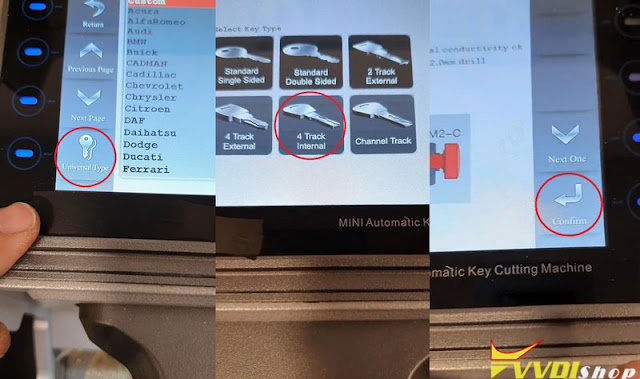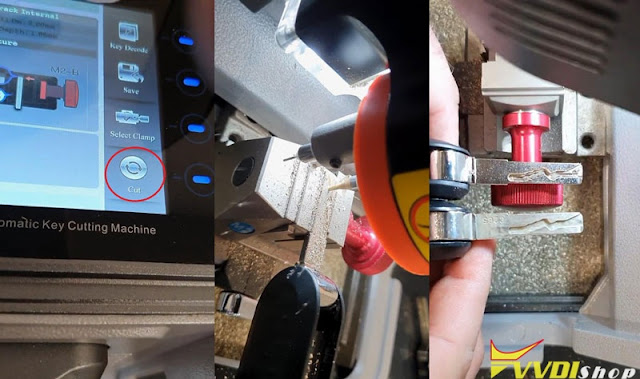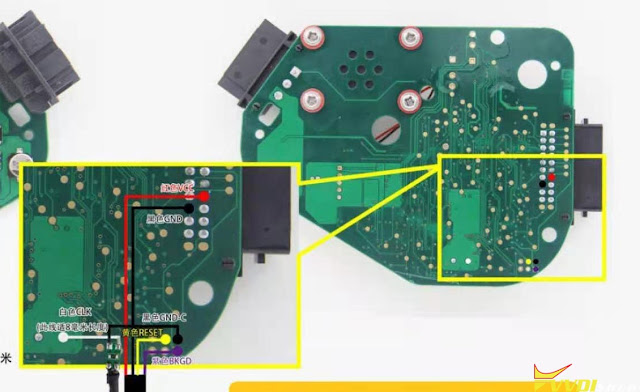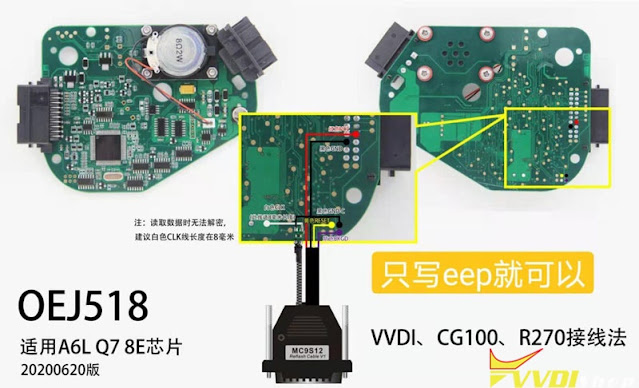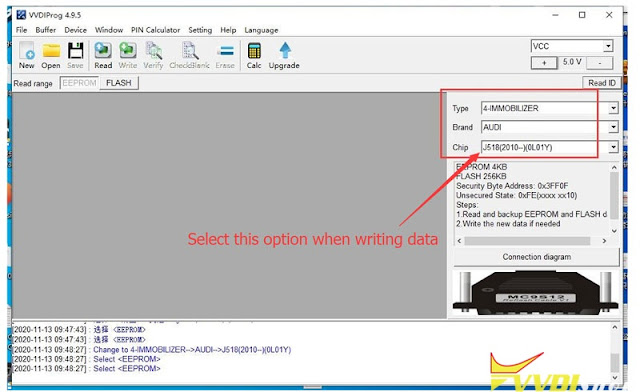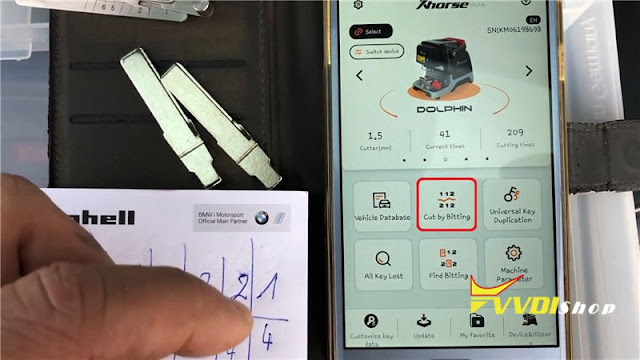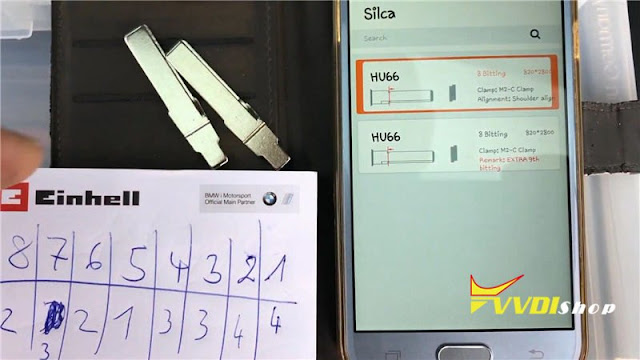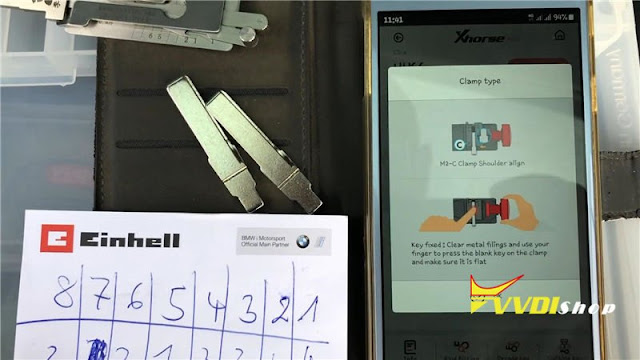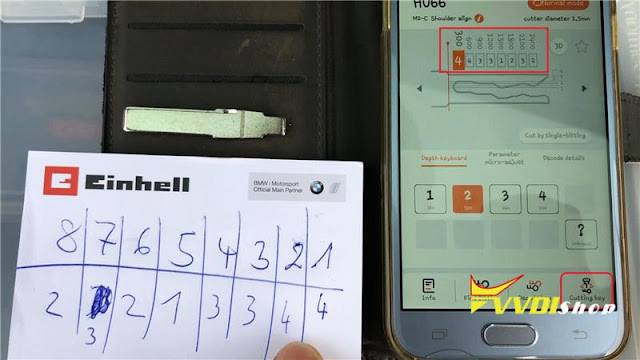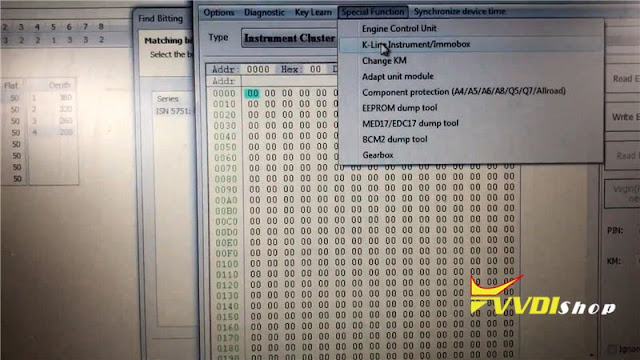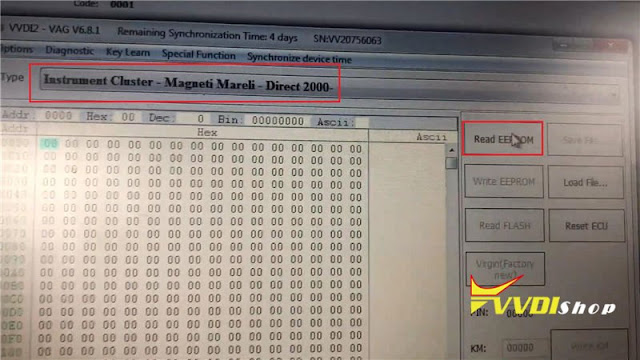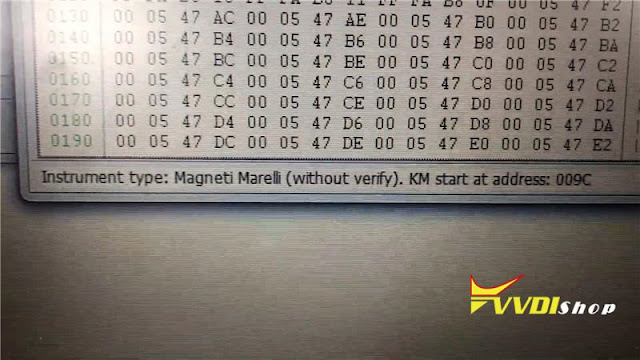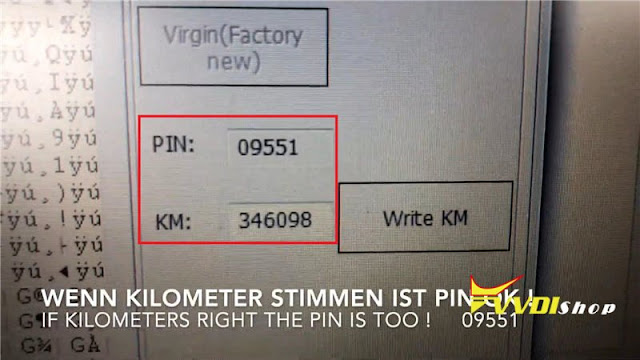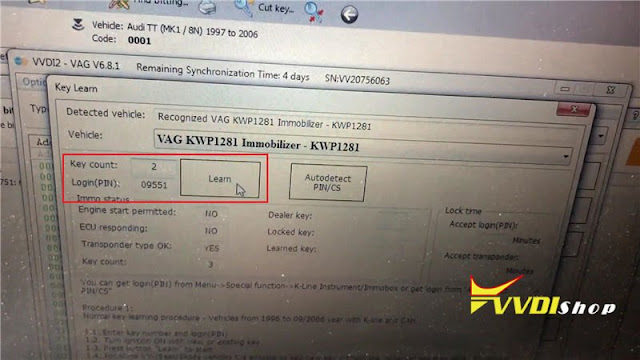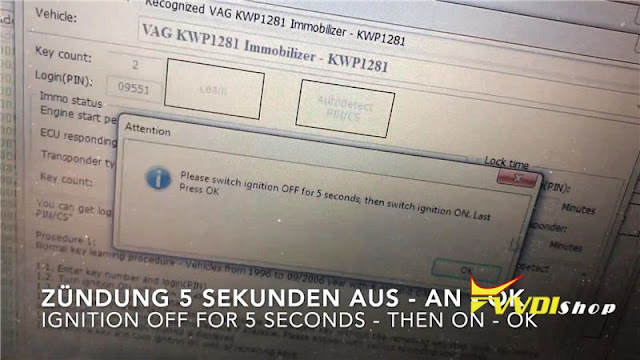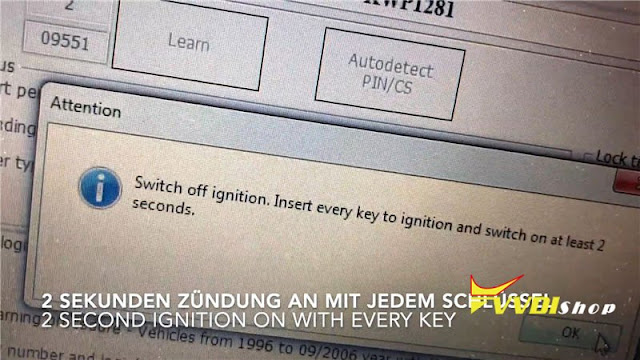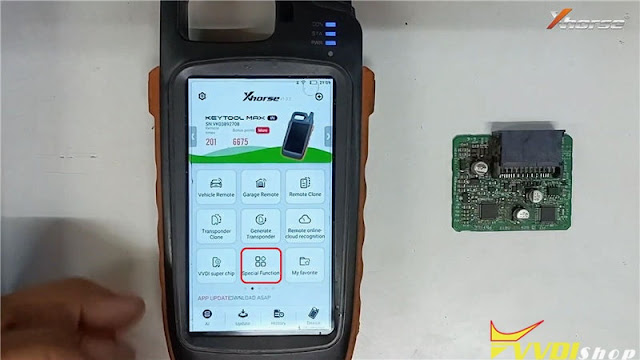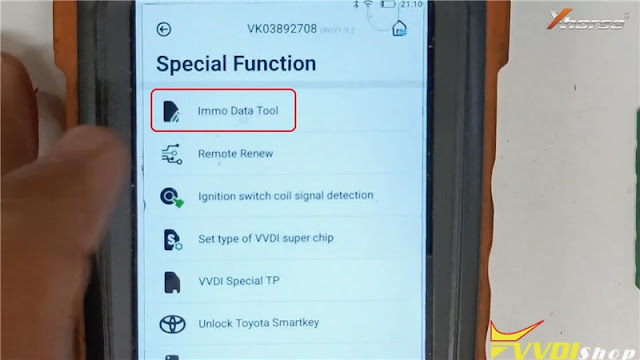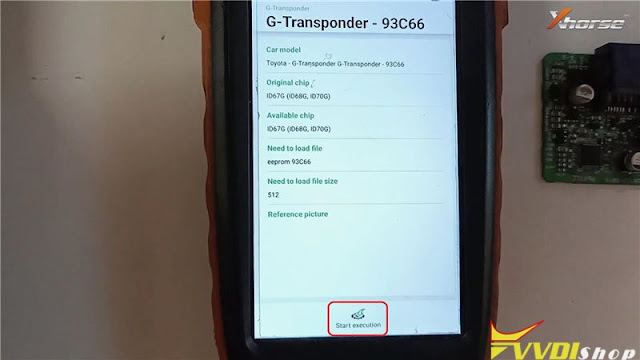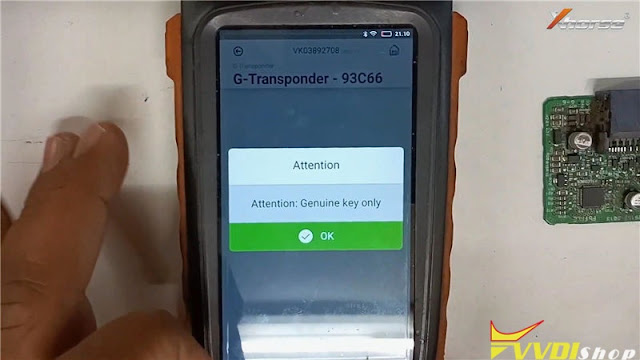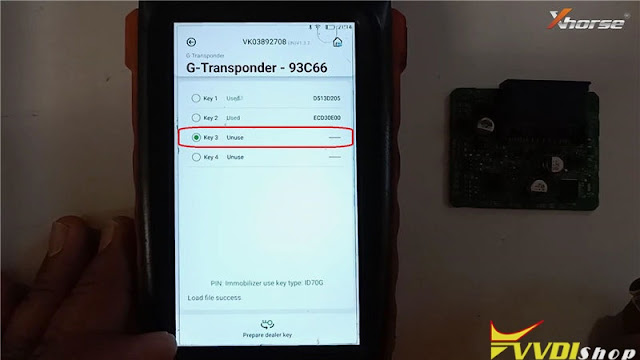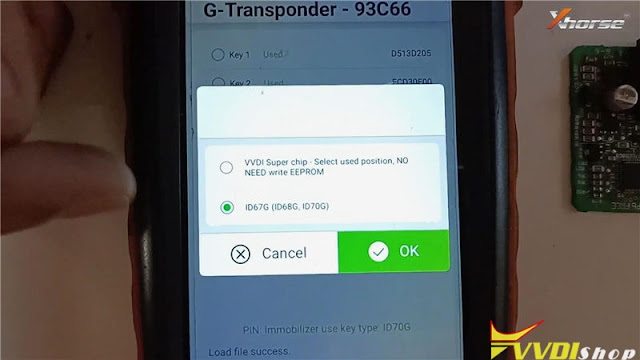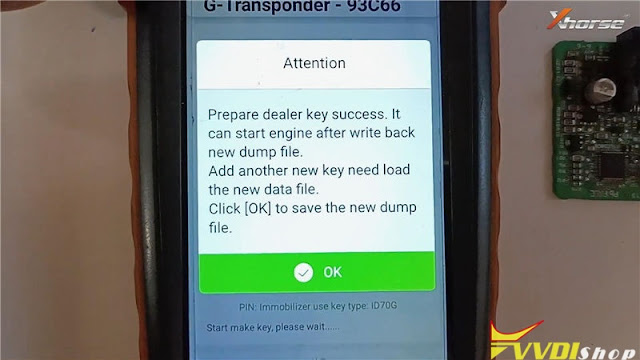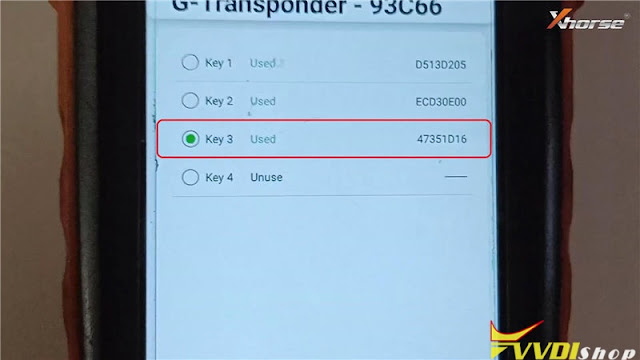ابزار Xhorse VVDI
Xhose VVDI نرم افزار برنامه نویس اصلی و سخت افزارابزار Xhorse VVDI
Xhose VVDI نرم افزار برنامه نویس اصلی و سخت افزارDuplicate SIP22 Key via Xhorse Condor XC-Mini Plus
Today I’m gonna to demonstrate how to copy a SIP22 key using with Xhorse Condor XC-Mini Plus key cutting machine.
Prepare an original key, and a key blank.
Install the original key on M2 clamp, fix it flat.
Press on Condor XC-Mini Plus tablet screen,
Key duplication >> Universal type >> 4 track internal >> Confirm >> Key decode
Condor mini plus starts decoding the key…
Change the key blank to install on clamp when decoding finished.
Press “Cut” on tablet screen.
The machine starts cutting…
Key duplication has done!
As you can see, they are same.
It is quite easy and fast to perform Xhorse Condor Mini Plus Automatic Machine to complete this job.
Read Hyundai ID46 Pin Code by Xhorse Key Tool Plus
Xhorse VVDI Key Tool Plus pad will read Hyundai/Kia PIN code for 47 proximity, 8A smart card, 46 smart card, 4A and ID46 key. Today we successfully read ID46 pincode via OBD.
Select IMMO Programming->Aisa->Hyundai->Read PIN Code->ID46
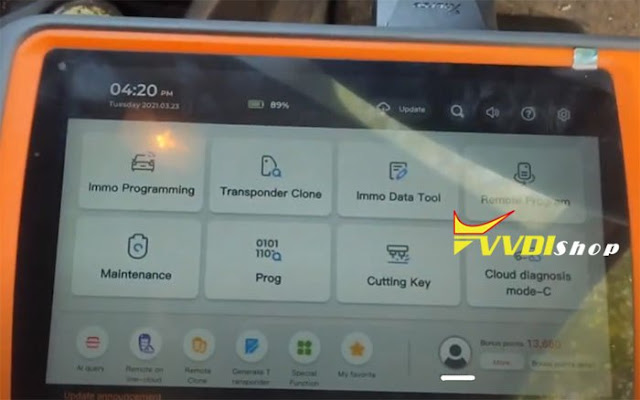
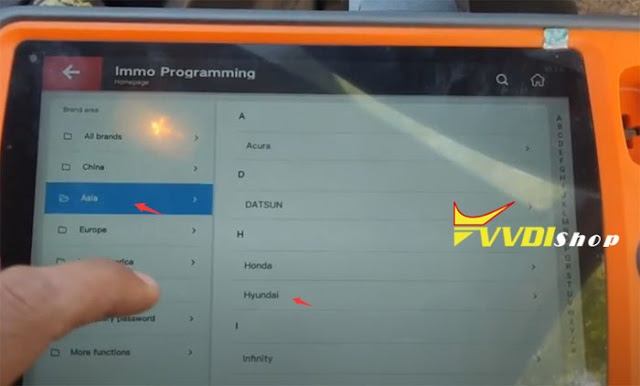

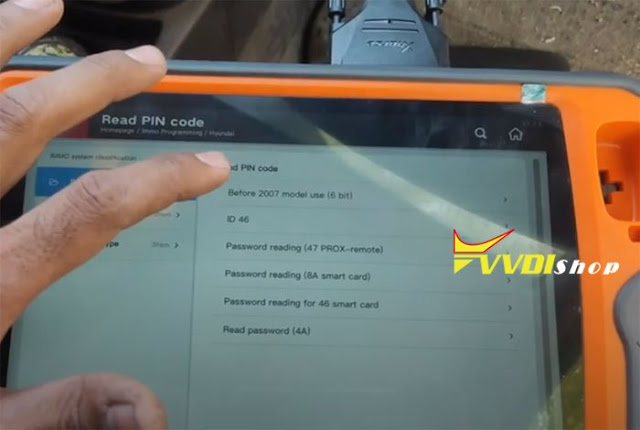
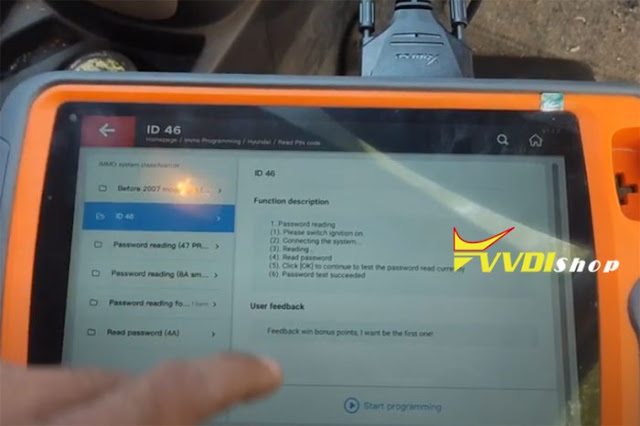
Press Start programming
Turn on ignition switch

Read Pin code in progress
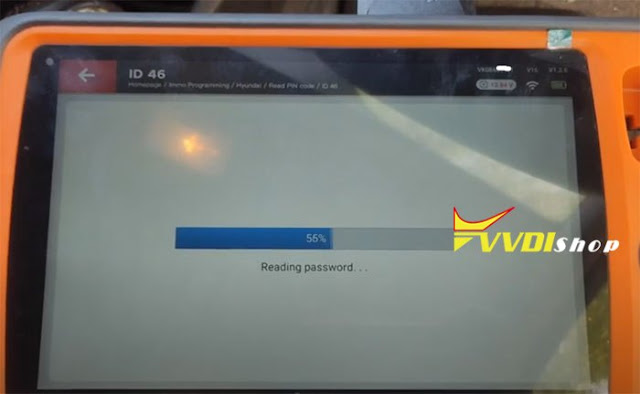
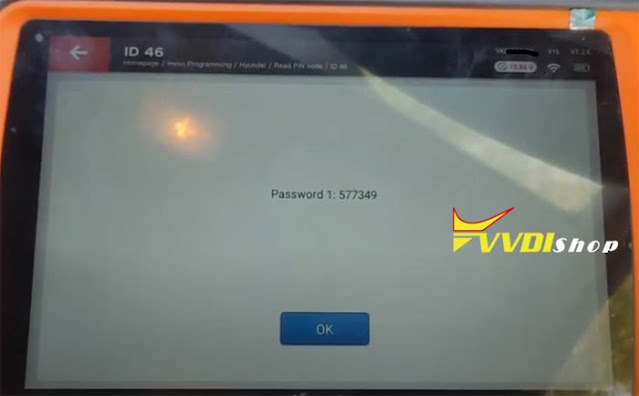
Read pin code success.
https://www.vvdishop.com/wholesale/xhorse-vvdi-key-tool-plus-pad.html
VVDI Prog Write Back Data to Audi J518 Emulator
Here’s the tips to read and write Audi J518 Emulator mask 1L59W using xhorse vvdi prog programmer.
Problem:
VVDISHOP Engineer solution:
1.Write data back to emulator with vvdiprog.
If you have trouble converting file to write back to the emulator, send the original ELV data to our engineer. We’ll convert data and send you back.
After that you can write back data following the wiring diagram below:
The wiring diagram can be applied to VVDI-Prog, CG100 or R270. Require write EEPROM back only. (Don’t write back FLASH data)
In VVDI Prog software, select Audi J518(2010-) (0L01Y) option to write.
There is another way to make it work. If you have ODIS, install the j518 emulator to vehicle. Program emulator with ODIS online.
Xhorse Dolphin and VVDI2 make Audi HU66 All Keys Lost
Having been decode the HU66 bitting codes, today I wanna to use Xhorse Dolphin XP005 & VVDI2 to make 2 keys for Audi TT 1999 when all key lost.
Dolphin XP005 Cut Keys
Connect with XP005 machine in Xhorse app, press
Cut by bitting >> HU66 >> OK
Install M2-C clamp, fix one key blank flat on it.
Input key bitting codes, press
Cutting key >> Continue
Xhorse Dolphin machine stats cutting…
Repeat same operation for 2 key blanks, wait until finishing.
Install keys with a remote shell , let’s go to next step.
Xhorse VVDI2 Program Keys
Open VVDI2 software, click
Special Function >> K-Line Instrument /Immobox
Select type: Instrument Cluster – Magneti Mareli – Direct 2000-
Click “Read EEPROM”.
Start transfer/receive data…
Data was read out.
Magneti Marelli (without verify). KM start at address: 009C
The kilometers are right, so the PIN is 09551.
Go to “Key learn”.
Select vehicle: VAG KWP1281 Immobilizer – KWP1281
Input Key Count and Login(PIN), click “Learn”.
Please switch ignition OFF for 5s, then switch to ON. Click “OK”.
Test real value to channel…
Switch off ignition. Insert every key to ignition and switch on at least 2s. Click “OK”.
Completed!
Let me test the keys finally, alright, both can work well.
Key programming has done!
This is using Dolphin XP005 key cutting machine + VVDI2 programmer to make 2 keys for Audi TT 1999 all key lost successfully!
Xhorse Mini Prog Read Toyota 93C66 EEPROM
How to use Xhorse VVDI Mini Prog + VVDI Key Tool Max to program Toyota a G chip ID72 key by reading EEPROM? As below is a demonstration step by step.
Tools
Toyota ECU immobilizer model
VVDI Mini Prog
VVDI Key Tool Max
Take out the EEPROM chip from outer shell, clean the chip pin for ready.
Power on Mini Prog, connect it with Key Tool Max.
Procedure
- Read EEPROM
Hold Mini Prog straightly to connect with EEPROM chip, press
EEPROM and FLASH >> ST >> M98CX6 >> M93C66(pressure) >> Read >> EEPROM >> Start operation >> Continue
Wait for reading…
Rename, press “OK” to save.
- Program dealer key
Go back to Xhorse Key Tool Max function page, press
Special function >> Immo data tool >> Asia >> Toyota >> G-transponder >> G-transponder – 93C66 >> Start execution
Find and select the data file saved just now.
Attention: genuine key only, press “OK”.
Select an unused position: Key 3, press “Prepare dealer key”.
Select “ID67G(ID68G, ID70G)”, press “OK”.
Prepare dealer key success.
It can start engine after write back new dump file. Add another new key need load the new data file.
Press “OK” to save the new dump file.
Save file >> Save
Save file success, press “OK”.
Let’s go back to see Key 3, it has been used now.
Done!
Using VVDI Mini Prog & Key Tool Max to do Toyota a G chip ID72 key programming successfully!
http://blog.vvdishop.com/xhorse-mini-prog-key-tool-max-program-toyota-g-chip-id72-key/