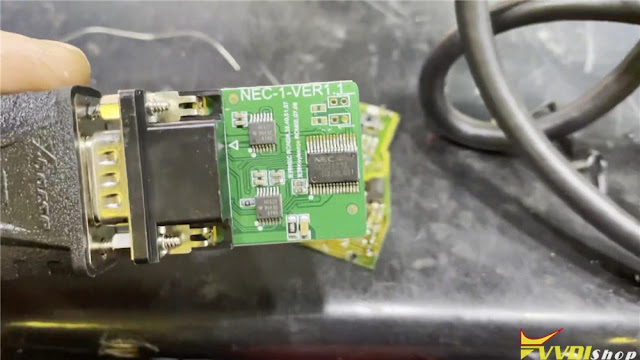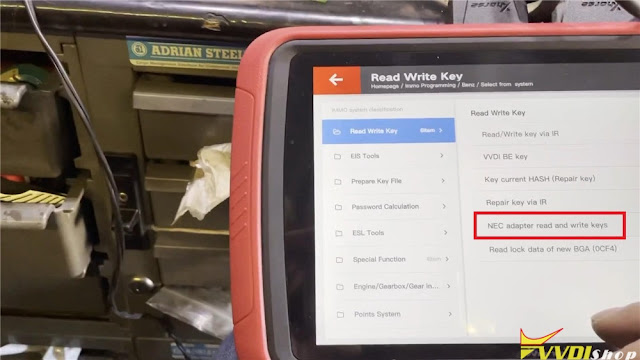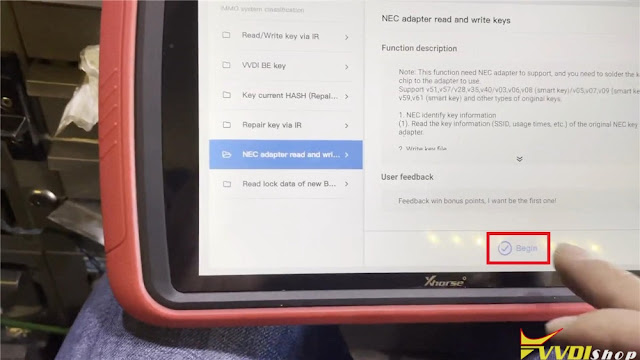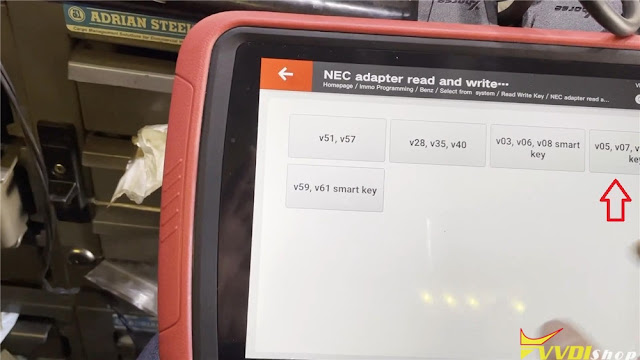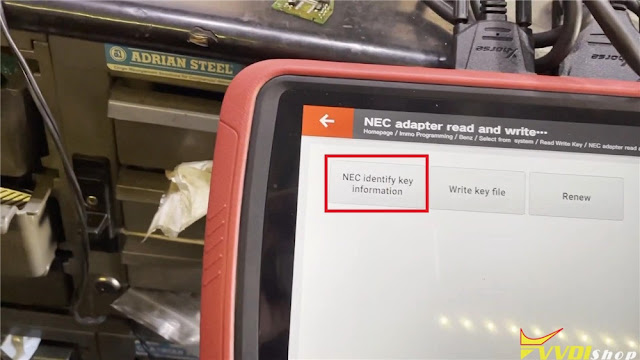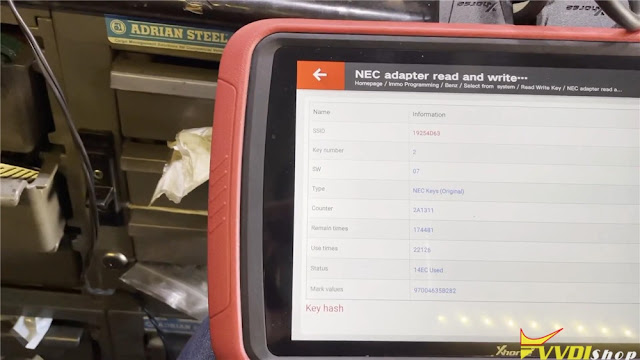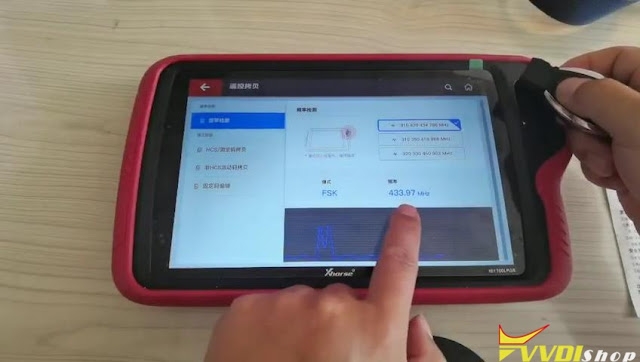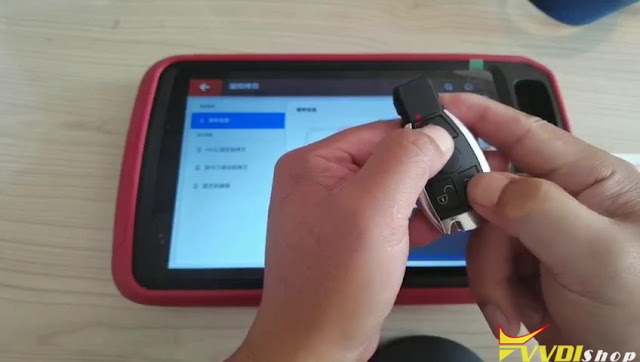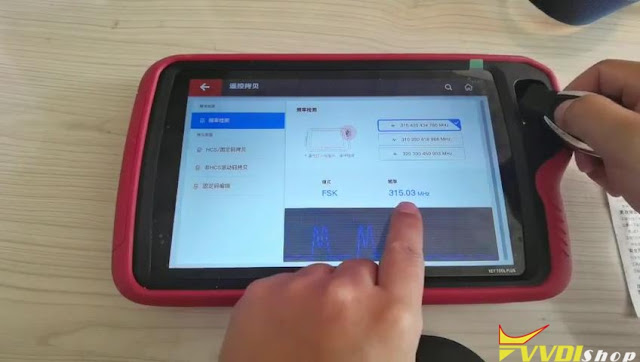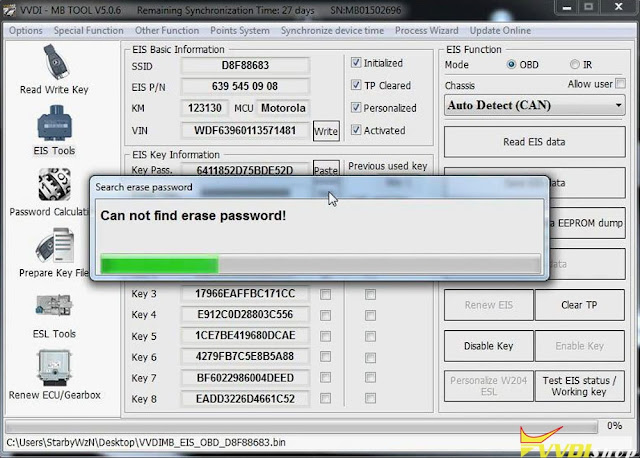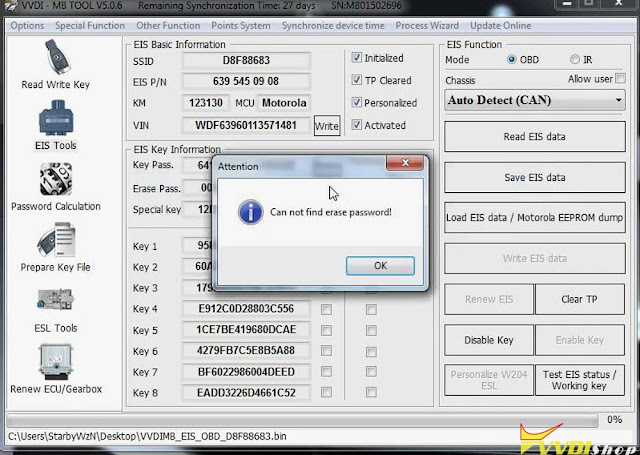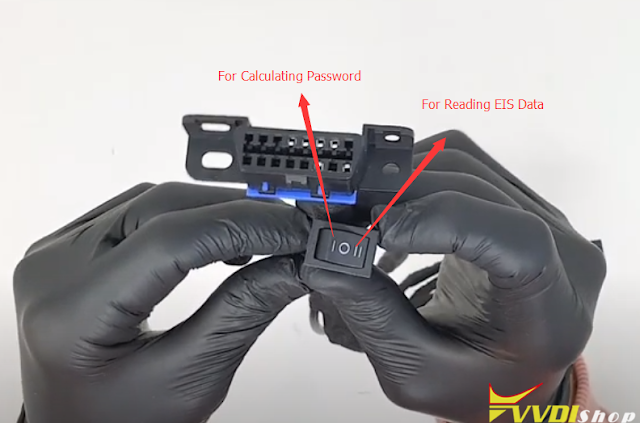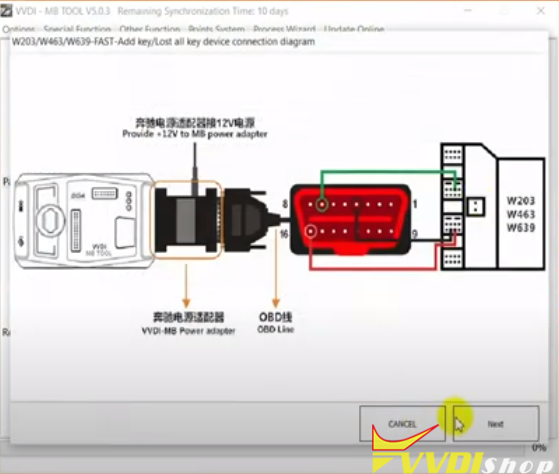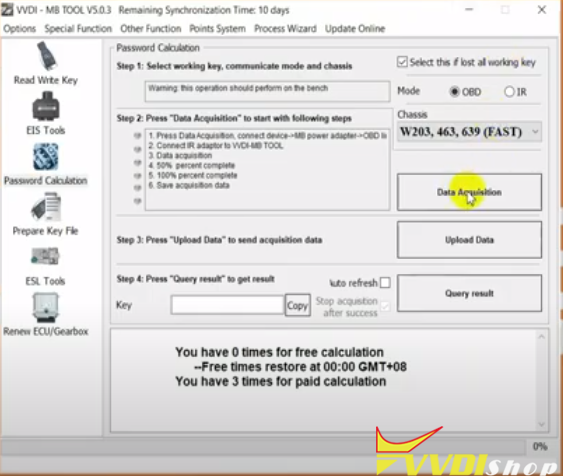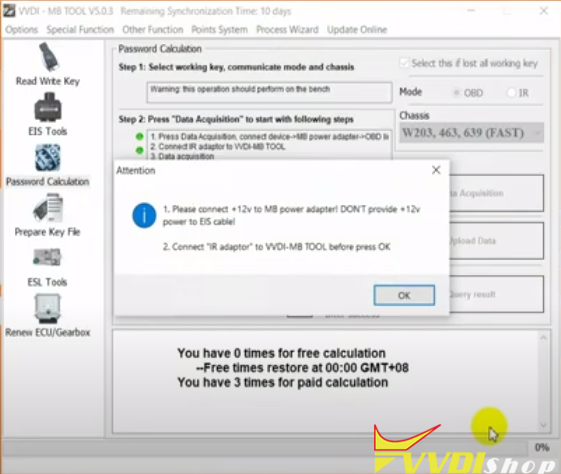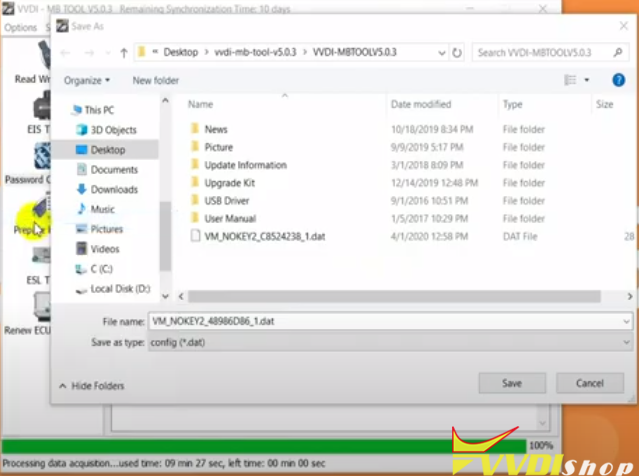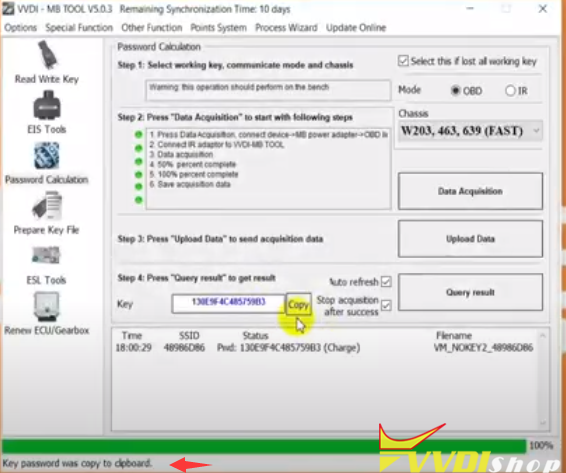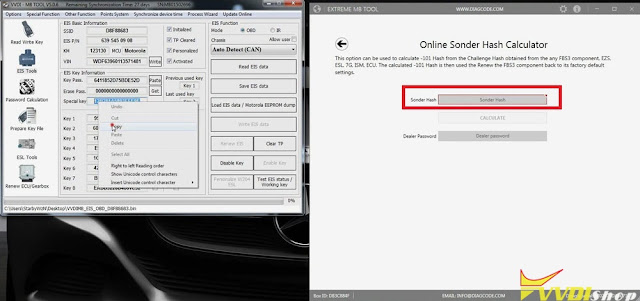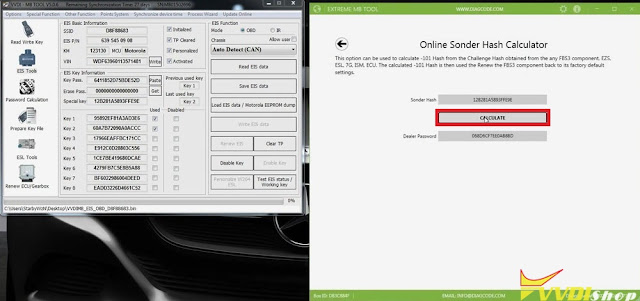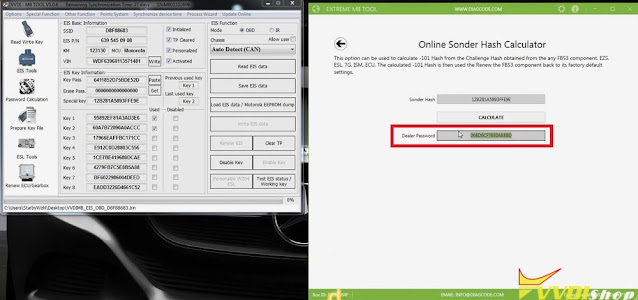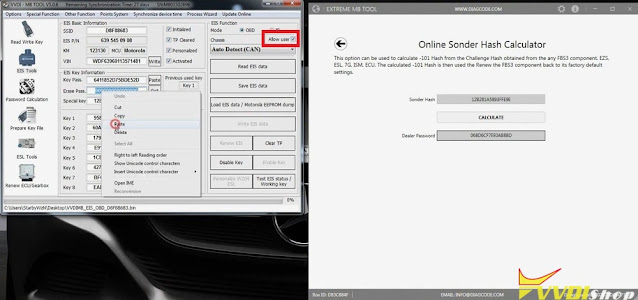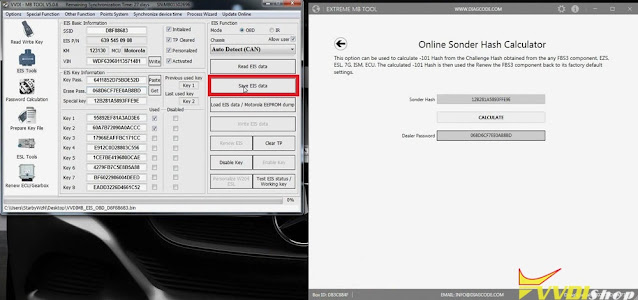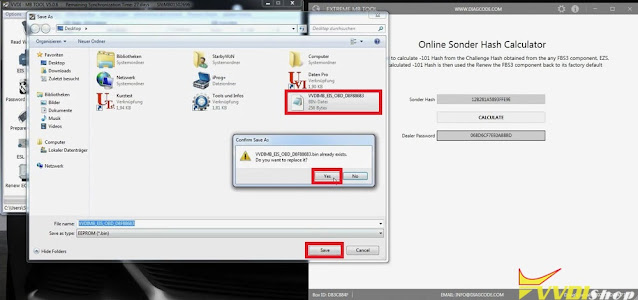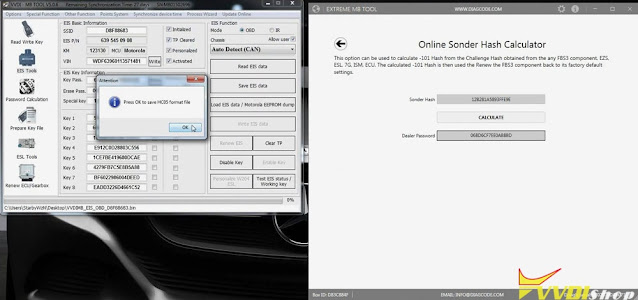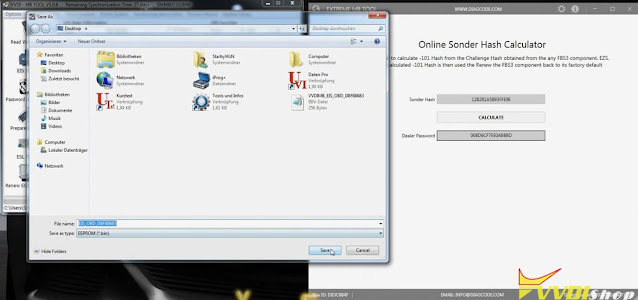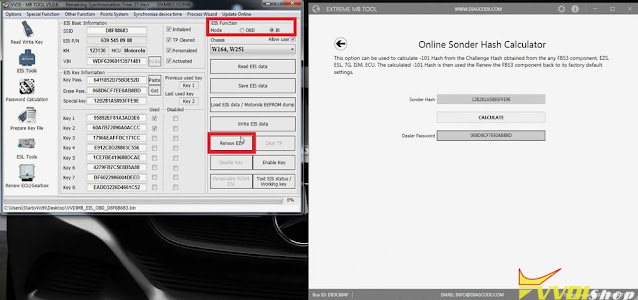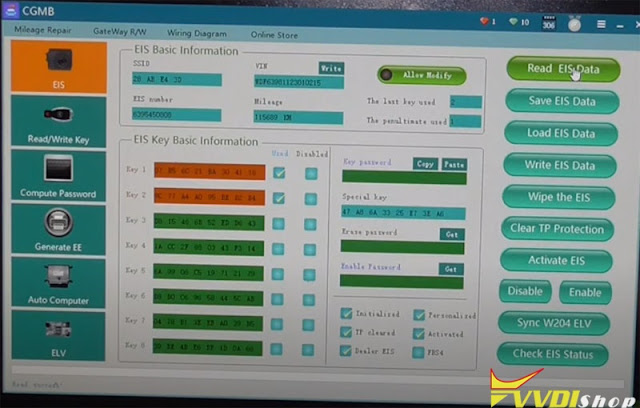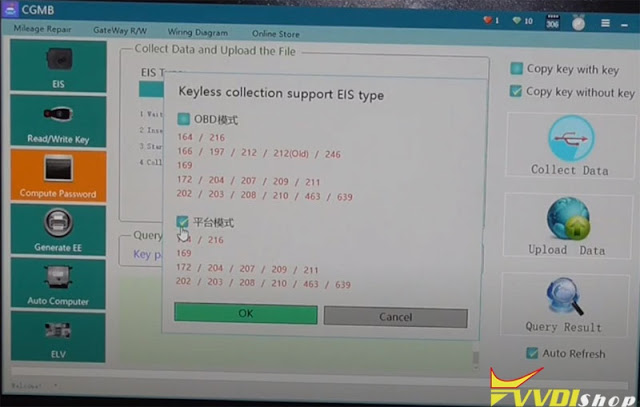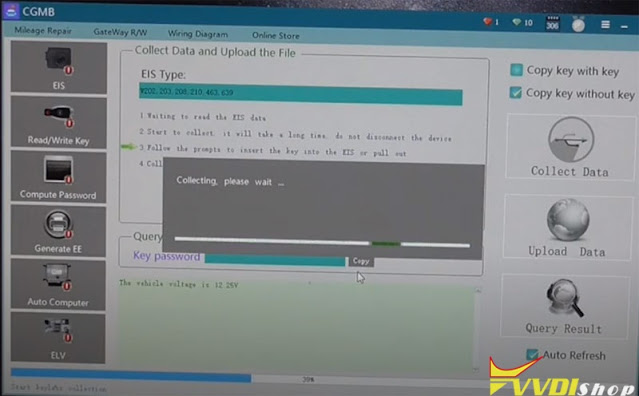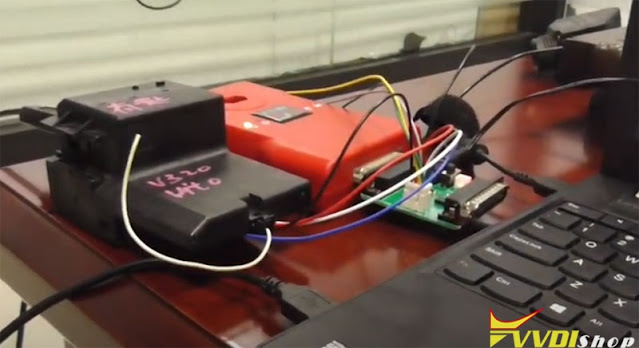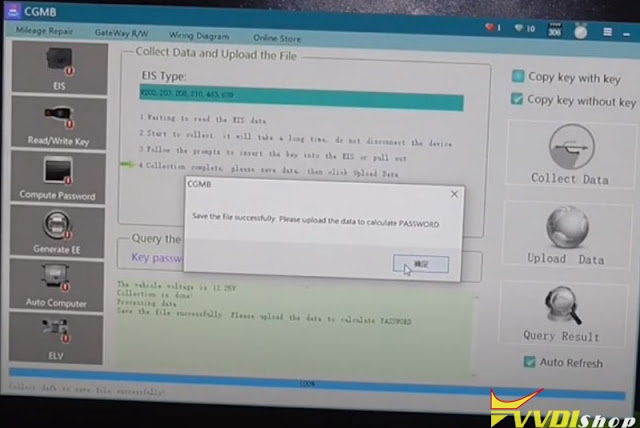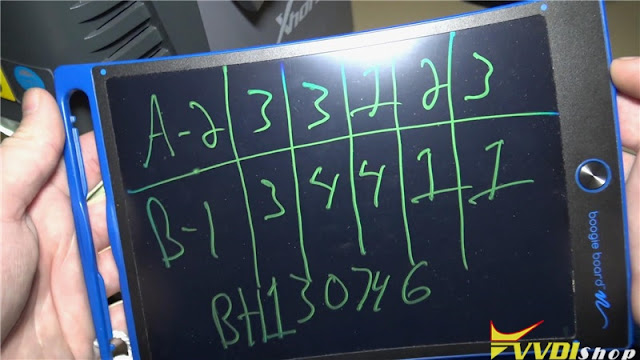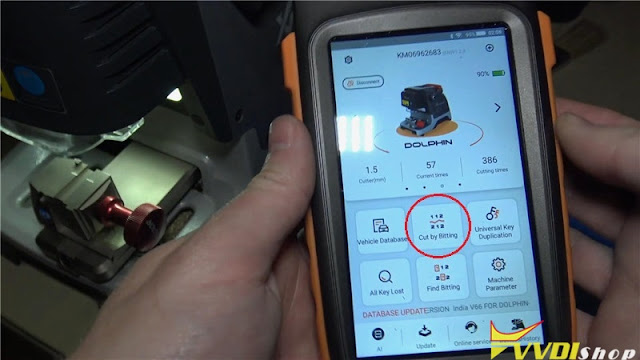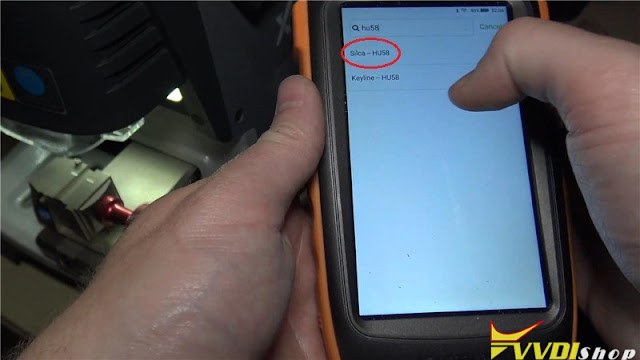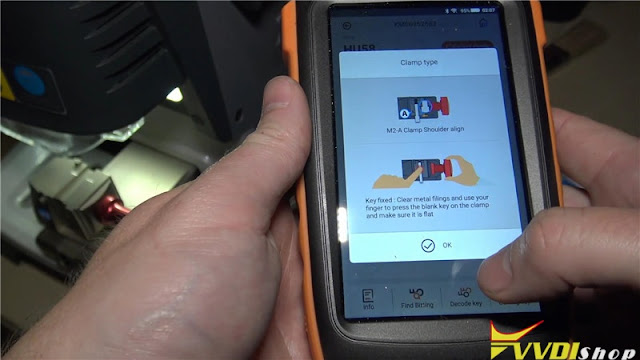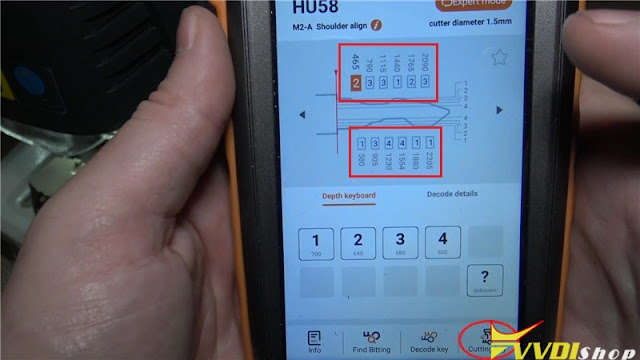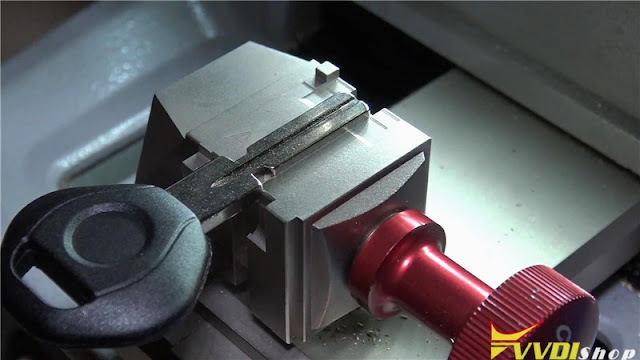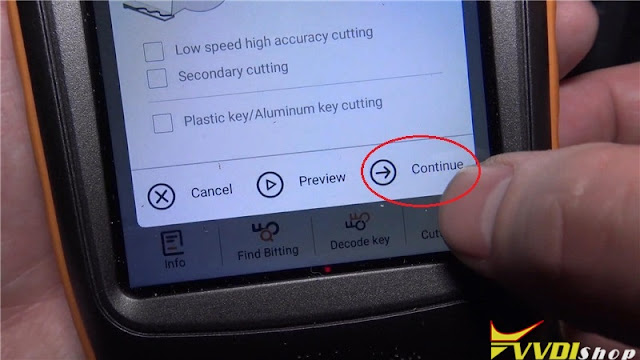ابزار Xhorse VVDI
Xhose VVDI نرم افزار برنامه نویس اصلی و سخت افزارابزار Xhorse VVDI
Xhose VVDI نرم افزار برنامه نویس اصلی و سخت افزارVVDI key Tool Plus adds a NEC Key to Benz SL500 2004
Xhorse VVDI Key Tool Plus Pad new test report: successfully added a new key to a Mercedes Benz SL500 year 2004. R ead & write 2004 NEC key no issue by using NEC adapter.
Procedure:
One customer has a broken Mercedes Benz key, which doesn’t work. I took its NEC chip, and solder it to the NEC adapter.
Plug it to the VVDI Key Tool Plus to write key
Immo programming >> Benz >> Select from system >> Read write key >> NEC adapter read and write keys >> Begin >> v05, v07, v09 smart key >> NEC identify key information
Alright, VVDI Key Tool Plus succeeds to write a new NEC key.
VVDI Key Tool Plus change Benz FBS3 key frequency
How to use Xhorse VVDI Key Tool Plus Pad to change a Mercedes Benz FBS3 Smart Key frequency? Today we’ll gonna make a quick demonstration to show you.
Procedure
Step 1. Detect Frequency
Go to “Frequency Detection” in “Remote Copy” function, hold the Benz smart key close to VVDI Key Tool Plus Pad slot, press Lock button to detect its frequency. It is a FSK 433.97 MHz smart key.
Step 2. Change Frequency
Lock the smart key again, hold and press Lock button and Trunk button meanwhile until the indicator lights constantly red.
Press Unlock button on smart key, the indicator turns to flashing red. Wait for a second, the indicator light will go, which means the frequency has been changed.
Step 3. Check Frequency.
Press Lock button to detect its frequency again, alright, it is a FSK 315.03 MHz smart key now. The frequency has successfully been changed.
VVDI Key Tool Plus also supports to copy and clone transponder, identify transponder, re-programming transponder and generate a new remote key. This is a tutorial of using it to change a Mercedes Benz smart key frequency.
Any questions welcome to contact us.
How to Solve VVDI MB Fail to Read W639 Password?
Problem:
It tells “Can not find erase password!” when I am using Xhorse VVDI MB Tool to start and load W639 EIS data. What is the problem? Please help me!
Solution:
1).
By W639 EIS ESL test cable
Hooking up MB power adapter and W639 EIS ESL test cable
Connect VVDI MB with mb power adapter, W639 EIS, EIS test cable and IR reader as picture shown below:
Run VVDI MB software, start data acquisition
Save EIS data and upload to calculate password
The password calculation procedure takes 9 minutes around.
2).
By using combination tool, i.e Extreme MB tool
Step 1. Start up Extreme MB tool software, click “Sonder Hash Online Calculator”.
Step 2. Copy special key “12B281A5893FFE9E” on VVDI MB Tool and paste it to “Sonder Hash”, click “Calculate”.
Step 3. Copy dealer password generated, paste it to VVDI MB BGA Tool “Erase Pass”, select “Allow user” option meanwhile.
Click “Save EIS data”, select the original EIS file to replace.
Save >> Yes >> OK >> Save
Step 4. Completed.
Select IR mode in EIS function, now the EIS can be renewed.
Problem was solved!
3).
By backup MB programmers, CGDI MB, Autel IM608 etc
For example: calculating W639 password by CGDI MB and AC adapter fast cable, reading pass in less than 9 minutes
http://blog.vvdishop.com/vvdi-mb-tool-can-not-find-w639-erase-password/
Xhorse VVDI Prog V4.9.8 Software Download
Xhorse VVDI Prog programmer new software V4.9.8 has released on Dec. 31, 2020.
VVDIProg v4.9.8 (2020-12-31)
* This version DON’t need update firmware
+ Add VVDI PROG USER MANUAL 4.9.8 version in Doc folder
+ Add AT25SF041 options in <1-EEPROM&FLASH>-><ADESTO>
+ Add AK93C45, AK93C55, AK93C65 options in <1-EEPROM&FLASH>-<AKM>
+ Add AT24RF08, AT34C02 options in <1-EEPROM&FLASH>-><ATMEL>
+ Add EN25B05 options in <1-EEPROM&FLASH>-><EON>
+ Add MB89RC04, MB89RC16 options in <1-EEPROM&FLASH>-><FUJITSU>
+ Add M24M01, M24M02 options in <1-EEPROM&FLASH>-><ST>
+ Add Y25F05 options in <1-EEPROM&FLASH>-><YMC>
+ Add R5F10Yx4x_Flash_1KB_Write, R5F10Yx6x_Flash_2KB_Write, R5F10Yx6x_Flash_4KB_Write options in <2-MCU>-><RENESAS-RL78-G10>
+ Add R5F105_Data_2KB_Write, R5F105xAx_Flash_16KB_Writeoptions in <2-MCU>-><RENESAS-RL78-G11>
+ Add R5F102/103x6x_Flash_2KB_Write,R5F102/103x6x_Flash_4KB_Write,
R5F102/103x6x_Flash_8KB_Write,R5F102/103x6x_Flash_12KB_Write,R5F102/103x6x_Flash_16KB_Write
options in <2-MCU>-><RENESAS-RL78-G12>
+ Add R5F113_Data_8KB_Write, R5F113_Data_16KB_Write, R5F113xGx_Flash_128KB_Write, R5F113xHx_Flash_192KB_Write,
R5F113xJx_Flash_256KB_Write,R5F113xKx_Flash_384KB_ Write,R5F113xLx_Flash_512KB_Write options in <2-MCU>-><RENESAS-RL78-F15>
+ Add CS75-HAND-BREAK-MODULE option in <8-OTHERS-><CHANGAN>
+ Add FOCUS-BCM-R7F701053(2019)m option in <8-OTHERS-><FORD>
+ Add MKC-BCM option in <8-OTHERS-><LINCOLN>
How to use Dolphin XP005 to Cut BMW HU58 Key?
Hey everybody, I am here and ready to cut a HU58 key for a 1996 BMW 3 series lock. I will use the Xhorse Dolphin XP005 key cutting machine controlled by VVDI Key Tool Max to complete.
I have decoded the key bitting that A track is 23312, B track is 3441, and the lock number is BH130746. So let’s go ahead to xhorse app.
Cut by bitting >> HU58 >> Silca – HU58
It is said to use A clamp, press “OK” to continue.
Input the bitting code on 2 tracks.
Install the key flat on A clamp, fix and fasten it.
Press on Key Tool Max: Cutting key >> Continue
The Dolphin XP-005 starts cutting key…
First side cutting has finished, get all the scraps off there then flip it over. Install the key again to lock it flat.
Go back to Key Tool Max: Cutting key >> Continue
The Dolphin XP005 starts cutting the other side…
All right! Two sides cutting were done! Brush the scraps off, take out the key to have a test. It works perfectly!
Job has done!
This is BMW HU58 key cutting using a Xhorse VVDI Key Tool Max to run the Dolphin XP005 machine.