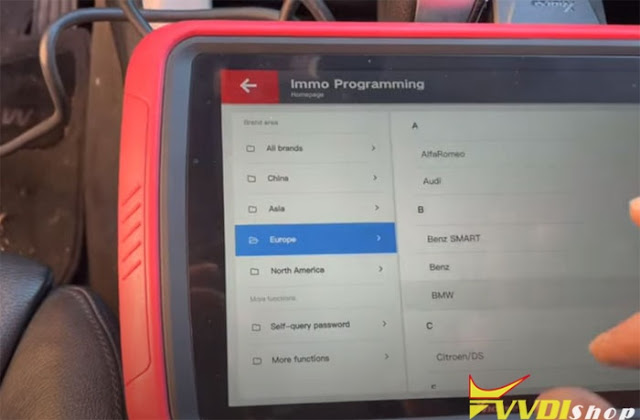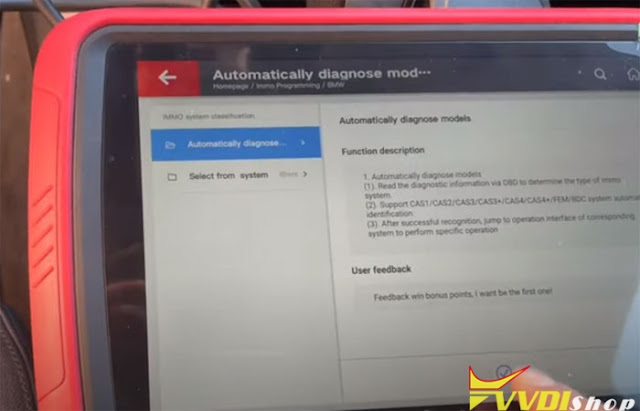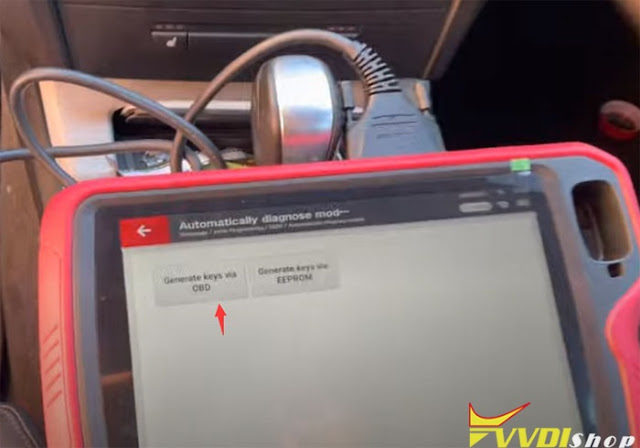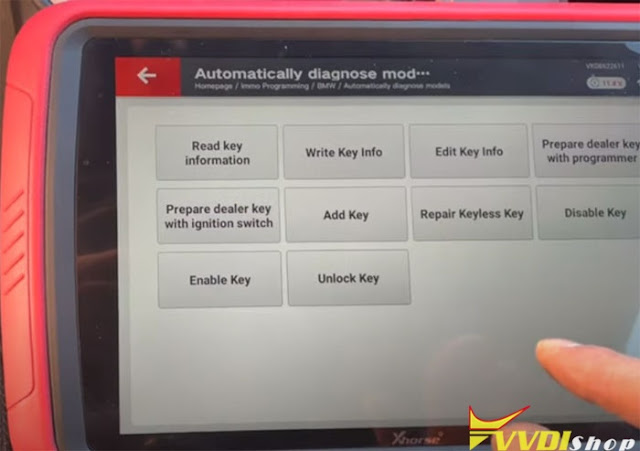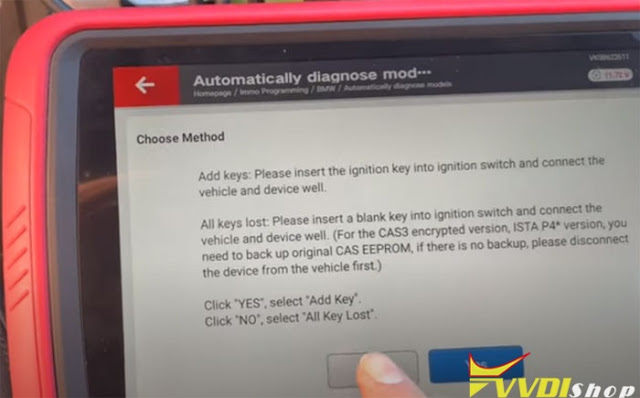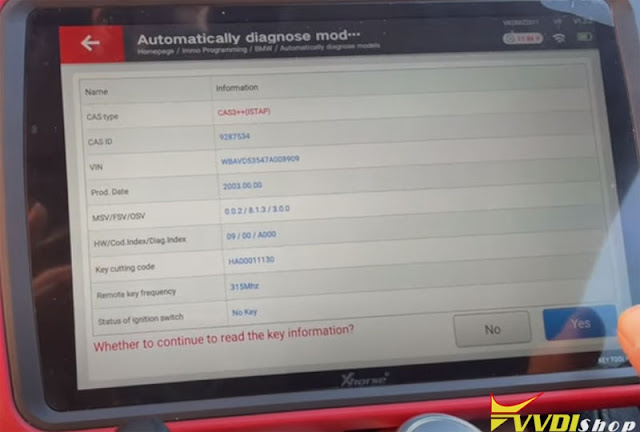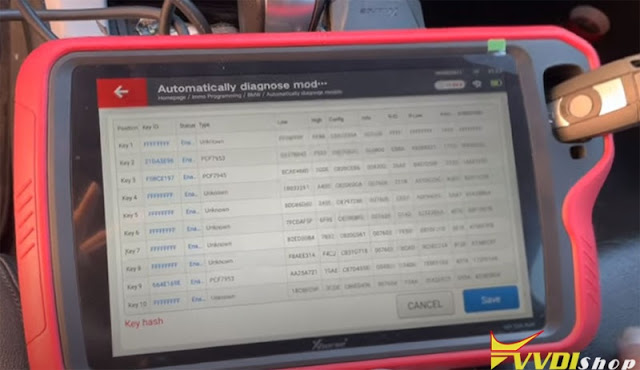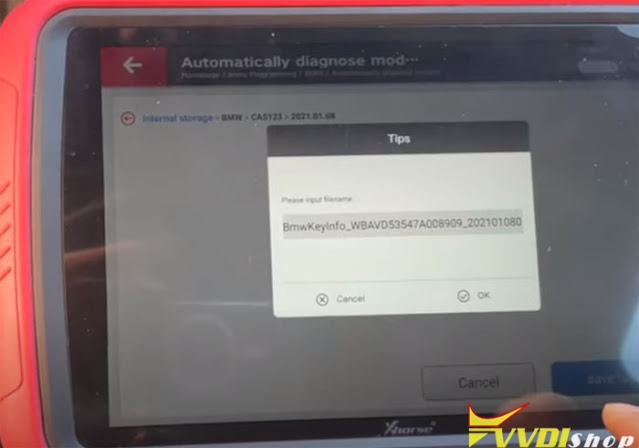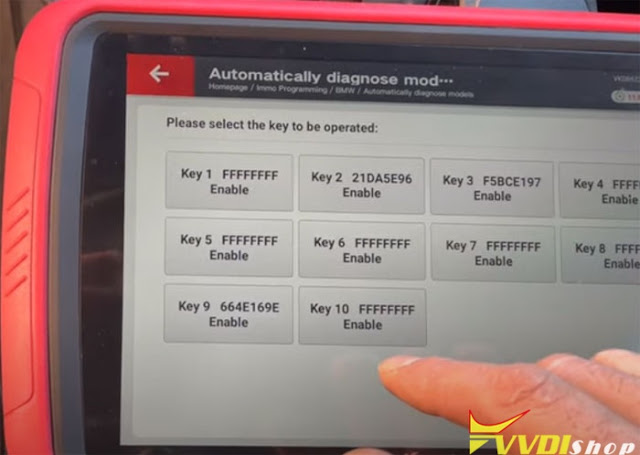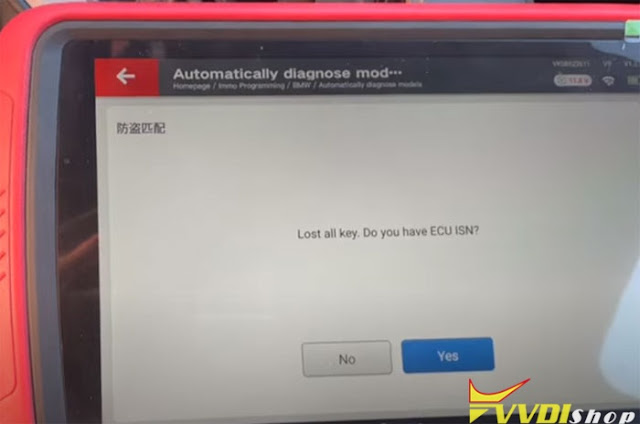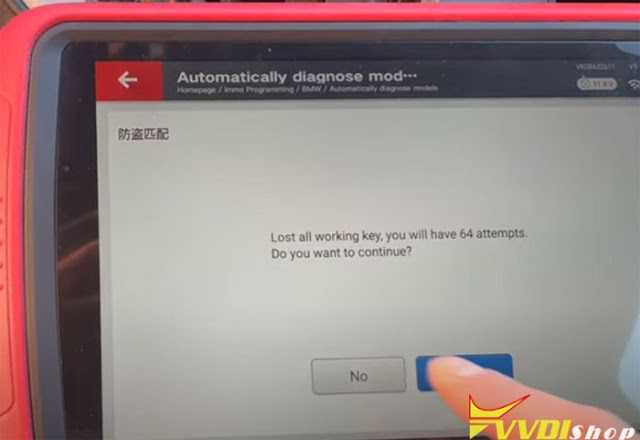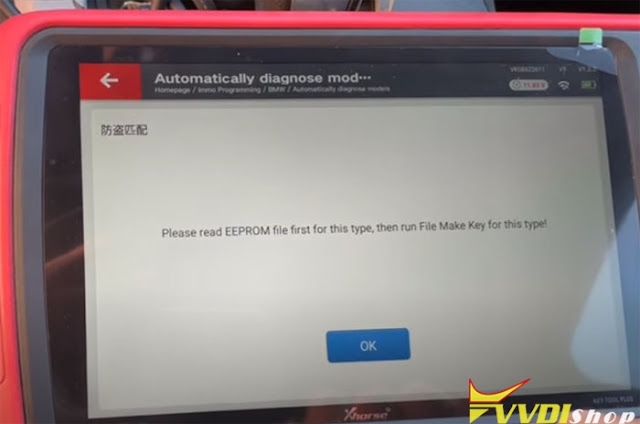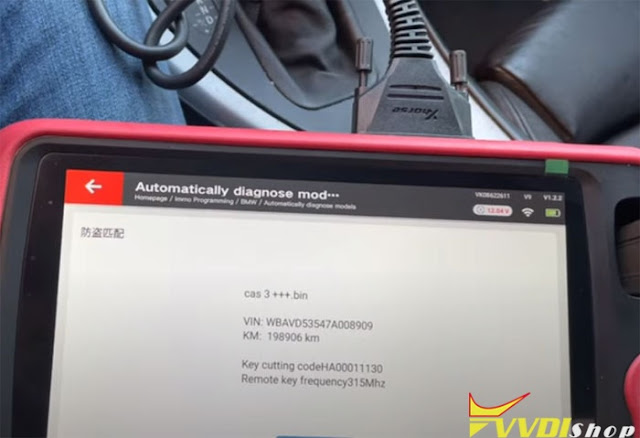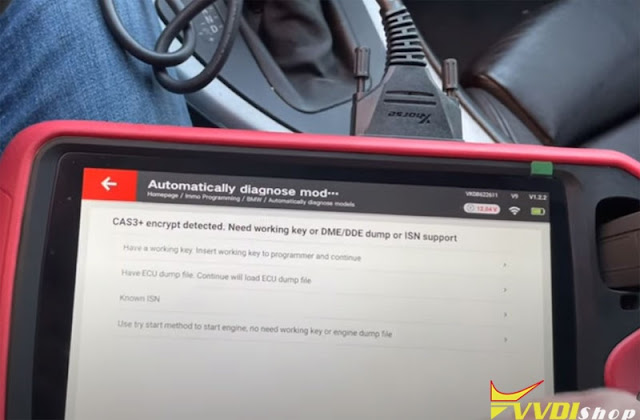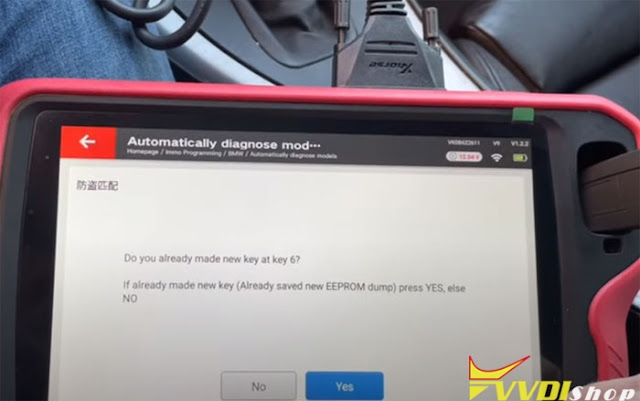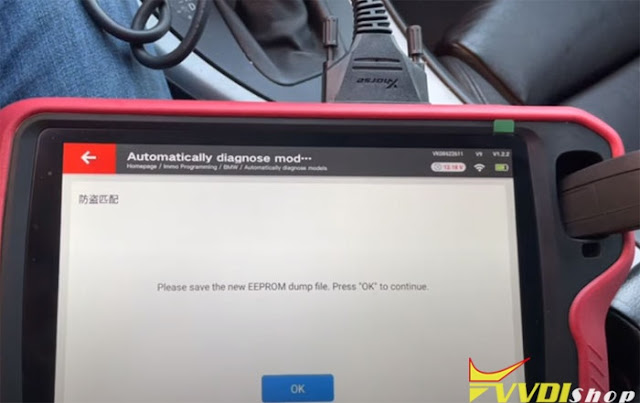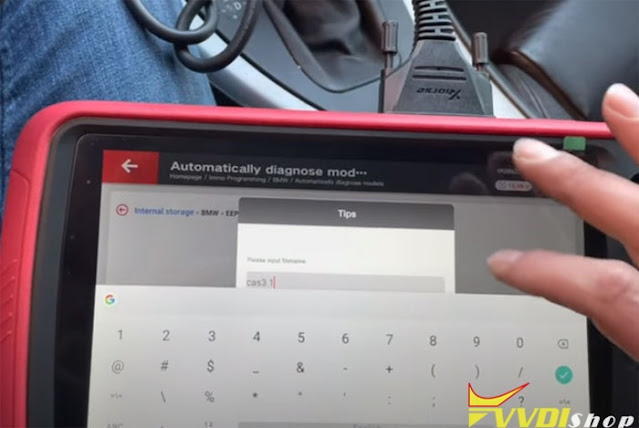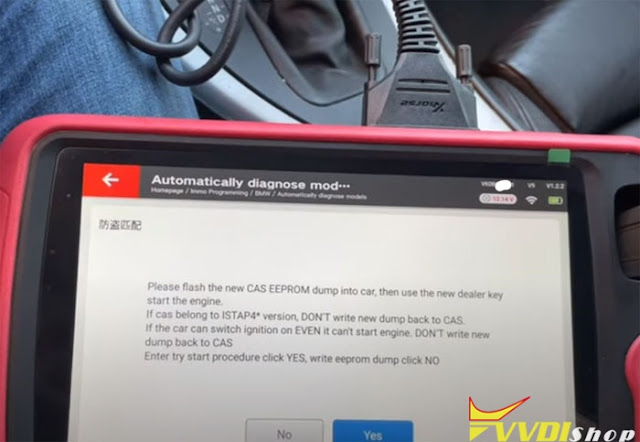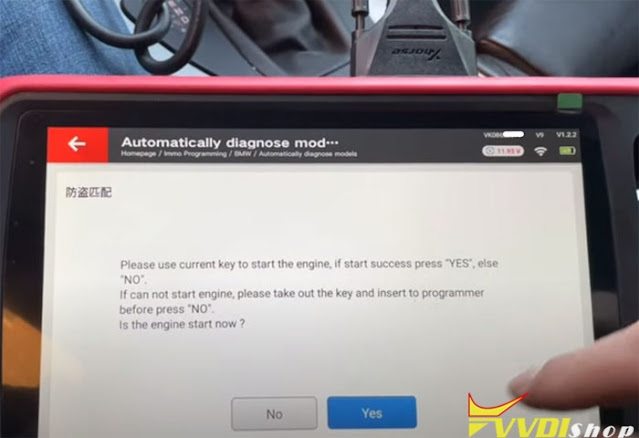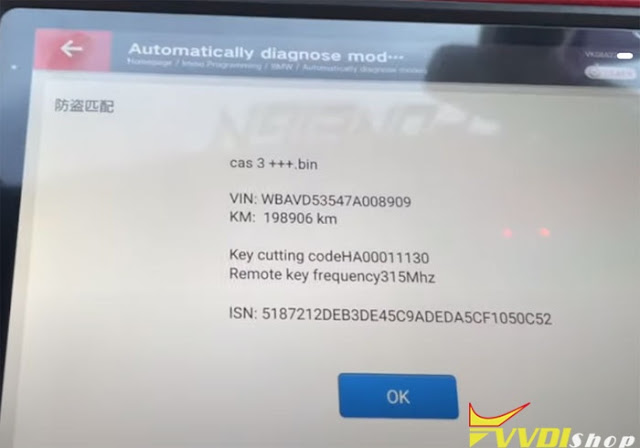ابزار Xhorse VVDI
Xhose VVDI نرم افزار برنامه نویس اصلی و سخت افزارابزار Xhorse VVDI
Xhose VVDI نرم افزار برنامه نویس اصلی و سخت افزارابر برجسب
VVDI Prog vvdi key tool plus vvdi2 vvdi mb tool vvdi2 vag dolphin xp005 xhorse vvdi prog vvdi key tool max vvdi key tool VVDI Mini Key Tool vvdi mini obd tool Xhorse Condor vvdi super chip xhorse vvdi key tool vvdi mbجدیدترین یادداشتها
همه- How to Unlock Nissan Alitma 2020 Smart Key by VVDI keyTool MAX
- Xhorse Multi Prog Read and Write Citroen IAW 6LP2
- VVDI2 BMW FEM 95128 eeprom Damaged Solution
- Xhorse Multi Prog Database V22 Adds VAG Simos 12
- How to Fix Xhorse MQB Solder Free Adapters Chip Crack Failed?
- How to Use Xhorse MVCI Pro with Mitsubishi MUT-III
- Xhorse Nissan 40 PIN Cable and 16+32 PIN Cable Difference
- Top 6 Features of Xhorse Condor XC-002 Pro
- Program Opel Corsa D Key with VVDI Key Tool Plus
- Xhorse VVDI Key Tool Plus Read BMW N63 ISN Code
بایگانی
- اردیبهشت 1403 11
- فروردین 1403 19
- اسفند 1402 19
- بهمن 1402 12
- دی 1402 15
- آذر 1402 19
- آبان 1402 19
- مهر 1402 14
- شهریور 1402 19
- مرداد 1402 18
- تیر 1402 18
- خرداد 1402 21
- اردیبهشت 1402 20
- فروردین 1402 21
- اسفند 1401 19
- بهمن 1401 17
- دی 1401 19
- آذر 1401 19
- آبان 1401 19
- مهر 1401 17
- شهریور 1401 21
- مرداد 1401 20
- تیر 1401 20
- خرداد 1401 17
- اردیبهشت 1401 21
- فروردین 1401 22
- اسفند 1400 19
- بهمن 1400 13
- دی 1400 23
- آذر 1400 16
- آبان 1400 18
- مهر 1400 15
- شهریور 1400 18
- مرداد 1400 17
- تیر 1400 18
- خرداد 1400 18
- اردیبهشت 1400 20
- فروردین 1400 20
- اسفند 1399 18
- بهمن 1399 9
- دی 1399 16
- آذر 1399 14
- مرداد 1399 11
- تیر 1399 14
- خرداد 1399 10
- اردیبهشت 1399 14
- فروردین 1399 13
- اسفند 1398 15
- بهمن 1398 1
- دی 1398 11
- آذر 1398 17
- آبان 1398 17
- مهر 1398 11
- شهریور 1398 17
- مرداد 1398 19
- تیر 1398 10
- خرداد 1398 14
- اردیبهشت 1398 12
- فروردین 1398 10
- اسفند 1397 11
- بهمن 1397 5
- دی 1397 11
- آذر 1397 10
- آبان 1397 11
- مهر 1397 6
- شهریور 1397 5
- مرداد 1397 6
- تیر 1397 6
- خرداد 1397 9
- اردیبهشت 1397 5
- فروردین 1397 8
- اسفند 1396 9
- بهمن 1396 7
- دی 1396 13
- آذر 1396 8
- آبان 1396 9
- مهر 1396 6
- شهریور 1396 7
- مرداد 1396 4
- تیر 1396 6
- خرداد 1396 11
- اردیبهشت 1396 6
جستجو
VVDI Key Tool Plus BMW CAS3++ All Keys Lost Procedure
It is recommended to program BMW CAS3++ (ISTAP) CAS4+ all keys lost on bench because it is safer than via OBD. Xhorse VVDI Key Tool Plus pad has the capacity program CAS3++ AKL via OBD and customer have tested it successfully. Check step-by-step guide below. Make sure you have enough power supply.
Vvdi key tool plus bmw cas 3 ++ istap all keys lost all the process:
Connect key tool plus pad with vehicle via OBD socket using main test cable
Select IMMO Programming->Europe->BMW->Automatically diagnose models
Key Tool plus pad will detect system type: CAS3++ (ISTAP)
Select Generate keys via OBD->Read Key information
Here all keys are lost, insert a blank key into ignition switch and connect the vehicle and device well
Click “NO” for All keys lost
Reads key info. 2003 315MHz
The dealer key should be taken away from ignition switch
If key is keyless, move it out of car
If there’s no key in ignition, continue anyway
Reading key info (2 keys have been programmed to this car) and save
Select Prepare dealer key with programmer
select an unused key position
CAS key data is encrypted. support make dealer key for it.
All keys lost require ECU ISN code
If you have ISN code, enter ISN code and continue
Here we don’t have ISN code, press No
and continue
Lost all working key, press Yes
The dealer key should be taken away from ignition switch
Read EEPROM file first for this type, then run File Make Key for this type
Select eeprom bin file saved on the key tool plus
Select an unused key position
CAS3+ encrypt detected. Need working key or DME/DDE dump or ISN
Here we use try start method to start engine, no need working key or engine dump file
Press Yes to continue
If already made new key (already saved new EEPROM dump), press YES, else No
Select No to continue
The vvdi key tool plus pad will ask the current key is smart key or not, it is not smart key, press NO
Save new EEPROM dump file
Flash the new CAS EEPOM dump into car, then use the new dealer key start engine.
If CAS belong to ISTAP4 version, don’t write new dump back to CAS.
If the car can switch ignition on EVEN it can’t start engine, don’t write new dump back to CAS.
Enter try start procedure click Yes, write eeprom dump click NO
Use the current key to start the engine, if start success press YES, else NO.
If can not start engine, take out the key and insert to programmer before press NO.
If engine not running, take out the key and insert to the pad, repeat this procedure until engine runs.
You will have 64 attempts.
After repeat this for over 10 times, the engine runs.
Program a new key success.
http://blog.vvdishop.com/vvdi-key-tool-plus-program-bmw-cas3-istap-all-keys-lost/