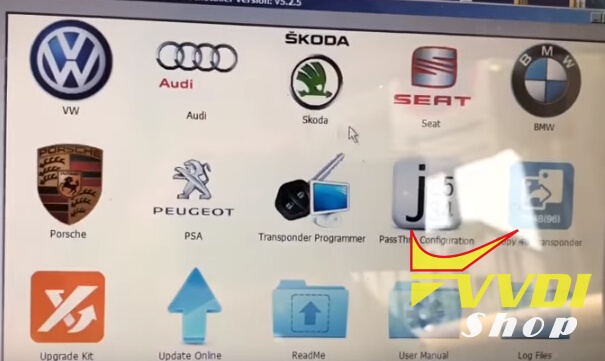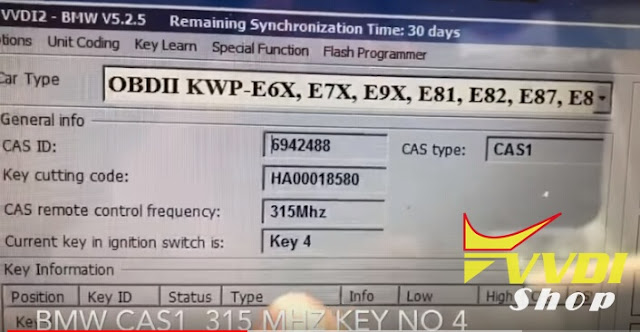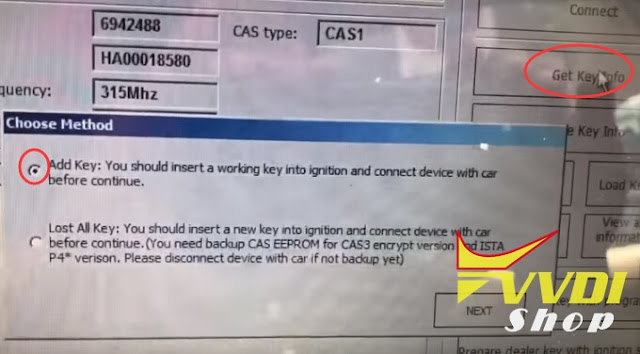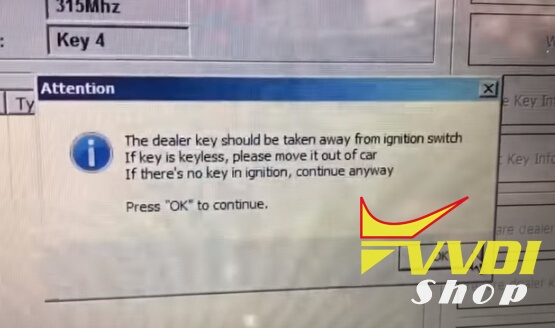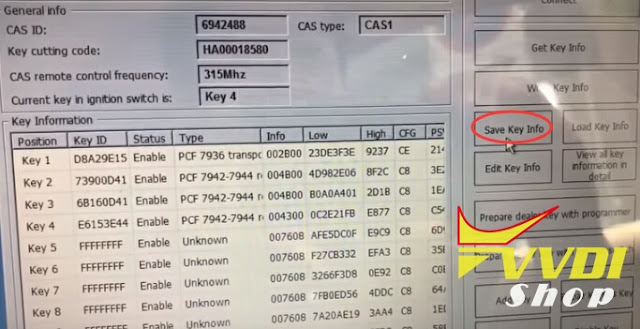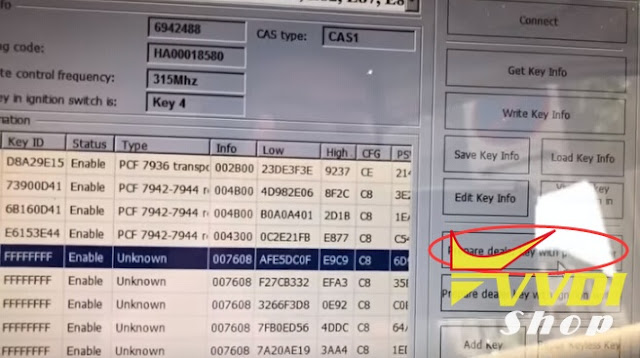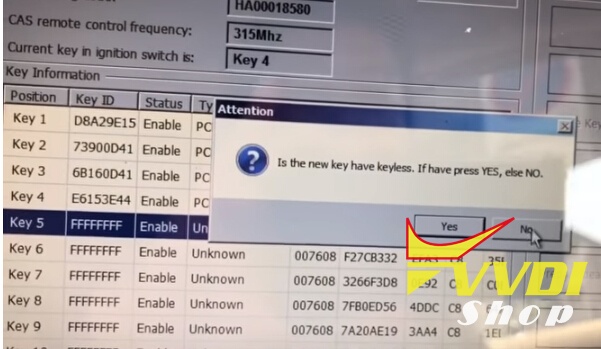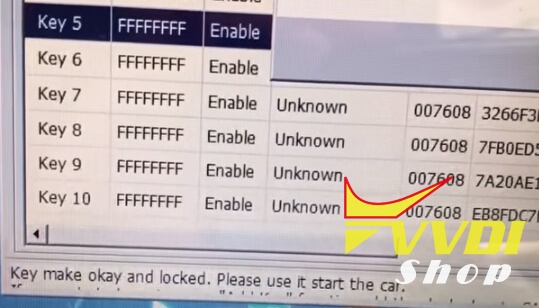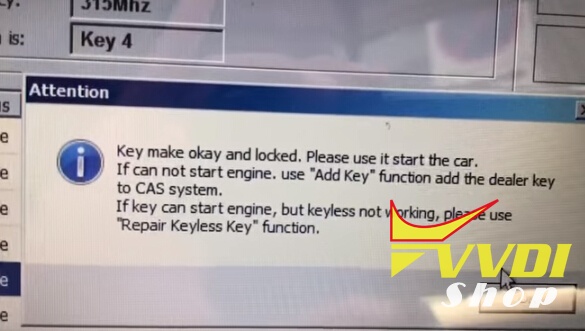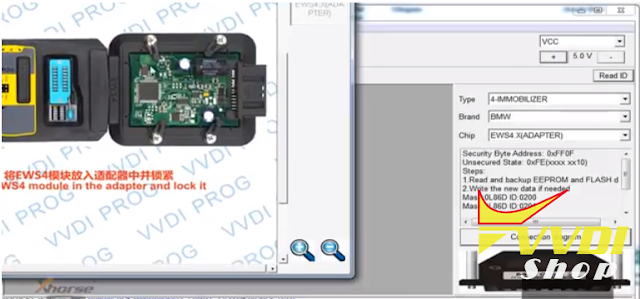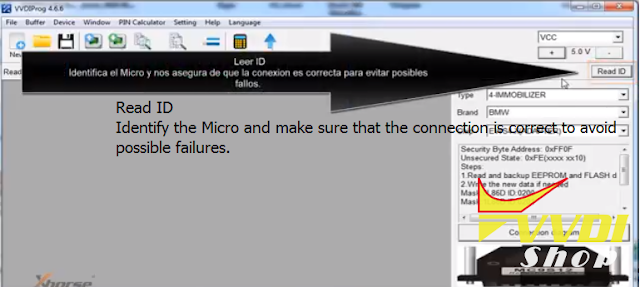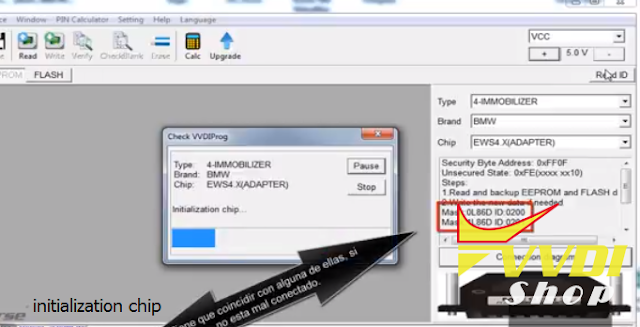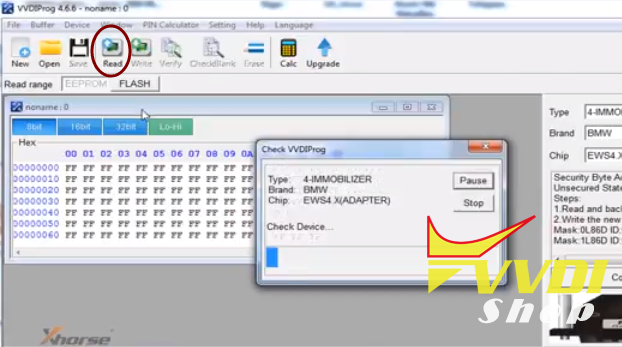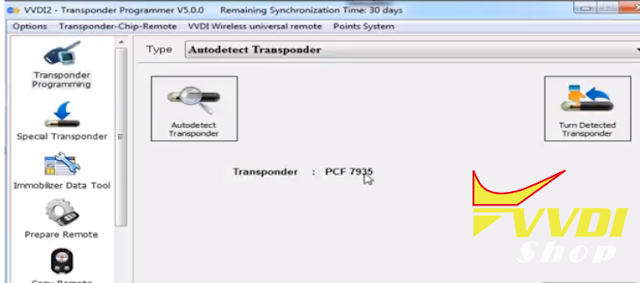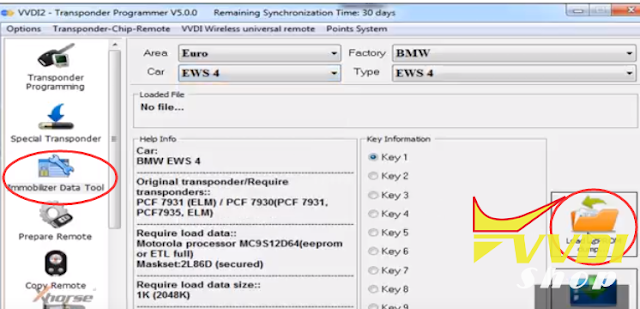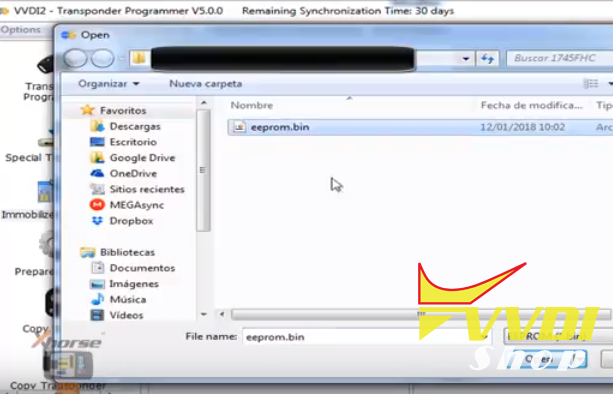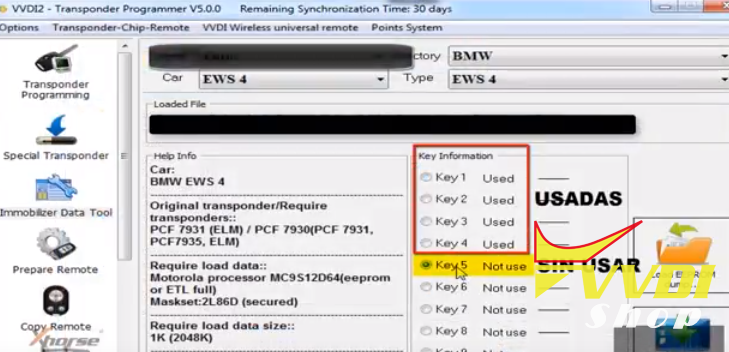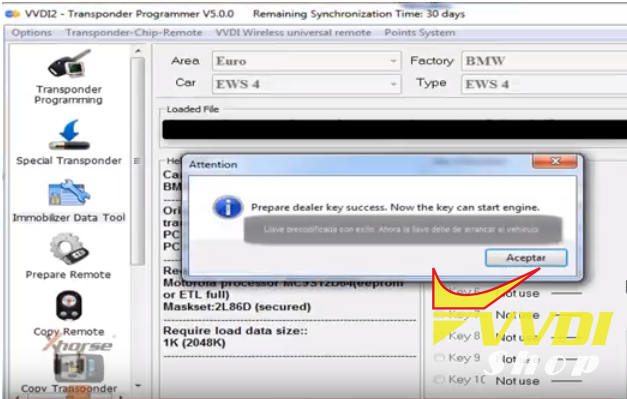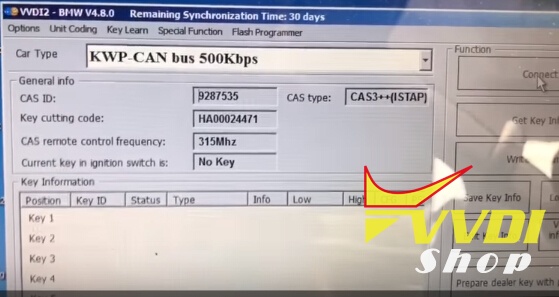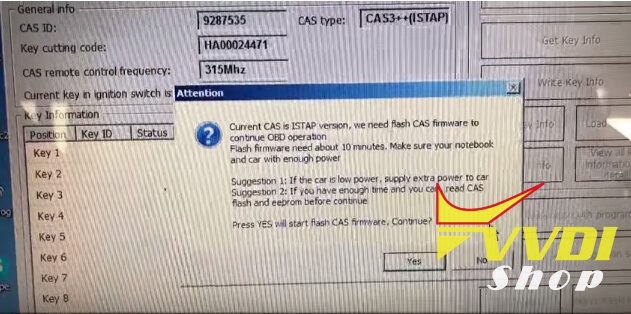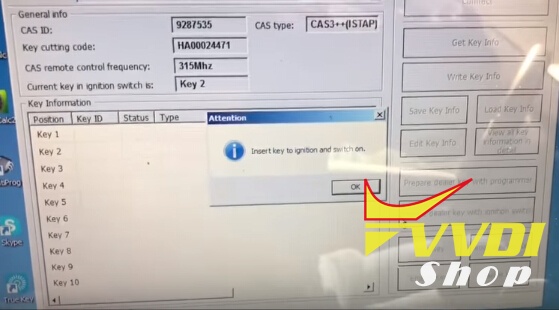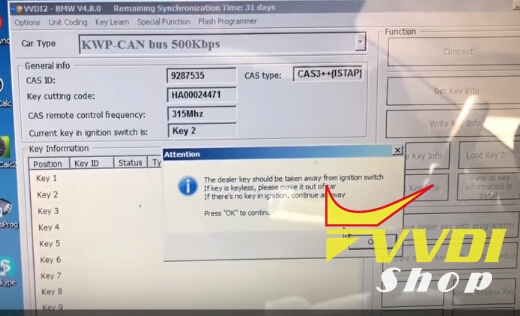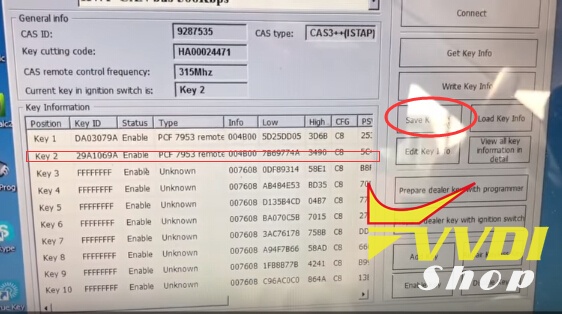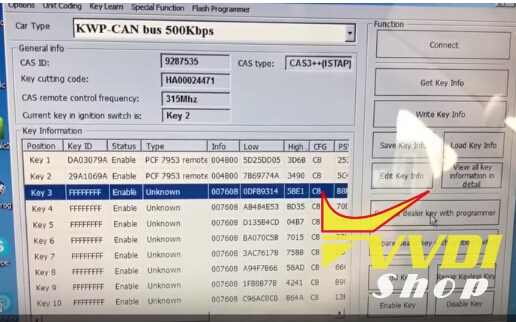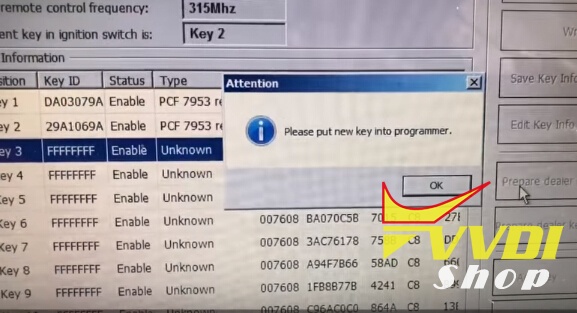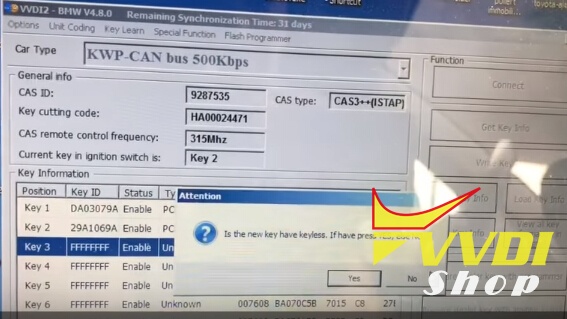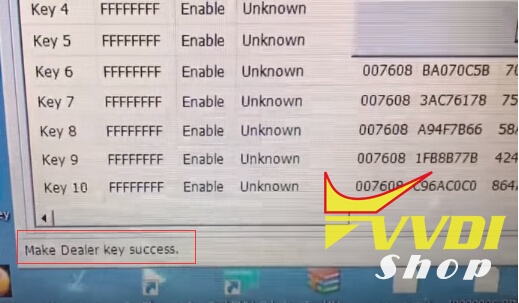ابزار Xhorse VVDI
Xhose VVDI نرم افزار برنامه نویس اصلی و سخت افزارابزار Xhorse VVDI
Xhose VVDI نرم افزار برنامه نویس اصلی و سخت افزارBMW 730Li E66 Smart Key Programming by VVDI2
Open BMW software
Press Connect button
VVDI2 identified vehicle information: BMW CAS1 315MHz key No 4
Take away dealer key from ignition witch before press OK
If keyless remote should bring outside car
Connect to CAS
Save key info
Save key into file
select unused key position and Prepare dealer key with programmer
Is the new key have keyless, if have press YES, otherwise NO
Key make okay and locked. Please use it start the car.
If cannot start engine. Use Add key function add the dealer key to CAS system.
If key can start engine, but keyless not working, pleas use “Repair Keyless key” function
How to Program BMW EWS4 key with VVDI Prog EWS4 adapter
VVDI2 Adds Smart Key on a BMW X1 CAS3++ 2013
Add key: You should insert a working key into ignition and connect device with car before continue.
If you want to program all keys lost, you should insert a new key into ignition and connect device with car before continue (You need backup CAS EEPROM for CAS3 encrypt version and ISTA P4 version)
Press YES to flash CAS firmware
Flash success. Insert working key to ignition and turn on
The dealer key should be taken away from ignition switch
If key is keyless, please move it out of car
If there’s no key in ignition, continue anyway
Add new key to key number 3
Put new key into VVDI2 key programmer
Try to start, synchronize then can start
How to program BMW FEM BDC key by VVDI2 V4.3.0
Xhorse VVDI2 key programmer V4.3.0 software released BMW FEM/BDC system key programming function.
*** Require firmware V4.3.0
************************************************* *********************
===== VAG V4.3.0 =====
1. Bugfix===== BMW V4.3.0 =====
1. Add BMW FEM/BDC system key learning, erase key
2. Add BMW FEM/BDC system reset KM
3. Add FEM/BDC syste backup coding, restore coding
4. Attention: FEM/BDC Key Learn is an option function, it require buy license or exchange with bonus points. Contact your dealer for help!===== Porsche V4.3.0 =====
1. Bugfix===== PSA V4.3.0 =====
1. Bugfix===== Transponder Programmer V4.3.0 =====
1. Bugfix
===== J2534 V4.3.0 =====
1. Bugfix
===== Online Upate Tool V4.3.0 =====
1. Bugfix
===== Quick Start V4.3.0 =====
1. Bugfix
 https://mega.nz/#!W1pSRRTL!0n8OX4wshaB1s0O06SDhTR0KvO32nPHZWg4CQjBMdrA
https://mega.nz/#!W1pSRRTL!0n8OX4wshaB1s0O06SDhTR0KvO32nPHZWg4CQjBMdrAA: Yes.
VVDI2 – BMW FEM/BDC system(function released and available, just no user manual)
Users can refer to following information (3 steps for make keys:get key info->programming FEM/BDC system->make keys)
1.support make new key with ignition switch(support add spare key and all key lost, all key lost require ISN)
2.support reset FEM/BDC KM(cluster require reset manually)
3.support erase key(after erase the key position become blank position)
4.support backup coding
5.support restore coding
Notes:
1.backup coding and restore coding can direct operation generally.
2.add keys, reset KM, erase key must programming FEM/BDC system first
3.in FEM/BDC interface, if ‘get key info’ the type not support, it will show:customer should use “BMW E-sys software” program FEM/BDC system.then programming FEM/BDC system with VVDI2 BMW
4.when operation on ‘programming FEM/BDC system’interface,please don’t close this software window until all procedures completed.
5.programming FEM/BDC system, require soldering and get eeprom.(FEM 95128 chip, BDC 95256 chip)usually there are 2 same chips on the module, please refer to the software diagram, select the correct one.
6.programming FEM/BDC system,must restore the original eeprom, restore coding.if cannot restore coding or after restore coding assemble FEM/BDC module back to car,but with problem(such as the remote control cannot start the car
or the car with window problem)please use “BMW E-sys software” coding for FEM/BDC system
7.if connect power to FEM/BDC module, but the relay keep ringing,please contact technical support for help.usually operation on FEM/BDC should be ok,just need to programming.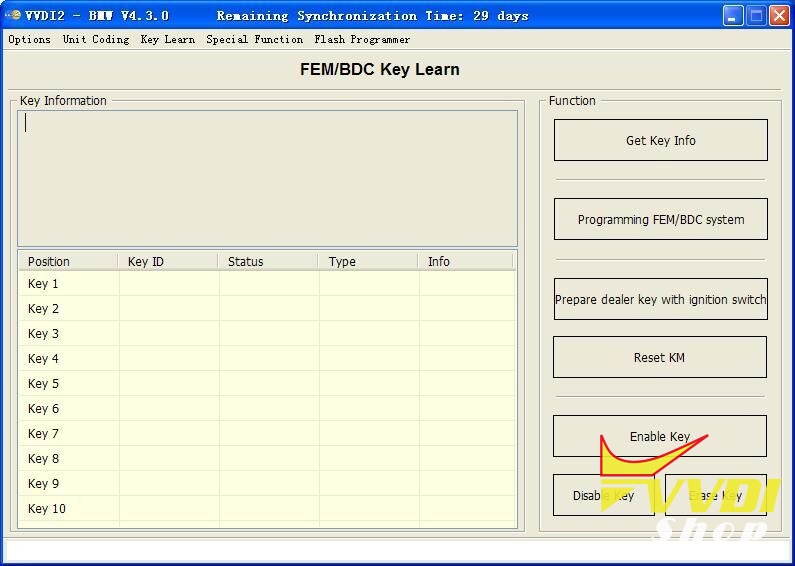
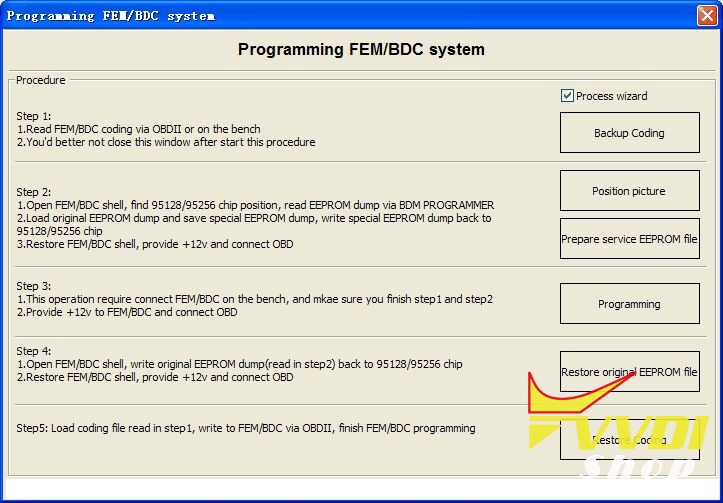
without condor: BMW FEM/BDC = 800usdPls note:
1.Your vvdi2 must already has BMW OBD functions
2.After payment, pls give us serial number of VVDI2 and condor(if you have)
Instructions of FEM/BDC: http://www.vvdishop.com/info/how-to-use-the-bmw-fem-bdc–18197.html
http://www.vvdishop.com/info/how-to-use-the-bmw-fem-bdc–18197.html
BMW FEM/BDC Authorization for VVDI2 (With Condor)
BMW FEM/BDC Authorization for VVDI2 (Without Condor)
VVDI 2 Updated to V4.3.1 (2017-08-18)
Free Download VVDI2 V4.3.1 Software
For 4.3.0 software users, just download 4.3.1 directly, no need update firmware again.
Require firmware V4.3.0
************************************************* *********************
===== VAG V4.3.1 =====
1. Copy 48 function: Support Passat B6/CC with 48 transponder
2. Bugfix
===== BMW V4.3.1 =====
1. Improvement for BMW FEM/BDC key learn
2. Bugfix
===== Porsche V4.3.0 =====
1. Bugfix
===== PSA V4.3.0 =====
1. Bugfix
===== Transponder Programmer V4.3.0 =====
1. Bugfix
===== J2534 V4.3.0 =====
1. Bugfix
===== Online Upate Tool V4.3.0 =====
1. Bugfix
VVDI2 and Tango key programmer which is better
Topic: VVDI2 or Tango? Which is better for auto key programming?
Program keys: VVDI2 via OBD, Tango from dump
If you are going to make keys from dump and reading with a programmer buy Tango.
If you are looking to make keys over OBD buy VVDI2 is a good tool for BMW CAS/MB EZS. (read and write MB IR key)
Tango more features, VVDI2 good for OBD
Better buy VVDI2 with VVDI Prog
I personally prefer Tango good support and more features, xhorse it is also a very good for obd.
If you buy VVDI2 i also recommend complement with VVDI programmer.
Tango has guides with pics, free with standard tool
I don’t know VVDI2… but I have tango and it’s excellent so long as you have good programmers too like xprog etc. Most makes/models have guides with pics. Also many makers are free with standard tool and you can just add when you need
VVDI2 + Tango better than Zed full
If you mean original Tango and VVDI2 full…than this group will be better than zed full, thats my opinion…but there is a lot of car that you will need to remove BCM’s, immo’s…etc because vvdi2 and tango are more eeprom based tools, except vvdi2 making bmw and vag over obd2, skp900 and obdstar are obd2 tools but cant help you with fiat, opel, renault and with some few brands
VVDI2 + VVDI Prog good for VAG + BMW
If you looking only for VAG + BMW , then VVDI2 and VVDI prog is way to go. No need any other tool. In VVDI2 you have also programmer similar to Tango that you can make keys buy dump, but 90% of VAG and BMW can be done by OBD in VVDI2.
VVDI2 = VVDI + Tango + …
VVDI 2 includes all the VVDI functions, the function of Tango…. has improved remote control generation and chip identification, and also enhanced the coil’s stability
Moreover, you don’t have to connect VVD2 with a computer or other devices to identify chip or detect remote frequently.
Conclusion:
VVDI2 wins! Wins in OBD making keys! Wins in VAG + BMW key programming.
Correct odometer
Generate key
Unlock key
Fix CAS computer
Read & write Immo4/Immo5 system
Learn key
Program BCM remote
K-Line instrument immobilizer box
Correct odometer
Program control unit
Unlock Immo1/Immo2 firmware protection
Support data manipulation tools
Program key chip
Generate specialized chips
Immobilizer data processing tool
Other key tools
Generate remote control
www.vvdishop.com