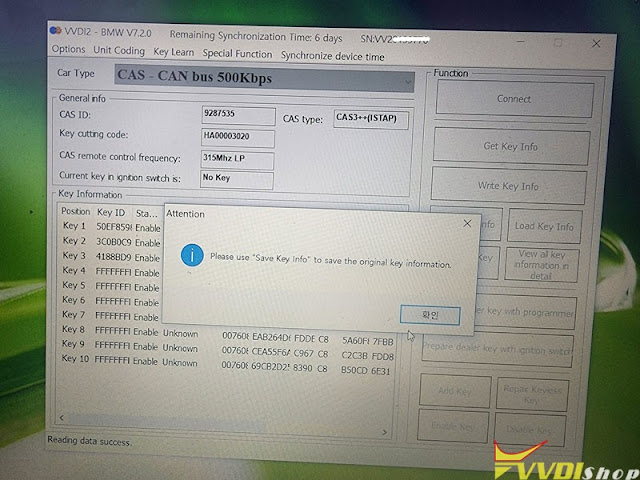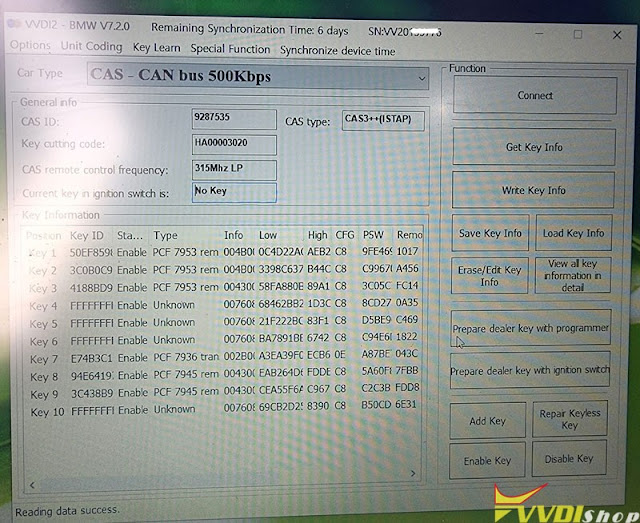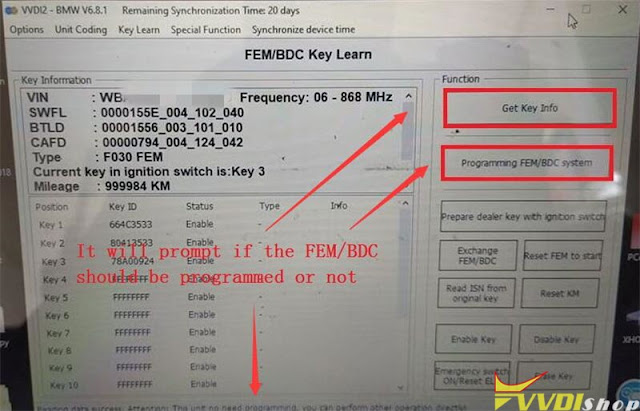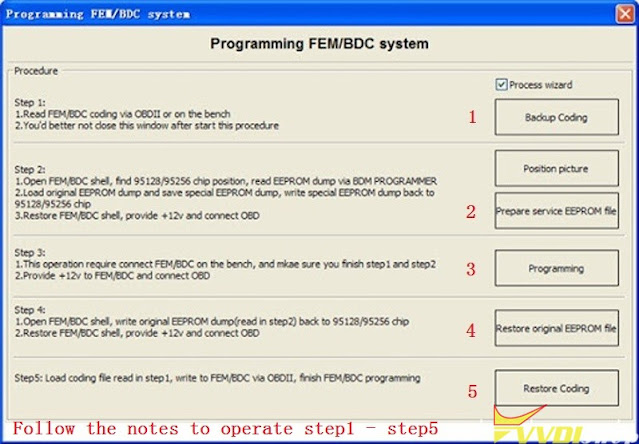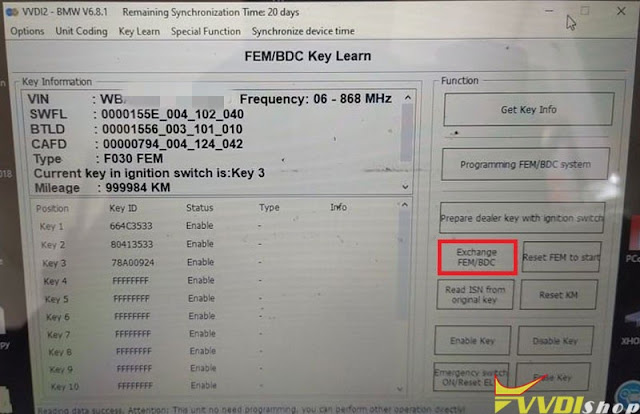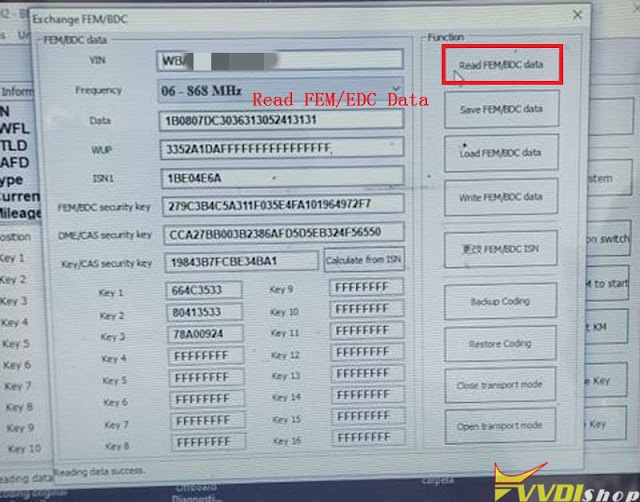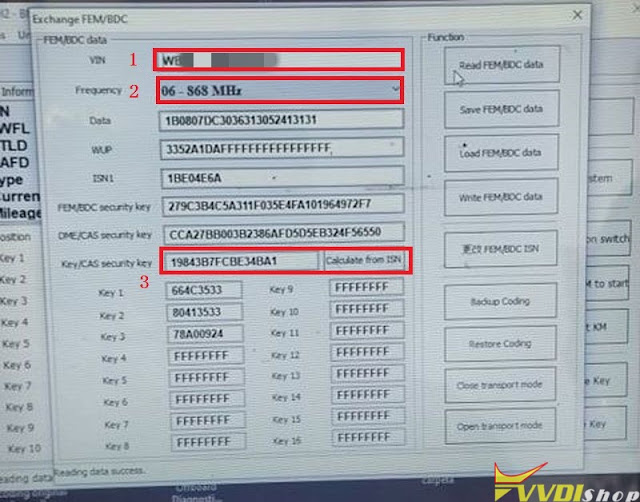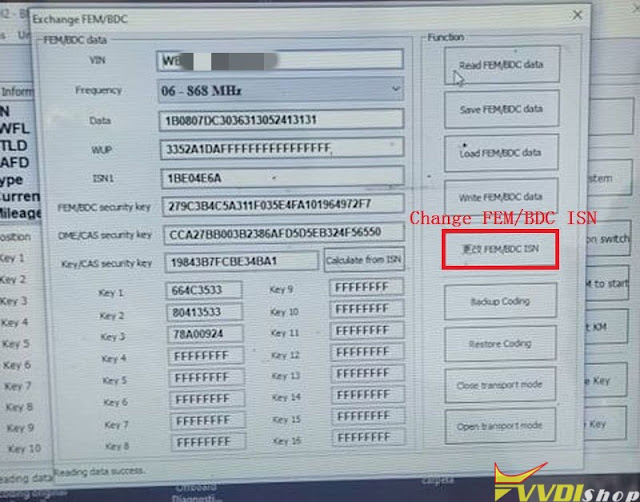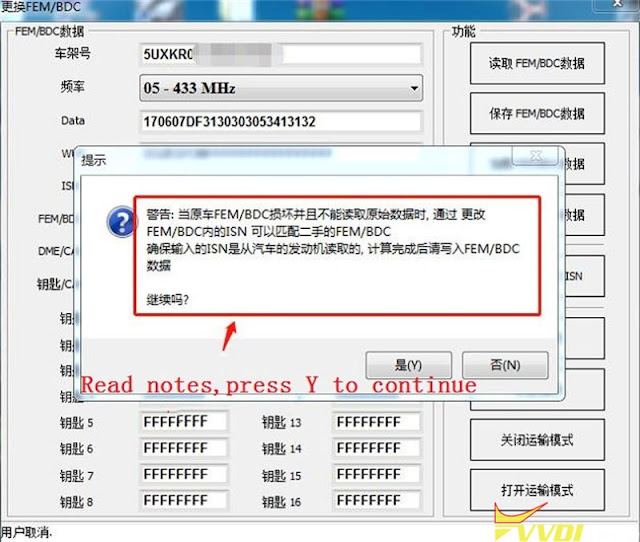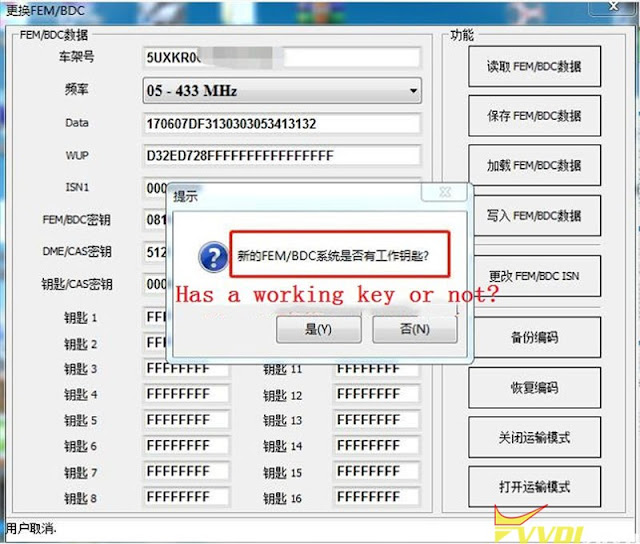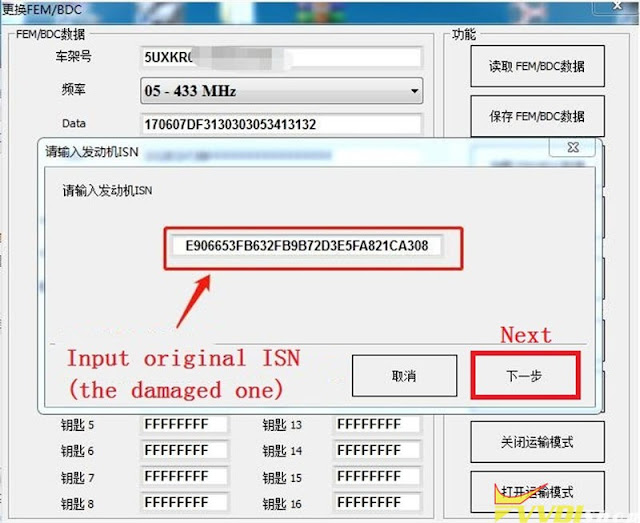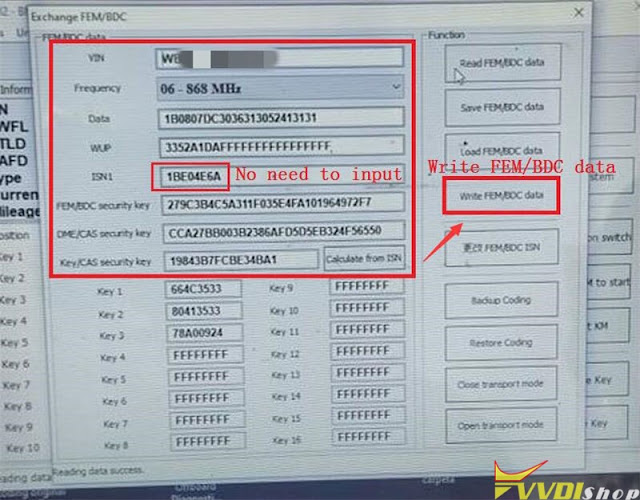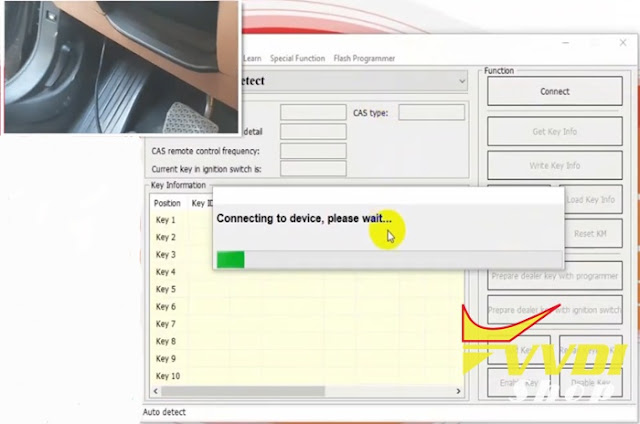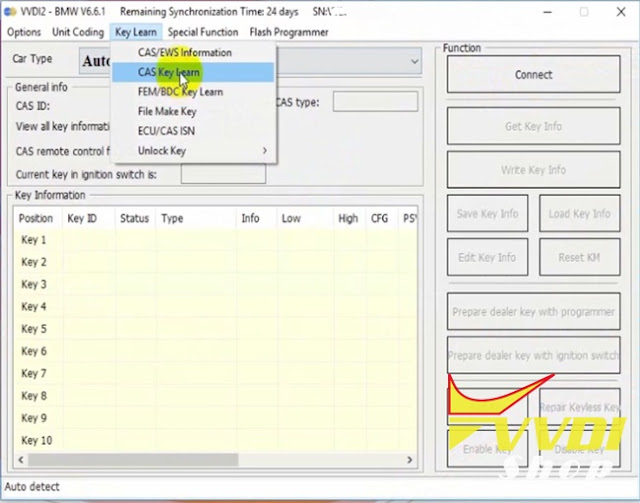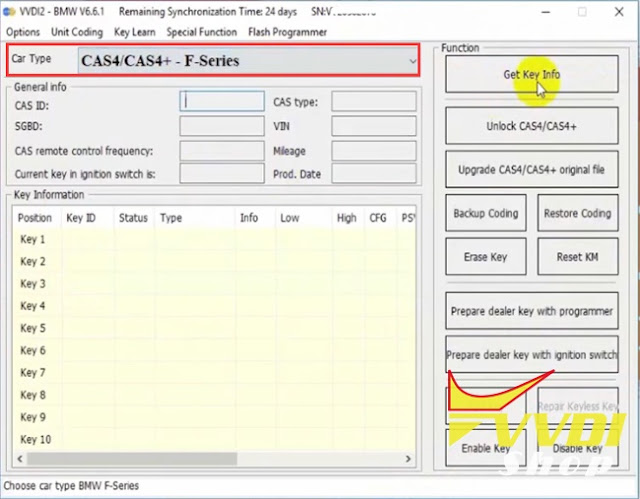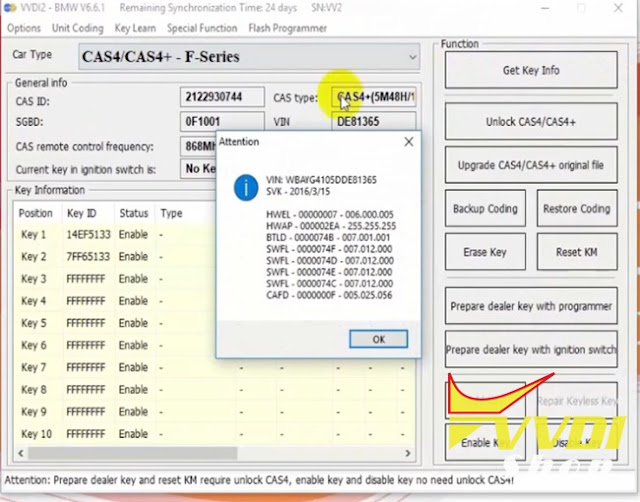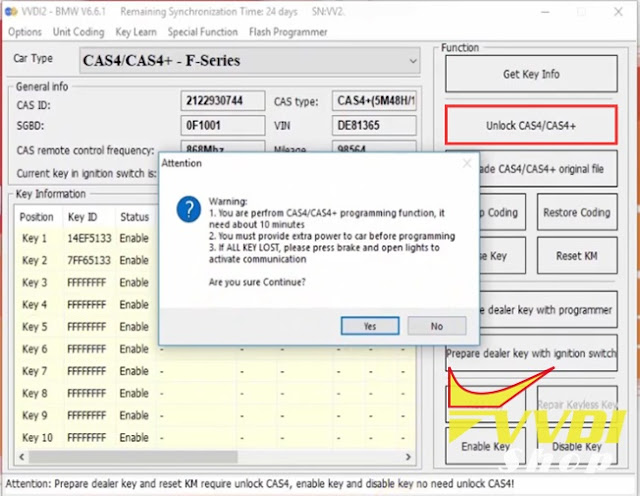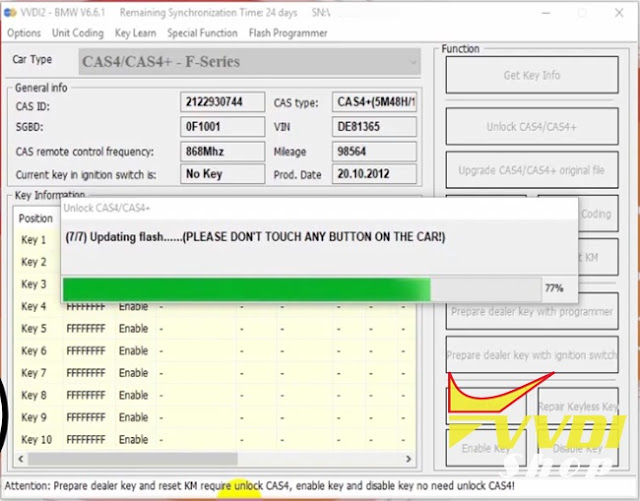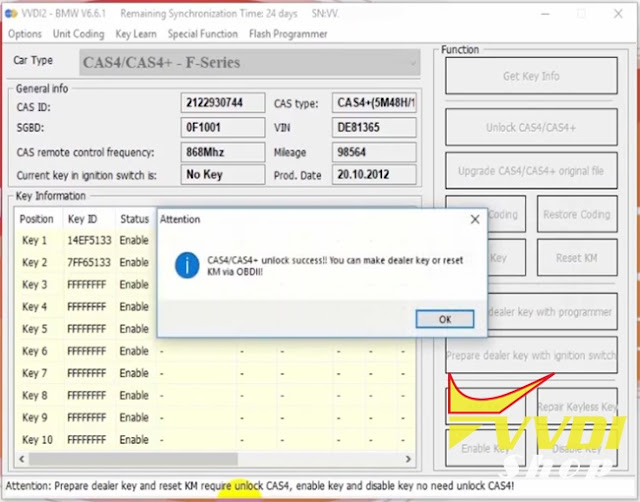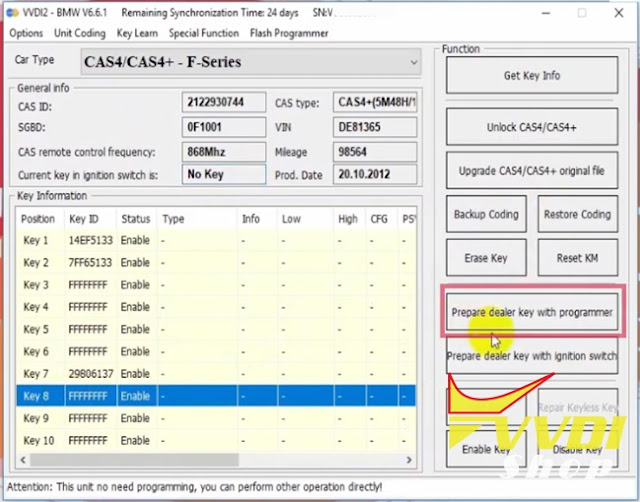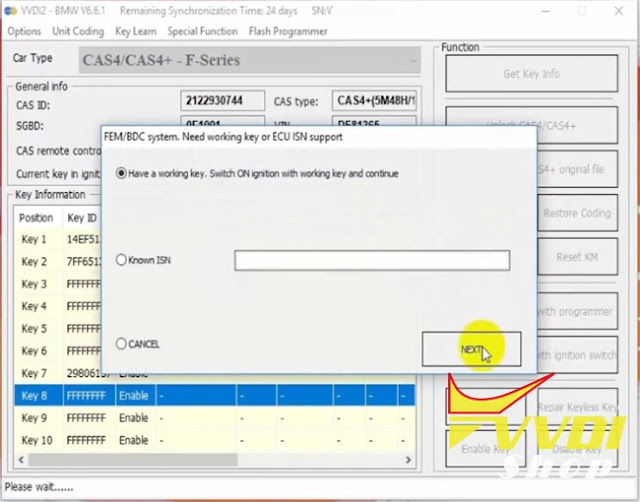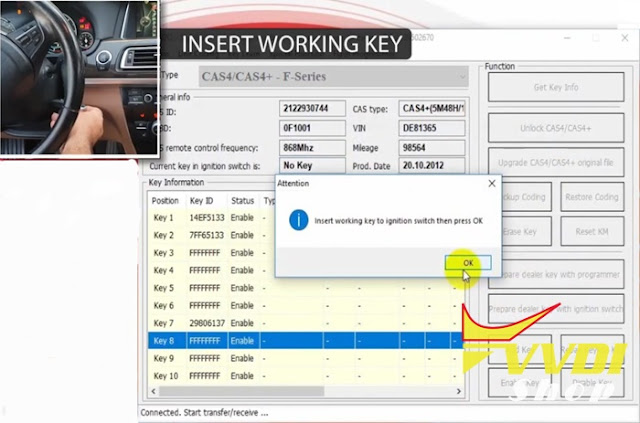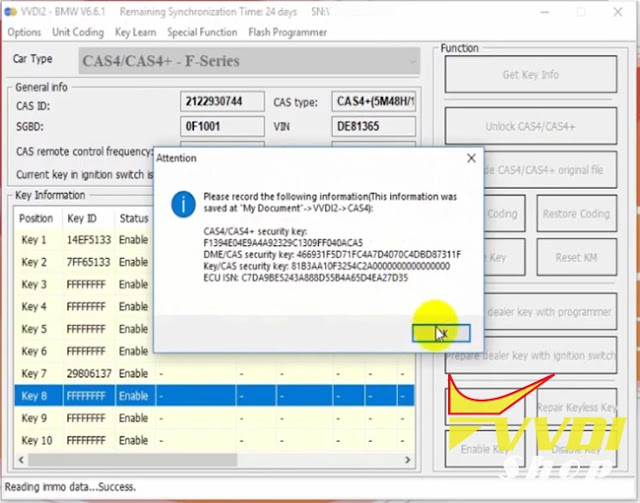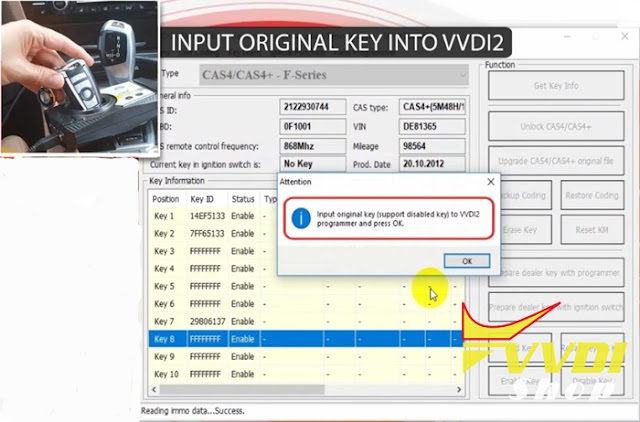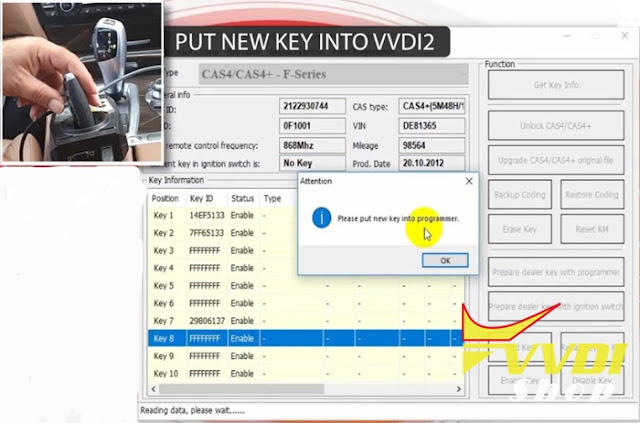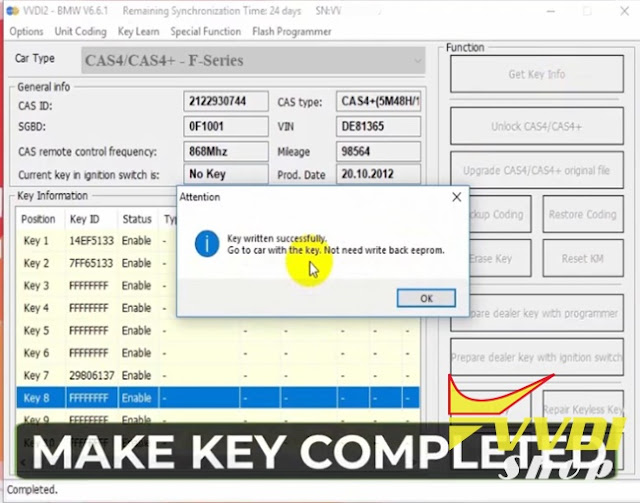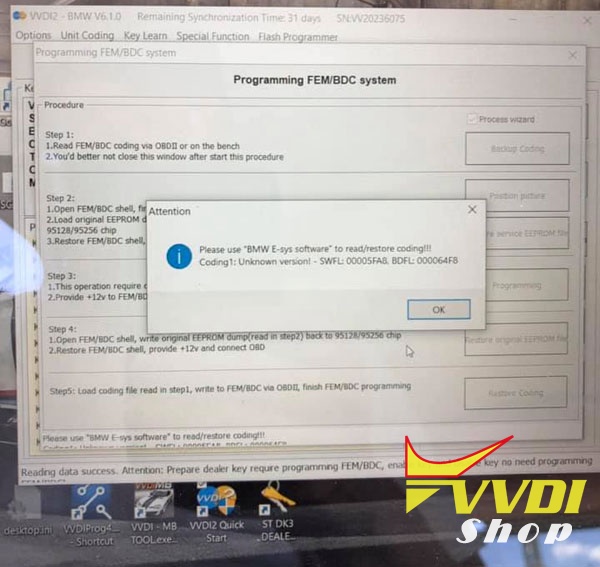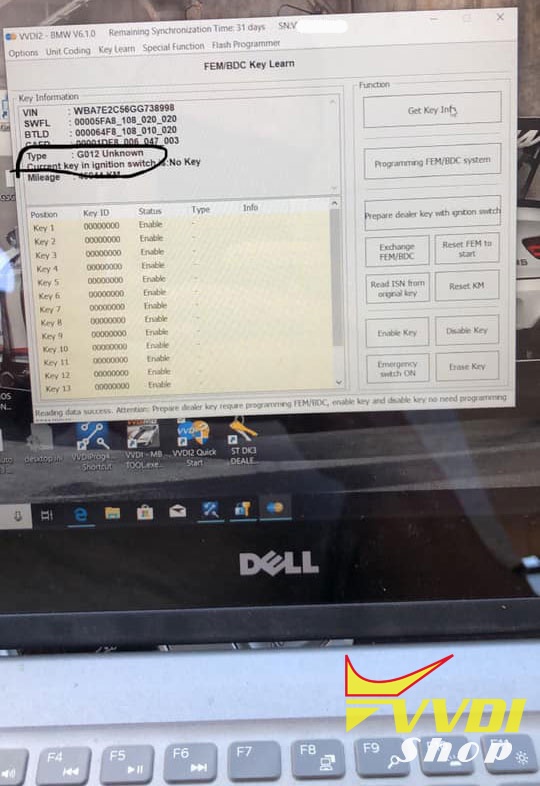ابزار Xhorse VVDI
Xhose VVDI نرم افزار برنامه نویس اصلی و سخت افزارابزار Xhorse VVDI
Xhose VVDI نرم افزار برنامه نویس اصلی و سخت افزارHow to use VVDI2 to Read BMW FEM when water damaged?
The answer is yes. Only to ensure the BMW control unit FEM is completed and dry enough, Xhorse VVDI2 is able to read FEM data after water damage. Besides, BMW key data still can be saved via VVDI2.
Following is an experiment:
This is a BMW FEM module that had been water damaged. It looks completed but dirty and wet. After cleaning and drying the circuit board, connect to VVDI2 & GODIAG FEM Test Platform.
BMW >> Key learn >> FEM/BDC Key Learn >> Get key info
There are 2 enable keys.
Currently no key is in ignition switch.
Read FEM data OK.
Insert a working key into GODIAG BMW FEM Test Platform.
Click “Get key info” again.
It tells “Key 2”.
That means the FEM is still workable for key programming.
That’s it.
Trial is successful!
https://www.vvdishop.com/service/xhorse-vvdi2-read-water-damaged-bmw-fem-data.html
Mini Cooper 2012 CAS3++ ISTAP AKL by VVDI2
2012 model year mini cooper cas3++(istap) all key lost is done by xhorse vvdi2 bmw using 64 attempts method via obd2. Get key info – update cas Flash 10 minutes – save key info.
Car model: Mini Cooper 2012
CAS Type: CAS3++ ISTAP
Remote frequency: 315MHZ
Status: all keys lost
Procedure:
Update CAS flash
Read key info
Prepare key success
Make dealer key success
For cas3 istap , it can do by obd2 for some part number of CAS , you can see list on instructions PDF of vvdi2, out of list if you do by obd2 it will fail if you have best tools you can fix it by obd2 too (HEXTAG, AUTEL, VVDI2 etc).
Always make a backup first and have a battery maintainer under the charger. Otherwise will brick car.
The safest way is done on bench.
See also:
VVDI Key Tool Plus Pad Program BMW CAS3++ ISTAP All Keys Lost via OBD
Can Xhorse VVDI2 Exchange BMW FEM BDC Module?
The answer is Yes. BMW F chassis FEM/BDC module should be exchanged in case it was damaged due to misoperation when matching keys or repairing. Using Xhorse VVDI2 to replace FEM/BDC module directly will be much faster and economical.
How to exchange BMW FEM/BDC by VVDI2?
Step1. Preparation
Find a same year & model of FEM/BDC as the damaged one, new or secondhand is workable.
FEM/BDC module requires programming before exchange, the way to program new module is same as key matching.
Connect FEM/BDC with VVDI2 programmer on car/ bench for programming.
(It will prompt if the FEM/BDC should be programmed, if not, please go to step3 “Exchange FEM/BDC” directly)
Step2. Programming FEM/BDC System
FEM/BDC key learn >> Get key info >> Programming FEM/BDC system
Follow the notes to operate step1 – step5:
Backup coding >> Prepare service EEPROM file >> Programming >> Restore original EEPROM file >> Restore coding
Step3. Exchange FEM/BDC with VVDI2 BMW
Go to “Exchange FEM/BDC” after programming completed.
Read FEM/BDC data >> Revise 3 options including:
- VIN, the VIN of damaged FEM/BDC;
- Frequency(The remote will not work if selecting wrong frequency);
- Key/CAS security key, fill in the original vehicle ISN(it can be acquired by reading engine data)
Change FEM/BDC ISN >> Yes >> Has a working key or not? No(select according to situation) >> Input the original vehicle ISN(the damaged one, no secondhand FEM/BDC ISN) >> Next >> Write FEM/BDC data
After writing data completed, FEM/BDC exchange match has done!
In general, same model & year of FEM/BDC can work normally after replacement.
If there were error codes, please use professional tool to do programming and coding.
Note: Some BMW like MINI or X1 cannot turn on ignition & dashboard after FEM/BDC replacement, that is because the directional lock is not synchronized. Just disassemble the directional lock to revise data for synchronization, it can work as normal.
https://www.vvdishop.com/service/exchange-bmw-fem-bdc-module-with-xhorse-vvdi2.html
Program BMW CAS4 key using VVDI2 via OBDII
VVDI2 BMW Cannot program G-series BDC key
Coding1: Unknown version- SWFL:00005FA8, BDFL:000064F8
.jpg)
.jpg)
.jpg)
.jpg)
.jpg)
.jpg)
.jpg)
.jpg)
.jpg)
.jpg)
.jpg)
.jpg)
.jpg)