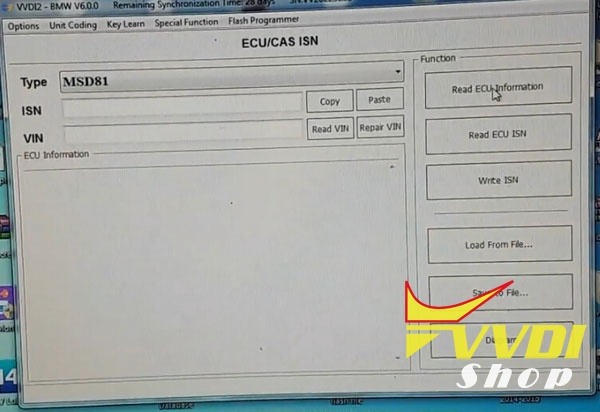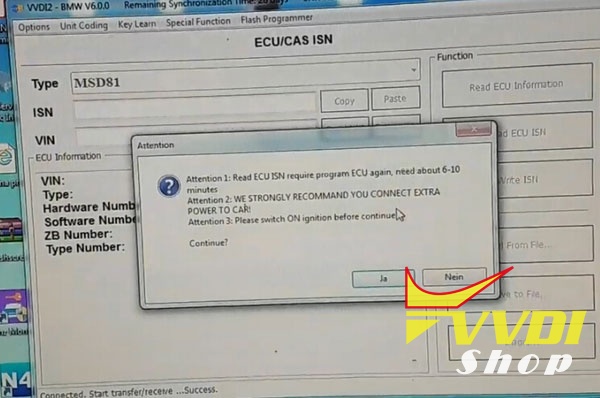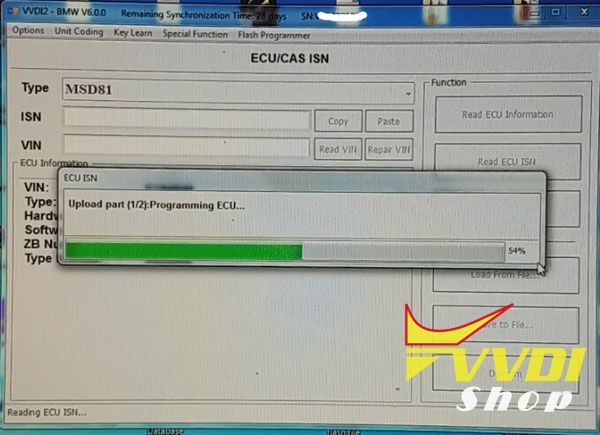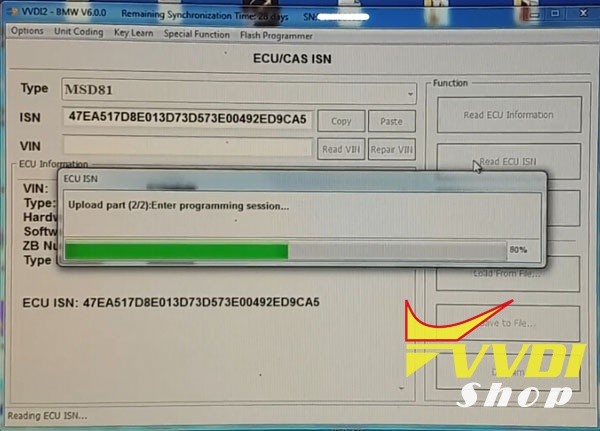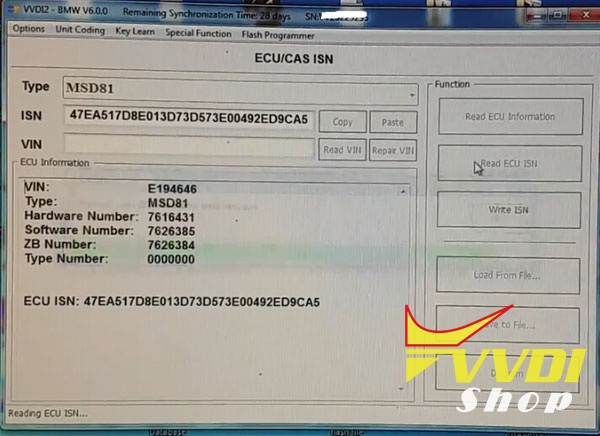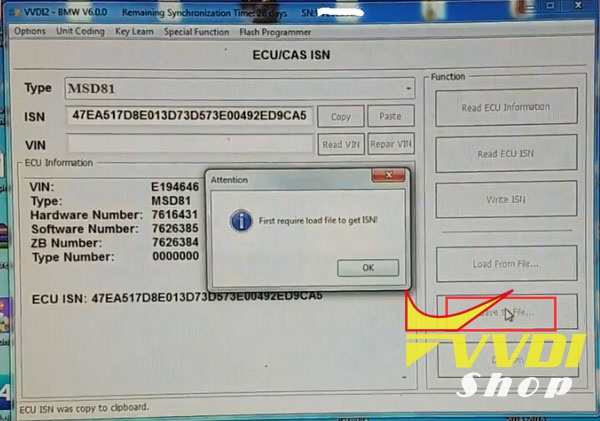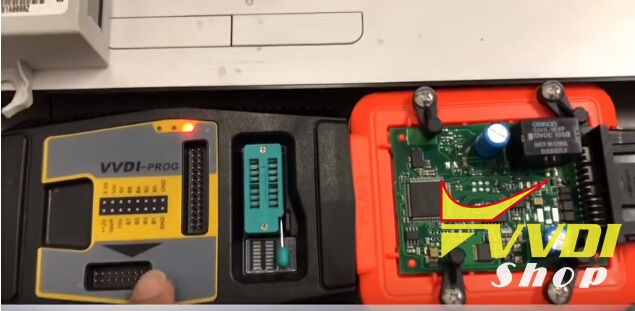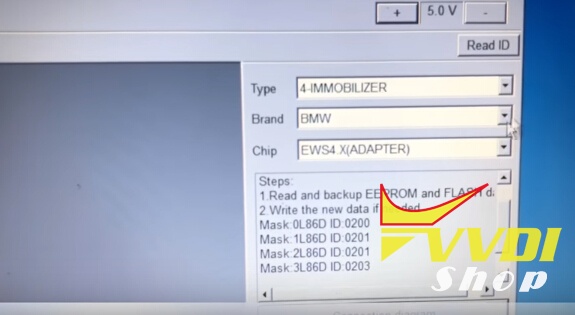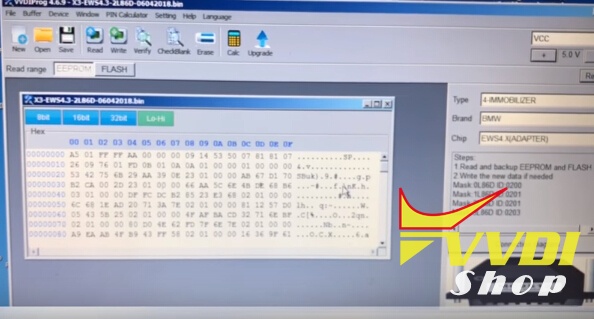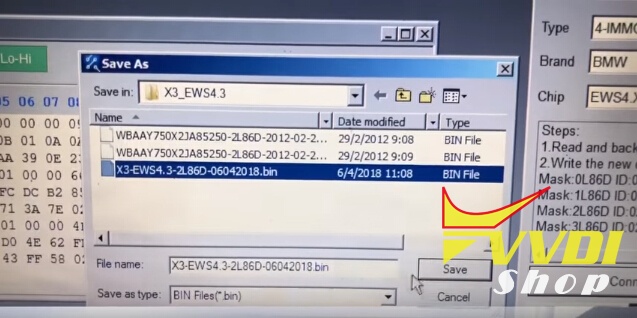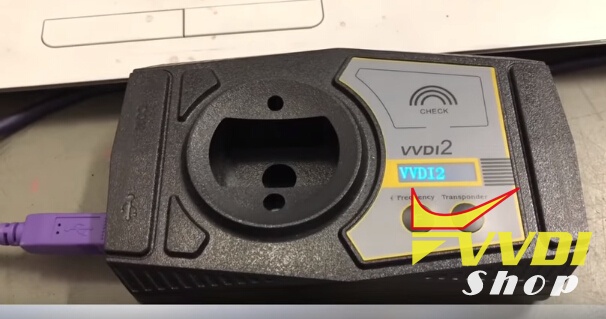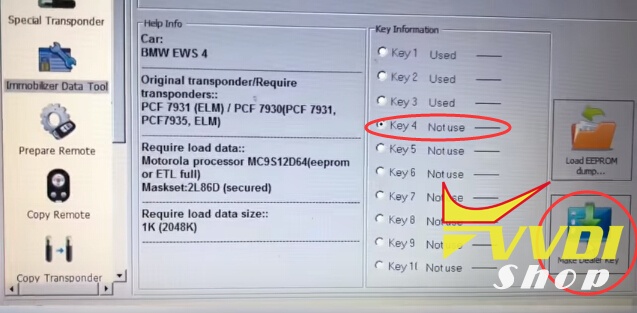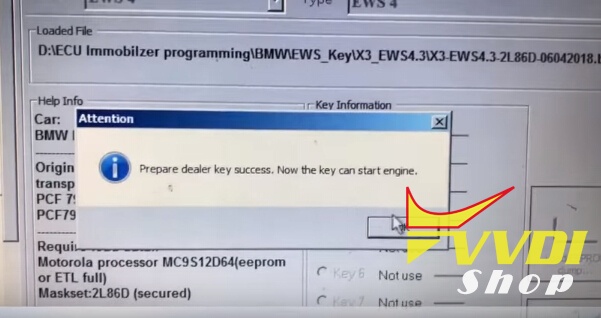ابزار Xhorse VVDI
Xhose VVDI نرم افزار برنامه نویس اصلی و سخت افزارابزار Xhorse VVDI
Xhose VVDI نرم افزار برنامه نویس اصلی و سخت افزارWhich VVDI tool for Mini Cooper key programming?
Xhorse Rolls Out 2019 New Year Promotion
To celebrate the 2018 Christmas and 2019 new year, Xhorse rolls out its biggest promotion this year.
6 options available:
1st
To activate 96bit 48 clone function, with one free token everyday
for one year just need 2000 bonus points
(Only to VVDI2 Full version)
2nd
VVDI2 96bit 48 clone one year package
to get one free token everyday for one year
just nee 1500 bonus points
(Note: Bonus points comes only from remotes, cannot be purchased. you can only buy tokens)
3rd
For VVDI MB Tool, unlimited tokens for one year, just 200 USD
4th
To activate BMW OBD+ CAS4+FEM/BDC function, just 150 USD
Apply to VVDI2 Basic version or higher
5th
To activate
VW 4th IMMO & 5th IMMO function+ MQB function+ OBD48 function+ 96bit 48-clone function
Just 600USD
Apply to VVDI2 Basic version
6th
To activate
OBD48 function + MQB function+ BMW FEM/BDC function
just 150 USD
only to VVDI2 Full version
Any questions, feel free to contact our customer service:
Email:sales@VVDIShop.com
Skype: VVDIfactory.com
Whatsapp: 86 13559259147
Bonus
Free token for VVDI MB & VVDI 96bit 48 clone
From now until Feb. 25, 2019.
Merry Chirstmas and Happy New Year !!!
VVDI2 Read BMW E92 ECU MSD81 ISN code
Read BMW X6 2012 MEVD7XX ISN code with Xhorse VVDI2
Choose Key Learn->ECU/CAS ISN
Click read, then processing.
Get BMW ISN successfully
Whatsapp: +86 13559259147
Email: sales@vvdishop.com
VVDI Prog & VVDI2 Program BMW X3 2007 EWS4 Key
Read IC 2L86D by VVDI Prog and EWS4 adapter
Choose Immobilizer-BMW-EWS4 adapter
Press Read and save file
Select Transponder Programmer
Check adding chip: 7935 blank
Choose Menu Immobilizer Data Tool->Euro->BMW->EWS4
Load EEPROM dump just read by VVDI prog
start make dealer key
Test key by trying to synchronize key then start.