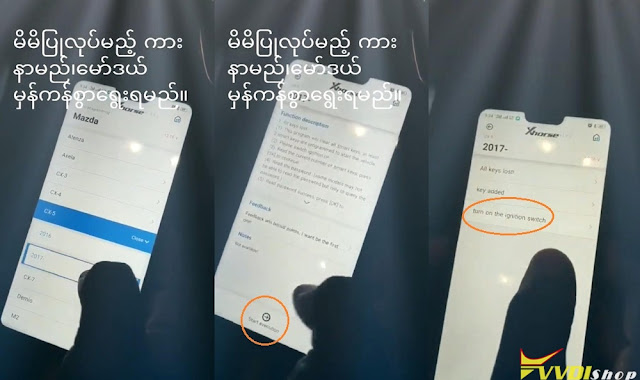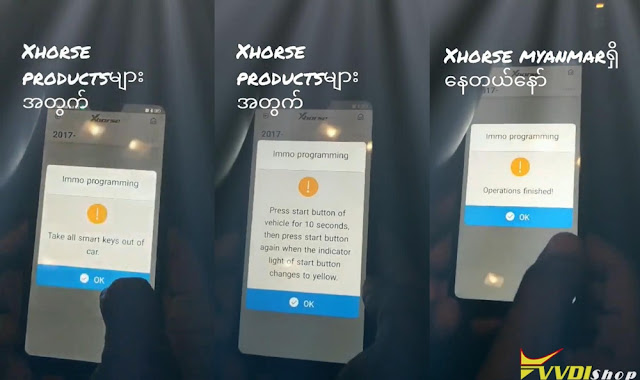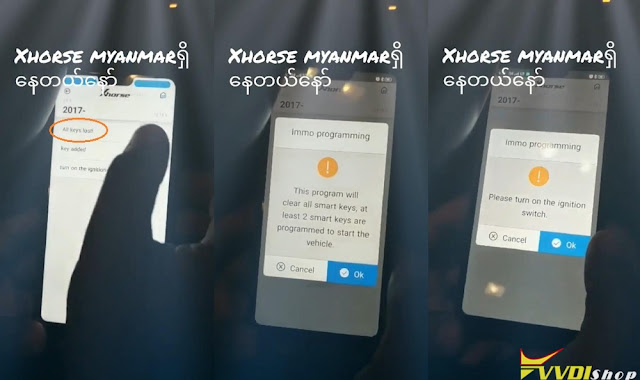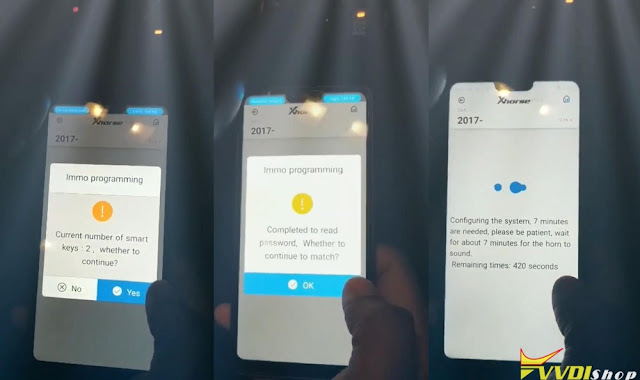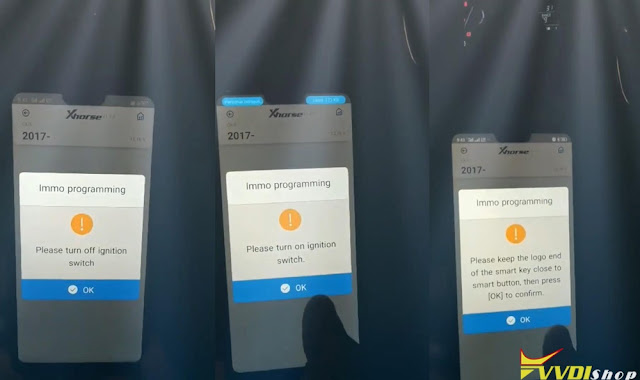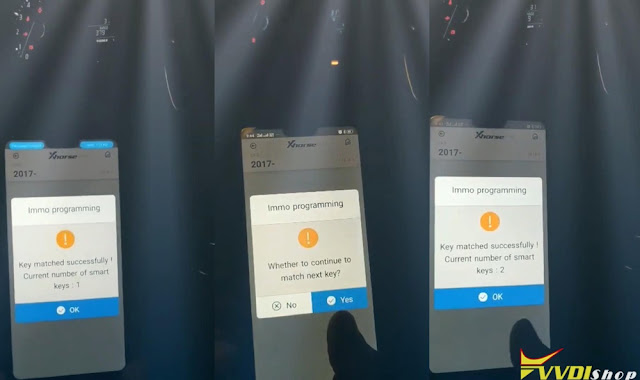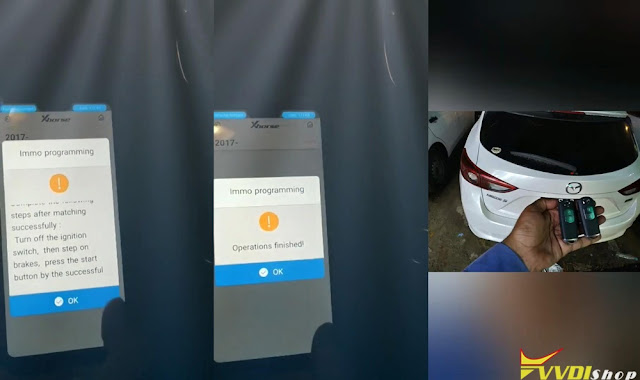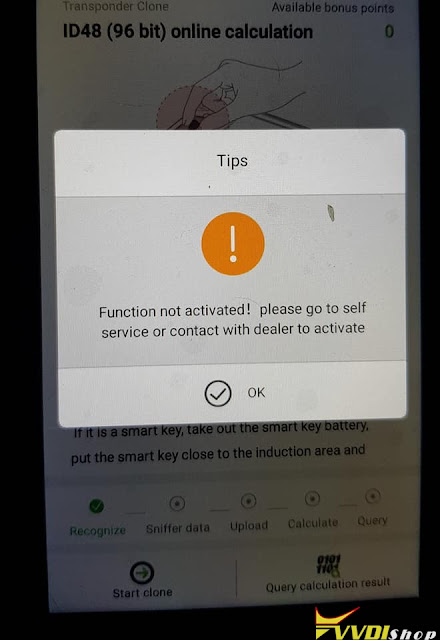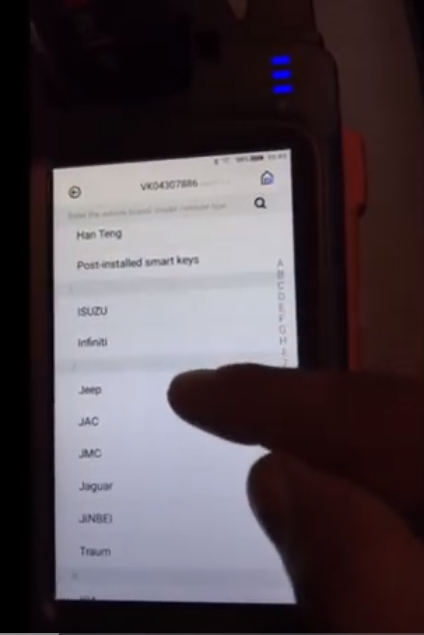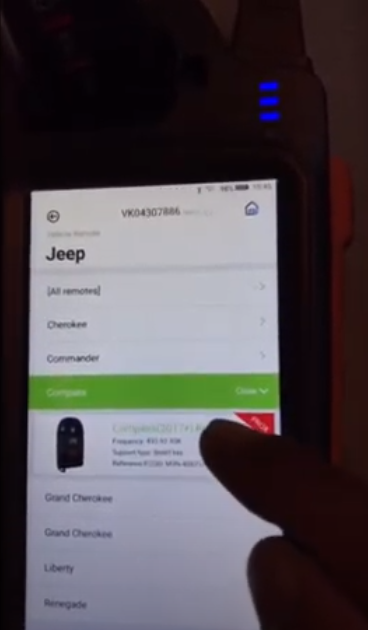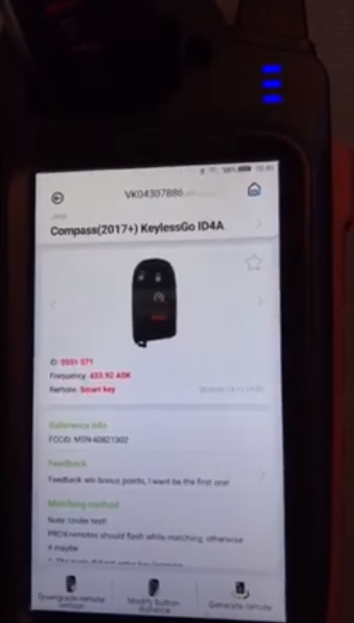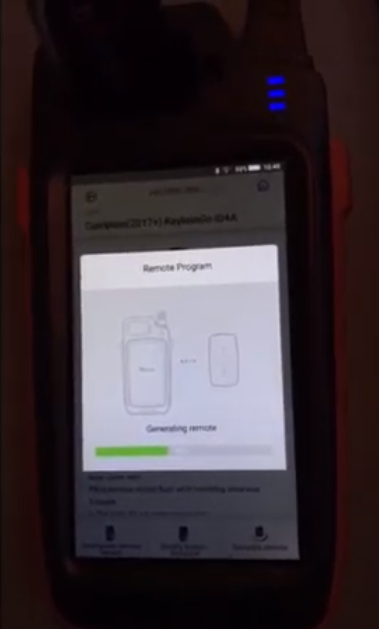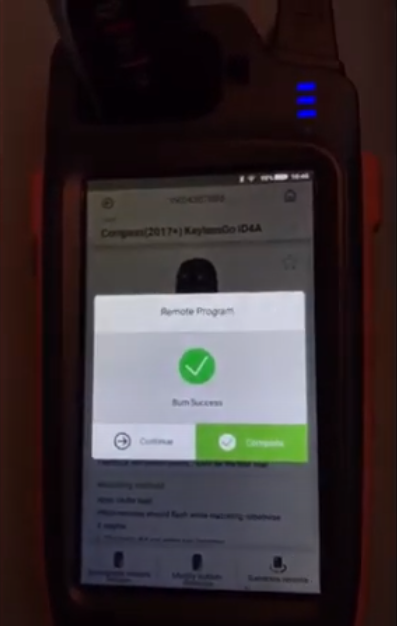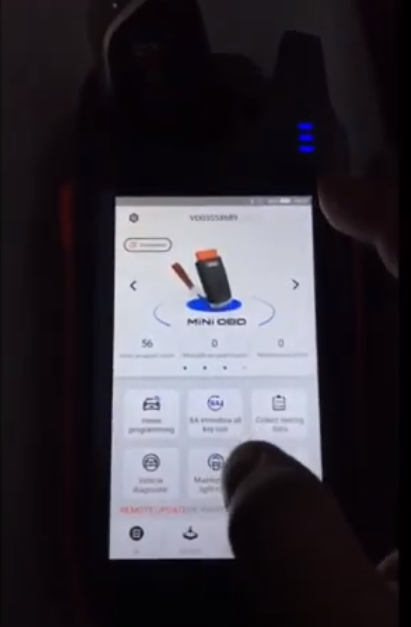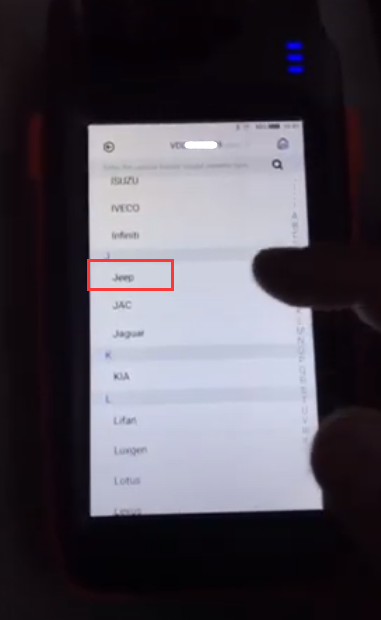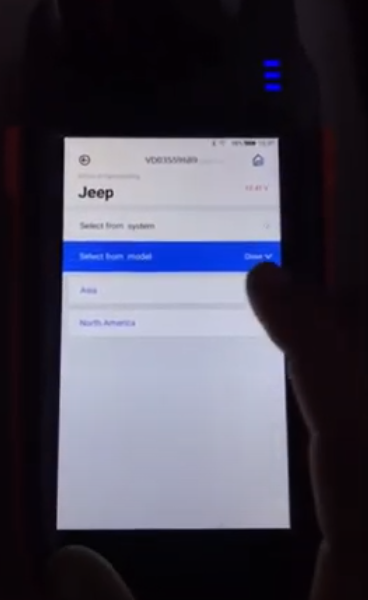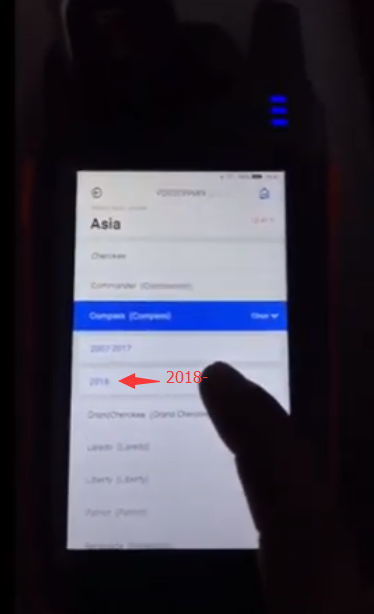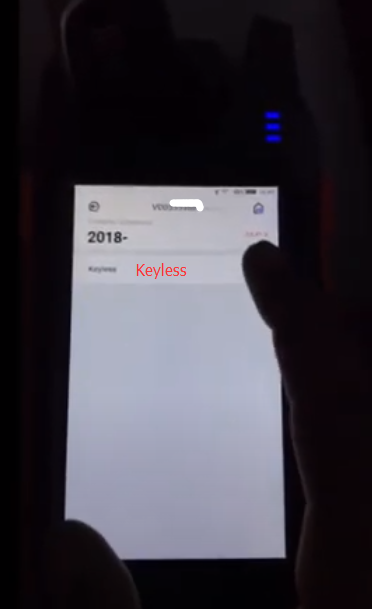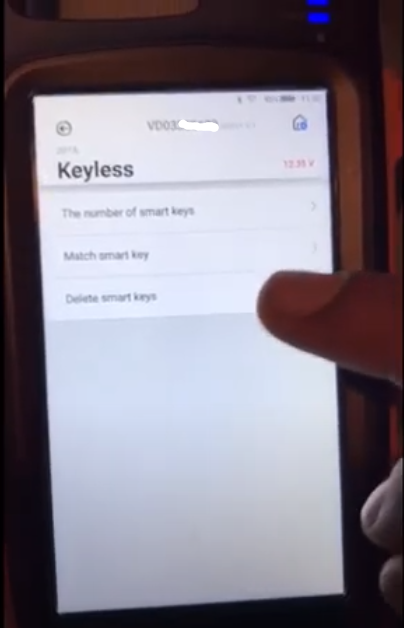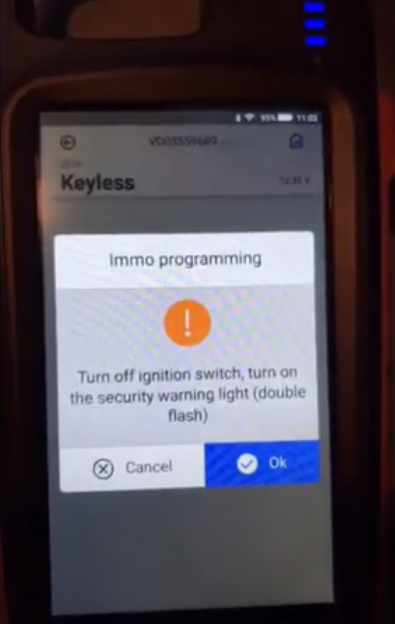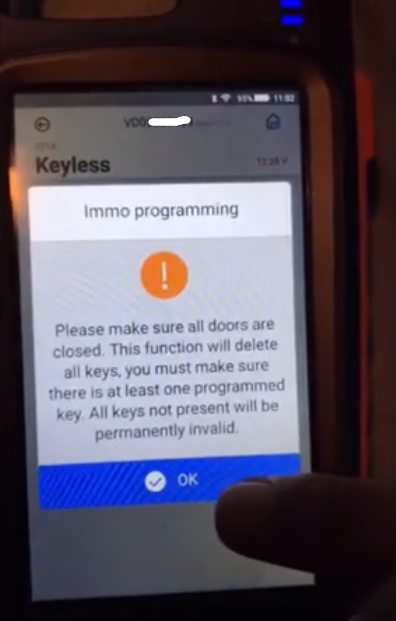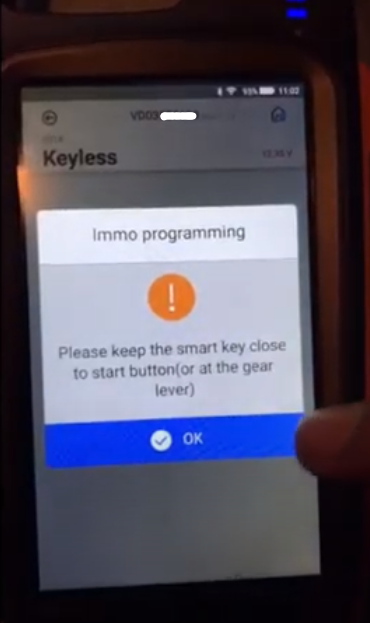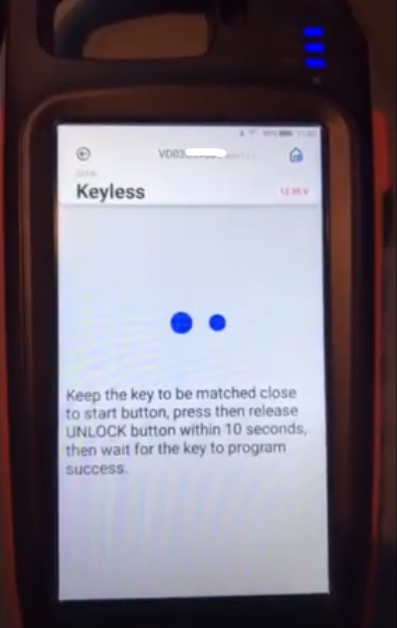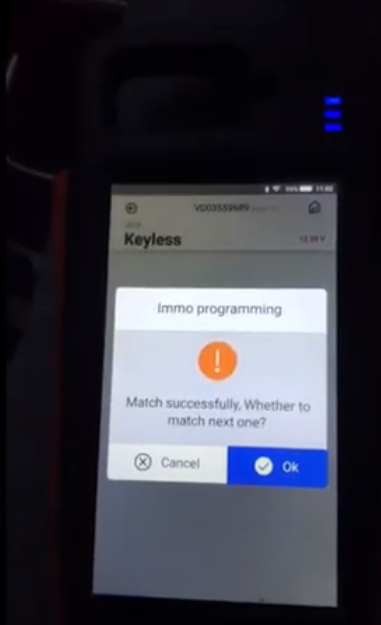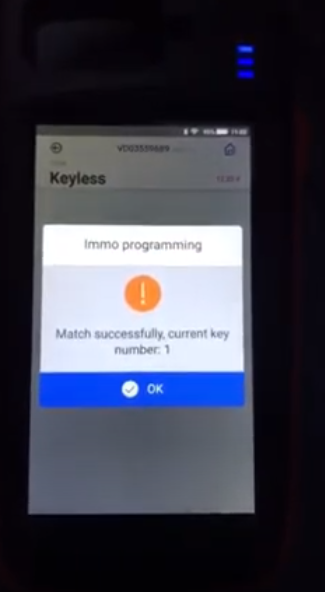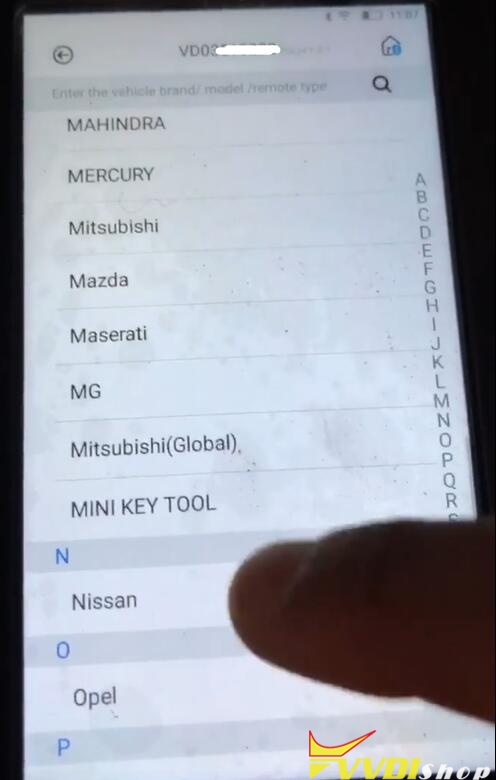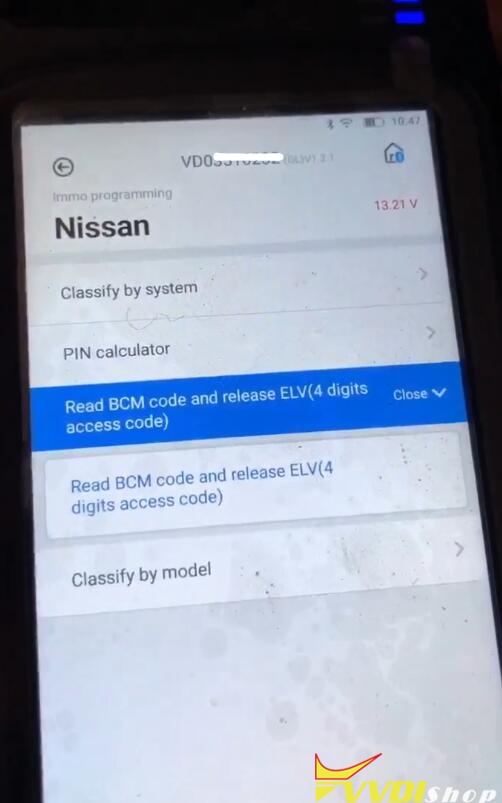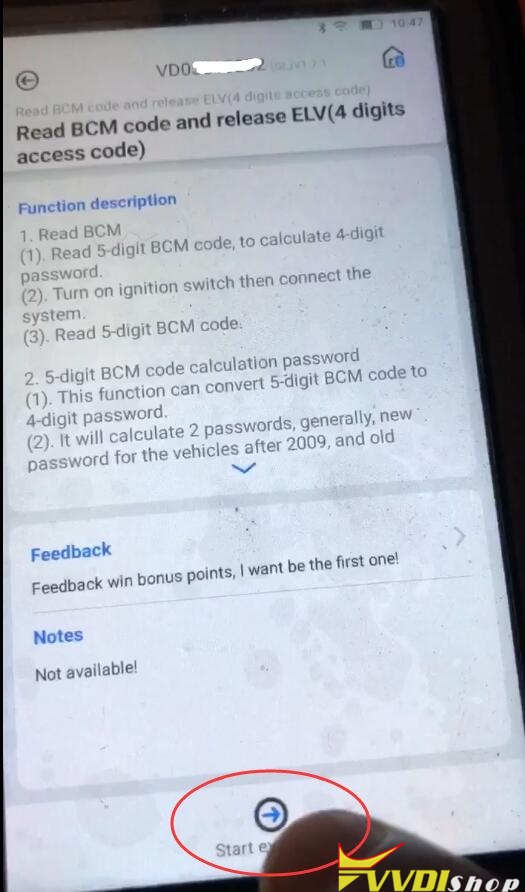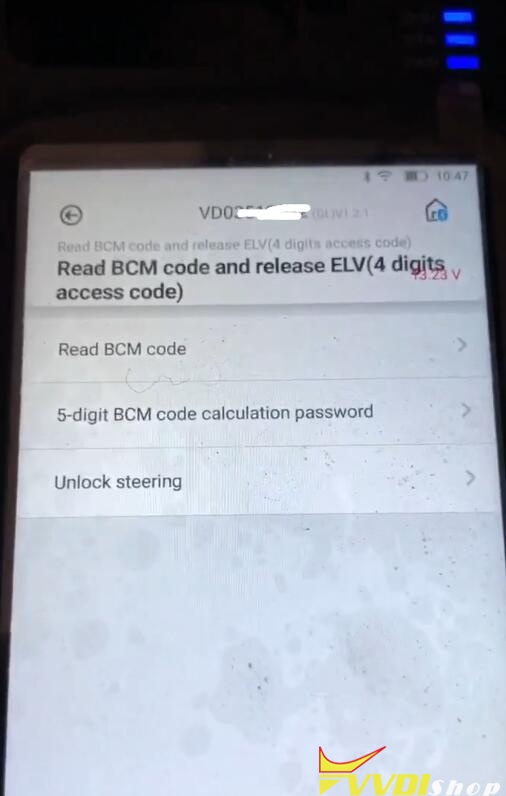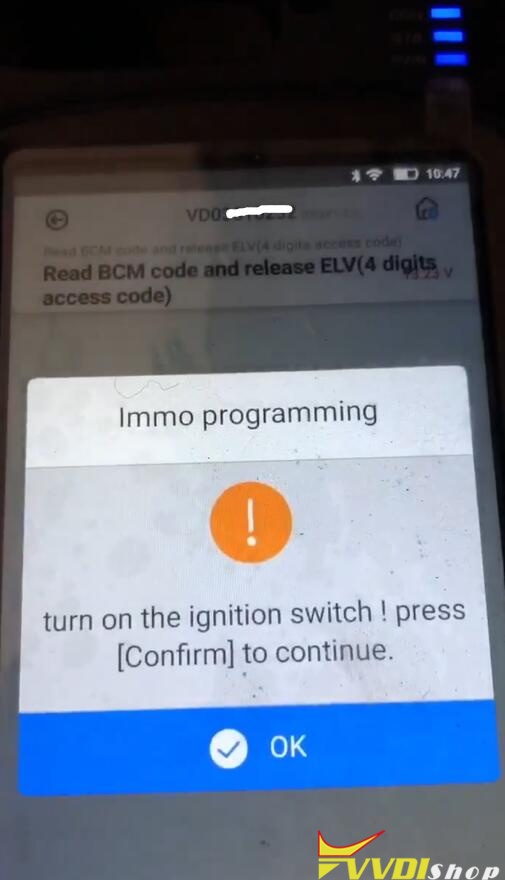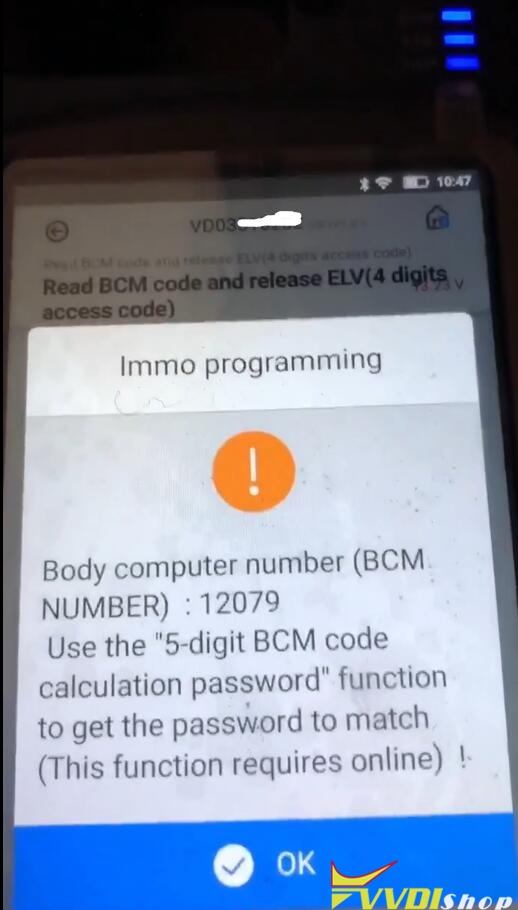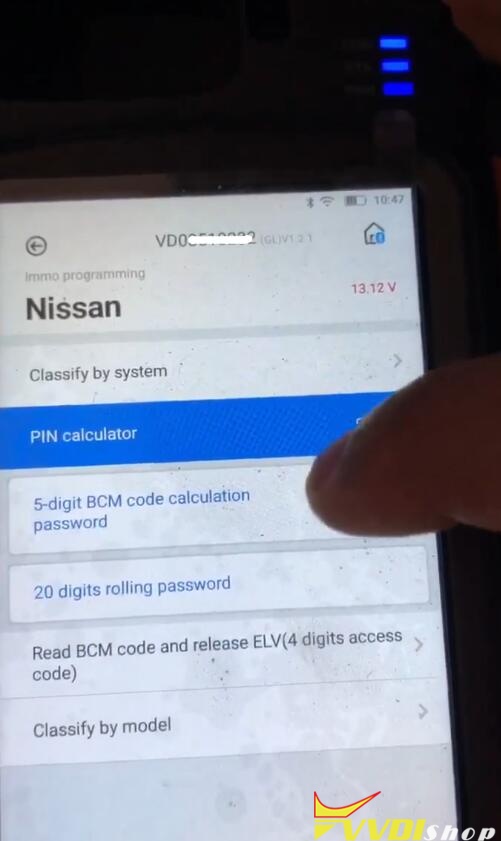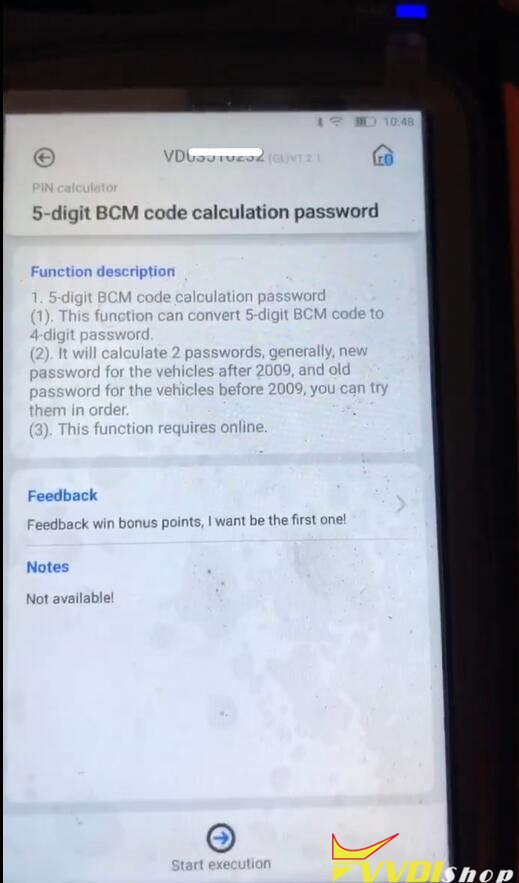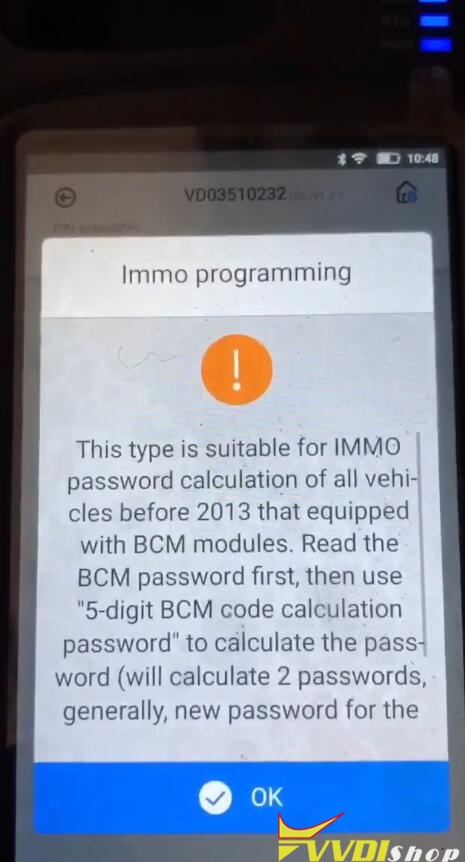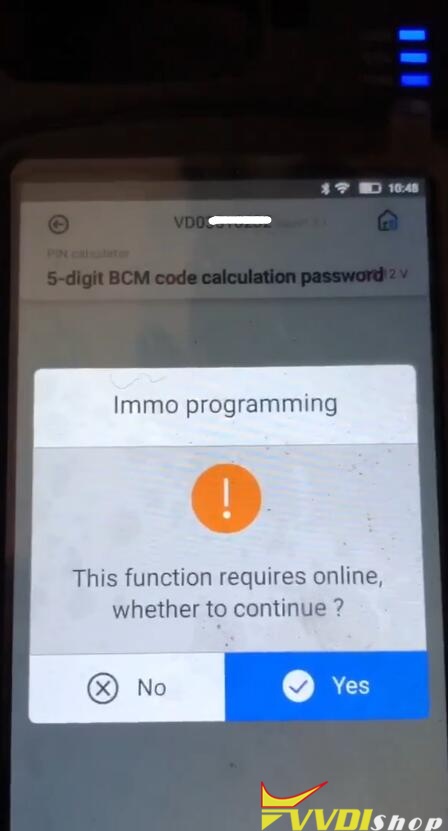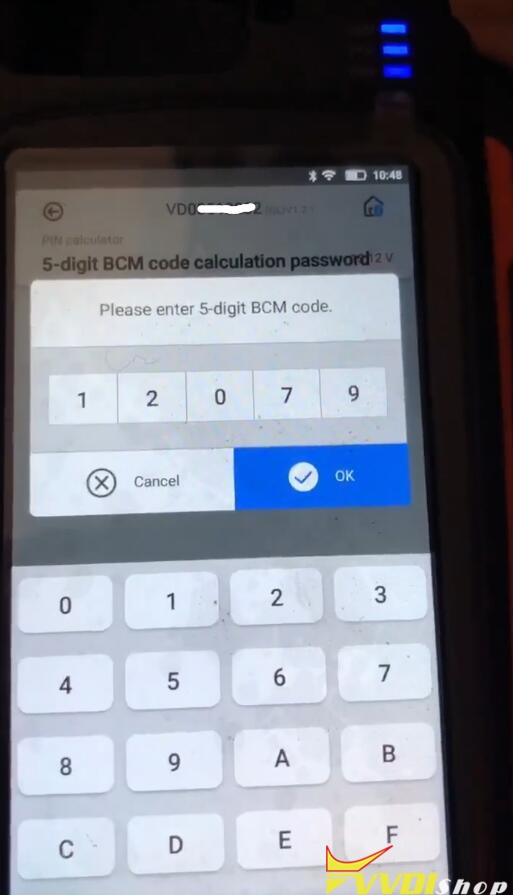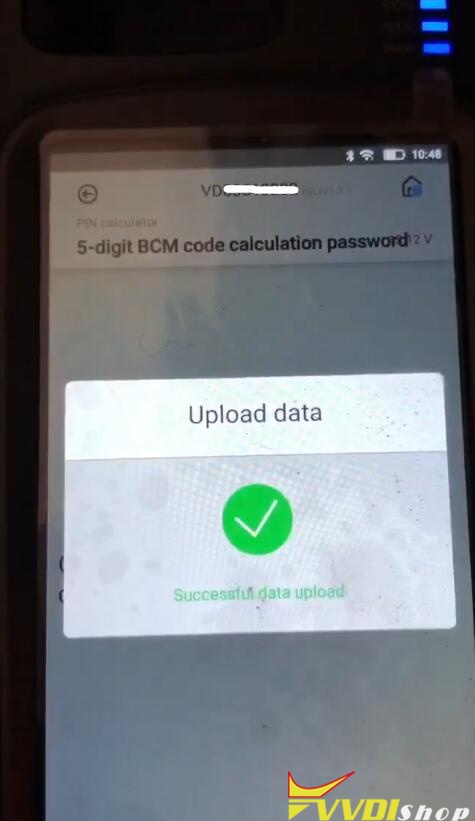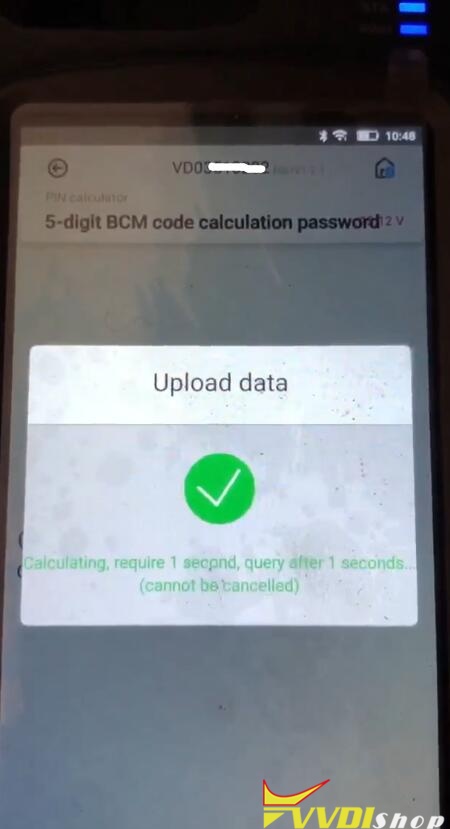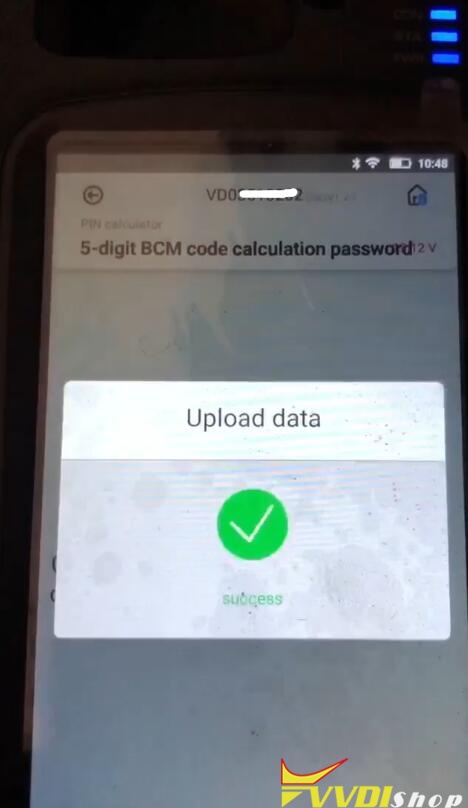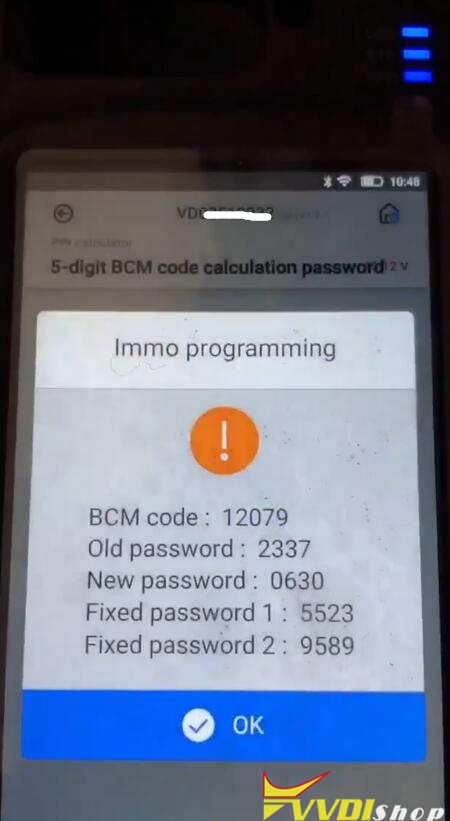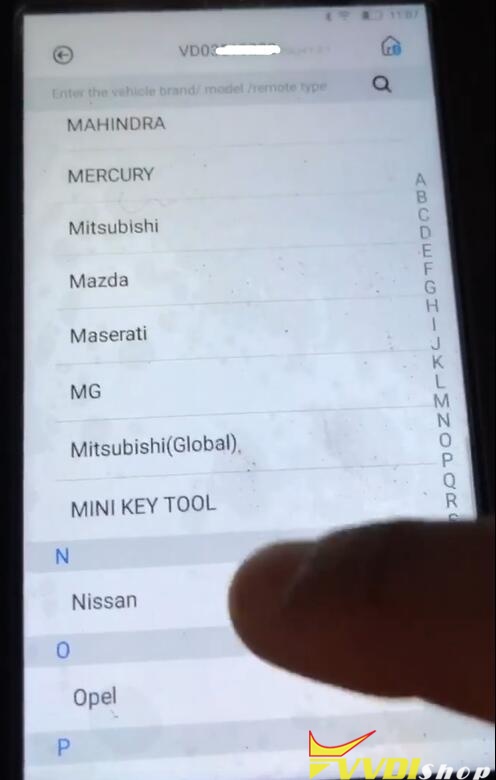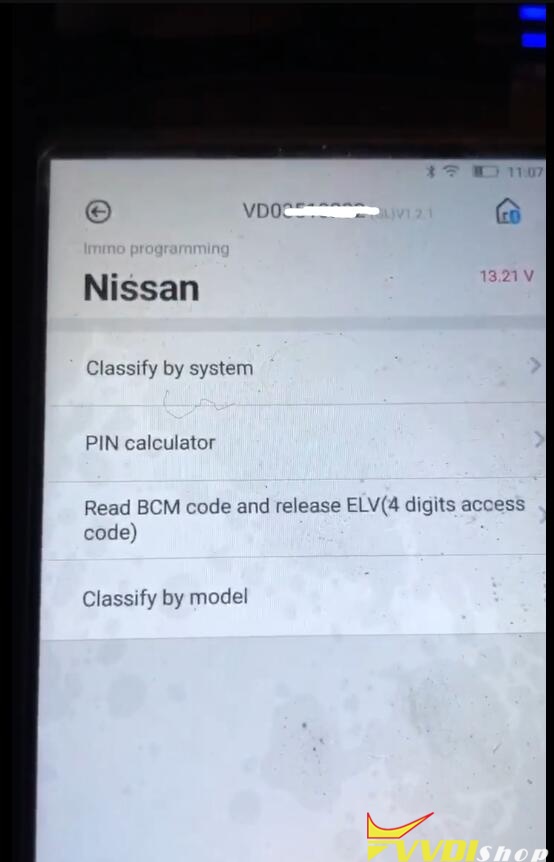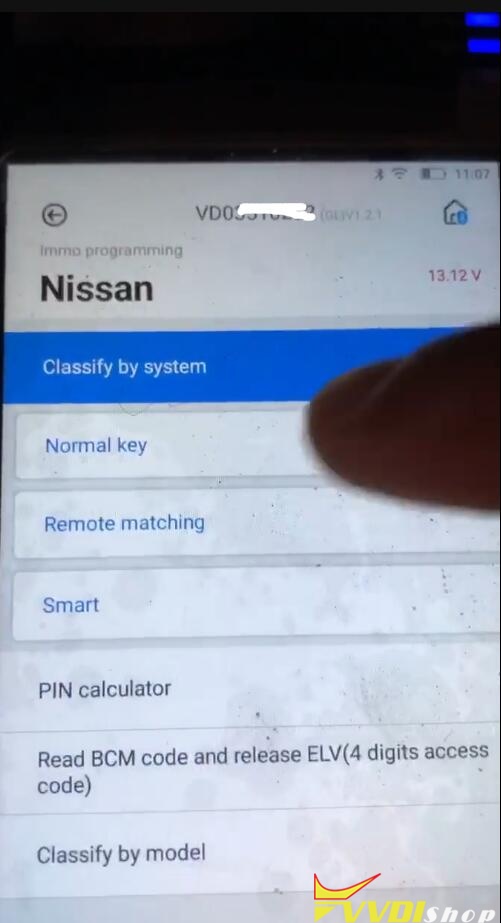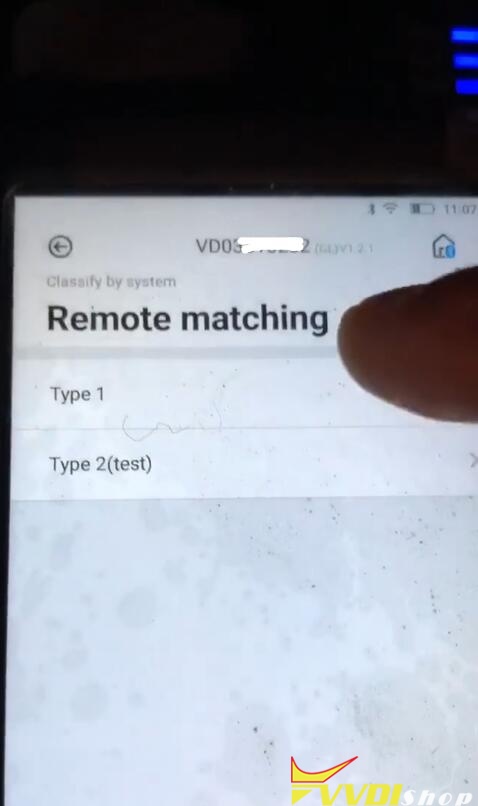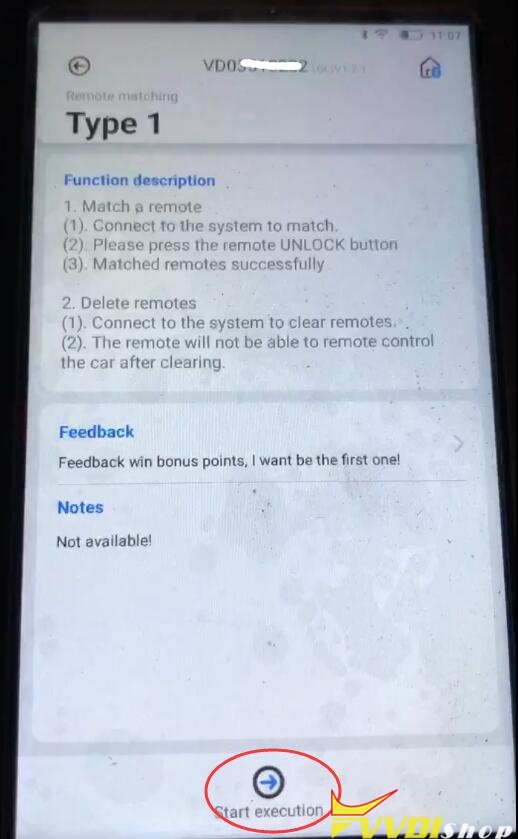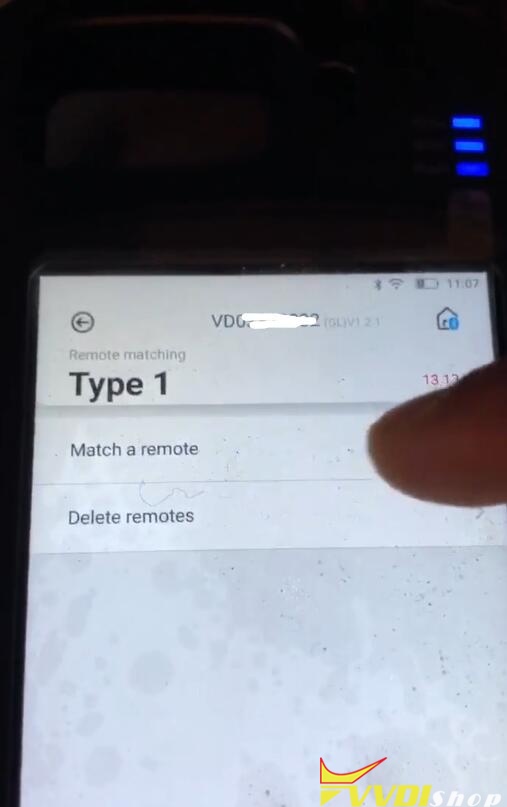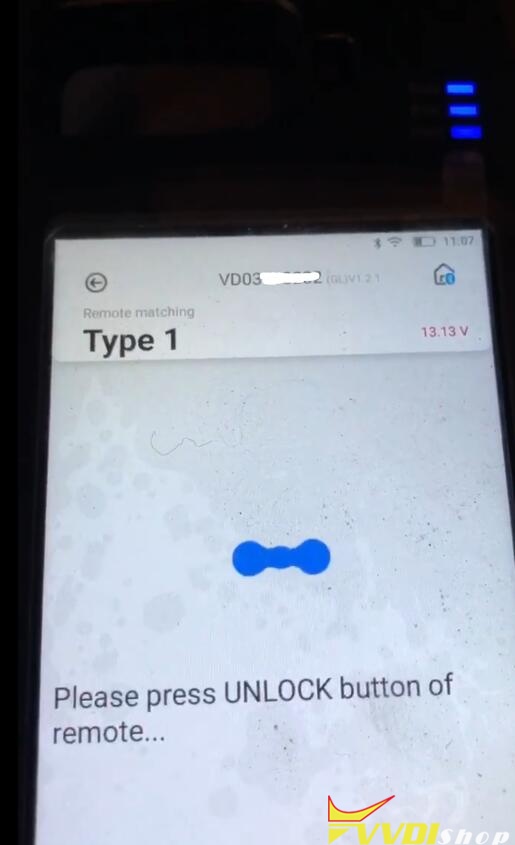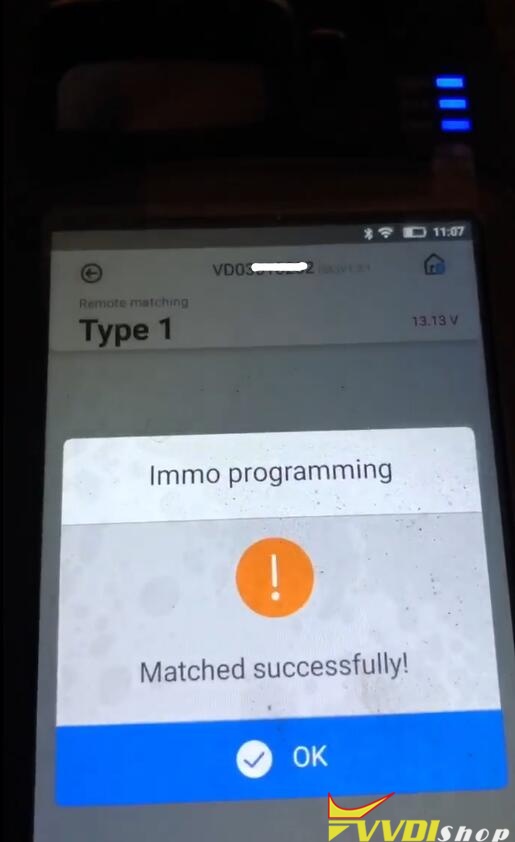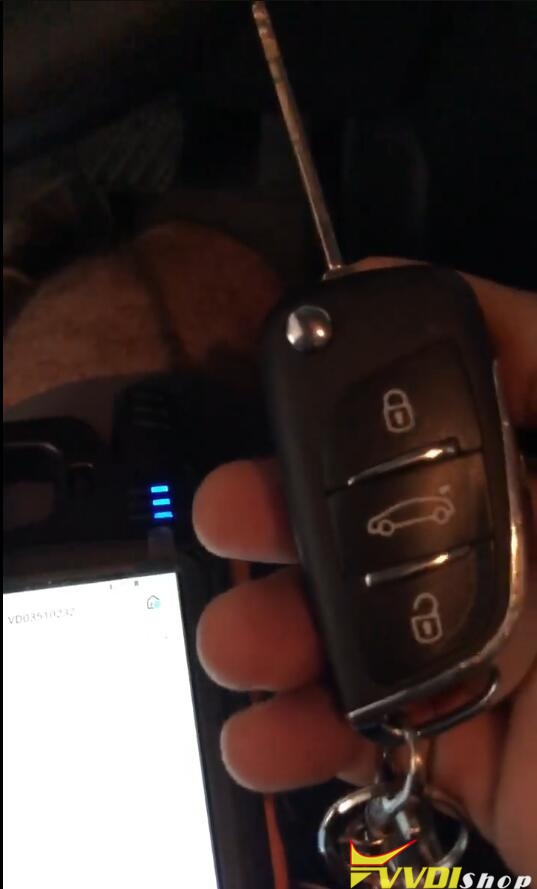ابزار Xhorse VVDI
Xhose VVDI نرم افزار برنامه نویس اصلی و سخت افزارابزار Xhorse VVDI
Xhose VVDI نرم افزار برنامه نویس اصلی و سخت افزارVVDI Mini OBD Program Mazda CX5 2010 All Keys Lost
How to use Xhorse VVDI Mini OBD Tool to program new keys for a 2017 Mazda CX-5 when all key lost?
I am gonna use the Mini OBD Tool to add these 2 smart keys. Insert Mini OBD Tool to Mazda, connect it with smart phone via Bluetooth, let’s start:
Immo programming >> Mazda >> CX-5 >> 2017 >> Start execution
Wait until 100%…
Turn on the ignition switch.
Take all smart key out of car, press “OK”.
Press start button of vehicle for 10 seconds, then press start button again when the indicator light of start button changes to yellow. Press “OK”.
Operations finished, press “OK”.
All key lost >> OK >> Turn on the ignition switch, press “OK” >> Yes
Reading the password…
Press “OK” continue to match.
Configuring the system, please wait 7 minutes…
Turn off ignition switch, press “OK”.
Turn on ignition switch, press “OK”.
Keep the logo end of the smart key close to smart button, press “OK” to confirm.
1 key matched successfully! Press “OK”.
Whether to continue? Yes.
Repeat the operations as previous: OK >> OK
2 keys matched successfully!
Whether to continue? No.
Follow the notes to complete key programming, press “OK”.
Operations finished!
Done!
This is using VVDI Mini OBD Tool to add new smart keys for a 2017 Mazda CX-5 when all key lost. Perfect to be done in 4 minutes.
VVDI Mini OBD Function Not Activated Solution
Question:
Hi, I use VVDI MINI OBD Tool for the first time, but when I tried to make vehicle diagnostic, the following messages popped up:
“Function not available, coming soon”
“Function not activated! Please go to self service or contact with dealer to activate ”
How to solve this problem? Please help me!
Solution:
The reason is that the vehicle diagnostic function is not activated now, and it is still under development. For the moment, only IMMO programming is available. There’s no diagnostic in Xhorse MINI OBD. In the future, Xhorse engineers will open this function.
Program Jeep Compass 2018 All keys lost with VVDI
Run Xhorse App
Select Vehicle Remote->Jeep->Compass-> 2017+ KeylessGo ID4A
Press Generate Remote
Generating remote in progress
Burn success.
Open VVDI Mini Tool App
Select Immo Programming->Jeep->Select from model->Asia->Compass->2018 up->Keyless->Delete Smart Keys
Make sure all doors are closed. This function will delete all keys, you must make sure there is at least one programmed key. All keys not present will be invalid.
Security access in progress
Keep the key to be matched close to start button, press then release UNLOCK button within 10 seconds, then wait for the key to program success.
Program successfully.
VVDI Mini OBD Tool Read BCM code for Nissan Sentra B16
Follow system prompts to read BCM code and calculate password
Press Start execution
Select Read BCM code
Turn on the ignition switch. Press OK to continue
Read 5-digit BCM code success. Use the BCM code to calculate password.
(this function requires online)
Go back to Nissan menu
Select PIN calculator->5-digit BCM code calculation password
Follow Start excursion to calculate pass
Read the BCM password first, the use “5-digit BCM code calculation password” to calculate the password.
Enter 5-digit BCM code read in step 1 to continue
Calculate the authorization code online..
Data successfully uploaded.
Calculating in process
VVDI Mini OBD calculates 2 BCM codes., new code and old code.
VVDI Mini OBD Tool Program Nissan Remote
1.Connect to the system to match
2.Press the remote UNLOCK button
2. Matched remote successfully
2. Connect the system to clear remotes.
2. The remote will not be able to remote control the car after clearing
Select Match a remote
Press the remote UNLOCK button
Program remote successfully
Test the remote