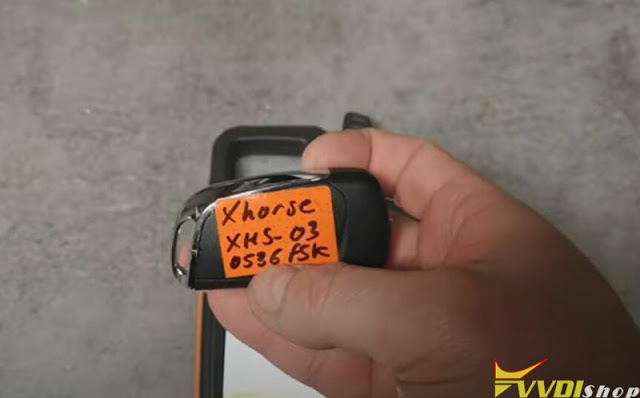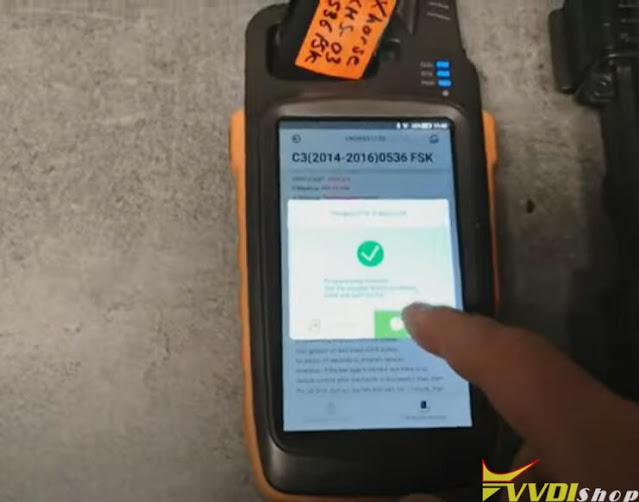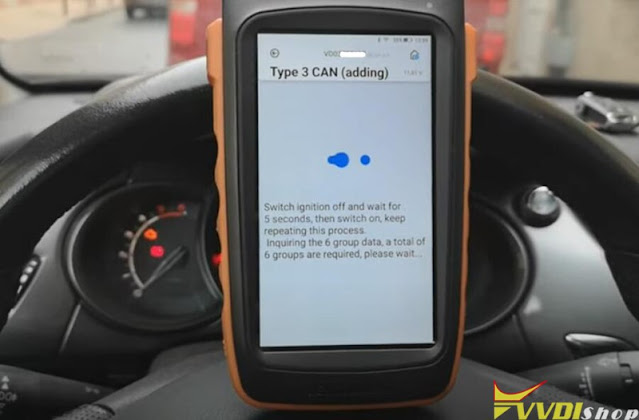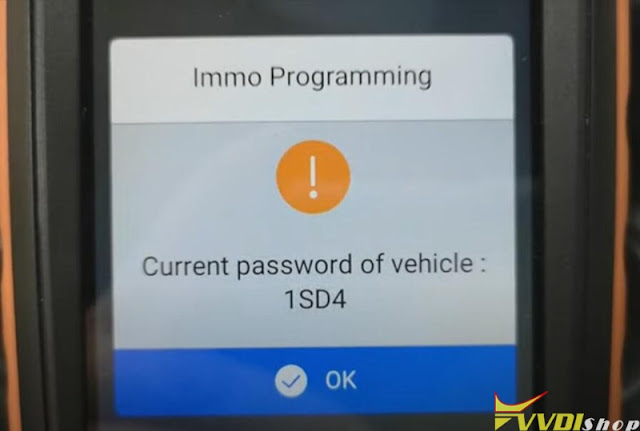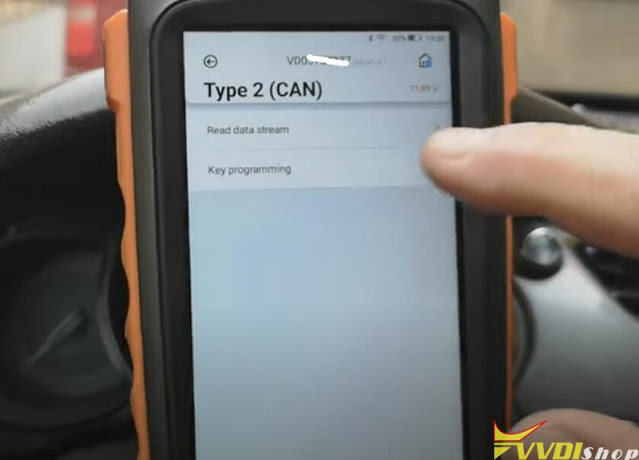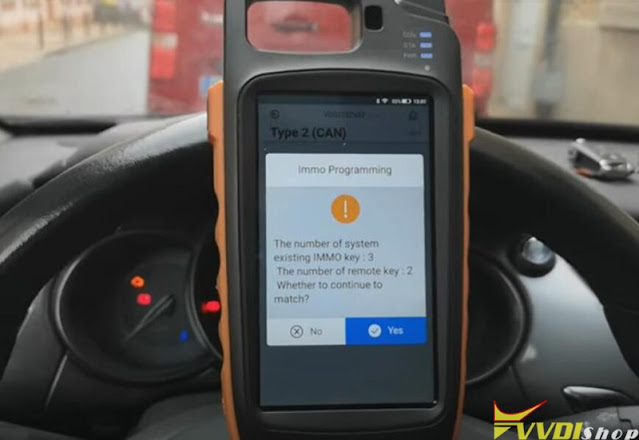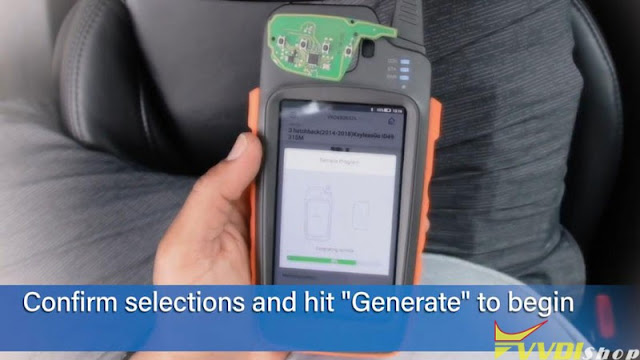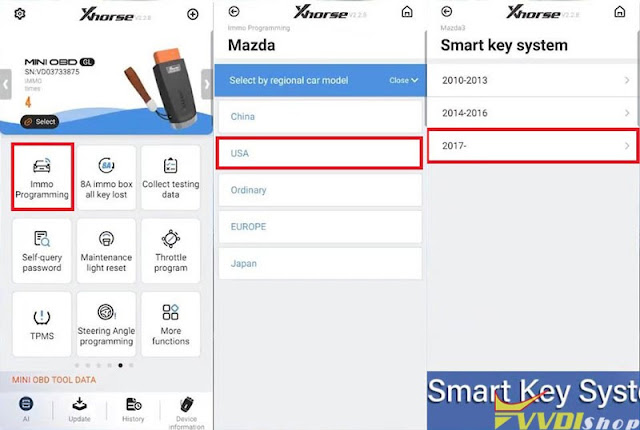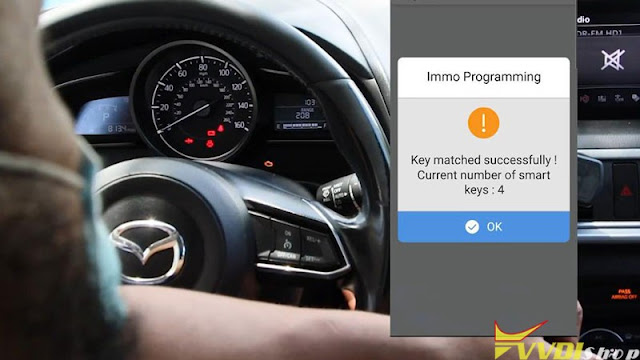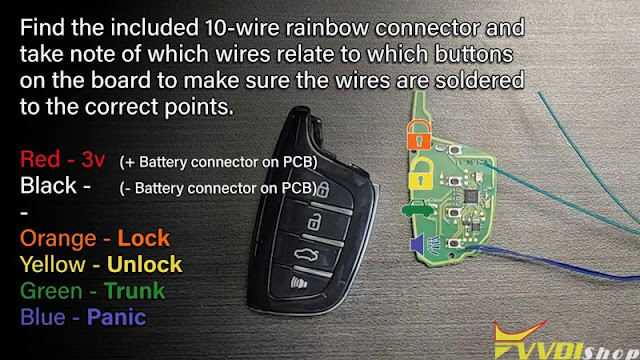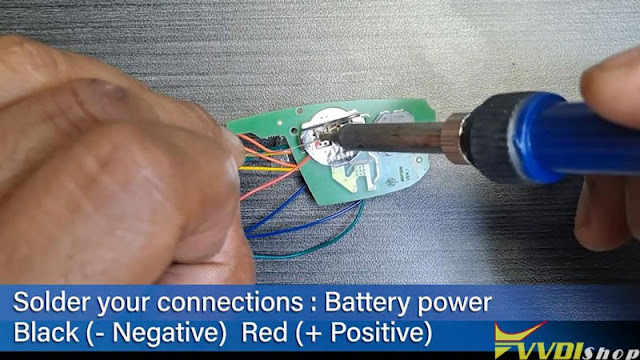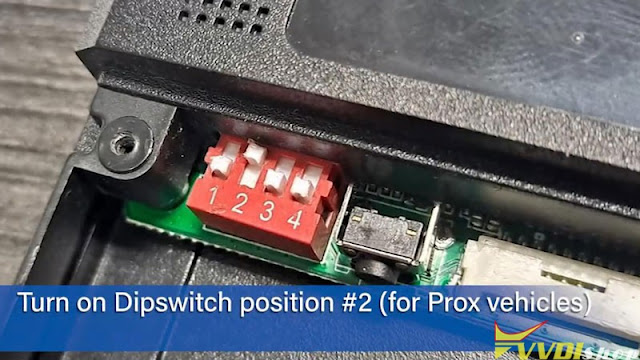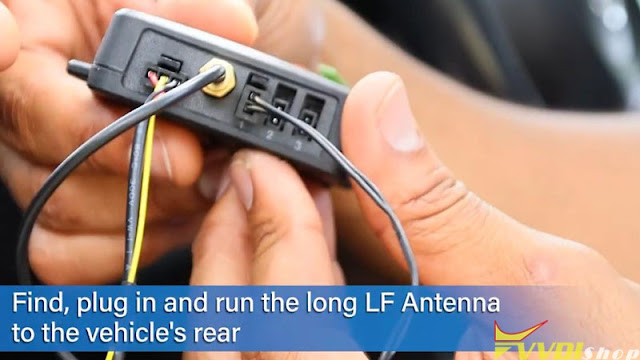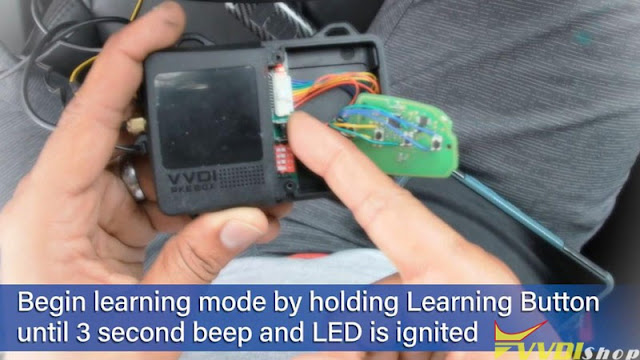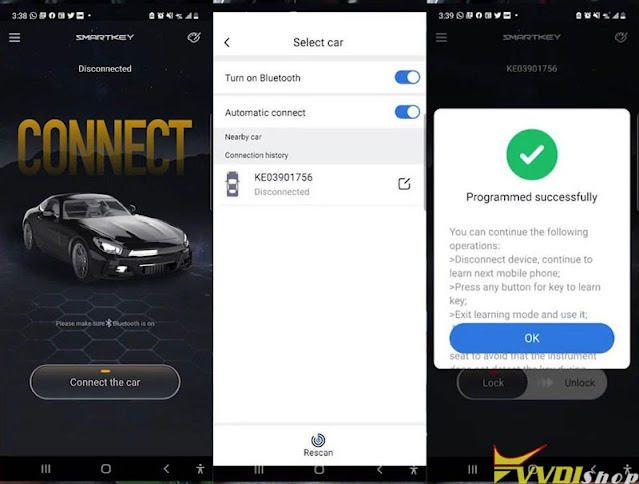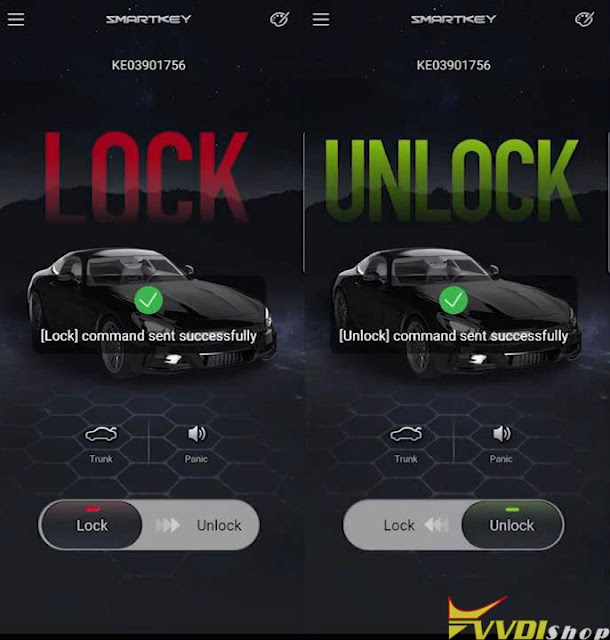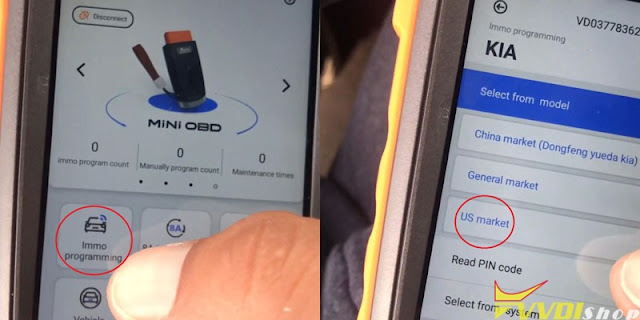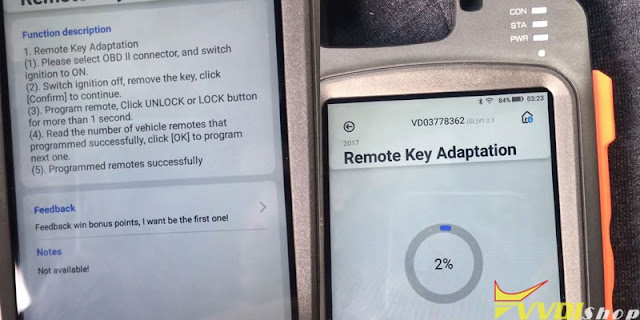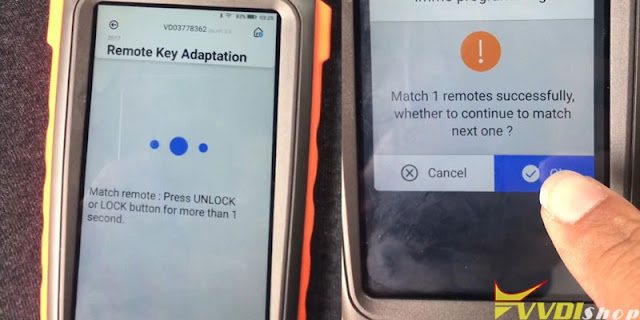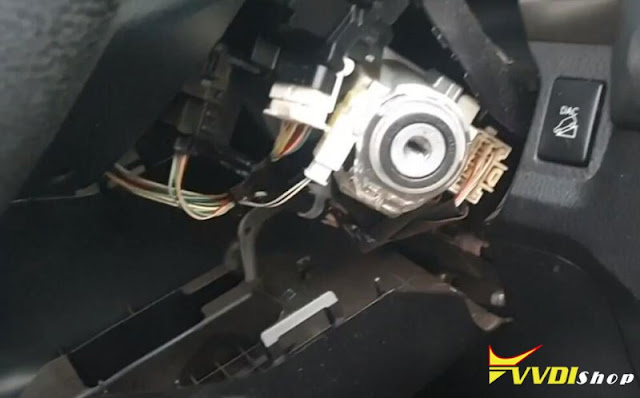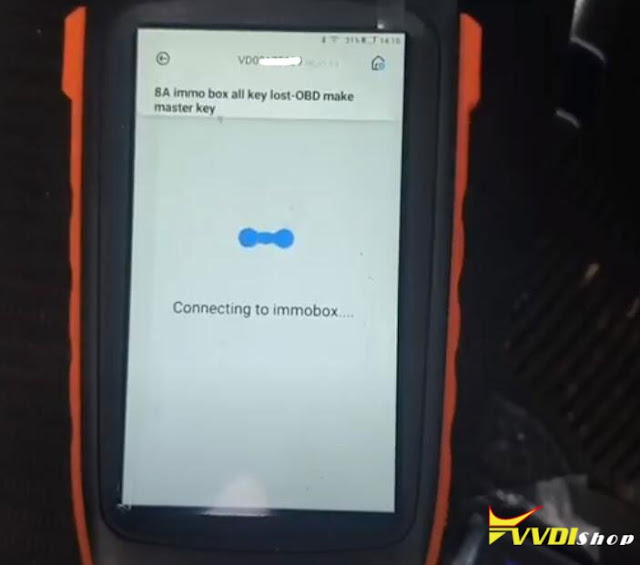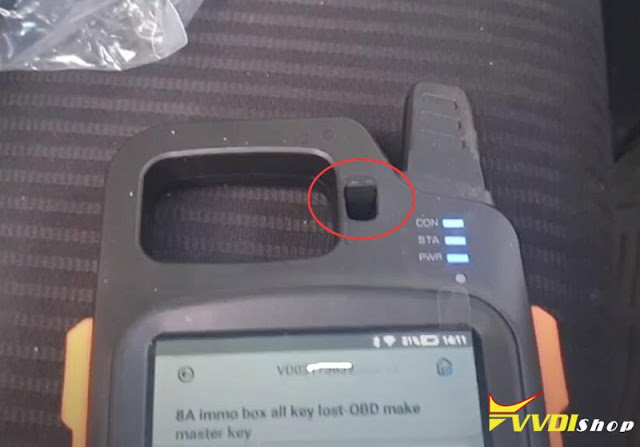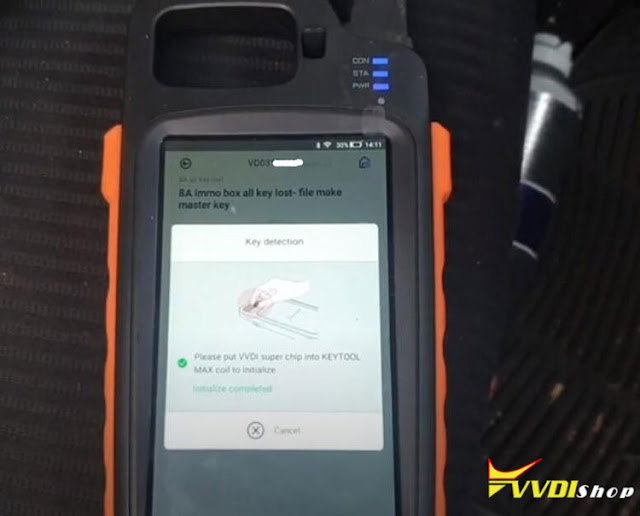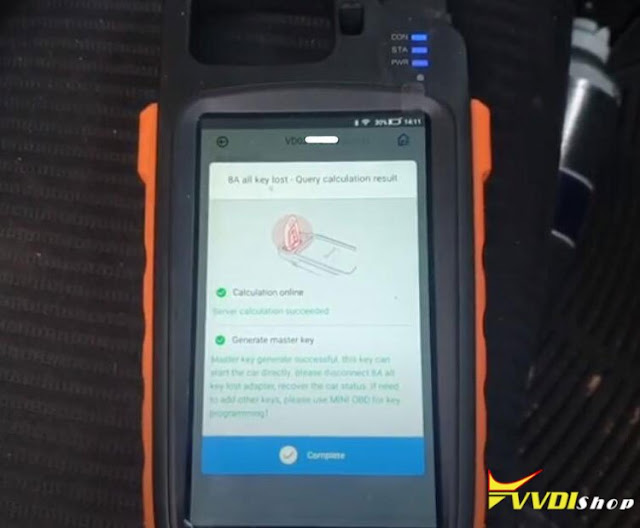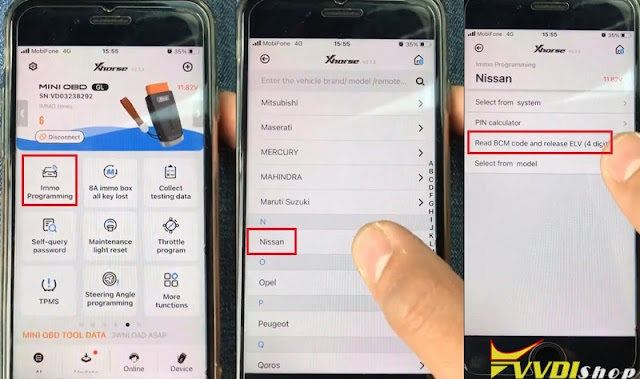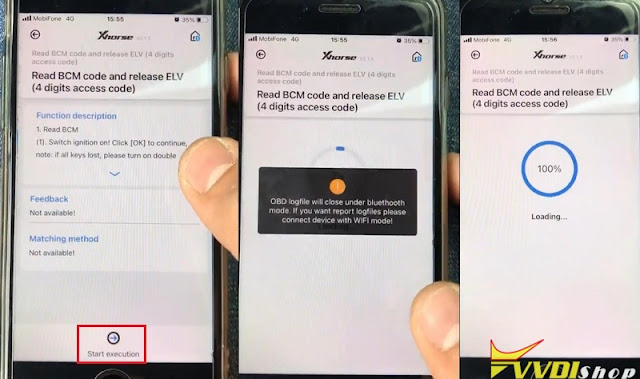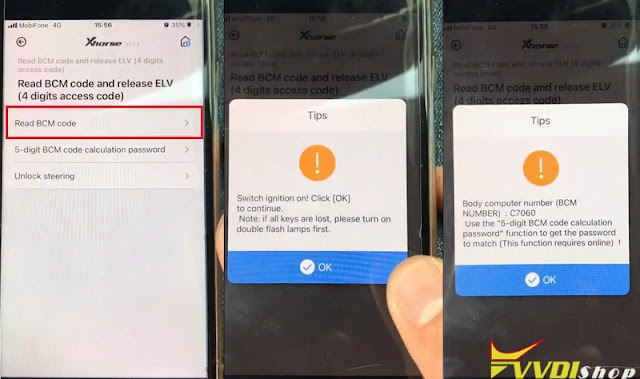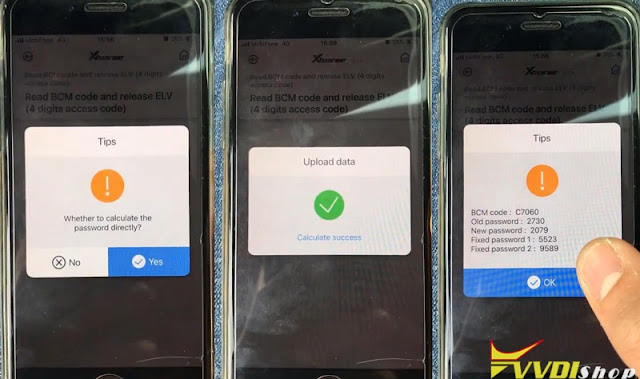You need to modify the connector that goes to the coil plug because some are different.
ابزار Xhorse VVDI
Xhose VVDI نرم افزار برنامه نویس اصلی و سخت افزارابزار Xhorse VVDI
Xhose VVDI نرم افزار برنامه نویس اصلی و سخت افزارProgram Citroen C3 2010 Key by Xhorse Key Tool Max and Mini OBD
How-to: generate remote, read pin code and program a spare remote key on a Citroen C3 2010 with xhorse vvdi key tool max and mini obd tool.
Original remote
Xhorse universal wireless remote DS style
Step 1: Generate remote
Got o Generate remotoe- Citroen- C3 (2014-2016) 0356 FSK
Generate xhorse wireless remote succeeded
Step 2: Read PIN code
Connect vvdi mini obd tool with the vehicle and go to Xhorse App
Go to Immo- Citroen/DS- Password reading- Type 3 CAN (add key)
Turn ignition off
switch ignition off and wait for 5s, then switch on, repeat these precess
Read 4-digit password success
Step 3: Program remote
Go back to Citroen/DS- Select by model- C3- Type 2 (CAN)- Key programming
Switch ignition ON with original key
vvdi mini obd tool ask to enter PIN to access
Delete key info.
Switch ignition off
insert original key into ignition and turn on
Program 1st key success
Switch ignition off
Insert xhorse key to be programmed into ignition
Program 2nd key success
Exit if don’t want to another key
Test remote control and stat vehicle
Done.
How to Add KeylessGo to Mazda3 with Xhorse Smart Key Box?
Xhorse Smart Key Box can be used to add keyless entry/ keyless go functions on 2018 Mazda 3 successfully. Before that, I’ll use Xhorse VVDI Key Tool Max + MINI OBD Tool to add a remote and demonstrate how it works.
- Generate Smart Remote
Remove PCB board from key shell to be programmed, place it on the VVDI Key Tool Max coil.
Vehicle remote >> Mazda >> 3 hatchback(2014-208) KeylessGo ID49 315M >> Generate
Burn success.
- Program Smart Remote
Insert MINI OBD Tool into the vehicle OBD port,
Immo programming >> Mazda >> Select by regional car model >> USA >> Mazda3 >> Smart key system >> 2017- >> Start execution
Follow the prompts to operate:
Take all smart keys out of car.
Press start button of vehicle for 10s, then press start button again when the indicator light of start button changes to yellow.
Operation completed!
Add a key >> OK >> Yes
Please switch ignition on.
Current number of smart key: 3
Read the password…
Completed to read password, press “OK” to match.
It’ll take about 7 minutes to configuring the system, please wait…
Step on brakes when automatic-shift, step on the clutch when manual-shift and keep the mark end of the smart key to be programmed close to the start button, take other keys out of the car.
Key matched successfully!
Current number of smart keys: 4
After testing the remote successfully, move to next step.
- Install Smart Key Box
- Solder the connections.
Find the included 10-wire rainbow connector and take note of which wires relate to which buttons on the board to make sure the wires are soldered to the correct points.
- Insert to Smart Key Box, turn on Dipswitch position #2(for Prox vehicles).
- Connect Smart Key Box with vehicle properly. (power line, HF/LF antenna, OBD cable)
Sync Remote & Smart Key Box
- Holding the learning button until hearing a beep and LED is ignited.
- Open Smart Key Box app, press “connect the car”.
- Press any Onscreen button to bind phone to the app.
(The Smart Key Box can save and connect 6 remotes or phones at a time in addition to car remote count)
- Once all were done, holding the learning button again to exit learning mode.
- Test The Remote
Place the Smart Key Box safely under seat/dash cavity. Let’s go out to have a test.
Keep the phone screen to test by leaving vehicle and approaching to check all settings are working.
– Go away, it locks.
– As soon as I get to the car, it unlocks.
Perfect done!
This is how to use Xhorse Smart Key Box to work on a 2018 Mazda 3 successfully.
Xhorse VVDI Mini OBD Tool Program 2020 Kia Sportage
Xhorse VVDI Key Tool Max + Mini OBD Tool support to program a new remote for 2020 Kia Sportage success. This key isn’t a transponder key, a regular lxp90 blade is able to crank it. Now I’m about to show its procedure.
Plug VVDI Mini OBD Tool into OBD2 port, connect it with Key Tool Max via Bluetooth.
Immo programming >> Kia >> Select from model >> US market >> Sportage >> Remote key adaptation >> Start execution
Wait loading until 100%…
Please choose OBDII interface and turn on the ignition switch to ON.
Press “OK”.
Switch ignition off, remove the key, press “OK”.
Press UNLOCK or LOCK button for more than 1 second.
Match 1 remote successfully.
Press “OK” to program next one, press “Cancel” to complete.
You’ll hear a beep when match completed.
Remote match completely.
Press “OK”.
Let’s test the key, all are workable.
Key programming was done!
This is using VVDI Key Tool Max & Mini OBD Tool to add a remote for 2020 Kia Sportage. This key doesn’t have a chip so I only programmed the remote to vehicle.
Program 2015 Toyota RAV4 H CHip All Keys Lost by Xhorse
Xhorse vvdi 8A adapter kit works perfectly on Toyota RAV4 2015 (with H chip, none-smart key) when all keys lost. This procedure works with other Toyota 8A chip as well, i,e a Toyota Hilux 2018. The vvdi 8A cable kit works until 2019 in normal key.
Disconnect positive terminal
Locate IGN2
Relay in Passenger side fuse box
Plug in the VVDI J3 Relay
Plug the J5 pLug into the reader harness
Connect J4 obd plug with vehicle via OBD socket
Connect vvdi 8A cable with J6 plug
Then connect Xhorse Mini OBD Tool with 8A adapter
Connect power supply cables
Connect xhorse key tool max with the mini OBD via Bluetooth
Select 8A Immo box all key lost- OBD make master key
Put a VVDI super chip into key tool max, prepare to make master key which can start car directly
Calculate online and generate master key success
Jobs done.
Read Navara 2011 Pincode by Xhorse VVDI mini OBD tool
Xhorse VVDI MINI OBD Tool can read pincode for a Nissan Navara 2011 successfully. This is a quick guide of how to read.
Insert VVDI MINI OBD Tool into OBD port of Nissan.
Connect it via Bluetooth in Xhorse app.
Go to MINI OBD function page,
IMMO programming -> Nissan -> Read BCM code and release ELV90 (4 digits access code)
Start execution -> Wait loading until 100%
Select “Read BCM code”.
Turn ignition on, press “OK”.
Note: please turn on double flash lamps first if all key lost.
BCM No. (body computer number): C7060 was read out.
Use “5-digit BCM code calculation password” function to get the password to match!
(This function requires online)
Press “OK”.
Whether to calculate the password directly? Press “Yes”.
Calculate success!
Passwords were read out! (BCM code, old password, new password & fixed passwords)
Press “OK” to finish.
VVDI MINI OBD pin code reading has done!
Working with Xhorse Key Tool Max can perform remote functions, such as generate/clone remote, generate/clone transponder, OBD matching remote, etc.