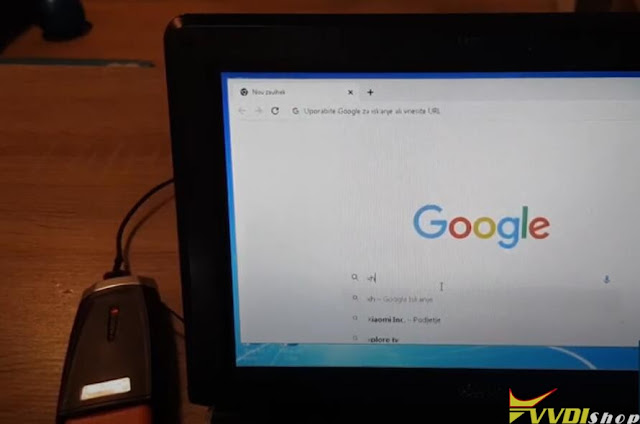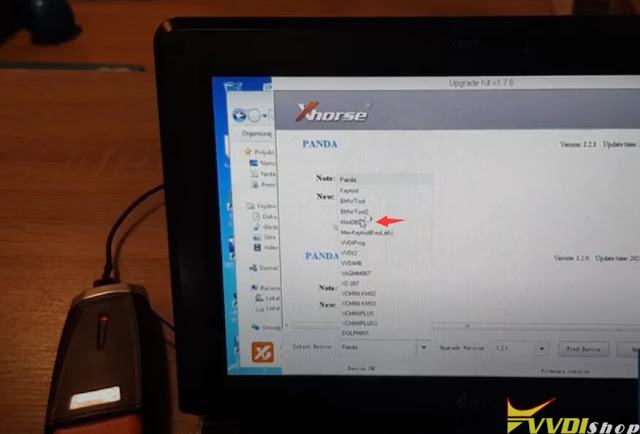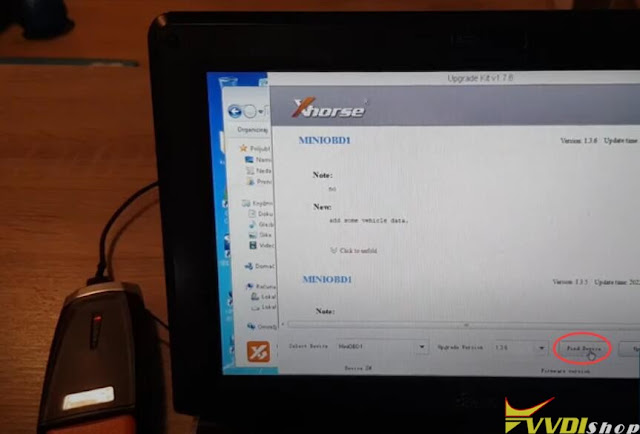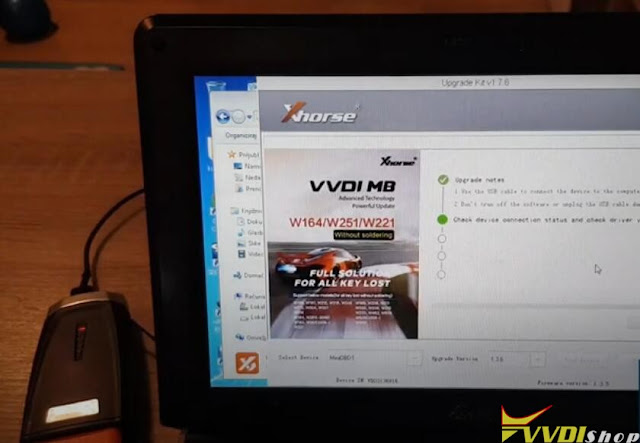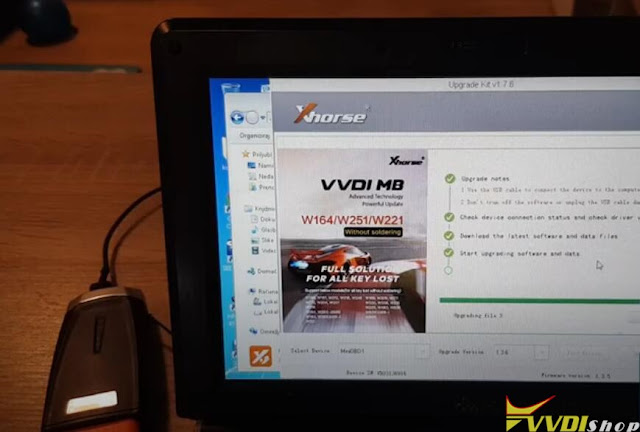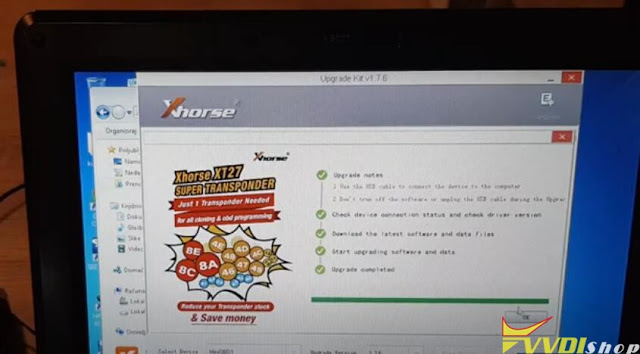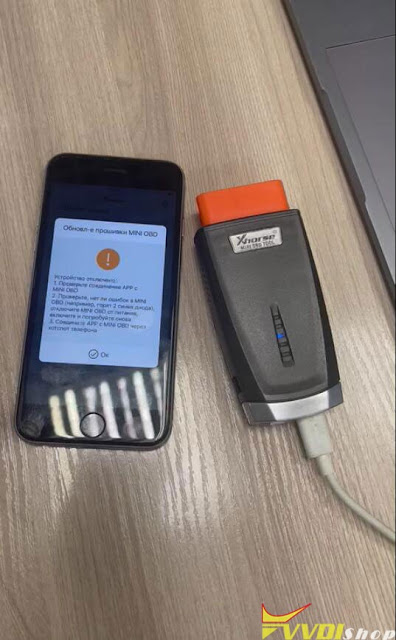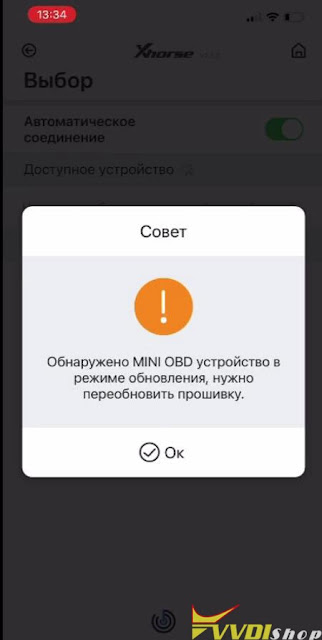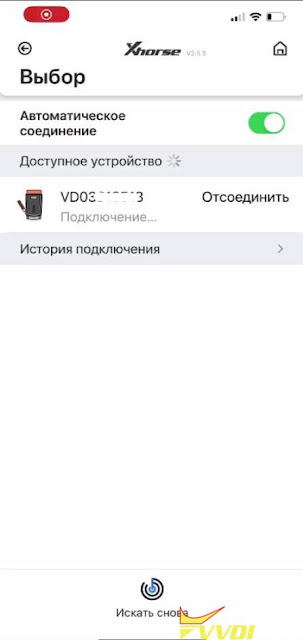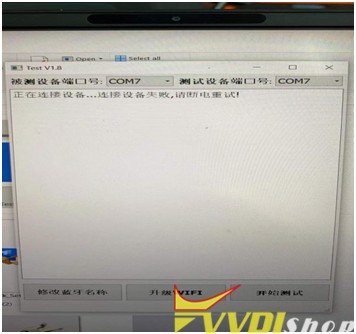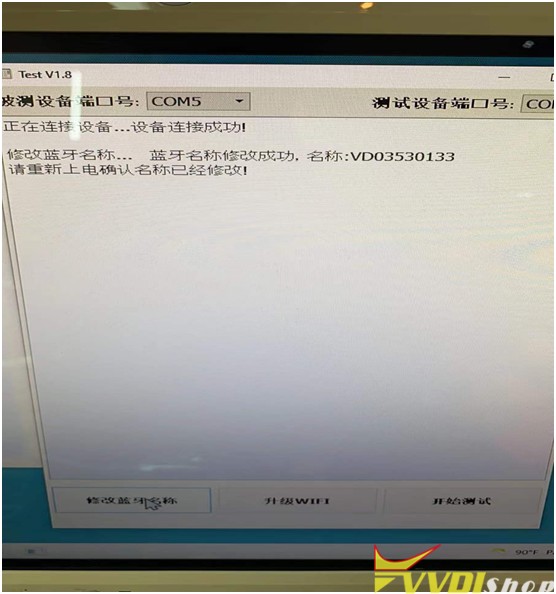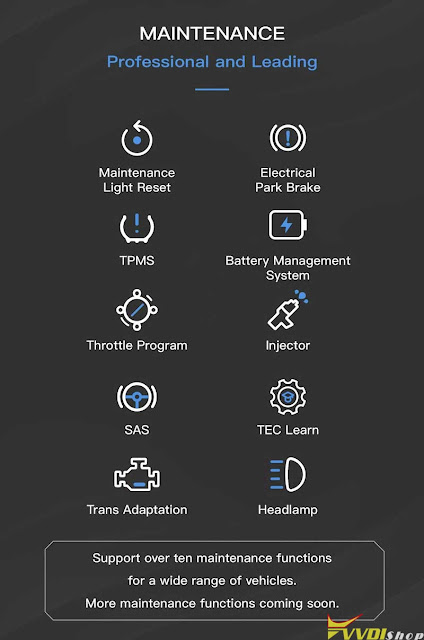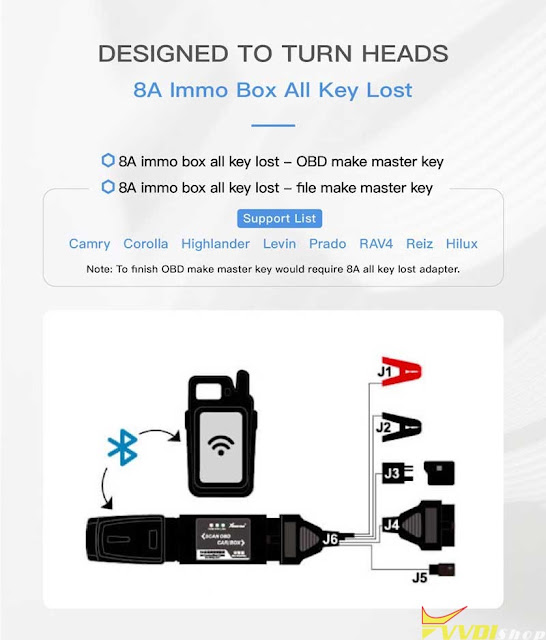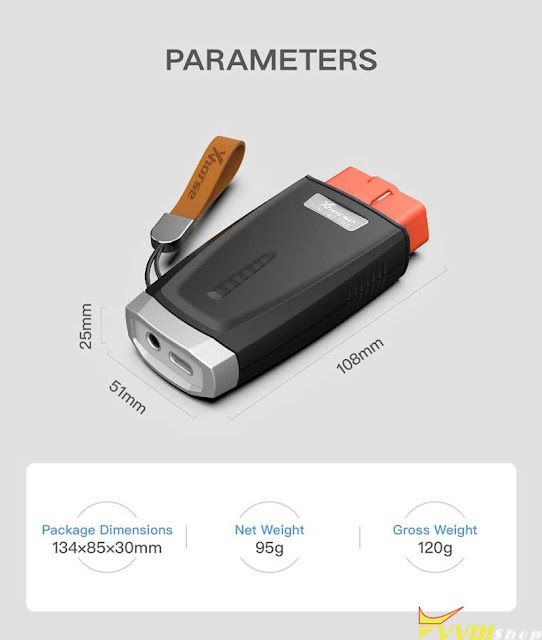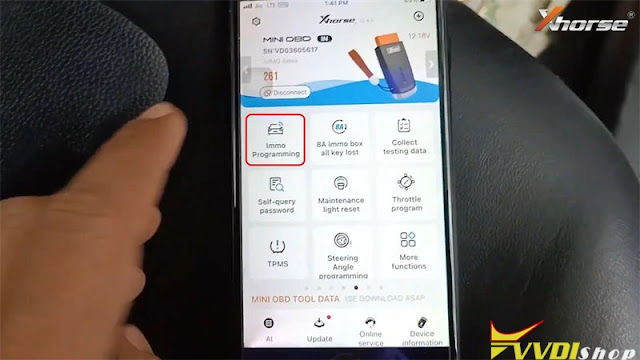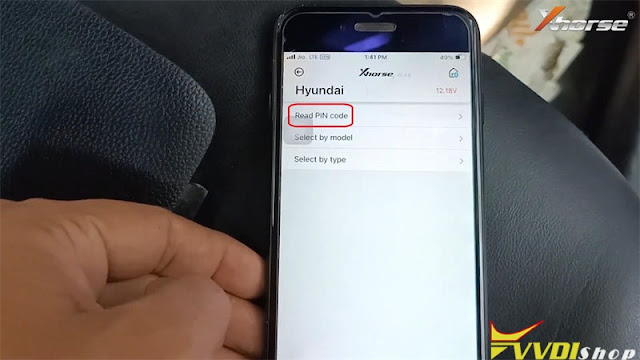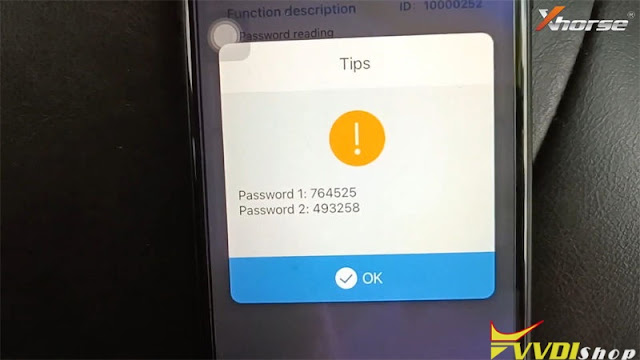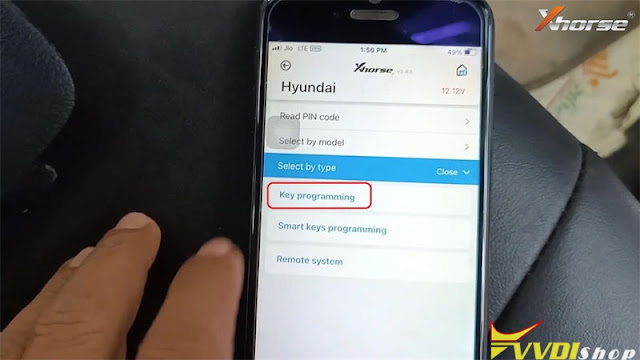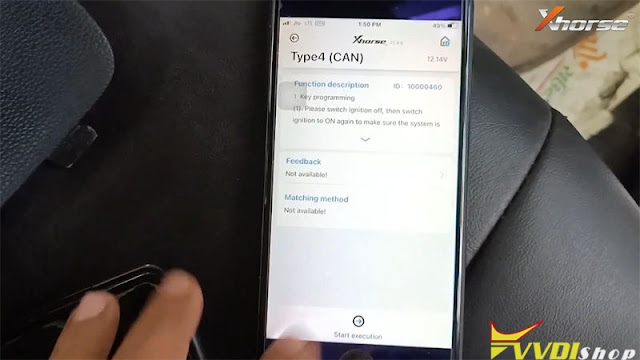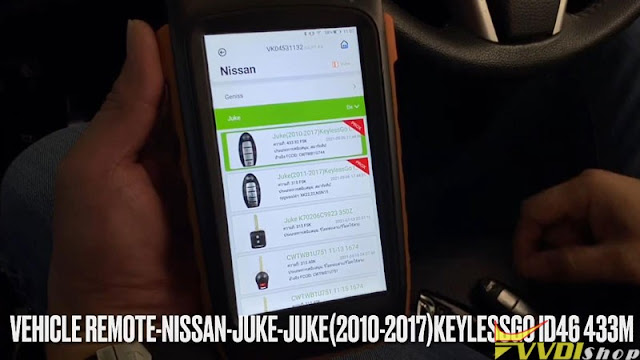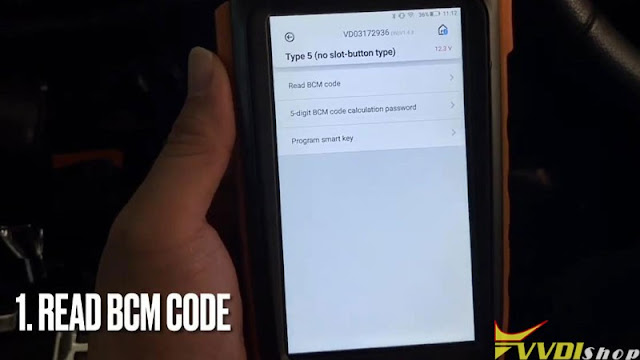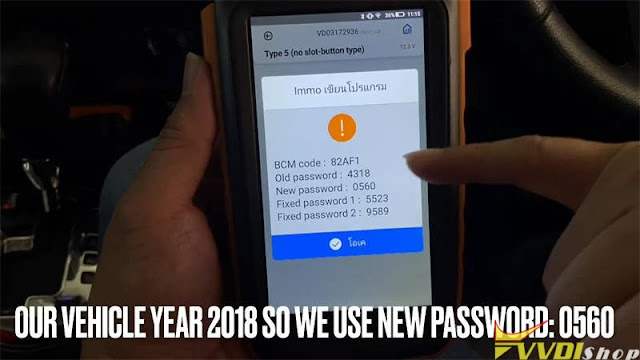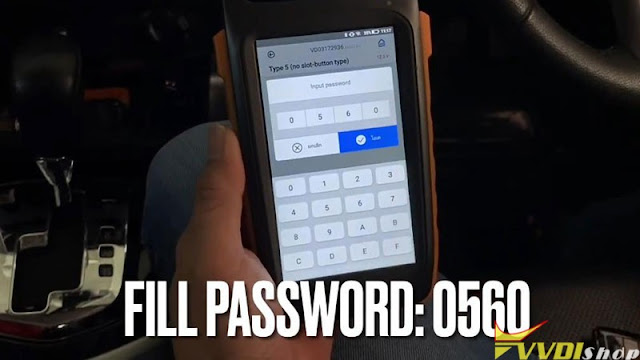Since Xhorse VVDI MINI OBD Tool launched new maintenance functions last year, it has received great attention from many beginners in industry. It’s better known as a good partner of VVDI Key Tool Max to perform immo programming for vehicles. Actually, use MINI OBD Tool alone can also realize many functions as below.
MINI OBD Tool supports to connect with Xhorse APP on a smart phone via Bluetooth or WiFi. VVDI Key Tool Max is not a must have option. Users can finish various works on mobile terminals, which provides greater convenience when working outside.
Main Functions
- Immo programming
- 8A Immo box all key lost
- Self-query password
- Over 10 maintenance services
Maintenance
- Maintenance light reset
- Electrical park brake
- TPMS
- Battery management system
- Throttle program
- Injector
- SAS
- TEC Learn
- Trans Adaptation
- Headlamp
Xhorse MINI OBD supports a wide range of vehicles. Specific car model can consult Vvdishop online service. More functions are coming soon.
- IMMO Programming
- Xhorse MINI OBD Tool is able to finish immo programming for thousands for car models;
- Support immo programming via OBD port;
- Equipped with rich data base covers over 95% of common cars on the market.
Support car list:
Toyota, Cadillac, Buick, Landrover, Honda, Jeep, Fiat, Ford, Peugeot, Dodge, Mazda, Chevrolet, Chrysler, Nissan, Renault, Renault, Jaguar…
(Please upgrade to latest version for the complete list.)
- 8A IMMO Box All Key Lost
- OBD make master key (Xhorse Toyota 8A AKL Adapter is required);
- File make master key.
Support car list: Camry, Corolla, Highlander, Levin, Prado, RAV4, Hilux.
- Self-Query Password
VVDI MINI OBD comes with a third-party service, self-query password, which allows users to acquire password directly.
Support car list: Buick, Peugeot, Chevrolet, Citroen, Kia, Porsche, Nissan, Hyundai…
(Please upgrade to latest version for the complete list.)
In addition, just like other Xhorse tools, MINI OBD Tool also enjoys 1 year warranty & lifelong free online technical support.
MINI OBD is mini in structure but powerful in functions. It’s not only the unanimous recommendation from most senior locksmiths, but also a top choice for newcomers.