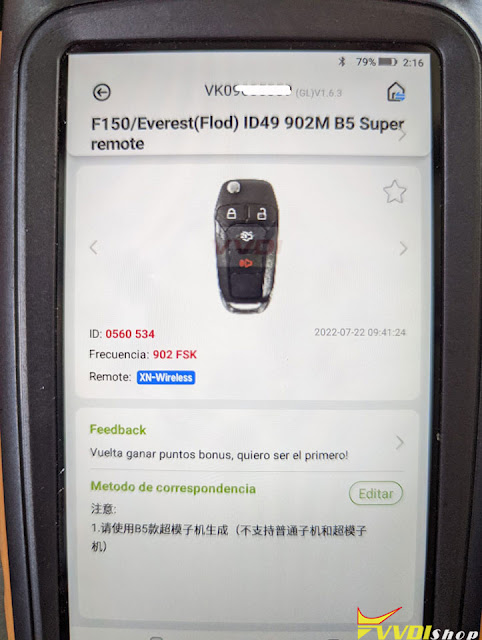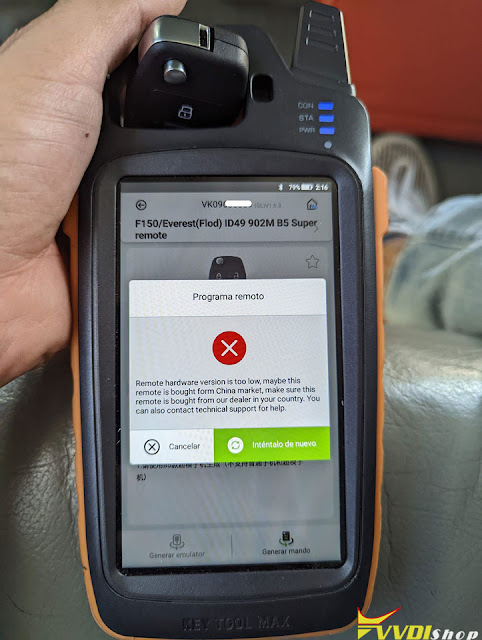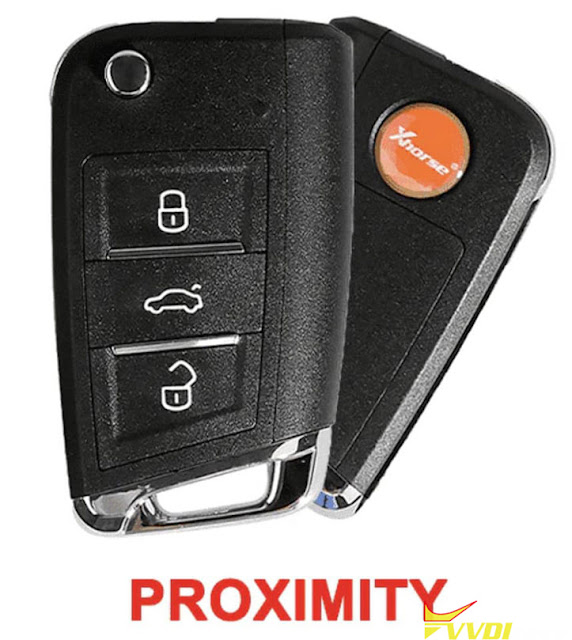ابزار Xhorse VVDI
Xhose VVDI نرم افزار برنامه نویس اصلی و سخت افزارابزار Xhorse VVDI
Xhose VVDI نرم افزار برنامه نویس اصلی و سخت افزارXhorse ID48 96bit Error 5000 Solution
Problem:
I am trying to clone 2016 VW Passat I have points but am getting this error with the xhorse vvdi key tool max.
Error: 5000, please use the binding account of the current device for 48(96 bit) Calculation.
Solution:
You have to link your xhorse key tool with your existing Xhorse account.
You have to log in with the server.
Go to your account page and bind the device. Takes no time at all.
Go to Device Information->Combine Device.
Problem solved.
Can VVDI Key Tool Max Clone Ford F-150 4D83 Transponder?
Problem:
I was trying to clone a Ford key because their key was busted up so they can get it in and do a couple of new keys. But for some reason my xhorse vvdi key tool max wouldn’t clone them it’s done it before I just updated is it something in the new updates that should be fixed. This was on a 2008 F-150 You can see the information I pulled and The answer I got from the machine.
Solution:
83 chip ford not possible to clone.
80bit chip, This specific key can’t be cloned. Has to be generated
You can generate a 83 chip ford with vvdi super chip with vvdi and go to the car and program it with tool via obd2 is a simple process it won’t ask for pincode just go open ignition with new unprogramed key and add a key.
How to Unlock Chrysler 6 Buttons Fobik with Xhorse Key Tool Max
The Chrysler 6-button Fobik key fob is cheap $8 only. But if the key wasn’t programmed to car and did not work so we can renew it.
Unlocking and renewing a 6-Button Fobik key fob using the Xhorse VVDI Key Tool Max
Select Remote Renew-Remote Renew- Chrysler/Jeep/Dodge- IYZ C010C M3N5W785
Check wiring diagram and connect remote with xhorse key tool max via renew cable
Press UNLOCK
Renew in process, wait until finished
Now the remote works successfully.
We can also get the actual renew adapters that xhorse sells. It’s much easier and less time consuming than soldering the wires to renew. It also helps renewing when you try to find some of the older BMW or Mercedes keys that are always sold out that you can buy used keys that need renewed.
Xhorse Key Tool Max File Make Key Discovery 3 All Keys Lost
How-to: Land rover Discovery 3 HU101 blade all keys lost using xhorse vvdi prog + vvdi key tool max. vvdi prog+ vvdi2 will do it more easier. But key tool max is the small money maker.
Step 1: Read immo data
Step 2: Make dealer key
Step 3: Write back dump
Step 4: Program remote
Step 1: Read immo data with vvdi prog
Remove immobilizer module
Connect CEM with vvdi prog follow the wiring diagram
Read and save immo data
Upload immo data to i.xhorse.com online database
Step 2: Make dealer key
In key tool max, go to Special Function-> Immo data Tool-> Local File
Download CEM data uploaded in step 1
Then go to Land rover-> Discovery 3
Select a used key position to write key
If use vvdi super chip, don’t need to write back eeprom.
But here we use original chip and need to program remote, so we have to write back dump.
Make dealer key successfully
Save new key data
Step 3: Write back data
Upload the new key dump to File management
Then visit i.xhorse.com, download new key data to PC
Write back new data with vvdiprog programmer
Reinstall CEM module back to vehicle
Step 4: Program remote
The key now can start vehicle
We program the remote control with obd programmers, the cheapest option is the xtool x100 pro.
Done.
http://blog.vvdishop.com/xhorse-vvdi-key-tool-max-discovery-3-akl-via-dump/
Xhorse Ford F150 ID49 Remote Hardware Version too Low
Problem:
Solution:
First of all better check remote version. Go to Special function–VVDI remote function–detect remote.
Solution 1:
People have used the proximity xhorse (flip style) before to generate that ID49 for ford and it worked as perfectly as the original. Those specific ford keys need the mqb style xhorse proximity key. FYI, Mazda fobs are also ID49, which xhorse can generate. Xhorse can’t generate 49 on standalone chips and remotes with built-in super chips. Proximity are different.
User feedback: I did this job 3 times and worked pretty fine.
Solution 2:
Xhorse cannot generate id49. No change to generate on XN or XE. The new super chip is supposed to be able to do id49.
it’s the xhorse official list of chips it can generate. it’ll be able to be generated with the new XT27B Super Chip.
To generate this remote you need NEW NXP remote with Xt27B chip.
Solution 3:
Best to simply use OEM even used key, swap blade, program directly in since, they do not lock.

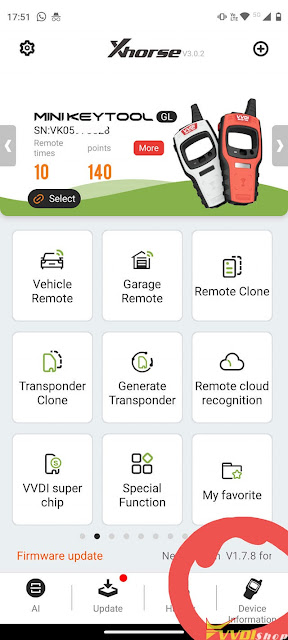
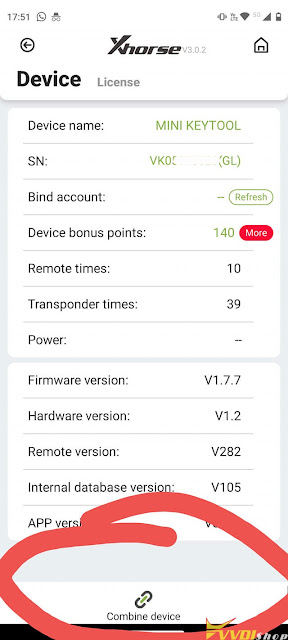
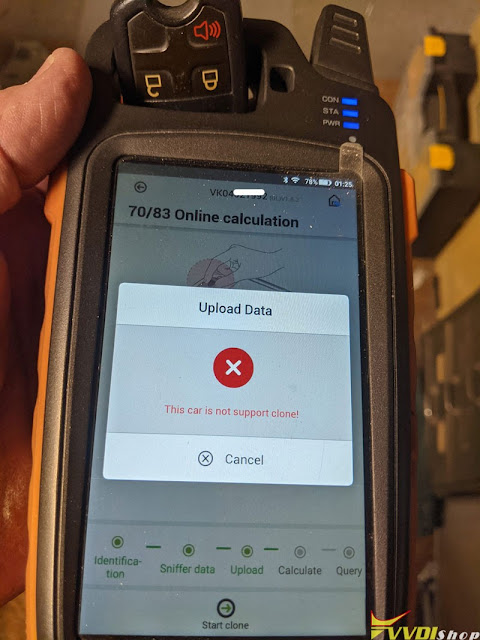



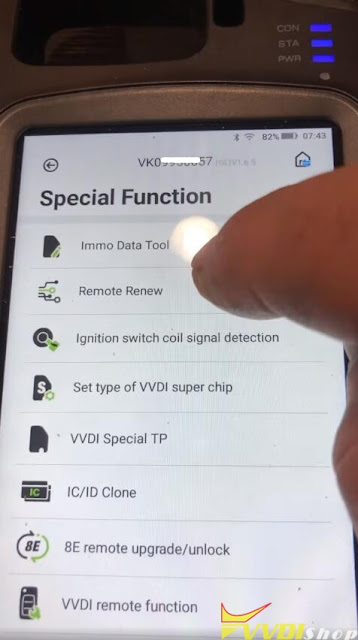
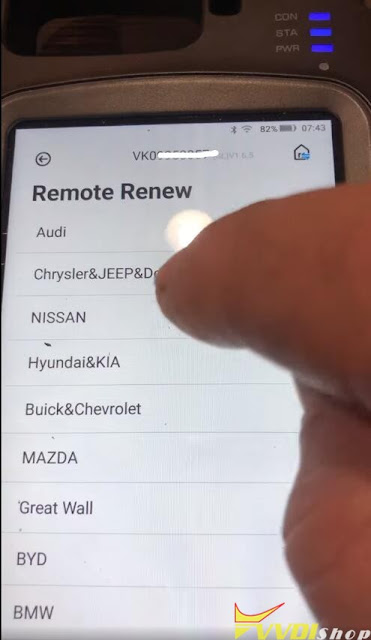

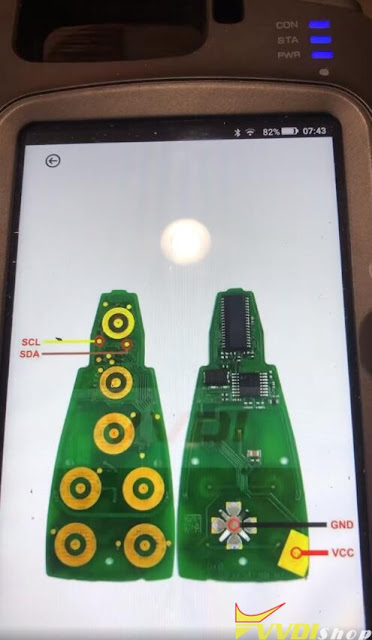

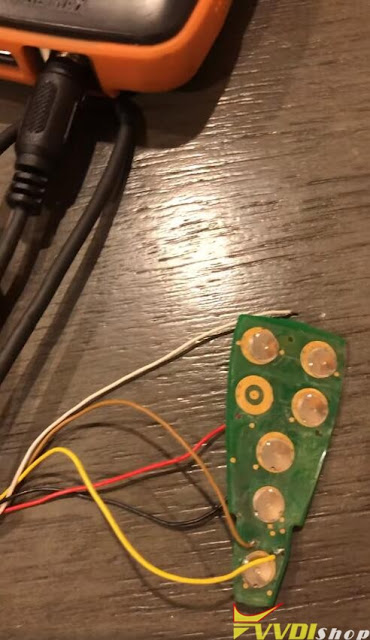

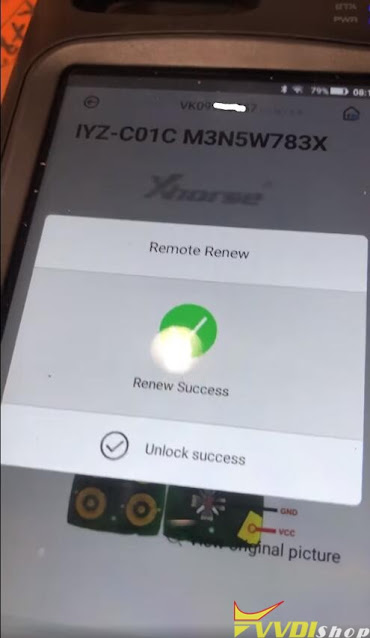




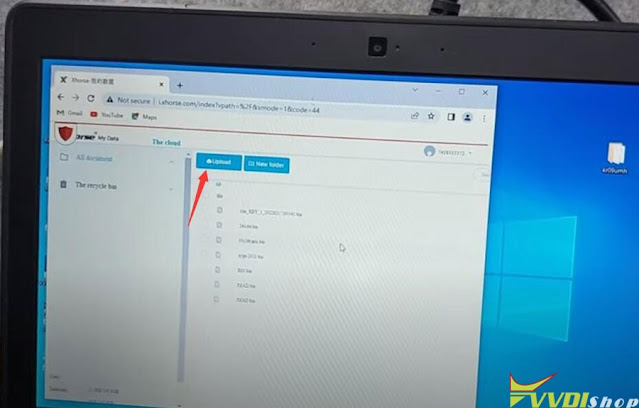
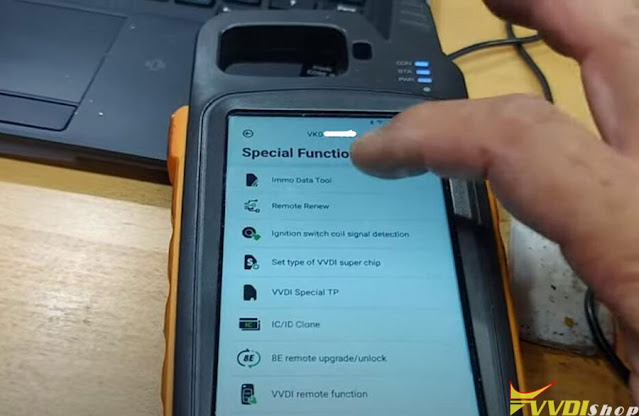




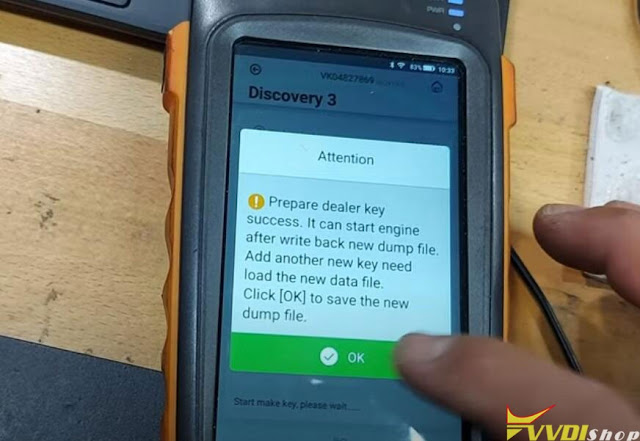

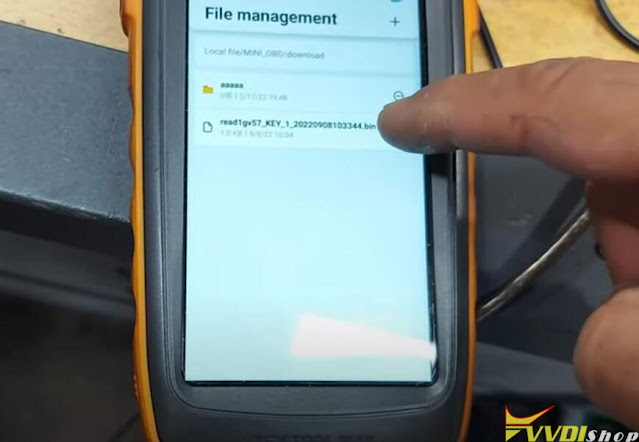



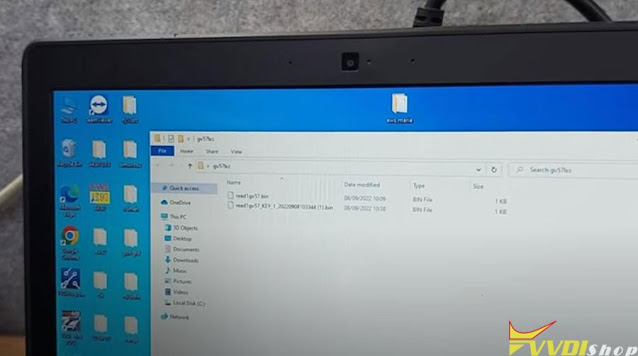




.jpg)