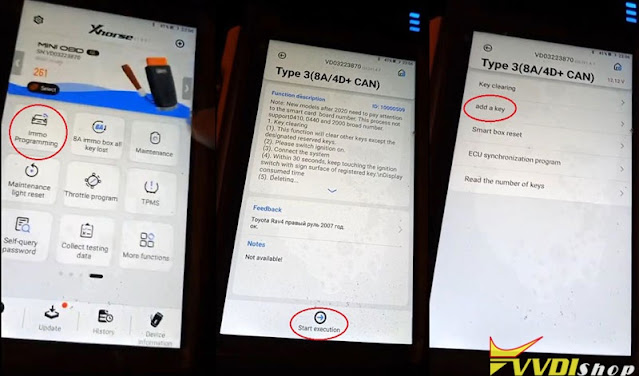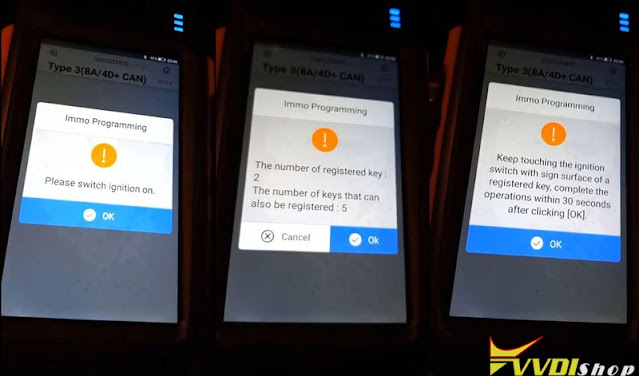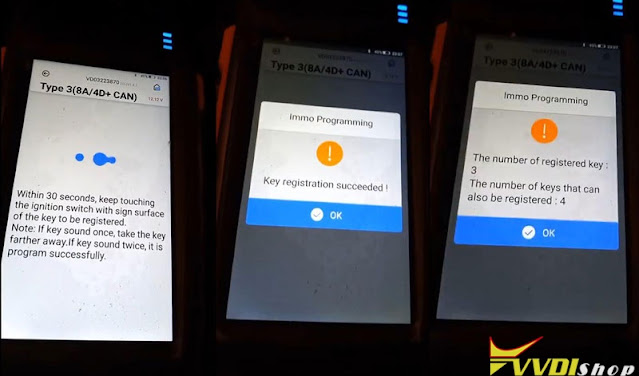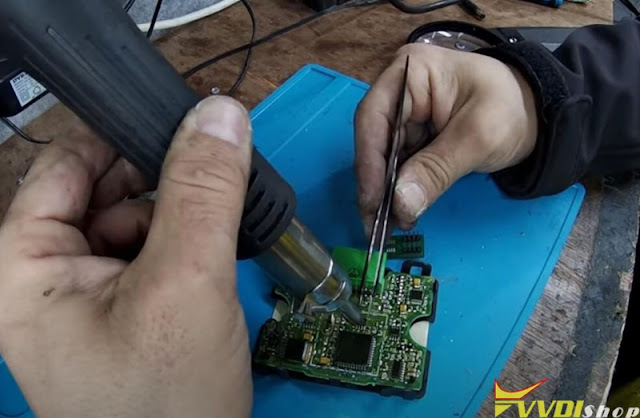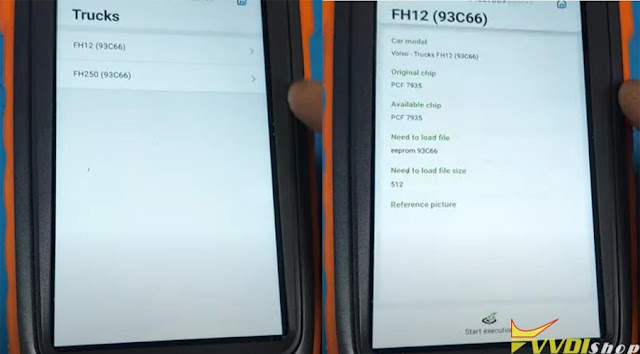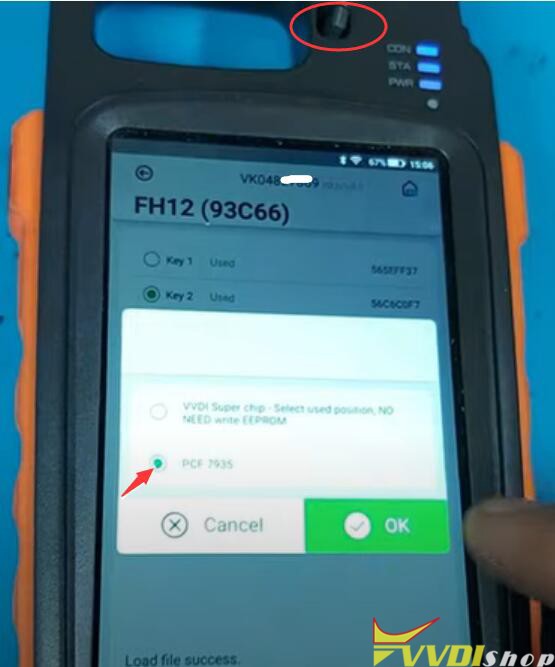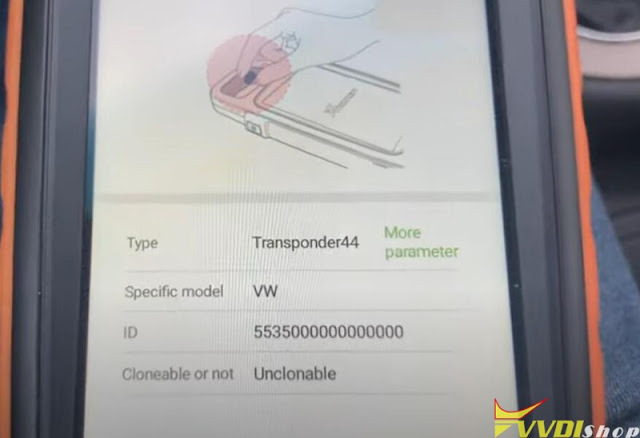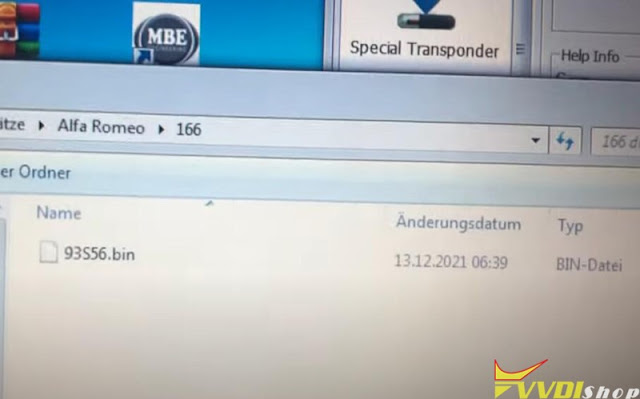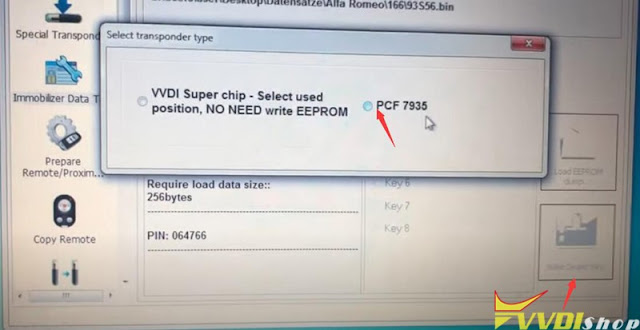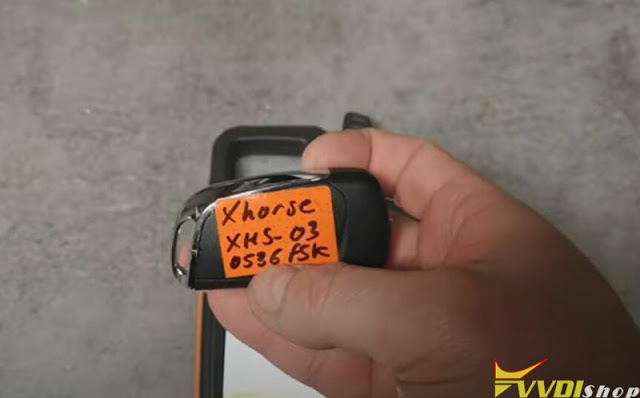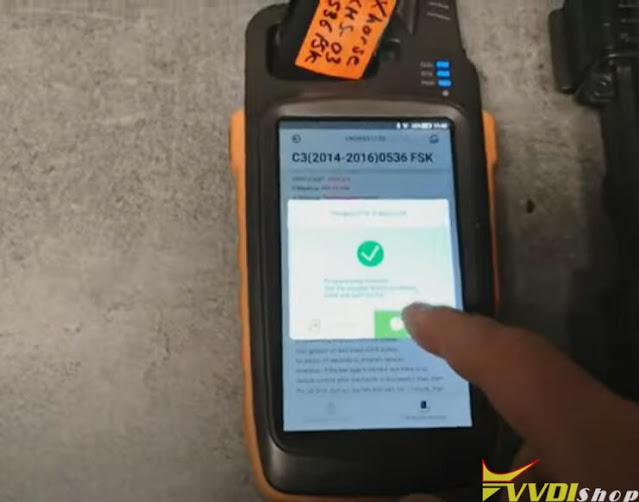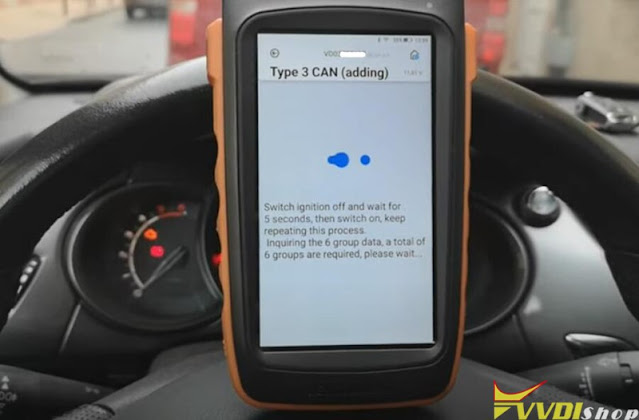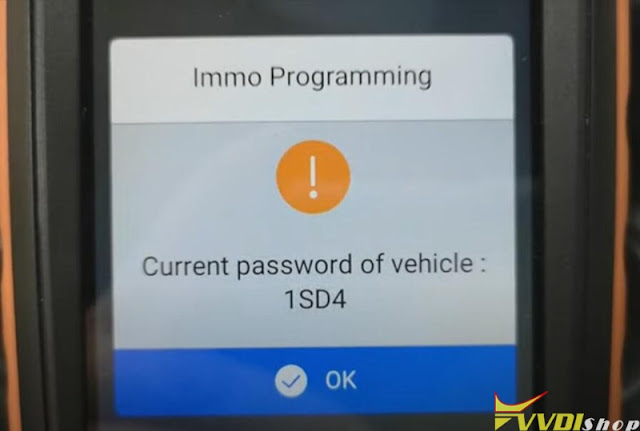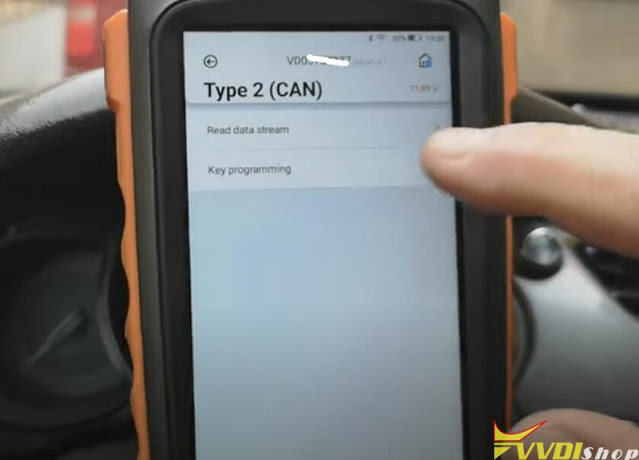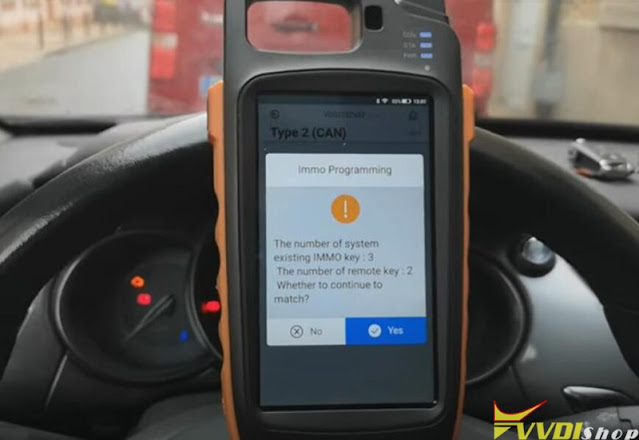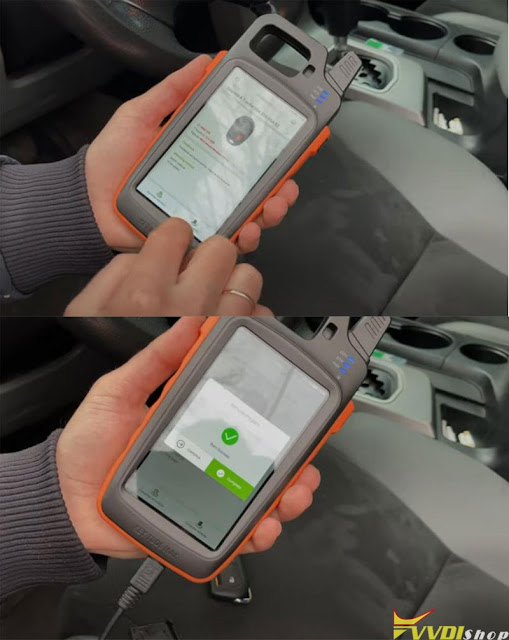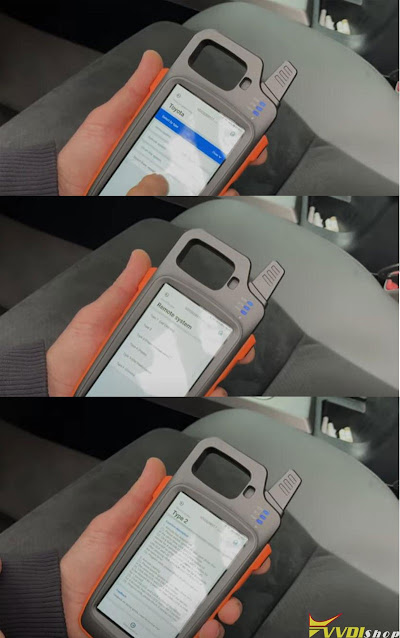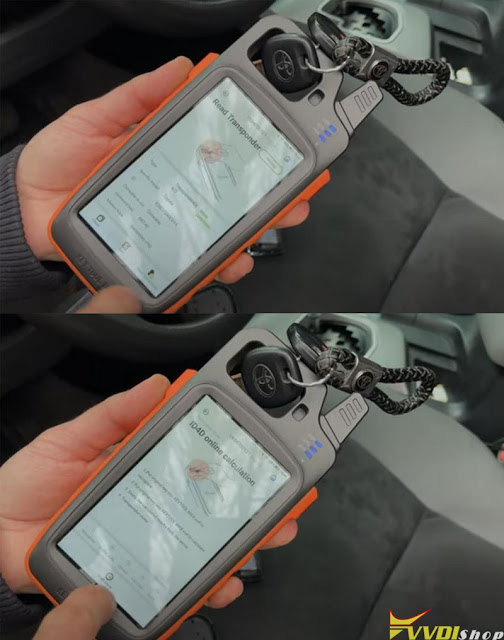ابزار Xhorse VVDI
Xhose VVDI نرم افزار برنامه نویس اصلی و سخت افزارابزار Xhorse VVDI
Xhose VVDI نرم افزار برنامه نویس اصلی و سخت افزارAdd Toyota Vitz 2017 4D Smart Key with Xhorse VVDI Mini OBD Tool
Xhorse VVDI Key Tool Max + MINI OBD Tool can add Toyota Vitz 2017 3rd GEN 4D+ CAN smart key easily in 2 mins. The operation procedure also works for Toyota Vitz 2010+, Axio 2014+, Prius 2009+, Aqua 2011+, Prado 2010+ vehicles.
Prepare
A working key & a new Toyota 4D 8A Smart Key are required.
Plug MINI OBD Tool into OBD2 interface.
Connect to VVDI Key Tool Max via Bluetooth.
Procedure
Go to MINI OBD Tool page,
Immo programming >> Toyota >> Select by type >> Smart key system >> Type 3(8A/4D+ CAN) >> Start execution >> Add a key
Please switch ignition on.
The number of registered key: 2
The number of keys that can also be registered: 5
Keep touching the ignition switch with sign surface of a working key, completed within 30s after clicking “OK”.
Keep touching the ignition switch with sign surface of a new key within 30s.
Note:
If key sound once, take the key farther away;
If key sound twice, it’s programmed successfully.
Key detected, programming…
Please keep the key touching the ignition switch.
Make sure all steps are completed.
Wait for registration to complete.
Key registration succeeded!
The number of registered key: 3
The number of keys that can also be registered: 4
Remember to check the functions of smart key, all are normal.
Done!
This is how to use VVDI Key Tool Max with MINI OBD Tool to add a Toyota 4D+ CAN key.
Xhorse VVDI Key Tool Max File Make Key Volvo FH12 2010 Truck
How-to: programming the transponder chip on Volvo FH12 2010 Euro5 truck under all keys lost situation using xhorse vvdi key tool max.
How to Generate VVDI Super Chip as PCF7935?
First time I tried to generate an xhorse vvdi super chip as a PCF7935 but it didn’t work with the Alfa Romeo 166. Then i generate the xt27 as ID44 Volkswagen. That’s how it worked.
1. Generate super chip as ID44 Volkswagen
Insert super chip into vvdi key tool max
identify chip type PCF7936
Go to Generate transponder function
Generate as ID44 Volkswagen
Generate remote success
2. Write key with VVDI2
Now you can write key with vvdi2
insert super chip into vvdi2
Go to Immobilizer Data Tool
Upload EEPROM data
Make dealer key
Select PCF7935
Program dealer key success
Now the key can start car
Read also: Tips to write Super Chip as PCF7935 to BMW
Program Citroen C3 2010 Key by Xhorse Key Tool Max and Mini OBD
How-to: generate remote, read pin code and program a spare remote key on a Citroen C3 2010 with xhorse vvdi key tool max and mini obd tool.
Original remote
Xhorse universal wireless remote DS style
Step 1: Generate remote
Got o Generate remotoe- Citroen- C3 (2014-2016) 0356 FSK
Generate xhorse wireless remote succeeded
Step 2: Read PIN code
Connect vvdi mini obd tool with the vehicle and go to Xhorse App
Go to Immo- Citroen/DS- Password reading- Type 3 CAN (add key)
Turn ignition off
switch ignition off and wait for 5s, then switch on, repeat these precess
Read 4-digit password success
Step 3: Program remote
Go back to Citroen/DS- Select by model- C3- Type 2 (CAN)- Key programming
Switch ignition ON with original key
vvdi mini obd tool ask to enter PIN to access
Delete key info.
Switch ignition off
insert original key into ignition and turn on
Program 1st key success
Switch ignition off
Insert xhorse key to be programmed into ignition
Program 2nd key success
Exit if don’t want to another key
Test remote control and stat vehicle
Done.
Program Toyota Tundra 2010 Key with Xhorse Key Tool Max and Mini OBD
Here is the programming instruction of the Toyota Tundra 2010 remote key with the xhorse vvdi key tool max and vvdi mini obd tool.
Main steps:
1. Generate Remote
2. Program remote
3. Clone transponder
Procedure:
Step 1. Generate wired remote
Connect Xhorse Toyota flip wired remote key board with Key Tool Max
Go to vehicle remote- Toyota, pick straight tom list, we have Tundra
all one option is the same as here, press Generate
Insert the battery, we have CR2032 battery
we insert and check frequency by pressing the magic side button
it is 315 MHz.
Step 2: Program remote
Then you go to Xhorse Mini OBD Tool app, select Immo Programming- Toyota- Select by Type-Remote system- Type 2
Turn on the ignition switch
press Lock and Unlock button for 4s
then click LOCK for 1s
Program completed, test if remote control is working
Step 3: Clone transponder
Put original key into key tool max
read transponder 4D67
Press Clone to start ID4D online calculation
Put vvdi super chip into key tool max
clone success
Then you install super chip and key board to key shell
Test the new key.
Done.
http://blog.vvdishop.com/program-toyota-tundra-2010-remote-with-xhorse-key-tool-and-mini-obd/