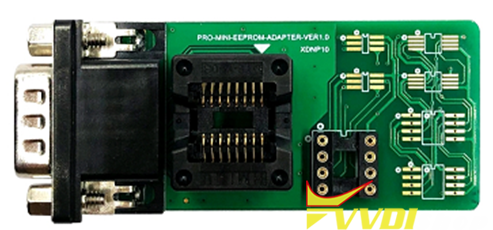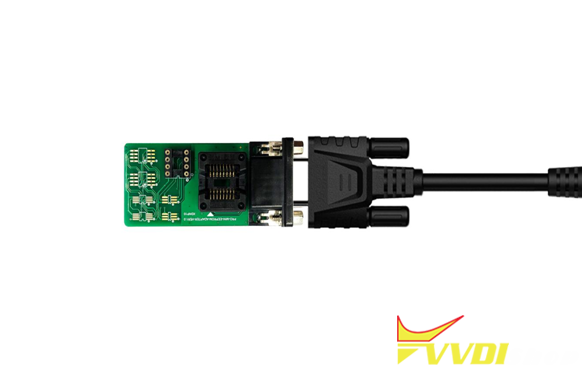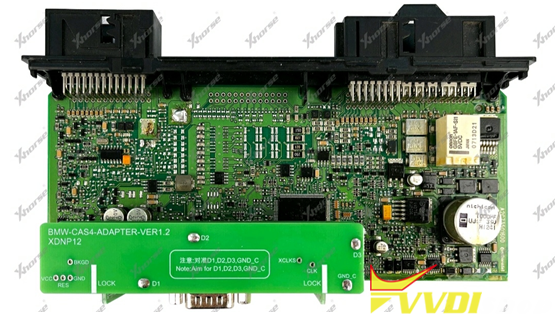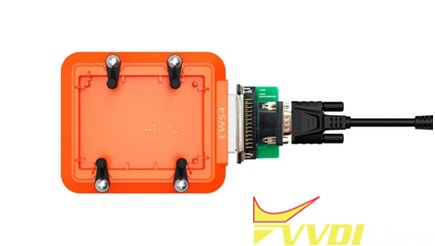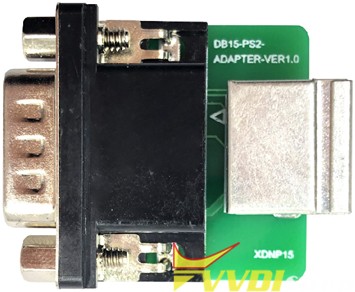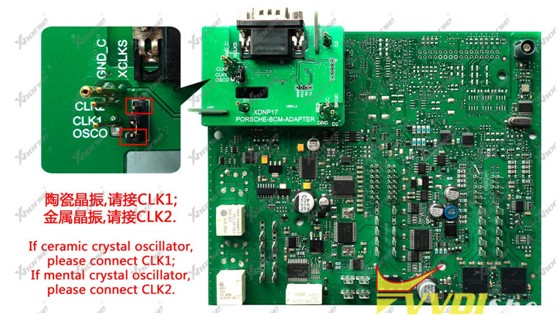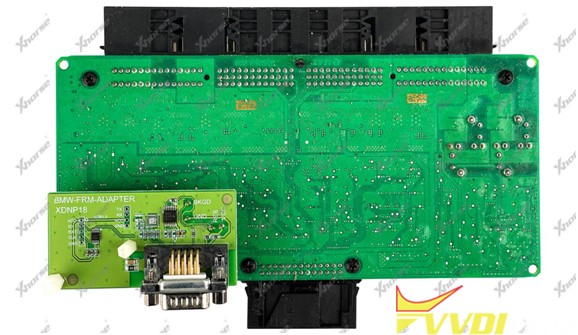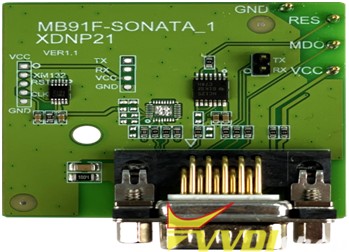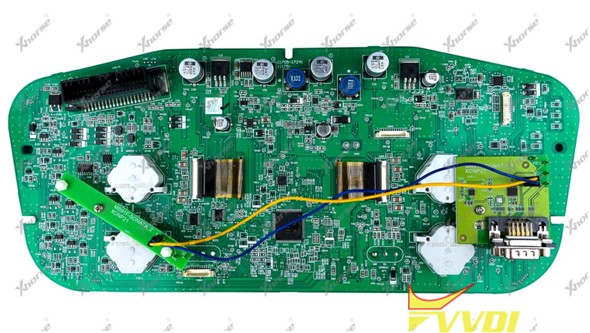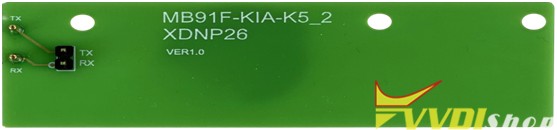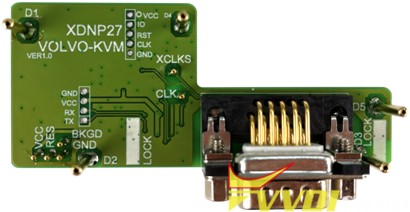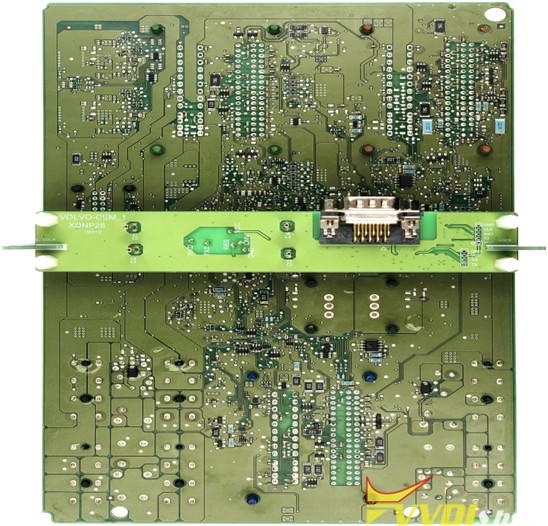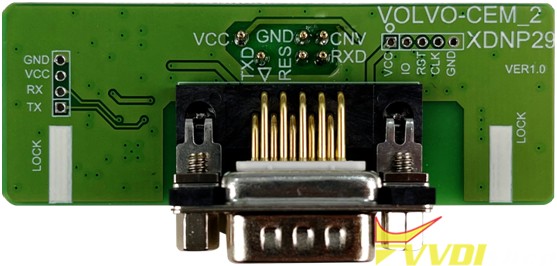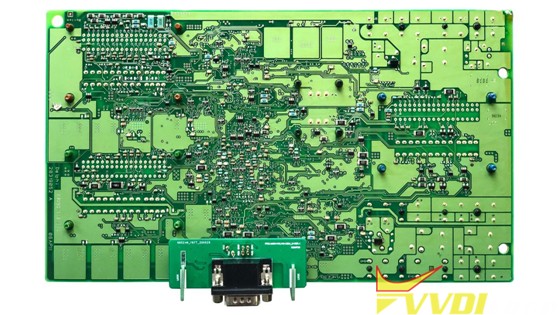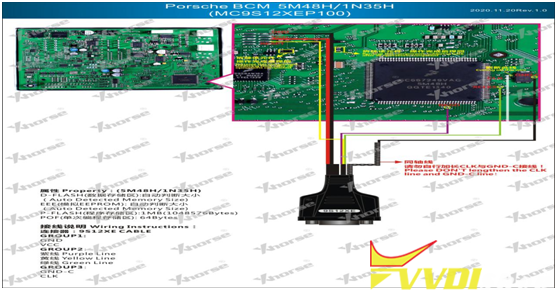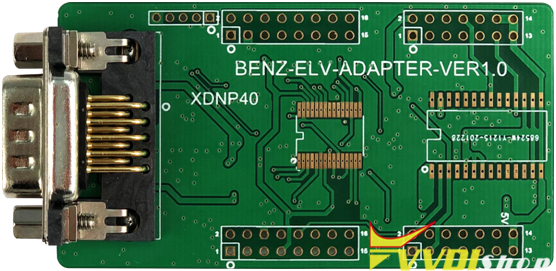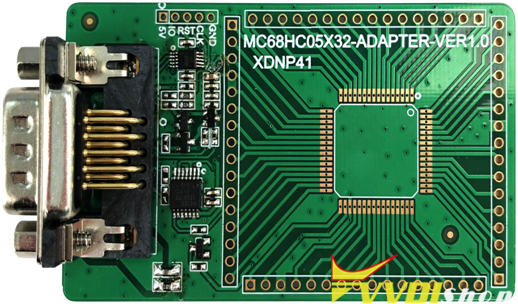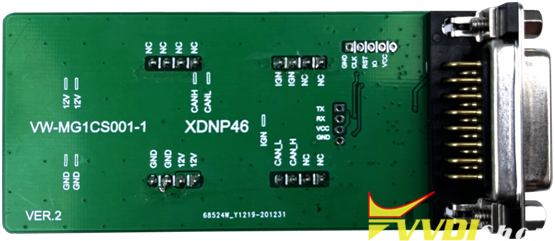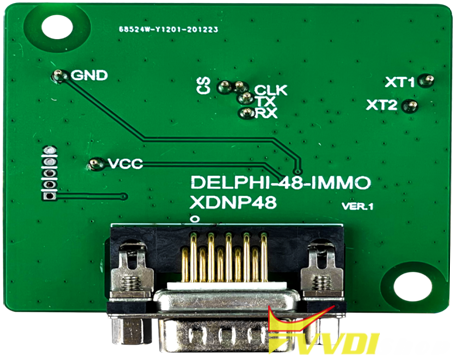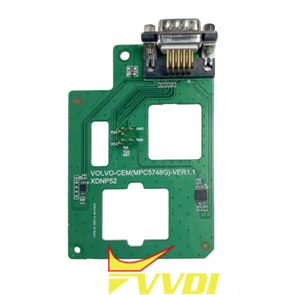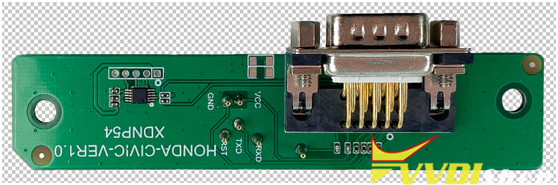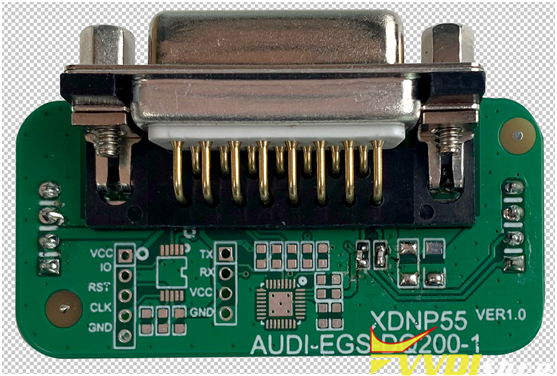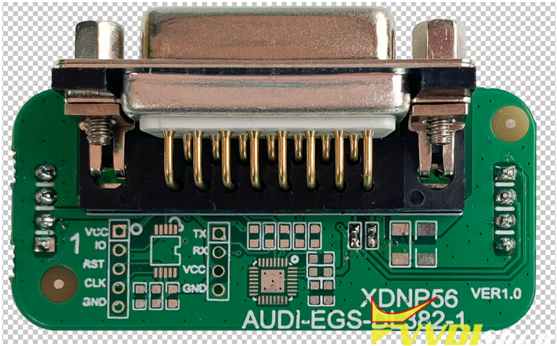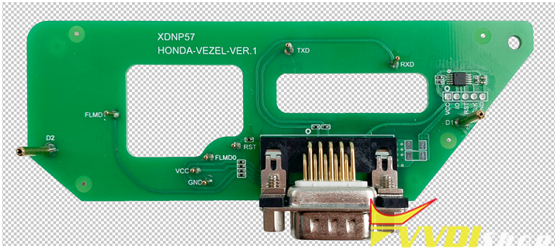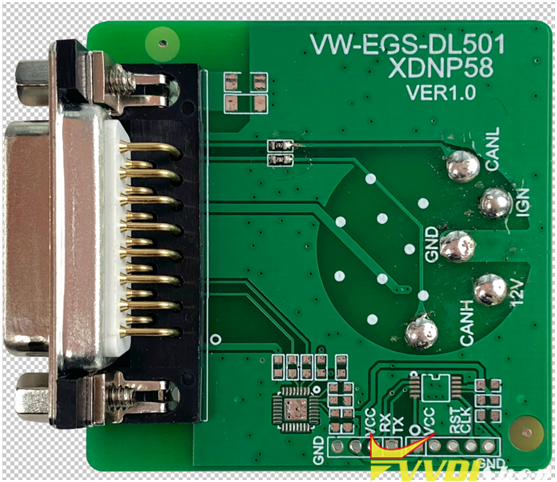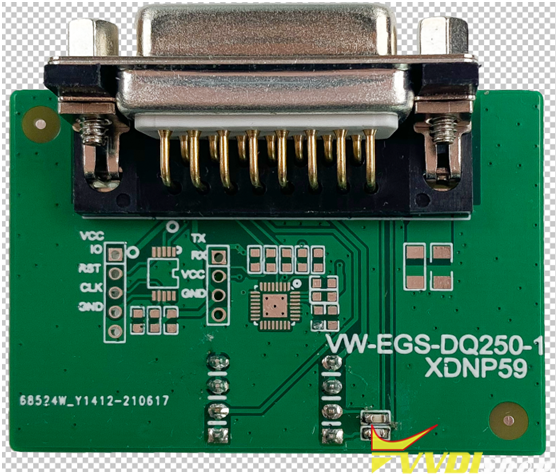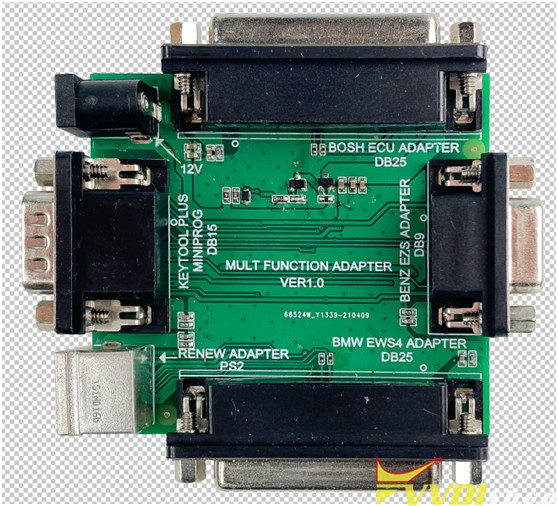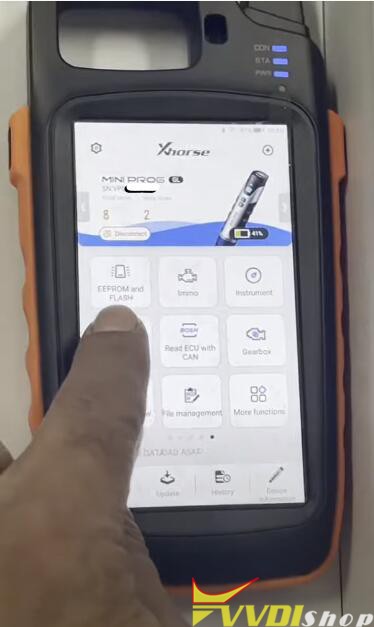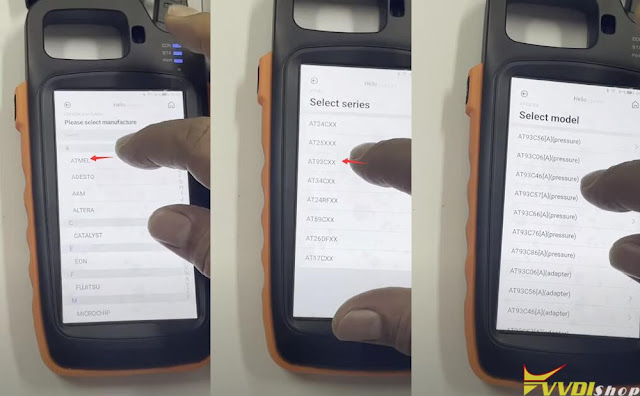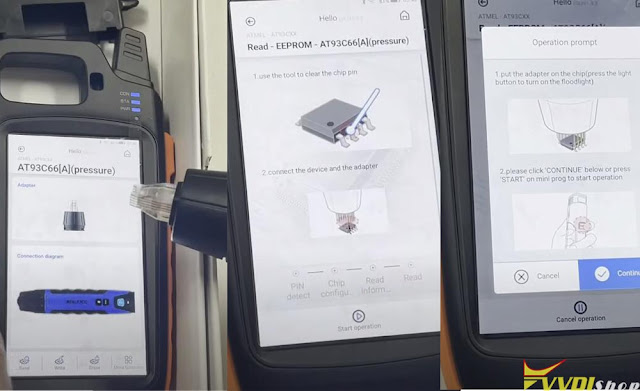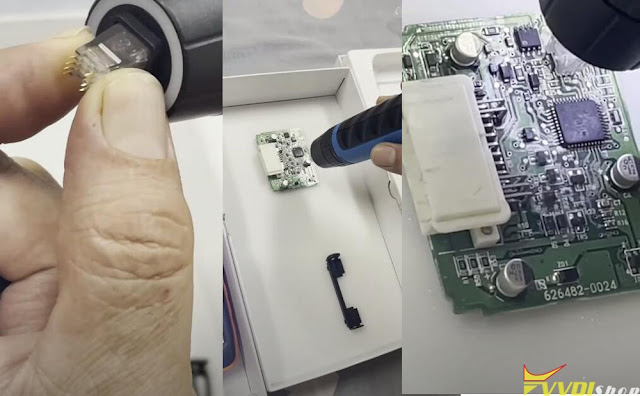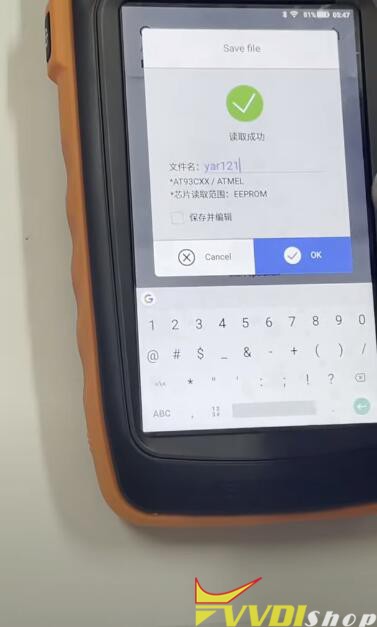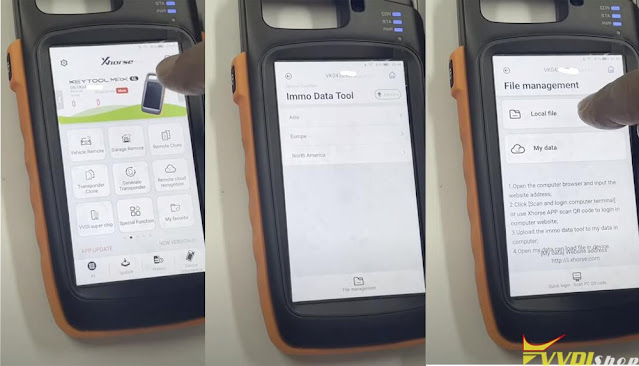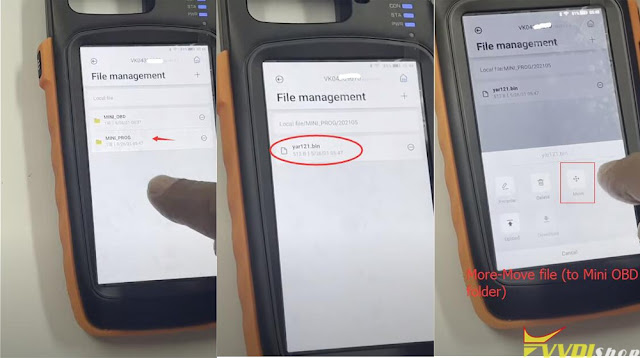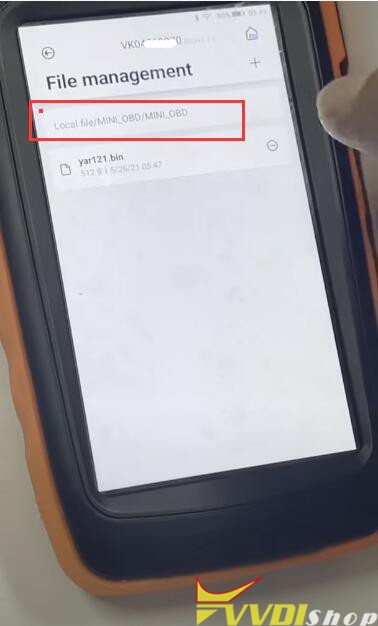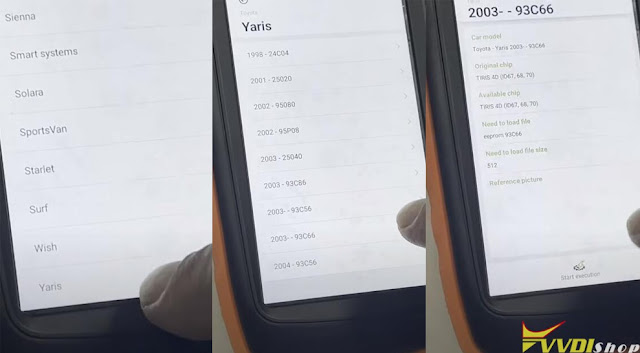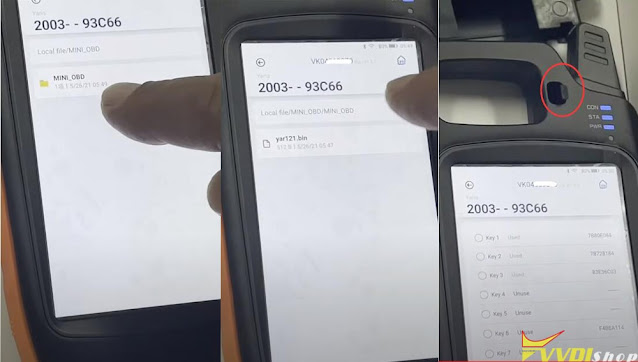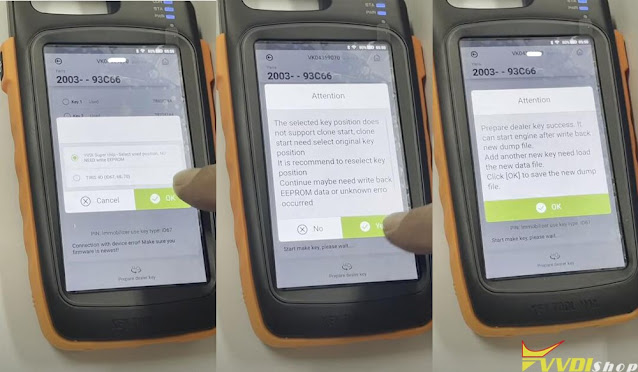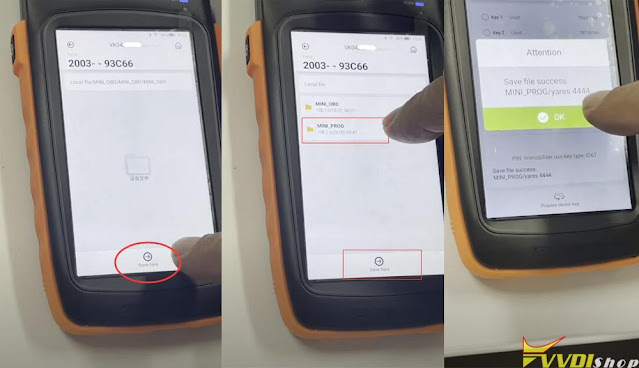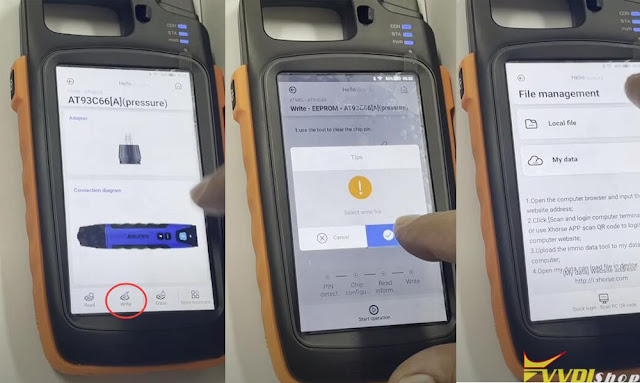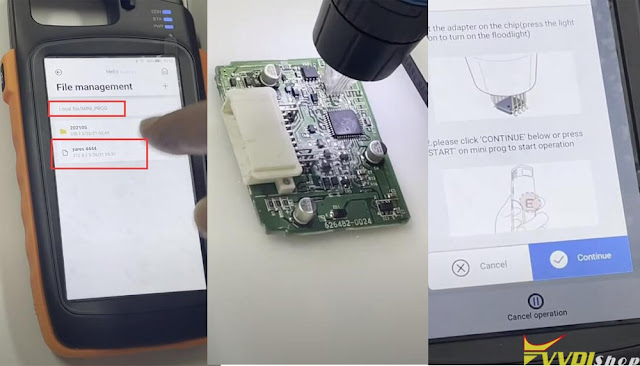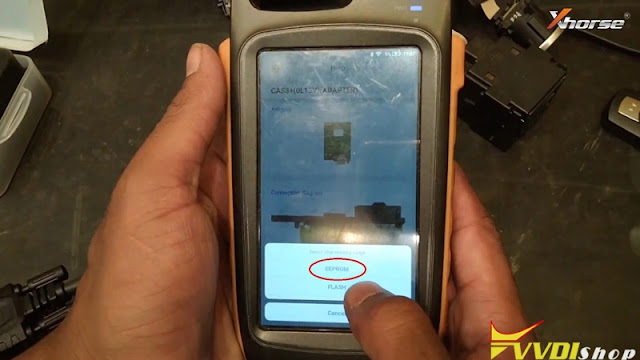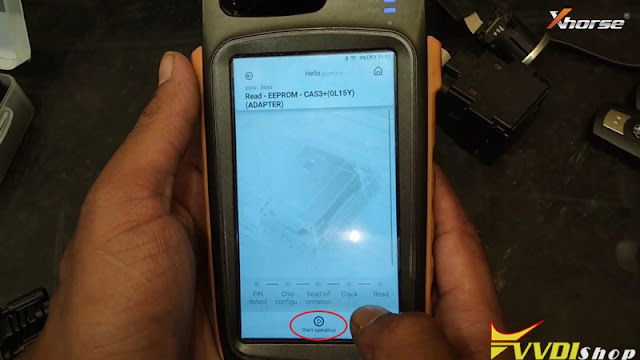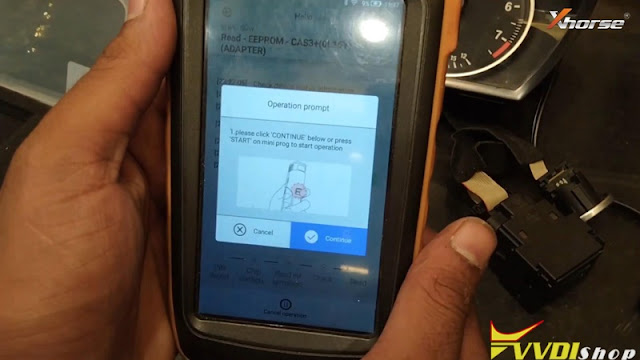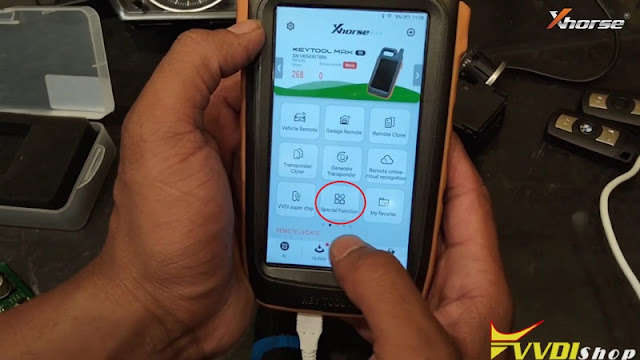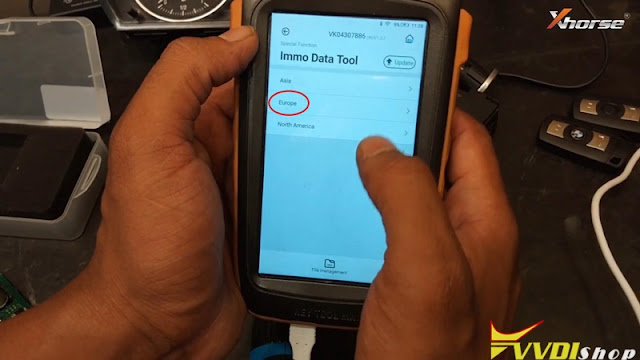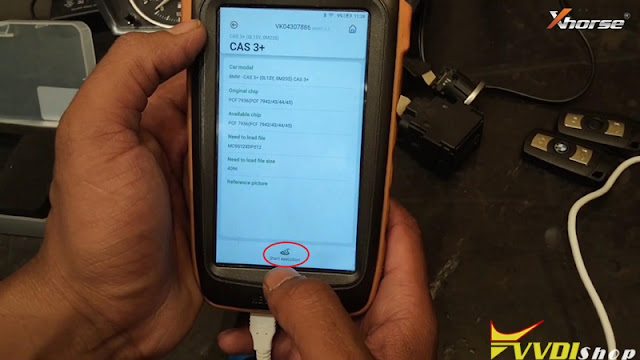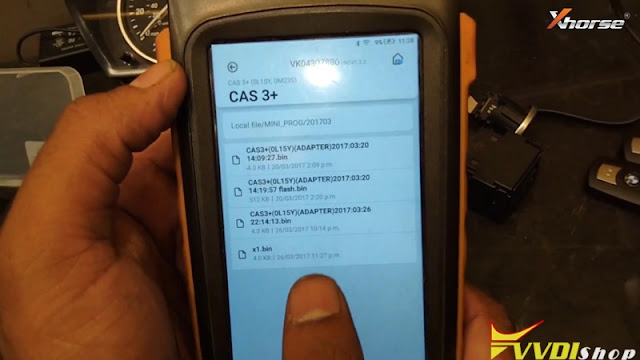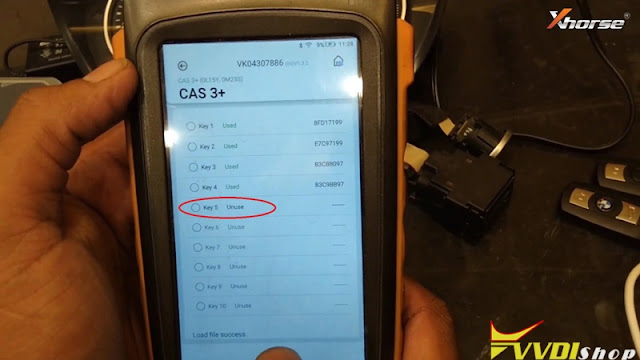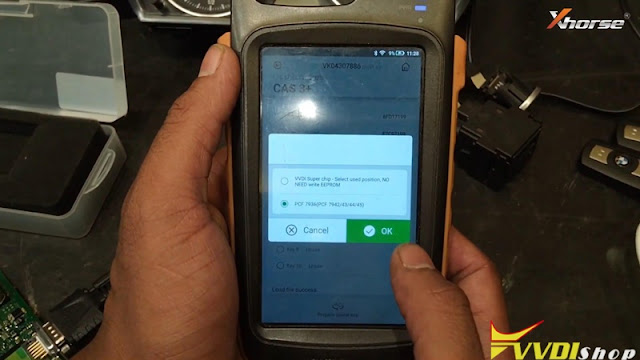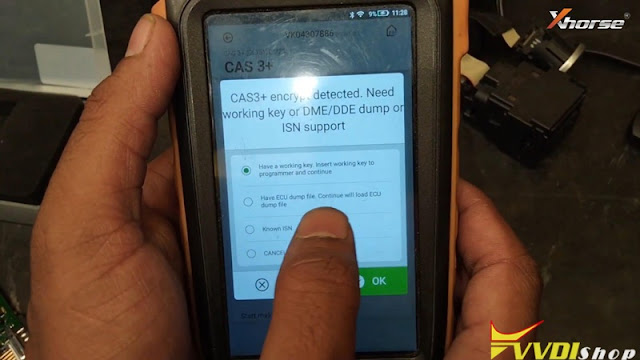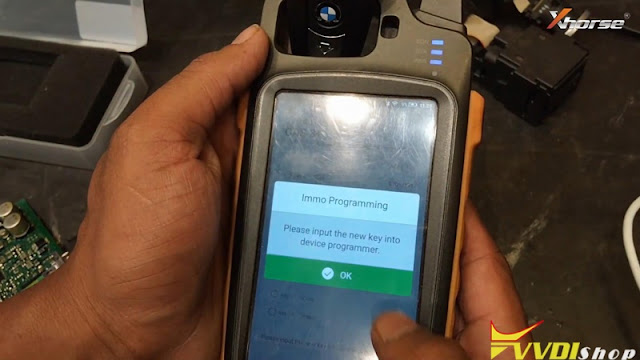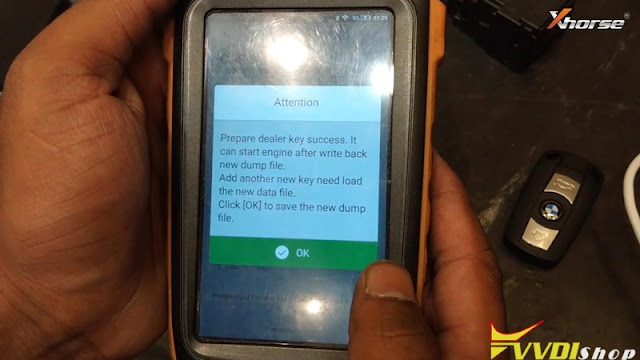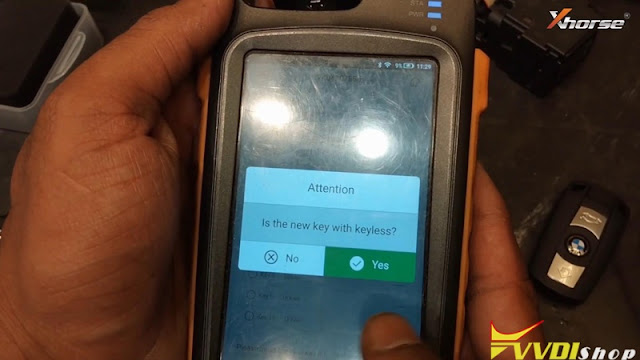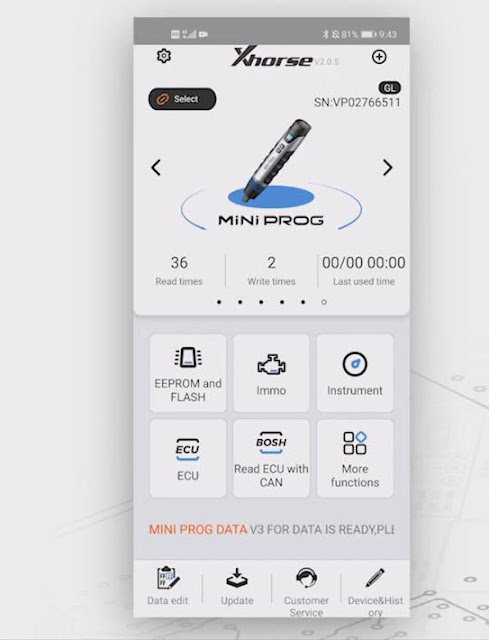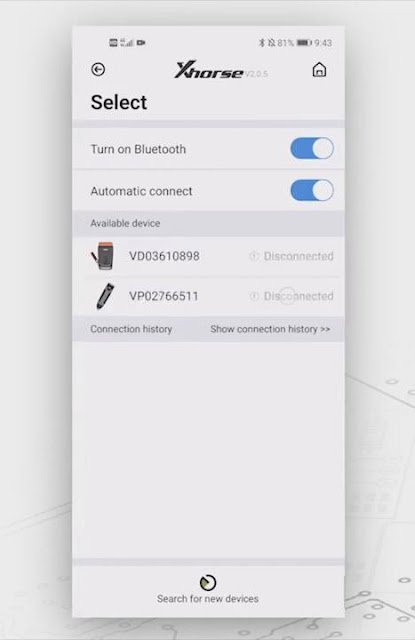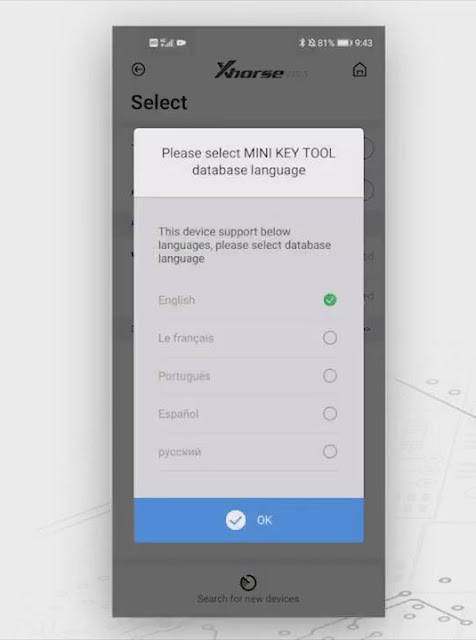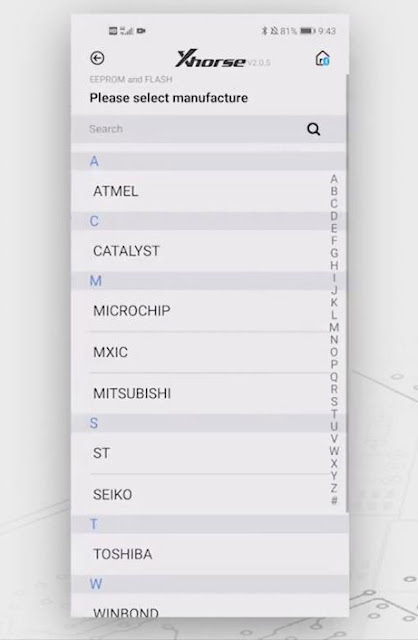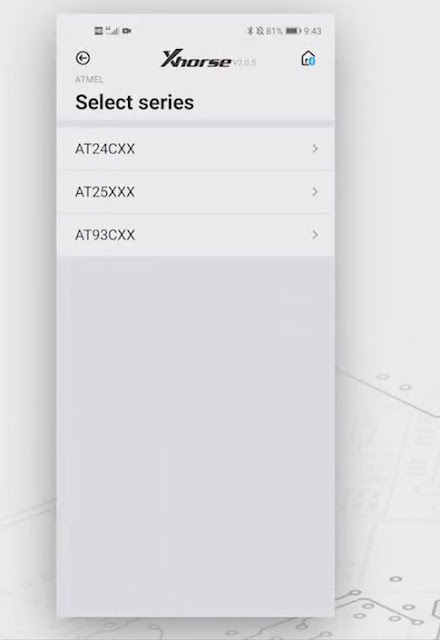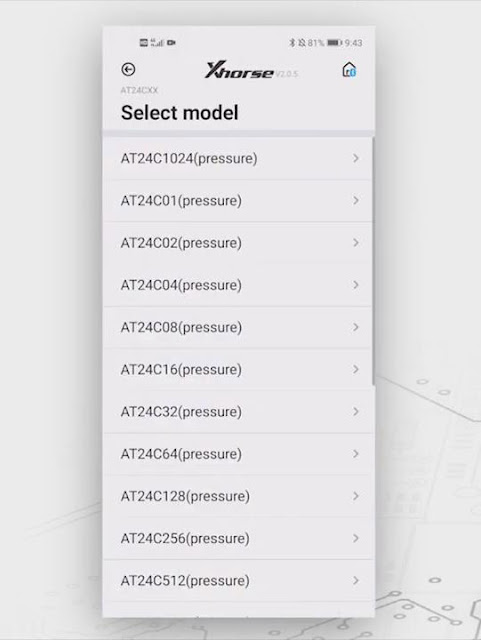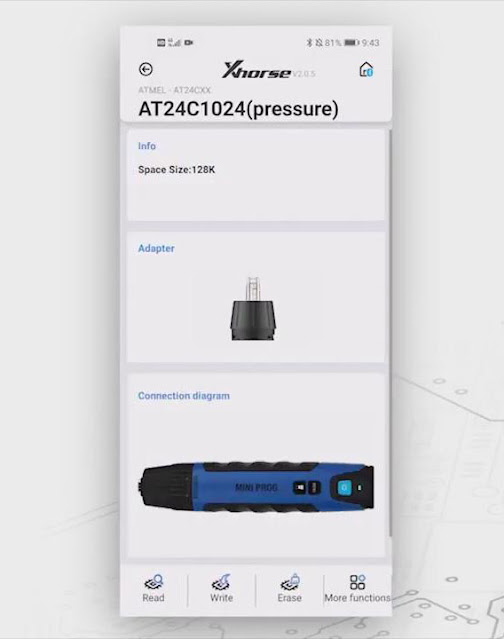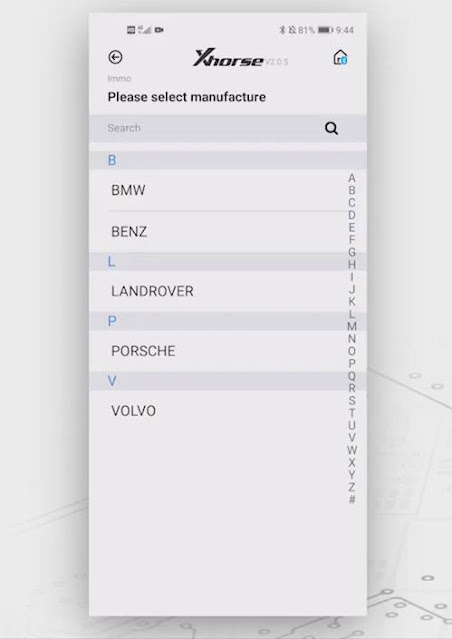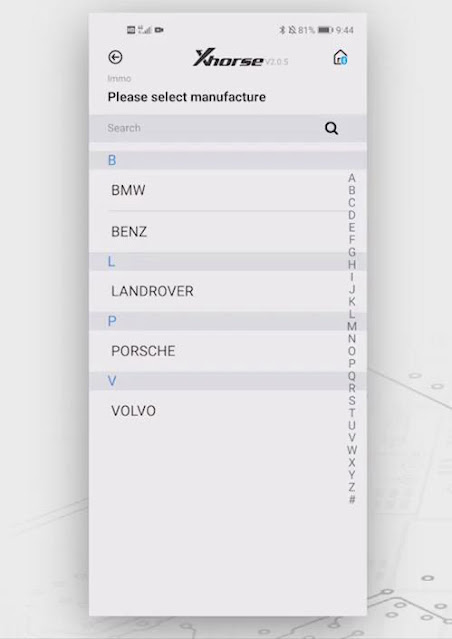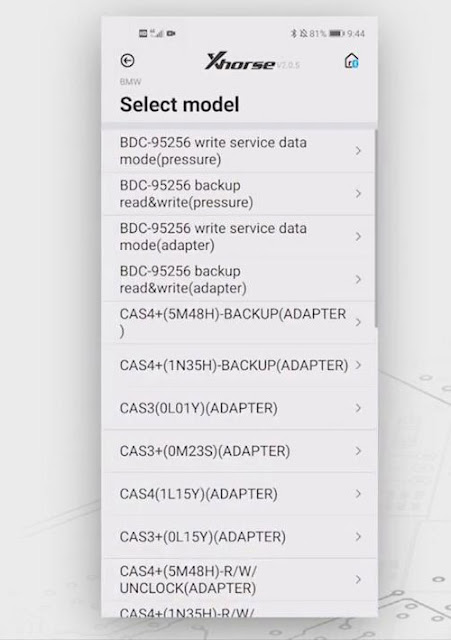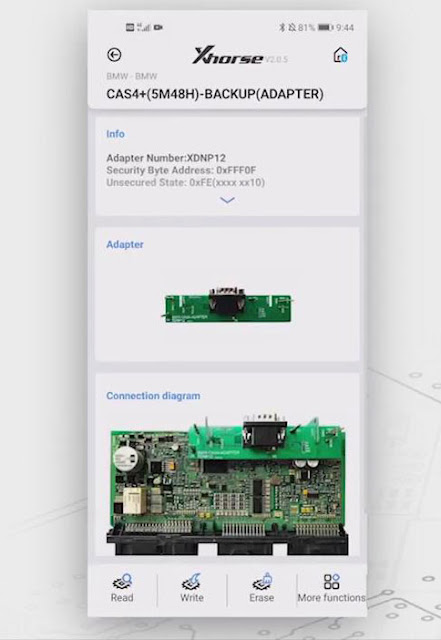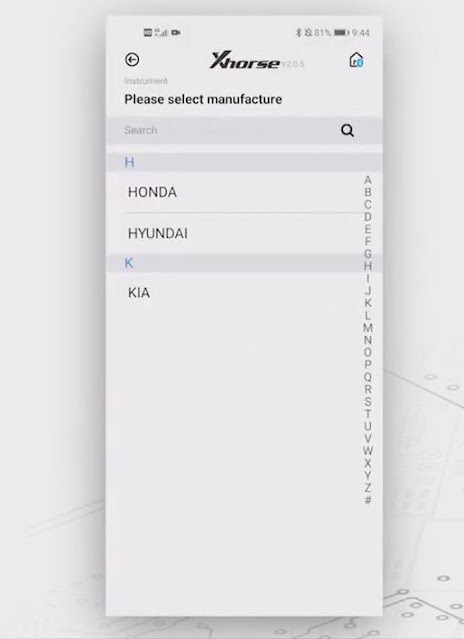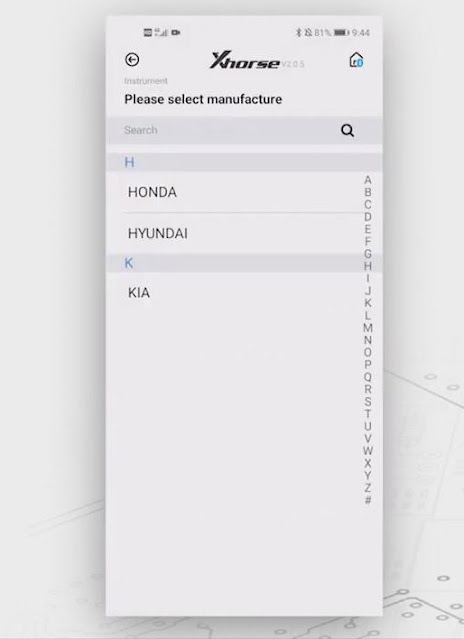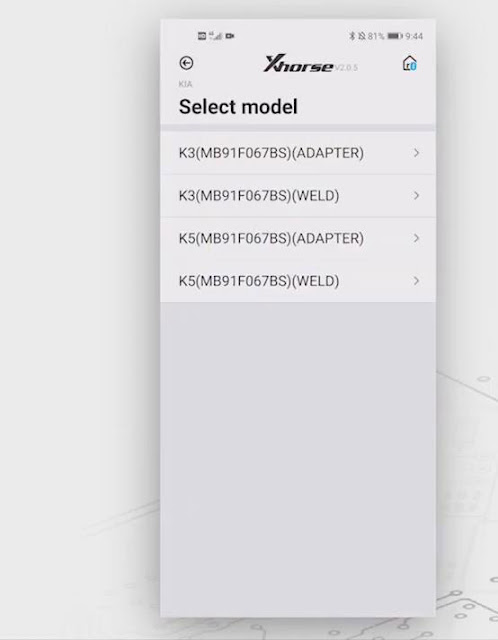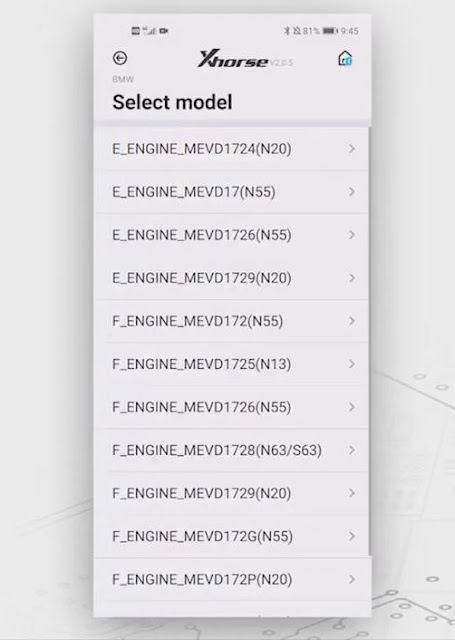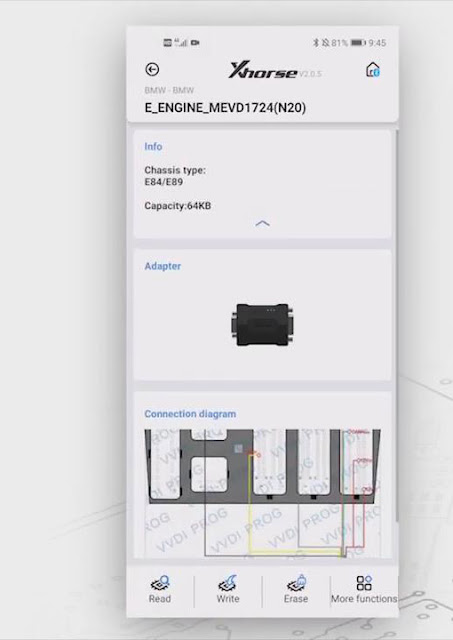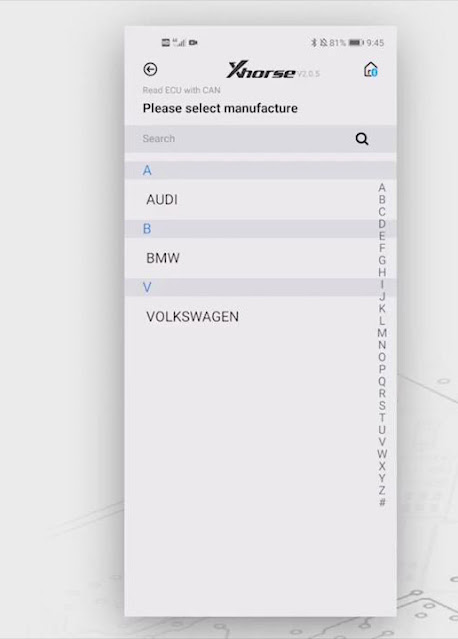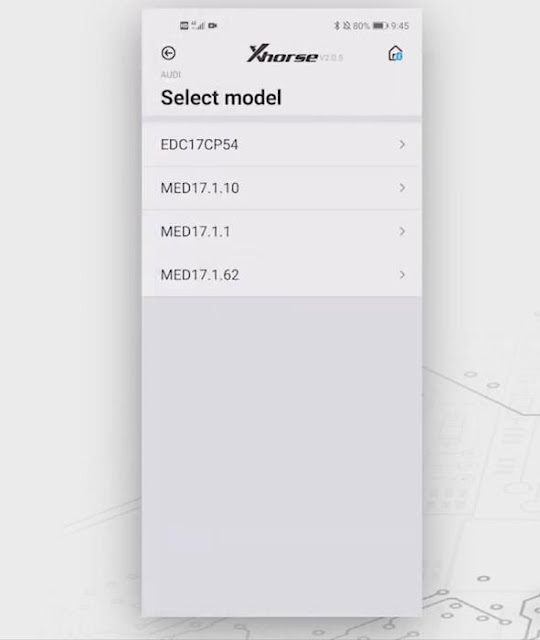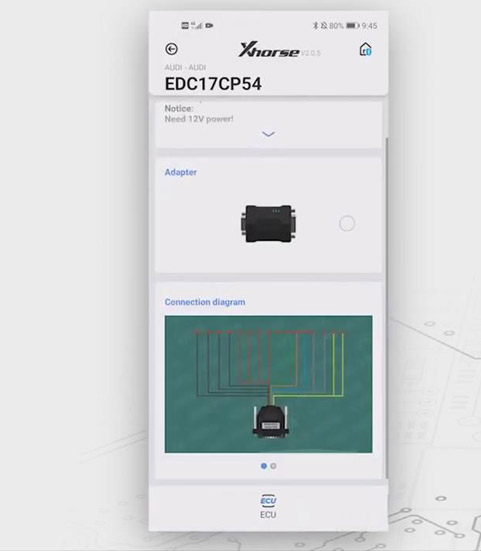ابزار Xhorse VVDI
Xhose VVDI نرم افزار برنامه نویس اصلی و سخت افزارابزار Xhorse VVDI
Xhose VVDI نرم افزار برنامه نویس اصلی و سخت افزارXhorse Mini Prog Key Tool Plus Full Adapter List
We have made a xhorse solder-free adapters list but without function explanation and connection diagram. Here is another complete adapters list for xhorse vvdi key tool plus and mini prog with function and wiring diagram.
Press Control+ F to search for the adapter/wiring you desired.
Function: can be used to read various EEPROM data with key tool plus and mini prog.
Connection:
2. XDNP11 BMW CAS3/CAS3+ Adapter
Function: read BMW CAS3 CAS3+ data without soldering, then generate dealer key with data.
Connection:
3. XDNP12 BMW CAS4/CAS4+ Adapter
Function: read BMW CAS4 CAS4+ data without soldering, then generate dealer key with data.
Connection:
4. XDNP13 DB9 Cable (for Benz EIS/EZS Adapters)
Function: DB9 Wiring Harness can be used to connect with Mini Prog to read Benz EZS/EIS data (for password online calculation) without soldering
Connection:
5. XDNP14 DB15-DB25 Adapter (EWS4 Adapter Converter)
Function: This adapter is used to connect Key Tool Plus / Mini Prog to the BMW EWS4 adapter to read EWS4 data without soldering.
Connection:
6. XDNP15 DB15-PS2 (RENEW Adapter Converter)
Function: to renew remote with key tool plus/mini prog and renew adapter
Connection:
7. XDNP16 Land rover KVM Adapter
Function:
Read Jaguar Land rover KVM data with key tool plus and mini prog without soldering, then generate dealer key with data.
Can be used for 2015-2018 JLR add key and all keys lost.
Connection:
Function: read Porsche BCM data with keytool plus and mini prog without soldering, then generate dealer key. The adapter can be applied to new Porsche ID49 chip add key and all keys lost.
Connection:
9. XDNP18 BMW E Series FRM Adapter
Function: Read BMW E series FRM Footwell module data no soldering. To repair the FRM module.
Connection:
10. XDNP19 Honda FIT-H Instrument Adapter
Function: to read Honda Fit high equipped MB91F instrument cluster with key tool plus and mini prog
Connection:
11. XDNP20 Honda Fit-L Instrument Adapter
Function: to read and reset Honda Fit low equipped MB91F instrument cluster with key tool plus and mini prog
Connection:
12. XDNP21 Hyundai SONATA Adapter
Function: read and reset Hyundai Sonata MB91F Instrument cluster with key tool plus and mini prog
Connection:
13. XDNP22 12V+5V Power Adapter
Function: provide 12V and 5V power supply
12V: power Bosh adapter or bosh converter to read ECU EGS
5V: Type C to Mini Prog
14. XDNP24 D80/35080 Adapter
Function: Read and Write BMW cluster 35080 chip to reset mileage for BMW E series and F series chassis. The adapter is used with mini prog and key tool plus.
Connection:
15. XDNP25 Kia K3 Instrument Adapter
Function: Read and reset Kia K3 MB91F Instrument cluster with key tool plus and mini prog without soldering.
Connection:
16. XDNP25 Kia K5 Instrument Adapter
Function: Read and reset Kia K3 MB91F Instrument cluster with key tool plus and mini prog without soldering.
Connection:
Function: Read Volvo KVM data with key tool plus and mini prog. This adapter can be applied to Volvo full smart keylessgo programming.
Connection:
Function: Read Volvo CEM data with key tool plus and mini prog. This adapter can be applied to Volvo full smart and semi-smart key programming.
Connection:
Function: Read Volvo CEM data with key tool plus and mini prog. This adapter can be applied to Volvo full smart and semi-smart key programming.
Connection:
Function: for BMW ECU ISN Reading without soldering.
Support N55 N20 B38 B48 and more than 80% F Series type.
Connection:
21 XDNP33 N20 N55 B38 Interface Board
Function: Read BMW N20 B38 N55 BOSH ECU data to get ISN for BMW F series (CAS4+/FEM/BDC) all keys lost with MINI Prog and VVDI key tool plus without soldering
Function: read common mcu data with key tool plus and mini prog
if you want to read modules like BMW ews4.x, cas2/3/4, ews3, audi bcm2, audi j518, benz eis and so on, you will need to buy this cable individually.
Function: Read and write Motorola MCUs data with key tool plus and mini prog
Connection:
24 XDNP40 Benz ELV Adapter (for Key Tool Plus Only)
Function: Read and Write Mercedes Benz ELV chip data to repair ELV with key tool plus
Function: The XDNP41 MC68HC05 adapter can be used to read old MC68HC05X32 mcus which is common on Mercedes Benz ELV.
The adapter can be used with mini prog and key tool plus.
Connection:
Function: Read and Backup EEPROM and FLASH data for Audi J518 to program A6L, Q7 OEM 8E key (Add key and all keys lost)
Write the new data if needed
Mask: 3L40K, 1L59W
Connection:
27 XDNP46 VAG MG1CS001 ECU Interface Board
Function: Read VAG MG1CS001 ECU data with key tool plus and mini prog
Function: Read old VW Jetta immobilizer data with key tool plus and mini prog. To program old Jetta ID42 chip key (add key and all keys lost)
29 XDNP48 Dephi 48 IMMO Adapter
Function:
Read old Great Wall Havel Delphi 48 immobilizer data. To program Havel ID48 chip key (add key and all keys lost).
Connection:
30 XDNP49 B48/B58 Interface Board
Function: To read BMW B48/N58 ecu data to get ISN with mini prog and key tool plus without soldering. The ISN can be used for BMW F series (CAS4+\FEM\BDC) all keys lost programming
Connection:
Function: read BMW EWS3 immo data with key tool plus and mini prog without soldering.
32 XDNP52 Volvo CEM MPC5748G Adapter
Function: Read Volvom Geely CEM data with key tool plus and mini prog. Then OBD program key with key tool plus.
33. XDNP53 Volvo CEM MPC5646C Adapter
Function: Read Volvom Geely CEM data with key tool plus and mini prog. Then OBD program key with key tool plus.
34 XDNP54 Honda Civic Instrument Adapter
Function: Read and reset Hona Civic instrument cluster data with key tool plus and mini prog
35 XDNP55 Audi EGS DQ200 Gearbox Adapter
Function: Read VW Audi DQ200 EGS gearbox TCU with key tool plus and mini prog without soldering
36 XDNP56 VW EGS DL382 Gearbox Adapter
Function: Read VW Audi DL382 EGS gearbox TCU with key tool plus and mini prog without soldering
37 XDNP57 Honda Vezel Instrument Adapter
Function: Read and reset Hona Vezel instrument cluster data with key tool plus and mini prog
38 XDNP58 VW EGS DL501 Gearbox Adapter
Function: Read VW Audi DL501 EGS gearbox TCU with key tool plus and mini prog without soldering
39. XDNP59 VW EGS DQ250 Gearbox Adapter
Function: Read VW Audi DQ250 EGS gearbox TCU with key tool plus and mini prog without soldering
40. XDNP60 VW EGS VL381 Gearbox Adapter
Function: Read VW Audi VL381 EGS gearbox TCU with key tool plus and mini prog without soldering
41 XDKP30 Multi-function adapter
Function:
The XDKP30 Multi Function converter can be used with vvdi key tool plus and mini prog programmer
It is compatible with following adapters:
Renew adapter (for MINI PROG Only)
How to Connect Xhorse Mini Prog with Key Tool Plus?
Question:
Why my xhorse vvdi key tool plus can not find any bluetooth devices? Not even seen the Mini prog. How to connect ktp to mini prog?
Solution:
Key tool plus cannot connect with mini prog via Bluetooth.
Key Tool Plus only connects with Xhorse Condor/Dolphin key cutting machine via Bluetooth.
If you already read EEPROM data with Mini Prog and need to upload it to key tool plus, you can access cloud account on tablet for mini prog.
Transfer Data via Xhorse Cloud Storage (Access cloud account on tablet for mini prog)
Check detail guide: How to Transfer Data from Xhorse VVDI Key Tool Plus?
Toyota Yaris All Keys Lost by Xhorse Mini Prog Key Tool Max
Easy 3 steps to complete Toyota Yaris 93C66 all keys lost job without soldering. Xhorse Mini Prog and key tool max are required here to finish the task.
Step 1: Read and save eeprom
Step 2: Prepare dealer key
Step 3: write back new dump file
Le’s get started.
In vvdi mini prog app, select EEPROM Flash function-ATMEL-AT93CXX-AT93C66 (pressure)
clean the 93c66 chip pin
Connect the 93c66 Eeprom chip with mini prog and pin adapter
Press Read EEPROM
Put the adapter on the chip (press the light button to turn on the floodlight)
Click continue below or press START button on mini prog to start operation
Read Eeprom data success, save data.
In xhorse key tool max app, select Special function-Immo data tool-File management-Local file
You can see the Eeprom file was saved to MINI PROG folder
Select Eeprom file, click More and copy the dump to MINI OBD folder
In key tool max app, select Immo data tool-Aisa-Toyota-Yaris-2003 93c66-start execution
upload dump in MINI OBD folder
Insert a vvdi super chip into the indiction coil
Select an unused key position and prepare dealer key
Select use vvdi super chip
Making key in progress
Prepare dealer key success. It can start car engine after write back new dump file.
Add another key need load the new data file.
Press ok to continue
Save new key file to MINI PROG folder
In mini prog app, select EEPROM Flash function-ATMEL-AT93CXX-AT93C66 (pressure)
clean the chip pin
Connect mini prog and chip via pin adapter
This time select Write Eeprom
Upload new dump form MINI PROG folder to write back
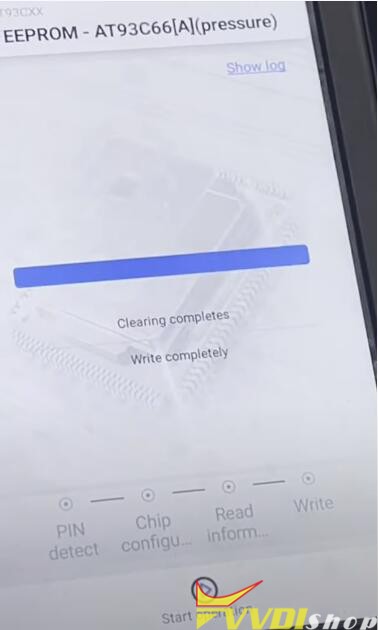
Write success. The new key can start engine now.
Reinstall the Immo box to the vehicle and test the new key.
http://blog.vvdishop.com/toyota-yaris-93c66-all-keys-lost-done-by-xhorse-mini-prog-and-key-tool-max/
Xhorse Key Tool Max and Mini Prog Adds BMW CAS3 Key
Purpose
Using Xhorse VVDI Key Tool Max & Mini Prog to program a new key for BMW CAS3+ on bench.
Tools
BMW CAS3/CAS3+, dashboard, ignition modules
BMW CAS3/CAS3+ Solder-free Adapters
An old BMW key & a new key
Procedure
Read EEPROM
Connect Key Tool Max with Mini Prog via Bluetooth.
Go to Mini Prog main page, press
IMMO >> BMW >> CAS3+(0L15Y)(ADAPTER)
Connect CAS3+ chip with BMW adapter & Mini Prog.
Read >> EEPROM >> Start operation
Press “Continue” or START button on Mini Prog to start operation.
Rename and press “OK” to save file.
Program Key
Go back to Xhorse Key Tool Max main page, press
Special function >> Immo data tool >> Europe >> BMW >> CAS3+(0L15Y, 0M23S) >> CAS3+ >> Start execution >> Return button
Select data file saved just now.
Select an unused key position: Key 5, press “Prepare dealer key”.
Select “PCF 7936(PCF 7942/43/44345)”, press “OK”.
Put the old key into Key Tool Max coil slot.
Select “Have a working key. Insert working key to programmer and continue”, press “OK”.
Change to input the new key to Key Tool Max coil slot instead, press “OK”.
Is the new key with keyless? No.
Prepare dealer key success.
It can start engine after write back new dump file.
Add another new key need load the new data file.
Press OK >> Save file >> Rename & OK
Save file success. Press “OK”.
Let’s test the key in the end, both keys can start the engine.
Completed!
BMW CAS3+ adds a key by reading EEPROM with VVDI Mini Prog + Key Tool Max programmer successfully.
How to use Xhorse Mini Prog to Read ECU?
What is Xhorse VVDI Mini Prog? It is a professional smart programming device featuring solder-free program.
Today, I’ll show you its standard configuration and how its working interfaces looks like.
Now, I have the original package of Mini Prog in my hand. So you can see from its outer package, it’s just like a pen, that’s why we sometimes call it a programming pen.
This is Mini prog. The color is a little bit from what we can see on the cover page, but it’s still Okay and it’s very lightweight and very comfortable to hold.
Look at the front side of the mini prog. There are 3 buttons. The first one is on and off button, we can start the device, and the second is the menu button to control the device, and there is a led button, you can turn the light on.
This is the led screen, showing the working status of mini products.
Now, I’m going show you the working interfaces of Mini Prog.
To operate Mini Prog, you have to download xhorse app on your smartphone, and access xhorse app, choose “MINI PROG” button, then click “select” >> “VP02766511”, and then choose the language you want.
Function Overview:
- EEPROM and FLASH
“EEPROM and FLASH” can read EEPROM from different manufacturers.
Here, we choose “ATMEL”>>“AT24CXX” >>“AT24C1024(pressure)”, and it will show which adapter you should use.
This is pin header 3. Connect the header to the Mini Prog, then you can directly read and write data.
- Immo
Now, click “Immo” button, then we can see it supports several cars like BMW, Benz, Land Rover, Porsche and Volvo.
Let’s click “BMW”>>“BMW”again, we’ll see that we can read these many modules.
Let’s choose “CAS4+(5M48H)-BACK(ADAPTER)”, we’ll see the info. about the operations, namely, which adapters you should use and the connection diagram, usually you need to clip the adapter to the module.
- Instrument
As for “Instrument”, so far, it supports “HONDA”, “HYUNDAI” and “KIA”. Let’s choose “KIA”>>“K5MB91F067BS(ADAPTER)”, and it will show info. of the adapter and the connection diagram.
- ECU
About the “ECU”, it has the same interfaces as other modules.
Let’s click “BMW”>>“BMW” again >>“E_ENGINE_MEVD1724(N20)”, then we can the info. of the adapter and the connection diagram.
- Read ECU with CAN
The last icon, “Read ECU with CAN”, you can read ECU without dismantling.
Select “AUDI”>>“AUDI” again>>“EDC17CP54”, then the info. of the adapter and the connection diagram can be seen.
Video reference: