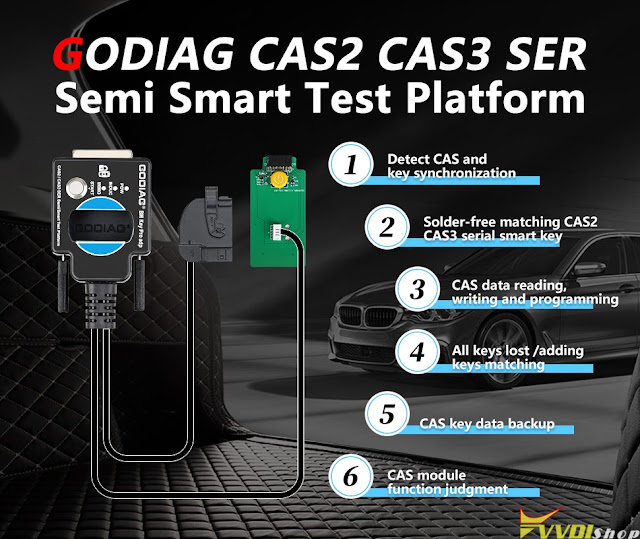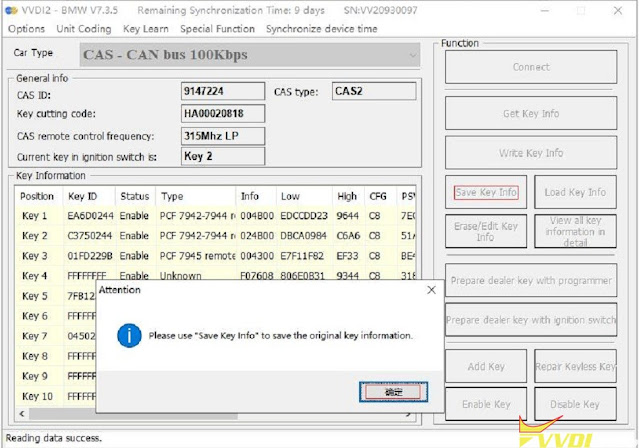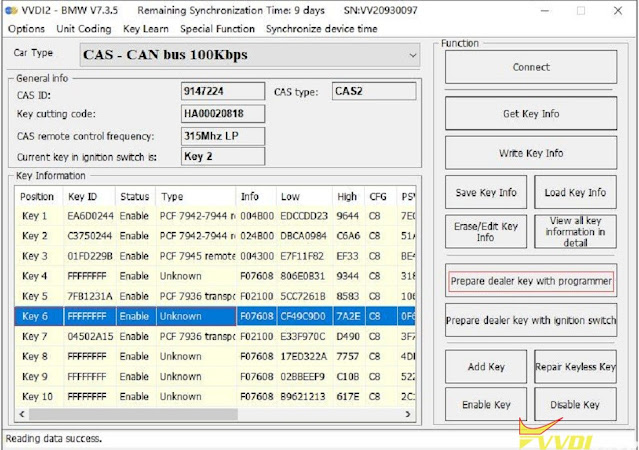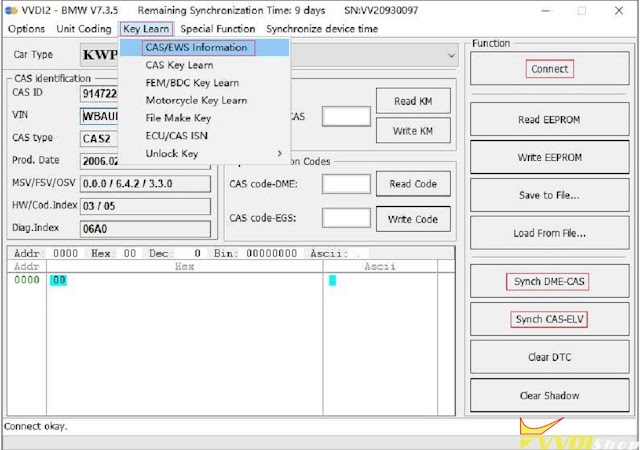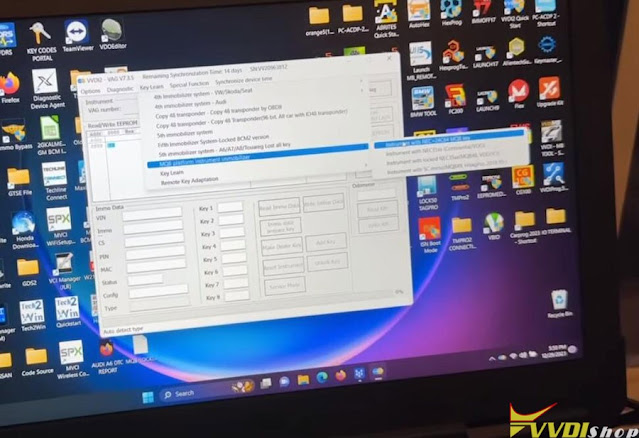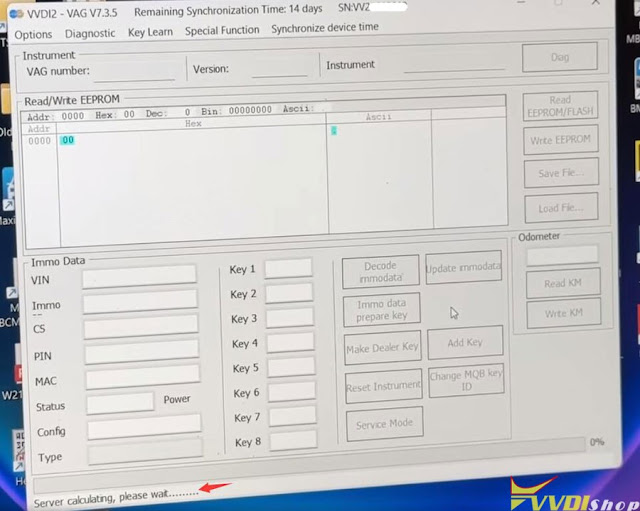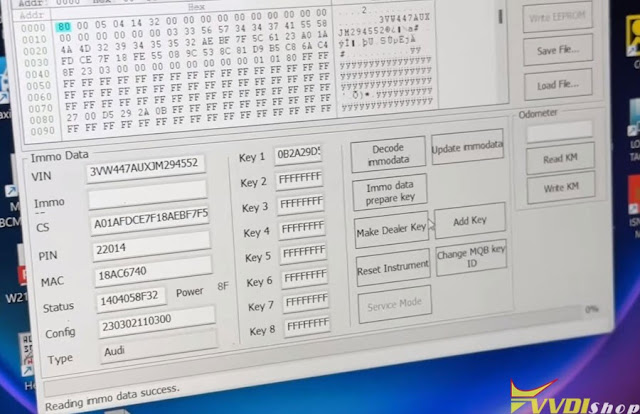ابزار Xhorse VVDI
Xhose VVDI نرم افزار برنامه نویس اصلی و سخت افزارابزار Xhorse VVDI
Xhose VVDI نرم افزار برنامه نویس اصلی و سخت افزارRead VW Golf 2018 MQB48 with VVDI Key Tool Plus and MQB Ada-pter
Xhorse MQB48 solder free adapters in action! No lifting the pins or soldering.
Vehicle model: VW Golf 2018
Cluster and Chip type: D70F3532 A2C81589500
Device used: vvdi key tool plus
How to:
Select MQB instrument immo system->Instrument MQB48 (VDO/JCI-NEC35xx Lock)-> Start programming
Select Programme read files->Read NEC35XX/RH850 chip->Adapter Method->D70F3532 A2C81589500
Follow the diagram to connect XDNP83 adapter & dashboard.
- Locate the positioning points, connect and apply the clips.
*Note: make sure the pins aim right at and keep good contact with the points.
- Connect XDNP83 Adapter & Key Tool Plus via DB15 cable, power it up.
Read >> Continue
Read succeeded.
Save immo data file. This file can be used to generate dealer key or learn key.
Then you can obtain immo data and generate dealer key.
Program 2006 Benz ML350 AKL with VVDI Key Tool Plus No Soldering
We got a 2006 Mercedes-Benz ML350 with all keys lost from customer. So we’re gonna use Xhorse VVDI Key Tool Plus + Benz EZS/EIS Adapter to program a new key for it.
We’ve removed the HVAC panel, and there are 2 T15 torque screws. Just unscrew those and the radio will just come out. Then unscrew the little ring that holds the EIS, and unhook these 2 cables. It’s very simple and fast.
- Read EIS Data
We’re using the W164 adapter to read EIS immo data. With it, we don’t have to solder, which should be a fairly simple job. There are 2 sets of data that are stored on the EIS: Eeprom & Flash. Read them and make a backup copy of both files.
Prog >> IMMO >> BENZ >> EIZ – W164-ST12 >> Adapter >> Read >> EEPROM/FLASH
- Generate Key File
Immmo programming >> Benz >> Select from system >> Prepare key file >> Start programming >> Prepare key file >> Load EIS EEPROM file with password >> Yes >> Confirm the key password >> v051
Require 30s, please wait…
Calculate success.
Save the file.
Key file generation completed.
- Write Key File
Read write key >> Read/Write key via IR >> Start programming >> Write BE key >> Load key file
Please insert the new VVDI BE Key into the infrared antenna of the Key Tool Plus.
Writing data success.
Insert the key into the car EIS to activate.
If activation failed, follow the manual instruction.
Test the new key.
Remote function work, and the car is running.
All done!
How to Program BMW CAS2 CAS3 Key with VVDI2 and Godiag Test Platform?
Godiag CAS2 CAS3 Semi Smart Test Platform is a dedicated device developed for BMW locksmiths, maintenance engineers. It can be used with multiple BMW key programming devices like Xhorse, Autel, CGDI, Lonsdor, OBDSTAR, Xtool, AVDI etc to add key or do all keys lost on bench.
This test platform is suitable for magnetic semi-intelligent or smart keys. It does not do mechanical keys.
Here vvdishop.com shows how to use the godiag test platform with Xhorse vvdi2, vvdi bim tool or VVDI Key Tool Plus Pad.
3.After successfully identifying the CAS information, select “Get Key Info” and “Save Key Info”.
4.Select an unused key position, be sure to select the “prepare dealer key with programmer” menu, and use the VVDI2 key programmer to generate the key. If the key is placed in the GODIAG CAS2 CAS3 SER Semi Smart Test Platform key sensing area, the dealer key will not be generated.
Will Toyota Techstream program Xhorse XM38 Smart Key
Question: Can Xhorse Toyota XM38 smart key be programmed by Toyota Techstream software for a smart keyless entry A433 chip?
Answer:
Yes you can. But you need to generate first.
These type of keys work exactly like the OE remote does.
You will need to generate it as the correct key type with a vvdi device first, then you can program it with any device.
Open your OEM remote and you will find the board number. 271451-0500 use the last 4 (0500) digit to search in the Xhorse tool. Generate it with Xhorse and you can add with Techstream.
Using techstream is just OEM software, and to use OEM software to program keys you need a lsid/vsp, if you are not in the US, you can’t get a lsid/vsp.
The PIN code is for security, you have to deal with it either way.
Xhorse Multi-Prog Read Audi MQB D70F3532 Data via MQB Adapter
It is an Audi MQB Cluster with Renesas BGA Chip 5G1920856C (Chip ID uPD70F3532). Here we will show how to extract immo data using Xhorse Multi Prog and VVDI2 programmer.
This is the adapter. It’s a BGA chip.
Connect MQB solder free adapter with BGA cluster and Multi prog
Connect Multiprog with laptop
It reads the chip data.
Data just finished downloading.
Save chip data.
Run VVDI2 software
Select MQB platform Instruction Immobilizer-> Instrument with locked NEC35xx(MQB48, VDO/JCI)
Decode Immo data
Upload encrypted data read by multi prog
It is calculating.
So it does not have an external eeprom
Save immo data.
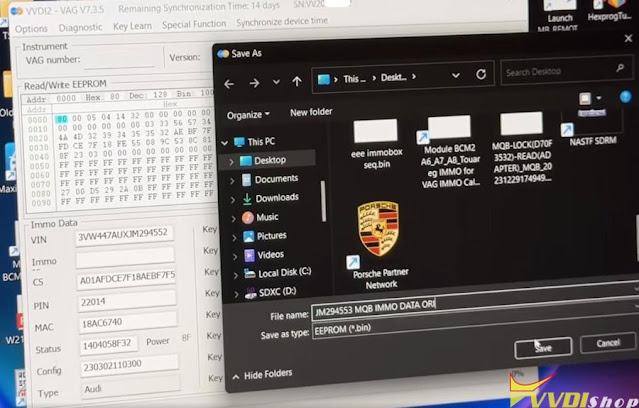
We can see CS, PIN, MAC
with that saved data we can generate dealer keys.
We still need sync data. Check here to obtain sync data from 3rd party.
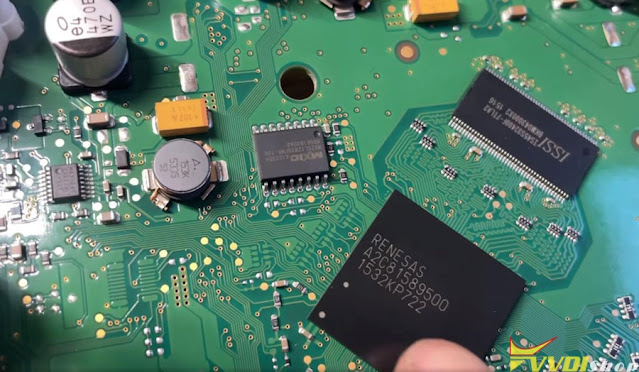
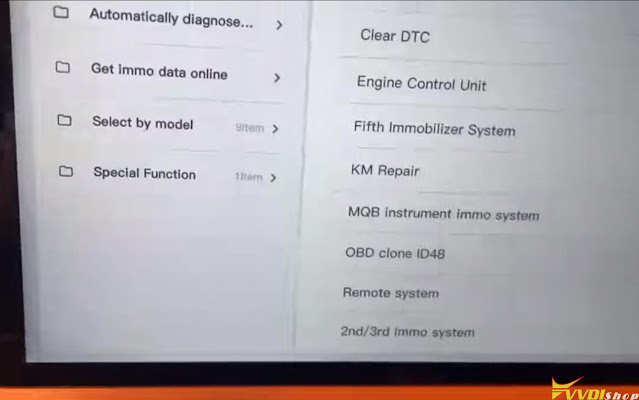
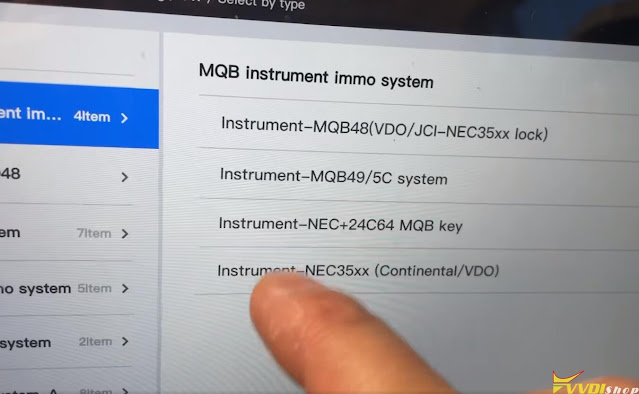
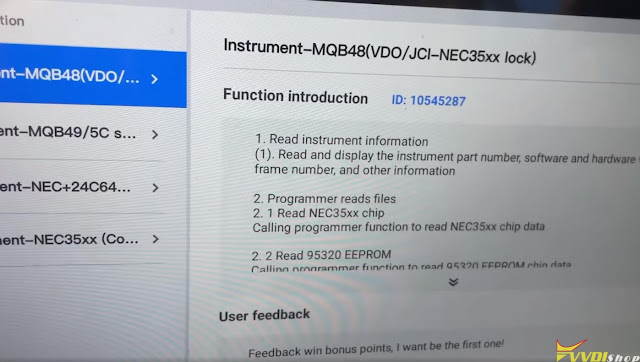
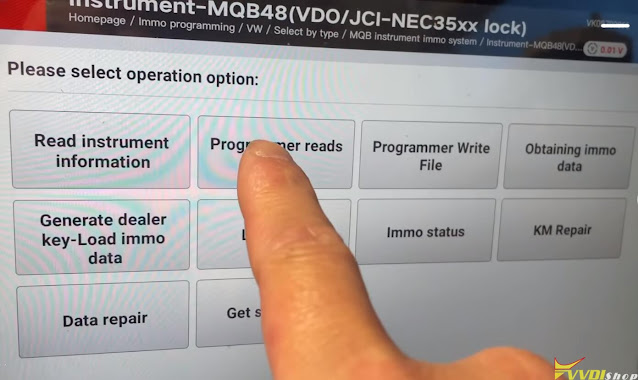
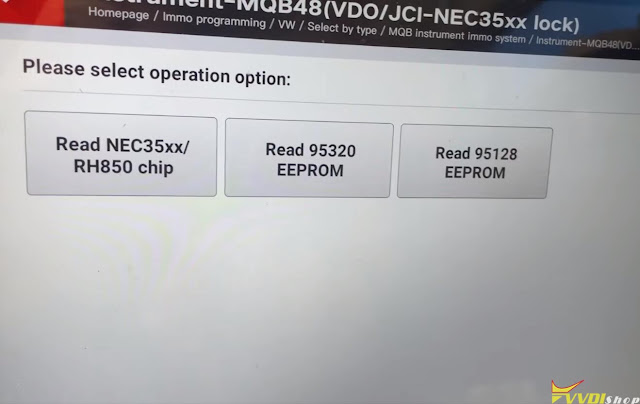
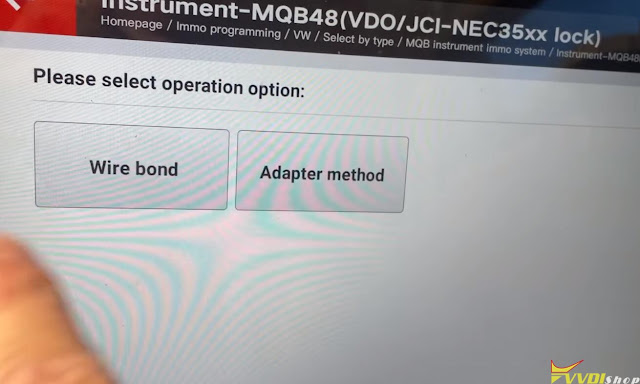
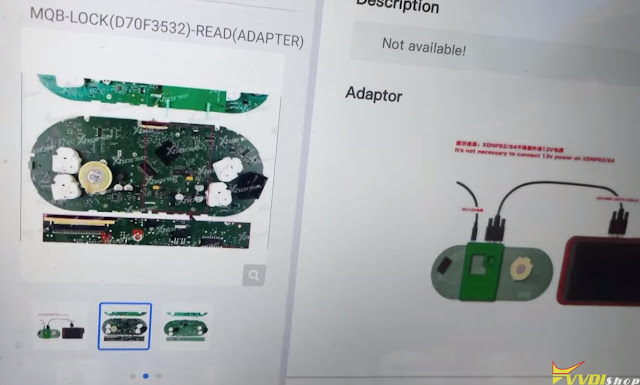
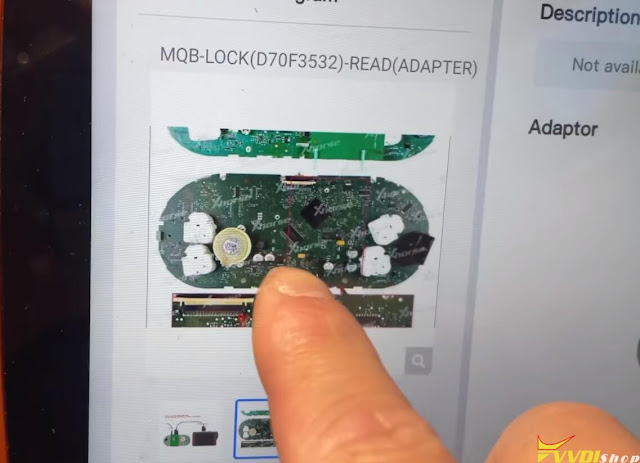
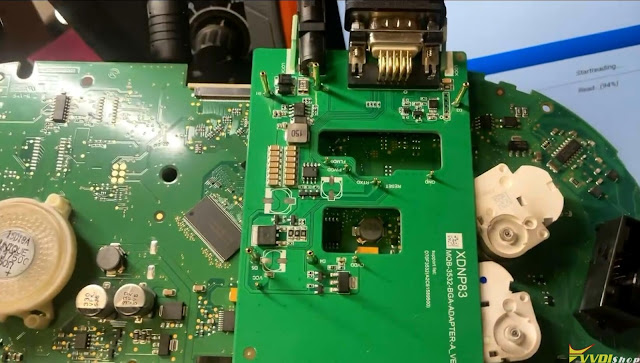
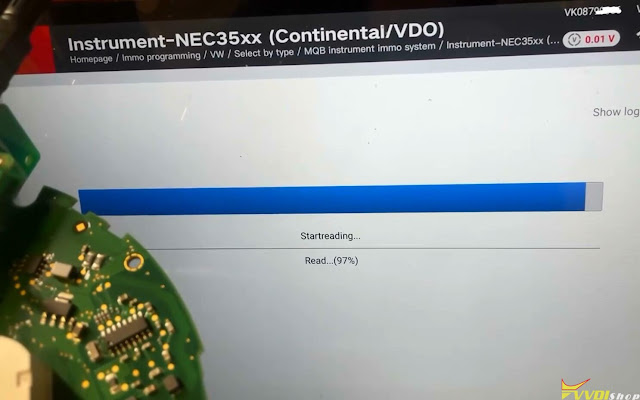
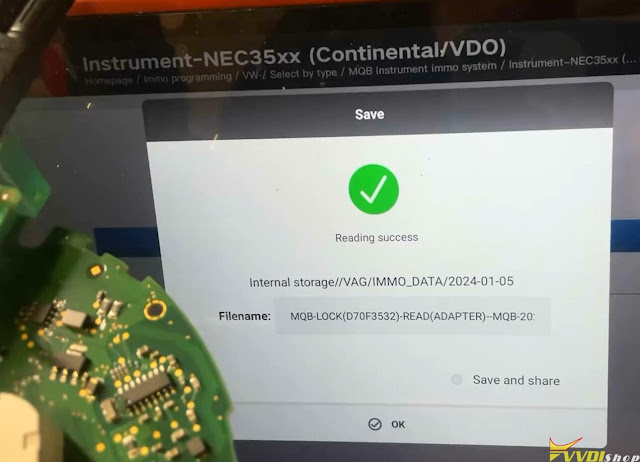
.jpg)
.jpg)
.jpg)
.jpg)
.jpg)
.jpg)
.jpg)
.jpg)
.jpg)
.jpg)
.jpg)
.jpg)