ابزار Xhorse VVDI
Xhose VVDI نرم افزار برنامه نویس اصلی و سخت افزارابزار Xhorse VVDI
Xhose VVDI نرم افزار برنامه نویس اصلی و سخت افزارHow to Cut Ducati multistrada 1200 Key with Xhorse Dolphin XP005L?
How to: cut, copy and cloning Ducati multistrada 1200 year 2014 4D motorcycle key with xhorse combo.
Device used:
Xhorse Dolphin XP005L Dolphin II
VVDI Key Tool plus (or key tool max/key tool max pro)
How this Xhorse combo works, making a Ducati key?
Decode key bitting with key reader
Cut key with dolphin 2
Image attached:
After cut key, start cloning.
Go to Transponder cloning function. Identify key chip type: ID40
Then clone transponder key with key tool plus.
Xhorse VVDI Prog Read Mercedes W220 1d69j
Mercedes W220 1d69j, how to read with xhorse vvdi prog?
In-circuit reading not available for 1D69J. Remove and read with HC05 adaptor.
HC05 adapter
Need desolder mcu from board and use HC05 adaptor.
Read with prog under mcu-Motorola -mc68hc05x32(1d69j)
Or with vvdi mb it will work. No need to remove EIS.
VVDI MB BGA tool supports this EIS program all key lost without opening EIS. it can do it on bench.
Read password via IR with VVDIMB tool on bench.
Xhorse VVDI Prog V5.2.9 Update Feature
Xhorse VVDI Prog software update to V5.2.9 on July 4th, 2023.
v5.2.9 (2023-07-04)
* This version DON’t need update
firmware
* Modify GL8 BCM(2017–)-READ,
GL8 BCM(2017–)-WRITE,
options in
<5-DASHBOARD>-><VOLKSWAGEN>:
Optimize the process
* Modify HOWO A7,
HOWO SITRAK 2083,
HOWO T5,
HOWO T5H,
HOWO T7H,
HOWO TX,
Sino Trunk2083,
SITRAK 6011,
SITRAK 6021,
SITRAK C5H SQUARE REMOTE,
SITRAK C7H,
SITRAK C7H B5,
SITRAK RHOMBUS REMOTE,
SITRAK T7H
options in
<8-OTHER>-><Sino Trunk>:
Optimize the process
+ Add XINGMA 315
option in
<8-OTHER>-><CAMC>
+ Add QILIN VH
option in
<8-OTHER>-><FAW>
+ Add SITRAK C7H 540
option in
<8-OTHER>-><Sino Trunk>
Free download vvdi prog software 5.2.9
How to Bind Xhorse 8A non-smart key adapter?
Problem:
I have a situation where all keys are lost, it is a Toyota Hilux 2019. I made all connections with Xhorse 8A control Box cable (not smart key) when I run I have this error message on vvdi key tool max pro (error “the device not bind with serial number” ) . Any solution?
Solution:
You have to bind the 8A adapter to your Key Tool Max Pro (or Key Tool Plus, VVDI2, Key Tool Max+ Mini OBD Tool) in order to let it recognize the 8A kit to perform all keys lost process.
How to combine Xhorse 8A non-smart key adapter with key tool max?
Go to 8A immo box all key lost function-> Combine mini obd/key tool max pro with 8A all keys lost adapter
1. Connect Mini OBD to 8A all keys lost adapter as connection diagram.
2. Need to connect to the internet.
Dolphin XP005 Cut Hyundai HY22 All Key Lost
To cut a Hyundai Sonata HY22 with Xhorse Key Cutting Machine when all keys lost, you’ll need to get its key code at first. After successfully reading out bittings with LISHI tool, I’ve got the key code K1635. Now, it’s up to Xhorse to do the rest!
This time I’m going to use Xhorse Dolphin XP005 to finish the job. It’s surely workable if you have a newer Dolphin 2 as well.
Procedure
All key lost >> Hyundai >> Enter key code: K1635 >> HY22
It tells to use M5 clamp on B side, tip align position line 2.
Put a key blank to fix on M5 clamp.
Cut key >> Cut
Dolphin XP005 will start cutting directly…
Wait processing until 100%.
After one-side cutting was finished, turn over the key to cut the other side.
Cut key >> Cut
All we have to do is just waiting and let it go.
Once cutting finished, take out the key for a test.
It actually works and works perfectly.
Done.













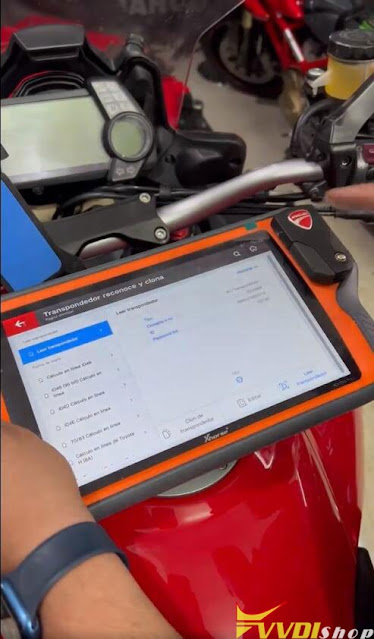



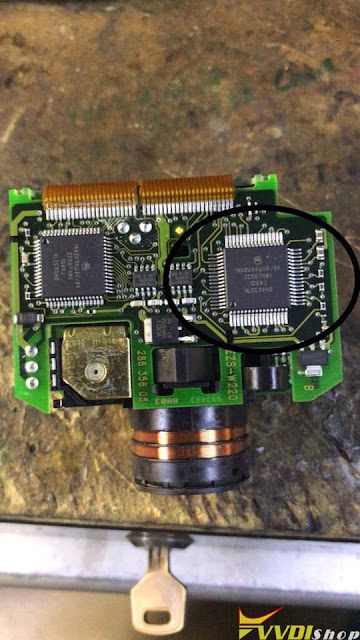
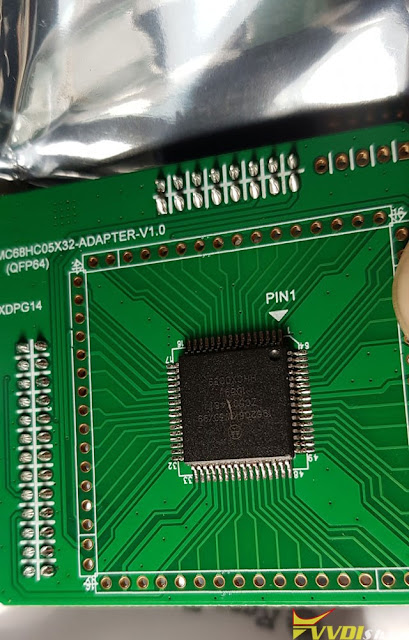
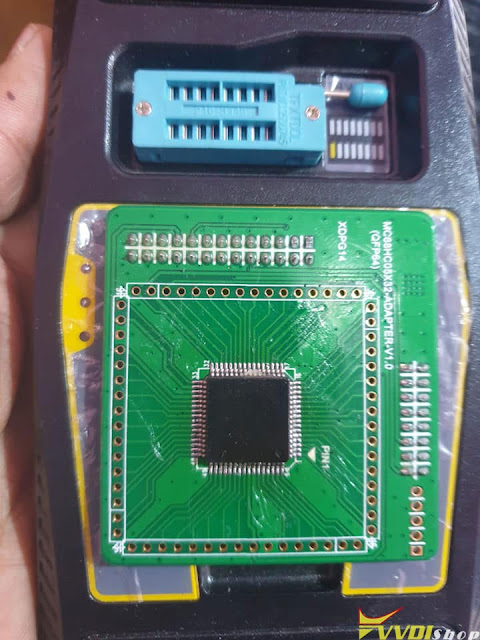
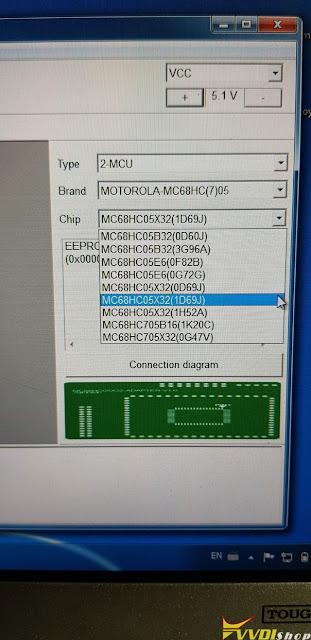
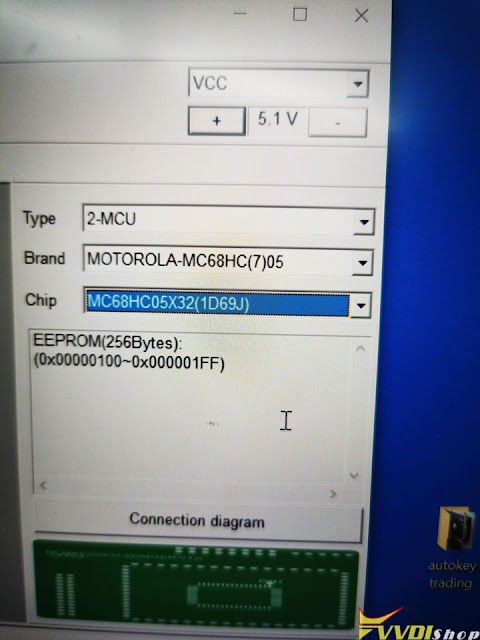

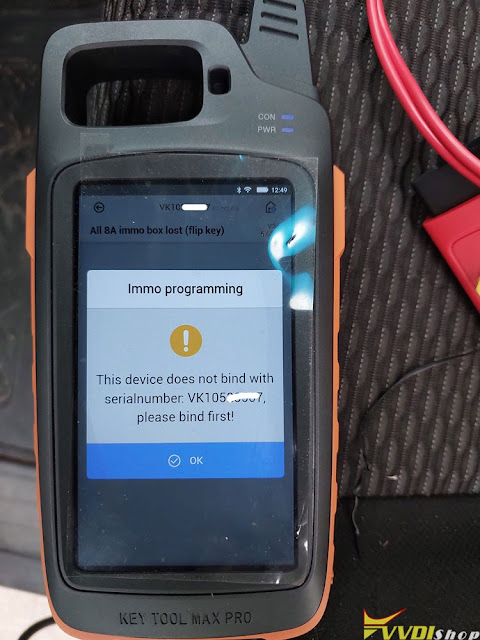

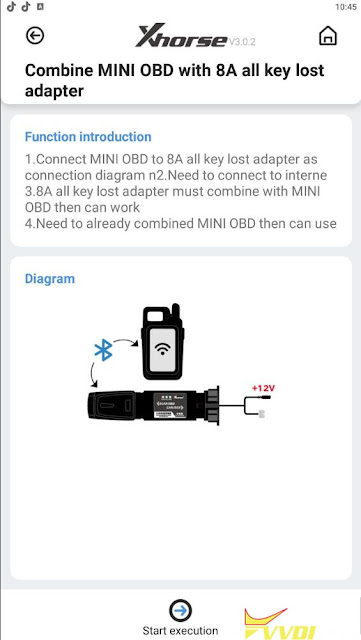
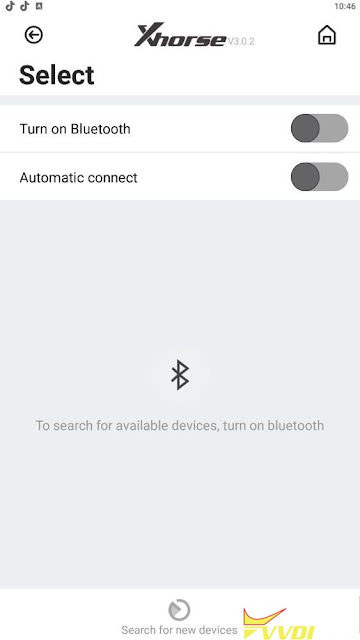
.jpg)
.jpg)
.jpg)
.jpg)
.jpg)
.jpg)
.jpg)
.jpg)