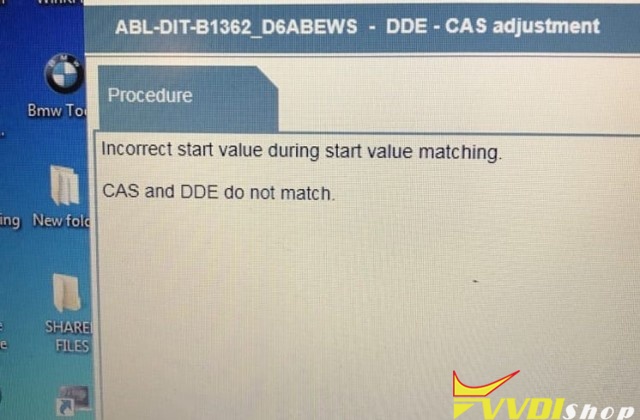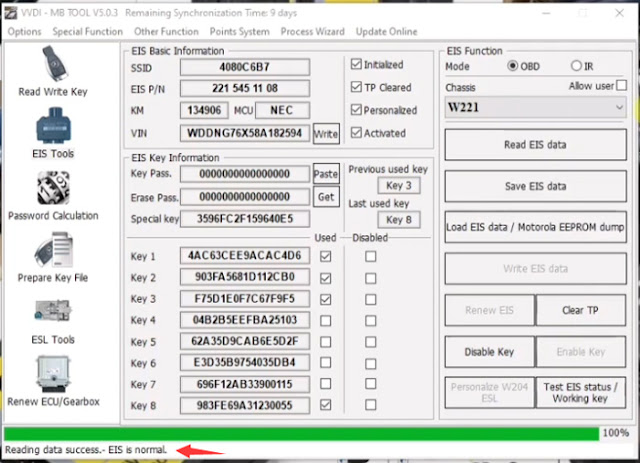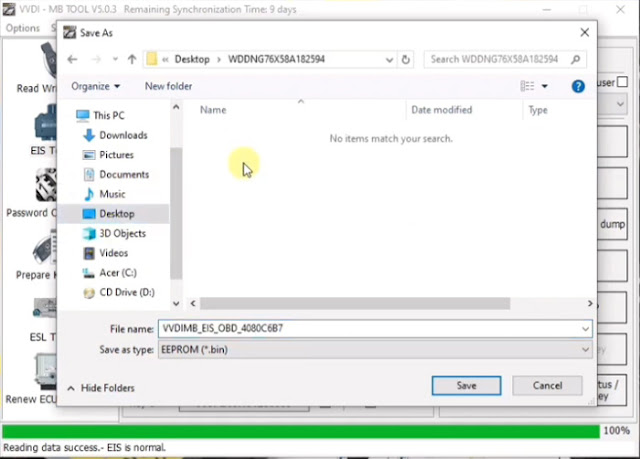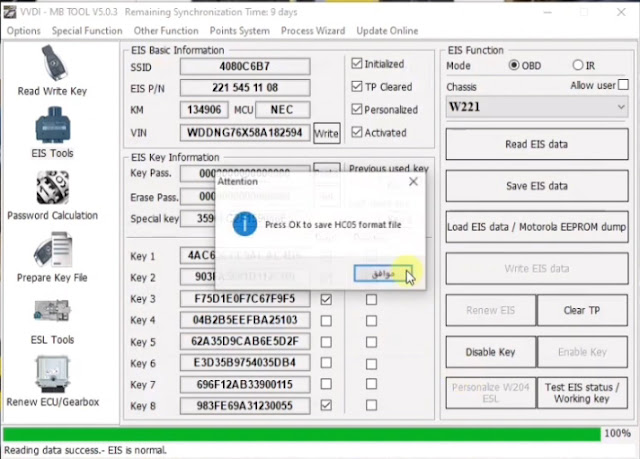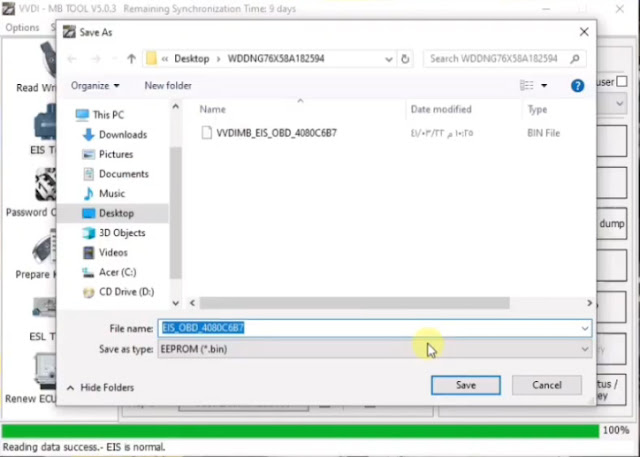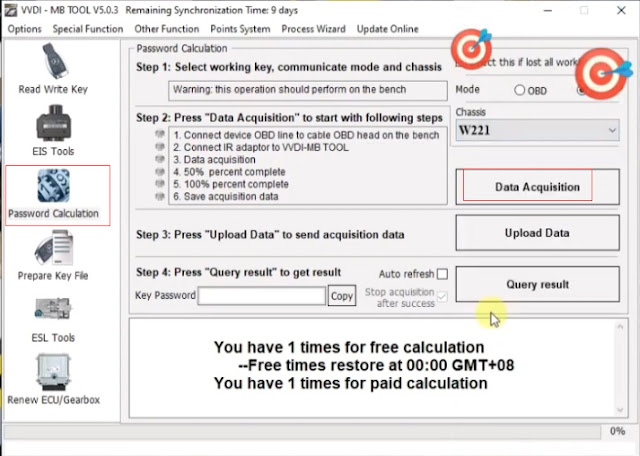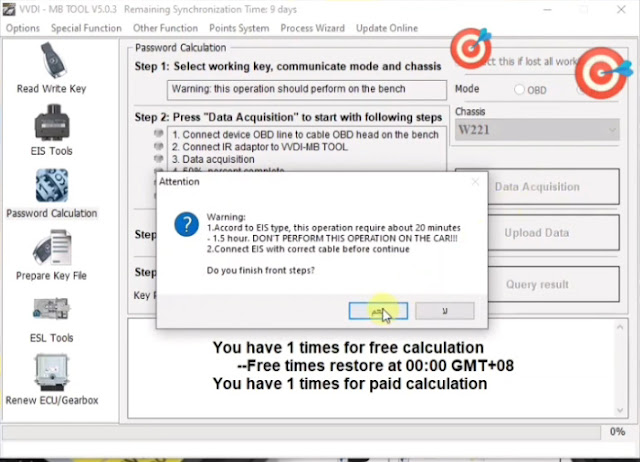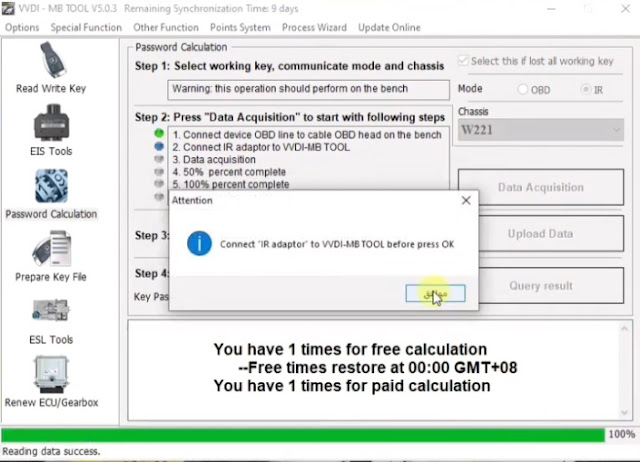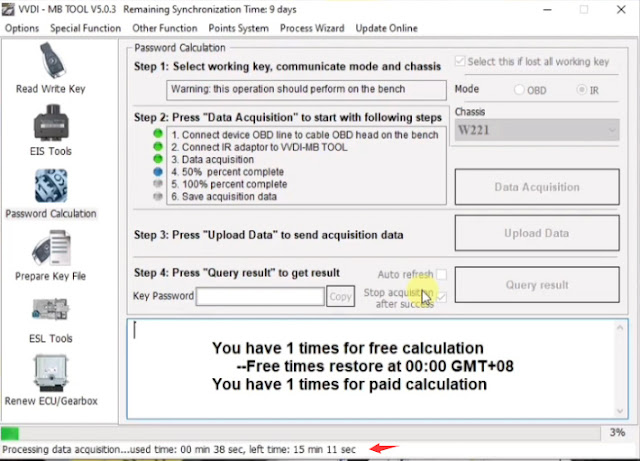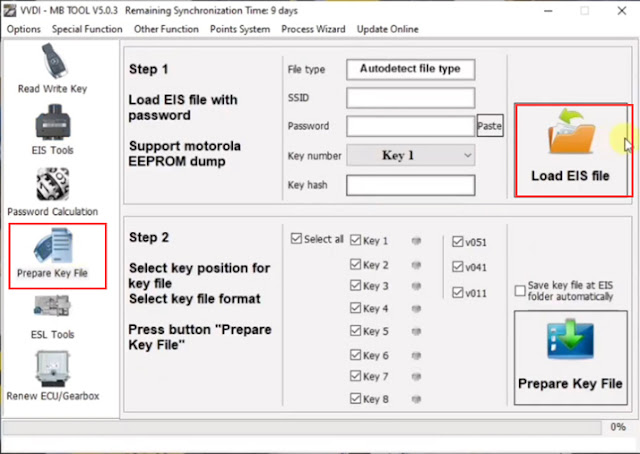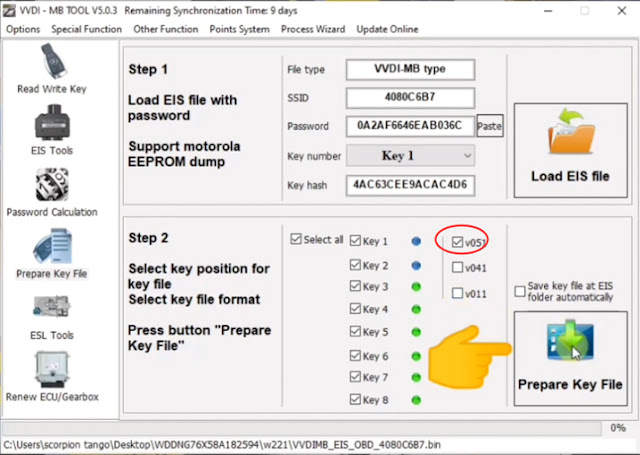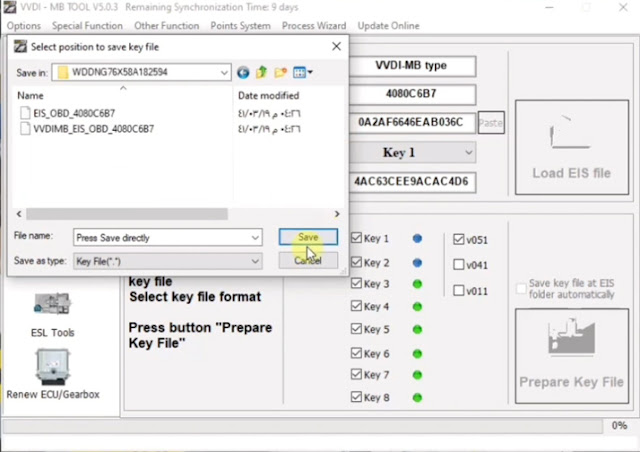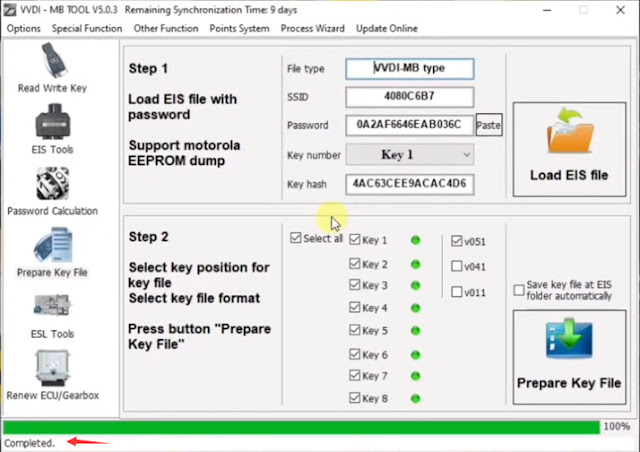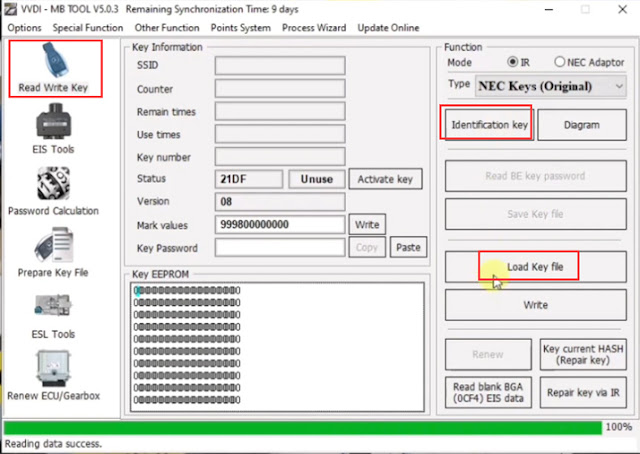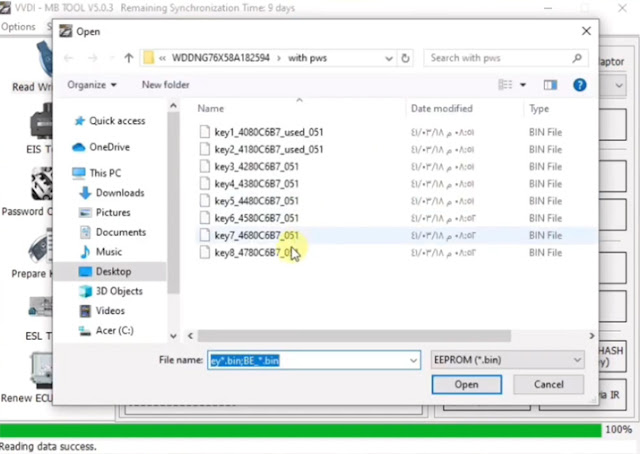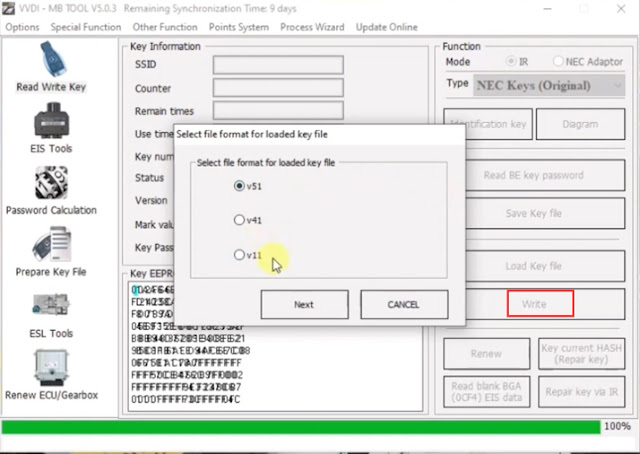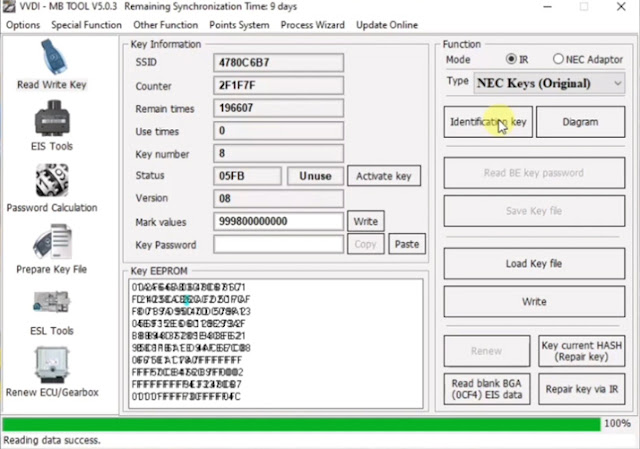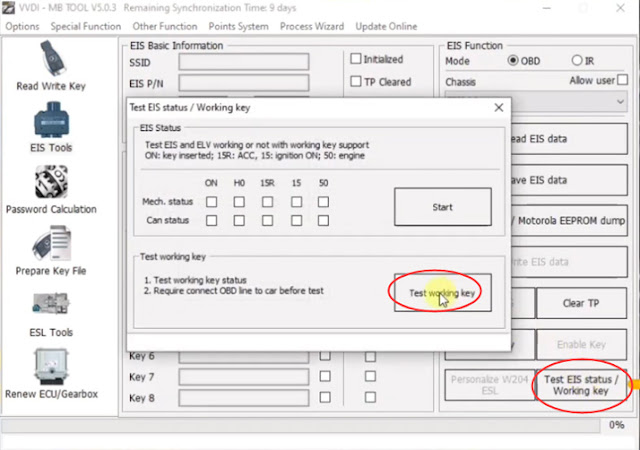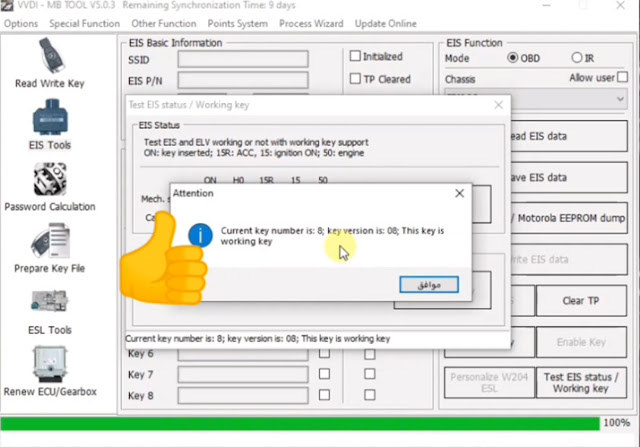ابزار Xhorse VVDI
Xhose VVDI نرم افزار برنامه نویس اصلی و سخت افزارابزار Xhorse VVDI
Xhose VVDI نرم افزار برنامه نویس اصلی و سخت افزارابر برجسب
xhorse vvdi prog dolphin xp005 vvdi mb tool vvdi2 vag vvdi key tool VVDI Mini Key Tool vvdi key tool max vvdi mini obd tool Xhorse Condor vvdi super chip xhorse vvdi key tool vvdi mb VVDI Prog vvdi key tool plus vvdi2جدیدترین یادداشتها
همه- Xhorse Multi Prog Read and Write Citroen IAW 6LP2
- VVDI2 BMW FEM 95128 eeprom Damaged Solution
- Xhorse Multi Prog Database V22 Adds VAG Simos 12
- How to Fix Xhorse MQB Solder Free Adapters Chip Crack Failed?
- How to Use Xhorse MVCI Pro with Mitsubishi MUT-III
- Xhorse Nissan 40 PIN Cable and 16+32 PIN Cable Difference
- Top 6 Features of Xhorse Condor XC-002 Pro
- Program Opel Corsa D Key with VVDI Key Tool Plus
- Xhorse VVDI Key Tool Plus Read BMW N63 ISN Code
- Xhorse Multi Prog Read GM Delco E92 on Bench
بایگانی
- اردیبهشت 1403 10
- فروردین 1403 19
- اسفند 1402 19
- بهمن 1402 12
- دی 1402 15
- آذر 1402 19
- آبان 1402 19
- مهر 1402 14
- شهریور 1402 19
- مرداد 1402 18
- تیر 1402 18
- خرداد 1402 21
- اردیبهشت 1402 20
- فروردین 1402 21
- اسفند 1401 19
- بهمن 1401 17
- دی 1401 19
- آذر 1401 19
- آبان 1401 19
- مهر 1401 17
- شهریور 1401 21
- مرداد 1401 20
- تیر 1401 20
- خرداد 1401 17
- اردیبهشت 1401 21
- فروردین 1401 22
- اسفند 1400 19
- بهمن 1400 13
- دی 1400 23
- آذر 1400 16
- آبان 1400 18
- مهر 1400 15
- شهریور 1400 18
- مرداد 1400 17
- تیر 1400 18
- خرداد 1400 18
- اردیبهشت 1400 20
- فروردین 1400 20
- اسفند 1399 18
- بهمن 1399 9
- دی 1399 16
- آذر 1399 14
- مرداد 1399 11
- تیر 1399 14
- خرداد 1399 10
- اردیبهشت 1399 14
- فروردین 1399 13
- اسفند 1398 15
- بهمن 1398 1
- دی 1398 11
- آذر 1398 17
- آبان 1398 17
- مهر 1398 11
- شهریور 1398 17
- مرداد 1398 19
- تیر 1398 10
- خرداد 1398 14
- اردیبهشت 1398 12
- فروردین 1398 10
- اسفند 1397 11
- بهمن 1397 5
- دی 1397 11
- آذر 1397 10
- آبان 1397 11
- مهر 1397 6
- شهریور 1397 5
- مرداد 1397 6
- تیر 1397 6
- خرداد 1397 9
- اردیبهشت 1397 5
- فروردین 1397 8
- اسفند 1396 9
- بهمن 1396 7
- دی 1396 13
- آذر 1396 8
- آبان 1396 9
- مهر 1396 6
- شهریور 1396 7
- مرداد 1396 4
- تیر 1396 6
- خرداد 1396 11
- اردیبهشت 1396 6
جستجو
آمار : 41487 بازدید
Powered by Blogsky
BMW E90 CAS3 Bricked Solution with VVDI2
I dumped and modified the OL15Y chip in my CAS3 which seemed to go well, until I tried to start the car. The mileage was reading the same on the Dash and CAS readouts in INPA, but whenever I went to start the car, it would spin the starter motor but no start.
I tried to run the CAS>>DME sync in Inpa and also ISTAd to clear the fault for my CAS and DME to communicate, but it failed every time saying “incorrect start value during start value matching”. The fault codes are 4A62 and 4A63 (EWS tampering).
I purchased a spare CAS with the same hardware number and wrote my dump to it, but the car would not communicate with it
Tonight I’ve dumped from my original CAS that would not start the car to check the readout, all looked ok to me, [s]but now I’ve messed up with the soldering iron and damaged the CAS so it won’t respond.
Senior professional advice 1:
You have Xhorse VVDI2, it’s simple. RESTORE original dump to CQS. Choose “file make key” option and tick the box 16 or 64 attempts to start.
Program the key with programmer and try starting. When it doesn’t , put key in programmer and click the window where it says “not start”. After a few attempts it’ll fire up. Done.
If you try doing the same with OBD the tool will mess up your CAS eeprom which happened to me. Car will start once but then you’ll have a A0AA code in CAS.
Thanks
Program Benz S500 08 W221 All Keys Lost with VVDI MB Tool
How-to program Mercedes Benz W500 Year 2008 chassis W221 key with VVDI MB BGA Tool when all keys lost.
Step 1: Read EIS Data
Choose chassis W221 and read EIS data
Reading data success.
Save EIS data
Save HC05 format file
Step 2: Calculate password
Select Password Calculation
Select Password Calculation
Select IR mode and chassis W221
Press Data Acquisition
Take out and insert again if already inserted
Wait until calculate password success
Step 3: Prepare key file
Go to Prepare Key File->Load EIS file
load EIS file
Select key format v51 and press Prepare Key File
save key file
Step 4: Write Key
Go to Read Write Key
Identify key and Load Key file
load a key file
choose key file format v51 and press Write
VVDI MB Tool write key success
Test EIS status/Working Key->Test working key
Insert working key to VVDI MB IR reader before press OK
Insert working key to EIS
Insert working key to VVDI-MB IR reader
Insert working key to EIS
Insert working key to VVDI-MB IR reader
Test working key okay.
Start vehicle with the new key.
Done.