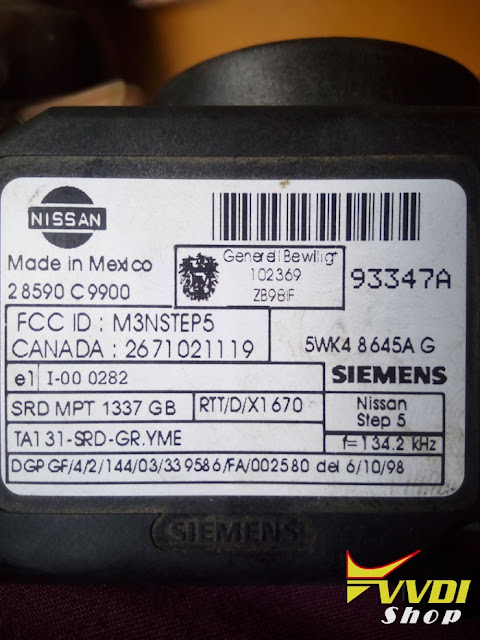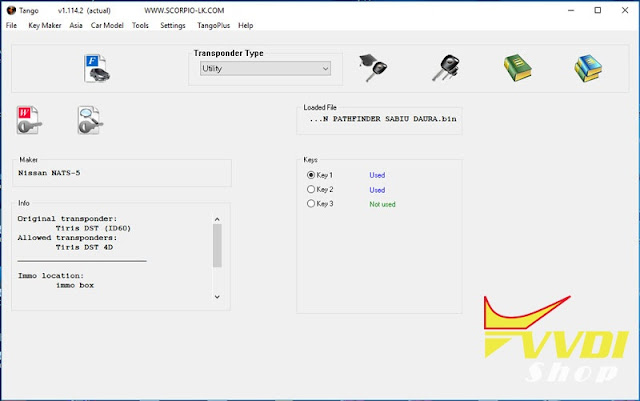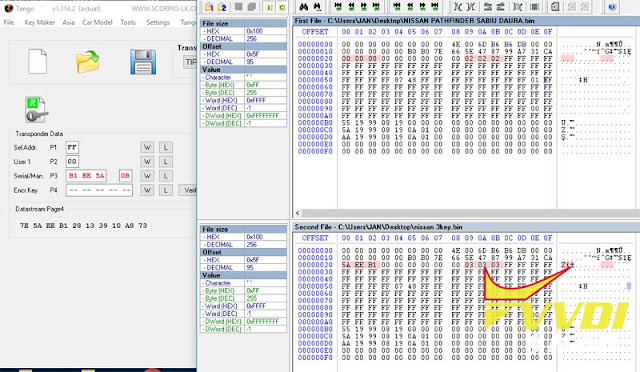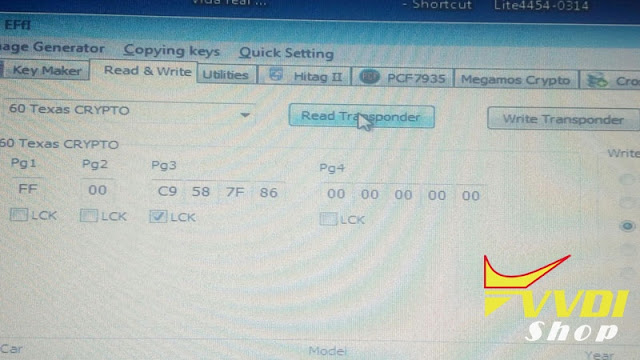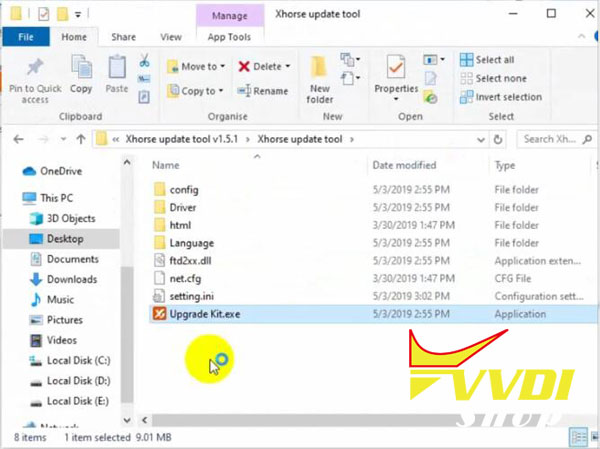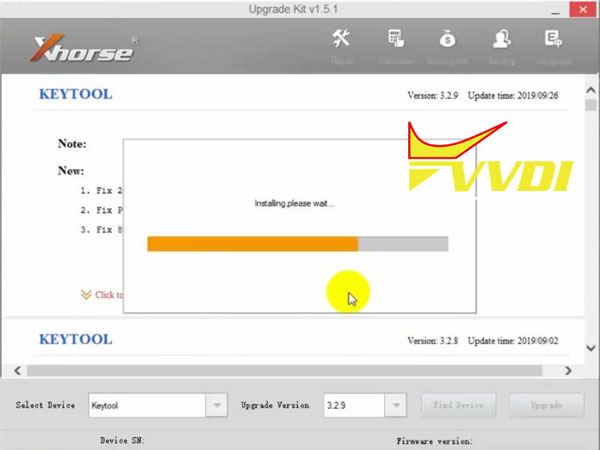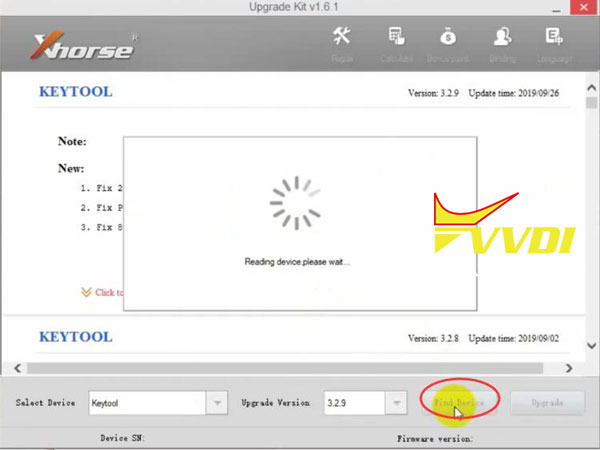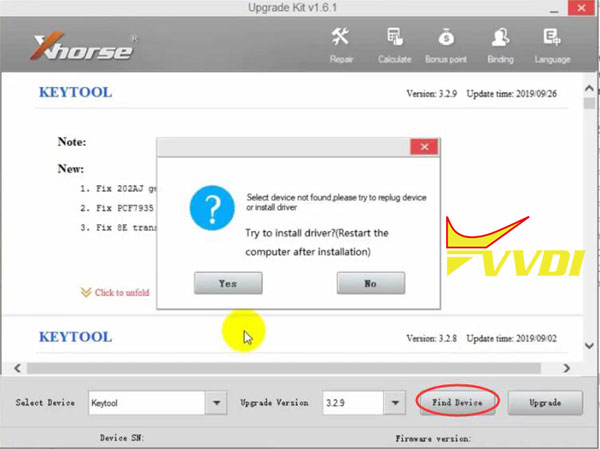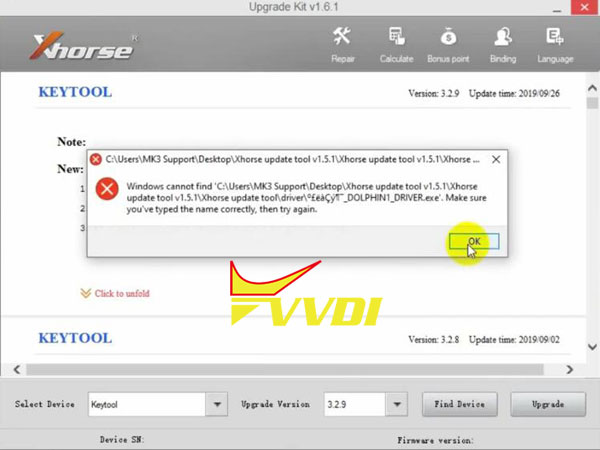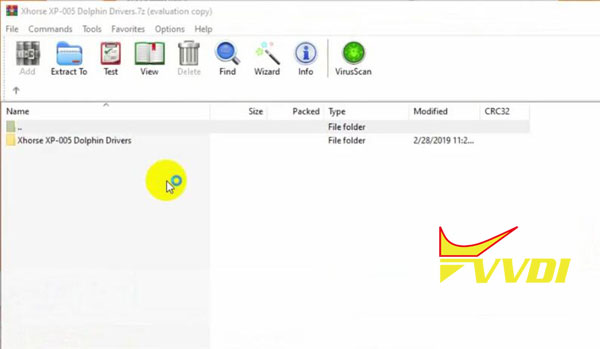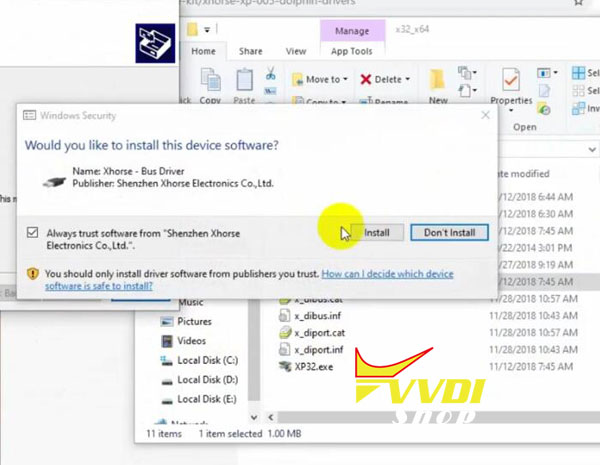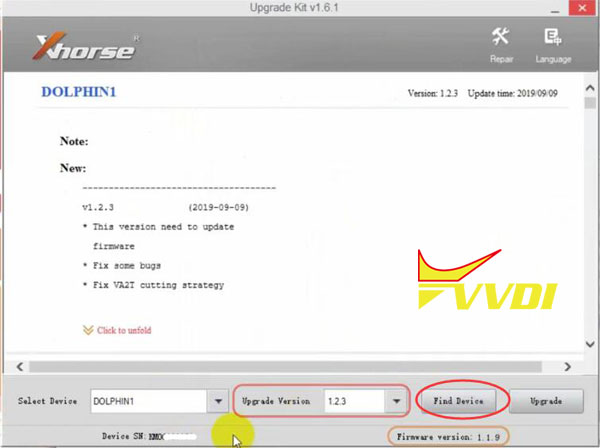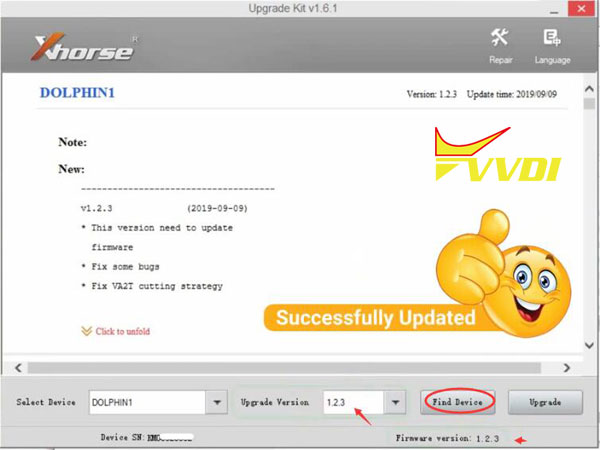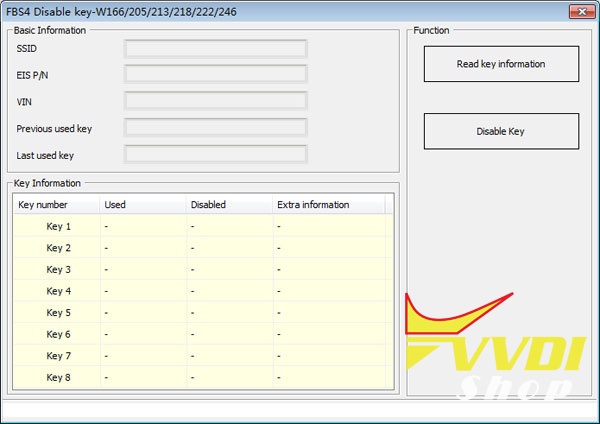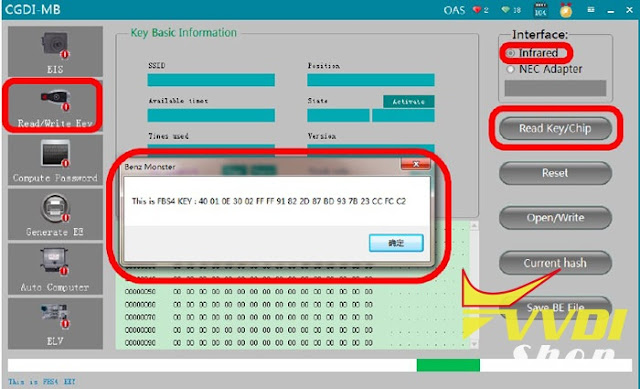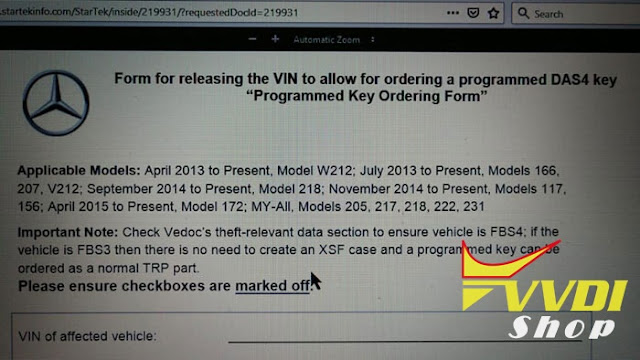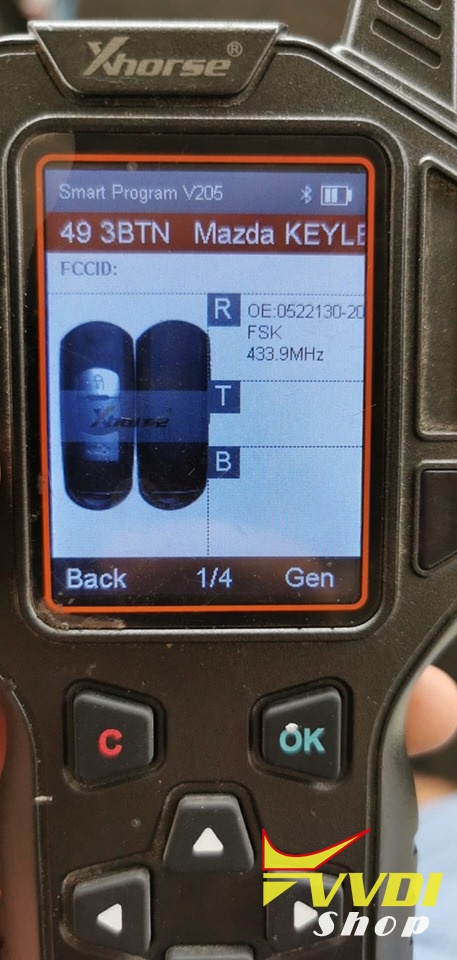ابزار Xhorse VVDI
Xhose VVDI نرم افزار برنامه نویس اصلی و سخت افزارابزار Xhorse VVDI
Xhose VVDI نرم افزار برنامه نویس اصلی و سخت افزارRead Nissan Pathfinder Pin with VVDI2 by Dump?
Needed pincode for NISSAN PATHFINDER.
This is the dump from the car read with xprog but I couldn’t read it with vvdiprog.
Suggestion:
Just make transponder with this dump no need for pin code
here put that file in tms and put everything in place put key with transponder and turn ign on for 5 second 3 times
then start car
then start car
Xhorse vvdi2: VVDI2 Ver 6.6.0 can now recognize the dump file.
Tango software: yes
Post transponder data 4d60 using EFFI
How to Update Condor Dolphin XP005 via Upgrade Kit?
How-to: update Xhorse Dolphin XP005 key cutting machine software/firmware and install driver using Upgrade Kit.
Preparation:
Download Upgrade Kit and install setup
Update the Upgrade kit to the latest version
Connect Dolphin key machine with computer via USB cable
Turn on the Dolphin XP005 machine and connect it with the computer, it will show the BIOS on the screen of Dolphin as below,
Run the upgrade kit and choose ‘Find Device’, it will be show a small window , choose ‘Yes’ and will guide to install the driver
Choose the correct driver according to the machine as below, make sure you are shut down all protection before you install the driver, especially for windows 10 system
You need to download and install Windows driver for Xhorse Dolphin
After the driver has been installed, run the ‘Upgrade kit’ and choose ‘Find Device’ again, to see if you can see the device serial number and firmware version, do not chose ‘Upgrade’ until it you can see that , because if you can’t find device ,which means the driver is not been installed, and the machine will be blocked if you update it without driver
Press “Upgrade” and wait till the procedure completed
Update succeed.
Will VVDI MB add FBS4 keys?
The answer is only dealer can add FBS4 keys. VVDI MB tool V5.0.2 can disable FBS4 key, CGDI MB can read FBS4 keys.
1. Since VVDI MB V5.0.1, it adds FBS4 disable key function(Special function->FBS4 disable key)- Support
W166/W205/W213/W218/W222/W246 type.
CGDI can read FBS4 keys and knows if it’s in a working status or if the key is damaged;
That is CGDI can’t make calculation for FBS4 . Only Read to know the status.
FBS4 applicable models: April 2013 to Present, Model W212; July 2013 to Present, Models 166, 207, V212; September 2014 to Present, Model 218; November 2014 to Present, Models 117, 156; April 2015 to Present, Model 172; MY-AII, Models 205, 217, 218, 222, 231.
MY2013, Model 166 with Code 803, Models 207 and 212 with Code 804.
Besides, you can check SA Codes on vehicle data card or use any suitable online vin decoder to see SA codes related to your vin. You are looking for the presence of SA code 803 or 804, depending on the Model this means vehicle is FBS4 related.
Audi A3 2005 All Keys Lost Tips with VVDI2
2005 Audi A3 AKL
First one programmed no problem with VVDI2 (OBD)
Next one (also 2005) got pin code and CS with Supervag as VVDI2 wouldn’t read codes and entered codes manually but VVDI2 wouldn’t program transponder.
What to do?
Experience for sharing: maybe dash fujitsu? Try use carprog for read CS and prepare key. I tried on table and now key prepare by carprog is correct – dash see new key as DEALER.
I have this dash for test and read immo data on bench, only use gateway, no need wakeup.
VVDI2 read pin and 6 byte CS from ECU, but can’t read immo data from dash.
Thanks to @castin (dk forum) for experience sharing. It’s very nice.
Clone Mazda 6 2016 ID49 Smart Key using Xhorse Proximity
Mazda 6 – 2016 id49 433Mhz- all keys lost successful programming 2 keys one original key and second xhorse universal smart proximity all functions work great
did by vvdi key tool, no need app. (VVDI mini key tool works together with the app. )
Program it to car with obdstar x300 pro obd programmer.
did by vvdi key tool, no need app. (VVDI mini key tool works together with the app. )
Program it to car with obdstar x300 pro obd programmer.
I used same one on a Mazda 3 2017. Also used keytool to generate.
It can be programmed to all series all same remote.