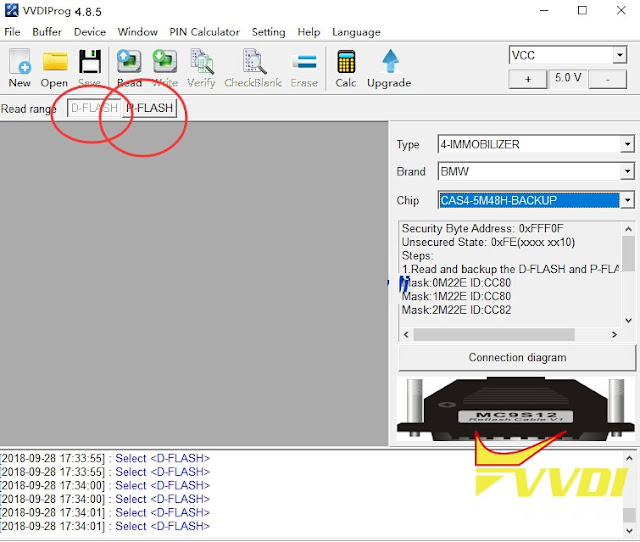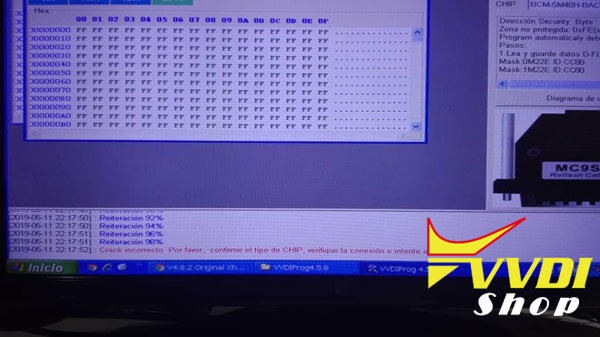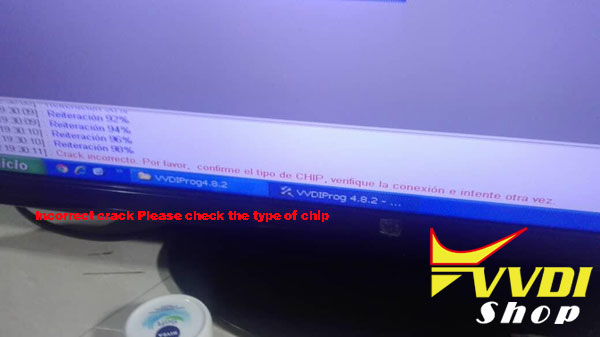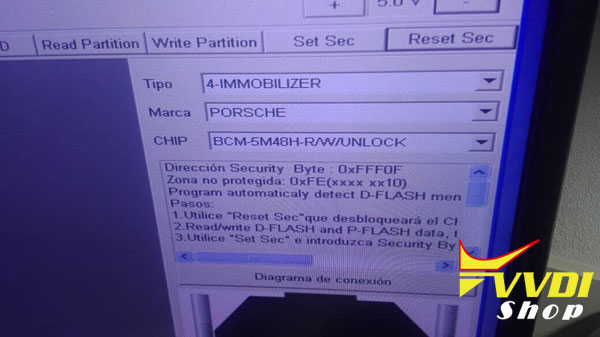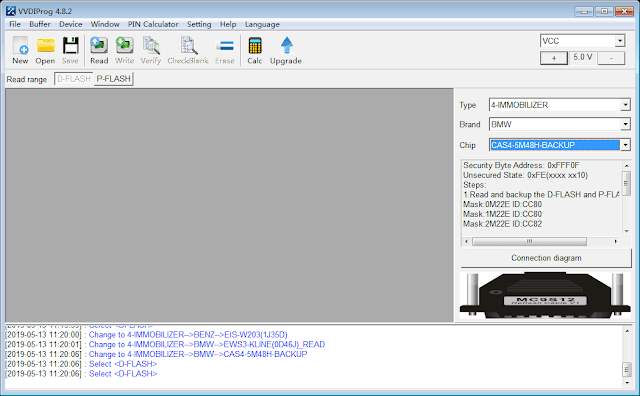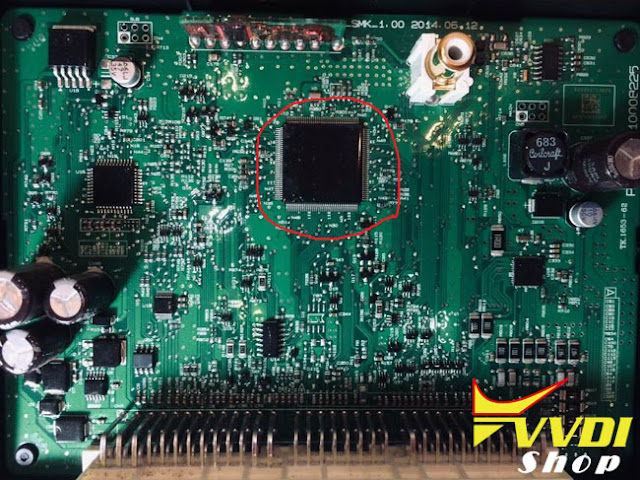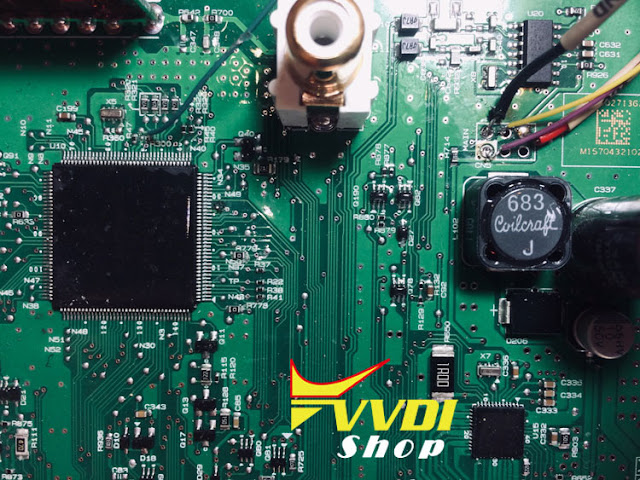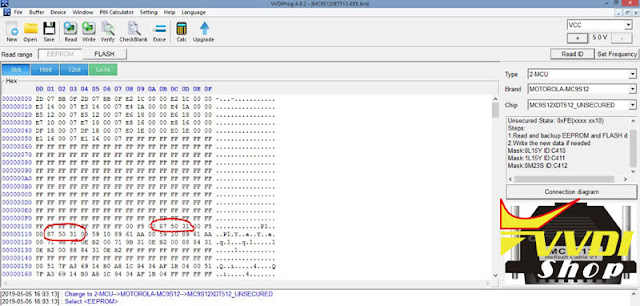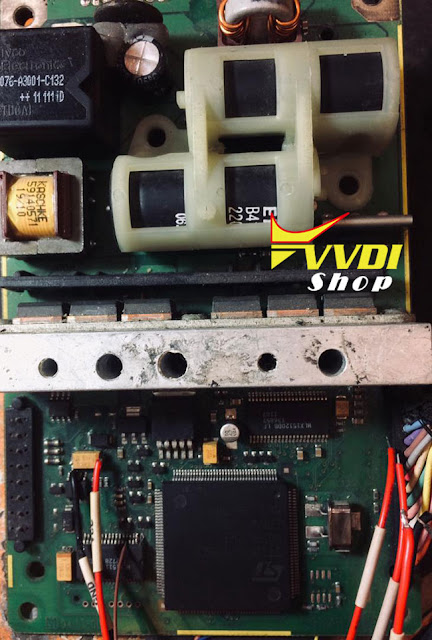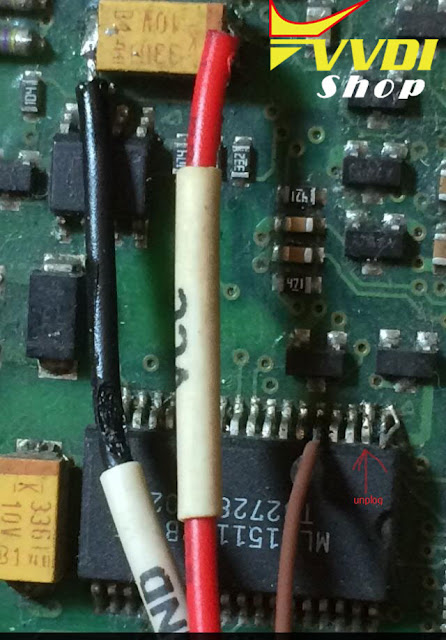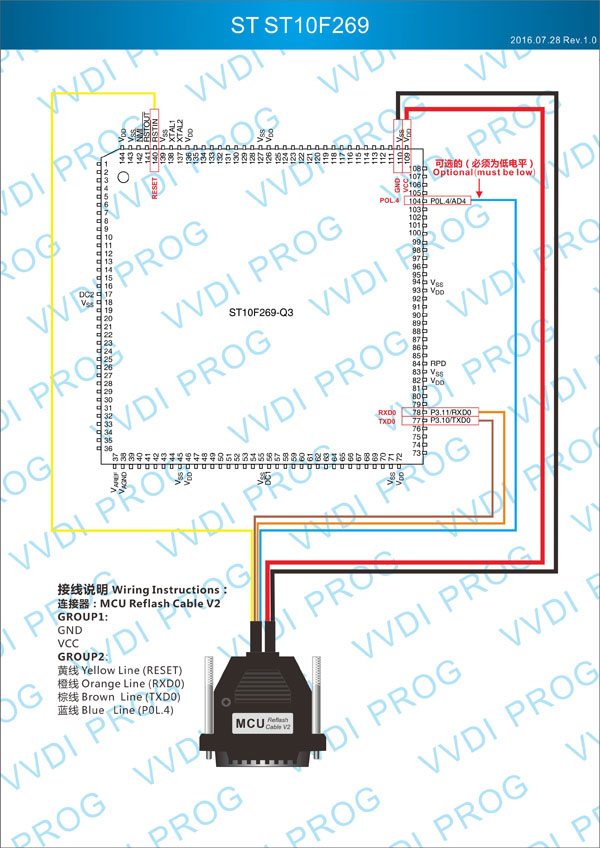ابزار Xhorse VVDI
Xhose VVDI نرم افزار برنامه نویس اصلی و سخت افزارابزار Xhorse VVDI
Xhose VVDI نرم افزار برنامه نویس اصلی و سخت افزارHow to change BMW F10 CAS4 mileage with VVDI
Have CAS BMW E series F10 for odometer program, looking for the best.
Tools and results:
- R270: cas dont work ( only shows wait for decode) and eeprom in dash only 160d0wq is ok but 95320 don’t work
HexTag: very good tool for cas 4 read/write ..eeprom functions has many supported features erase and edit automatically ….
Autohex II + hextag Best for complete job on bmw .
- vvdi prog +VVDI2 do very well job on cas 1-4…
For chips cluster u need to erase chips and after write modified dump on it!
Here simple steps on using vvdi pro & VVDI2 to change km on CAS4:
1). Use VVDIProg to read out the data, save D-flash and P-flash.
2). Use VVDI2 to load D data to change KM, and then save new data.
3). In the VVDI-Prog, select “Unlock” to read/write, click on “Unlock”, after unlock successfully, load new data to D data, then click on “Write”.
4). Click on the right corner, VPP, input FF, finish.
Tips:
When using VVDI to change BMW CAS4 KM, need to remove the CAS. Remove it out to read, and after writing successfully, solder back.
How to use VVDI Prog Land rover Clip Adapter?
One special Clip Adapter, working together with Xhorse VVDI Prog programmer, can be used to read KVM for landrover without Soldering.
The reason to use Land Rover KVM Adapter:
Most Land Rovers after 2015 year need to replace the new KVM module, or refresh the data. And when you read or write data, you maybe have the wiring problems. Now to use one VVDIProg and one Clip adapter, the problem will be solved without soldering.
Tips on using Land Rover KVM Adapter for VVDI Prog:
Q: is this for new 18 up kvm ?
A: yes need to use in tandem with analhex and transexualpro2. If you have Mini PMS bring that too. And chip must be conditioned with spermicidal lubricant first
Q: I have balloon knot flux. Will that work ?
A: yes when not locked
Is this true???
Q: if locked. Will fix after holiday to read ?
A:
If locked( which its gona be) desolder and replace processor, make virgin and synchronize with his hacked jlr software ![<div class=]() VVDI Prog
xhorse vvdi prog
VVDI Prog
xhorse vvdi prog
VVDI Prog failed to read Porsche Cayenne 5m48h solution
Problem:
I have not been able to read Porsche Cayenne BCM with Xhorse VVDI Prog programmer, followed the wiring diagram to connect BCM and selected chip BCM 5M48H R/W/UNLOCK to read data. vvdi failed me and gave crack error:
“Incorrect crack. Please confirm the type of chip. Check the connection and try again”
Photo attached:
VVDISHOP solution:
When read Porsche Cayenne 5M48H, don’t select BCM 5M48H R/W/UNLOCK option but CAS4-5M48H-BACKUP instead.
It reads safe and won’t lost data.
VVDI Prog Read KIA Sorento 2016 SMK
KIA Sorento 2016 Smart key unit:
Read MC9S12XET512-EEPROM by Xhorse VVDI Prog
Read KIA Sorento 2016 SMK and extract Password
Password store in this two lines:
Success.
VVDI Prog wiring to Renault Power Steering Unit ST10F269
Report: Read + write Renault Megane Power Steering Unit ( ST10F269 ) with Xhorse VVDI Prog programmer success.
Log:
Change to 2-MCU–>ST-ST10F–>ST10F269
Check Device…
12V Power Adaptor unconnected
Initialization device…
Initialization success!
Initialization chip…
ID PIC18F4423 0X10D0/ST10F269 0X10D0
Start communication…
Read length:0x40000
Reading…(0%)
Reading…(1%)
Reading…(3%)
Reading…(4%)
Reading…(6%)
Reading…(7%)
Reading…(9%)
Reading…(10%)
Reading…(12%)
Reading…(14%)
Reading…(15%)
Reading…(17%)
Reading…(18%)
Reading…(20%)
Reading…(21%)
Reading…(23%)
Reading…(25%)
Reading…(26%)
Reading…(28%)
Reading…(29%)
Reading…(31%)
Reading…(32%)
Reading…(34%)
Reading…(35%)
Reading…(37%)
Reading…(39%)
Reading…(40%)
Reading…(42%)
Reading…(43%)
Reading…(45%)
Reading…(46%)
Reading…(48%)
Reading…(50%)
Reading…(51%)
Reading…(53%)
Reading…(54%)
Reading…(56%)
Reading…(57%)
Reading…(59%)
Reading…(60%)
Reading…(62%)
Reading…(64%)
Reading…(65%)
Reading…(67%)
Reading…(68%)
Reading…(70%)
Reading…(71%)
Reading…(73%)
Reading…(75%)
Reading…(76%)
Reading…(78%)
Reading…(79%)
Reading…(81%)
Reading…(82%)
Reading…(84%)
Reading…(85%)
Reading…(87%)
Reading…(89%)
Reading…(90%)
Reading…(92%)
Reading…(93%)
Reading…(95%)
Reading…(96%)
Reading…(98%)
Reading…(100%)
End communication…
Operation success
Check Device…
12V Power Adaptor unconnected
Initialization device…
Initialization success!
Initialization chip…
ID PIC18F4423 0X10D0/ST10F269 0X10D0
Start communication…
Read length:0x40000
Reading…(0%)
Reading…(1%)
Reading…(3%)
Reading…(4%)
Reading…(6%)
Reading…(7%)
Reading…(9%)
Reading…(10%)
Reading…(12%)
Reading…(14%)
Reading…(15%)
Reading…(17%)
Reading…(18%)
Reading…(20%)
Reading…(21%)
Reading…(23%)
Reading…(25%)
Reading…(26%)
Reading…(28%)
Reading…(29%)
Reading…(31%)
Reading…(32%)
Reading…(34%)
Reading…(35%)
Reading…(37%)
Reading…(39%)
Reading…(40%)
Reading…(42%)
Reading…(43%)
Reading…(45%)
Reading…(46%)
Reading…(48%)
Reading…(50%)
Reading…(51%)
Reading…(53%)
Reading…(54%)
Reading…(56%)
Reading…(57%)
Reading…(59%)
Reading…(60%)
Reading…(62%)
Reading…(64%)
Reading…(65%)
Reading…(67%)
Reading…(68%)
Reading…(70%)
Reading…(71%)
Reading…(73%)
Reading…(75%)
Reading…(76%)
Reading…(78%)
Reading…(79%)
Reading…(81%)
Reading…(82%)
Reading…(84%)
Reading…(85%)
Reading…(87%)
Reading…(89%)
Reading…(90%)
Reading…(92%)
Reading…(93%)
Reading…(95%)
Reading…(96%)
Reading…(98%)
Reading…(100%)
End communication…
Operation success