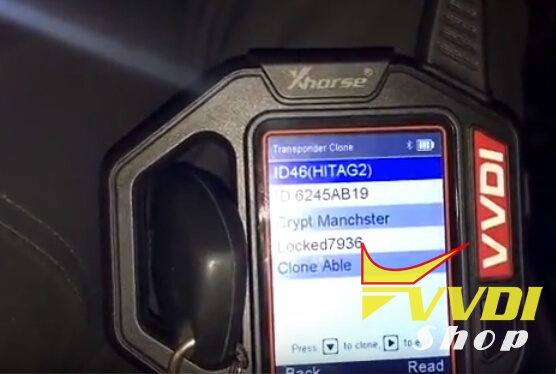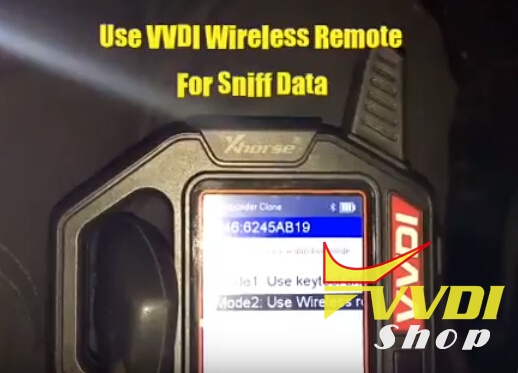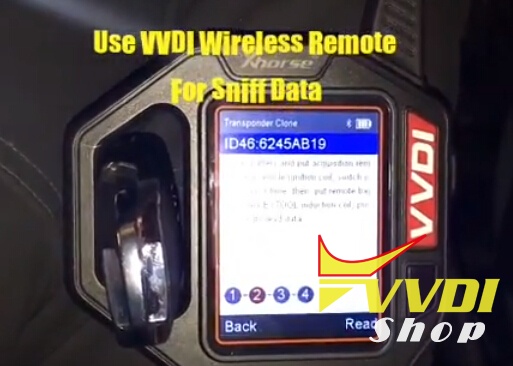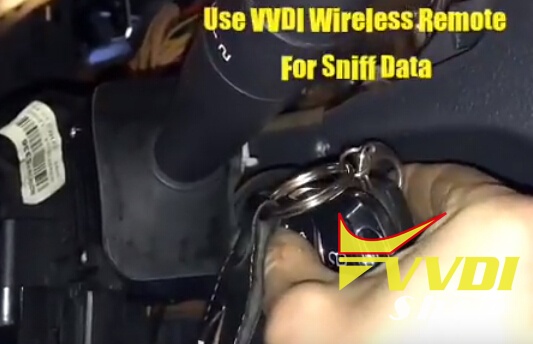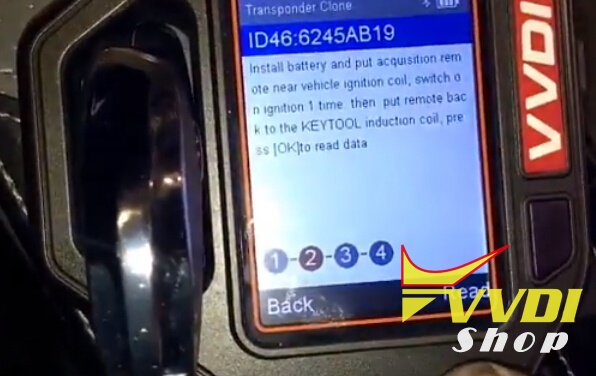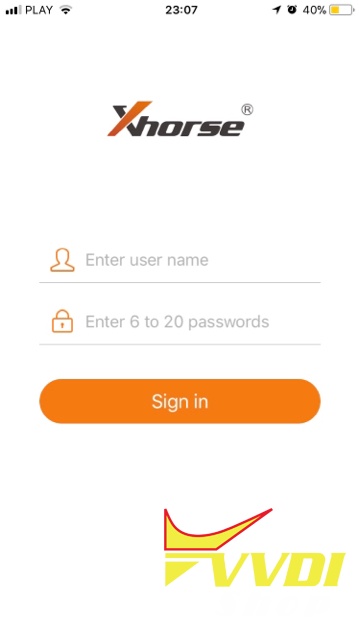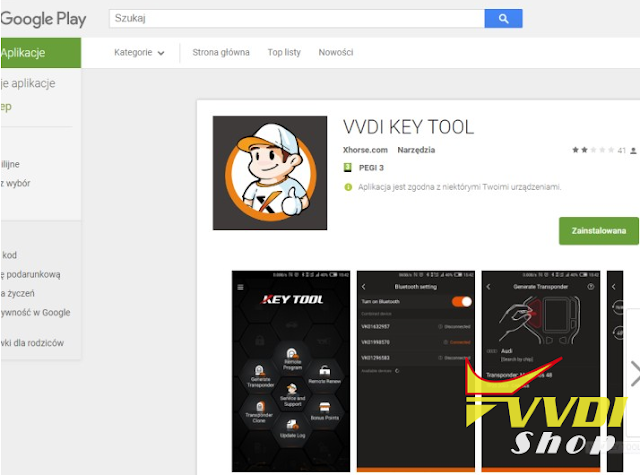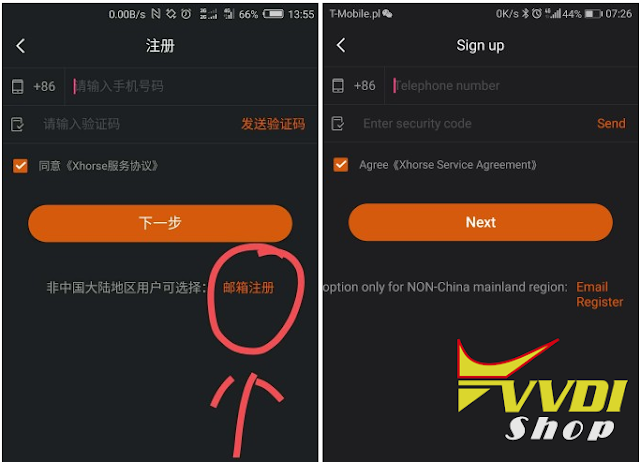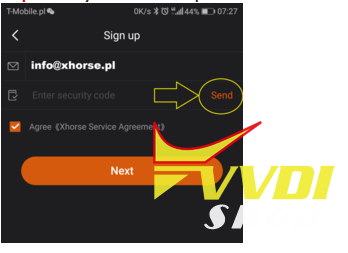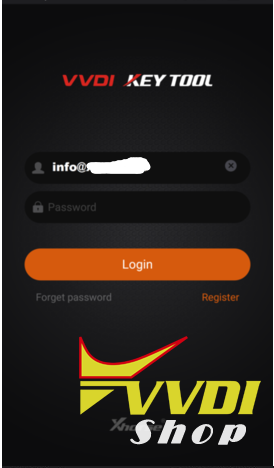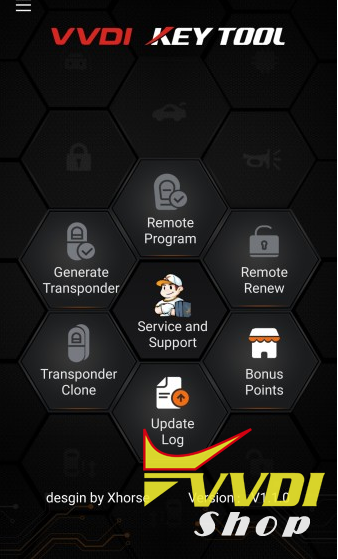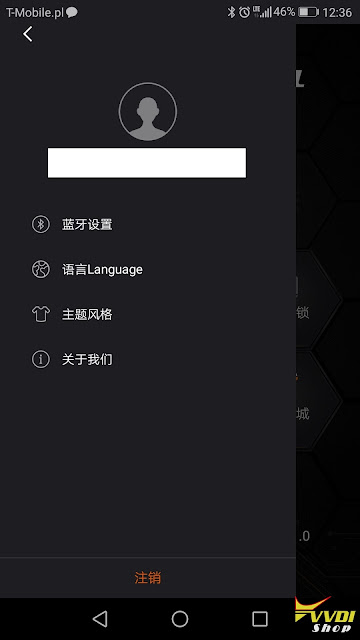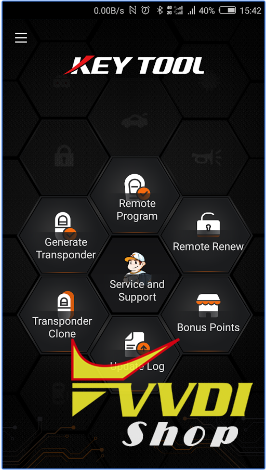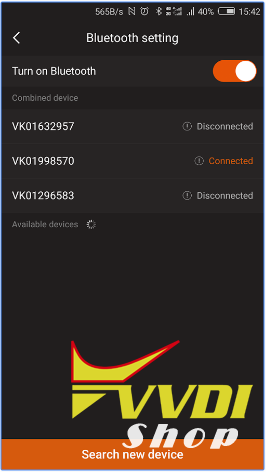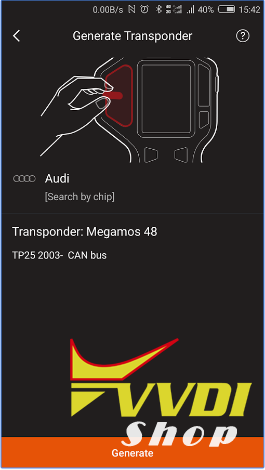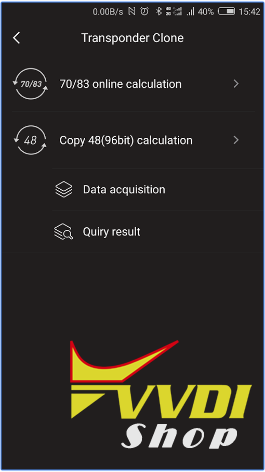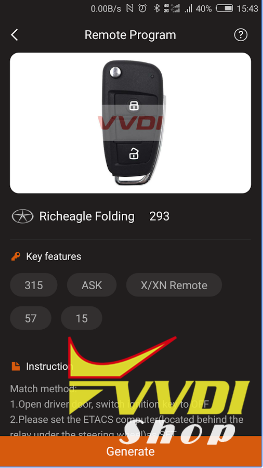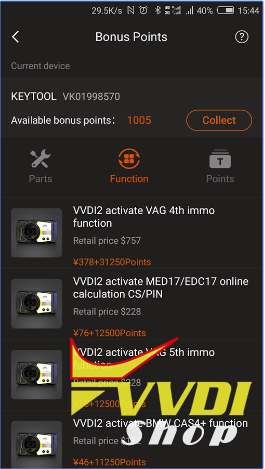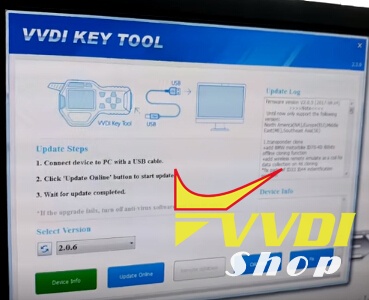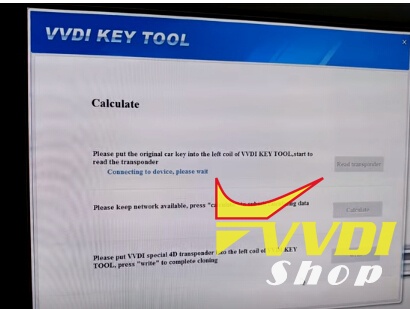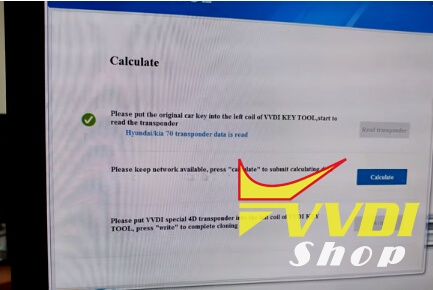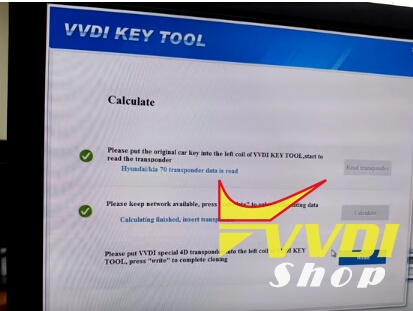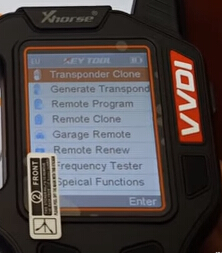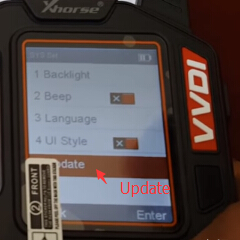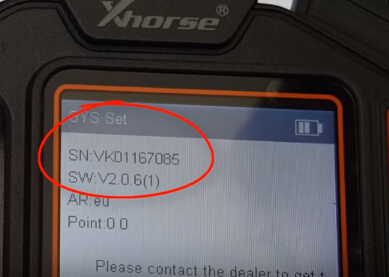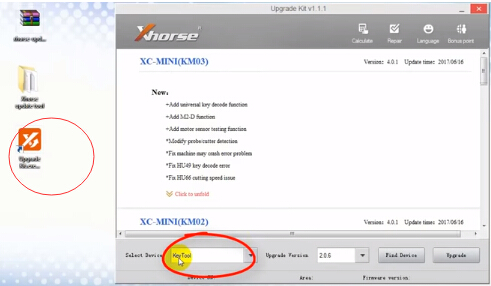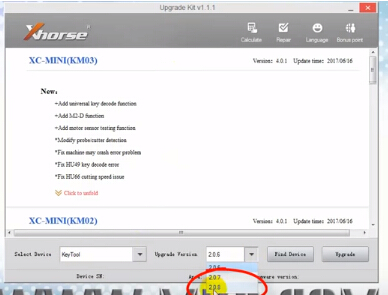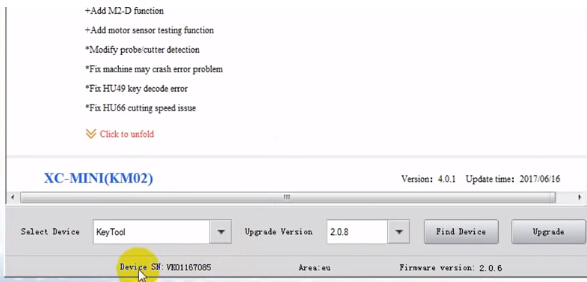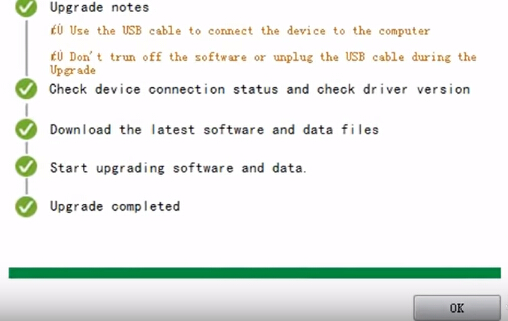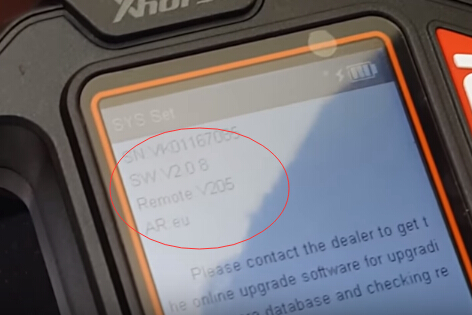ابزار Xhorse VVDI
Xhose VVDI نرم افزار برنامه نویس اصلی و سخت افزارابزار Xhorse VVDI
Xhose VVDI نرم افزار برنامه نویس اصلی و سخت افزارVVDI Key Tool copy Renault Logan Wireless Remote
Renault Logan ID46 HITAG2 key sniff data solution on Xhorse VVDI key tool key copy machine.
Insert original key into left coil
Select Transponder Clone-> ID46 HITAG2->Use wireless remote for sniff data
Insert VVDI wireless remote key into left coil
Close original and wireless remote, insert original key into ignition to sniff data
Install battery and put acquisition remote near vehicle ignition coil, switch on ignition 1 time when put remote back to the VVDI Key Tool induction coil, press OK to read data
Insert original key into left coil and press OK to start the calculation. Don’t move the key during the progress.
Calculation success
Take out the car key and insert TPX3 or SN2 wireless key then press OK to clone the transponder.
Clone success. Press OK to clone next.
Done.
How to install and register VVDI key tool Android app
Xhorse tech developed a VVDI Key Tool Mobile APP special for global locksmith. It can be used for car remote control and chip related operations by connecting to the VVDI KEY TOOL device through Bluetooth and provides data retrieval and customer service as well.
Software function mainly includes transponder generating, transponder cloning ,transponder editing, remote generating, remote cloning, remote refreshing, bonus points mall, customer service, upgrade bulletins,etc.
Software function mainly includes transponder generating, transponder cloning ,transponder editing, remote generating, remote cloning, remote refreshing, bonus points mall, customer service, upgrade bulletins,etc.
Xhorse VVDI Key tool android app installation and register
Step 1
Download app from google store
Download app from google store
If your APP not switch to ENG, change your phone language to ENG first
Step2
Go to EMAIL REGISTRATION
Go to EMAIL REGISTRATION
Step 3 write your mail and request activation code via email
Or you can change app language after registering, the language can be changed here
Note: Please use Gmail, Hotmail, Yahoo mail etc. Check your spam folder in case it was diverted.
Add their email to your allowed list, maybe getting blocked somehow.
Add their email to your allowed list, maybe getting blocked somehow.
Xhorse keytool App Menu display:
Copy Hyundai Kia ID60 80bit Chip key with VVDI Key Tool
Here’s the little guide on copying of ID60-6F 80bit (Kia / Hyundai) chips with Xhorse VVDI Key toolremote generator. This particular vehicle is a Hyundai Solaris in 2016.
Turn on vvdi key tool
Insert the original key into the left coil
Select Transponder Clone from main menu
Click Read button
VVDI key tool read transponder chip type
Connect Key tool with PC with a USB cable
Click Calculate button
Follow vvdi key tool software prompt to complete following steps:
Please put the original car key into the left coil, start to read the transponder.
Click Read Transponder
If step 1 completed, please keep network available, press “Calculate” to submit calculating data
Please out vvdi special 4D transponder into the left coil of vvdi key tool, press “Write” to complete cloning.
Cloning 4D transponder success.
Howo to generate Peugeot 5008 remote with VVDI Key Tool
Here’s the guide generate a new remote using the Xhorse universal wireless remotes.
Turn on VVDI Key Tool
Select Remote Program from the main menu
Search for the region, make, model and part number of the remote you want to generate
i.e: European->Peugeot->5008
Insert the wireless remote into the antenna with the battery inside and the press ok
Reading data
Generate remote success.
http://blog.vvdishop.com/generate-a-new-remote-using-xhorse-wireless-remotes/
Update VVDI Key Tool to Multi-language Version
Here’s the instruction on updating Xhorse VVDI Key Tool remote generator to multi-language version by update kit.
First check the current vvdi key tool version
Turn on device
Click Update function
check current vvdi remote maker version
SW: V2.0.6
Download and unzip Xhorse update kit
Copy and paste Upgrade kit on desktop, then open it
Select device: VVDI Key Tool and update version: 2.0.8
Press Upgrade button to start updating
Connect vvdi key tool to computer via USB cable . Don’t turn ff the software or unplug the USB cable during the upgrade.
Check device connection status and check driver version
Download the latest software and data files
Start updating software and data
Upgrade completed
Click on Language setting
VVDI key tool supports multi-language including English, Turkish, French, Spanish at present.