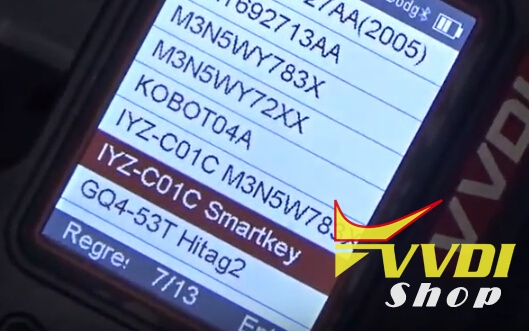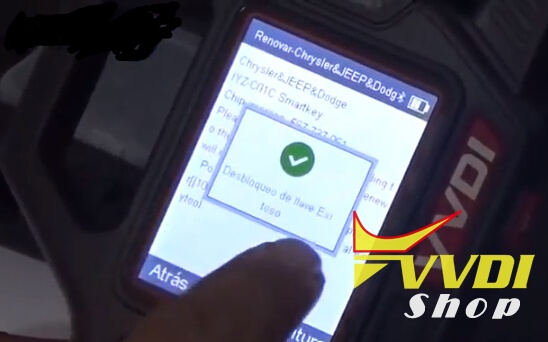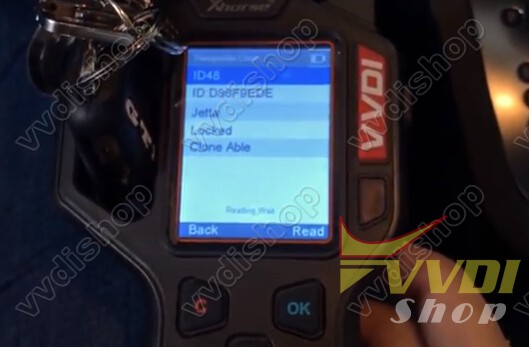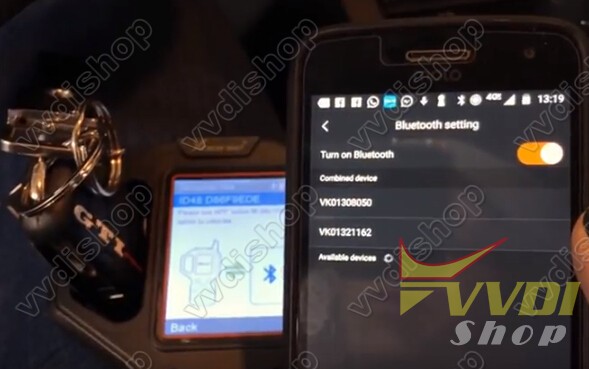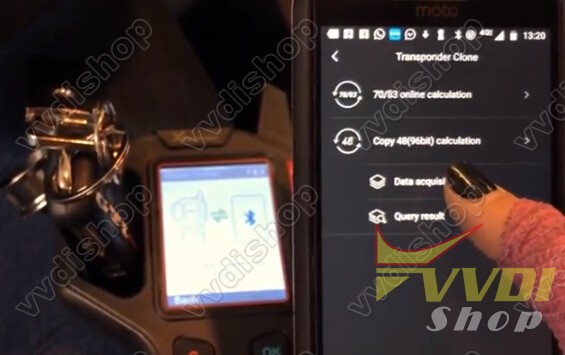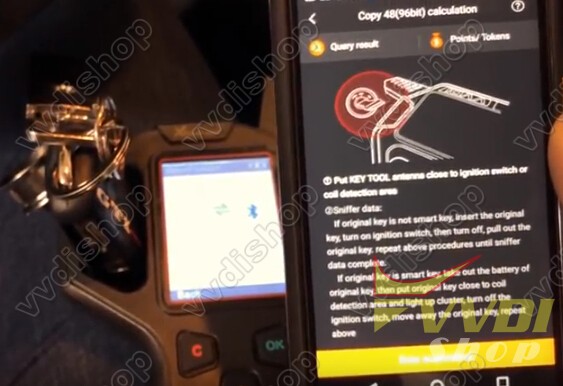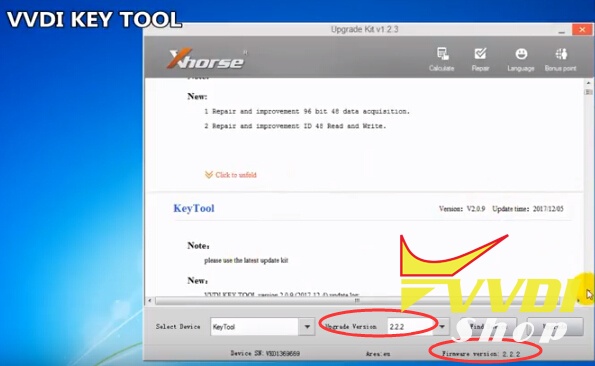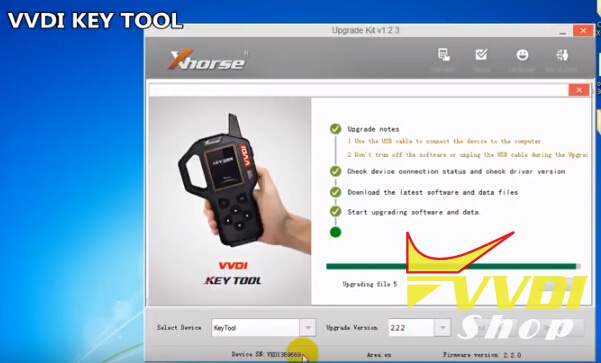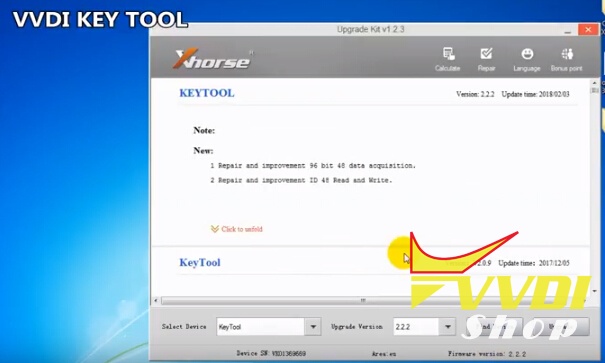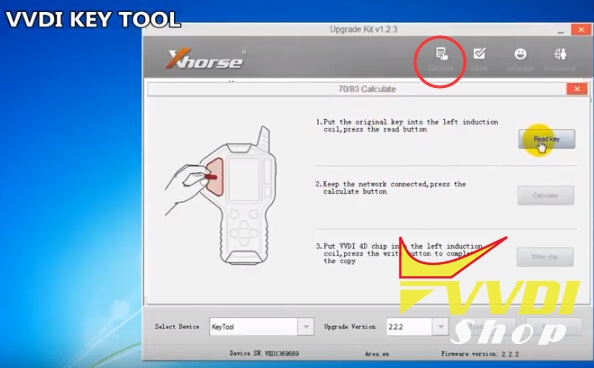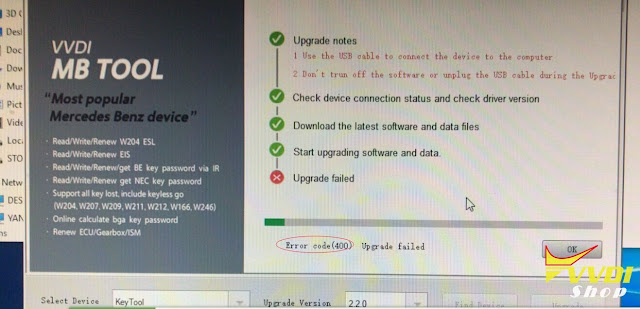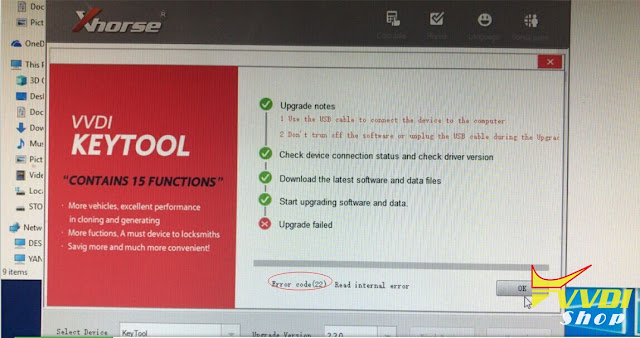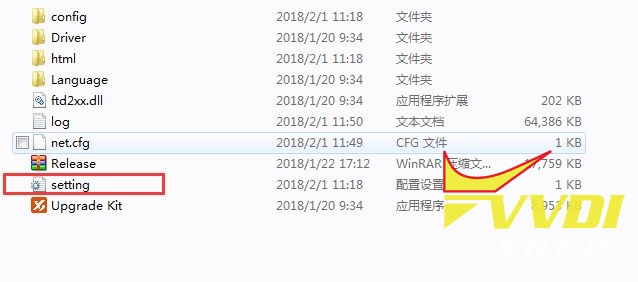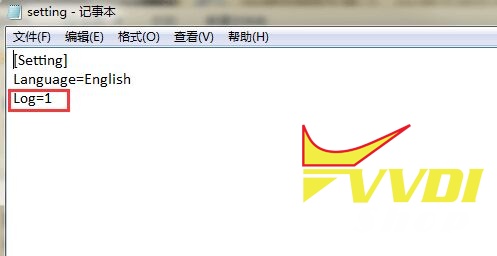ابزار Xhorse VVDI
Xhose VVDI نرم افزار برنامه نویس اصلی و سخت افزارابزار Xhorse VVDI
Xhose VVDI نرم افزار برنامه نویس اصلی و سخت افزارVVDI Key Tool Latest Software goes to V2.2.2
Q:
What is the latest version of the vvdi key tool software? I tried to update Keytool with V2.3.9 mega link on other webpage, but it failed me and showed software error. Can you please send the newest software?
A:
DON’T use the v2.3.9 mega link to update your Xhorse VVDI Key Tool.
Always use the Xhorse upgrade kit to update your key tool
Latest software refer to the update kit. Newest now is v2.2.2 (till Mar, 2018)
VVDI Key Tool V2.2.2 (2018-02-03)
1.Repair and improve 96 bit 48 data acquisition
2.Repair and improve ID48 read and write
1.Repair and improve 96 bit 48 data acquisition
2.Repair and improve ID48 read and write
How to update VVDI key Tool to 2.2.2?
Download Xhorse update kit above
Use the USB cable to connect the Keytool to computer
Check devices cnnection status and check driver version
Download the latest software and data files
Start updating software and data
Update success
Check devices cnnection status and check driver version
Download the latest software and data files
Start updating software and data
Update success
VVDI Key Tool V2.2.2 Feedback:
the ID48 offline cloning with version 2.2.2 it is very good they have improved it. i have copied many normal ID48 chips with no problem.
Unlock Dodge RAM 2015 Proximity using VVDI key Tool
We have successfully unlocked Dodge RAM year 2015 key proximity using Xhorse VVDI Key Tool remote generator.
Simple operation steps:
Put key proximity board into VVDI Key Tool renew adapter
Select Renew->Chrysler/Jeep/Dodge->IYZ-C01C Smart Key
Please select the item corresponding to the original key, otherwise renew will not work properly.
Please connect the key in adapter and then connect to the vvdi Key tool
Writing data in progress
Unlock key success.
Copy Jetta MK6 2013 key with VVDI Key Tool
Xhorse VVDI Key Tool remote remote generator new test report: Cloning VW Jetta mk6 2013 ID48 transponder success.
Download Bluetooth APP on Android playstore and register, follow guide here:
Procedure:
Insert original key into left coil to read key data
Connect VVDI Key Tool and phone via Bluetooth
Select Transponder Clone on VVDI Key Tool app menu
ID48 data acquisition
Put VVDI Key Tool antenna close to ignition switch or coil detention area
Sniff data
If original key is not smart key, insert the original key, turn on ignition switch, then turn off, pull out the original key, repeat above procedure until sniff data completed.
If original key is not smart key, insert the original key, turn on ignition switch, then turn off, pull out the original key, repeat above procedure until sniff data completed.
If original key is smart key, take out the batter of original key, then put original key close to coil detection area and light up cluster turn off the ignition switch, move away the original key, repeat above procedure until completed.
Data acquisition success
Put the original key into the VVDI Key Tool left detection coil, to verify the original key
Read ID48 key data sucess
Then put the new ID48 chip, press Write button to write chip
Then put the new ID48 chip, press Write button to write chip
ID48 chip copy success.
Sync transponder key
New key works great.
How to update VVDI Key Tool to v2.2.2
Xhorse VVDI Key Tool remote generator software released to V2.2.2 (2018-02-03)
VVDI Key Tool 2.2.2 Update Feature:
Software version: 2.2.2
Firmware version: 2.2.2
1.Repair and improve 96 bit 48 data acquiation
2.Repair and improve ID48 read and write
How to update VVDI key Tool to 2.2.2?
Download Xhorse update kit
Use the USB cable to connect the Keytool to computer
Check devices cnnection status and check driver version
Download the latest software and data files
Start updating software and data
Update success
http://blog.vvdishop.com/xhorse-vvdi-key-tool-update-to-v2-2-2/
How to solve VVDI key Tool 2.0.6 update error
Problem:
When trying to update my VVDI Key Tool NA version software to 2.0.9, it failed me at the last step and showed me error
Error code (400) Upgrade Failed
Error code (22) Read internal error
Vvdishop engineer suggestion:
1. Change another laptop running Windows XP operating system
2.If still not working, try to send the update log to engineer
Open Settings
Add “Log=1”
Then try update software again
Then send the “Log” file to our engineer.
We’ll fix the problem via email or Skype.