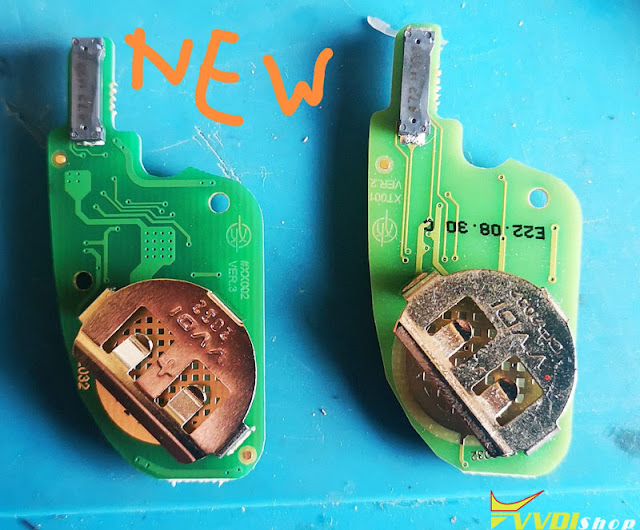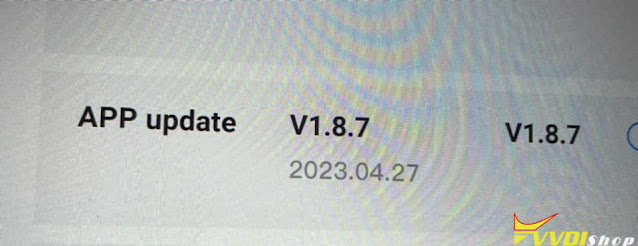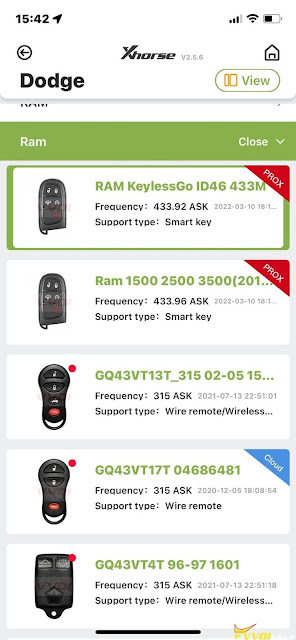ابزار Xhorse VVDI
Xhose VVDI نرم افزار برنامه نویس اصلی و سخت افزارابزار Xhorse VVDI
Xhose VVDI نرم افزار برنامه نویس اصلی و سخت افزارHow to Solve Xhorse Remote Abnormal Hardware 9A
Problem:
I want to generate a xhorse universal remote to a DS4 using vvdi key tool max but failed, it says abnormal hardware 9A, what does it mean?
Solution:
Hardware 9A error means your remote is Chinese version.
Get a English version (global) universal remote or a Chinese version mini key tool.
How to Tell CN Version Xhorse Remote by Area?
Question:
I got some xhorse universal remotes, some are global version and some Chinese version. Is there a quick way to identify if it is CN version?
Yes, you can identify remote from region.
If area shows “08”, the remote is Chinese version.
Otherwise it is not CN version.
How to Fix Xhorse XEDS01EN Peugeot Citroen Remote Not Working
Problem:
I received a new key Xhorse XEDS01EN (purple packaging). They’ve updated the electronic board and when I program in Peugeot/Citroen the chip is programmed correctly but the control doesn’t work
I used key tool max pro and key tool max mini. Anybody have solution?
Solution:
1. Start the car first, then remove the key and wait for 1 minute. Then, turn on the instrument panel and press the remote lock button for 10 seconds. Then, remove the key and wait for another 1 minute. Press the remote control to unlock and lock until the central control is activated.
2. Wait for new App update.
Xhorse vvdi key tool plus has released a new App version, did a Citroën C3 yesterday, works perfectly.
Key tool max and max pro update coming soon.
3.
Or use you can use xn series remotes, because the Xhorse company changed the software for Peugeot or Citroen.
How to Program BMW EWS Xhorse Wire Remote
Problem:
Tried to program remote manually BMW X5 E53 2004 using Xhorse wire remote.
Doesn’t work for me
Any help?
Solution:
It works ok, make sure the frequency is ok. you need to hold unlock button and press lock button 8 times if it is original or aftermarket key.
The programming of these Xhorse remote controls is not the same as the originals, while in the originals you press the Unlock button, and then 4 times before closing, in these generated keys (xhorse and kd remote) you press the Unlock and then press the Lock button up to 10 times, sometimes 5 check it out cycle the doors, then release both buttons.
If not working, it means a problem with the car.
Program 2016 RAM 1500 Push Start with Xhorse Mini Key Tool
2016 ram 1500 push start proximity fcc GQ4-54T remote programmed fine using xhorse vvdi mini key tool and xhorse smart remote.
First Attempt:
I generated the one that says dodge ram (Dodge-RAM 1500 2500 3500 prox)
Remote programmed fine using the xhorse mini key tool.
When programming it says put the new fob against the pts button then press and release unlock