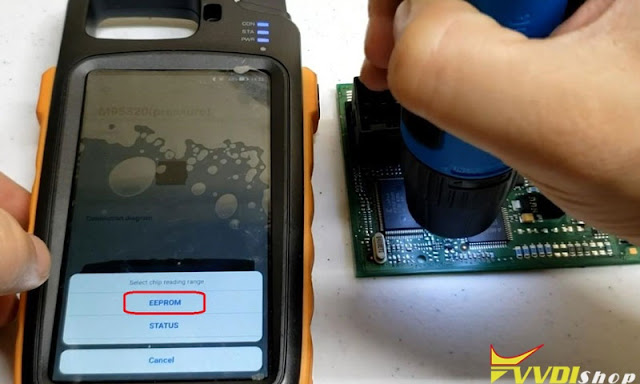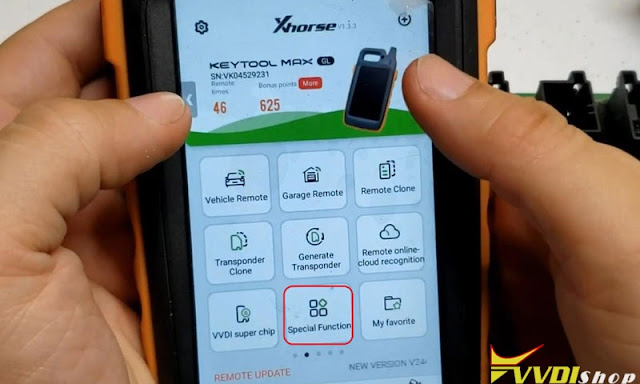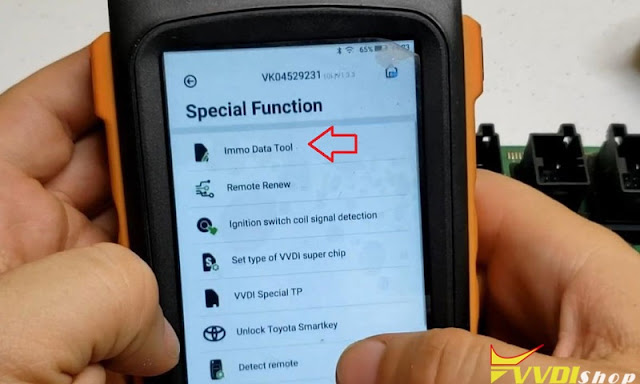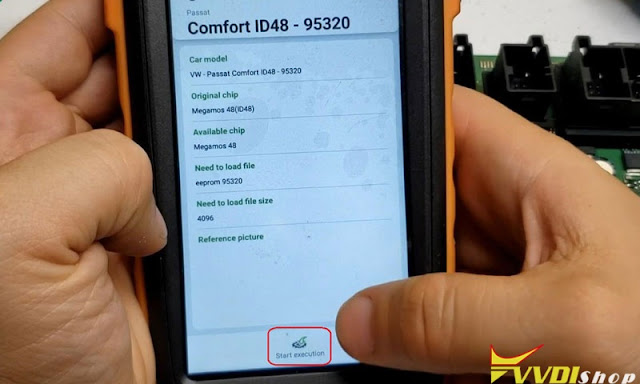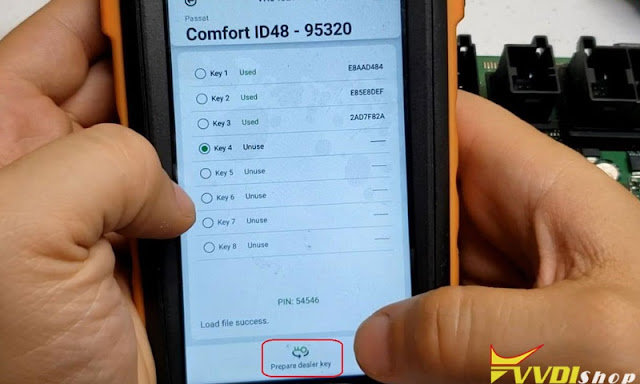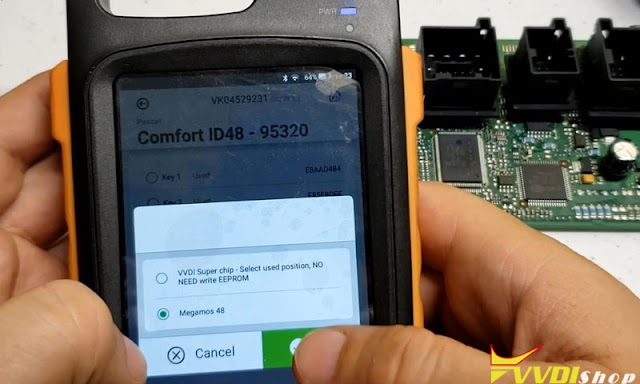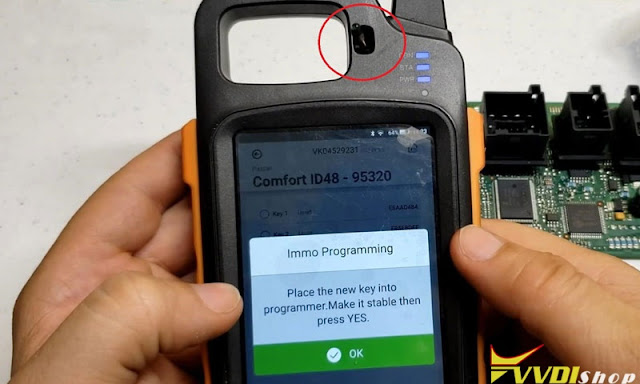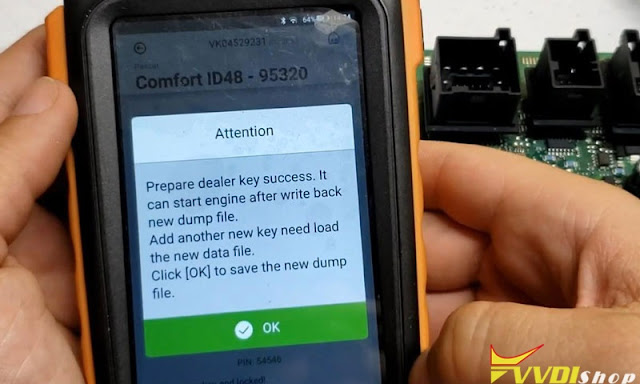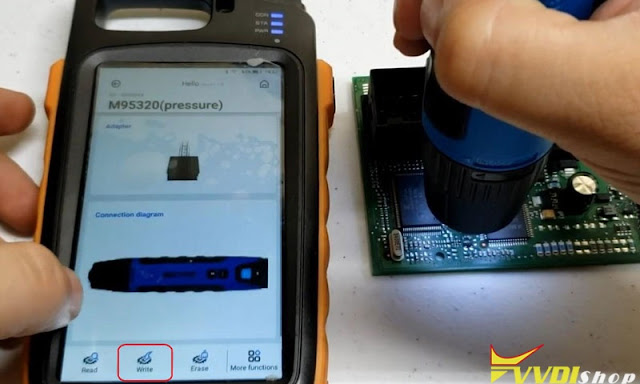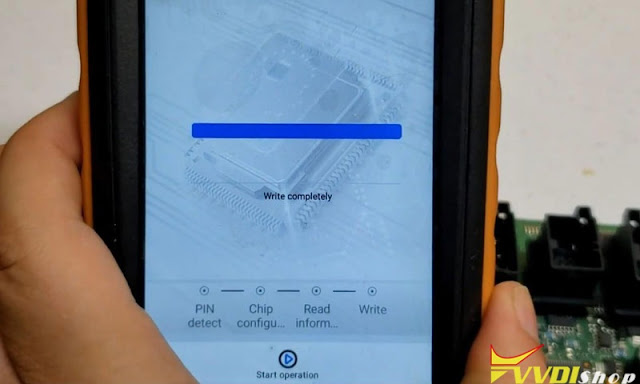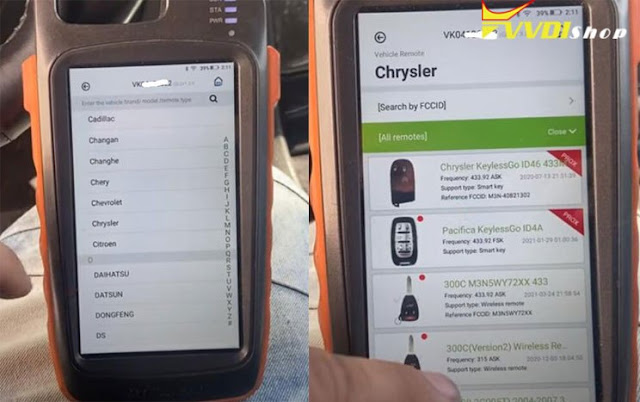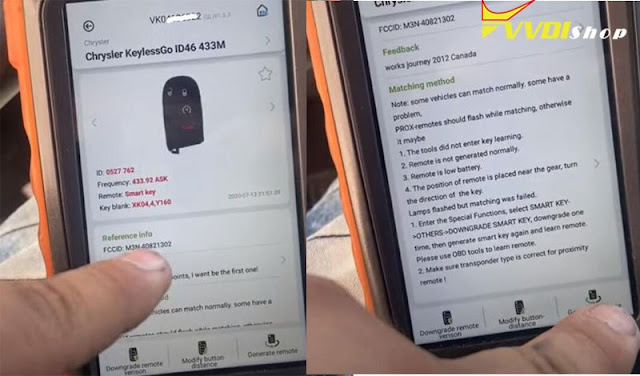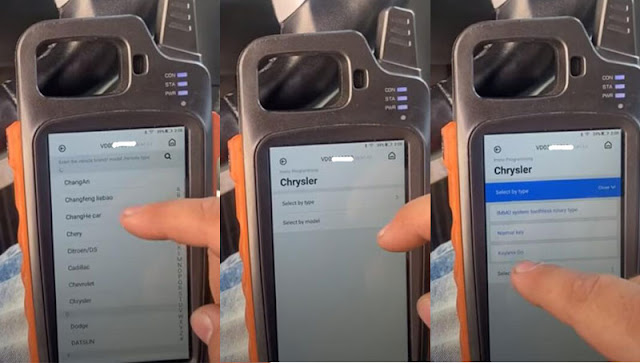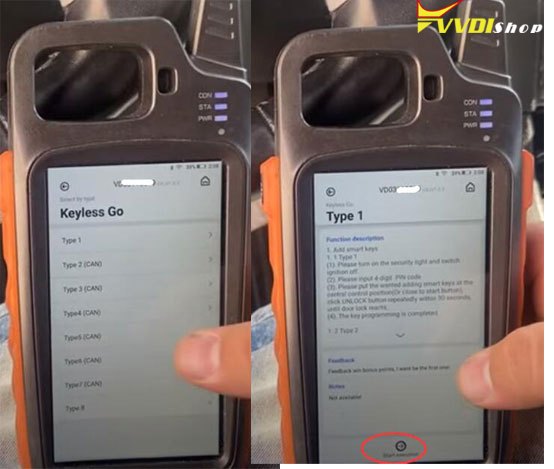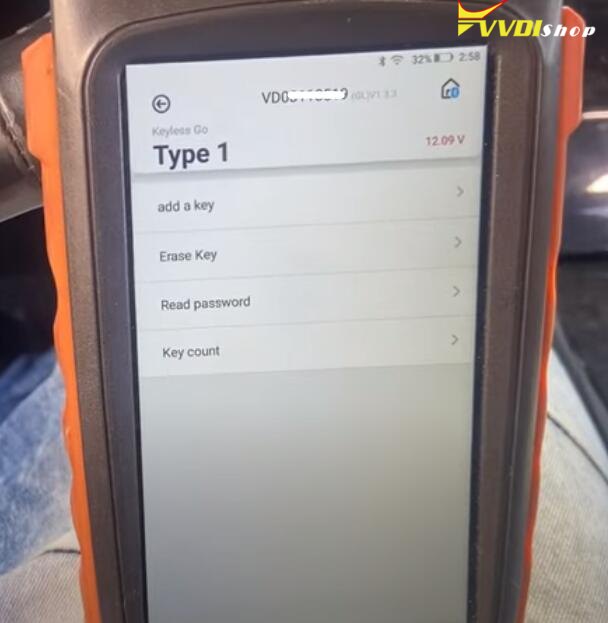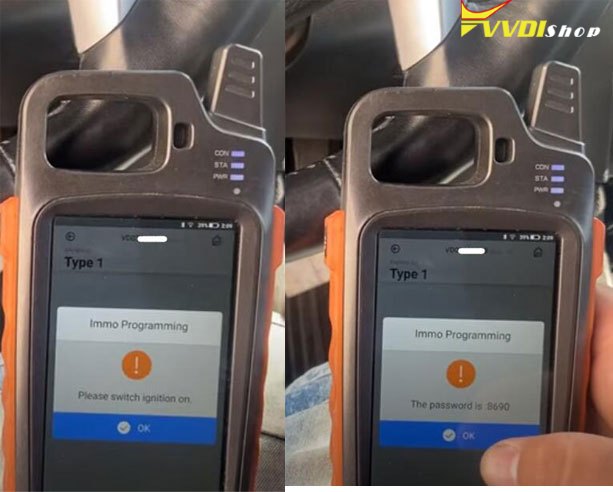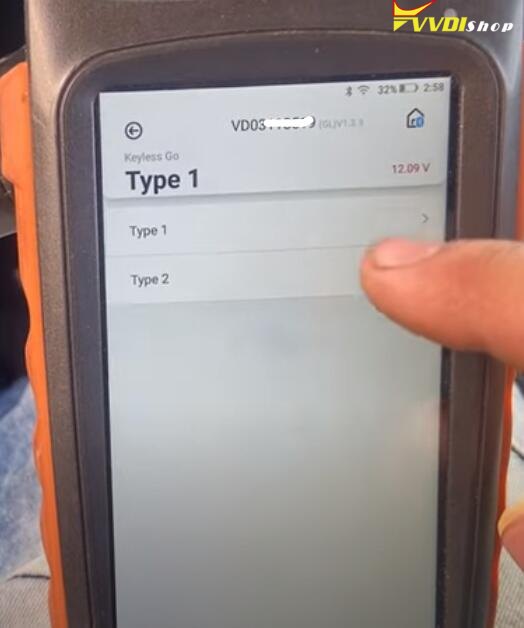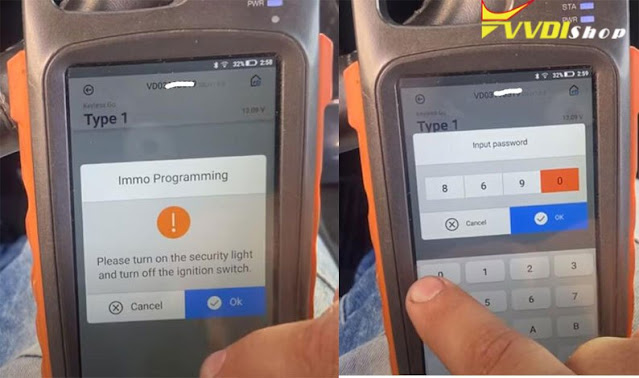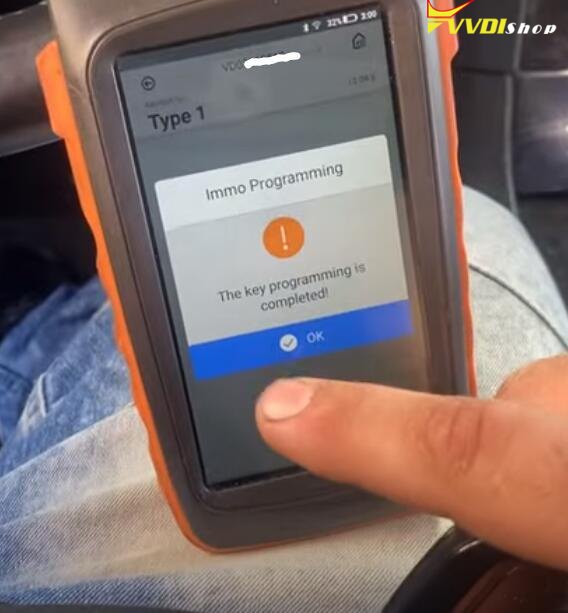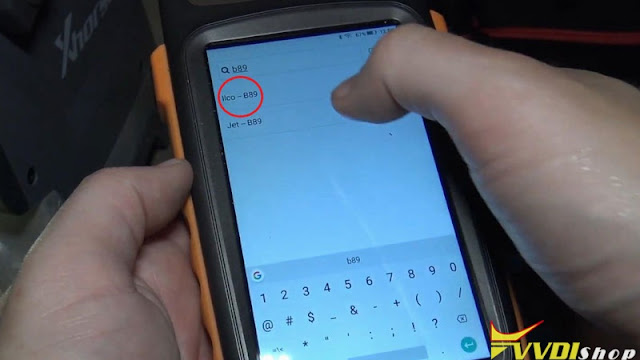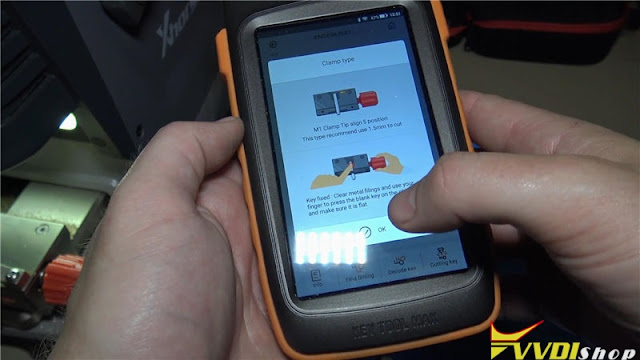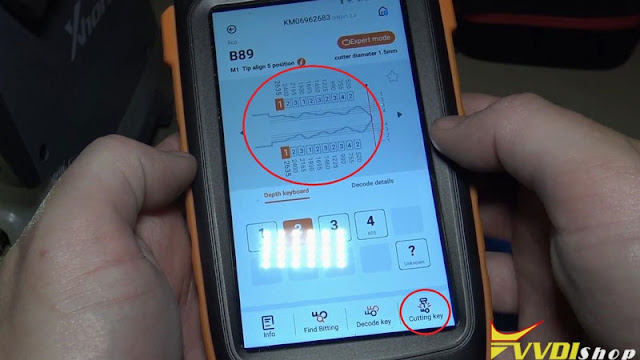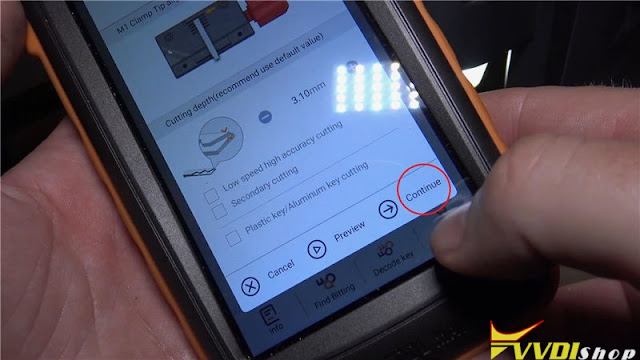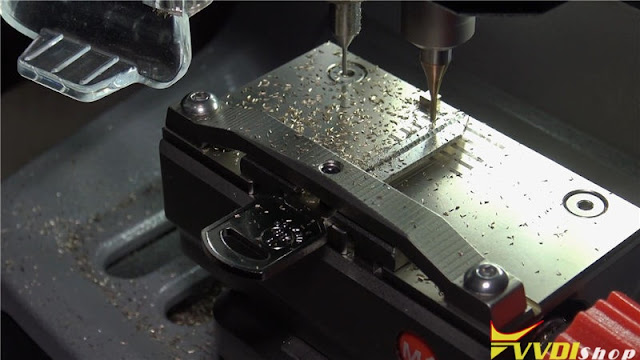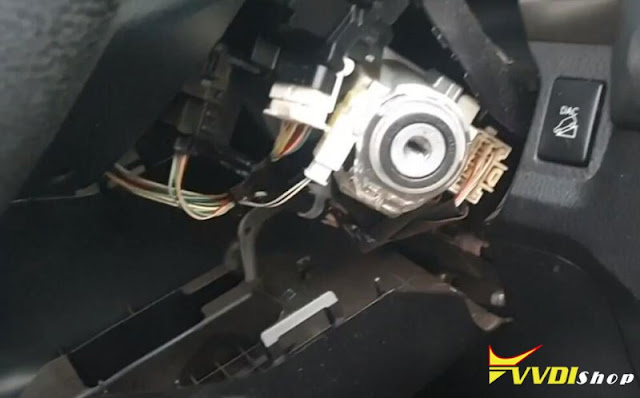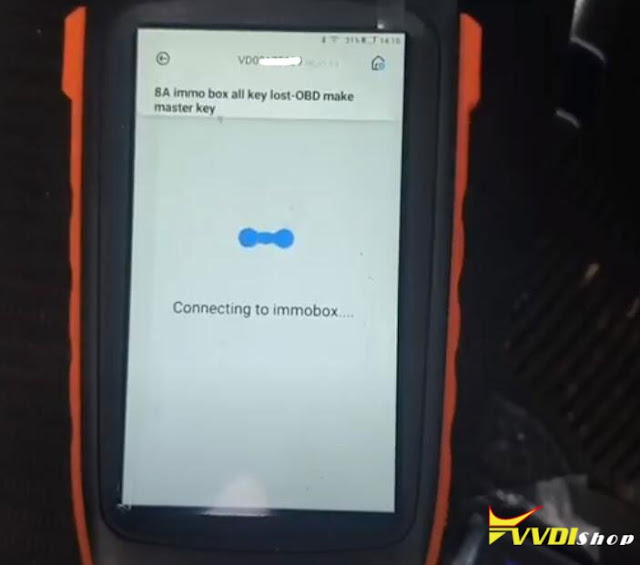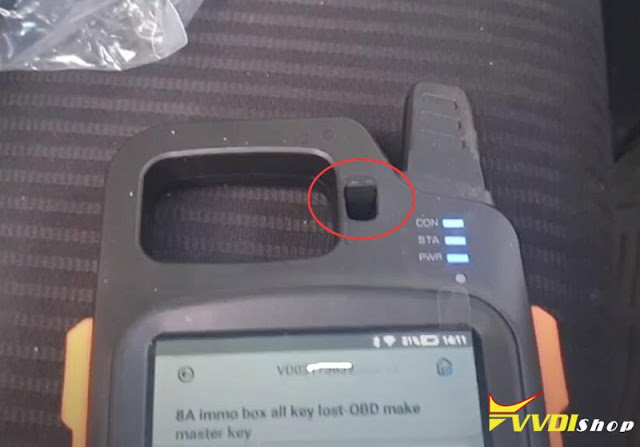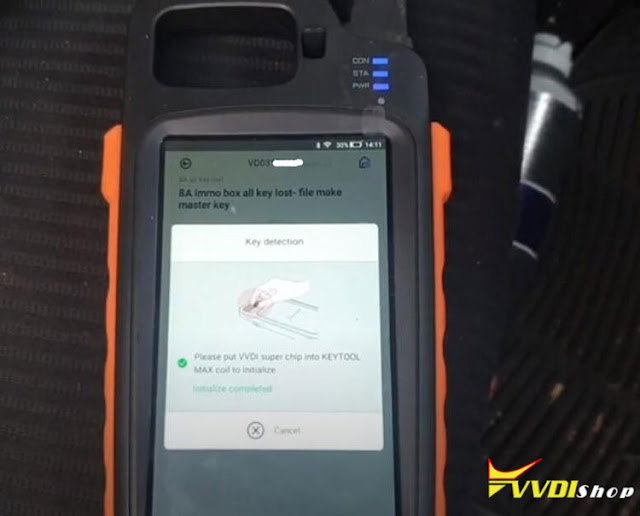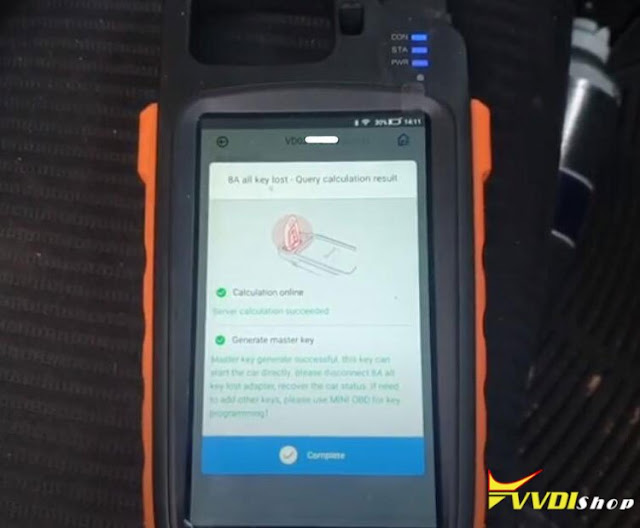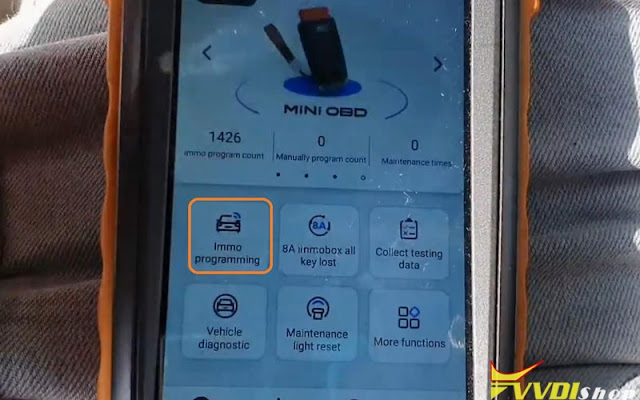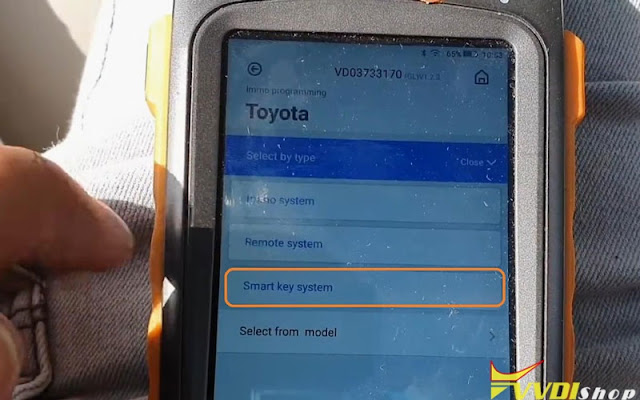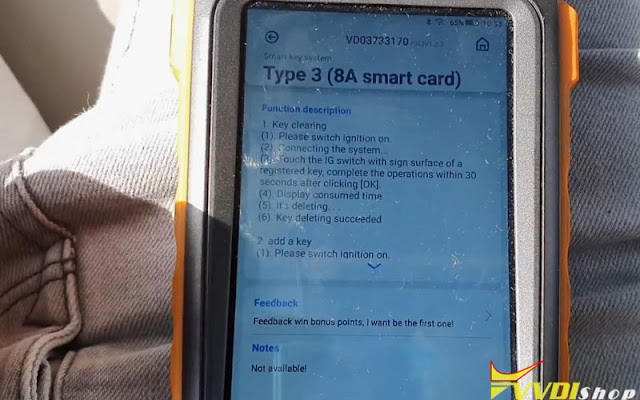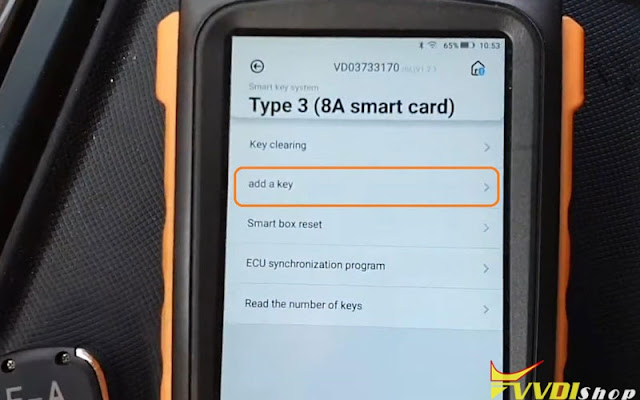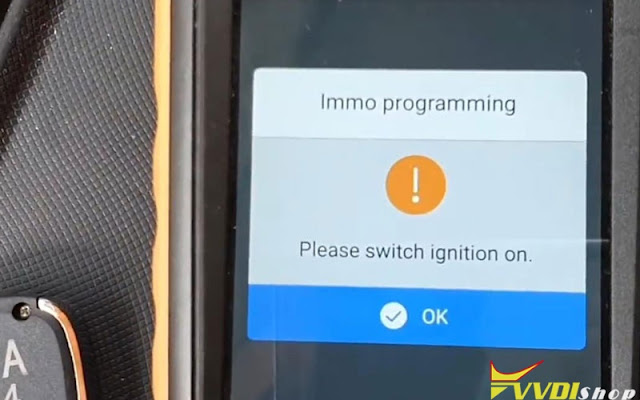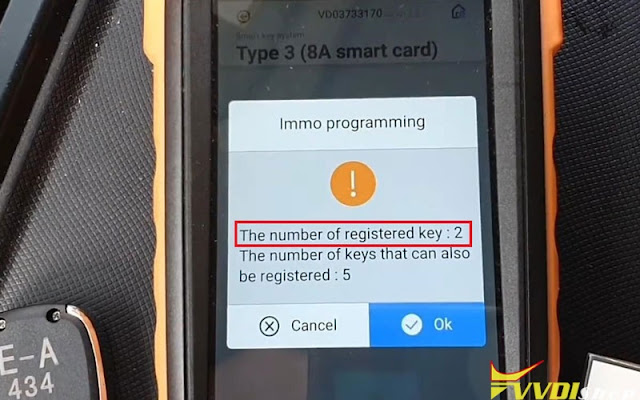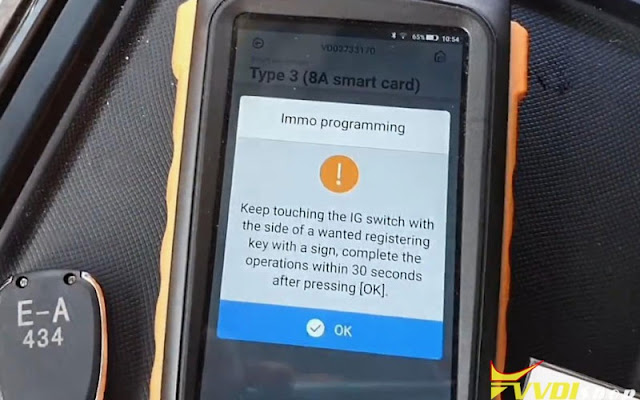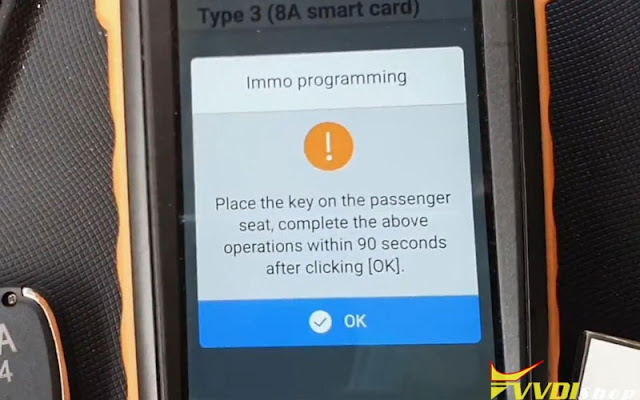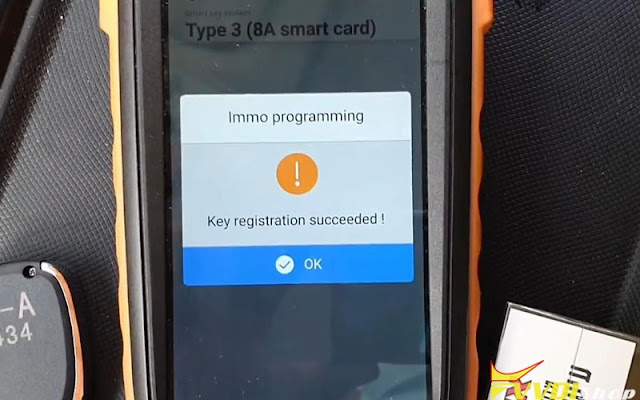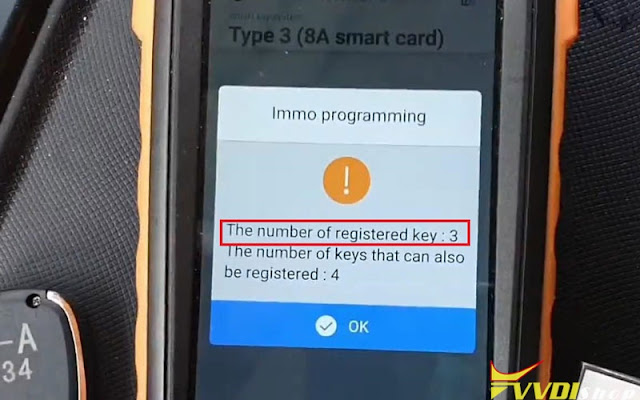You need to modify the connector that goes to the coil plug because some are different.
ابزار Xhorse VVDI
Xhose VVDI نرم افزار برنامه نویس اصلی و سخت افزارابزار Xhorse VVDI
Xhose VVDI نرم افزار برنامه نویس اصلی و سخت افزارXHorse VVDI Key Tool Max Program 2013 VW CC Key by Dump
How to use Xhorse Mini Prog + VVDI Key Tool Max to program a dealer key M95320 for 2013 Volkswagen Passat CC? Today I’ll demonstrate it on bench.
Read & Save EEPROM
Remove the outer shell to take out chip.
Hold and push Mini Prog straight down on the M95320 chip.
Press on Key Tool Max meanwhile,
EEPROM and FLASH >> ST >> M95XXX >> M95320(pressure) >> Read >> EEPROM >> Start operation >> Continue >> Rename, OK
(Note: DO NOT lay down Mini Prog during reading.)
Read & save EEPROM file successfully.
The Mini Prog screen will show an OK button, which means “Done”.
Program Dealer Key
Switch to Xhorse Key Tool Max function page, press
Special function >> Immo data tool >> Europe >> VW >> Passat >> Comfort ID48 – 95320 >> Start execution >> Load EEPROM file
Select an unused key position: key 4, press “Prepare dealer key”.
Select “Megamos 48”.
Place a new key into Key Tool Max coil.
OK >> OK
Prepare dealer key success.
It can start engine after write back new dump file.
Press “OK” to save the new dump file.
Rename, save >> OK
Let’s go back to Xhorse Mini Prog page to write new dump file.
EEPROM and FLASH >> ST >> M95XXX >> M95320(pressure) >> Write >> EEPROM >> Start operation >> Select dump file to load
Turn on Mini Prog and hold it straight on M95320 chip again.
Start operation >> Continue
(Note: DO NOT lay down Mini Prog during writing.)
Write completely.
Key programming has done!
Program 2013 VW Passat CC a M95320 key with Xhorse Key Tool Max & VVDI Mini Prog was successful!
Xhorse Key Tool Max and Mini OBD Program CHRYSLER 300 Smart Key
Success report: program 2011-2017 CHRYSLER 300 Xhorse proximity no issue with xhorse vvdi key tool max and mini obd tool.
Main steps:
1. Generate smart key
2. Read password
3. Program smart key
Procedure:
In Key Tool Max app, select Vehicle Remote->Chrysler->Chrysler KeylessGo ID46 433MHz proximity
Read programming instruction and press Generate remote
Insert xhorse universal smart prox into key tool max
Generate xhorse remote success
Insert Xhorse Mini OBD Tool with vehicle via OBD socket
in Mini OBD App, select IMMO Programming->Chrysler->Select by type->Type 1->Read password
Start execution
Turn on ignition switch
read password ok
Select Add a Key->Type 1
Turn on security light and turn off the ignition switch
Mini obd will ask to enter 4-digit password to access

Put the wanted adding smart keys at the central control position or close to the start button, click UNLOCK button repeatedly within 30 seconds, until door lock reacts.
programming is completed
test remote control and start vehicle with the new prox
User are allowed to customize the vvdi smart key in key tool max’s special function as well.
http://blog.vvdishop.com/xhorse-key-tool-max-mini-obd-program-chrysler-300-proximity/
How to Cut Chevy Trailblazer B89 key with Xhorse Dolphin
Hi, everybody, today I’m going to use Xhorse Dolphin XP005 Key Cutting Machine to demonstrate how to cut a B89 key for Chevrolet Trailblazer lock.
Having been read out key bitting codes, let’s start to cut by bitting directly.
This is Xhorse Key Tool Max used to control Dolphin XP005, you may also control it on a smart phone with Xhorse app installed.
Connect Key Tool Max with Dolphin XP005, press
Cut by bitting >> IIco – B89 >> OK
Input key bitting codes: 1231232342
Fix key blank flat on M1 clamp tip align 5 position as prompted.
Go back to Key Tool Max, press
Cutting key >> Continue
Dolphin XP005 starts working…
Wait until key cutting was finished.
Clean the scraps, take out the key to have a try.
It does work, it can open the lock normally.
Key cutting was done!
This is using Dolphin XP005 Automatic Machine to cut a B89 key for Chevy Trailblazer successfully!
Program 2015 Toyota RAV4 H CHip All Keys Lost by Xhorse
Xhorse vvdi 8A adapter kit works perfectly on Toyota RAV4 2015 (with H chip, none-smart key) when all keys lost. This procedure works with other Toyota 8A chip as well, i,e a Toyota Hilux 2018. The vvdi 8A cable kit works until 2019 in normal key.
Disconnect positive terminal
Locate IGN2
Relay in Passenger side fuse box
Plug in the VVDI J3 Relay
Plug the J5 pLug into the reader harness
Connect J4 obd plug with vehicle via OBD socket
Connect vvdi 8A cable with J6 plug
Then connect Xhorse Mini OBD Tool with 8A adapter
Connect power supply cables
Connect xhorse key tool max with the mini OBD via Bluetooth
Select 8A Immo box all key lost- OBD make master key
Put a VVDI super chip into key tool max, prepare to make master key which can start car directly
Calculate online and generate master key success
Jobs done.
Program Toyota Sienna 2018 Key by Xhorse Mini OBD
Today I’m gonna show how to add a key for Toyota Sienna 2018 using with Xhorse VVDI Key Tool Max + Mini OBD Tool.
Prepare a working key & a blank new key.
Insert Mini OBD Tool into OBD2 port.
Connect with Key Tool Max, let’s start:
Immo programming >> Toyota >> Select by type >> Smart key system >> Type 3 (8A smart card) >> Start execution
Wait until 100%…
Add a key >> Switch ignition on, press “OK” >> OK
The number of registered key is 2.
Keep touching the IG switch with the side of a working key with a sign, complete the operations within 30 seconds after pressing “OK”.
Keep touching the IG switch with the side of a new key with a sign, complete the operations within 30 seconds after pressing “OK”.
Place the key on the passenger seat, complete the above operations within 90 seconds after pressing “OK”.
Make sure all steps are completed. Wait for registration to complete.
Key registration succeeded! Press “OK”.
The number of registered key changed to 3 now, press “OK”.
Now let’s check if the functions of smart key are normal, all work fine.
Key programming has done!
This is using Xhorse Key Tool Max & Mini OBD Tool to program a key for Toyota Sienna 2018 successfully.