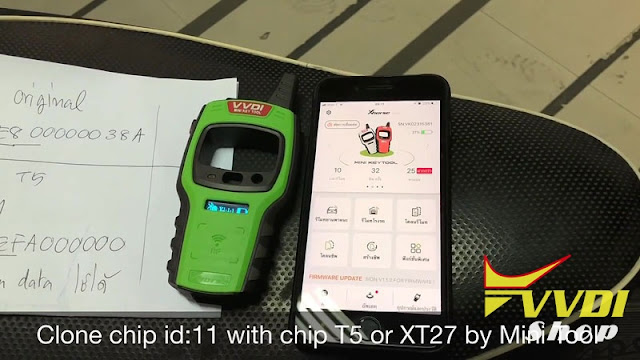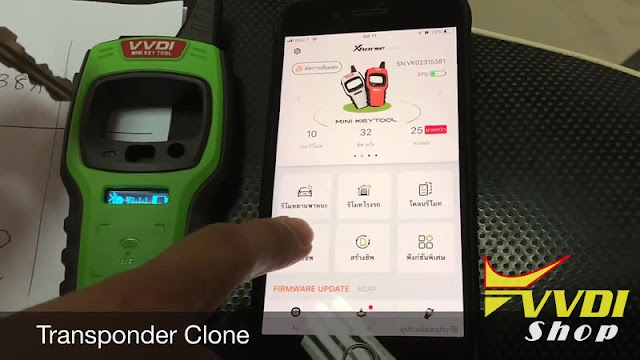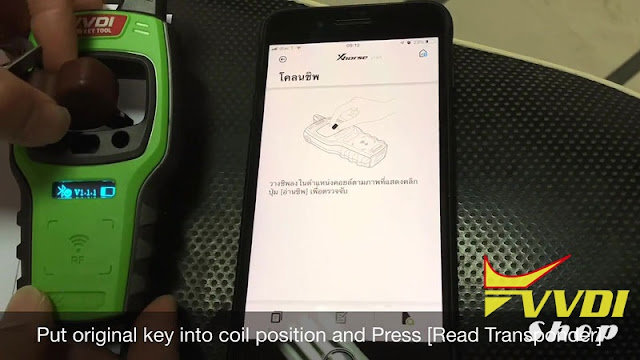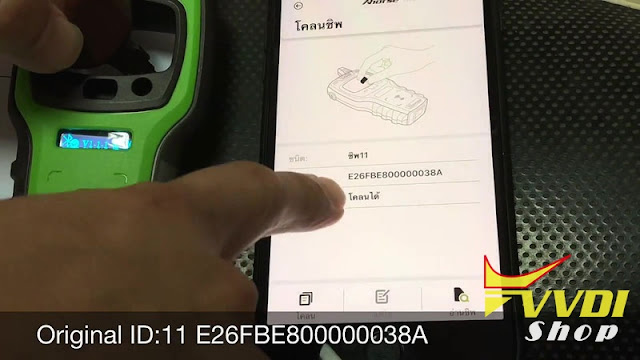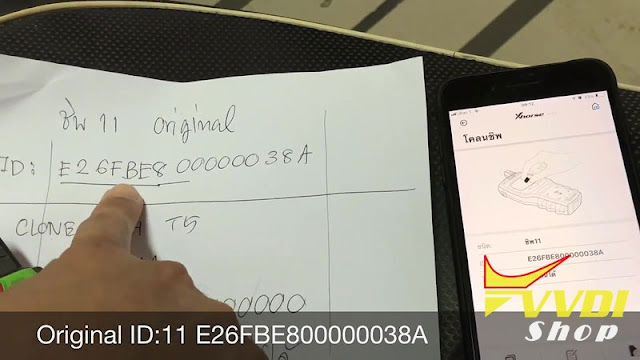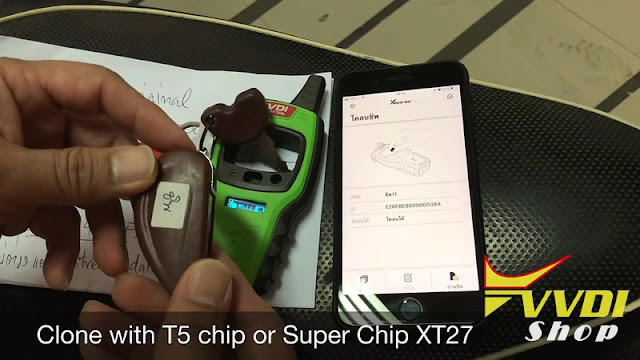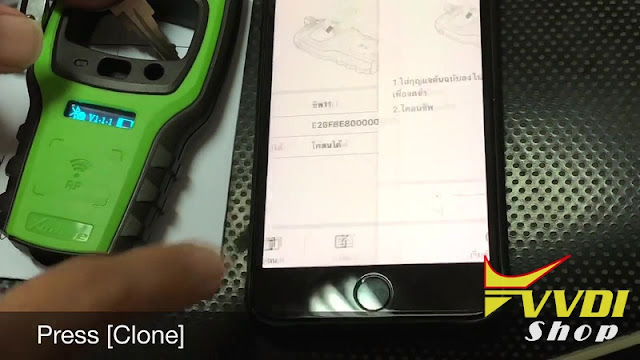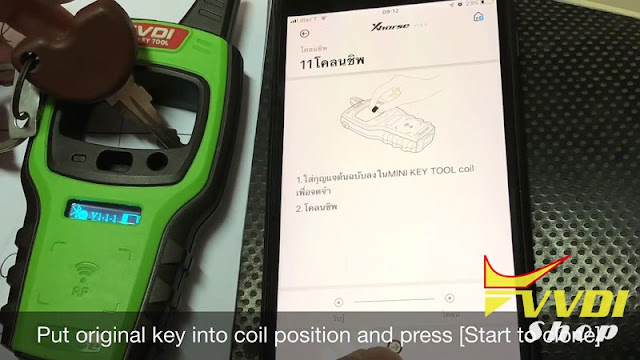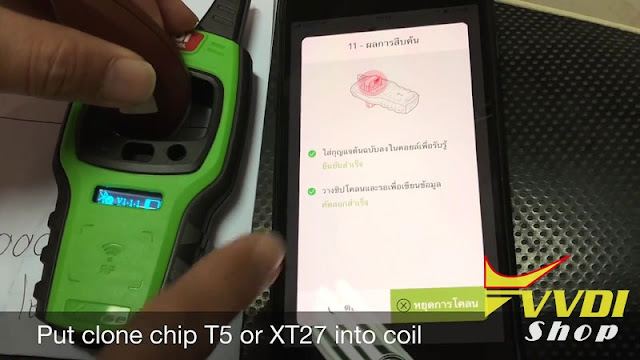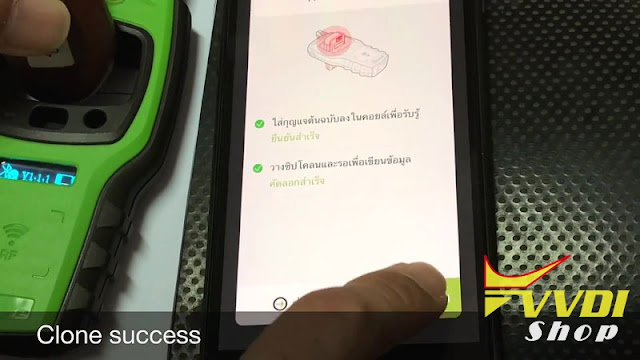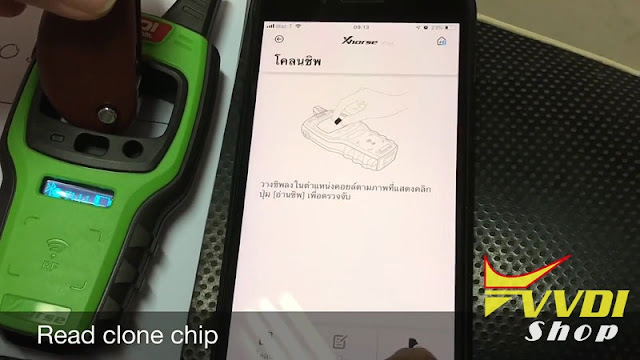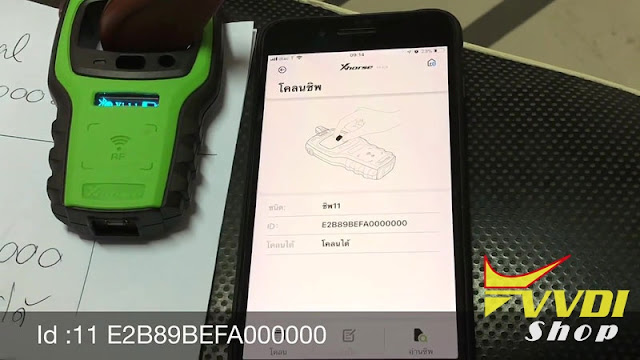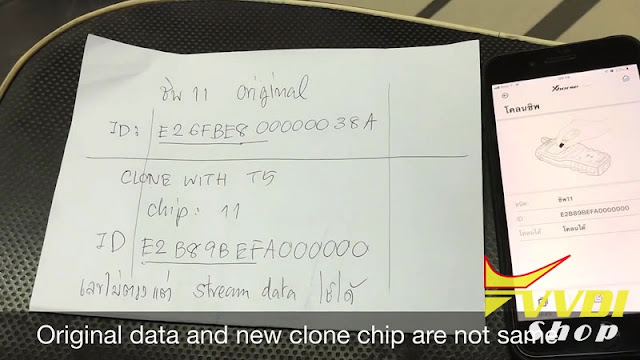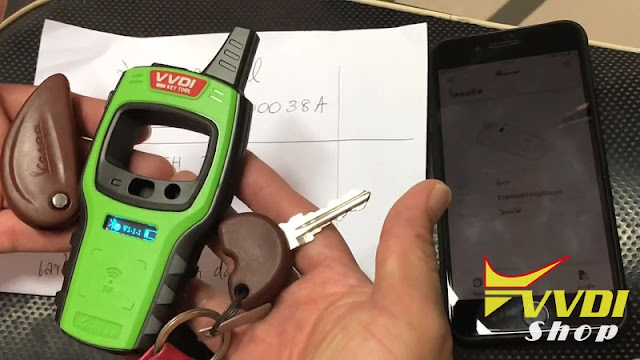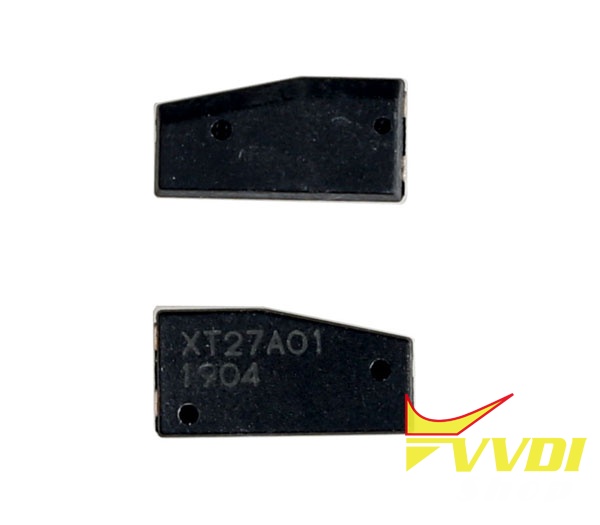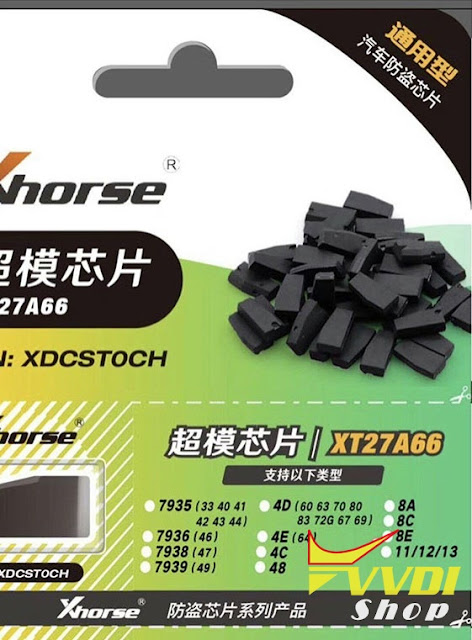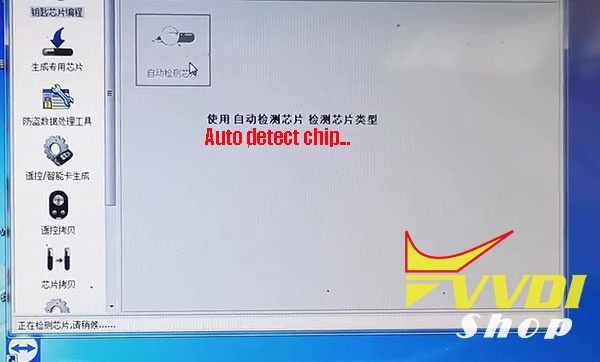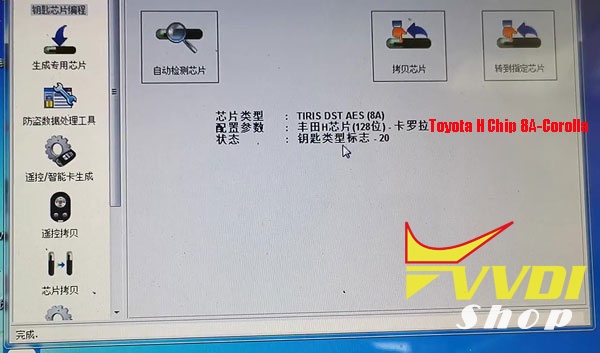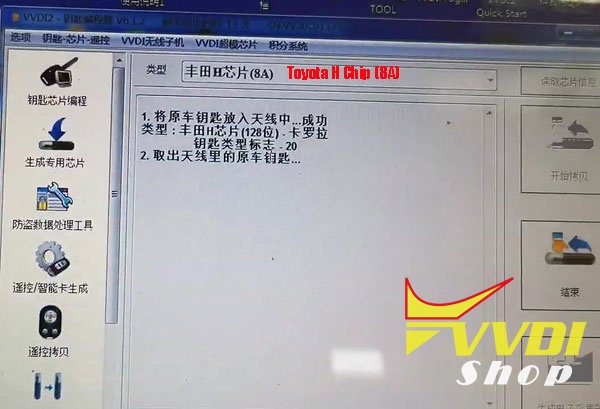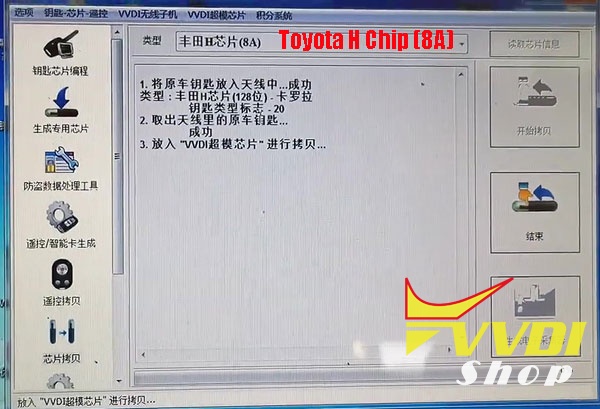ابزار Xhorse VVDI
Xhose VVDI نرم افزار برنامه نویس اصلی و سخت افزارابزار Xhorse VVDI
Xhose VVDI نرم افزار برنامه نویس اصلی و سخت افزارHow to copy Vespa S125 2018 ID 11 key with vvdi mini key tool?
Have Vespa S125 2018 with ID:11 to clone the chip, I used Xhorse Super Chip XT27 (Chip T5 is okay too) + VVDI mini key tool.
This image shows one Vespa S125 2018 with ID: 11, one Chip T5, one VVDI mini key tool, one mobile phone (to run mini key tool app).
Step by Step:
Test original key: security light go off after turn on.
Clone Xhorse application with Mini Tool via Bluetooth.
Tap “Transponder Clone”.
Put original key into coil position and press [Read Transponder].
Original ID:11 E26FBE800000038A.
Clone with T5 chip or Super Chip XT27.
Tap [Clone].
Put the original key into coil position and tap [Start to clone].
Put the clone chip T5 or XT27 into the coil.
Clone success.
Test new key: turn on then security light off mean ok.
Read clone chip.
ID: 11 E2B89BEFA000000.
The original data and new clone chip are not the same.
Usually 11 and 12 is a stream data, show from the second or third byte..
Don’t worry the data is not the same as long as the key can start.
VVDI Super chip XT27A66 VS TK5561
Question: It’s a pity if VVDI key tool can’t write on TK5561. They are still available here and there…
Fact:
1) TK5561 cost $30 for 1.
VVDI super chip $26.99 for 10.
Not a huge problem if it doesn’t write to TK5561.
if you have some TK5561 already in stock waiting for some clients then it is a problem because instead of Keytool you have to use other tools to write them.
Well of course you probably will have those tools already in this case but still would be good if Keytool was able to support the original chips which are still available.
VVDI Super chip XT27A66:
A whole new Possibilities under your disposal by Xhorse
Supports Chip Types as Listed below:
7935 (33 40 41 42 43 44)
7936 (46)
7938 (47)
7939 (49)
4D (60 63 70 80 83 72G 67 69)
4E (64)
4C
48
8A
8E
8E
11/12/13
T1/T2/T3
Order here:
VVDI Super chip XT27A66 images:
How to use vvdi super chip to copy Toyota 8A chip?
Xhorse VVDI Super Chip, released in 24/04/2019 with the update of VVDI2 v6.5.0, gets a lot of attention these days, here I’d share:
What does VVDI Super Chip look?
What is VVDI Super Chip for?
How to use VVDI Super Chip?
- What does VVDI Super Chip look?
- What is VVDI Super Chip for?
For the following chips programming:
chip 7935 33 40 41 42 43 44
chip 7930 46
chip 7930 47
chip 7930 4D chip on board
chip 7930 45 chip on board
chip 7937 46 chip on board
chip 7947 47 chip on board
chip 4D 60 63 70 80 83 82G 67
chip 4E 64
chip 4C
chip 8C
chip 8A Toyota H chip/Hyundai
chip 43 VAG/Honda
chip 8E Audi/Honda
chip T3 Buick model
chip T1/T2/T3
- How to use VVDI Super Chip?
Used with VVDI2 v6.5.0 or newer version, VVDI KEY TOOL, VVDI MINI KEY TOOL.
How-to’s of VVDI Super Chip + VVDI2 copy Toyota 8A chip:
Put the original key into the coil of Handy Baby 2, it displays Toyota 8A chip.
Put the original key into the coil of VVDI2;
Put the new remote key (with Xhorse VVDI Super Chip ) into the coil of Handy Baby 2, it displays 8E chip.
Take out the VVDI Super Chip 8E chip.
Connect VVDI2 (with the original key in the coil) to the computer, starts to copy.
VVDI2 identifies the original key info:
Chip type: Tiris DST AES (8A).
Configuration parameter: Toyota H chip (128bit) – Corolla
Click on “Start to copy”.
1). Put the original key into the coil of VVDI2 to read out the key data.
2). Take out the original key from the coil of VVDI2 key programmer.
3) Put the remote key with the VVDI supper chip into the coil of VVDI2.
Writing into the data, it takes about 15 seconds.
4) Online password calculation ( It will deduct 200 bonus points per time for Toyota H chip generation)… Succeed.
5). Writing the data, please wait…
Copy successfully.
Again, put the Xhorse VVDI Super Chip into the Handy Baby 2, it reads out 8A chip.
Copy job is done.