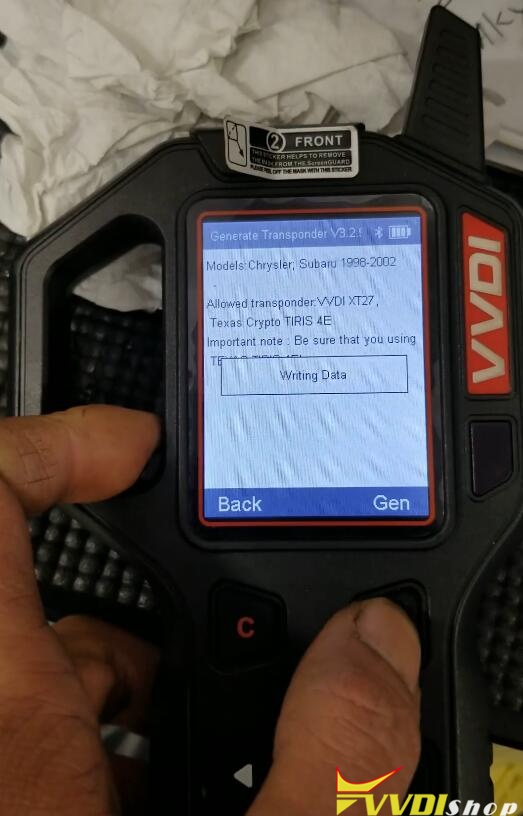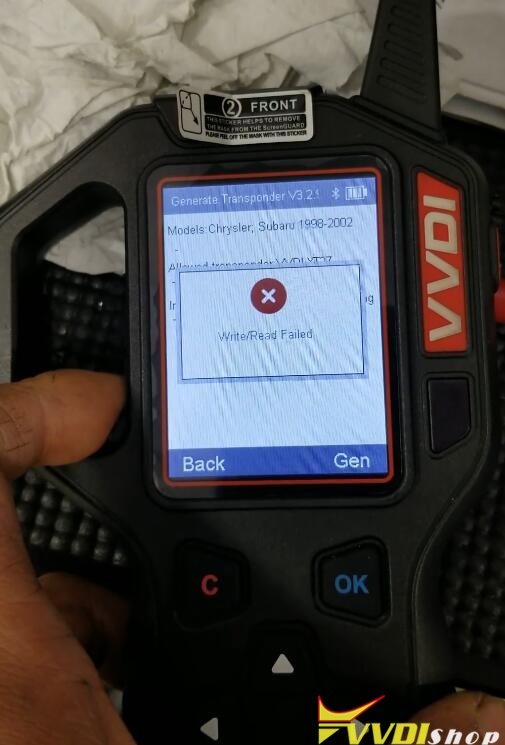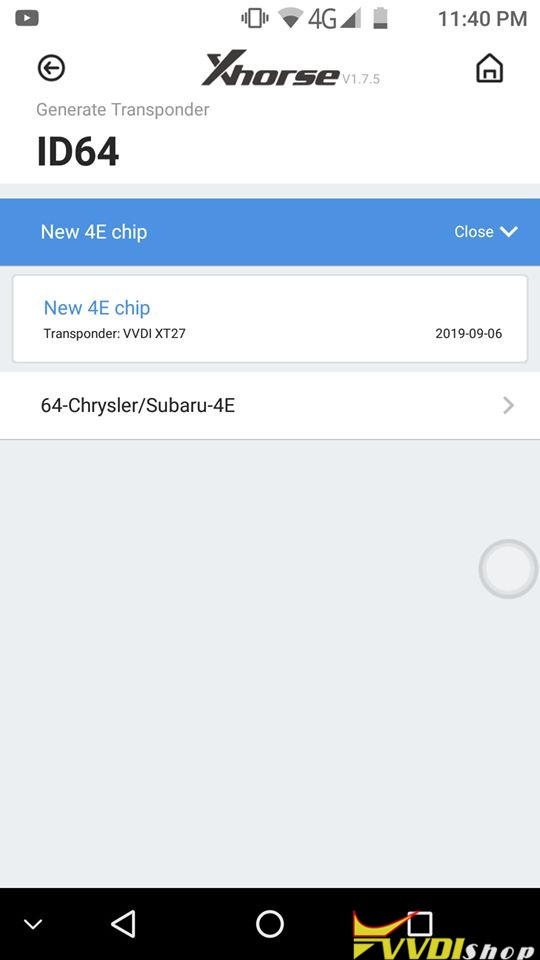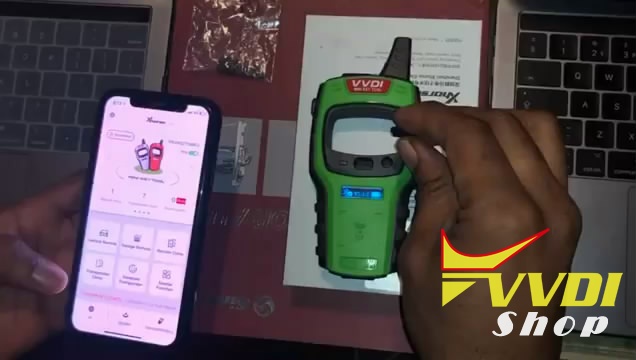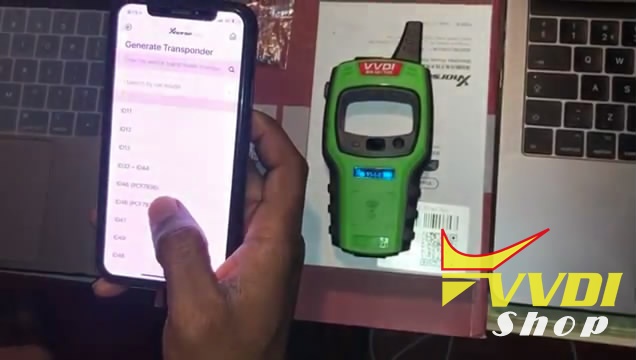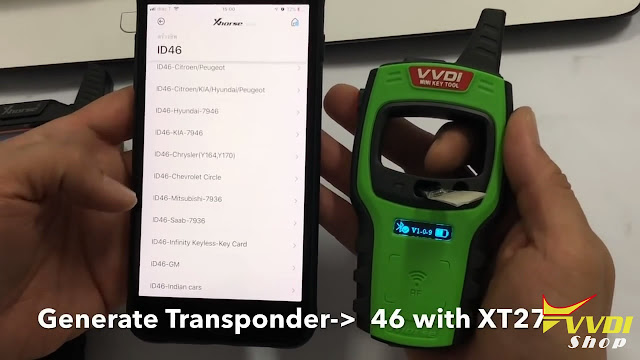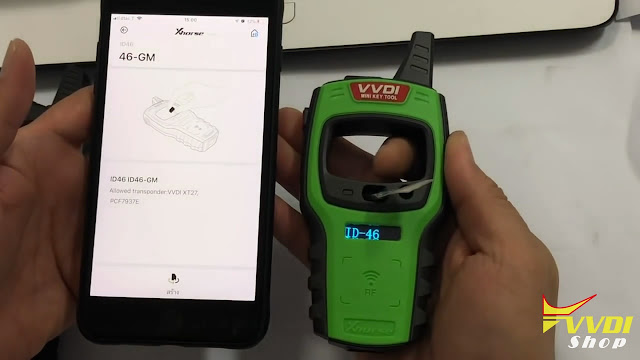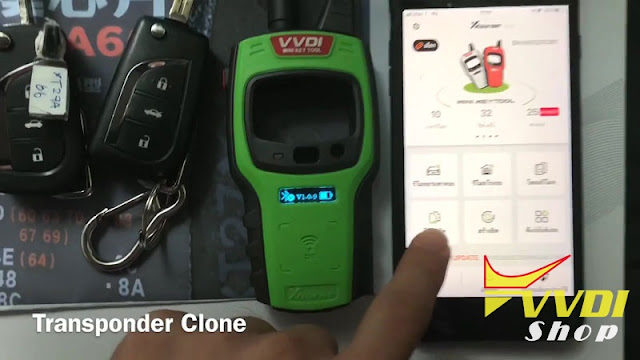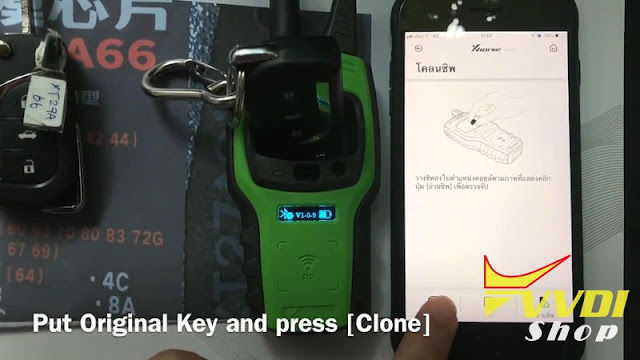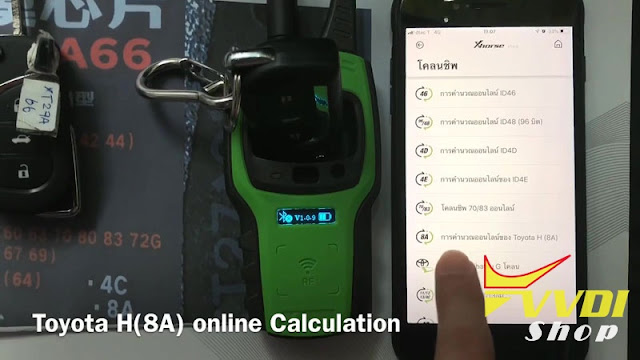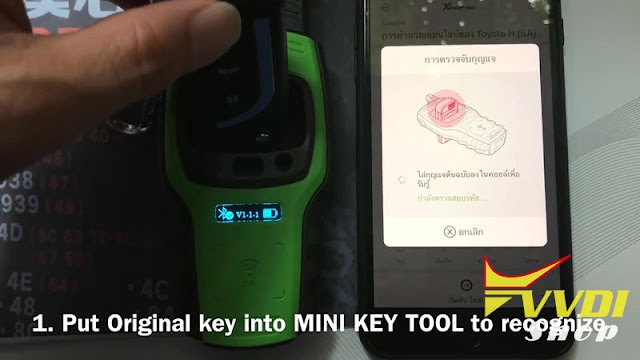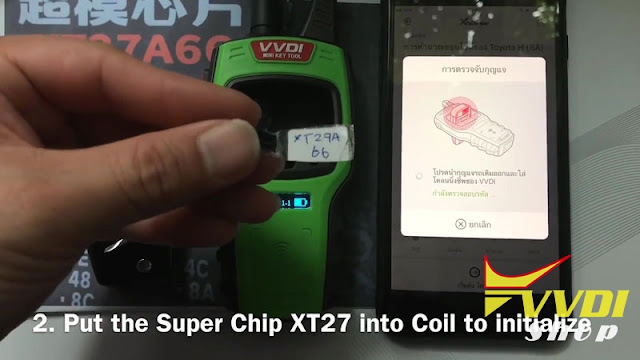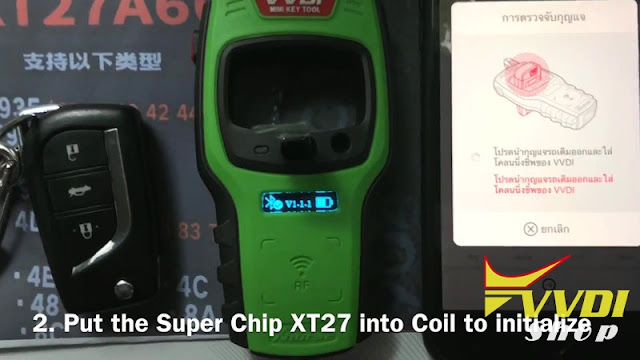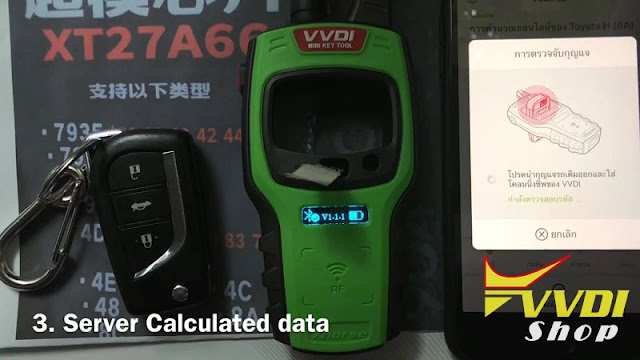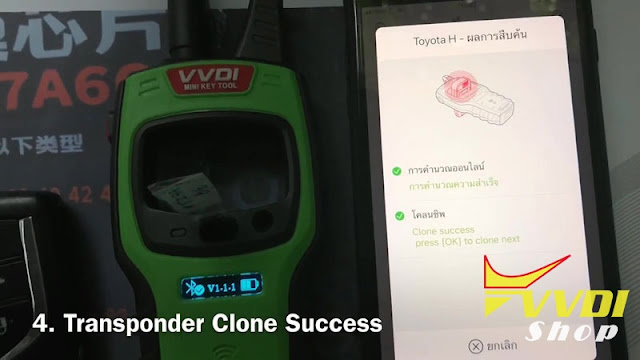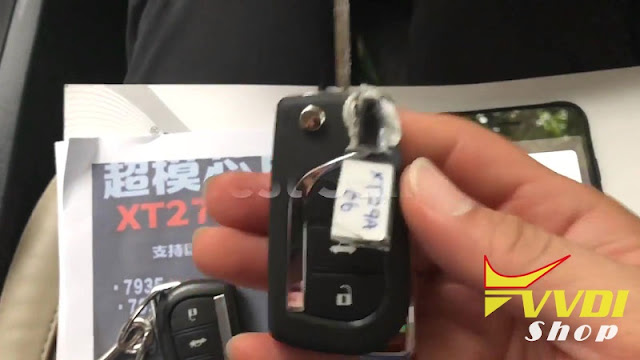ابزار Xhorse VVDI
Xhose VVDI نرم افزار برنامه نویس اصلی و سخت افزارابزار Xhorse VVDI
Xhose VVDI نرم افزار برنامه نویس اصلی و سخت افزارUpdate VVDI Key Tool to Solve 4D64 CHip Generation Issue
Can i generate Dodge 4D64 using vvdi super chip? I have checked the super chip available list that 4D is supported. But I failed to generate 4D64 chip using the old VVDI Key Tool.
Check error images below:
VVDISHOP solution:
You should update your VVDI Key Tool firmware to latest V3.3.1 using Xhorse Upgrade Kit.
Your version 3.2.9 has some bugs.
Update your firmware and try again. It works no problem.
VVDI Mini Key Tool works good on 4D64 using XT27 chip as well.
Hope it helps.
http://www.vvdishop.com/service/generate-4d64-using-vvdi-super-chip.html
Xhorse super chip and nxp chip which is better?
Question:
Xhorse vvdi super chip supports more chips than nxp chip in wireless remote??
Answer:
Yes.
XT27 chip supports much more chips than the nxp chip.
nxp chip can only support 46 47 clone.
nxp chip can’t support 4D and 4C 8A clone, better use super chip.
Xhorse VVDI super chip support list (Tested):
7935 33 40 41 42 43 44
7930 46
7930 47
7930 4D on board
7930 45 on board
7937 46 on board
7937 47 on board
4D 60 63 70 80 83 82G 67
4E 64
4C
8C
8A Toyota H/Hyundai
43 VAG/Honda
8E Audi/Honda
T3 Buick Model
T1/T2/T3
…
Thanks.
How to use VVDI Super CHip to generate ID46 transponder?
Confirmed: vvdi super chip XT27A66 is able to generate id46 transponder easily.
Turn on VVDI Mini key tool, and open the Xhorse APP.
Insert the vvdi super chip into the transponder area.
Go to “Generate Transponder”.
Select “ID46 (PCF7936)”.
Star to generate.
Transponder generation succeed.
Complete.
How to reset Xhorse VVDI Super Chips?
The Xhorse VVDI super chips have to be reset to reuse them or you will get an error message.
(Note: only a few chips need to be reset. )
How to reset super chip?
Follow the steps below:
Step 1: Put the VVDI super chip into the vvdi key tool/mini key tool and open the xhorse app.
Step 2: Go to keytool and select special functions
Step 3: Select “Set type of VVDI super transponder
Step 4: Scroll down to Reset VVDI super chip. It’s the last option on that page
Step 5: Tap set
Step 2: Go to keytool and select special functions
Step 3: Select “Set type of VVDI super transponder
Step 4: Scroll down to Reset VVDI super chip. It’s the last option on that page
Step 5: Tap set
VVDI mini key tool copy Toyota H Chip
How to: clone chip 8A Toyota H for Toyota Corolla 2013 with VVDI mini key tool and super chip XT27A66.
Need:
Mobile phone
Chip 8A Toyota H (original one and new one)
Steps:
Connect Mini Key Tool via Bluetooth, and have Bluetooth mark displayed on the Mini Key Tool.
Tap “Transponder Clone”.
Put the original key and tap “Clone”.
Select “Toyota H(8A) online calculation”.
- Put the original key into MINI Key Tool to recognize.
- Please put the super transponder into MINI KEY TOOL coil to initialize.
- Server calculated data.
- Transponder clone.
Test Start.
Security light go off.
Start OK.