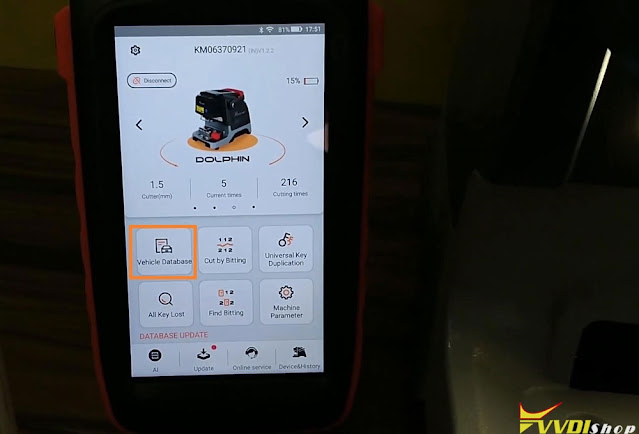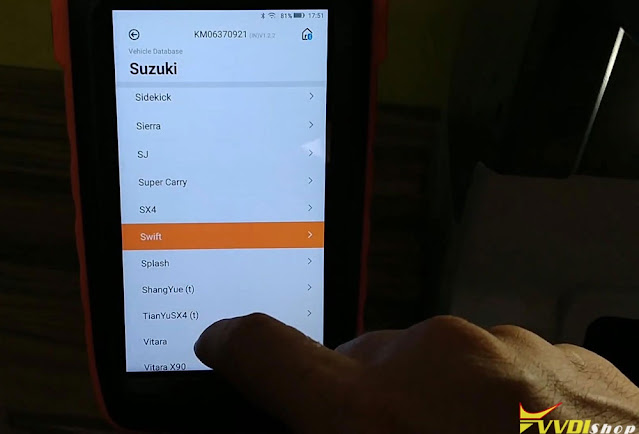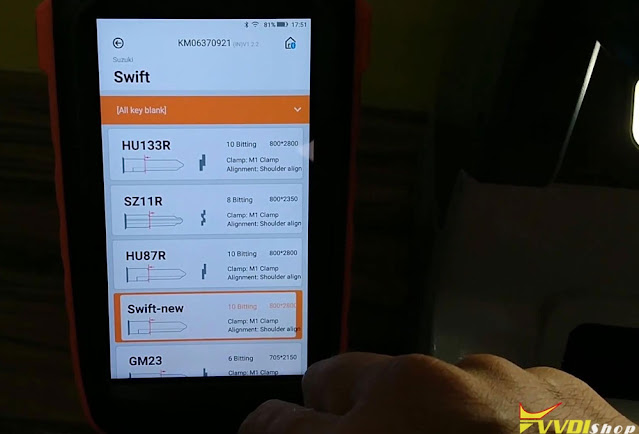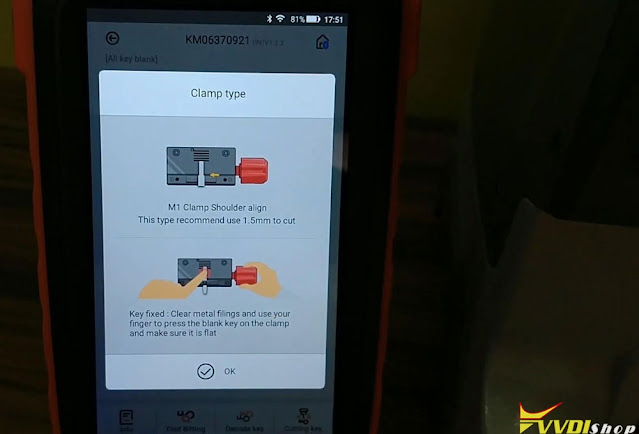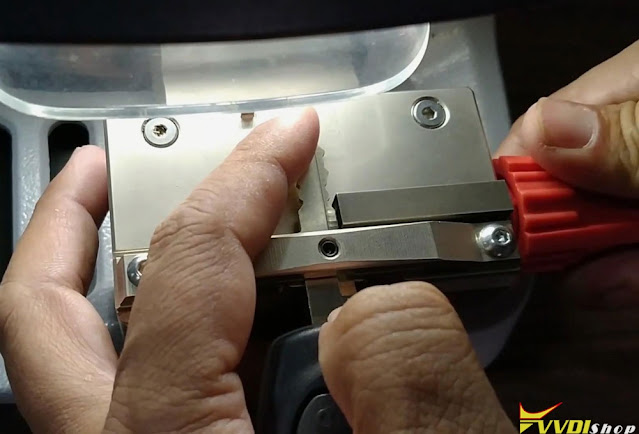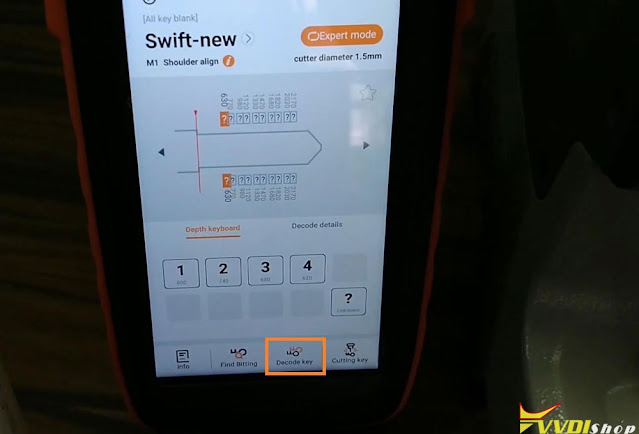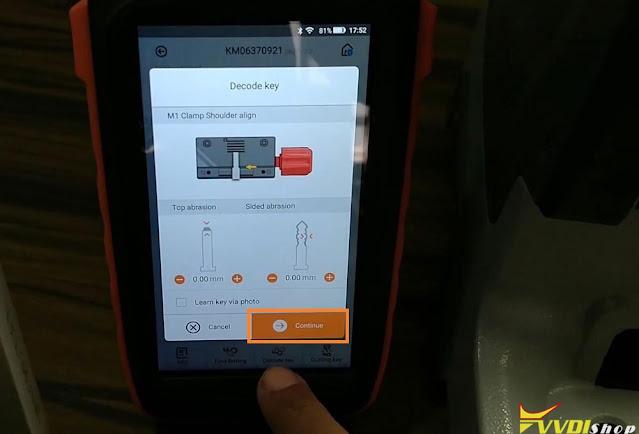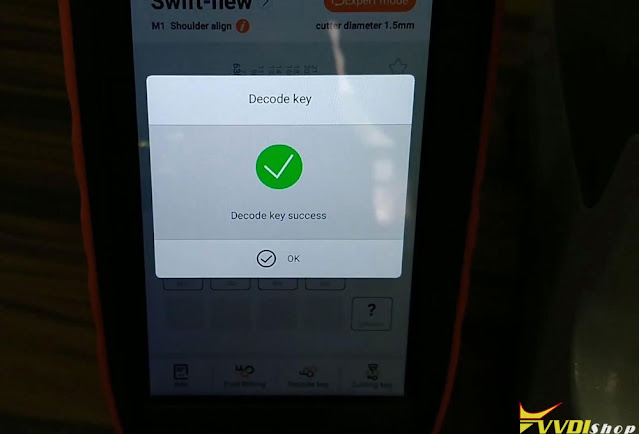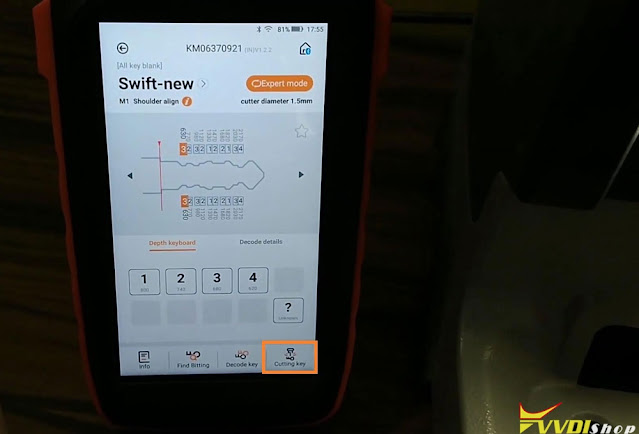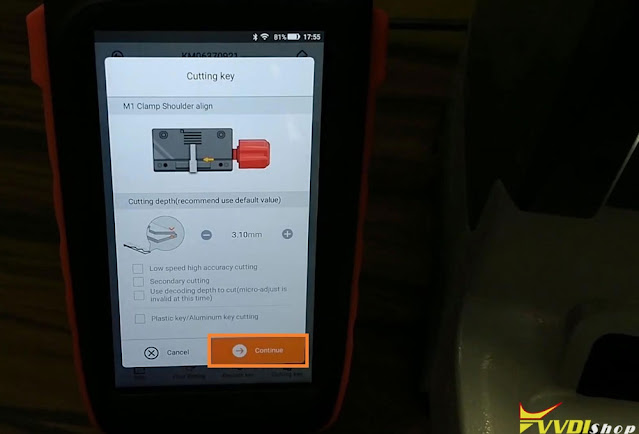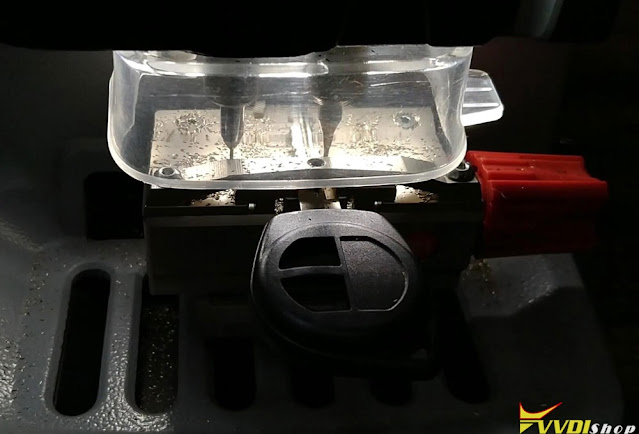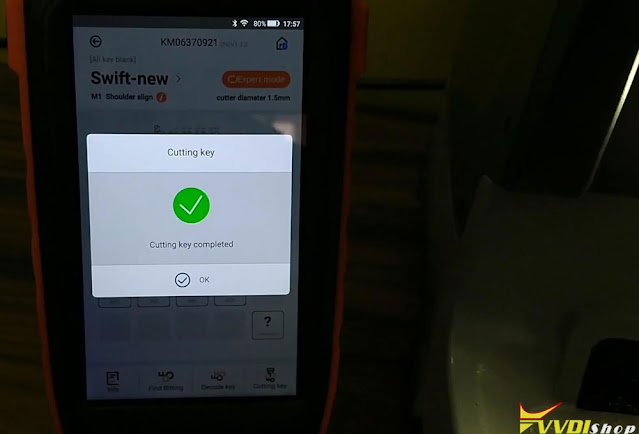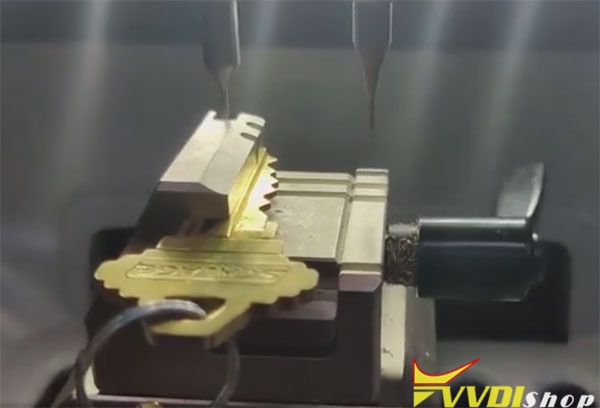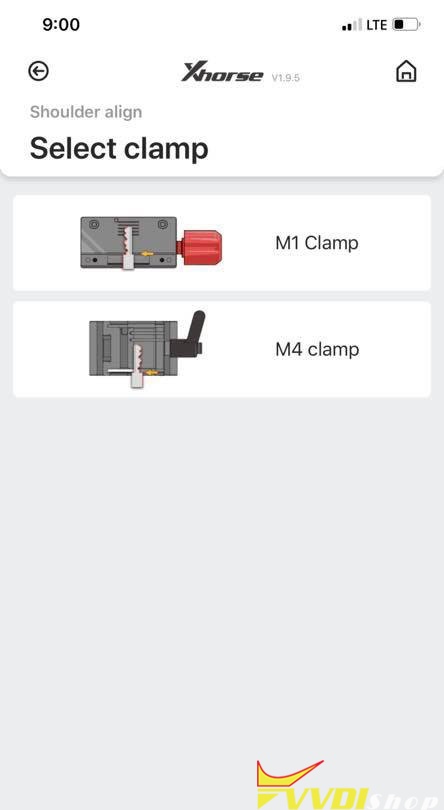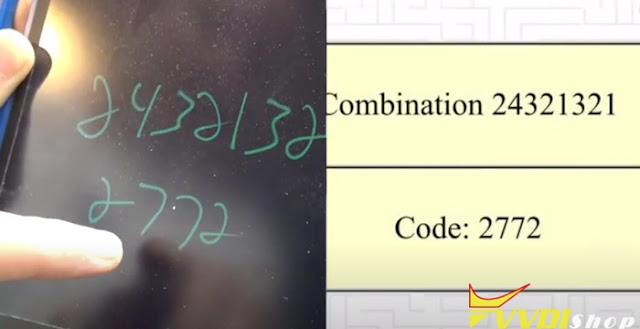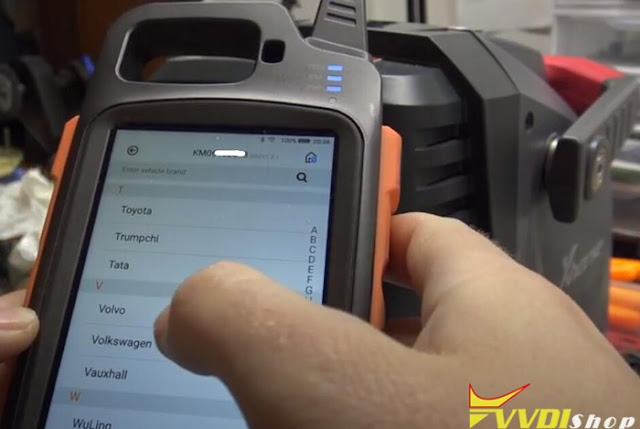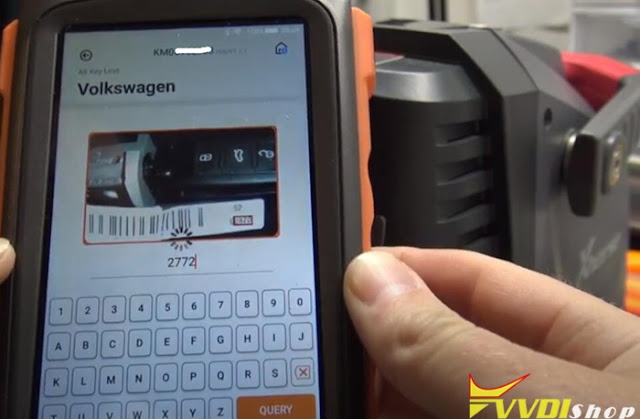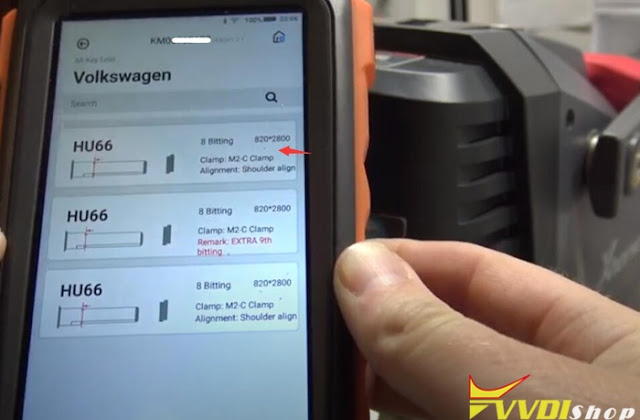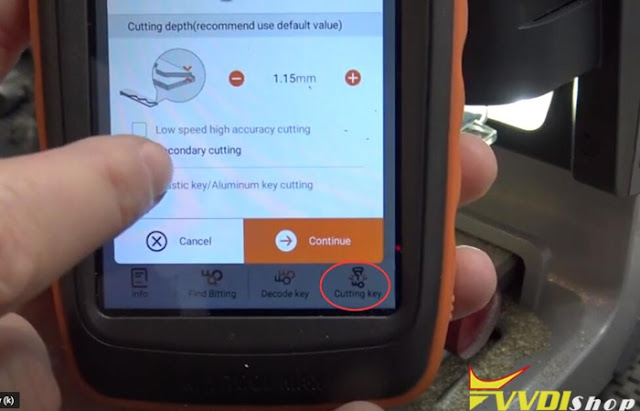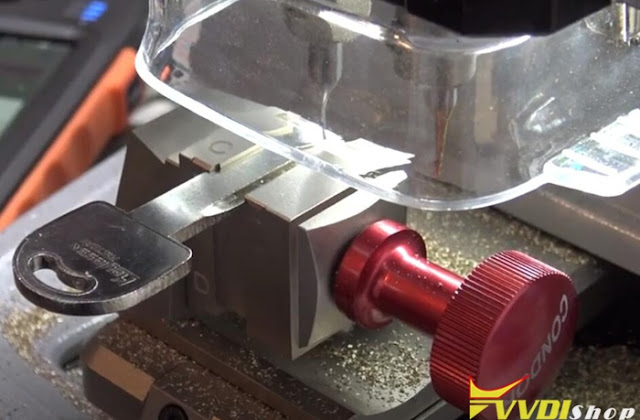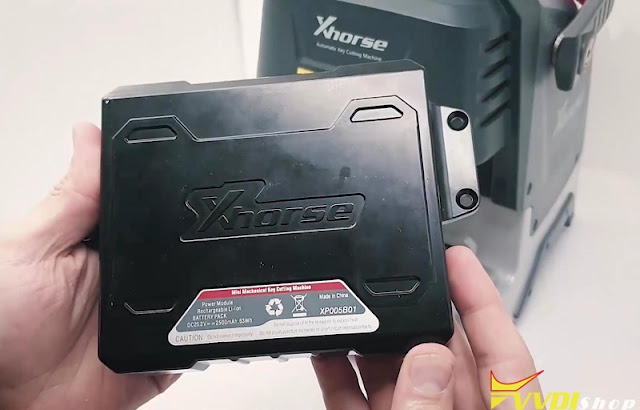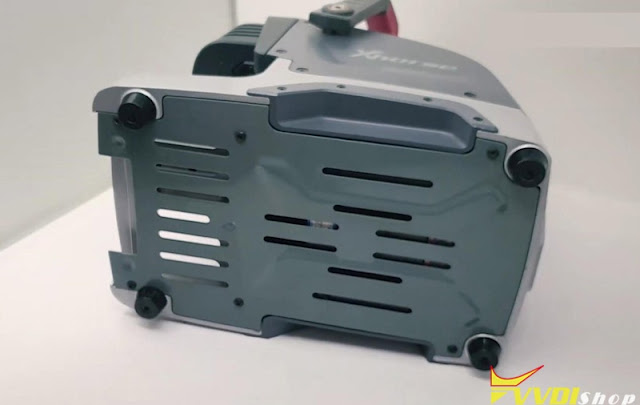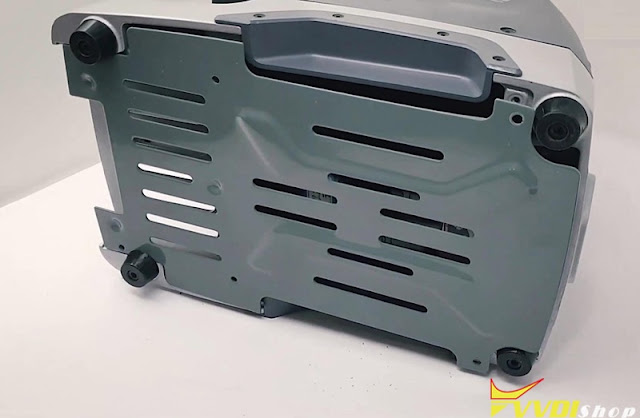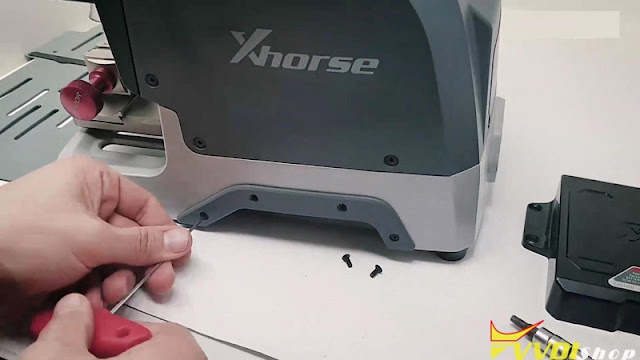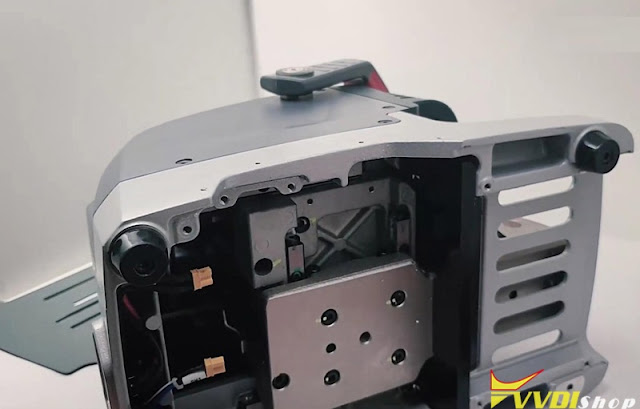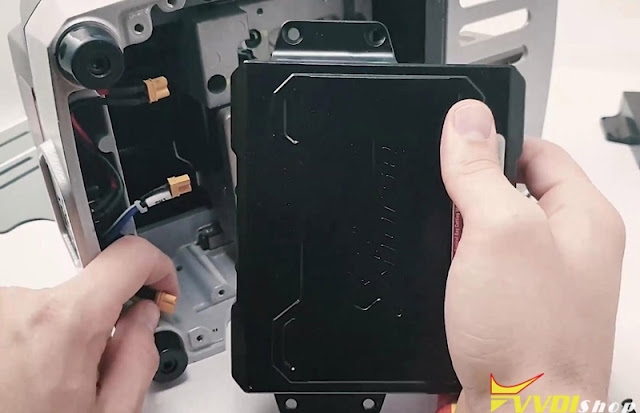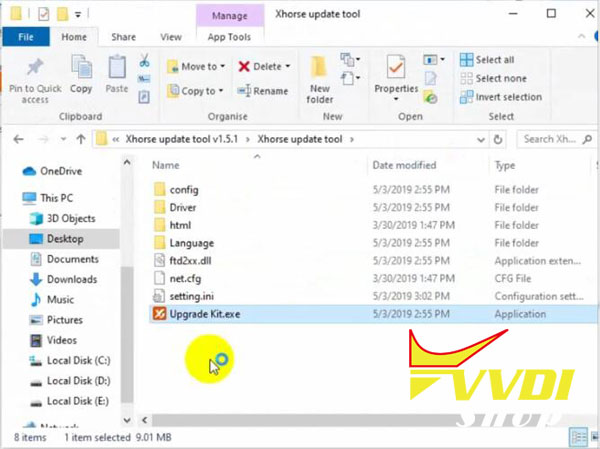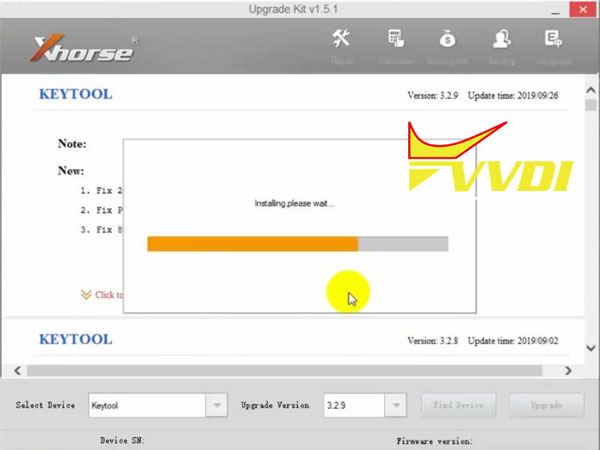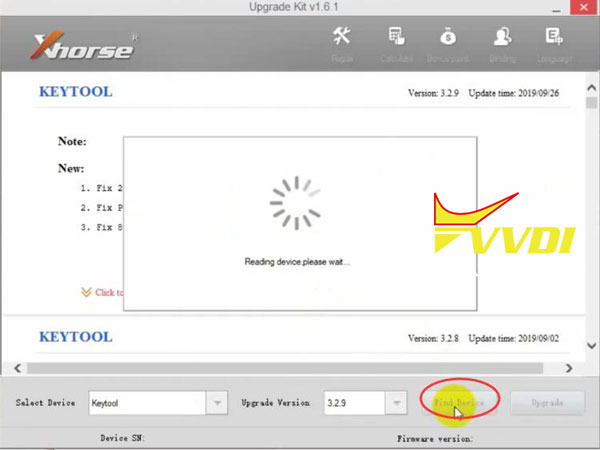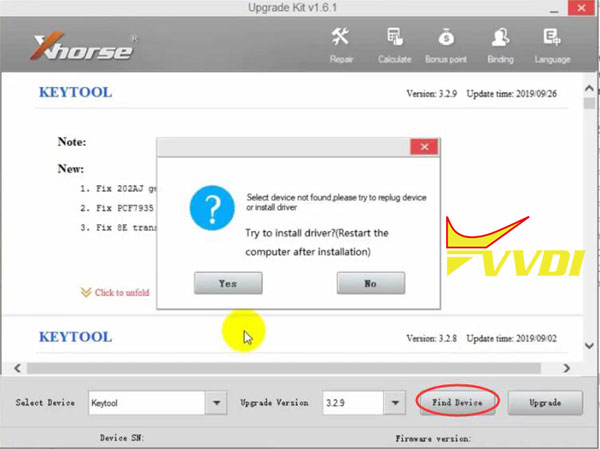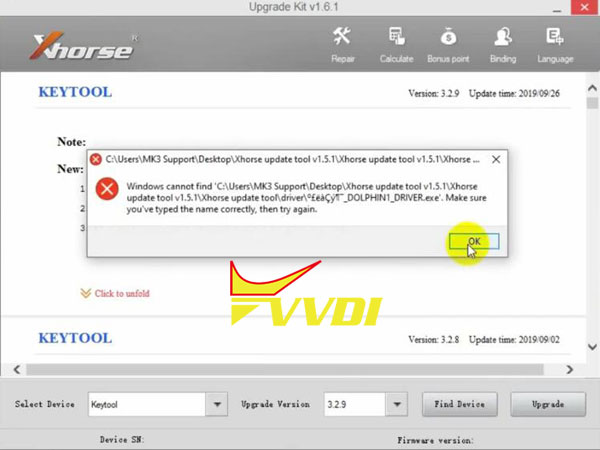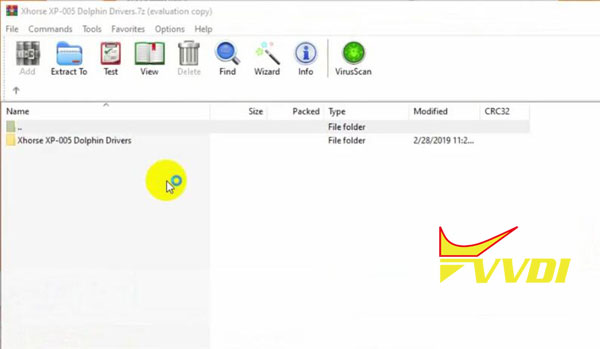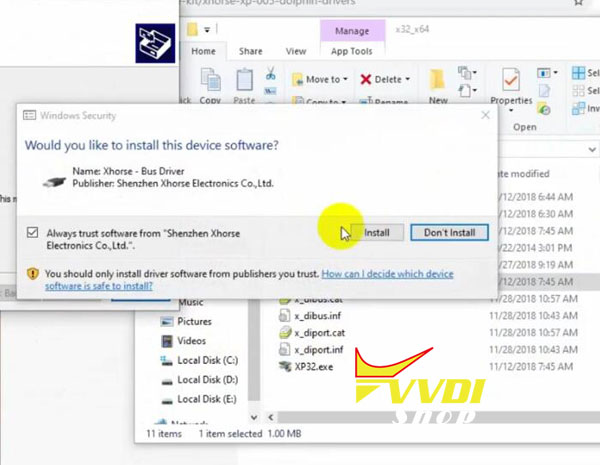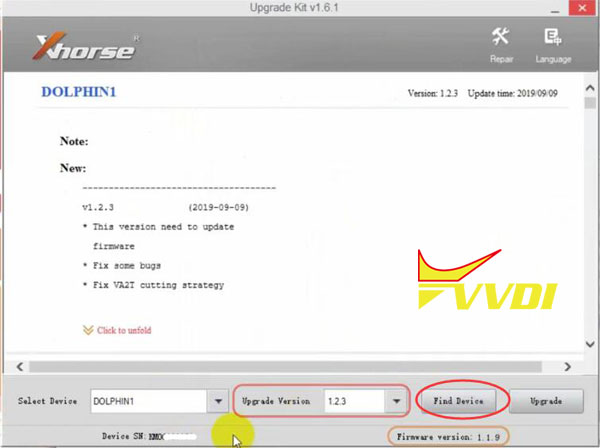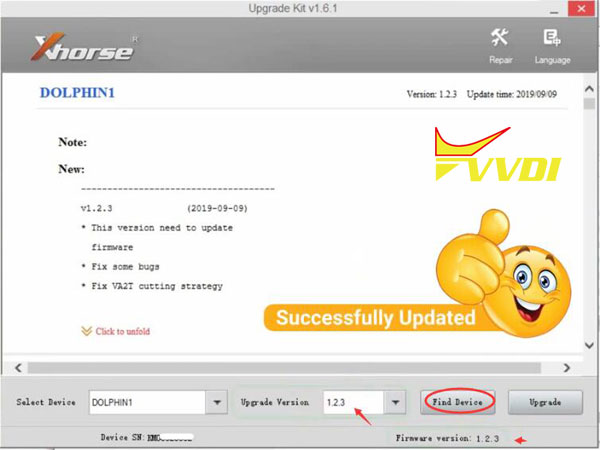ابزار Xhorse VVDI
Xhose VVDI نرم افزار برنامه نویس اصلی و سخت افزارابزار Xhorse VVDI
Xhose VVDI نرم افزار برنامه نویس اصلی و سخت افزارHow to Cut Suzuki Swift Key with Dolphin XP005
How to use Xhorse Dolphin XP005 + VVDI Key Tool Max to cut a key for Suzuki Swift? Today I will make a quick demonstration for its procedure.
Connect VVDI Key Tool Max and Dolphin XP005 key cutting machine via Bluetooth for smart control, prepare an original key and a new for ready, then get to start:
Vehicle database >> Suzuki >> Swift >> Swift-New >> OK
Install M1 clamp as prompts, fix the original key flat on clamp. I will use a block help to calibrate the position of key. Remember to remove it after calibration.
Go back to VVDI Key Tool Max when the key was fastened.
Decode key >> Continue
Dolphin XP005 automatic machine starts decoding key…
Wait until 100%…
Decode key success, press “OK”.
Dismount the original key, put the new key to be cut on clamp instead. Calibrate and fix the key as before.
Go back to VVDI Key Tool Max again.
Cutting key >> Continue
Dolphin XP005 machine starts cutting key…
Wait until 100%…
Cutting key completed, press “OK”.
Dismount the new key, and compare to the original key. They are same! Let me try it with the lock, it can work normally.
Key cutting is successful!
This is using VVDI Key Tool Max Key Programmer to smart control Dolphin XP005 machine for Suzuki Swift key cutting. It is ease to finish in 5 minutes.
Xhorse Dolphin XP005 Cut SC1 key
Dolphin XP005 Cut VW HU66 When All Key lost
How to Change Battery for Xhorse Dolphin XP005?
- Lay the machine, face its base.
- Use a screwdriver to loosen its screws and feet.
- Unscrew all 8 screws on the two sides.
- Remove the 4 screws on both sides of the battery.
- The old battery is removed, ready to replace the new battery.