ابزار Xhorse VVDI
Xhose VVDI نرم افزار برنامه نویس اصلی و سخت افزارابزار Xhorse VVDI
Xhose VVDI نرم افزار برنامه نویس اصلی و سخت افزارUpdate VVDI Mini OBD Tool Firmware to 1.5.0
If Xhorse VVDI Mini OBD tool asks to update the firmware to V1.5.0 or above using the Xhorse Upgrade kit, here are the upgrade tips. Update is done via Upgrade kit from PC (not phone).
First of all, update Xhorse upgrade kit to 1.8.2 online or directly install Upgrade kit 1.8.2.
Select device as MiniOBD1 and version 1.5.0.
Press Upgrade.
Update firmware successfully.
If it is not possible to update from the Upgrade kit on PC, for example Win11, you may need to install the xhorse upgrade kit system driver.
Then update Upgrade kit to 1.8.2
Then update xhorse mini obd tool to 1.5.0.
Program Audi BCM2 Key with Xhorse Multi Prog and VVDI2
Here we’re taking about how to read VW/Audi BCM2 module with Xhorse Multi-Prog Programmer without soldering. The Audi BCM2 Solder Free Adapter &VVDI2 will also be required.
Open Multi-Prog software,
Device >> Selected BCM2 model: LOCK_BCM2-2(ADAPTER)(AUDI->AUDI) >> OK >> Details >> General info/ Connection diagram
Here we can get the adapter info and connection guide.
Connect Solder Free Adapter, BCM2 module and MultiProg programmer.
Power the adapter.
Connect to VVDI2.
Read DATA1 and save the data file.
Open VVDI2 software,
VW >> Key learn >> Fifth immobilizer system >> Step1: Show BCM2 information >> Load DATA1 file >> Confirm vehicle info
It will show this BCM2 supports continuing Step2.
Go back to Multi-Prog.
Read and save DATA2 file.
Continue with Step2: Get BCM2 immo data >> Load DATA2 file
VVDI2 will calculate the immo data of the module.
Click OK to save the immo data. The file can be used in dealer key generation and key learning.
We also need to save the service data that must be written back to BCM2 with Multi-Prog. Otherwise, the module cannot function properly.
Switch to SERVICE-DATA/FILE in Multi-Prog,
Open file >> Load service data file >> Write
Chip writing success.
After installing the BCM2 module, it will work normally.
Done.
Xhorse Multi Prog Update 9DF SID209 DCM7.1A
Xhorse Multi Prog released new database version on March 18th, 2024.
Software Version 1.1.3.0
Firmware version V1.1.8
Database V12
2024-03-18 11:30:10
* Some options wiring diagrams increase pull-up resistance
* Added chip id identification for some options
* Added the boot wiring diagram of FCA_MARELLI_9DF in ECU
* The processing flow of PSA_DELPHI_DCM6.2A etc. is optimized in ECU
* Fix MC9S12XE partition some bugs.
* Repair Tesla battery(MM9Z1J638) option in <OTHER>-><Tesla>
* Modify FORD-ECU(AM29BDD160GB) option in <ECU>-><Ford>
* Modify HYUNDAI(2005-2008)(AM29BDD160GB), SONATA(2009-2010)(S29CDO16J) options in <ECU>-><HYUNDAI>
* Modify KIA(2005-2008)(AM29BDD160GB) option in <ECU>-><KIA>
+ The models of the read and write function modules that support Boot mode on the ECM are as follows:
RENAULT_CONTINENTAL_SID309, PSA_DELPHI_DCM7.1A
+ The models of the read and write function modules that support Bench mode on the ECM are as follows:
Alfa Romeo:
1.FCA_MARELLI_MM10JA
FIAT:
1.FAL_MARELLI_6JF,FAL_MARELLI_6F3
+ Add MC9S12UF32_UNSECURED option in <MCU>-><Motorola>-><MOTOROLA-MC9S12>
+ Add MC68HC05E6(0G72G), MC68HC05E6(0F82B) options in <MCU>-><Motorola>-><MC68HC(7)05>
+ Add STM32F103x8 option in <MCU>-><ST>-><STM32 Series>
+ CR16MCS9V, CR16MCT9V options in <MCU>-><National Semiconductor>-><CR16MCxx>
+ Add CEM_R5F64524_KFD, CEM_R5F64525_KFD options in <IMMOBILIZER>-><VOLVO>
+ Add MQB48-LOCK(R7F701401)-WRITE,
MQB48-LOCK(R7F701402)-WRITE,
MQB48-LOCK(R7F701407)-WRITE
options in <DASHBOARD>-><VOLKSWAGEN>-><MQB>
+ Add MALIBU AIRBAG(2014)(SPC56AP54) option in <AIRBAG>-><Chevrolet>
+ Add P5.0NA_WRITE(UART),
P5.0NA_READ(AUD),
P5.0SC_WRITE(UART),
P5.0SC_READ(AUD)
options in <ECU>-><JAGUAR>-><OTHER>
+ Add S3000_READ(AUD), S3000_WRITE(UART) options in <ECU>-><Renault>-><OTHER>
+ Add PORSCHE Lithium Battery(MM9Z1J638) option in <OTHER>-><Porsche>
+ Add AION-S BMS BOX(SPC5746R) option in <OTHER>-><GACMOTOR>-><AION>
+ Add GL8 Keyless Module(SPC5602D) option in <OTHER>-><BUICK>
Xhorse Dolphin XP005L No M3 Clamp Cutting Setting?
Question:
I would like to know how to duplicate a sx9 key with Xhorse Dolphin II.
I can’t find the M3 clamp in the machine menu.
Answer:
Don’t need to choose M3 clamp option in settings.
Direct replace M3 clamp when cutting sx9 key (or other tibbe keys)
Read also:




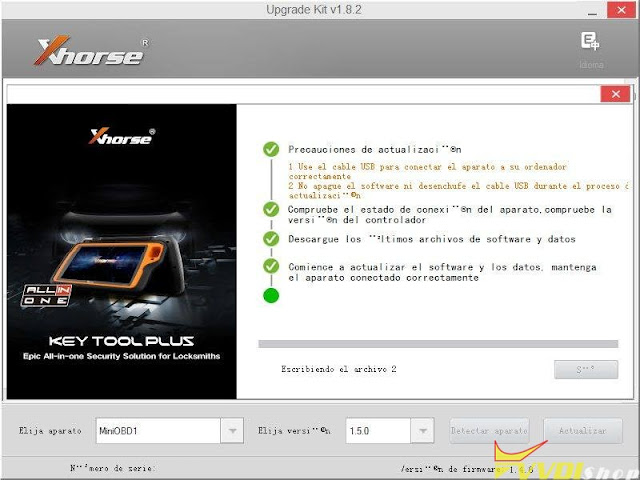







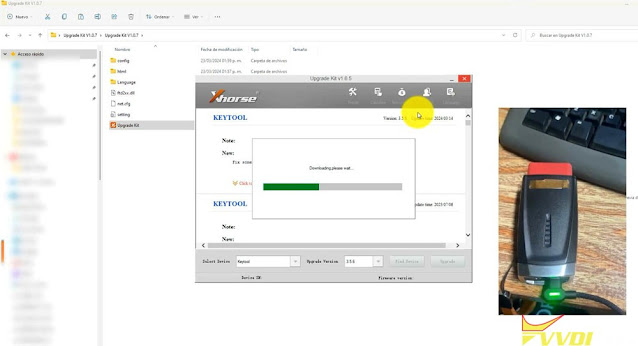
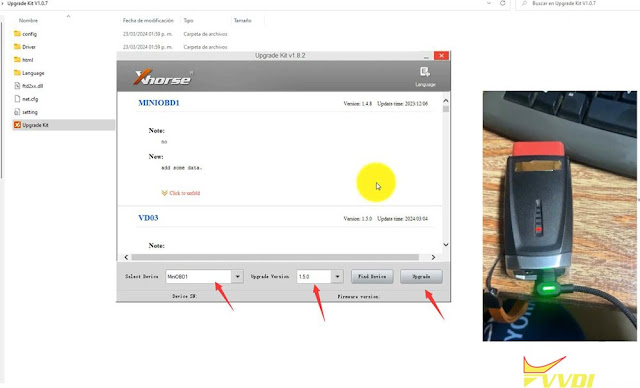

.jpg)
.jpg)
.jpg)
.jpg)
.jpg)
.jpg)
.jpg)
.jpg)
.jpg)
.jpg)
.jpg)
.jpg)
.jpg)


