ابزار Xhorse VVDI
Xhose VVDI نرم افزار برنامه نویس اصلی و سخت افزارابزار Xhorse VVDI
Xhose VVDI نرم افزار برنامه نویس اصلی و سخت افزارRead & Write Volvo CEM TB28F400 with Xhorse Multi Prog
In my previous test, Xhorse VVDI PROG does not work with Volvo CEM TB28F400 microcircuits . It can erase them but cannot write. Now I’ve already have the next generation Xhorse Multi-Prog Programmer respectively. And the XDMPO4GL VH24 SOP44 Adapter was purchased specifically for these microcircuits.
With the TB28F400 B5B microcircuit was installed, now let’s see a clear difference between the Multi-Prog Programmer& VVDI PROG.
Open MultiProgsoftware,
Click “Read”.
Read success.
In the Device settings, I can select “Verify after reading”. It’s very useful option I strongly recommend it.
Open the prepared file.
Click “Write”.
Let’s see if it will be successful, just waiting for the result.
Writing success.
Save the file.
Finally, let’s compare the original file with the new saved file.
They are exactly the same.
The files are identical.
Actually, the difference between Multi-Prog & VVDI PROG is already clearly: it works with these microcircuits, not only start recording. Therefore, you need to purchase the appropriate adapter SOP44. Everything will be fine.
Read also:
Xhorse VVDI Prog vs Multi Prog


























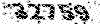
.jpg)
.jpg)
.jpg)
.jpg)