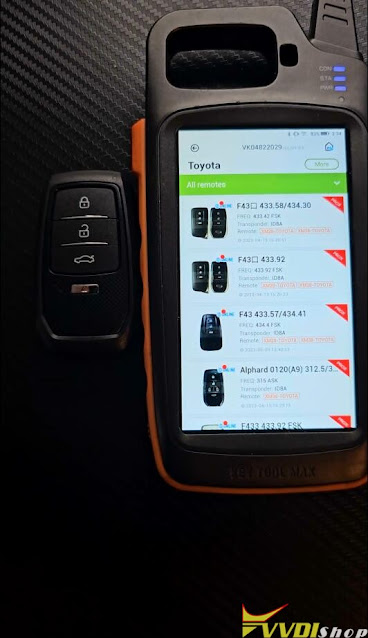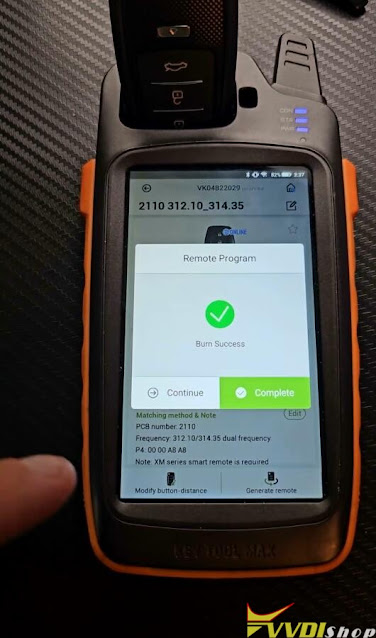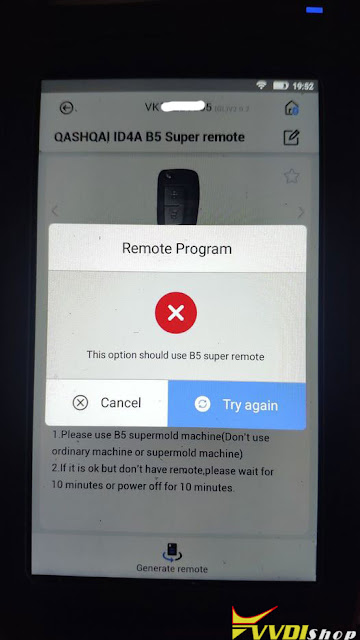ابزار Xhorse VVDI
Xhose VVDI نرم افزار برنامه نویس اصلی و سخت افزارابزار Xhorse VVDI
Xhose VVDI نرم افزار برنامه نویس اصلی و سخت افزارHow to Program BMW EWS3 Key with VVDI Key Tool Max Pro
How-to: program BMW X5 E53 old version EWS3 spare key using Xhorse VVDI Key Tool Max Pro.
Tools used:
Procedure:
Step 1: Read EWS3 dump wtih vvdi prog
Remove and open EWS3 module
Connect EWS3 with vvdi prog via EWS3 solder free adapter.
If get chip crack failure error, check connection and try again.
Read EWS data and save.
Upload EWS3 dump to i.xhorse.com cloud database.
Step 2. Write Key via Dump
Go to Key Tool Max Pro Immo Data Tool->File Management->My Data
Download EWS3 dump from i.xhorse.com server
Now we have this file on the key tool max pro device.
Go to Immo Data Tool->Europe->BMW->EWS3->Start execution
Clone start need select original key position. Select original key position, select chip type as PCF7935, put blank pcf7935 chip into induction coil, then press Make dealer key.
Prepare dealer key success.
Then cut the blade and try to start engine with the new key.
Xhorse FT OBD Tool Back up Toyota Corolla 2023 IMMO Data
How-to: Back up 2023 Toyota Corolla 4A immo data using Xhorse FT Mini OBD Tool.
You also need Toyota 30 pin cable (BA AKL cable) to bypass the rolling code. It will be available soon.
Connect BA AKL adapter with FT OBD Tool and vehicle follow the diagram.
Run FT OBD tool App
Select Smart Key System after 2016-> Type 6 (4A- 2022-)
Step 1: Read EEPROM Data
Turn off ignition and turn on emergency indicators
Network connection is required to read eeprom data online
Calculating immo data
Back up immo data successfully and save data.
Now you can generate an emergency or add key using the Xhorse FT obd tool via eeprom data.
VVDI Mini OBD Tool Program Toyota ID4D All Keys Lost
This is 2003 Toyota with ID4D(67) chip all keys lost, so I’ll use Xhorse VVDI Key Tool Max + MINI OBD Tool to program 2 keys for this car. Total 2 steps: program IMMO via VVDI key tool then program remote manually. Without further ado, let’s get start.
Step1. Program IMMO
Plug MINI OBD Tool into OBD port, connect to VVDI Key Tool Max.
IMMO programming >> Toyota >> Classified by type >> Immo system >> Type 2(4D 67/68) >> Start execution >> Lost all key
Please switch ignition on.
Insert the key to be matched and open it to the ON position.
Click OK after completion.
Whether to continue to program next key? Yes
Insert the key to be matched and open it to the ON position.
Click OK after completion.
Insert the first key and switch the ignition switch quickly 5 times, click OK to continue.
Operated successfully!
If IMMO lights keep flashing, please remove the key, insert the key again and switch ignition switch quickly 5 times!
Test the two keys, both are working.
Step2. Program Remote
Following I’m gonna show how to manually program the remote.
- First open the door then close, open the door and insert key into ignition twice without switching, close the door.
- Open and close door again, leave door open and insert key once, close the door.
- Open and close door again, leave door open and insert key without taking out, close the door then open again.
- Now switch ignition on and off, then take out the key.
- At this time, you can see the door flashing light is on. Press Lock & Unlock button, then press Lock button again.
Programming success.
Close and open door, then close again. Check the new remote, both can work.
Perfect done!
VVDI Key Tool Max Generate Toyota 8A Smart Key using Xhorse XM38
How to generate 2018+ Toyota smart key using the xhorse vvdi key tool max and an xhorse XM38 universal smart key.
You will need the Toyota XM38 versions of their universal smart keys for this.
Make sure we do have a battery in the key.
Go ahead to Vehicle Remote and find Toyota.
Go down the list of all remotes to see if you can find the right FCC ID.
We have an option right there we see our FCC ID HYQ14FBA which should be the correct FCC ID for this vehicle.
We’ll take our remote with a battery in it. We’re going to insert the key on the antenna part of the key tool Max and then we’re going to hit Generate remote.
It’s programming the remote.
It’s putting me in a queue this is one of those you’ll have to have internet access for.
We’ll let it countdown now it’s generating the remote.
Generate remote successfully.
Many new Toyota keys cannot really be unlocked. Even refurbished ones that show up locked and unable to be programmed whereas these XM38 smart keys can be rewritten.
The reusability is a nice aspect of XM38.
Xhorse B5 Super Remote vs Regular Super Remote
What’s the difference between Xhorse B5 Super Remote and regular super remotes?





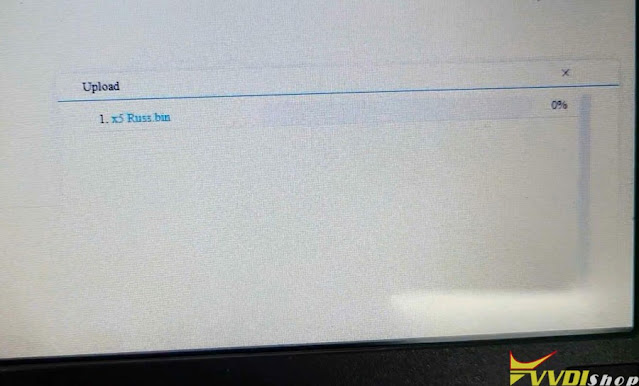


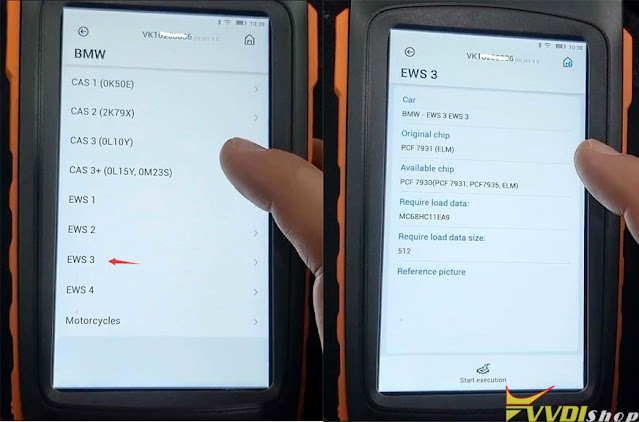
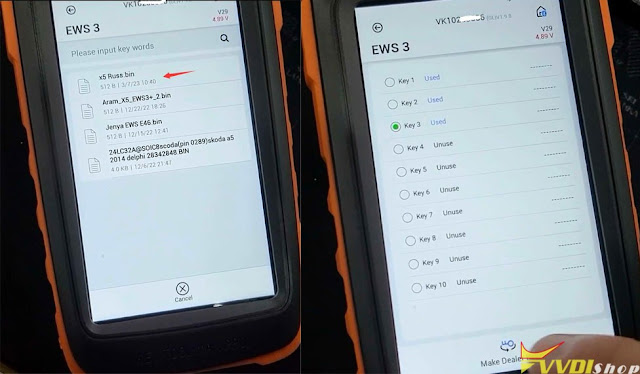
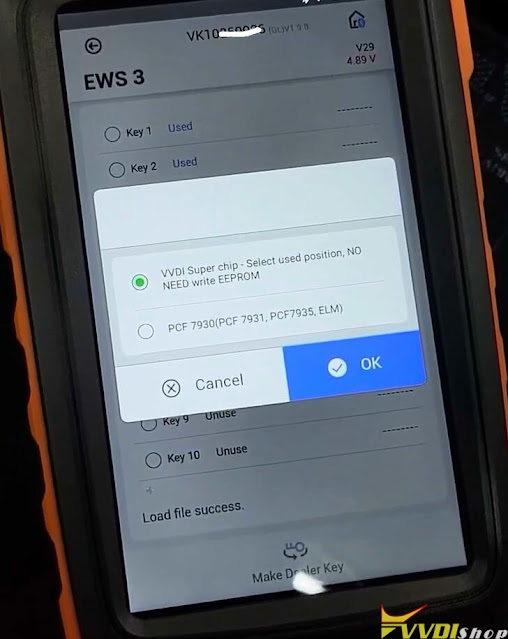
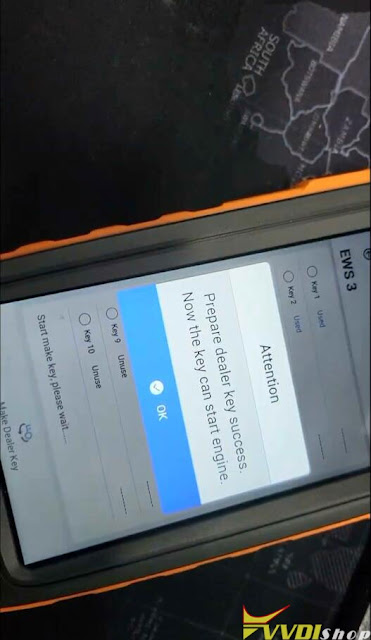







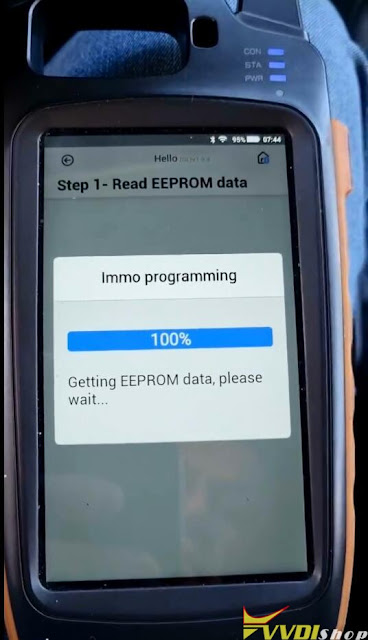
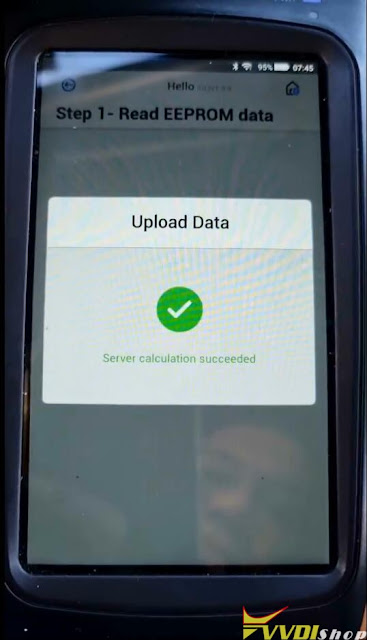



.jpg)
.jpg)
.jpg)
.jpg)
.jpg)
.jpg)
.jpg)
.jpg)