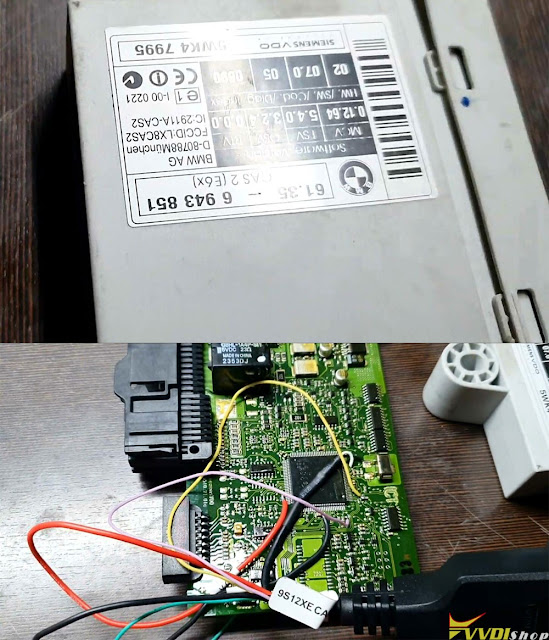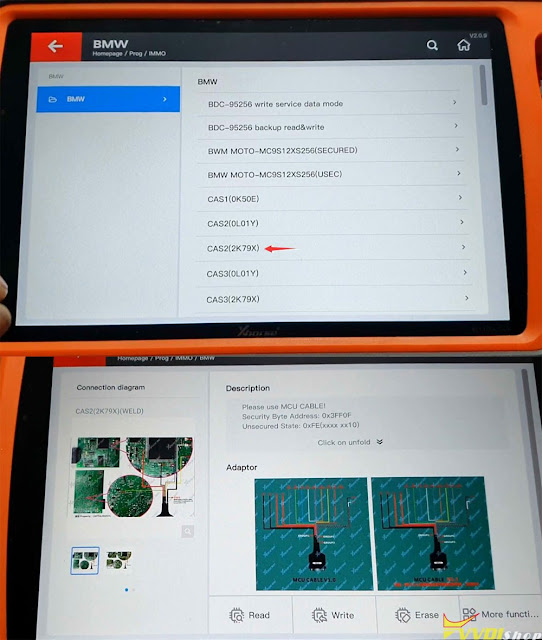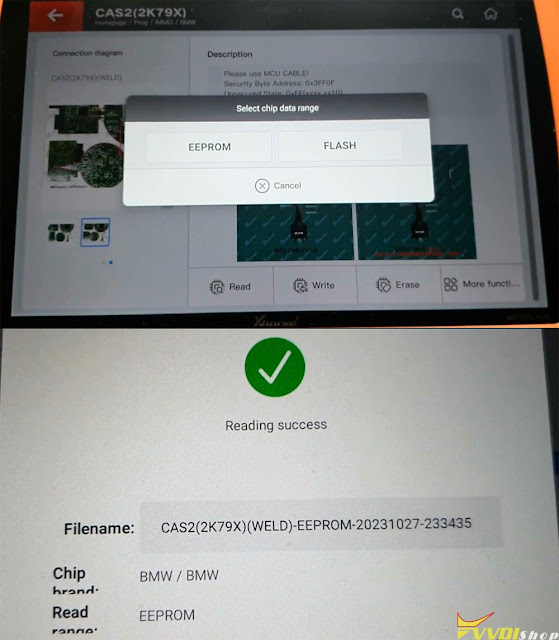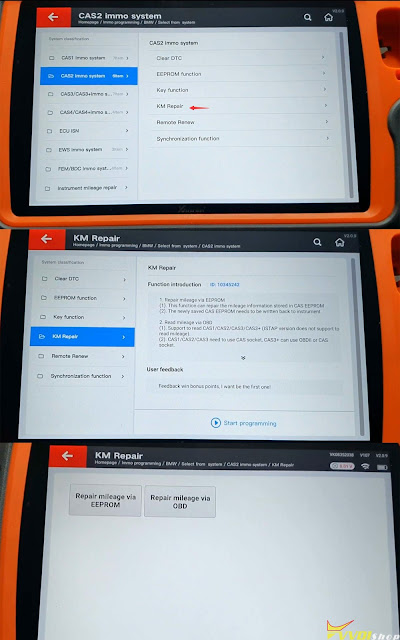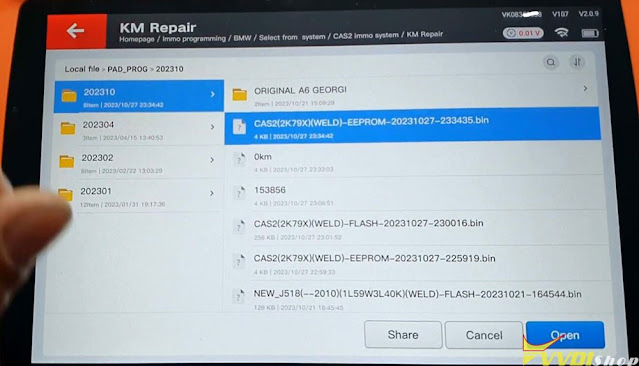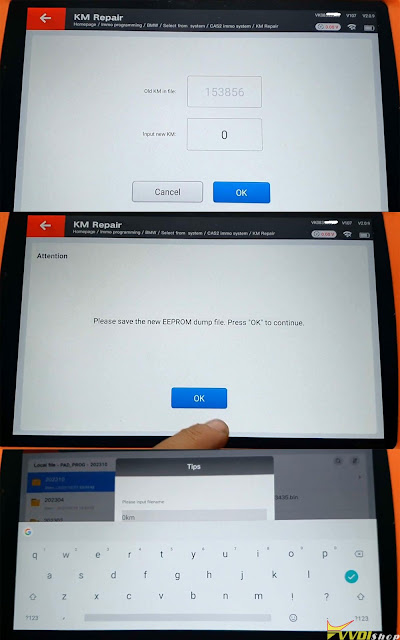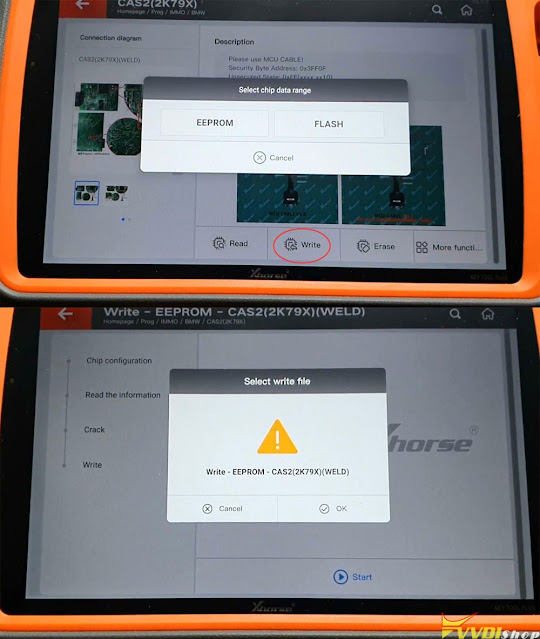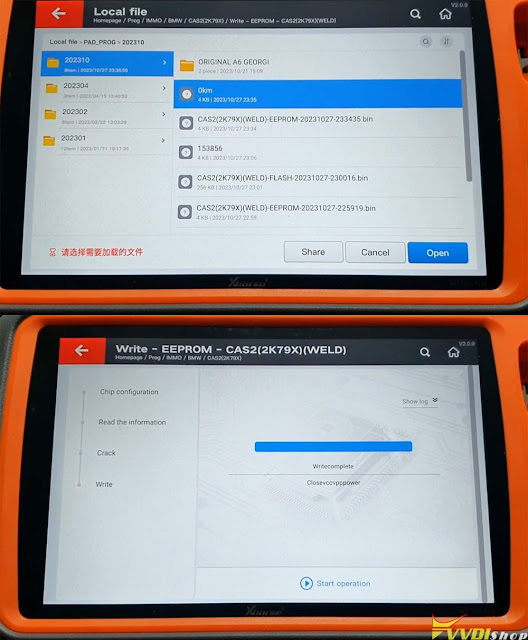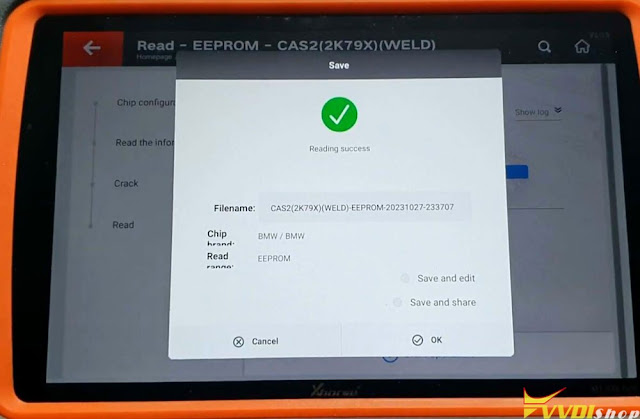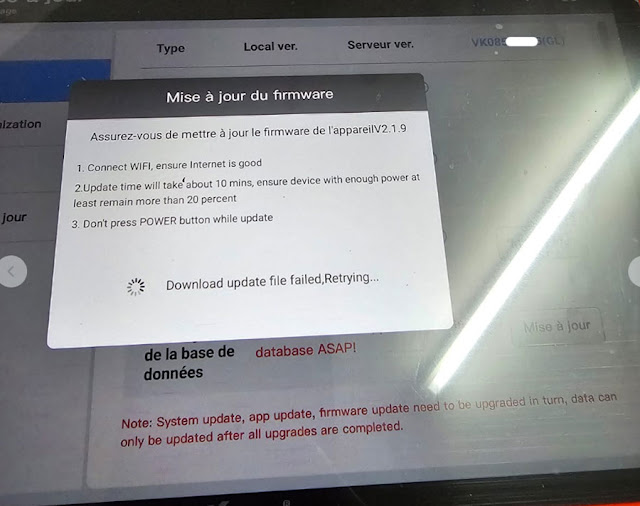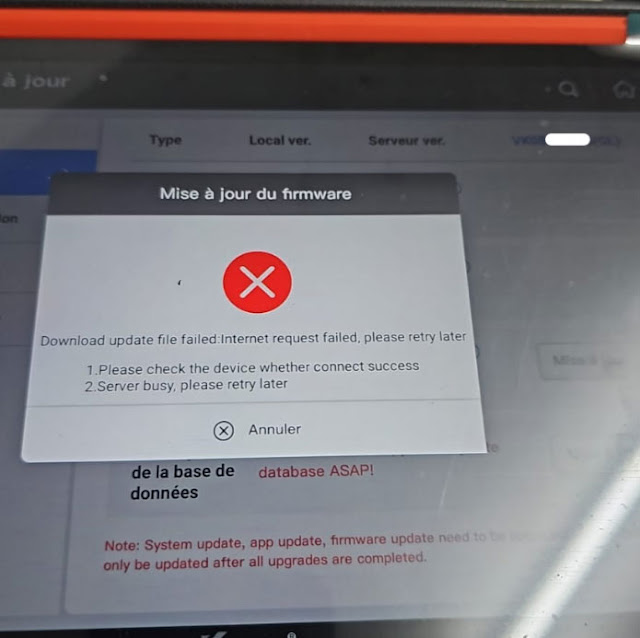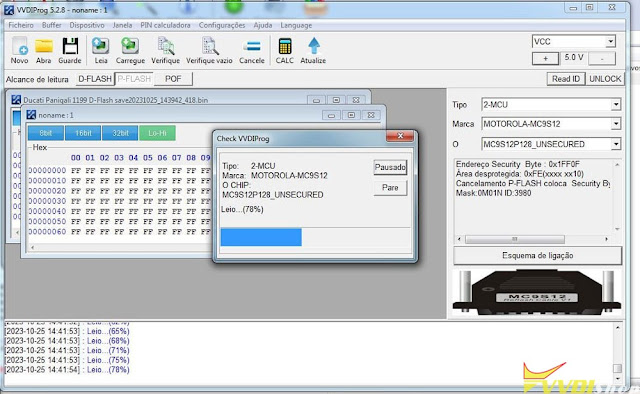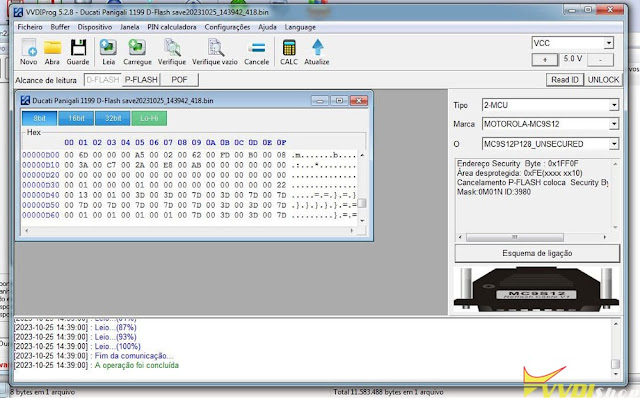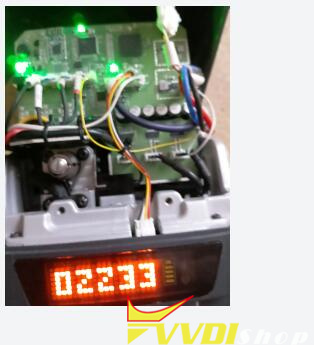ابزار Xhorse VVDI
Xhose VVDI نرم افزار برنامه نویس اصلی و سخت افزارابزار Xhorse VVDI
Xhose VVDI نرم افزار برنامه نویس اصلی و سخت افزارVVDI Key Tool Plus Program 2017 Toyota Highlander XM38 Key
Today I’ve got an 2017 Toyota Highlander working key from customer. Next I’m gonna add a key for this car with Xhorse VVDI Key Tool Plus via OBD.
- Program Remote
Remote program >> Remote cloud recognition >> Start testing >> Toyota smart key
Press LOCK button with working key nearby coil.
The second time to press LOCK button again.
Please put the key into Key Tool Plus coil, click OK to continue.
The programming remote was obtained successfully.
It’s a NX(13-19) KeylessGo 8A 312.10_314.35 remote.
Put the Toyota XM38 Smart Key into coil, click “Generate”.
VVDI Key Tool Plus starts to writing data…please wait.
Burn success.
- Add Key
IMMO programming >> Toyota >> Select from model >> Highlander >> 2009- >> Keyless Go >> Start programming >> Add key
Please switch ignition on.
The number of registered keys: 2
The number of keys that can also be registered: 5
Within 30s, keep touching the ignition switch with sign surface of working key.
Click OK, and keep touching the ignition switch with sign surface of the XM38 smart key within 30s.
Note: if key sound once, take the key farther away. If key sound twice, it is programmed successfully.
Key detected programming…
Please keep the key touching the ignition switch…
Make sure all steps are completed. Wait for registration to complete.
The number of registered keys: 3
The number of keys that can also be registered: 4
The matching is completed. If the key remote does not work, please use the “Synchronize ECU and ID” function (multiple synchronizations may be required) to synchronize the remote code.
Test the new key, it can work normally.
Perfectly done.
How to Change BMW CAS2 Mileage with VVDI Key Tool Plus
How-to: read eeprom and reset mileage to BMW E60 CAS2 using xhorse vvdi key tool plus.
Solder CAS2 module with key tool plus 9s12 mcu cable
Select Prog->BMW->CAS2 (2K79X)
Read and save eeprom
Go to IMMO Programming->BMW->Select from system->CAS2 immo system->KM Repair->Repair mileage via EEPROM
Upload eeprom just saved
Detect old km
Input new KM desired, here input 0km
Save new eeprom dump
Write new CAS2 eeprom back to module
Save new dump
Check mileage. It has been successfully reset/change to 0km by vvdi key tool plus.
Solution to VVDI Key Tool Plus Download Update File Failed
Problem:
Failed to update xhorse vvdi key tool plus firmware, error download update file failed. Any solution?
Solution:
Network issue.
Change mobile wifi hotspot and update again.
Write Ducati Panigale 1199 Key by VVDI Prog and VVDI2
Ducati Panigale key programming 1199 reading eeprom with vvdi prog and programming transponder key with Vvdi2.
Choose new key position.
If choose a used key, when you open the switch the dash will ask for pin code.
Read motorola MC9S12P128 mcu with vvdi prog
Write key Ducati 1199 Panigale with vvdi2 via dump.
How to Fix Xhorse Dolphin XP005 Error 02233?
Problem:
I got the error 86 on my xhorse dolphin xp005 key cutter last month. I have it checked with my dealer and got the main board replaced. Now it has a new error 02233. What should I do?
Solution:
Delete the original Xhorse app on your phone.
Or download this apk on another mobile phone. Do not update apk after installation.
http://dl.xhorse.com/tmp/xhorse_goo_sign.apk
Open this app, bind device, go to Device Information->Parameter List
There you can close the error code.
.jpg)
.jpg)
.jpg)
.jpg)
.jpg)
.jpg)
.jpg)
.jpg)
.jpg)
.jpg)