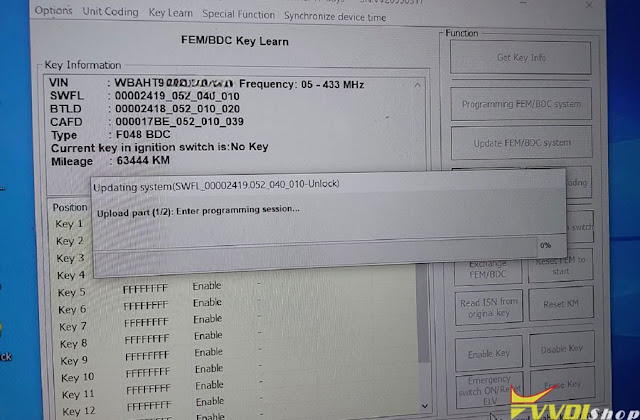ابزار Xhorse VVDI
Xhose VVDI نرم افزار برنامه نویس اصلی و سخت افزارابزار Xhorse VVDI
Xhose VVDI نرم افزار برنامه نویس اصلی و سخت افزار2 Ways to Program Audi Q7 2007 Key with VVDI Key Tool Plus
User feedback:
Programming key Audi Q7 2007 by xhorse vvdi key tool plus, easy job 2 minutes.
Using aftermarket China key 8E. Whole process took 2 minutes, you just Press the screen button.
Always Q7/A6 before 2009 is easy job for Add and AKL.
if have a working key you can do all by obd.
If not, then j518 on table. Read j518 with vvdi prog or keytool plus and prepare.
if you take off the J518 for make a key it’s a totally time lost. OBD, if not work, CS from ecu and working key, also done.
Xhorse Dolphin XP005 Error Code 80 Solution
Problem:
I installed the Xhorse dolphin xp005 latest version 1.7.2 and after a day it got error 80. and after that it didn’t boot.
Dolphin xp005 no longer finds me when I connect it to USB. nor does the BIOS appear on the display when I connect it to USB.
i managed to install again i booted. but I can’t make keys with it because Error 80 appears. Any solution?
Solution:
Reinstall Dolphin driver
Update firmware via Upgrade kit.
Try several times.
If all not working, there is something wrong with the dolphin mainboard.
Get the mainboard replaced.
Program Porsche Macan 2018 All Keys Lost with VVDI Key Tool Plus
It is a Porsche Macan 2018, all keys have lost. We will show how to program key using xhorse vvdi key tool plus.
We’re gonna disconnect and remove the panel and then take out the BCM.
Connect BCM module with xhorse Porsche XDNP17 BCM solder free adapter.
Go to Prog function, select Porsche BCM 1N35HH-Backup->Adapter type
Read DFlash
Read and save D-flash
Go back to IMMO programming function. Select Porsche->New Porsche key- generate dealer key-> Generate Key->EEPROM 1N35H
Upload eeprom just saved
Select an unused key position
Generate dealer key successfully.
Save new key data.
Remove solder free adapter, install BCM back to vehicle. Connect xhorse key tool plus with vehicle.
Select IMMO Programming->Porsche->New Porsche Key-Key Learning
Upload new key data saved above
Input number of keys to be learnt
Then follow key tool plus instructions to finish key learning.
Test the new key.
Done.
How to Program BMW BDC Key with VVDI BIMTool Pro by OBD
Both Xhorse VVDI2 and VVDI BIMTool pro software support BMW BDC unlock via OBD, today I’m gonna try it with VVDI BIMTool Pro Tool. By firstly unlocking and programming BDC module, then make a dealer key. The whole process is on the car without removing any modules.
Step1. Unlock & Program BDC
After connection, open VVDI BMW Tool software:
Click “Programming FEM/BDC system”.
Attention: support unlock BDC via OBD directly, no need on the bench, no need read/write EEPROM.
Press YES to start unlock via OBDII(require internet support).
Press NO to start with special EEPROM method.
Click “Yes”.
Reading coding…
Save BDC code file.
Please record the module information, next will perform module programming! It requires about 10 minutes, please make sure the car voltage above 13V.(1)
Click “OK”.
Updating system… please wait until 100%
FEM/BDC update success. Please check the car and key status!
You can perform key learning function if car work as normal!
Step 2. Make a Dealer Key
Select a blank key position: Key6>> Prepare dealer key with ignition switch>> Known ISN >> NEXT
Please record the following information includes:
FEM/BDC security key
DME/CAS security key
Key/CAS security key
ECU ISN
Please input a new key into ignition coil.
Learning key, please wait finish…
Key learn success.
Now we can read out Key6 information.
Test the new key, everything works perfectly.
So we can successfully use VVDI BIM Tool to unlock BMW BDC by OBD.
https://www.vvdishop.com/service/unlock-bmw-bdc-with-vvdi-bim-tool-by-obd.html
Unlock BMW X1 2019 BDC with Xhorse VVDI2 by OBD
Xhorse VVDI2 V7.3.5 software update BMW BDC unlock via OBD.
Report today:
BMW X1 12/2019 BDC SWFL unlock success via OBD with VVDI2 and key programmed fast and easy.
VVDI tools using a lot and never was failed, at least damaged something!
In this type of job you need to be ready for some background solution if something going wrong, if you not ready need going away from this field!
VVDI tools very good tool for that money.
NOTE:
SWFL_00002419.085.xxx.xxx version cannot be unlocked by OBD.
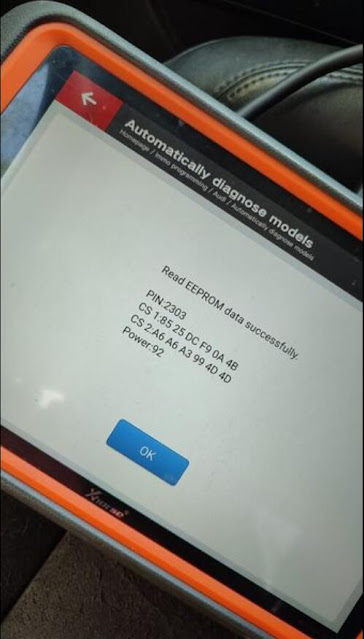
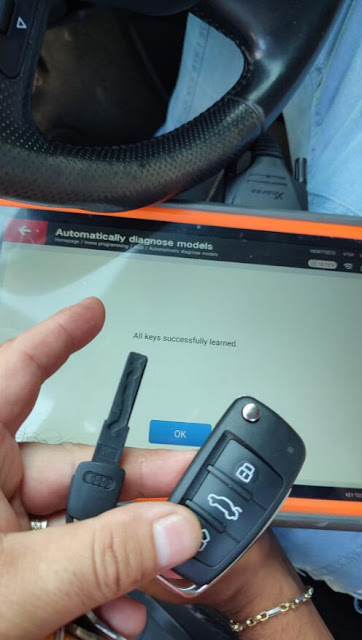


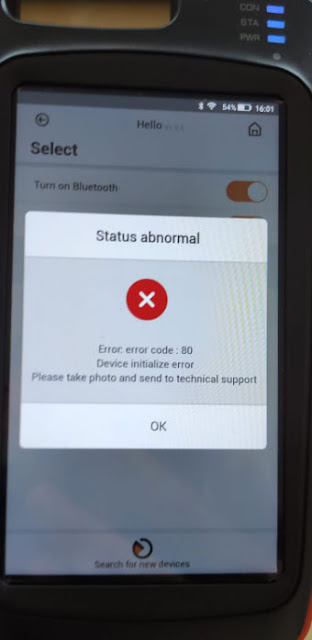



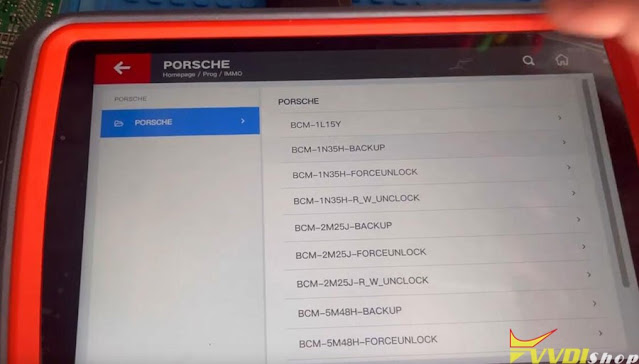
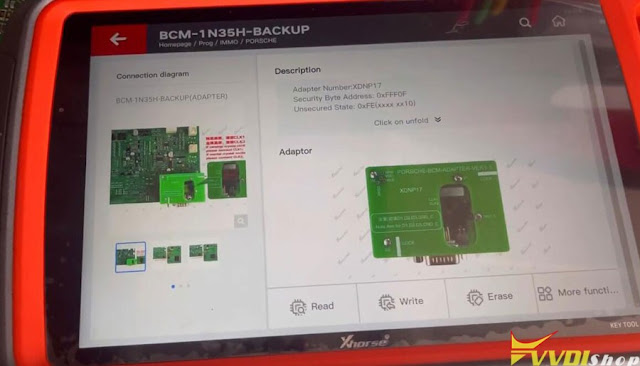
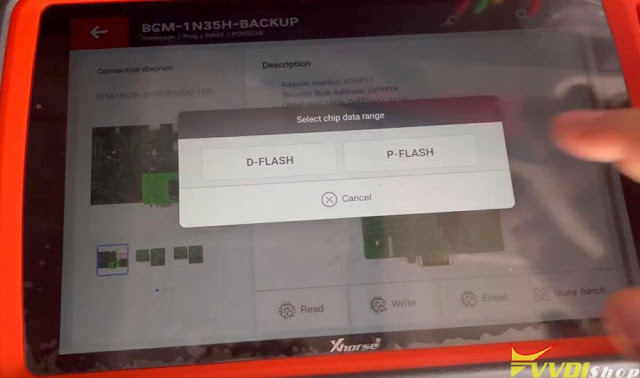
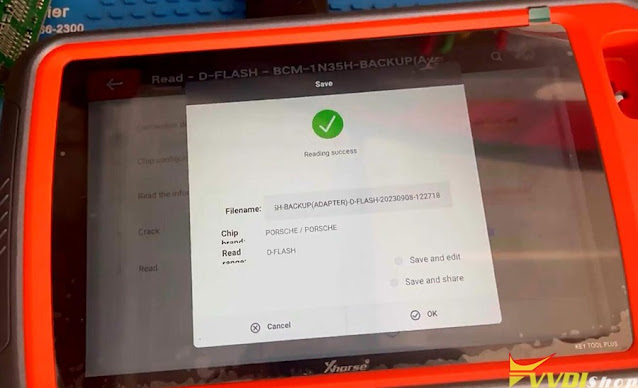
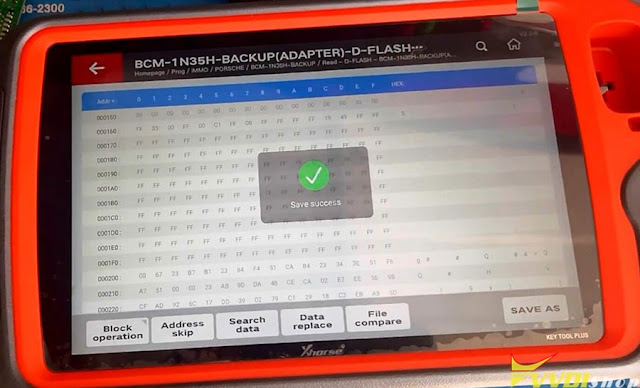
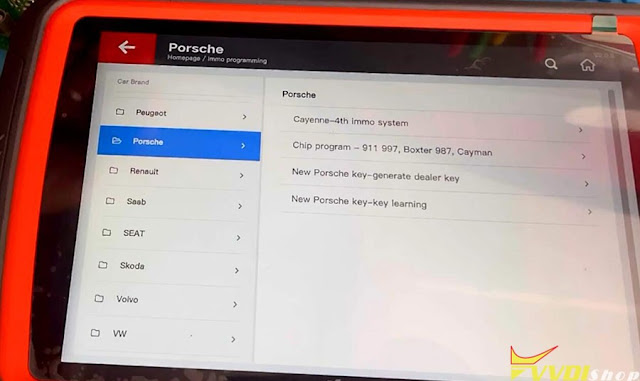
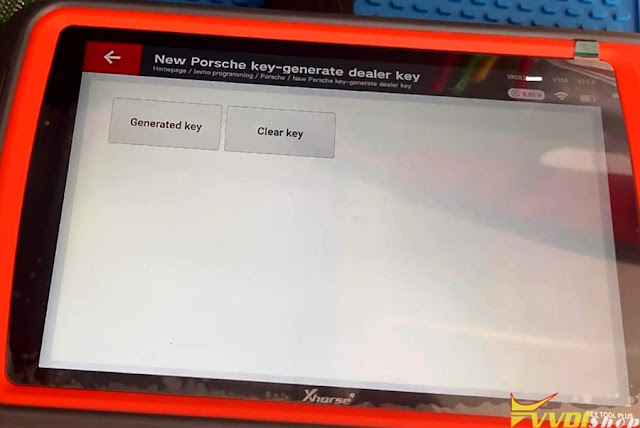
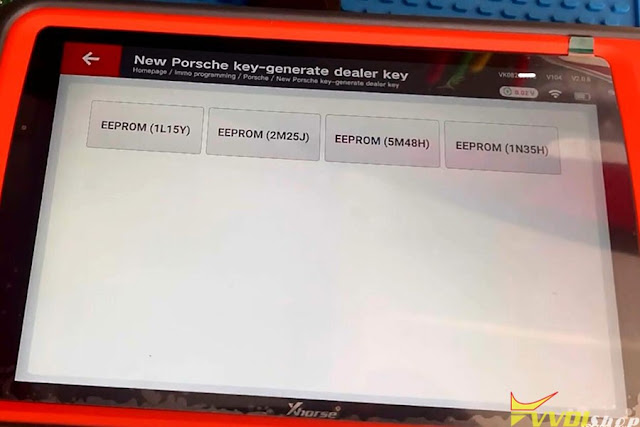
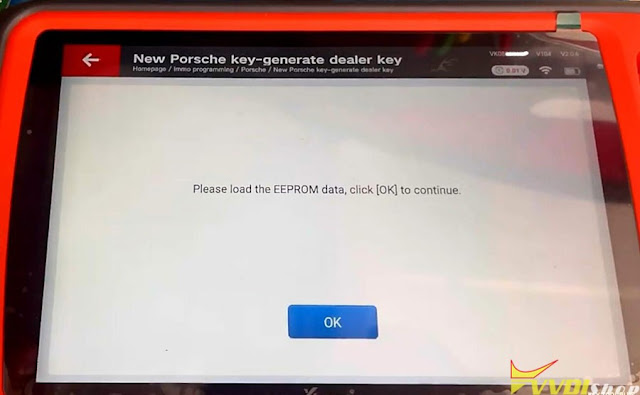
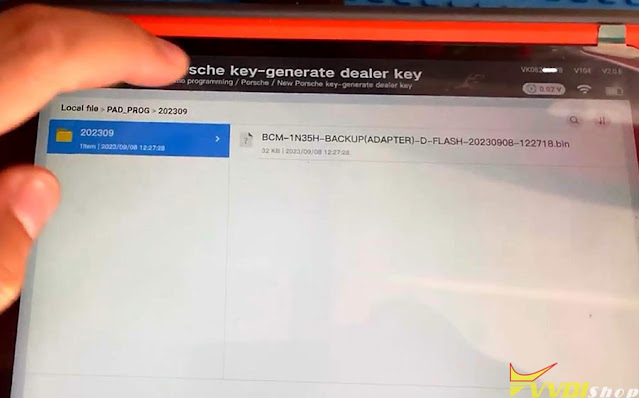
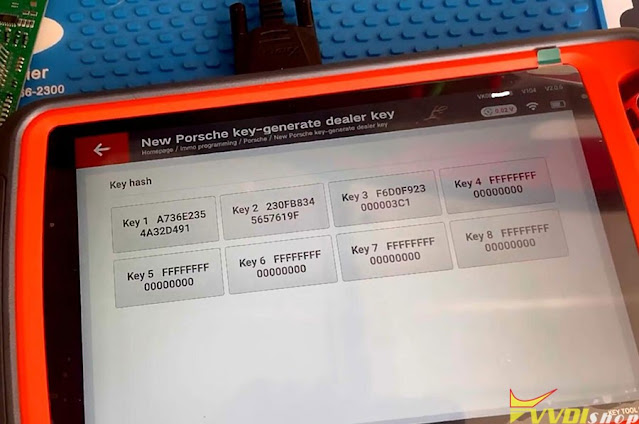
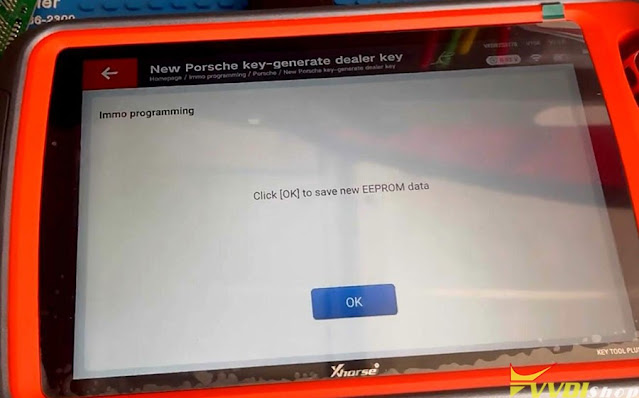
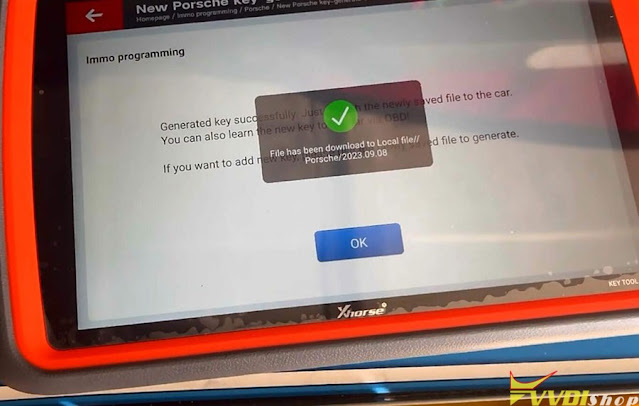
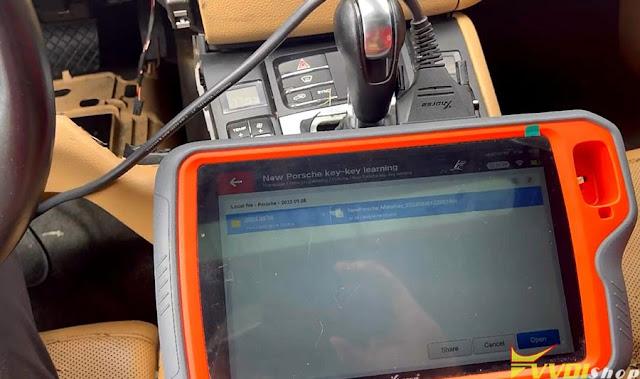
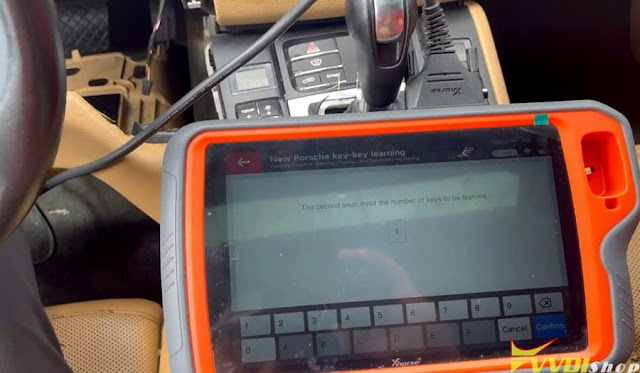
.jpg)
.jpg)
.jpg)
.jpg)
.jpg)
.jpg)
.jpg)
.jpg)
.jpg)
.jpg)
.jpg)