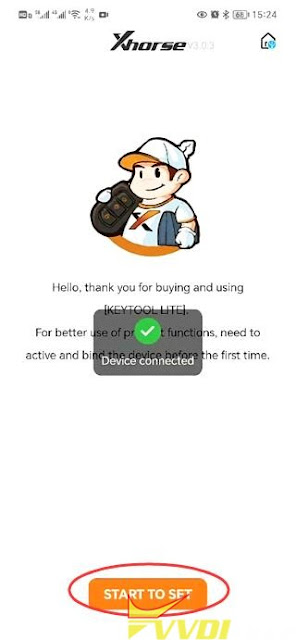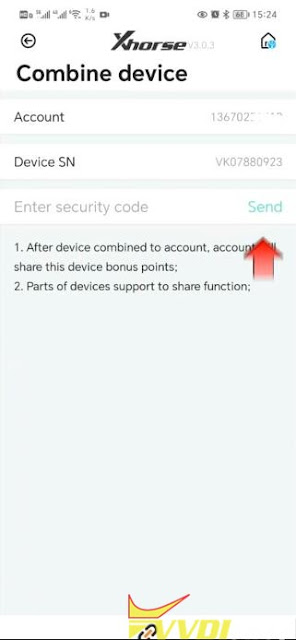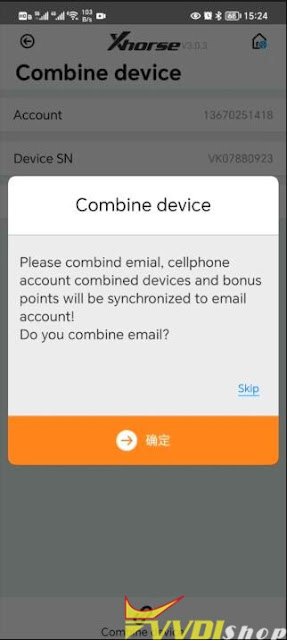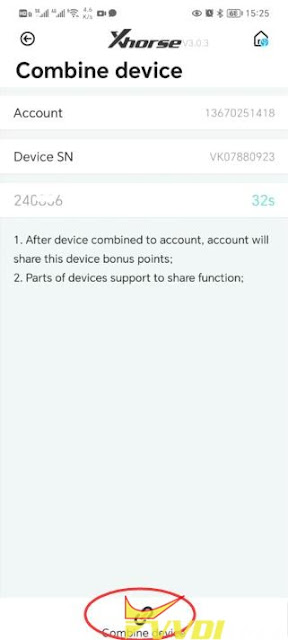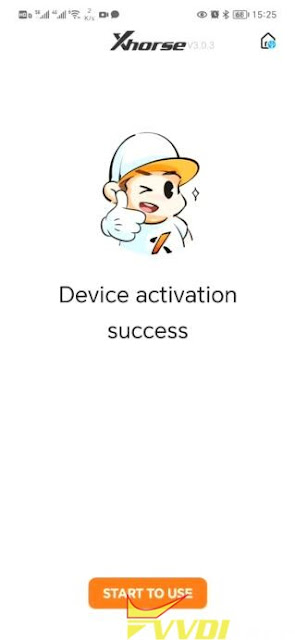ابزار Xhorse VVDI
Xhose VVDI نرم افزار برنامه نویس اصلی و سخت افزارابزار Xhorse VVDI
Xhose VVDI نرم افزار برنامه نویس اصلی و سخت افزارابر برجسب
VVDI Prog vvdi key tool plus vvdi2 vvdi mb tool vvdi2 vag dolphin xp005 xhorse vvdi prog vvdi key tool max vvdi key tool VVDI Mini Key Tool vvdi mini obd tool Xhorse Condor vvdi super chip xhorse vvdi key tool vvdi mbجدیدترین یادداشتها
همه- How to Unlock Nissan Alitma 2020 Smart Key by VVDI keyTool MAX
- Xhorse Multi Prog Read and Write Citroen IAW 6LP2
- VVDI2 BMW FEM 95128 eeprom Damaged Solution
- Xhorse Multi Prog Database V22 Adds VAG Simos 12
- How to Fix Xhorse MQB Solder Free Adapters Chip Crack Failed?
- How to Use Xhorse MVCI Pro with Mitsubishi MUT-III
- Xhorse Nissan 40 PIN Cable and 16+32 PIN Cable Difference
- Top 6 Features of Xhorse Condor XC-002 Pro
- Program Opel Corsa D Key with VVDI Key Tool Plus
- Xhorse VVDI Key Tool Plus Read BMW N63 ISN Code
بایگانی
- اردیبهشت 1403 11
- فروردین 1403 19
- اسفند 1402 19
- بهمن 1402 12
- دی 1402 15
- آذر 1402 19
- آبان 1402 19
- مهر 1402 14
- شهریور 1402 19
- مرداد 1402 18
- تیر 1402 18
- خرداد 1402 21
- اردیبهشت 1402 20
- فروردین 1402 21
- اسفند 1401 19
- بهمن 1401 17
- دی 1401 19
- آذر 1401 19
- آبان 1401 19
- مهر 1401 17
- شهریور 1401 21
- مرداد 1401 20
- تیر 1401 20
- خرداد 1401 17
- اردیبهشت 1401 21
- فروردین 1401 22
- اسفند 1400 19
- بهمن 1400 13
- دی 1400 23
- آذر 1400 16
- آبان 1400 18
- مهر 1400 15
- شهریور 1400 18
- مرداد 1400 17
- تیر 1400 18
- خرداد 1400 18
- اردیبهشت 1400 20
- فروردین 1400 20
- اسفند 1399 18
- بهمن 1399 9
- دی 1399 16
- آذر 1399 14
- مرداد 1399 11
- تیر 1399 14
- خرداد 1399 10
- اردیبهشت 1399 14
- فروردین 1399 13
- اسفند 1398 15
- بهمن 1398 1
- دی 1398 11
- آذر 1398 17
- آبان 1398 17
- مهر 1398 11
- شهریور 1398 17
- مرداد 1398 19
- تیر 1398 10
- خرداد 1398 14
- اردیبهشت 1398 12
- فروردین 1398 10
- اسفند 1397 11
- بهمن 1397 5
- دی 1397 11
- آذر 1397 10
- آبان 1397 11
- مهر 1397 6
- شهریور 1397 5
- مرداد 1397 6
- تیر 1397 6
- خرداد 1397 9
- اردیبهشت 1397 5
- فروردین 1397 8
- اسفند 1396 9
- بهمن 1396 7
- دی 1396 13
- آذر 1396 8
- آبان 1396 9
- مهر 1396 6
- شهریور 1396 7
- مرداد 1396 4
- تیر 1396 6
- خرداد 1396 11
- اردیبهشت 1396 6
جستجو
آمار : 41879 بازدید
Powered by Blogsky
How to Combine Xhorse Key Tool Lite and Xhorse App
How-to: register and combine xhorse VVDI BEE key tool lite with Xhorse App.
Connect key tool lite with mobile phone via main test cable
Download and run Xhorse App
Go to KeyTool Lite interface
Press “Connect” icon
Start to Set
Send security code to your mobile phone
Press Skip
Press Combine Device
Combine device successfully.
Now your VVDI BE key tool lite is ready to use.
Emily
جمعه 29 اردیبهشت 1402 ساعت 12:15