ابزار Xhorse VVDI
Xhose VVDI نرم افزار برنامه نویس اصلی و سخت افزارابزار Xhorse VVDI
Xhose VVDI نرم افزار برنامه نویس اصلی و سخت افزارXhorse VVDI2 and VVDI Key Tool Plus Difference
Will but a Xhorse VVDI2 or a vvdi key tool plus what do you prefer?
Does anyone have both and can point out the pros and cons?
Here’s the clue.
VVDI2 has the advantage of being PC based and a little easier to navigate and type things into, and it’s easier to save files for later use than on the key tool plus, you can do it but they’re a bit of a pain to transfer off to use elsewhere or to give to someone else working on a car you’ve done before. Keytool plus supported more brands as VVDI2. VVDI2 can only do VAG/BMW/Porsche. Key tool plus will also do MB, Toyota 8A AKL, Ford 2016 onwards AKL and many more. Key tool plus has the advantage of having a key tool max and most of a mini prog built in and the ir key reader/programmer, but there are many solder-free adapters and cables and such to buy to do everything. keytool plus can also control xhorse key cutting machine, vvdi2 does not cos it is PC based. I had a VVDI2 in my previous job, when I struck out on my own I bought the key tool plus.
Doing say an EWS4 BMW it’s a breeze with the key tool plus, connect adapter, read file, load file, create transponder all in one tool, same with Benz keys because it’s all built in.
Battery lasts for ages, can easily do 10+ cars with a single charge even if you’re a dope like me and forget to turn it off between jobs.
I do still prefer PC-based diagnostics from the point of view that if the laptop goes bad I just grab another one at the shop, integrated tablet units like key tool plus if something breaks it’s the whole device. But that’s why we carry multiple tools right?
Also PC based diagnostics looks a bit more ‘complicated’ shall I say to a customer, sometimes I think the tablets make a customer think anyone could do our job from the point of view that it looks simpler than a laptop and an interface and cables going every which way.
VVDI2 full gives you key programmer for VAG via OBD, 4th and 5th immo works good. Also gives you options for BMW key programming via eeprom and OBD (recommened the eeprom version, OBD is not always safe). The Porsche is also there (eeprom) + Peugeot/ Citroen key learning via OBD. Transponder programmer is a nice Feature. It does key programming via eeprom. It has a lot of features like tango, but some of them are not working.
For older VAG is not good. But reading old dashes and immo boxes via obd is working. But reading old dashes and immo boxes via obd is working. Same as key tool plus.
Xhorse remote database is available on both machines and it works fine with Xhorse remotes. No a single tool can do all, better have both.
Tips to Add VAG MQB49 Key with VVDI Key Tool Plus
How to program VAG MQB49 key with xhorse vvdi key tool plus? This is a frequently asked question.
Here’s the clue.
- Only Johnson Control instrument is supported by xhorse.
- Xhorse key tool plus or vvdi2 will only add key to MQB49 (still need sync data), they cannot do MQB49 all keys lost.
1. Calculate immo data online
Try to read immo data with key tool plus, if failed to read immo data (shown as error image below). You need to obtain sync data from 3rd party.
Xhorse VVDI Prog 160DOWQ Chip Crack Failure Solution
Problem:
I cannot erase the first 32 bytes of the BMW cluster panel, 6WB EEPROM, 160DOWQ and cannot write new mileage.
I can’t do Xhorse VVDI PROG with or without adapter from special function.
The R270 did not finish after 12 hours.
Is there any way to do this?
Solution:
Buy xhorse 35160DW eeprom chip. Need to replace the eeprom.
Copy original eeprom to vvdi eeprom replacement. Read original eeprom-> replace first 2 lines to fff->write dump in new vvdi eeprom-> set new.
This eeprom is one time writeable , The first 2 Lines must be replacement fff, not delete.
How to Program BMW EWS Xhorse Wire Remote
Problem:
Tried to program remote manually BMW X5 E53 2004 using Xhorse wire remote.
Doesn’t work for me
Any help?
Solution:
It works ok, make sure the frequency is ok. you need to hold unlock button and press lock button 8 times if it is original or aftermarket key.
The programming of these Xhorse remote controls is not the same as the originals, while in the originals you press the Unlock button, and then 4 times before closing, in these generated keys (xhorse and kd remote) you press the Unlock and then press the Lock button up to 10 times, sometimes 5 check it out cycle the doors, then release both buttons.
If not working, it means a problem with the car.
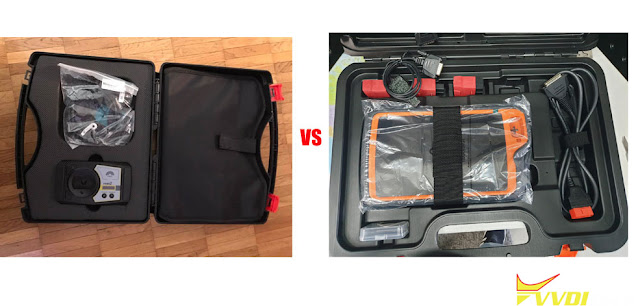
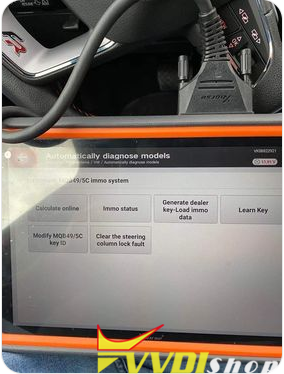
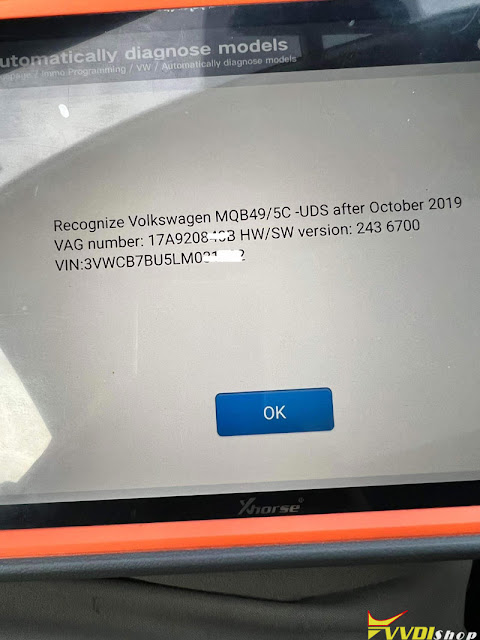
.jpg)

