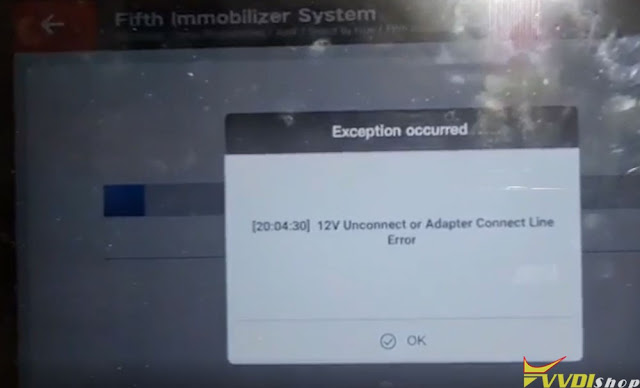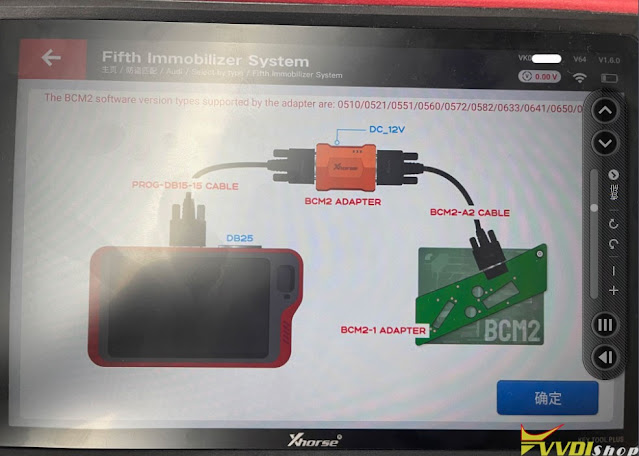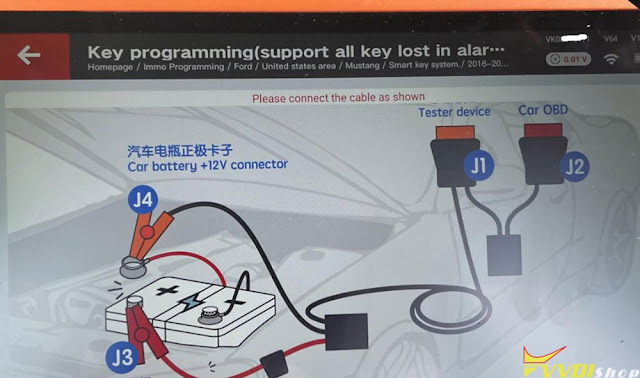ابزار Xhorse VVDI
Xhose VVDI نرم افزار برنامه نویس اصلی و سخت افزارابزار Xhorse VVDI
Xhose VVDI نرم افزار برنامه نویس اصلی و سخت افزارXhorse Key Tool Plus Toyota Land Cruiser 2019 8A All Keys Lost
Xhorse XD8ASK Toyota 8A AKL adapter another success report and tutorial- Toyota Land Cruiser 2019 all keys lost.
Device used:
Xhorse XD8ASK Toyota 8A AKL adapter
Xhorse Toyota XM38 smart remote
Main Steps:
1. Backup Immo Data
2. Generate emulator key
3. Write key
Procedure:
1. Backup Immo data
Connect keytool plus with xhorse XD8ASK adapter and vehicle
Insert XM38 toyota smart remote into keytool plus induction coil
Go to Immo Programming->Toyota->Select by type->Smart key system->All smart remotes lost->Backup smart box EEPROM data
Calculating immo data and save eeprom
EEPROM data backup is completed.
Step 2: Generate All keys lost
Select Key Generation of all lost
This function can generate a spare master key when all keys are lost. This key can replace the original master key.
Upload eeprom saved in step 1.
Calculating data on server
Select Generate 1 key
Step 3: Write key
Put an XM38 smart key that has generated the corresponding smart key type 8A into the xhorse key tool plus antenna and click OK.
Writing key
Write key completed.
You need to learn the original key for this vehicle the XM38 work just as emergency key.
How to Change Xhorse Audi 754 Key Frequency to 868Mhz?
This is a guide on how to change Audi 754J Smart Key frequency from 315mHz to 868Mhz with Xhorse VVDI Key Tool Plus.
Detect Frequency
- Go to “Remote clone” to select 868Mhz frequency.
Press 754J key button, the VVDI Key Tool Plus does not respond.
- Select 786Mhz to press key button again, it shows 315Mhz on the pad.
So its frequency is 315Mhz.
Change Frequency
Remote program >> Audi >> Q5 >> 754D Prox 868
Put the Audi smart key into Key Tool Plus Pad slot.
Press “Generate”.
Just wait writing data until 100%…
Burn success.
Go back to check key frequency now.
This time Xhorse Key Tool Plus responds with 868.27MHz.
Successfully done.
This is how to modify Audi 754J key from 315Mhz to 868Mhz with VVDI Key Tool Plus.
How to Solve Xhorse Key Tool Plus BCM2 Adapter 12V Unconnect
Problem:
I got the Xhorse Audi BCM2 adapter connected with the vvdi key tool plus. But failed to read Immo data, keytool plus says 12V unconnnect or adapter connect line error. Any solution?
Solution:
Wrong cable connect to the xhorse key tool plus
Connect BCM2 adapter with key tool plus via DB15 cable (Prog DB15-15 cable in the package) to the module
Check: How to Connect Xhorse Audi BCM2 Adapter with VVDI Key Tool Plus
VVDI2 Program VW Passat CC 2010 ID48 All Keys Lost
It’s a 2010 Volkswagen Passat cc all key lost. id48 315mhz.
After reading 95320 data with cgprog and saving the file, get a cs pin code from vvdi2 as a dump file, create a dealer key with vvdi key tool plus and register the key, run remote control.
Program 2018 Mustang Key with Key Tool Plus and Ford Bypass Cable
We are looking at a 2018 Ford Mustang. The situation was a locksmith came out here and somehow managed to clear all the keys out and then they couldn’t add keys back in had an active alarm situation.
My first time actually trying the Xhorse ford mustang alarm active bypass cable but it worked like a charm.
What i had to do is unhook the positive lead connect this orange piece to the positive. Connect read to the battery. Now the battery was low so then i also has to put a jumper box on the positive lead and then just to the negative terminal to ground it out to get enough juice to program the keys.
Then just simply plug the cable into your OBD connector and then into your OBD2 port.
The cable definitely not work with mini obd tool. The programmer has to have its own power. And the mini OBD requires power from the car.
You also have to latch the door so the car thinks the doors are closed. It says just to close driver door but i had to open the passenger door as well because the cable was not long enough to reach the battery because it’s on the passenger side of the car so i pushed both latches in on both sides.
So the car thought both doors were closed. I went through a little 10-minute process and it programmed the keys right in one try.
Also i’ll throw a connection diagram, just so you can see the connections but the vvdi key tool plus also has a pretty good picture.
I did the 2018 Mustang with an active alarm so i am actually pretty impressed with it.
Connection images are attached below:
http://blog.vvdishop.com/xhorse-ford-akl-cable-review-on-mustang-2018/
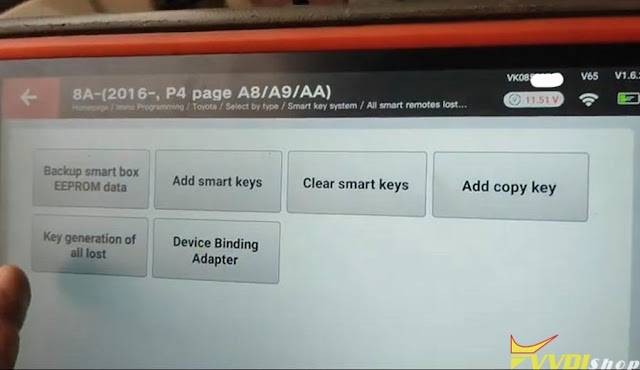
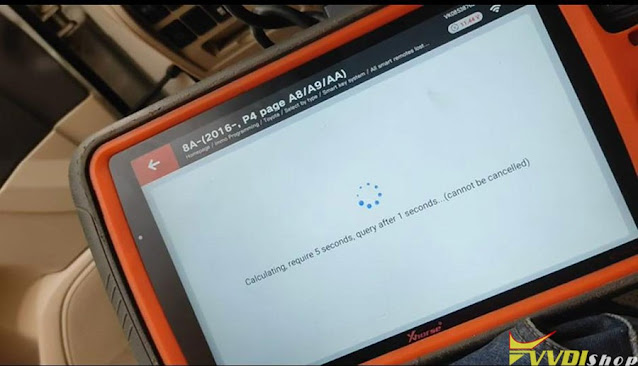
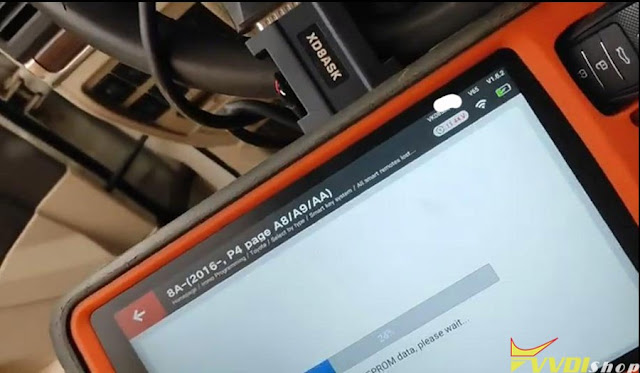
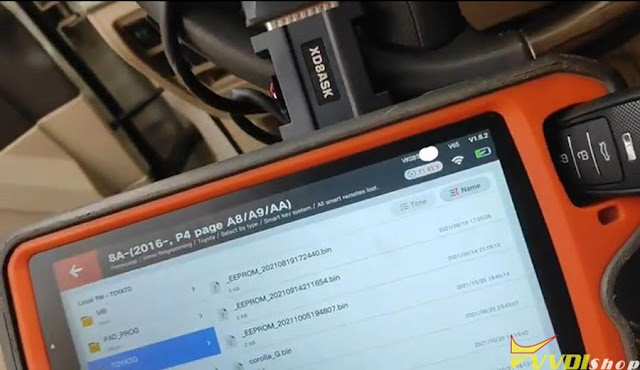

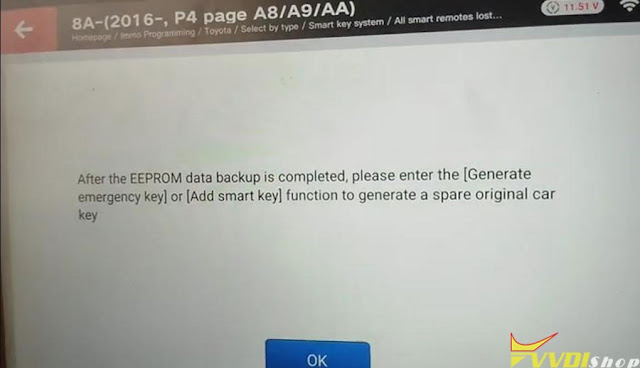

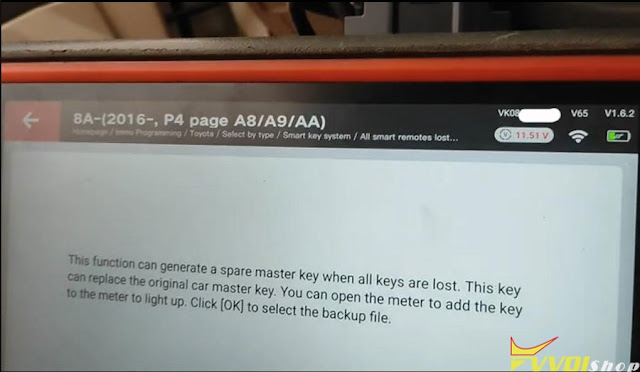
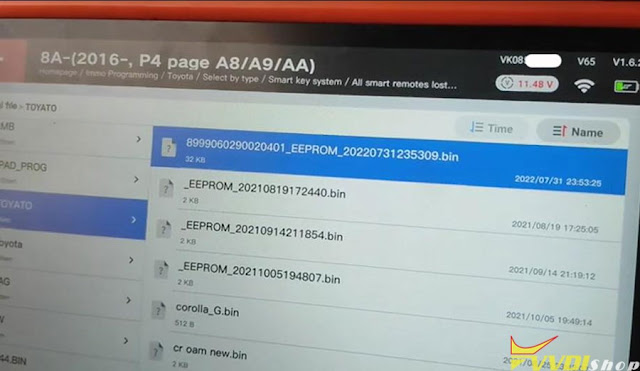
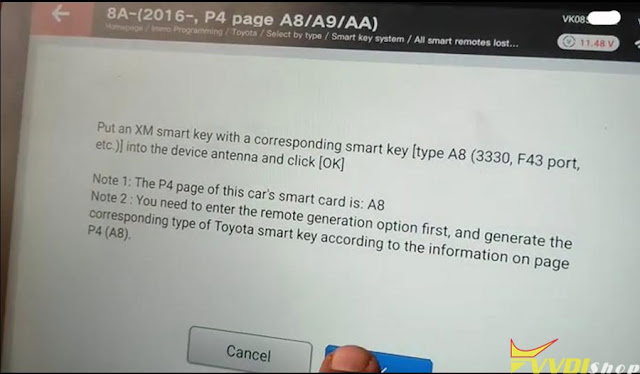
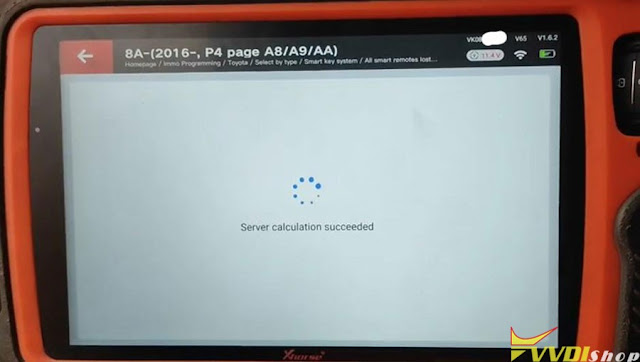
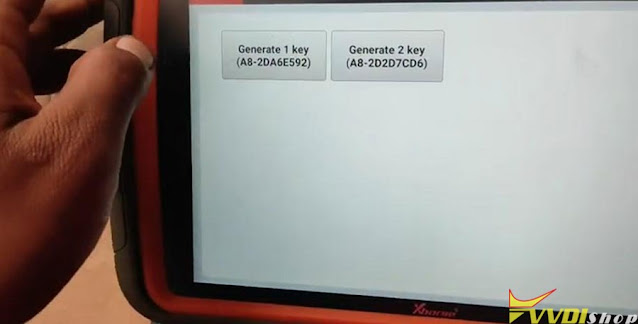
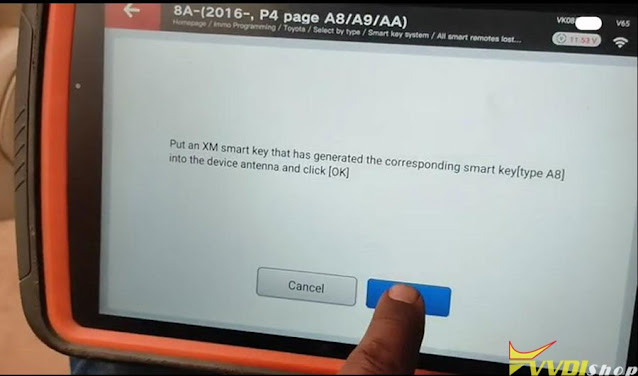
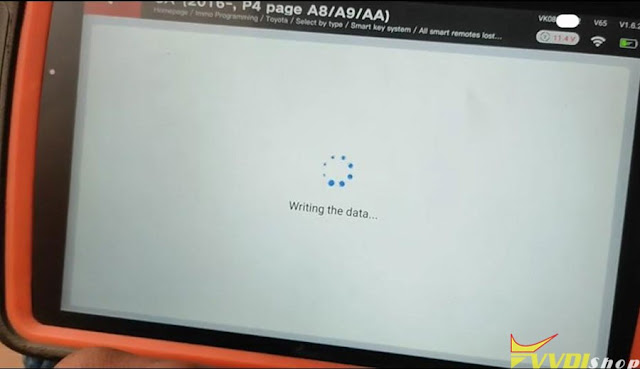
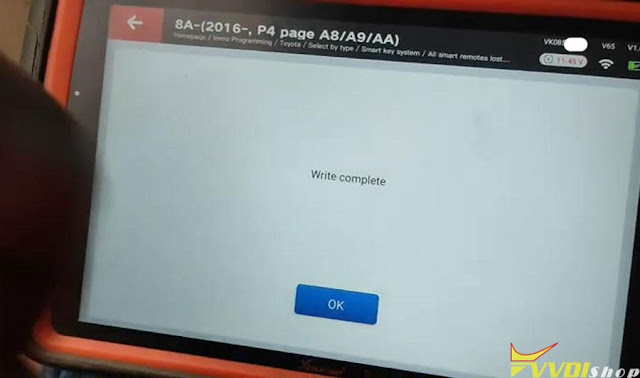

.jpg)
.jpg)
.jpg)
.jpg)
.jpg)
.jpg)
.jpg)