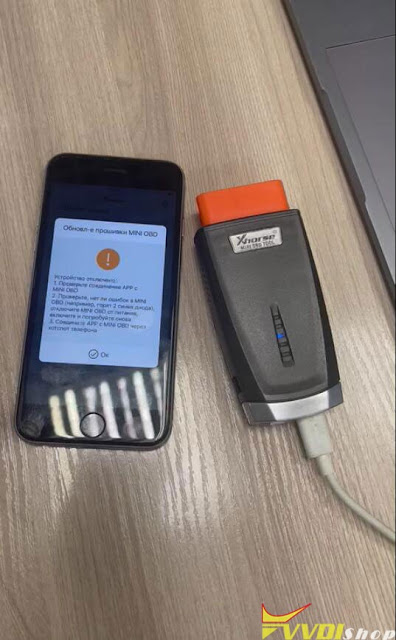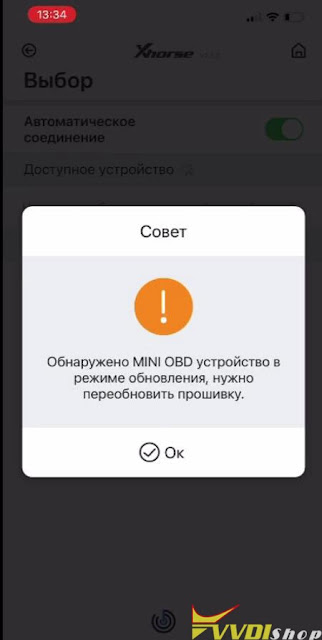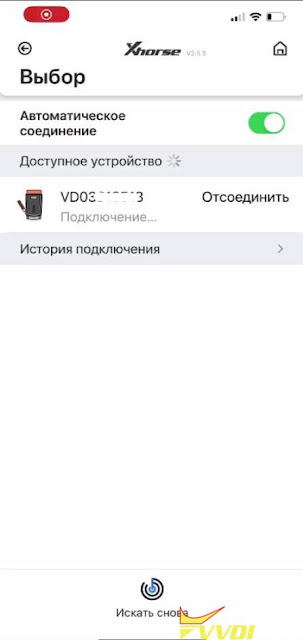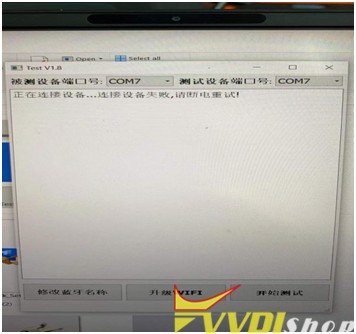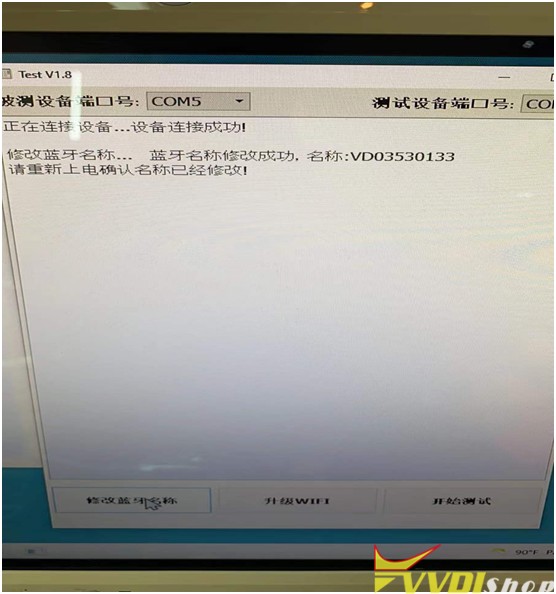ابزار Xhorse VVDI
Xhose VVDI نرم افزار برنامه نویس اصلی و سخت افزارابزار Xhorse VVDI
Xhose VVDI نرم افزار برنامه نویس اصلی و سخت افزارXhorse Key Tool Max Replace Battery Tips
Question 1): I have a problem charging the xhorse key tool max battery.
Replacement requires soldering skills. We are not holding the responsibility for the damage.
Xhorse Dolphin II Decode and Cut Ford HU101
Xhorse Dolphin XP005L Key Cutting Machine can decode & cut Ford Focus HU101 successfully. It also supports to cut by code if you have its actual bitting codes. However, now I can use a working key to read out with the machine directly.
Decode Key
Vehicle database >> Ford >> Focus >> USA – Gen3(After 2011)
It tells to use M5 clamp side A.
Install the working key and tip align 5th position.
OK >> Decode key
Dolphin 2 starts decoding the key…
Once decoding is completed, XP005L screen will display the bitting codes: 2442321355.
Cut Key
Remove the working key to install a blank key for ready.
Press “Cut key >> Cut” to start.
It’s allowed to check preview here as well.
Xhorse Dolphin ii machine will start cutting when instructed.
Just wait then turn over to cut the other side.
All done!
As you can see, it’s same as the original one.
Cut By Code path:
Cut by code >> HU101 >> HU101, 10cuts >> OK >> Input codes >> Cut key >> Cut
So far, I like it, Dolphin XP005L is a pretty nice machine. The cut came out really clean and precise.
Can Xhorse Super Chip be used to Generate Mitsubishi ID44?
Here comes the problem:
Xhorse Condor II Cut New Honda Civic thin key
Xhorse Condor XC-Mini Plus II is able to duplicate a Honda Civic/Acura Integra SY key (pretty thin). The procedure includes 3 steps: cut the blank thin, cut key tip cutting & cut key bitting. The new Civic/Integra key is pretty thin, so we’ll use the No.123 key blank for duplication. Condor II is the only Xhorse machine that can cut this super thin key.
Check on Youtube for full operations:
Step1. Cut The Blank Thin
- Setting, Installation & Calibration
Settings >> Cutting setting >> Probe and cuter diameter setting >> 1.0mm probe, 2.5mm cutter, save
After installing M5 clamp, 2.5mm cutter & 1.0mm probe to Condor II, go to do a device calibration: Manual cutting >> Line mode >> Initialize
- Detect Z Points
This is to determine the height reference points. Here we’ll first detect 6 points and 2 points next.
– Insert the key blank & tighten M5 clamp.
– Move the probe till it’s right above the key blank by pressing X/Y.
– Long press Z point to record the point.
*Currently XC-Mini Plus II supports recording 2-6 points. Users can record 6 points directly and cut it thin. However, these points have to be recorded precisely. And it’s hard to recod with human eyes(you may need a vernier caliper). So it’s recommended to record 8 points to finish cutting.
- Cut Thickness
Start cutting >> 1.50mm cutting depth >> Cut
Just wait Condor Mini Plus processing…
Take out the key when completed, we can see the area within the 6 points are completely thinned.
Go on to cut the head part of the key.
Insert the key reversely.
Start cutting >> Cut
We’ve finished the 6-point area cutting.
- Record Last 2 Points & Cut The Rest.
– Calibration again: Manual cutting >> Line mode >> Initialize
– Insert & tighten the key blank
– Detect Z point, then 2 points
– Cut 2 sides: start cutting >> 1.50mm cutting depth >> Cut
The key blank has been cut thin.
Step2. Key Tip Cutting
- Mark the key blank based on the shape of the original key tip.
- Manual cutting >> line mode >> Initialize
- Insert the key blank & tighten the clamp.
- Detect Z point & 3 marked points.
- Start cutting >> 1.75mm cutting depth >> Cut
Cutting completed.
Step3. Key Bitting Cutting
Automotive >> Brand/model >> Civic >> SY
The 2 sides of Civic keys differ in bitting.
So we should decode both sides:
- Insert the original key & tighten, A Side >> Decode key
- Flip the key and tighten again, B Side >> Decode key
- Remove original key to insert new key blank on clamp, A Side >> Start cutting >> Cut
- Flip the key blank, B Side >> Start cutting >> Cut
Key bitting duplication completed.
Test Key
It can work perfectly to open the lock.
Done.
This is how to use XC-Mini Plus II to copy a Honda Civic/Integra SY key. More tutorials about Xhorse Key Cutting Machine to be updated.
How to Fix Xhorse VVDI Mini OBD Tool Bluetooth Connection Issue?
Problem:
There is a new update on the xhorse vvdi mini obd tool. But I failed to connect mini obd with both mobile phone and xhorse key tool max via Bluetooth. Any idea how to fix it?
Failed to connect with key tool max via BT
Failed to connect mobile via Bluetooth either
Solution:
Download Mini OBD Tool FactoryTest_V1.8.exe
1. Run ‘factoryTest _V1.8.exe’ on pc and connect mini obd with your Pc, Select device port number
2. Click this button (Change Bluetooth Name) as picture below
3. If the software have this error (device not found), pls restart the software, plug and unplug the device to otry again
4. If the software shows this as picture below ( device is connected which mean it is successful). Then unplug the xhorse mini obd tool and use the mobile phone to update the device wifi firmware by using the WIFI connection method. You need to use the phone to connect to another wifi or another hotspot (don’t use your phone’s own hotspot ) to update the device wifi firmware.
Check: How to Update Xhorse VVDI Mini OBD Tool Firmware via WiFi?





.jpg)
.jpg)
.jpg)
.jpg)
.jpg)
.jpg)
.jpg)
.jpg)
.jpg)
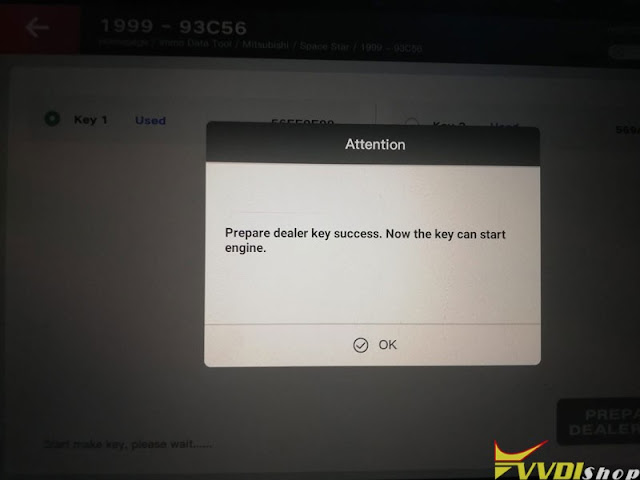



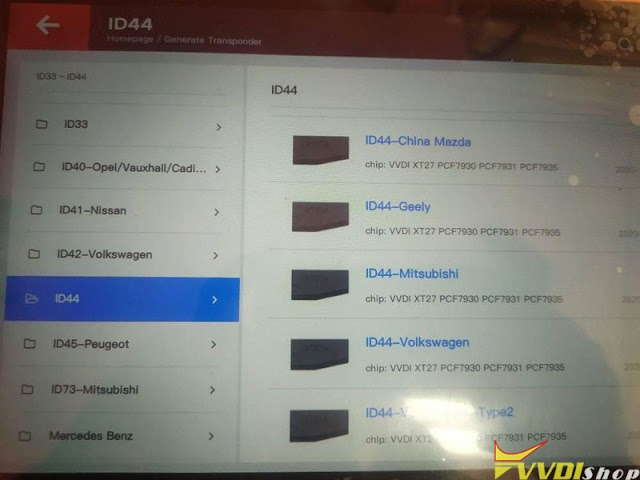

.jpg)
.jpg)
.jpg)
.jpg)
.jpg)
.jpg)
.jpg)
.jpg)
.jpg)
.jpg)
.jpg)
.jpg)
.jpg)