ابزار Xhorse VVDI
Xhose VVDI نرم افزار برنامه نویس اصلی و سخت افزارابزار Xhorse VVDI
Xhose VVDI نرم افزار برنامه نویس اصلی و سخت افزارXhorse Mini Key Tool Audi 8E Unlock Failed Solution
Why I can’t unlock an Audi 8E key with Xhorse VVDI Mini key tool? in vvdi says, no j518 dump is required (picture 2)
Solution:
The Unlock 8E remote function will unlock xhorse 8E transponder ONLY.
Can not unlock OEM or aftermarket 8E transponder.
When to Use Xhorse VVDI MB OBD Clip?
We may find that it is seldom used the VVDI MB Tool OBD Clip while programming Mercedes. In general, we more often use the OBD cable connector instead. So when and how to use the OBD clip?
When programming Benz 204/207 with directional lock on car, it’s not able to read data with VVDI MB Tool by OBD directly. That’s because data will be interfered due to OBD connection. That’s why locksmiths always remove directional lock on bench to read immo data or match simulator.
Can we program Benz 204/207 without wiring harness on car?
The answer is yes.
By reason of filtration and interference from other car modules, it’s failed to read immo data by OBD. But we can bypass the interference through connecting OBD communication line on device to directional lock straightway. That’s what the VVDI MB OBD Clip can do: connect to directional lock.
How to use VVDI MB OBD Clip?
- Break open the communication line of directional lock;
- Clamp to communication line.
Note:
* DO NOT disconnect plugs of directional lock & ELV Emulator.
* Clamp to the corresponding line for red marked pin.
* Need to break wire skin.
It’s recommended to use the way in case emergency without any EIS/ELV Test Lines.
Xhorse VVDI2 All Keys Lost in Service Mode
Here is the tips to program 2009 VW Tiguan with all keys lost by xhorse vvdi2 in ABS service mode. The procedure can also be applied to these login type include (CDCxx+24C32, A3/TT/R8 (CDC32xx), NEC24C32, NEC24C64, NEC24C64(2012 TFT color display), NEC24C64(2013-), NEC24C64(2013 TFT color display), Audi A1, Audi Q3).
- Open the dash, read the eeprom with programmer.
- Upload the binf le to the vvdi2 and mofidy.
- Write the modified file to the eeprom
- Connect the dashboard on the car and write the original file back by OBD
- Then read the immo data and program the key.
Don’t forget to SAVE ABS coding with VVDI before the process. You can restore with VVDI2 too.
This function is in the same menu of vvdi2 as eeprom update section, dash with micronas + 24C32.
All login type have similar operation for lost all keys,
backup ABS coding->read EEPROM with BDM programmer->Prepare a service EEPROM data->write service EEPROM data to cluster->Put instrument in car->select correct login type->Load
original EEPROM file->activate car OBDII communication->write EEPROM via OBDII->read immo data->save immo data->make dealer key->add key->reset instrument.
Service mode all Keys lost:
Some login type cannot read immo data while lost all working key. Login type include (CDCxx+24C32, A3/TT/R8 (CDC32xx), NEC24C32, NEC24C64, NEC24C64(2012 TFT
color display), NEC24C64(2013-), NEC24C64(2013 TFT color display), Audi A1, Audi Q3). This type can make dealer key with following steps:
1) Activate OBD communication by open dangerous light, press on the brakes for several times. Backup ABS coding, you can run backup function on bottom right corner, or enter diagnostics 03 ABS, backup abs coding
2) Find EEPROM chip from instrument, usually use 24C32 or 24C64 chip, read EEPROM dump with BDM programmer and save as original EEPROM dump
3) Enter “Service Mode”, load original EEPROM dump and prepare service EEPROM dump. Attention: DON’T overwrite the original EEPROM dump
4) Write service EEPROM dump to EEPROM chip (24C32 or 24C64)
5) Restore dashboard to car
6) Back to main window and select right login type
7) Load original EEPROM dump (IMPORTANT!!!)
8) Activate OBD communication by open dangerous light, press on the brakes for several times
9) Press “Write EEPROM” write original dump to dashboard via OBDII (IMPORTANT!!!)
10) After write success, read immo data and save (IMPORTANT!!!)
11) Make a new dealer key and add to immobilizer system
12) If car use keyless key, learn the dealer key with learn method (with immo data support)
13) Start engine with new dealer key, complete.
How to Cut SC1 KW1 Residential Keys with Xhorse Condor II?
We have a customer complaint the xhorse condor ii key cutting machine won’t cut an sc1 or kw1 residential keys.
SC1 and KW1 is the 95% of the US market in residential, and a significant portion of commercial. Xhorse M4 clamp for the Condor XC Mini, Condor Mini Plus, Condor II, Dolphin XP005 and Dolphin II key cutting machines is used for cutting Single/Double Sided & Crucifix Residential Keys.
M4 clamp easily cuts and decodes SC1 and KW1 keyways.
NOTE:
Old Condor Mini, Condor Mini Plus, Dolphin XP005 and XP005L will not cut residential keys by code. You must have the original key you intend to copy.
The new Condor II has improved and supports part of residential keys cutting by code.
Suggestions:
1. You may select the wrong menu, follow the guide here
Select Universal Key Duplication- Standard Single-Sided- Shoulder Align and M4 Clamp
Decode original key
cut new key
How to decode and cut KW1 and SC1 Household Keys with Xhorse Dolphin?
Condor shares the same procedure.
Select Key Duplication- Standard Single-Sided- M4 Clamp
Then decode the original key
Cut new key
2). If cannot find KW1 or SC1 on the menu above, try manual cutting
Search and check xhorse condor ii user manual for more information.
3). 1.5mm cutter has more success rate for keys than the 2.5mm cutter.
75% success rate for keys using 2.5 mm cutter. 1.5 mm improve chances.
http://blog.vvdishop.com/xhorse-condord-wont-cut-sc1-or-kw1-solution/
Will Xhorse Dolphin XP-007 cut Ford Tibbe Keys?
I have just purchased the xhorse Dolphin xp-007 manual cutting machine. Does the dolphin xp007 do tibbe keys if so does it come with clamp? I’m looking for help on how to fit and cut Ford Tibbe keys, I can’t find a video on YouTube?
The dolphin xp007 machine does not cut tibbe keys.
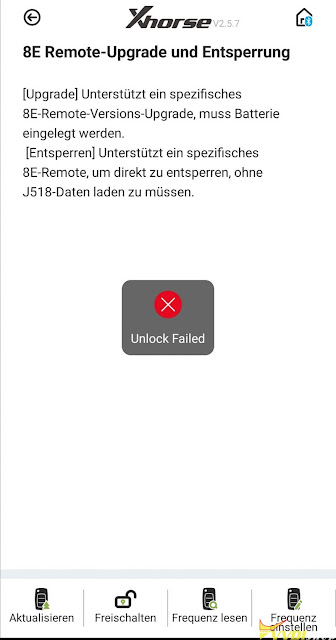
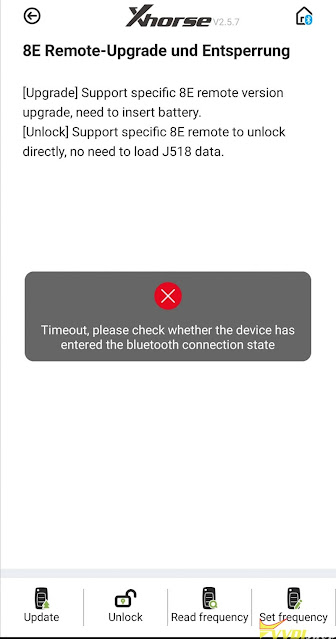




.jpg)
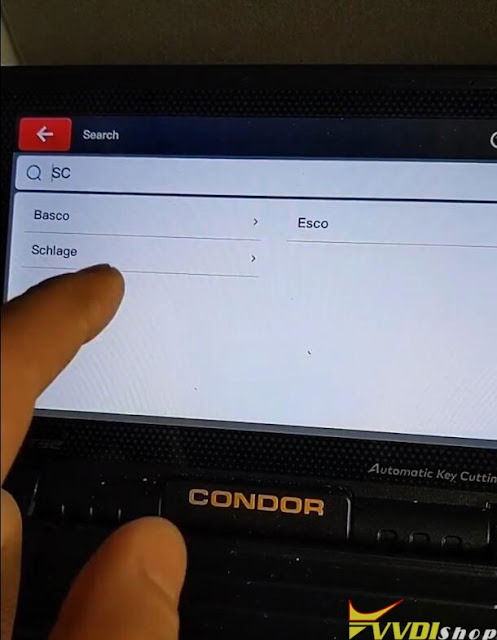

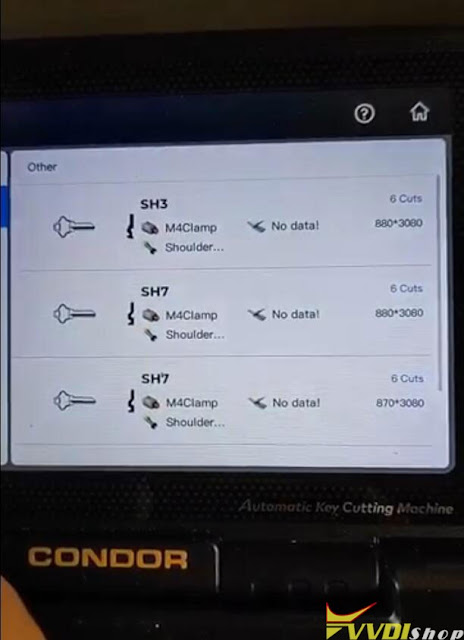











.jpg)

