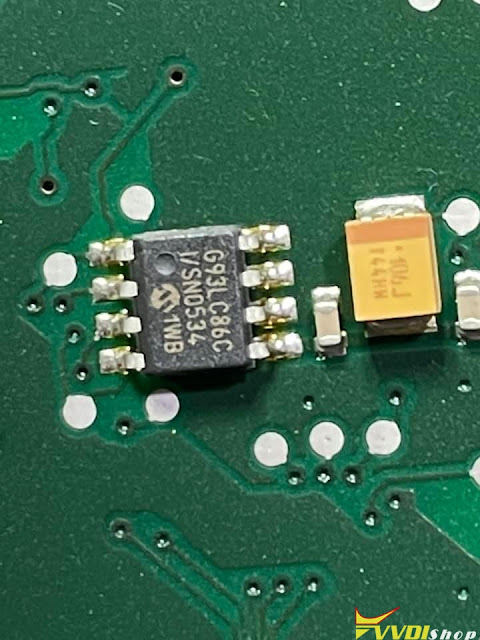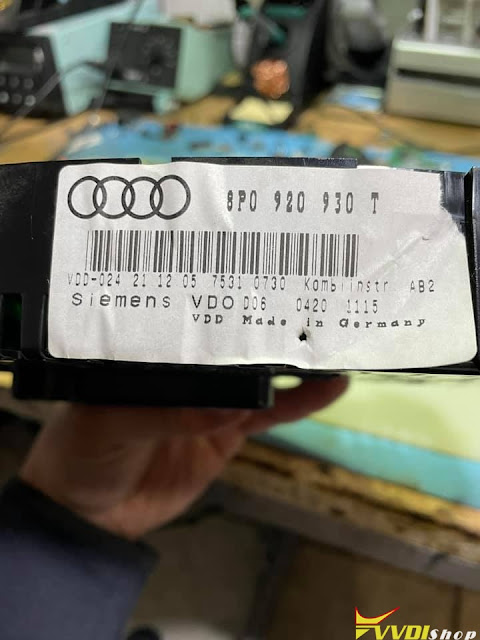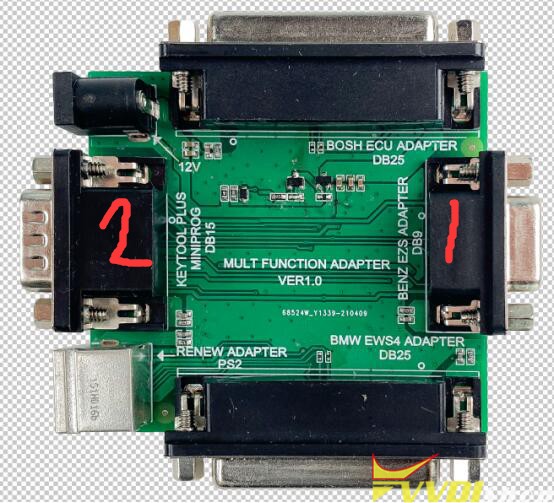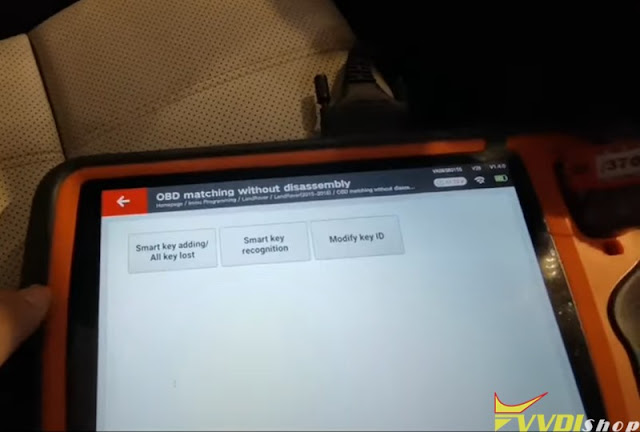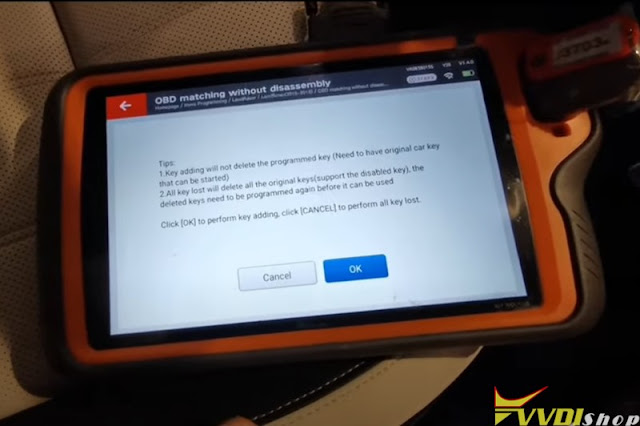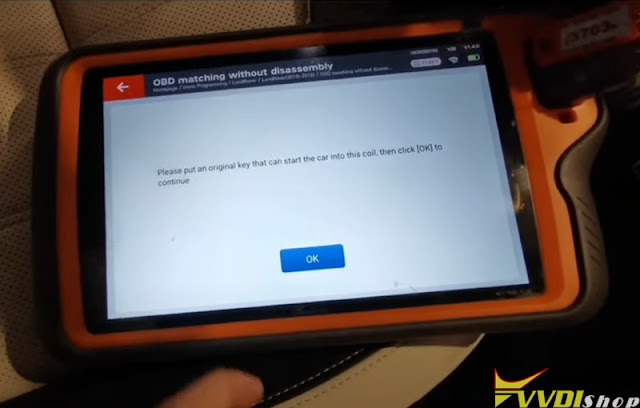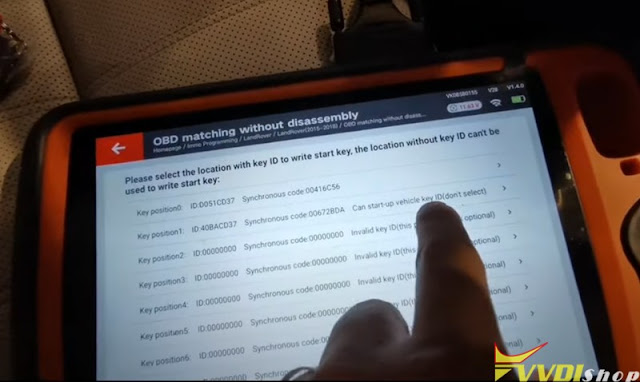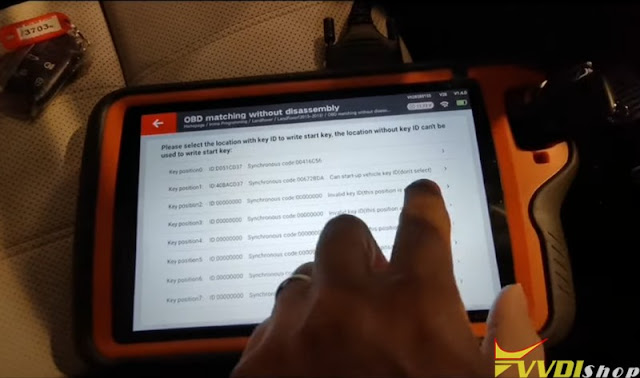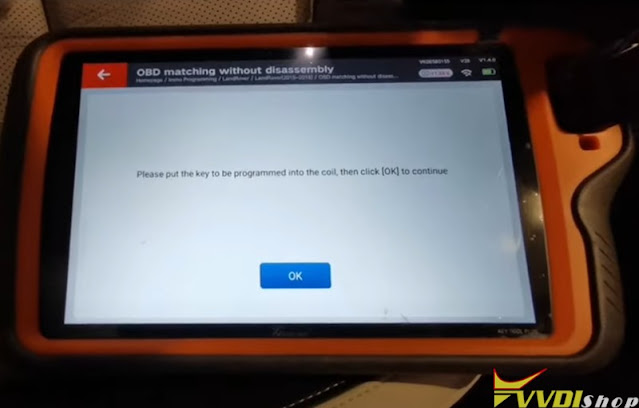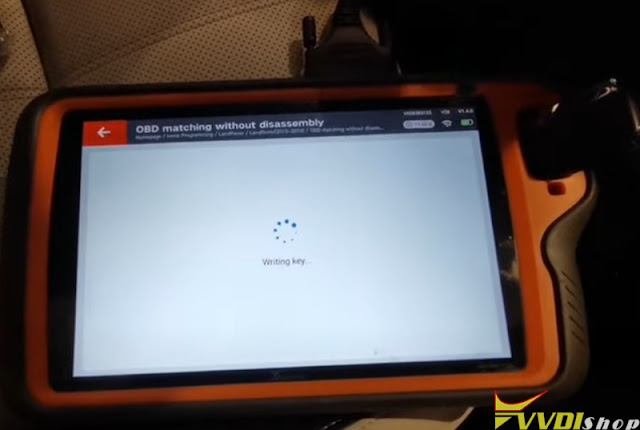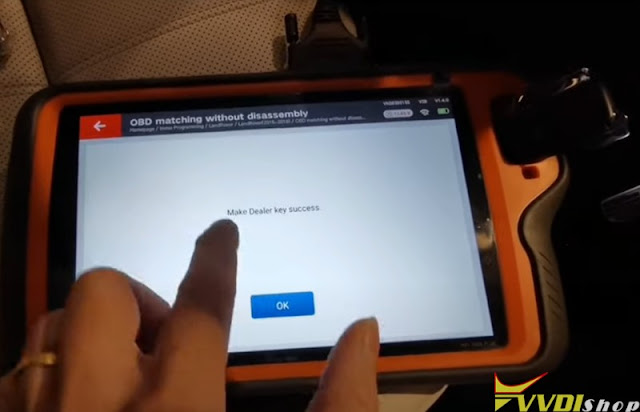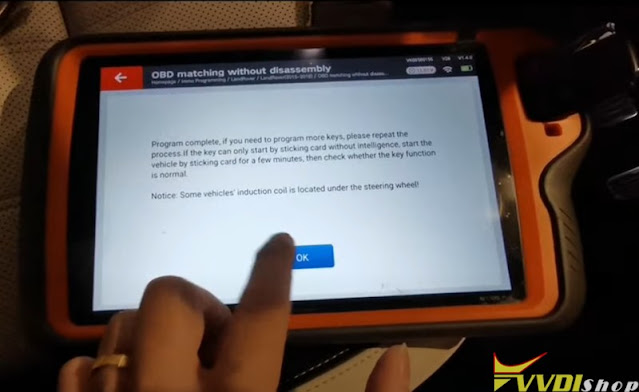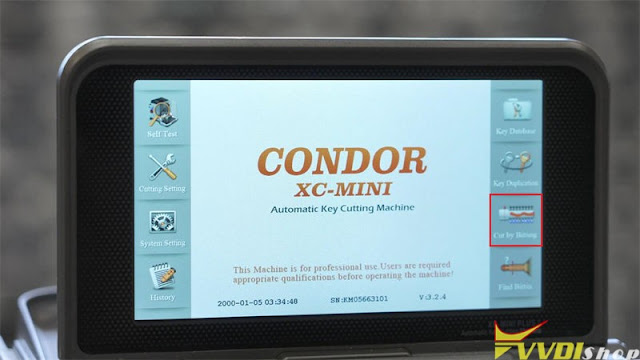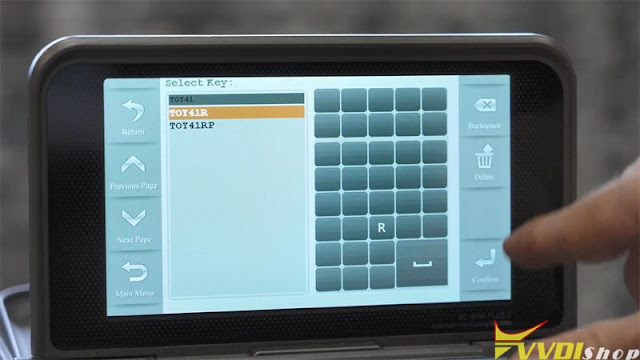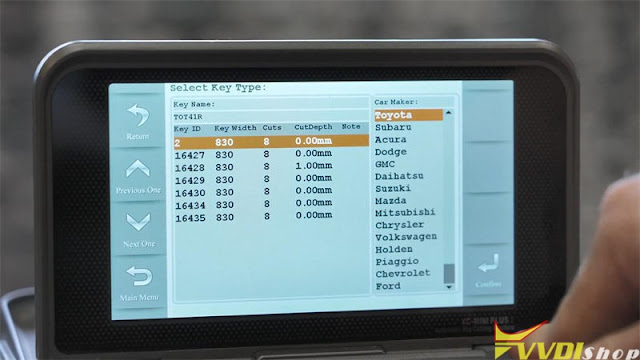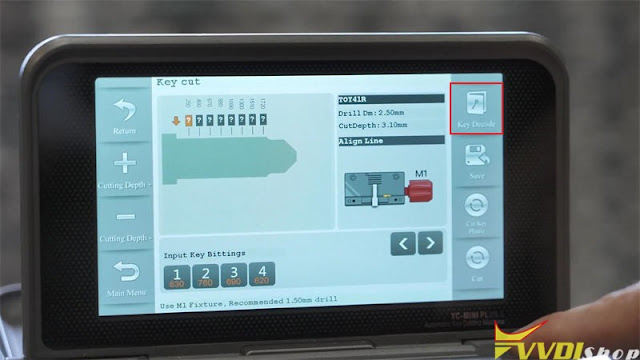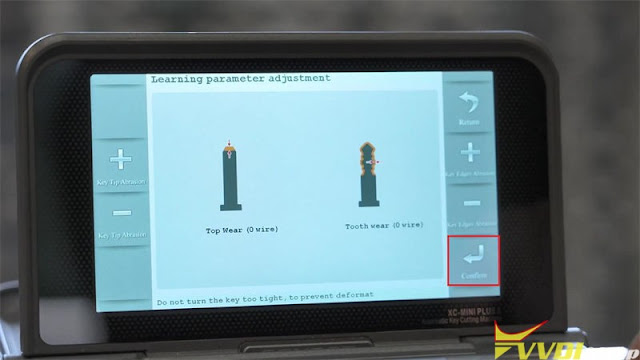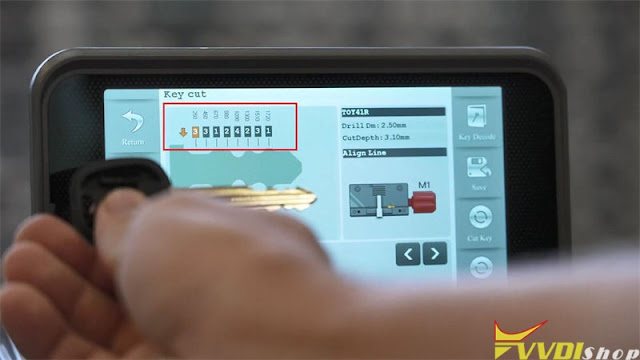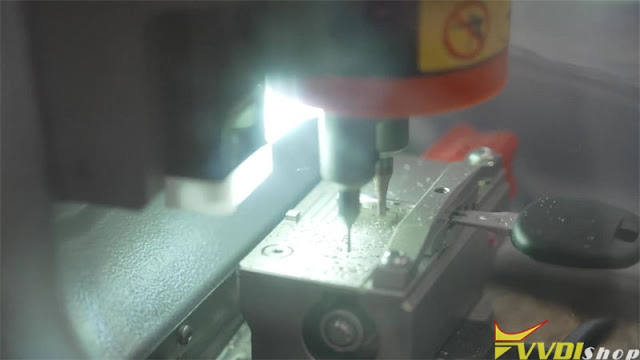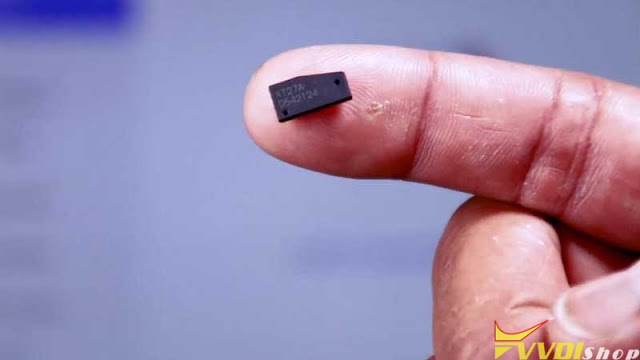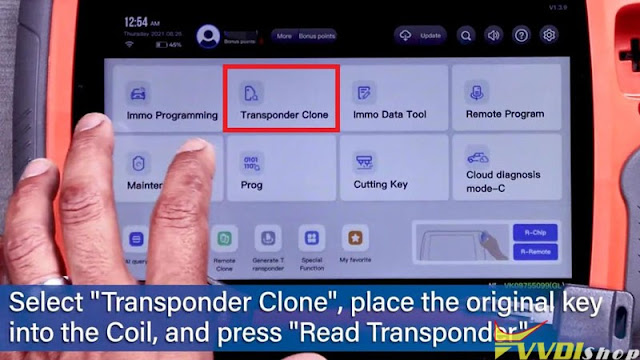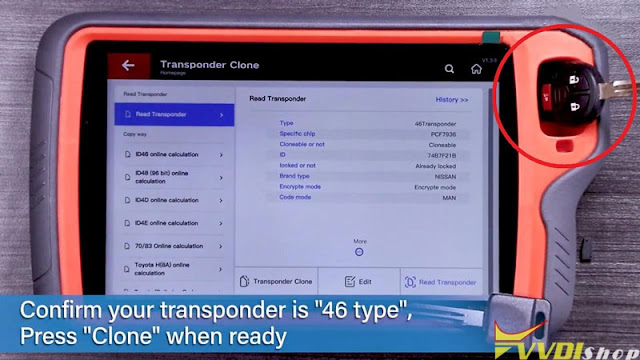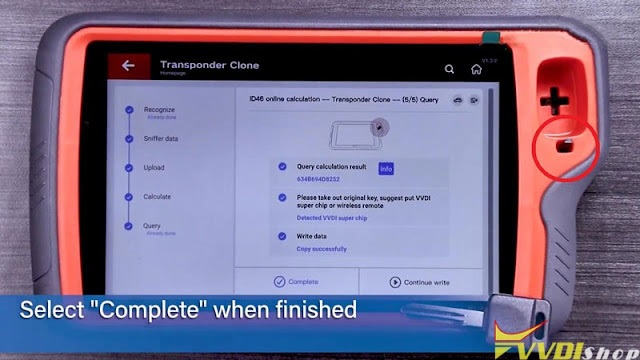ابزار Xhorse VVDI
Xhose VVDI نرم افزار برنامه نویس اصلی و سخت افزارابزار Xhorse VVDI
Xhose VVDI نرم افزار برنامه نویس اصلی و سخت افزارHow to Solve Audi A3 2006 Cannot Learn Key when AKL?
Here comes the clue on Audi A3 2003 to 2005 cannot learn key in all keys lost situation.
How to Connect Benz EZS Adapter with VVDI Key Tool Plus?
The Xhorse XDKP30 adapter can convert the Benz EZS/EIS adapter kit with vvdi key tool plus. Here comes the connection tips of these sets.
The problem goes like this:
The only socket i can use is the bosh
i need something to link those 1 sockets as everything i try to read an EZS unit it says cracked chip and may be its because its not connected properly, it failed on 4 now
this is a picture of the EZS adapter lead it won’ go into the multi-function adapter in the EZS slot both are female 1 should be male

i have tried 4 different ezs units with vvdi key tool plus now and none work.
i am going onto immo the benz then choosing the correct adapter then eeprom
Solution:
You have made the wrong correction, so key tool plus give you error crack chip failed.
How to connect Xhorse multi-function adapter with EZS adapter and vvdi key tool plus?
Connect connector 1 to connector 3 marked red above
Connect connecter 2 with key tool plus via DB15_15 converter in the KTP package.
Xhorse Key Tool Program RANGE ROVER VELAR 2018 Smart Key?
Xhorse VVDI Key Tool Plus tablet adds Range Rover Velar 2018 Smart Key via OBD in 2 minutes.
What is required?
The original key
A new blank JLR key that allow ID to be changed, i.e Lonsdor JLR key
VVDI key tool plus
Select IMMO Programming- Land rover – Landrover 2015-2018 – OBD matching without disassembly – Smart key adding/ all key lost
Put an original key that can start the car into this coil
key adding will not delete the programmed key
all key lost will delete at the programmed original keys
Put an original key that can start the car into xhorse key tool plus key coil
Select Key position 0 to write start key
Put the key to be programmed into the coil.
Writing key
Make dealer key success
Program complete.
Test new key
How to Cut Toyota TOY41R Key with Xhorse Condor?
How to use Xhorse Condor XC-Mini Plus to copy a new Toyota TOY41R key? Following I’ll perform “Cut by bitting” to demonstrate how to do.
I have 2 keys at hands: an original working key & a new blank key.
Fix the original key firmly on M1 clamp, press
Key Dadabase >> Cut by bitting >> TOY41R >> Toyota >> Key decode >> Confirm
Condor XC-Mini will start decoding automatically…
Once done, I can find the bitting codes of key on Condor Mini tablet screen.
Compare to the original one, they are exactly same.
Next step, install the blank key to be cut on clamp.
Press “Cut key”.
Condor Mini Plus machine will automatically starts working again.
This time it’s cutting…
Just wait until the job finished.
Take out the new key to have a check.
It is same as the original key, and it does work.
Done!
Incredible, how smart and fast the Xhorse Condor machine is. It took me less tan 3 minutes to cut a key. I’ll recommend each locksmith should have one.
VVDI Key Tool Plus Generate Super Chip on 2015 Nissan Rogue
This post is showing how to use Xhorse VVDI Key Tool Plus Pad to clone and generate a VVDI Super Chip key for 2015 Nissan Rogue.
Tools required:
Original key
New blank key
Xhorse Condor XC-009 key cutting machine
Procedure
- Clone Key
Put the original key into VVDI Key Tool Plus coil, press
Transponder clone >> Read transponder
Confirm the transponder is 46 type.
Transponder clone >> Start clone >> Transponder clone
Just follow the notes:
Do not remove the original key.
Reading data successfully.
Take out the original key, put a VVDI Super Chip into Key Tool Plus coil.
Copy successfully.
Press “Complete”.
- Cut Key
Install the programmed Super Chip into the blank key.
Here we go to Condor XC-009 machine.
Place original key on guide clamp while blank key on cut clamp.
Check the spacing and tip alignment.
Then start to cut.
- Program Key
- Insert original key into ignition to start the vehicle.
- Once running and all dash lights are off. Remove the original key and use new key to start the vehicle.
If vehicle starts normally, which means the key was successfully programmed.
Done!