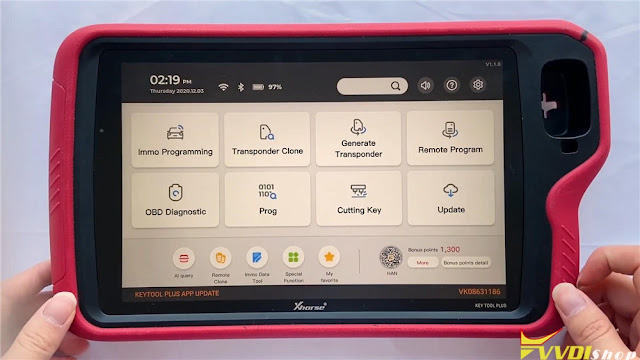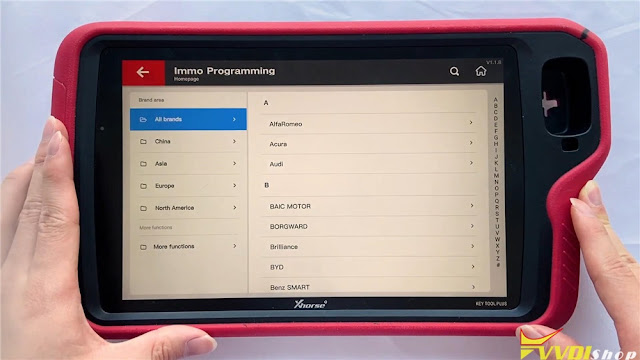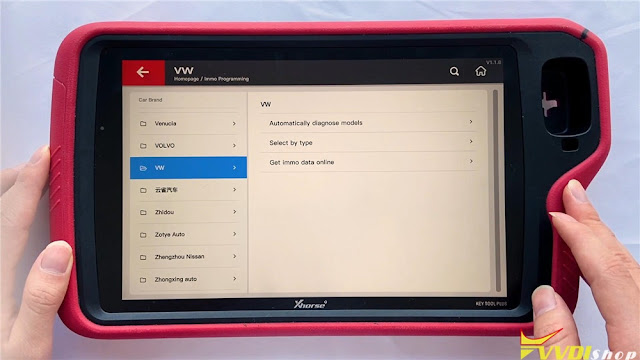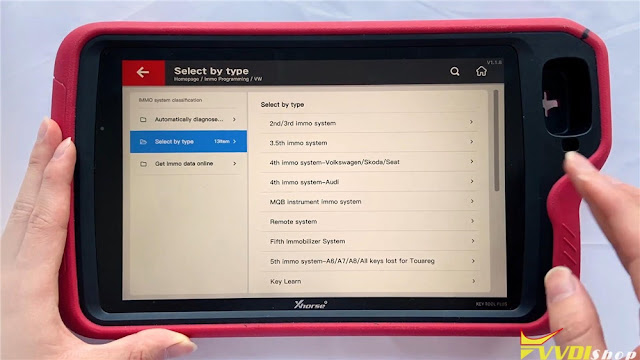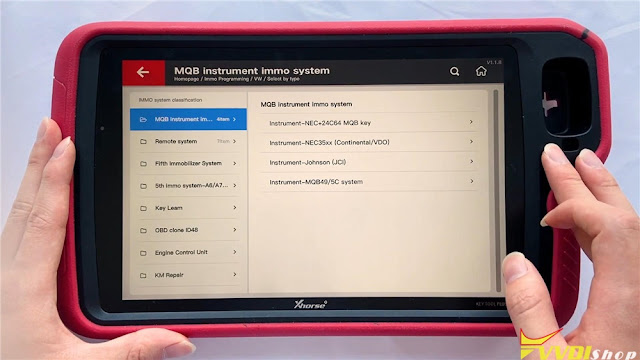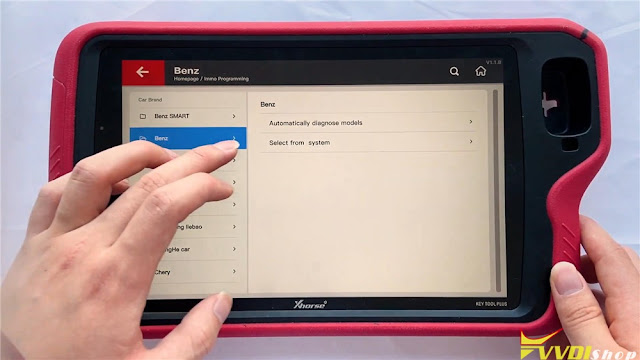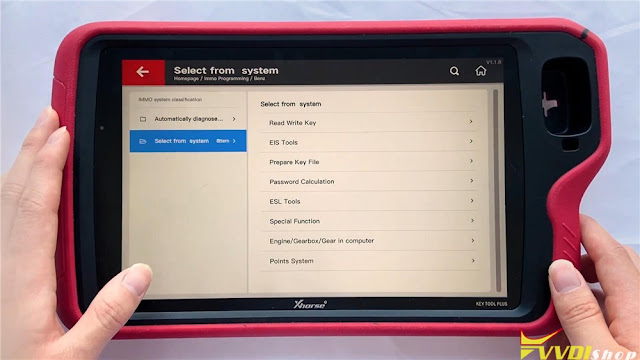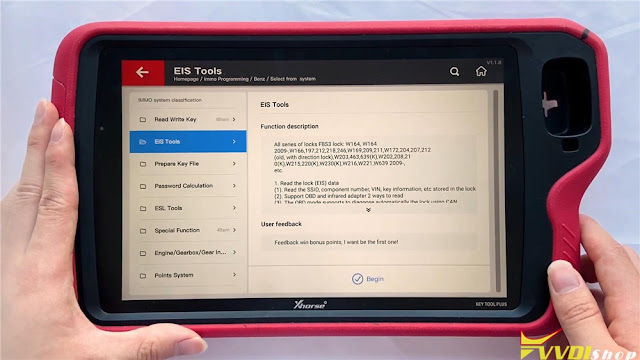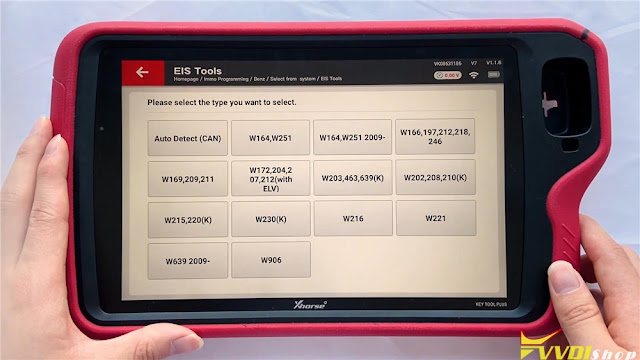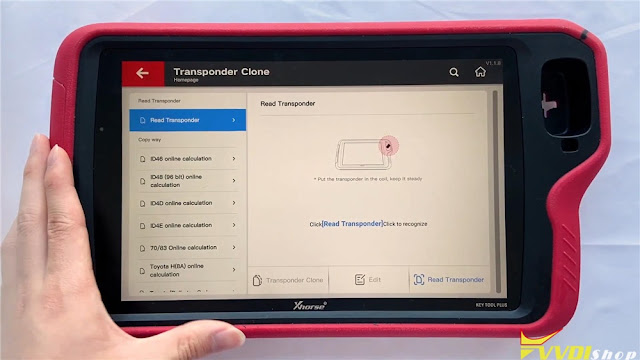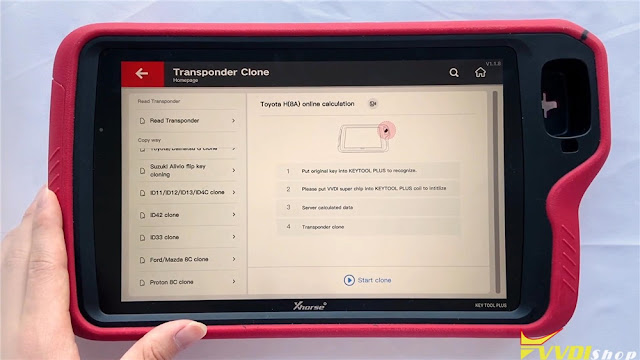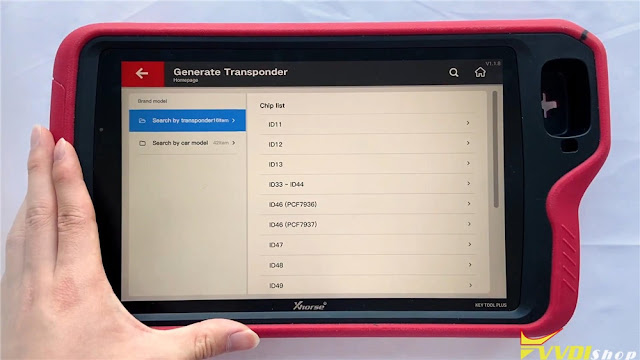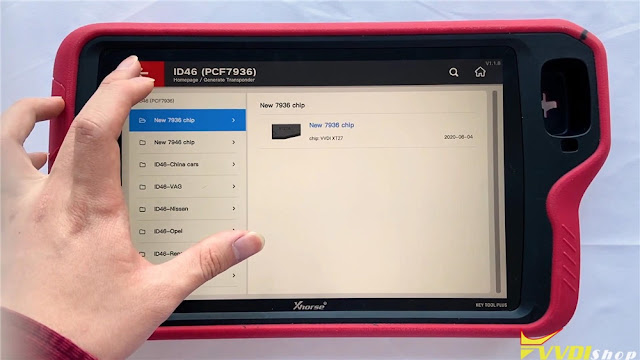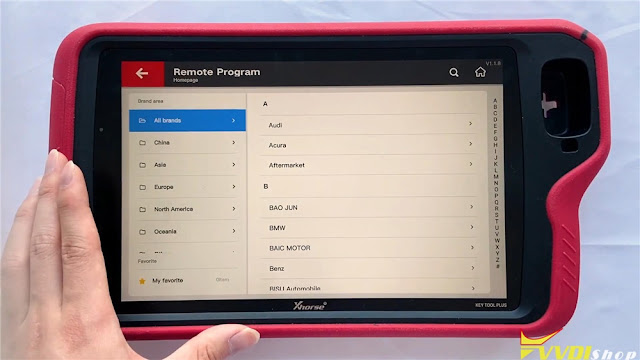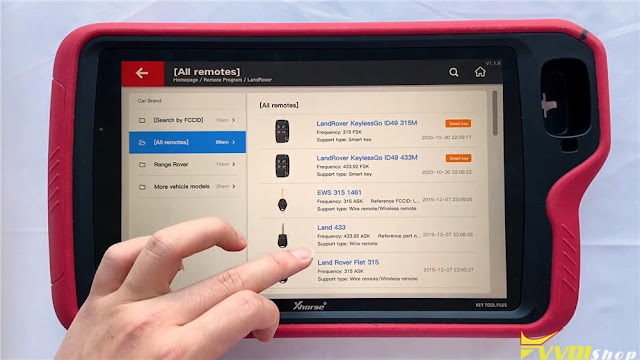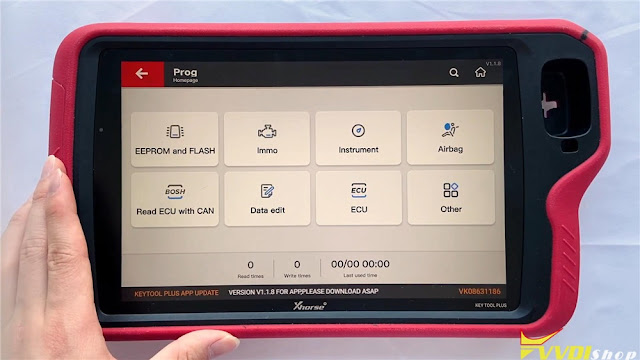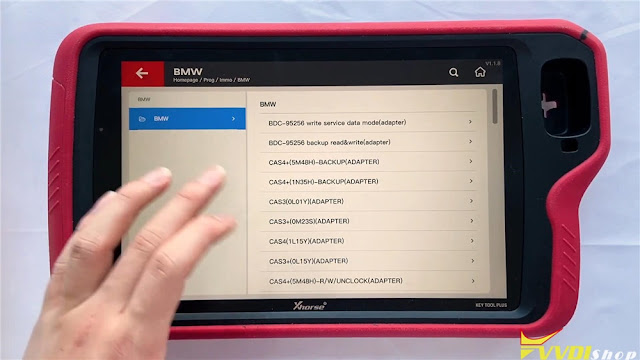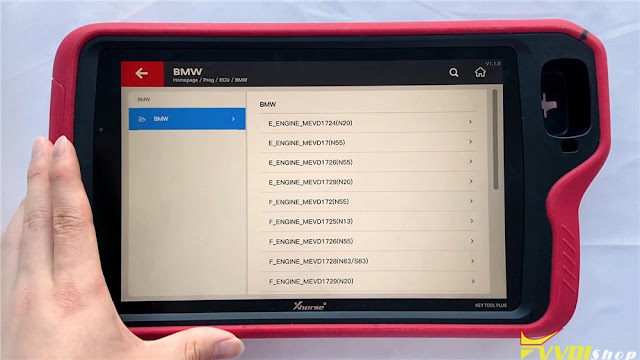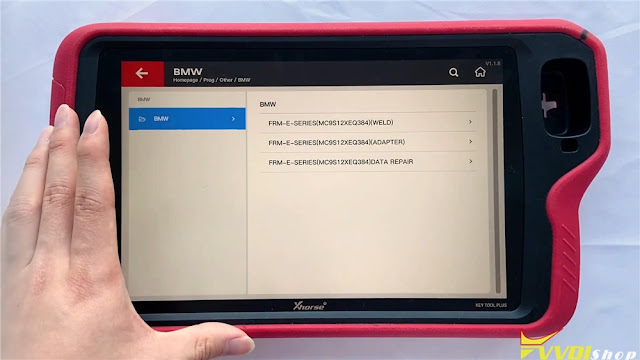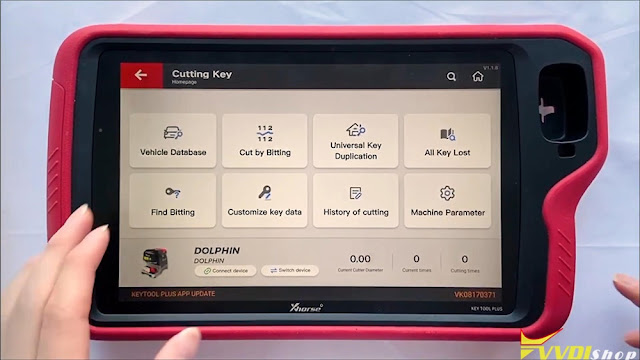ابزار Xhorse VVDI
Xhose VVDI نرم افزار برنامه نویس اصلی و سخت افزارابزار Xhorse VVDI
Xhose VVDI نرم افزار برنامه نویس اصلی و سخت افزارابر برجسب
VVDI Prog vvdi key tool plus vvdi2 vvdi mb tool vvdi2 vag dolphin xp005 xhorse vvdi prog vvdi key tool max vvdi key tool VVDI Mini Key Tool vvdi mini obd tool Xhorse Condor vvdi super chip xhorse vvdi key tool vvdi mbجدیدترین یادداشتها
همه- How to Unlock Nissan Alitma 2020 Smart Key by VVDI keyTool MAX
- Xhorse Multi Prog Read and Write Citroen IAW 6LP2
- VVDI2 BMW FEM 95128 eeprom Damaged Solution
- Xhorse Multi Prog Database V22 Adds VAG Simos 12
- How to Fix Xhorse MQB Solder Free Adapters Chip Crack Failed?
- How to Use Xhorse MVCI Pro with Mitsubishi MUT-III
- Xhorse Nissan 40 PIN Cable and 16+32 PIN Cable Difference
- Top 6 Features of Xhorse Condor XC-002 Pro
- Program Opel Corsa D Key with VVDI Key Tool Plus
- Xhorse VVDI Key Tool Plus Read BMW N63 ISN Code
بایگانی
- اردیبهشت 1403 11
- فروردین 1403 19
- اسفند 1402 19
- بهمن 1402 12
- دی 1402 15
- آذر 1402 19
- آبان 1402 19
- مهر 1402 14
- شهریور 1402 19
- مرداد 1402 18
- تیر 1402 18
- خرداد 1402 21
- اردیبهشت 1402 20
- فروردین 1402 21
- اسفند 1401 19
- بهمن 1401 17
- دی 1401 19
- آذر 1401 19
- آبان 1401 19
- مهر 1401 17
- شهریور 1401 21
- مرداد 1401 20
- تیر 1401 20
- خرداد 1401 17
- اردیبهشت 1401 21
- فروردین 1401 22
- اسفند 1400 19
- بهمن 1400 13
- دی 1400 23
- آذر 1400 16
- آبان 1400 18
- مهر 1400 15
- شهریور 1400 18
- مرداد 1400 17
- تیر 1400 18
- خرداد 1400 18
- اردیبهشت 1400 20
- فروردین 1400 20
- اسفند 1399 18
- بهمن 1399 9
- دی 1399 16
- آذر 1399 14
- مرداد 1399 11
- تیر 1399 14
- خرداد 1399 10
- اردیبهشت 1399 14
- فروردین 1399 13
- اسفند 1398 15
- بهمن 1398 1
- دی 1398 11
- آذر 1398 17
- آبان 1398 17
- مهر 1398 11
- شهریور 1398 17
- مرداد 1398 19
- تیر 1398 10
- خرداد 1398 14
- اردیبهشت 1398 12
- فروردین 1398 10
- اسفند 1397 11
- بهمن 1397 5
- دی 1397 11
- آذر 1397 10
- آبان 1397 11
- مهر 1397 6
- شهریور 1397 5
- مرداد 1397 6
- تیر 1397 6
- خرداد 1397 9
- اردیبهشت 1397 5
- فروردین 1397 8
- اسفند 1396 9
- بهمن 1396 7
- دی 1396 13
- آذر 1396 8
- آبان 1396 9
- مهر 1396 6
- شهریور 1396 7
- مرداد 1396 4
- تیر 1396 6
- خرداد 1396 11
- اردیبهشت 1396 6
جستجو
VVDI Key Tool Plus Pad Function Menu
Hello locksmith friends, this is the first look of Xhorse VVDI Key Tool Plus Pad, today I’m gonna make an introduction for its overall functions.
As we can see, there are 8 functions on VVDI Key Tool Plus Pad homepage: immo programming, transponder clone, generate transponder, remote program, OBD diagnostic, prog, cutting key and update.
- Immo Programming
Go into immobilizer programming, we will find it supports many manufacturers, which classified by areas and brands. We can program keys for most cars such as Volkswagen, BMW, Audi, Mercedes Benz, Ford, Dodge, Chrysler, Porsche, Bentley, etc.
Let’s access VW, we can still select other cars on the left menu.
Select by type >> MQB instrument immo system
There are different car systems and operations available, we can select it by requirements. Or we can also use automatically diagnose models at first instead.
Let’s check Benz to have a look.
Select from system >> EIS tools >> Begin
It enables Benz to read write key, use EIS tools, prepare key file, calculate password and do other functions. EIS tools maybe the most often to use, go into the function, we can select the type to perform or use auto detect(CAN) directly.
- Transponder Clone
The right side big hole is a detection coil used for transponder clone. It is used to place remotes, generate and detect the transponder. Here you can find several copy ways for calculation including ID46, ID48(96 bit), ID4D, ID4E, 70/83, Toyota H(8A), etc.
- Generate Transponder
Here you can search by transponder or car model, the chip list shows the types you can generate. Now go into ID46(PCF7936) chip, we can see here are several specific chips for selection.
- Remote Program
This function supports general remote for lots of car models we can check here. They are classified by areas and brands. let’s go into Land Rover:
Land Rover >> All remotes
It will display different Land Rover remotes to program.
- Prog
There are 8 modules in the function: EEPROM and FLASH, Immo, instrument, airbag, read ECU with CAN, data edit, ECU and other. It can read different types of EEPROM and flash data via adapter.
Let’s get into immobilizer BMW module, it supports different systems such as CAS3/CAS3+ and CAS4/CAS4+, we can read module data here via adapters directly.
In read ECU module, we can read different BMW engines here.
In other module, we can find FRM of BMW.
- Cutting Key
This function can connect with Dolphin XP005 Key Cutting Machine to control it. In the function including vehicle database, cut by bitting, universal key duplication, all key lost, find bitting , customize key data, history of cutting and machine parameter.
- OBD Diagnostic
This function has just been released several days ago and will be improved gradually.
- Update
We can update software here in time.
On the bottom of homepage screen, we can click the buttons to quick use AI query, remote clone, immo data tool, special functions or my favorite.
Full video of function overview:
This a brief function overview of new coming VVDI Key Tool Plus Pad diagnostic scanner. Any questions please contact us.
http://blog.vvdishop.com/vvdi-key-tool-plus-pad-function-overview/