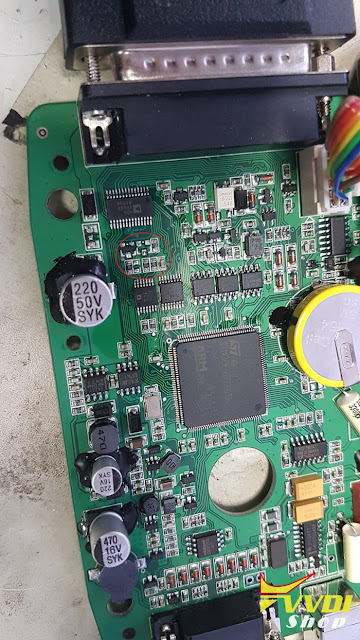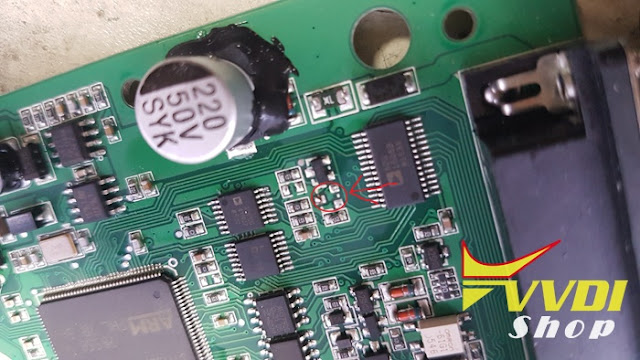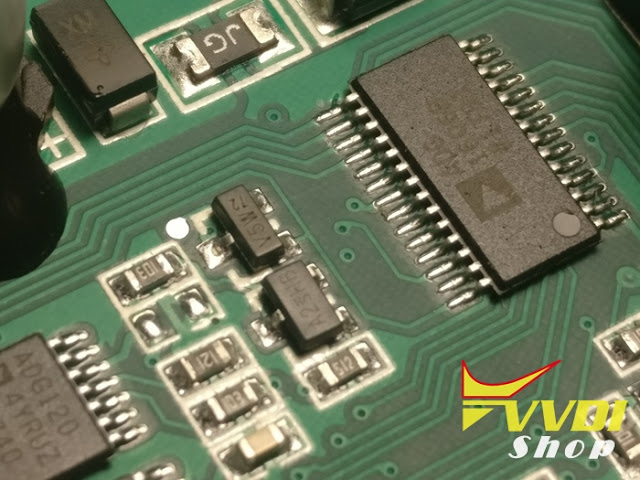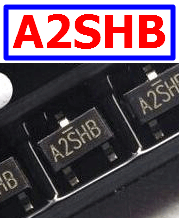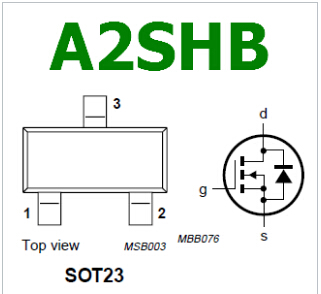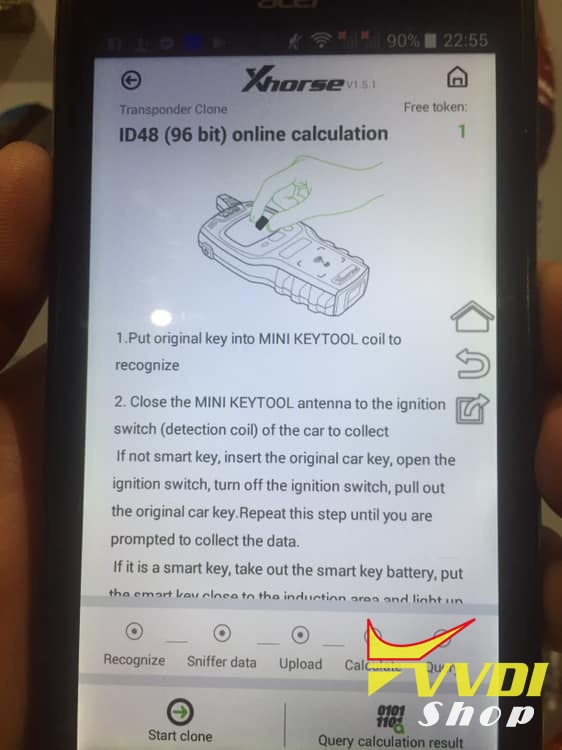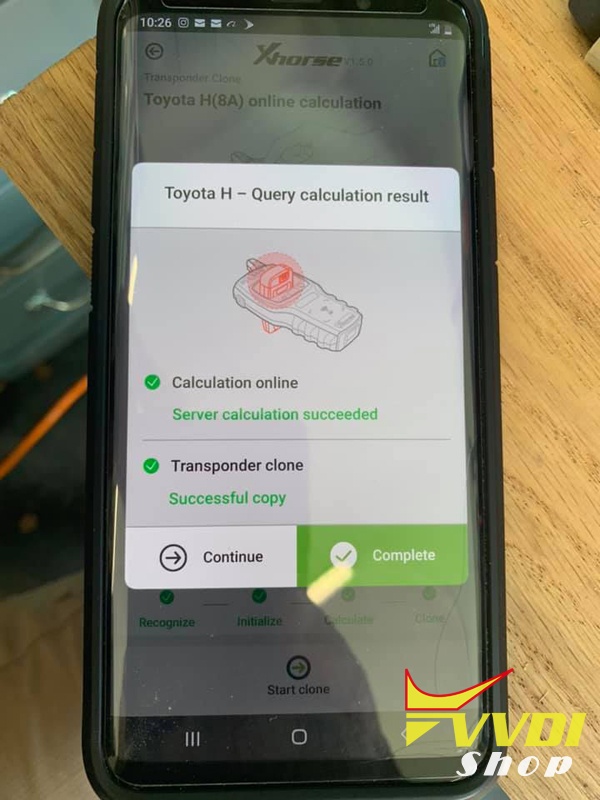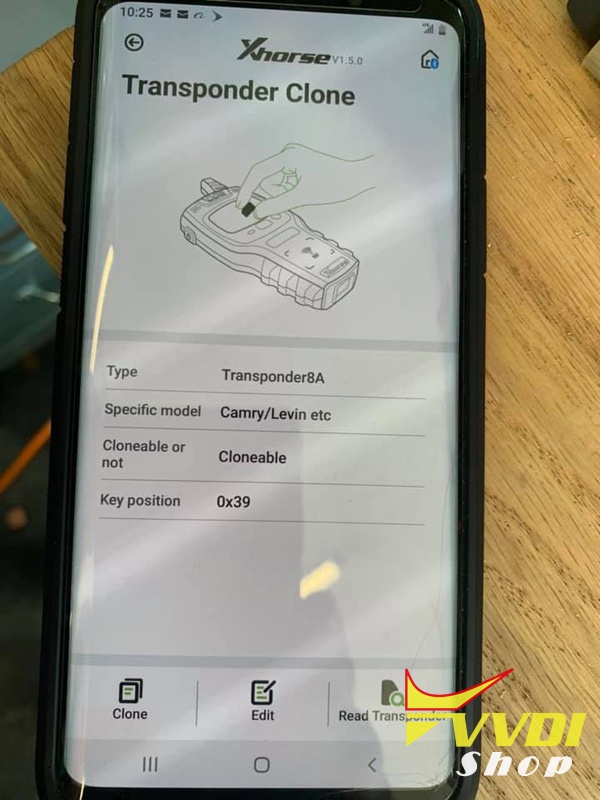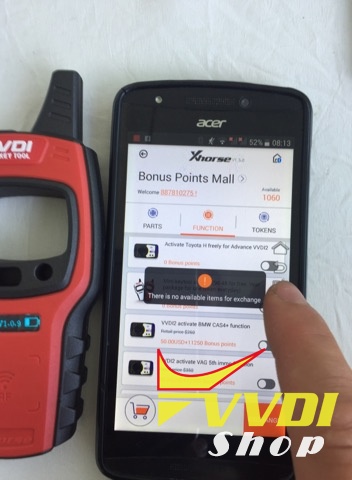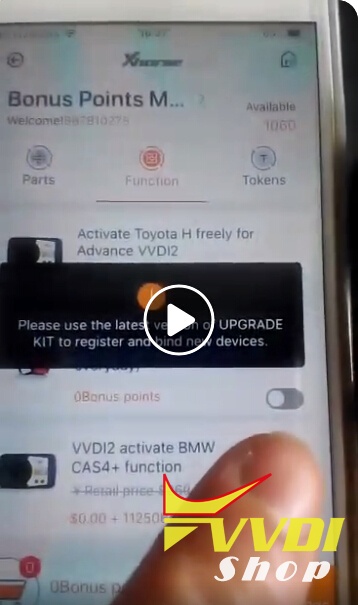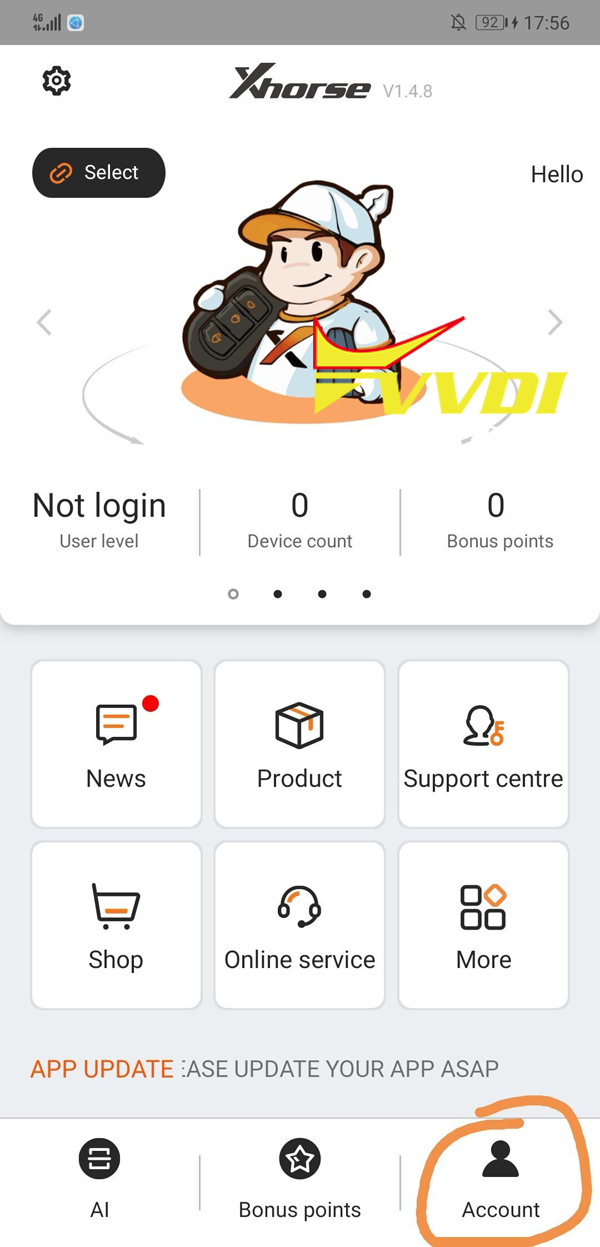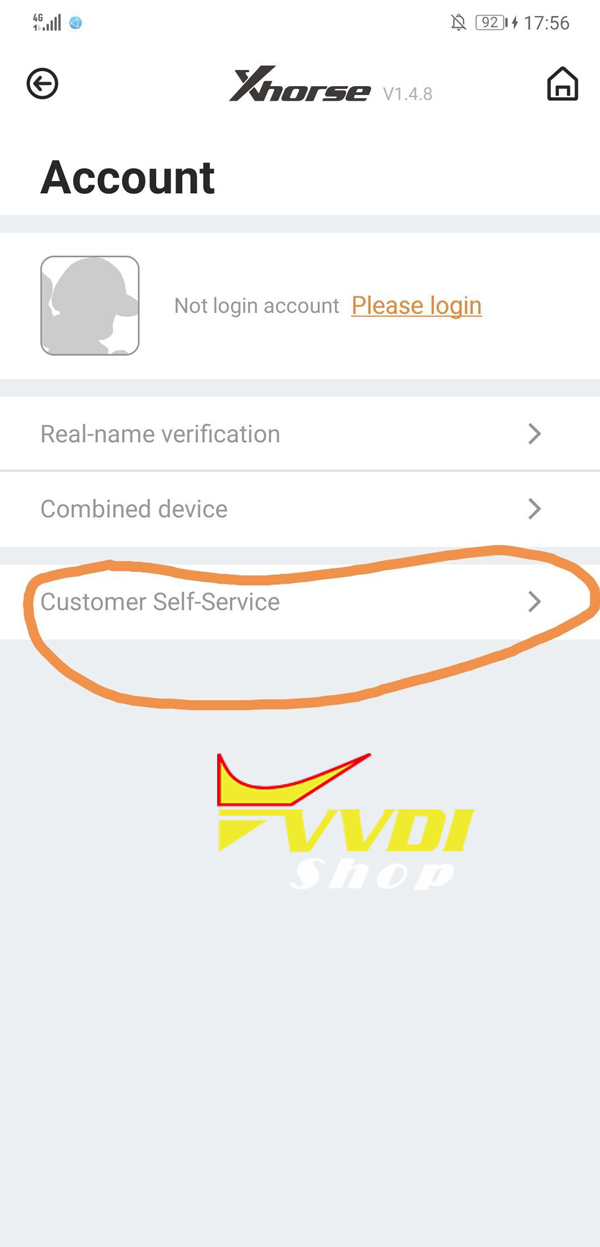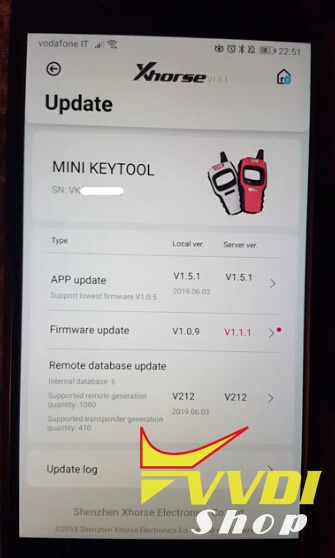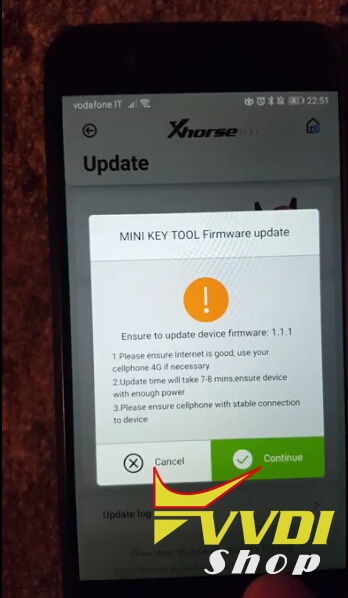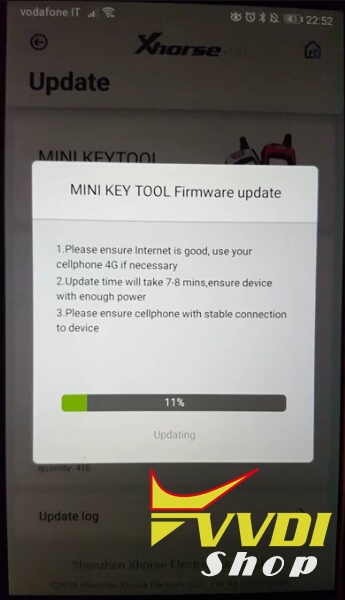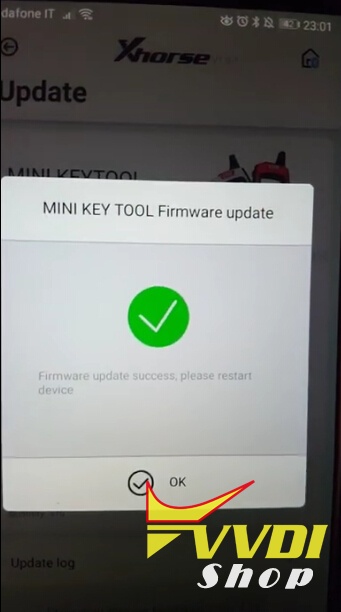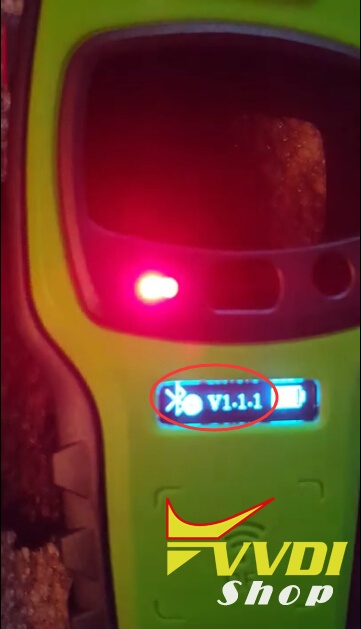ابزار Xhorse VVDI
Xhose VVDI نرم افزار برنامه نویس اصلی و سخت افزارابزار Xhorse VVDI
Xhose VVDI نرم افزار برنامه نویس اصلی و سخت افزارVVDI Super chip XT27A66 VS TK5561
Question: It’s a pity if VVDI key tool can’t write on TK5561. They are still available here and there…
Fact:
1) TK5561 cost $30 for 1.
VVDI super chip $26.99 for 10.
Not a huge problem if it doesn’t write to TK5561.
if you have some TK5561 already in stock waiting for some clients then it is a problem because instead of Keytool you have to use other tools to write them.
Well of course you probably will have those tools already in this case but still would be good if Keytool was able to support the original chips which are still available.
VVDI Super chip XT27A66:
A whole new Possibilities under your disposal by Xhorse
Supports Chip Types as Listed below:
7935 (33 40 41 42 43 44)
7936 (46)
7938 (47)
7939 (49)
4D (60 63 70 80 83 72G 67 69)
4E (64)
4C
48
8A
8E
8E
11/12/13
T1/T2/T3
Order here:
VVDI Super chip XT27A66 images:
VVDI2 A2SHB resistor component pinout
Here’s the customer solution to Xhorse VVDI2 not connected by OBD2 problem.
Disclaimer:
You are at your risk.
Problem:
Today my VVDI2 is no longer connected by OBD2, it has been short to negative.
Today my VVDI2 is no longer connected by OBD2, it has been short to negative.
This component was burned (make smoke), I took it and at least UDS protocol is working, I did not test in Kline.
Can you tell me which component to send and replace on the board?
DIY Solution:
A2SHB component should be replaced.
A2SHB Datasheet – Vds=20V, N-Channel MOSFET
Part Number : A2SHB
Function : N-Channel 1.25-W, 2.5-V MOSFET
Package : SOT23 Type
Manufacturers : Vishay, NXP
Image :
Description
N-channel enhancement mode field-effect transistor in a plastic package.
Pinout
Features
1. Very fast switching
2. Logic level compatible
3. Subminiature surface mount package.
1. Very fast switching
2. Logic level compatible
3. Subminiature surface mount package.
Application
1. Battery management
2. High speed switch
3. Low power DC to DC converter.
2. High speed switch
3. Low power DC to DC converter.
Suggestion:
If you have any problem of Xhorse tools, please contact us at any time.
FAQs of Xhorse VVDI Mini Key Tool
Try to collect VVDI MINI Key tool reviews (what can it do) as well as the frequently -asked-questions (FAQ) like: Free COPY 48 96bit, Toyota H chip clone, firmware update, tokens, activation, bind and unbind, user manual etc.
- VVDI MINI Key tool Free COPY 48 96bit
Every mini Keytool inc free copy 48 96bit 1/day (1 year)
no need to enable by user.
id 48 96 bit activ
- Able to clone an Toyota H chip with mini keytool, just need the vvdi super chip
- Transponder 8A
Camry /Levin etc.
- (Newest) vvdi mini key tool firmware V1.1.1 update
Procedure is here:
mini key tool is getting updates regularly, regular key tool……… not so much
- How much vvdi mini key tool?
150 usd + free token for a year + free 48 96 bit authorization
- vvdi mini key tool calculation: How to get id 48 96 bit at the best price
machine + 48 96 bit authorization + token + delivery = final price
vvdi2: 250 + 15 + 469 + 0= 734 usd
vvdi keytool: 250 + 15 + 249 + 0 = 514 usd
vvdi mini keytool: 150 + 0 + 0 + 0 =150 usd
- Q: When we can add vag mqb key with this tool ??
A: as far as I know MQB keys should be ready June.
- Q: I read that VVDI super chip support 8c chip.
A: yes, is true.
VVDI super chip coverage
7935 (33 40 41 42 43 44)
7936 (46)
7938 (47)
7939 (49)
4D (60 63 70 80 83 72G 67 69)
4E (64)
4C
48
8A Toyota H chip/Hyundai
8C
8E Audi/Honda
11/12/13
T1/T2/T3
Read: VVDI Mini Key tool copy 8A 8C 8E 46 47 48 49 4D etc using super chip
- FAQ:
Incl.
Part 1. How to bind vvdi mini key tool on the Xhorse APP?
Occasion 1: If the Xhorse APP support device, how to bind?
Occasion 2: If the Xhorse APP doesn’t support device, how to bind?
Part 2: How to unbind vvdi mini key tool on the Xhorse APP?
- How to Share ID48 96 Bit copy between VVDI2 and VVDI Key Tool in Xhorse App?
Check step-by-step guide here.
11. Mini keytool EU and US version, which for Australian use?
EU version better.
12. Try to copy ID48 96bit with mini key tool. It gave me error “There is no available items for exchange” Not working? Free token for 1 years?
It comes 1 free token ONLY each day for 1 year. Provide your S/N, we’ll activate it for you.
13. VVDI mini key tool gave me error “Please the latest version of Upgrade Kit to register and bind new devices.” when copy id48 96bit.
The error indicates that you need to download and use the latest version Upgrade Kit to bind devices. You can download latest upgrade kit here:
14. Finally but not least
To be continued…
Share License between VVDI2 and Key Tool in Xhorse App
In previous post, we have discussed how to share ID48 96 Bit copy between VVDI2 and VVDI Key Toolin old VVDI Key Tool App. How about the new Xhorse App?
Here’s the tips:
1). Customer need to log in the APP and combine VVDI2 and VVDI key tool (check how to combine devices?).
in that account what customer use to login
in that account what customer use to login
3). Enter the account to share the authorization of ID48 copy from vvdi 2 to vvdi keytool , as
below
below
Go to Account->Customer Self-Service
Select Share Authorization
Note: Product bonus points under the same account can be shared without transfer (except VVDI MB tool)
Each vvdi 2 only can share with one vvdi keytool, and both device need to be combined in same account.
http://www.vvdishop.com/service/share-vvdi2-key-tool-id48-copy-in-xhorse-app.html
Xhorse VVDI Mini Key Tool update to V1.1.1
Xhorse App update to V1.5.1 and vvdi mini key tool remote maker firmware update to V1.1.1 on June 3rd, 2019.
Update Feature:
How to Update VVDI mini key tool firmware to v1.1.1?
Connect mini keytool with mobile phone via Bluetooth
Open Xhorse app and check new update
Press firmware update
Update firmware in progress
Firmware update success
Reset vvdi mini keytool
Firmware update to v1.1.1 success.