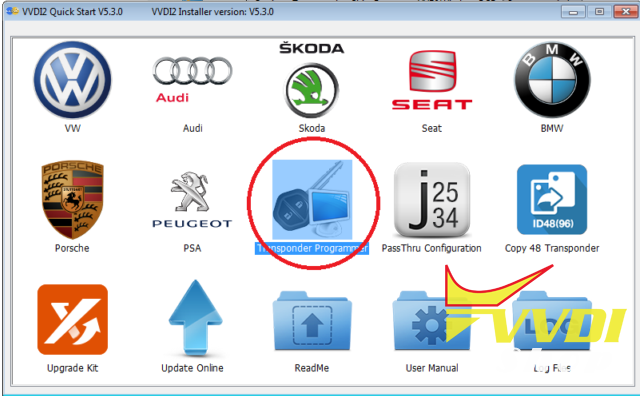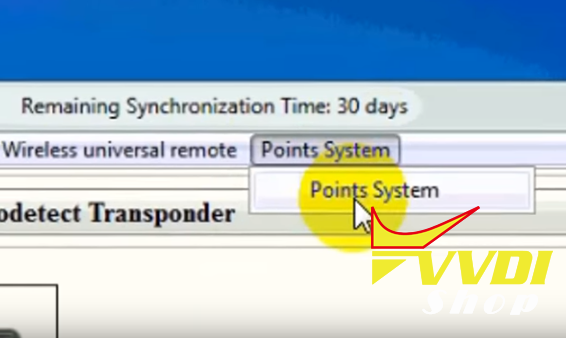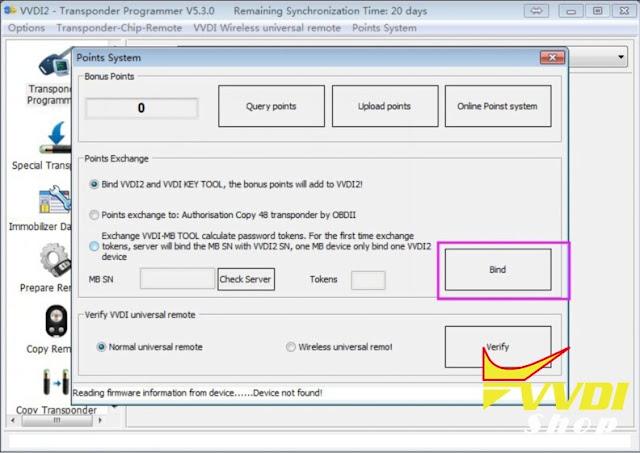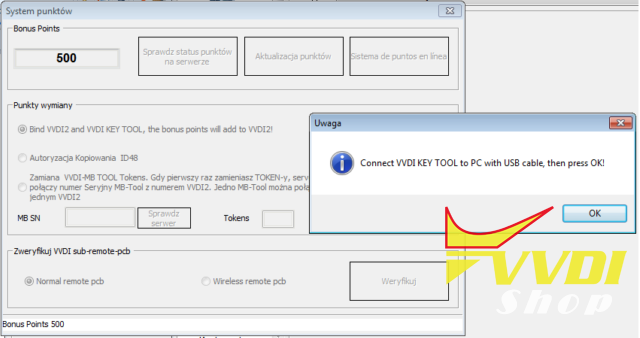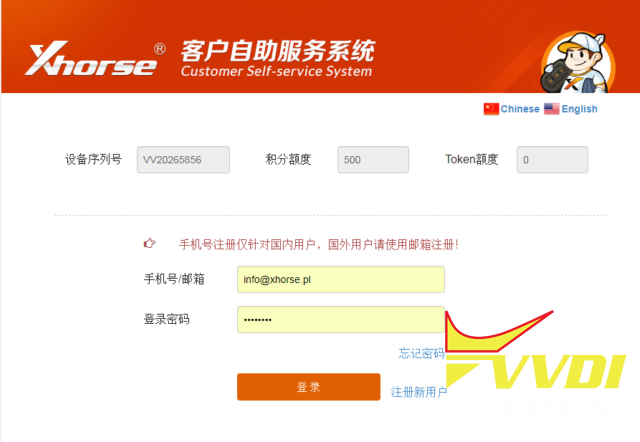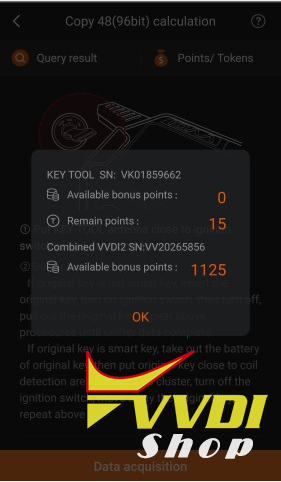ابزار Xhorse VVDI
Xhose VVDI نرم افزار برنامه نویس اصلی و سخت افزارابزار Xhorse VVDI
Xhose VVDI نرم افزار برنامه نویس اصلی و سخت افزارابر برجسب
vvdi key tool max VVDI Mini Key Tool vvdi key tool vvdi2 vag vvdi mb tool dolphin xp005 xhorse vvdi prog xhorse vvdi key tool vvdi super chip vvdi mini obd tool Xhorse Condor vvdi mb vvdi key tool plus VVDI Prog vvdi2جدیدترین یادداشتها
همه- Program Opel Corsa D Key with VVDI Key Tool Plus
- Xhorse VVDI Key Tool Plus Read BMW N63 ISN Code
- Xhorse Multi Prog Read GM Delco E92 on Bench
- Read BMW MSV90 DME with Xhorse Multi Prog
- Xhorse Condor II Error Code 42 Solution
- Xhorse Dolphin XP005 Gen1 Replacement Manual
- Xhorse Condor XC-002 Pro Review What is Good
- Tipt to Cut B119 Key Blank with Xhorse Dolphin XP005
- Tips to Decode GM B106 Key Blank with Xhorse Dolphin XP005
- VVDI Super Chip XT27A or XT27B for Ford ID49 2015+
بایگانی
- اردیبهشت 1403 3
- فروردین 1403 19
- اسفند 1402 19
- بهمن 1402 12
- دی 1402 15
- آذر 1402 19
- آبان 1402 19
- مهر 1402 14
- شهریور 1402 19
- مرداد 1402 18
- تیر 1402 18
- خرداد 1402 21
- اردیبهشت 1402 20
- فروردین 1402 21
- اسفند 1401 19
- بهمن 1401 17
- دی 1401 19
- آذر 1401 19
- آبان 1401 19
- مهر 1401 17
- شهریور 1401 21
- مرداد 1401 20
- تیر 1401 20
- خرداد 1401 17
- اردیبهشت 1401 21
- فروردین 1401 22
- اسفند 1400 19
- بهمن 1400 13
- دی 1400 23
- آذر 1400 16
- آبان 1400 18
- مهر 1400 15
- شهریور 1400 18
- مرداد 1400 17
- تیر 1400 18
- خرداد 1400 18
- اردیبهشت 1400 20
- فروردین 1400 20
- اسفند 1399 18
- بهمن 1399 9
- دی 1399 16
- آذر 1399 14
- مرداد 1399 11
- تیر 1399 14
- خرداد 1399 10
- اردیبهشت 1399 14
- فروردین 1399 13
- اسفند 1398 15
- بهمن 1398 1
- دی 1398 11
- آذر 1398 17
- آبان 1398 17
- مهر 1398 11
- شهریور 1398 17
- مرداد 1398 19
- تیر 1398 10
- خرداد 1398 14
- اردیبهشت 1398 12
- فروردین 1398 10
- اسفند 1397 11
- بهمن 1397 5
- دی 1397 11
- آذر 1397 10
- آبان 1397 11
- مهر 1397 6
- شهریور 1397 5
- مرداد 1397 6
- تیر 1397 6
- خرداد 1397 9
- اردیبهشت 1397 5
- فروردین 1397 8
- اسفند 1396 9
- بهمن 1396 7
- دی 1396 13
- آذر 1396 8
- آبان 1396 9
- مهر 1396 6
- شهریور 1396 7
- مرداد 1396 4
- تیر 1396 6
- خرداد 1396 11
- اردیبهشت 1396 6
جستجو
آمار : 40843 بازدید
Powered by Blogsky
How to combine VVDI key Tool to VVDI2 with ID48 copy
If you have VV-04 activation (Clone 48 96bit) for VVDI2 you can combine VVDI2 with key tool and use Copy 48 on Keytool.
1) Register Keytool apps on your smartphone and connect Keytool via Bluetooth
2) Connect VVDI2 to a PC and go to Transponder Programmer
3) Go to SYSTEMS POINTS
4) Connect Keytool to a PC with a USB cable, VVDI2 still connected with a USB cable
5) Select BIND VVDI2 and Keytool and press BIND button, VVDI will display information to connect Keytool to a PC
6) Then read the information
7) you will be redirected to the login page, enter the same login information you entered when logging in to Keytool on android
8) After logging in you will see the state of VVDI2 and Keytool
9) if you want to transfer points from Keytool to VVDI2 , press OK
10 ) Moved points
11) Keytool for 48 96bit count will display the status of points from both devices.
If you buy Copy 48 Transponder (96 bit) license you will have 1500 free points.
Cloning costs 100 Bonus Points each time.
Bonus Points can be accumulated by using VVDI Remote
You can Buy Calculation Tokens as well. Price for Token is $8 each
Bonus Points can be accumulated by using VVDI Remote
You can Buy Calculation Tokens as well. Price for Token is $8 each
Emily
پنجشنبه 16 فروردین 1397 ساعت 14:16