ابزار Xhorse VVDI
Xhose VVDI نرم افزار برنامه نویس اصلی و سخت افزارابزار Xhorse VVDI
Xhose VVDI نرم افزار برنامه نویس اصلی و سخت افزارXhorse Multi Prog Adapters List
Xhorse has recently put out 4 sets of 2024 exclusive adapters for Xhorse Multi-Prog Programmer, which can read and write SOP44, TSOP48 flash chips or common 8-pin chip. With these adapters, engineers can accomplish data reading tasks more easily.
| Image | Adapter | Model | Method | Usage |
| SOP44 & TSOP48 Adapter | XDMP04GL VH24 | By soldering | Read & write SOP44/TSOP48 package parallel FLASH chips. Eg. AM29FXXX, M29FXXX, TB28FXXX series. | |
| EEPROM & FLASH Adapter | XDMP05GL VH29 | By soldering | Read & write common 8-pin chip data. | |
| SOP44 Adapter | XDMP06GL VH30 | Solderless | Solder-free reading & writing SOP44 package parallel FLASH chips. Eg. AM29FXXX, M29FXXX, TB28FXXX series. | |
| TSOP48 Adapter | XDMP07GL VH31 | Solderless | Solder-free reading & writing TSOP48 package parallel FLASH chips. Eg. SST36VFXXX, AT49BVXXX, W19BXXX series. |
To get the professional adapters, please visit www.vvdishop.com
Read and Write VW EDC16U34 with Xhorse Multi-Prog
Xhorse Multi Prog programmer read and write VW Golf EDC16U34 ECU on bench successfully.
Select All->olkswagen->VAG Bosch EDC16U34 (Volkswagen-Golf)
Check wiring diagram
Connect Multi prog with ECU via Multiprog ECU adapter
Read EXT EEPROM
Read EXT EEPROM and save
It took 40 seconds to read the eeprom on the bench mode for EDC16
Read EXT Flash and save
The process of reading the external flash took 2 minutes and 40 seconds.
Let’s read also the internal Flash. Xhorse multi prog says this future is not supported yet.
Maybe the type of ecu doesn’t have an internal flash because it’s an edc16u34 based on what the MPC have or don’t have the internal flash.
Then check how much time it will take to write eeprom.
Press Write.
Press Verify to calculate checksum online
Checksum calculation successful.
Writing data success.
We can see the whole write operation on the flash. It’s 1 minute and 14 seconds. Very fast.
How to Bind Xhorse Multi Prog with VVDI Key Tool Plus?
The benefit of combining Xhorse Multi Prog with VVDI Key Tool Plus:
Multiprog has built-in MQB48 NEC35XX license, if combine multi-prog with vvdi key tool plus, you don’t need to purchase MQB48 license on key tool plus.
Your key tool plus doesn’t need to activate MQB48 license, just load immo data read by multi prog and then program MQB48 key with key tool plus.
How to combine?
Combine multi prog and keytool plus into your xhorse account via serial number.
How to Bind Xhorse VVDI2/VVDI Prog/VVDI MB to Xhorse Account?
Xhorse Multi Prog Adds BMW MSV70 ME9.2 MEV9.2 MSV80
Xhorse Multi Prog ECU TCU programmer released new database version on Jan. 26th, 2024.
Adding many ECU and TCU models as following.
Database V9
Software V1.1.1.0
2024-01-26 16:46:21
* Repair R5F213xx options in <MCU>-><RENESAS>-><R8C>
+ Add S9KEAZ128, S9KEAZ64, options in <MCU>-><NXP>-><S9KEAZXXX>
+ Add SPC563M64, SPC563M60 options in <MCU>-><ST>-><SPC563MXX>
+ Add SPC57EM80 option in <MCU>-><ST>-><SPC57XX>
+ Add SPC564A70, SPC564A74, SPC564A80, SPC56EL54, SPC56EL60, SPC56EL64, SPC56EL70, SPC564L54, SPC564L60, SPC564L64, SPC564L70, SPC5643L options in <MCU>-><ST>-<SPC564XXX>
+ Add MPC5741P, MPC5742P, MPC5743P, MPC5743R, MPC5744B, MPC5744C, MPC5744K, MPC5744P, MPC5745B, MPC5745C, MPC5745D, MPC5746B, MPC5746M, MPC5746D, MPC5746R
options in <MCU>-><Motorola>-><MPC57XXX>
+ Add MPC5601B, MPC5605BK, MPC5605B, MPC5606BK options in <MCU>-><Motorola>-><MPC560XXX>
+ Add MPC5642A, MPC5644A, MPC5645S options in <MCU>-><Motorola>-><MPC564 Series>
+ Add MPC5533, MPC5534, MPC5553, MPC5554, MPC5561, MPC5565, MPC5566, MPC5567 options in <MCU>-><Motorola>-><MPC55XXX>
+ Add E_ENGINE_MSV70(N52), ME9.2, MEV9.2, MSV80_BOOT_2 options in <ECU>-><BMW>-><OTHER>
+ Add EDC16C9-3.XX, EDC7UC31-14.C0, EDC16CP39-6.40, EDC16C39-5.11, EDC16C39-6.H1, EDC15C2 options in <ECU>-><BOSCH>
+ Add ME9.7 option in <ECU>-><Mercedes>-><OTHER>
+ Add E37 option in <ECU>-><HITACHI>
+ Add GM MARELLI 6JO, FAL MARELLI 6JF options in <ECU>-><MARELLI>
+ Add SID202, SID203 options in <ECU>-><SIEMENS>
+ Add MED9.1 option in <ECU>-><AUDI>-><OTHER>
+ Add EDG16C33 option in <ECU>-><MITSUBISHI>-><OTHER>
+ Add ME7.1, ME7.5, options in <ECU>-><VOLKSWAGEN>-><OTHER>
+ Add SID301 option in <ECU>-><Renault>
+ Add Dongfeng Box Truck BMS option in <OTHER>-><DongFeng>
+ Add AM29DL323GT(TSOP48),
AM29DL323GB(TSOP48),
AM29DL322GB(TSOP48),
AM29DL324GB(TSOP48),
AM29DL324GT(TSOP48),
AM29DL322GT(TSOP48),
AM29DL640G(TSOP48),
AM29DL161DB(TSOP48),
AM29DL162DB(TSOP48),
AM29DL163DB(TSOP48),
AM29DL164DB(TSOP48),
AM29DL161DT(TSOP48),
AM29DL162DT(TSOP48),
AM29DL163DT(TSOP48),
AM29DL164DT(TSOP48),
AM29DL800BB(TSOP48),
AM29DL800BT(TSOP48),
AM29DL400BT(TSOP48),
AM29DL400BB(TSOP48),
AM29DL800BB(TSOP44),
AM29DL800BT(TSOP44),
AM29DL400BT(TSOP44),
AM29DL400BB(TSOP44) options in <Parallel FLASH>-><AMD>-><AM29DLXXX>
+ Add SST36VF3203(TSOP48), SST36VF3204(TSOP48), SST36VF1601(TSOP48), SST36VF1602(TSOP48) options in <Parallel FLASH>-><SST>-><SST36VFXXX>
+ Add SST38VF6401(TSOP48), SST38VF6402(TSOP48), SST38VF6403(TSOP48), SST38VF6404(TSOP48) options in <Parallel FLASH>-><SST>-><SST38VFXXX>
+ Add W19B160BB(TSOP48),
W19B160BT(TSOP48),
W19B320AB(TSOP48),
W19B320AT(TSOP48),
W19B320BB(TSOP48),
W19B320BT(TSOP48),
W19B322MT(TSOP48),
W19B323MT(TSOP48),
W19B324MT(TSOP48),
W19B324MB(TSOP48),
W19B323MB(TSOP48),
W19B322MB(TSOP48) options in <Parallel FLASH>-><Winbond>-><W19BXXX>
+ Add AT49BV8192A(TSOP48),
AT49BV8192AT(TSOP48),
AT49BV008AT(TSOP48),
AT49BV008A(TSOP48),
AT49BV8192(TSOP48),
AT49BV8192T(TSOP48),
AT49LV8192T(TSOP48),
AT49LV8192(TSOP48),
AT49LV4096(TSOP48),
AT49BV4096(TSOP48),
AT49BV2048(TSOP48),
AT49LV2048(TSOP48) options in <Parallel FLASH>-><Atmel>-><AT49BVXXX>
+ Add K8D6316UBM(TSOP48),
K8D6316UTM(TSOP48),
K8D3316UT(TSOP48),
K8D3316UB(TSOP48),
K8D3216UB(TSOP48),
K8D3216UT(TSOP48),
K8D1716UT(TSOP48),
K8D1716UB(TSOP48) options in <Parallel FLASH>-><Samsung>-><K8DXXX>
V8
2024-01-19 18:44:05
* Some ECU options are re-released
+ Add 93C06(8PIN)
93C46(8PIN)
93C56(8PIN)
93C66(8PIN)
93C76(8PIN)
93C86(8PIN)
options in
<EEPROM&FLASH>-><Microchip>-><93CXX>
V7
2024-01-17 16:06:24
* Optimize the bench mode read and write processes for EDC16U1 and EDC16C1
+ The models of the read and write function modules that support Boot mode on the ECM are as follows: Peugeot/Citroen:
1.VALEO VD56.x
+ The models of the read and write function modules that support Bench mode on the TCM are as follows: VW:
1.BOSCH:DQ380,DQ381,DQ500
2.ZF:ZF_AL450_8HP45,ZF_AL551_8HP55,ZF_AL552_8HP65,ZF_AL951_8HP90,ZF_AL952_8HP95
BMW:
1.ZF:ZF_8HP45 – 8HP70 – 8HP76 ( Fxx – Exx ),ZF_8HP50 – 8HP70 – 8HP76 ( Gxx )
Mercedes(Benz):
1.BOSCH:9GTronic – VGS NAG3
V6
2024-01-12 19:10:49
* Modify BCM2(D70F3381/3634)(WELD),
BCM2(D70F3381/3634)(ADAPTER),
BCM2(D70F3382/3635)(WELD),
BCM2(D70F3382/3635)(ADAPTER),
LOCK_BCM2-1(WELD),
LOCK_BCM2-1(ADAPTER),
LOCK_BCM2-2(WELD),
LOCK_BCM2-2(ADAPTER) options in<IMMOBILIZER>-><AUDI>:Optimize the process
* Modify LITHIUM BATTERY MODULE option in<OTHER>-><Porsche>:Optimize the process
* Modify MPC series options in <MCU>-><Motorola>:Optimize the process
* Modify SPC series options in <MCU>-><ST>: Optimize the process
* GM_GELCO_E80 in ECU programming function fix
V5
2024-01-04 14:12:17
* The same manufacturers and options are merged.
* Fix other known bugs.
How to Update Multi prog software?
Press ‘Update Online‘ button on the top to update software online.
Xhorse Multi Prog Package Review
As the functional requirements continue to rise to accommodate increasing car models, and the VVDI PROG upgrade cannot fully meet these needs. Due to hardware limitations, Xhorse carefully developed the second generation – Xhorse Multi-Prog Programmer.
Functions Newly Added:
- ECU reading, writing and clone.
- TCU reading, writing and clone.
- Vehicle engine data calculation and processing.
- Automated chip batch programming.
- Supports verification.
What’s in XhorseMulti-Prog Box?
- An Instruction Manual
- Xhorse MultiProg Host
- It has an IC locking holder to lock the chip holder and read the chip.
- The Magnetic Shield uses a magnetic design, which can quickly removed to replace other types of adapter boards.
- There’s a touch screen and status indicator. It’ll indicate power and the working status.
- The red button on the side is the power switch.
- There are abundant interfaces at the back, including a power socket, PE grounding plug, ISP/ECU/DOIP interface, reserved automation programming interface, RJ45 network port, USB A interface and USB B interface.
- A Box Of Cable Accessories
MCU solder cable, MCU DB15 adapter cable, ECU solder cable, ECU DB15 adapter cable, OBD cable, USB cable, 20V power cord and USB WIFI Network card.
- ECU Cable Plugs
Compatible with various types of ECUs and facilitate the connection of ECU pins.
- Power Adapter
- 2 Adapter Boards
VH20 interface adapter board is used for interface self-test.
VH23 interface adapter board is used to solder, read and write related chips.
- VH13 Adapter
The adapter is installed in the Multi-Prog device by default. It can lock various IC sockets and DIP-packaged memory chips, which is convenient for the direct reading and writing of chips.
Above are everything in the box of Multi-Prog. So many accessories and interfaces are designed to achieve more and more practical functions.
.jpg)
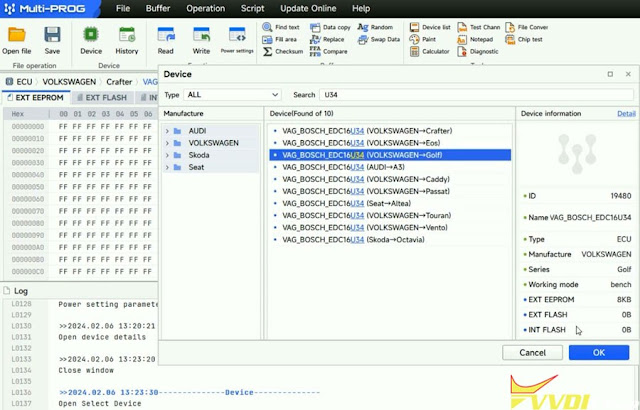


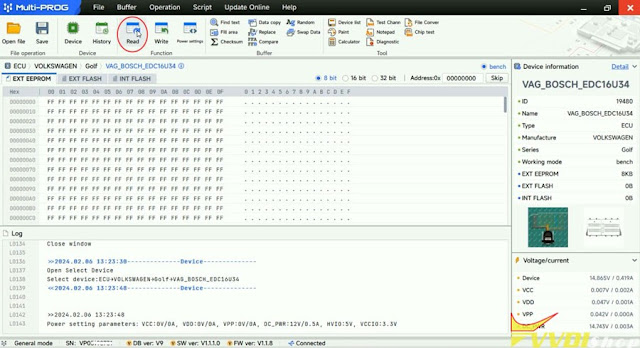

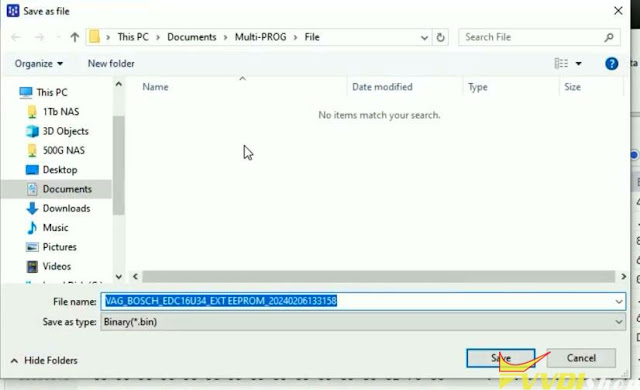
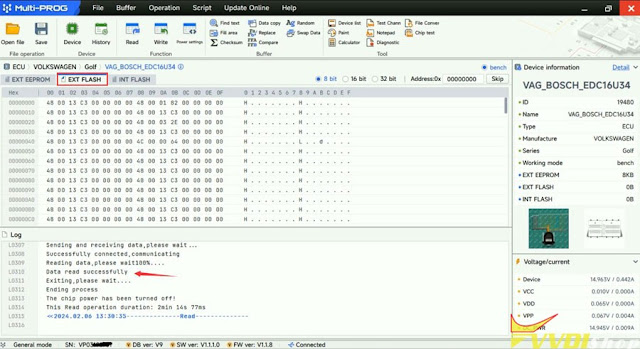

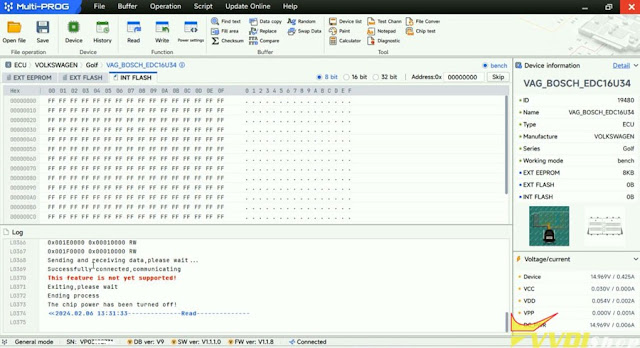





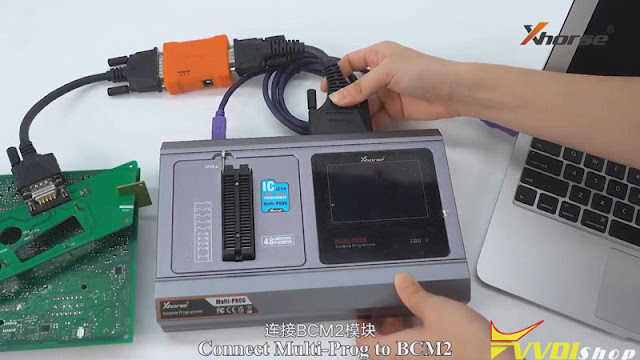
.jpg)
.jpg)
.jpg)
.jpg)
.jpg)
.jpg)
.jpg)
.jpg)
.jpg)
.jpg)
.jpg)
.jpg)
.jpg)
.jpg)