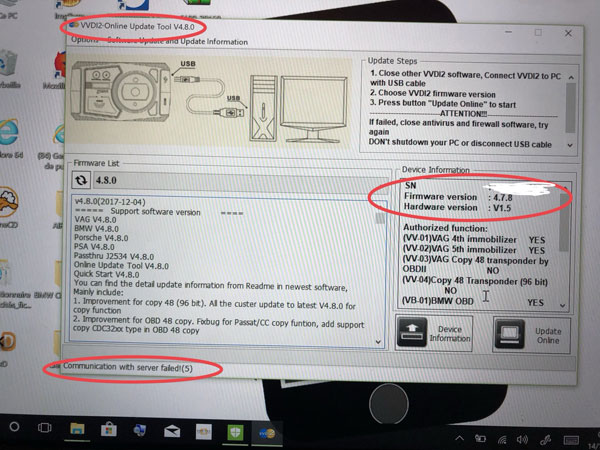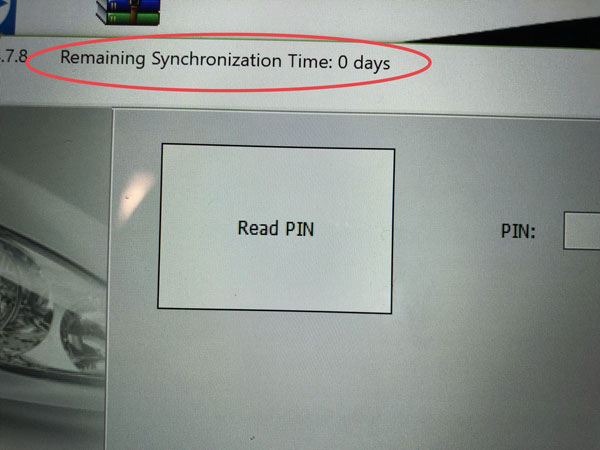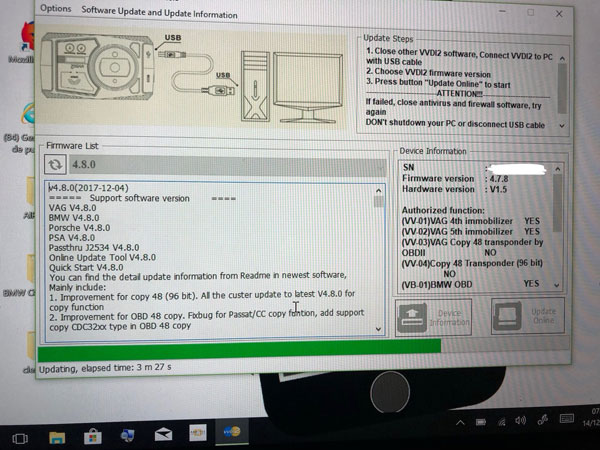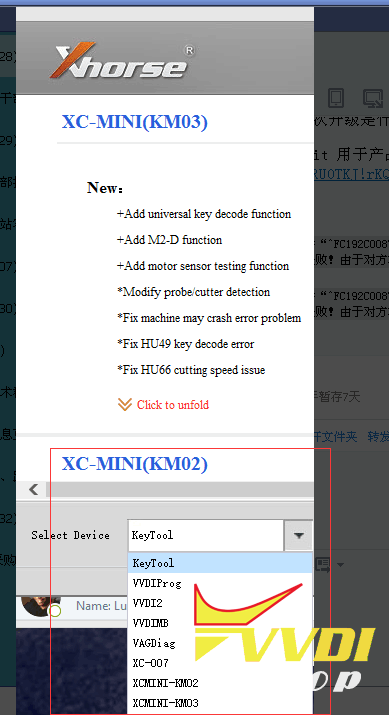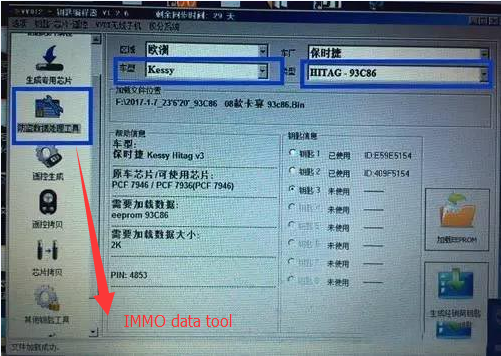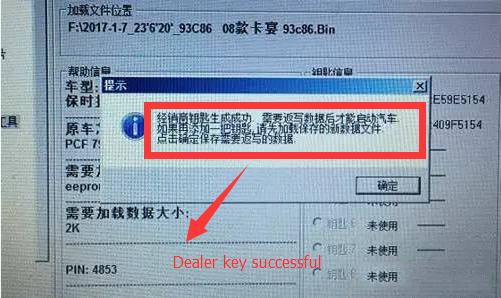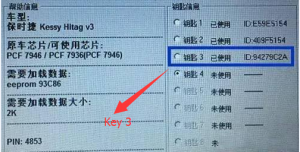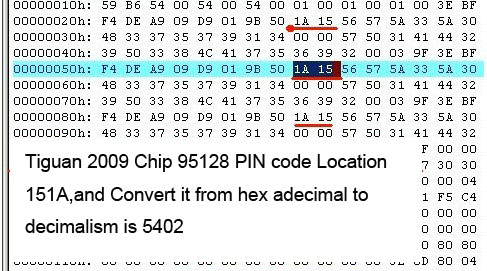Here’s the demo guide on how to program new key for Porsche Cayenne when all keys lost.
Fold keys are divided into two frequency, 315M is the ordinary fold, and 433M smart key, both of them can use write start all key lost. Below is operation procedure in detail.
For Porsche Cayenne Key Programming:
1.Dismantle the KESSY Module
Under the steering wheel to find KESSY computer, dismantle the KESSY Module. As shown below, a black box.
Open the shell, in the computer board near the CPU to find 8 pin chip, model num is 93C86. Use programmer,
VVDI Prog, Xprog etc to read the data.
2.Write start key
Use TM100 Transponder Key Programmer, VVDI or other wirte start device to load the data that read from 93C86 chip. The following I use VVDI make a demo:
1)Open the
VVDI2 Key Programmer Software,then select “Immo data processing tool”,”Porsche”, Car Model”Cayenne”,type”93C86″
2)Then load in the data form 93C86 Chip,VVDI2 will display the key information include “ID” and “Key Number” and so on.Put a new key into the VVDI2 coil.Click to generate dealer key,the device will generate a new 93C86 file(save it),and it will remind you that”the dealer key generate successful”.
3)Load the new 93C86 file into
Xhorse VVDI2 to check 3 key information in the data as shown below.
4) Use the VVD2 write the new 93C86 file back in 93C86 chip and weld it back on KESSY Computer,assemble KESSY on your car.
Done.
Reference:
How To Add New Key For Porsche Cayenne
For Porsche Cayenne made before 2004.06:
Read out immobilizer PIN,and then short circuit pin 3 to pin 7 of OBD port with 5053.
Then you can start program key
For Porsche Cayenne made from 2004.06 to 2006:
Read the immobilizer PIN by programmer,but it can not program key by common key programmer.(Only by VVDI Programmer or Original manufacturer device)
For Porsche Cayenne made from 2007 to 2010:
Some Porsche Cayenne made during this period can do key programed by VVDI device.
And for others,you need to remove the ECU,disassemble the storager chip,near CPU,typed 95160.
Read out the data file by programmer.
Open the data file.
The pin code locate at section 040 and 060,12th and 13th byte. Convert the hex system to decimalism,then you get the PIN.
Note:Before you program for next key,insert the key to ignition and turn it the “ON” position,but do not start the engine,and wait for 3 seconds,then you will sound the “beep” of unlocking.
Turn off the ignition,and then you can start programming next key.
How to Calculate Porsche Cayenne PIN Code
If you ever programmed keys for Porsche Cayenne,it needs PIN code for programming. But in some situation,you can not read out the PIN code by Key Programmer.And you must to remove the ECU,and read out the data file from a chip 95128,and then calculate data file to obtain the PIN.And here’s the guide on how to calculate PIN code for Porsche Cayenne and Tiguan 2009.
For Posche Cayenne and Tiguan made after 2009,you must remove the ECU to get the PIN code.
How to calculate PIN code:
1. Remove ECU form vehicle
2. Locate the chip 95128 near the CPU,and remove the 95128 chip from ECU PCB by soldering iron.
3. Read out the data file from 95128,and save it on the laptop.
4. Calculate the PIN code from data file.
AS below show,the 1A15 is the pin code. Convert it from hex adecimal to decimalism is 5402.