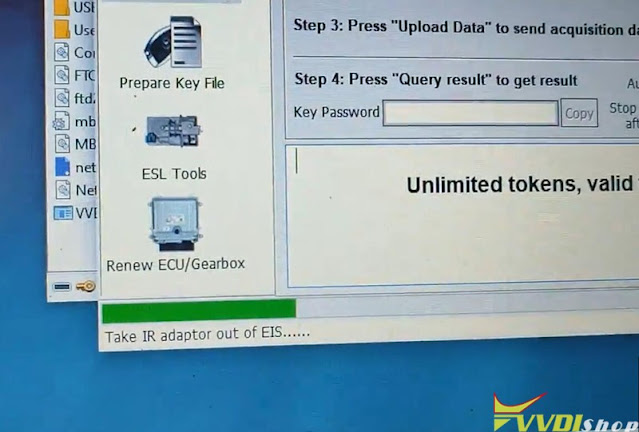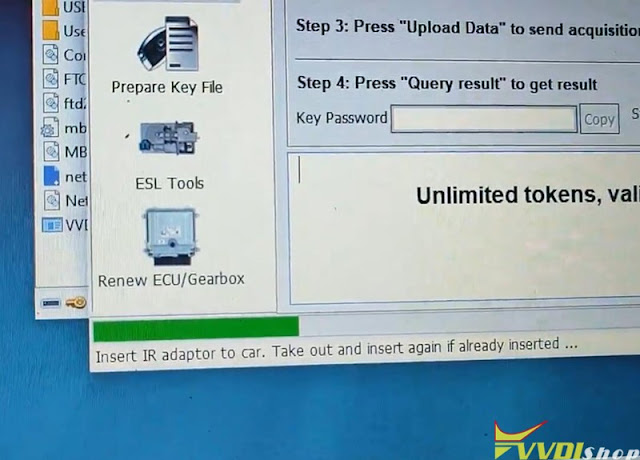ابزار Xhorse VVDI
Xhose VVDI نرم افزار برنامه نویس اصلی و سخت افزارابزار Xhorse VVDI
Xhose VVDI نرم افزار برنامه نویس اصلی و سخت افزار2012 Nissan Qashqai Remote Key Programming with Xhorse VVDI Mini OBD
Xhorse vvdi mini obd tool is an easy and cheap tool to calculate automatic pin and program 2012 Nissan Qashqai spare remote key (flip type).
Step 1: Read Pin Code
Connect mini obd or key tool max pro with vehicle via OBD
Go to Mini OBD app, select IMMO Programming->Nissan-> Read BCM code and release ELV
Turn on ignition switch
Read 5-digit BCM code succeed
Press OK to upload data to calculate 4-digit password
Calculate 4 digit Pin code successfully
Step 2: Add Key
Go back to the Nissan Immo function
Select from model- Qashqai- before 2015- Immo system -Program flip keys
Input password to continue
Insert key and turn on ignition switch
check if immo indicator goes off, if yes, program key successfully
place next key and turn ignition on
Xhorse mini obd tool program 2nd key successfully
Turn on ignition several times until you steering wheel is working.
Test remote and start vehicle with both keys.
Done.
Xhorse VVDI MB Virgin W212 ISM Timeout Error Solution?
Problem:
Give it a try.
How to Program Benz C63 AMG Key with VVDI Key Tool Plus
Today I’m siting in a 2013 Mercedes Benz C63 AMG. And I’m going to program a BE Key with Xhorse VVDI Key Tool Plus for this car by OBD. We’ll also need an original key in the procedure.
Connect VVDI Key Tool Plus into OBD.
Pull the Start button out on this.
Read & Save EIS File
Remote programming >> Benz >> Automatically diagnose models >> Start programming
It’s telling me we have 7 times for paid calculation, so you need to have enough MB Tokens before going on.
Yes >> Process wizard mode >> Begin
The current type is W172, 204, 207, 212(with ELV), press “Yes” to continue.
Press “Yes” to save the password to EIS file.
In this page, we can see we still have 3 key slots left over.
Press “Yes” to do key adding.
Insert working key to EIS before press “OK”.
Take working key out of EIS before press “OK”.
Insert working key to EIS before pressing “OK”.
If car with keyless go function can not finish synchronize.
Please try the following step: insert key and start engine >> switch off >> switch on
Insert working key to Key Tool Plus IR reader before press “OK”.
Insert working key to EIS before press “OK”.
Insert working key to Key Tool Plus IR reader before press “OK”.
Click “OK” to save collection data.
Acquisition finished. Upload the saved data with “Upload data” for password.
Upload success!
It’s getting password calculation…
Successfully found password. Press “OK”.
Press “OK” to load EIS file with password.
Select “v051”.
It’s calculating, require 30s…
Save data file.
Key file generation completed.
Press “OK” to load the key file to the written.
Write Key File
Inset the new VVDI BE Key Pro into the infrared antenna of Key Tool Plus.
Press “OK”.
Writing data success.
If key is smart BE key, please install battery and wait 1 minute before learn key to car!
(The key LCD will flash during this time)
The activatation key generally directly inserted into the car to activate. If you cannot activate, please try the following methods:
- Manual activation by select from system >> Read write key >> Read/write key via IR >> Activate.
- Read EIS data again and generate key file again.
- Try to unplug the OBD connector, insert the BE key into EIS to activate.
Insert the key into the infrared antenna of the Key Tool Plus.
Press “OK”.
This key is all programmed. Just make sure it’s working.
Beautiful, it can start the car, lock & unlock do work well.
VVDI MB Keep Insert and Take out IR Adapter Solution
Problem: Is it a normal process during xhorse vvdi mb tool password calculation?? If all key is lost?
vvdi mb keeps saying take IR adapter out of EIS and insert IR adapter to car.
I have a test platform connected. I bought this platform because this has eis cables.
Solution:
You need the MB power adapter, otherwise, you’ll get sore fingers.
If not connect with Power Adapter, you need to replug IR adapter many many times. That’s will be a waste of too much time.
That test platform won’t work. The supply voltage must be interrupted at intervals.
vvdi mb+power adapter+eis cables is enough, you can buy ELV ESL cable set for vvdi mb like this:
https://www.vvdishop.com/wholesale/benz-eis-elv-5-in-1-cables-for-vvdi-mb.html
How to Select Benz Key Shells for Xhorse VVDI BE Key?
How to choose a proper Mercedes Benz key shell for Xhorse VVDI BE Key Pro green board and yellow board?
3 Buttons key shell:
SA1794 has been tested by many, good quality and nice.
SA1794-C1 is the 2022 new key shell from another manufacturer.
Can use Xhorse Mercedes smart key 3 button on 2 button key and it worked lock/unlock/ trunk
Just on non keyless go
Applicable List:705 Moto(1997-2000) NEC(2001-2005) NEC(2006-2010) BGA(after 2011)
How to install VVDI BE key with 3-button key shell?
3+1 Benz key shell with panic button:
How to install VVDI BE key and 3+1 buttons key shell?

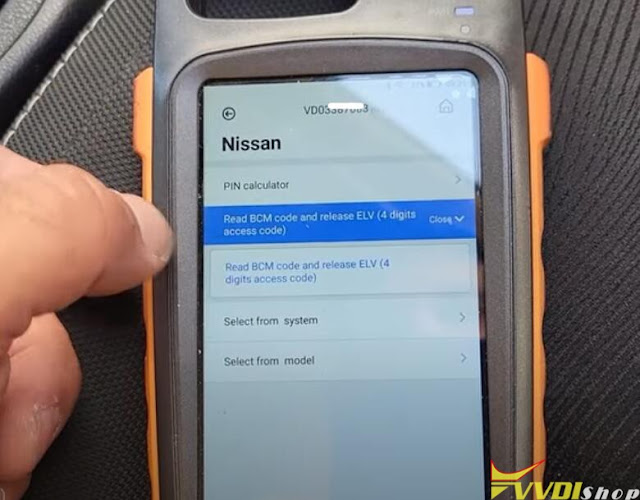
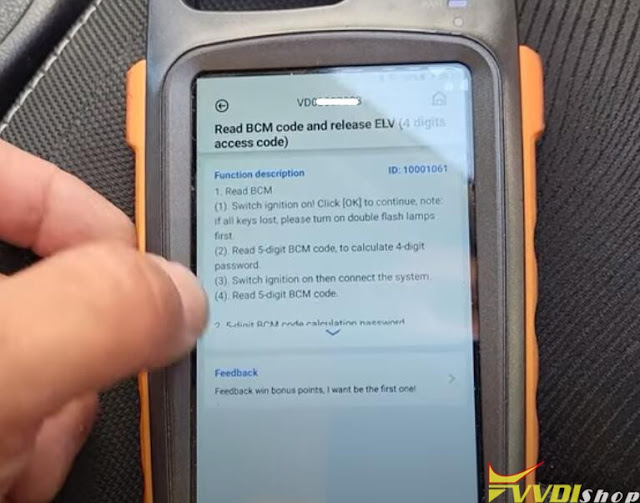




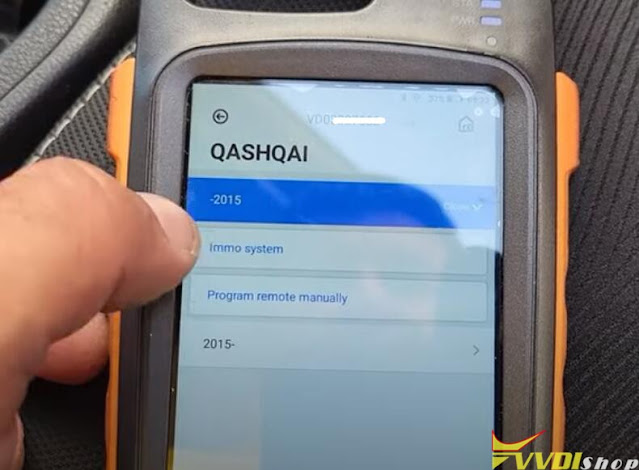











.jpg)
.jpg)
.jpg)
.jpg)
.jpg)
.jpg)
.jpg)
.jpg)