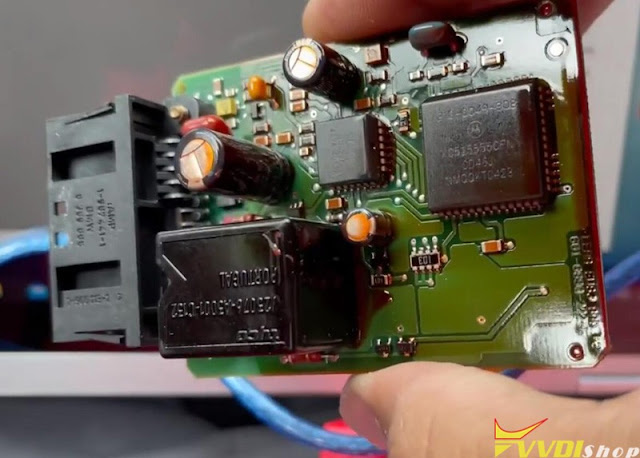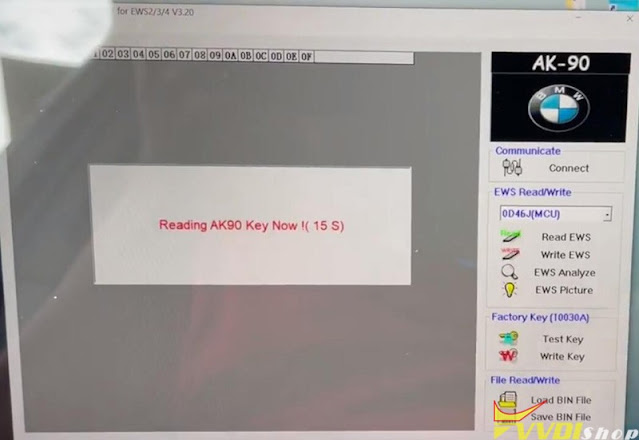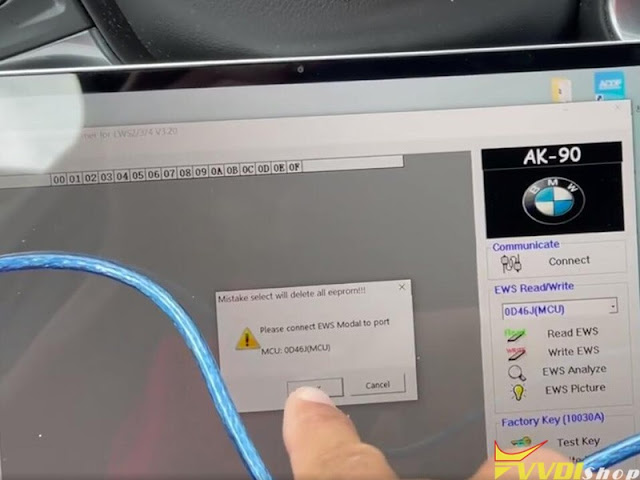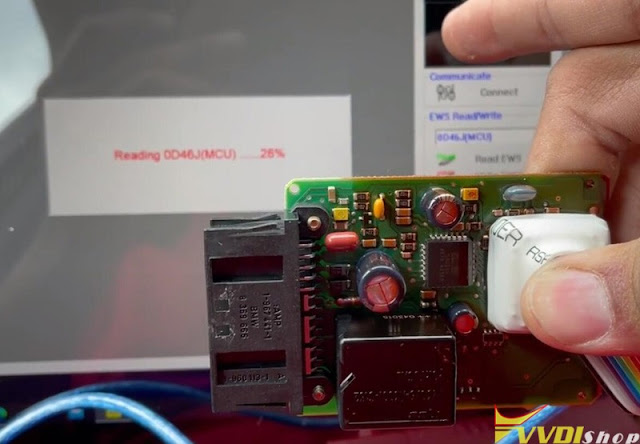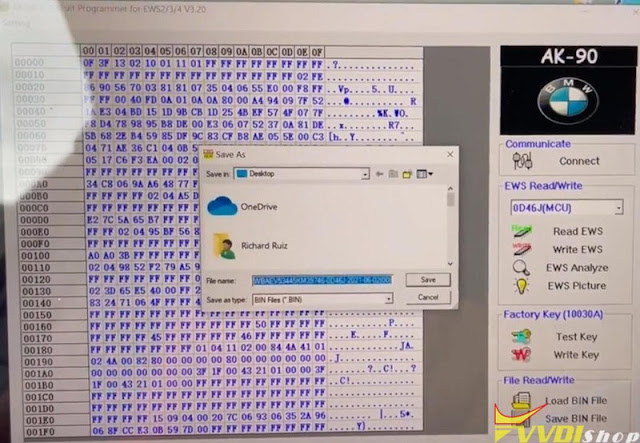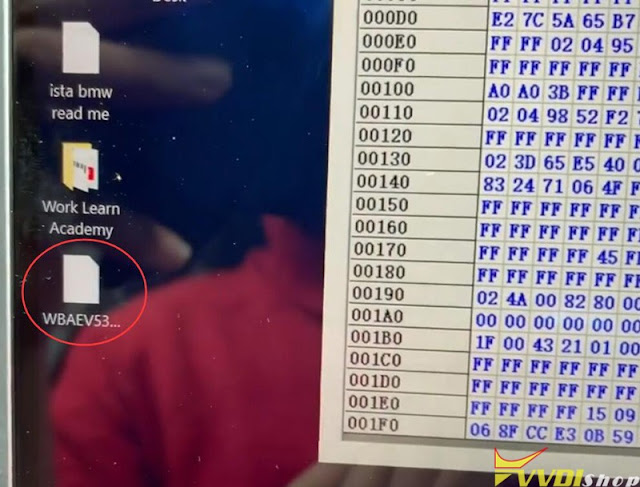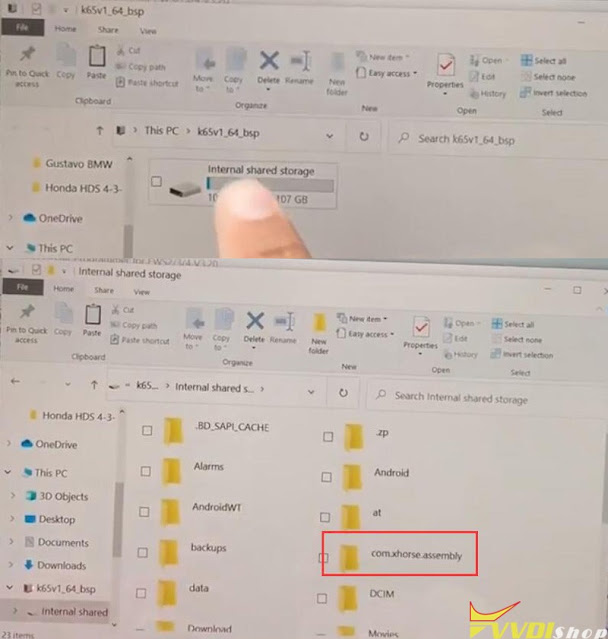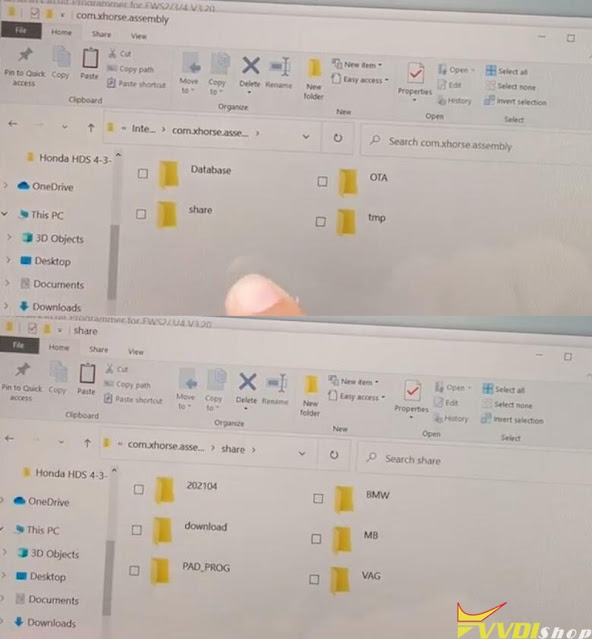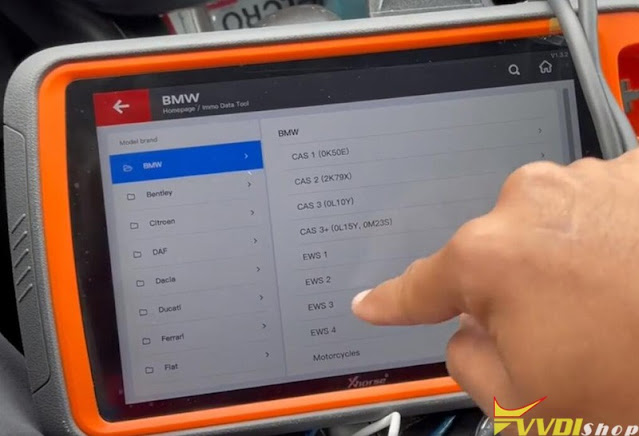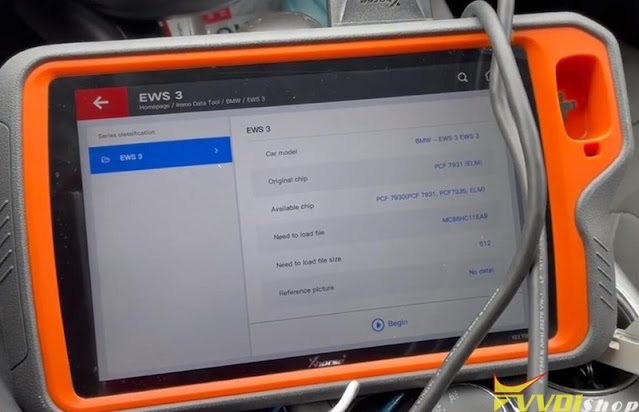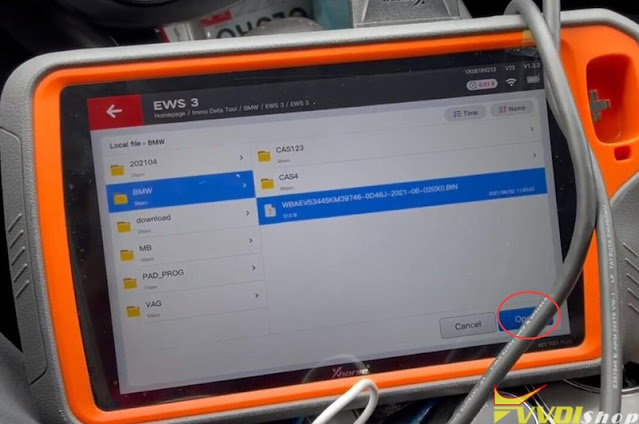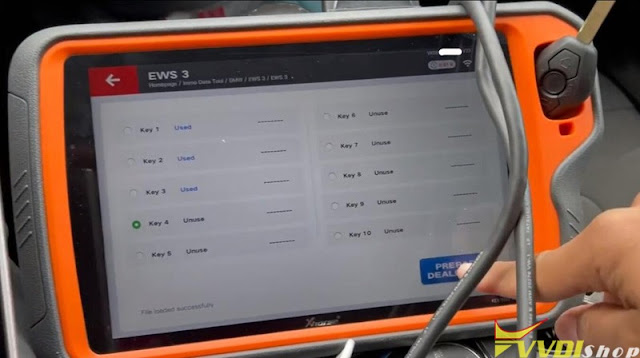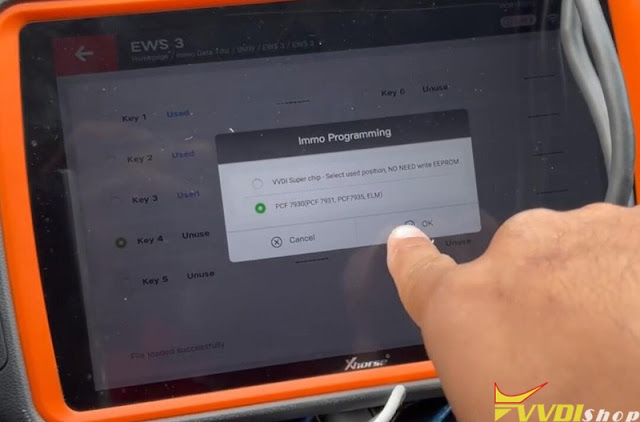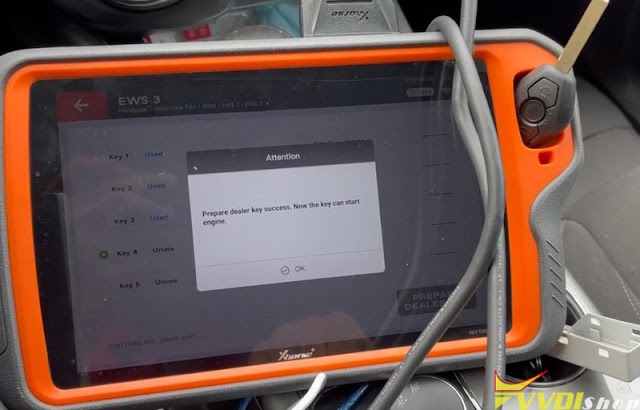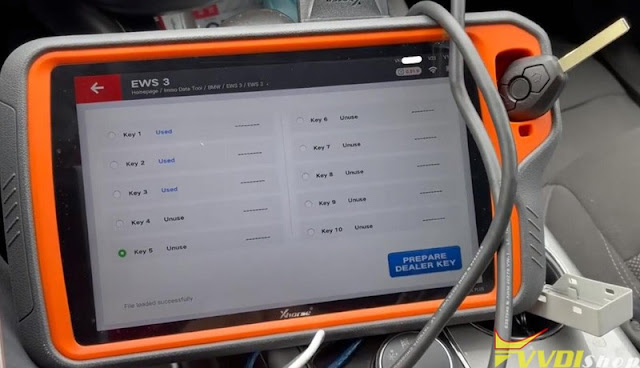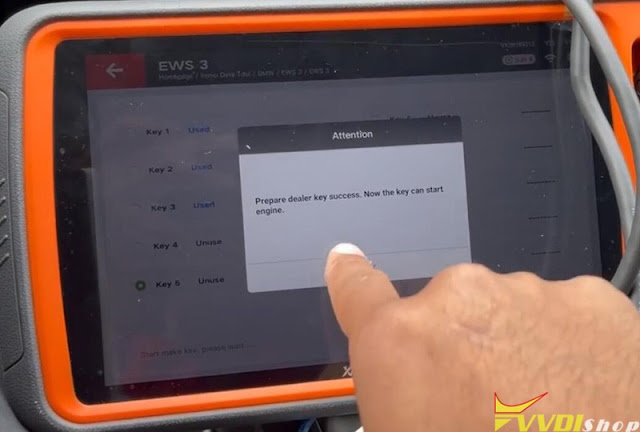ابزار Xhorse VVDI
Xhose VVDI نرم افزار برنامه نویس اصلی و سخت افزارابزار Xhorse VVDI
Xhose VVDI نرم افزار برنامه نویس اصلی و سخت افزارابر برجسب
vvdi mb xhorse vvdi key tool vvdi super chip xhorse multi prog vvdi mini obd tool vvdi2 vag vvdi mb tool dolphin xp005 xhorse vvdi prog vvdi key tool max VVDI Mini Key Tool vvdi key tool vvdi2 VVDI Prog vvdi key tool plusجدیدترین یادداشتها
همه- Xhorse Multi Prog Read and Write VAG Simos 18.1
- How to Decode HU162T-9 by Xhorse Dolphin XP005L
- Xhorse Multi Prog Update VAG Simos 18.1 18.6 18.7
- How to Add Nissan Qashqai J10 2010 Key by Xhorse
- Xhorse Multi-Prog Failed to Update Firmware Solution
- How to Unlock Nissan Alitma 2020 Smart Key by VVDI keyTool MAX
- Xhorse Multi Prog Read and Write Citroen IAW 6LP2
- VVDI2 BMW FEM 95128 eeprom Damaged Solution
- Xhorse Multi Prog Database V22 Adds VAG Simos 12
- How to Fix Xhorse MQB Solder Free Adapters Chip Crack Failed?
بایگانی
- اردیبهشت 1403 16
- فروردین 1403 19
- اسفند 1402 19
- بهمن 1402 12
- دی 1402 15
- آذر 1402 19
- آبان 1402 19
- مهر 1402 14
- شهریور 1402 19
- مرداد 1402 18
- تیر 1402 18
- خرداد 1402 21
- اردیبهشت 1402 20
- فروردین 1402 21
- اسفند 1401 19
- بهمن 1401 17
- دی 1401 19
- آذر 1401 19
- آبان 1401 19
- مهر 1401 17
- شهریور 1401 21
- مرداد 1401 20
- تیر 1401 20
- خرداد 1401 17
- اردیبهشت 1401 21
- فروردین 1401 22
- اسفند 1400 19
- بهمن 1400 13
- دی 1400 23
- آذر 1400 16
- آبان 1400 18
- مهر 1400 15
- شهریور 1400 18
- مرداد 1400 17
- تیر 1400 18
- خرداد 1400 18
- اردیبهشت 1400 20
- فروردین 1400 20
- اسفند 1399 18
- بهمن 1399 9
- دی 1399 16
- آذر 1399 14
- مرداد 1399 11
- تیر 1399 14
- خرداد 1399 10
- اردیبهشت 1399 14
- فروردین 1399 13
- اسفند 1398 15
- بهمن 1398 1
- دی 1398 11
- آذر 1398 17
- آبان 1398 17
- مهر 1398 11
- شهریور 1398 17
- مرداد 1398 19
- تیر 1398 10
- خرداد 1398 14
- اردیبهشت 1398 12
- فروردین 1398 10
- اسفند 1397 11
- بهمن 1397 5
- دی 1397 11
- آذر 1397 10
- آبان 1397 11
- مهر 1397 6
- شهریور 1397 5
- مرداد 1397 6
- تیر 1397 6
- خرداد 1397 9
- اردیبهشت 1397 5
- فروردین 1397 8
- اسفند 1396 9
- بهمن 1396 7
- دی 1396 13
- آذر 1396 8
- آبان 1396 9
- مهر 1396 6
- شهریور 1396 7
- مرداد 1396 4
- تیر 1396 6
- خرداد 1396 11
- اردیبهشت 1396 6
جستجو
آمار : 42825 بازدید
Powered by Blogsky
How to Add BMW EWS3 Key with Xhorse Key Tool Plus?
Having a little fun with the Xhorse VVDI Key Tool Plus. Generating Dealer Key with Extracted EEPROM file from AK90.
1.Read EWS 0D46J eeprom with AK90
2. Export data to xhorse key tool plus
Connect keytool plus with computer via USB cable
Copy and paste eeprom data in step 1 to keytool plus internal storage/com.xhorse.assembly/share/BMW folder
3.Make key with vvdi key tool plus
Go to IMMO Data Tool->BMW-EWS3->Begin
Select the immo data where you have stored
Insert a new key into the induction coil and choose an unused key positon, press Prepare dealer key
Insert a new key into the induction coil and choose an unused key positon, press Prepare dealer key
Prepare dealer key success
Repeat above step if need prepare another key, otherwise exit the program
Get key cut by xhorse dolphin xp005 key cutting machine
The key can start the engine now.
Emily
دوشنبه 17 خرداد 1400 ساعت 11:41