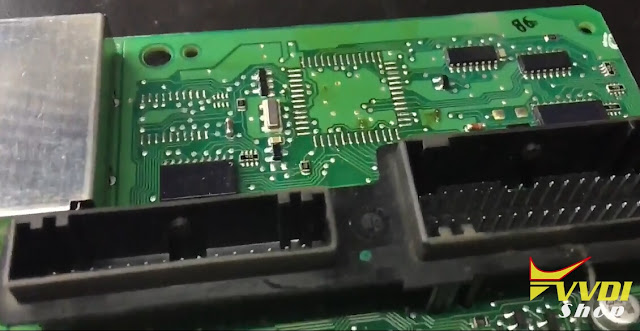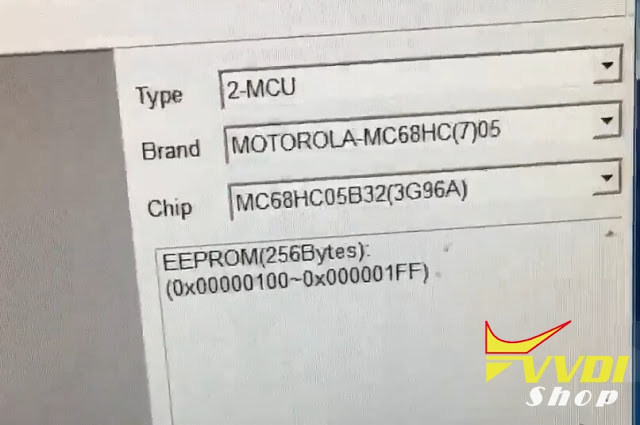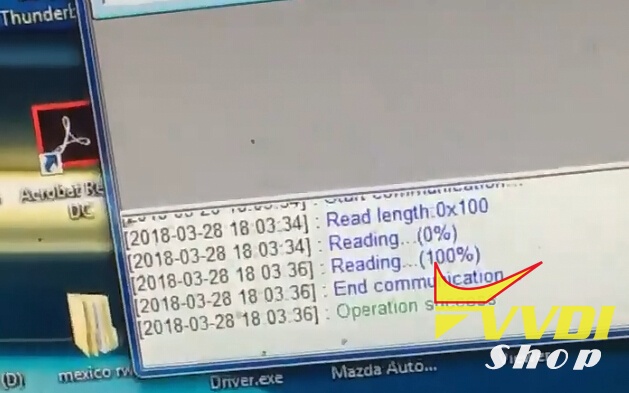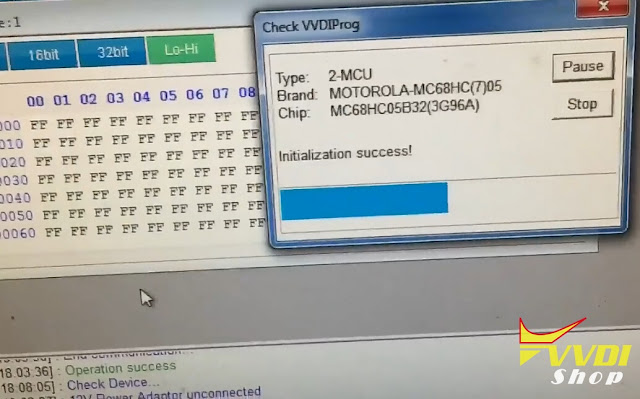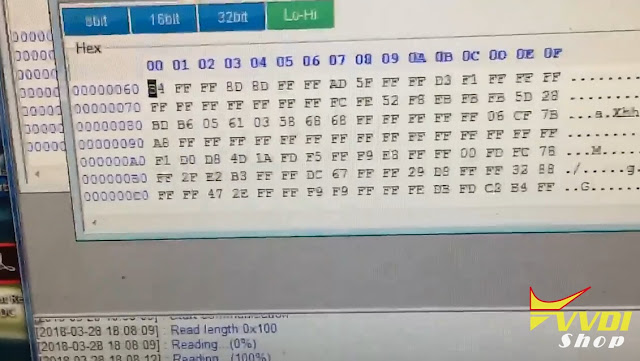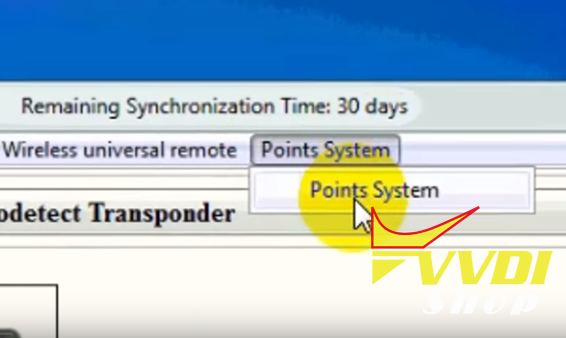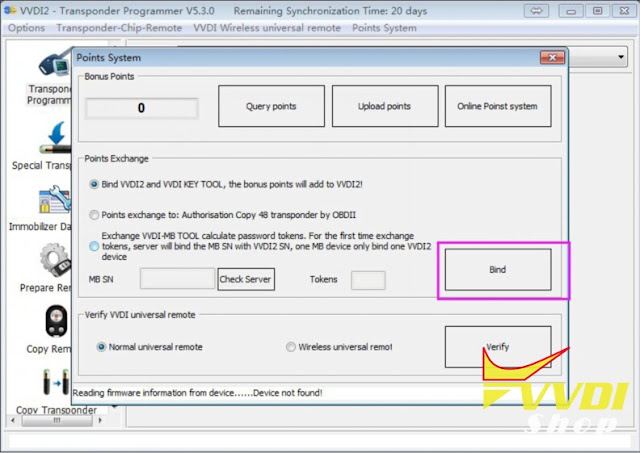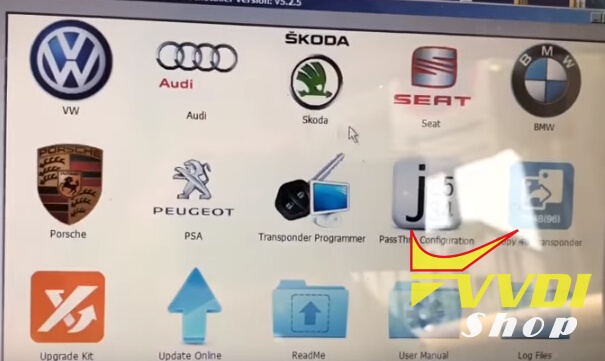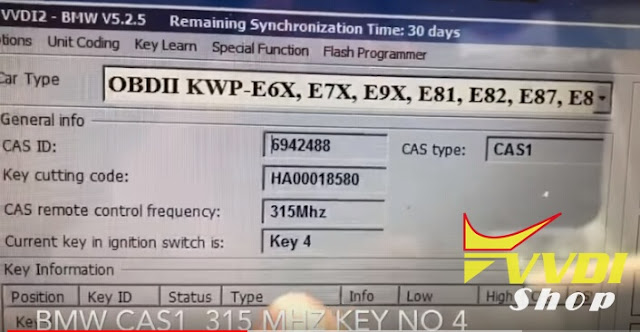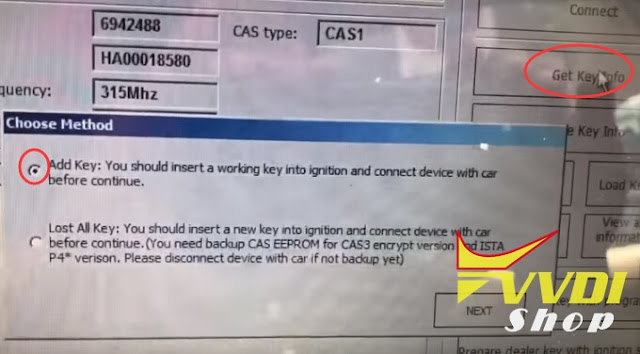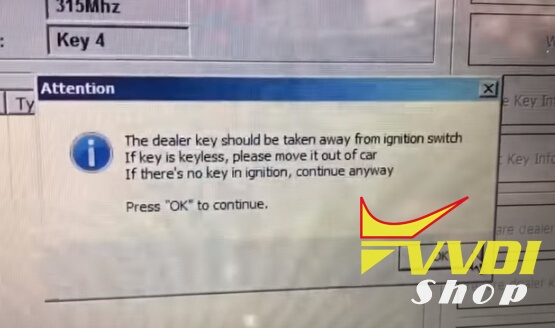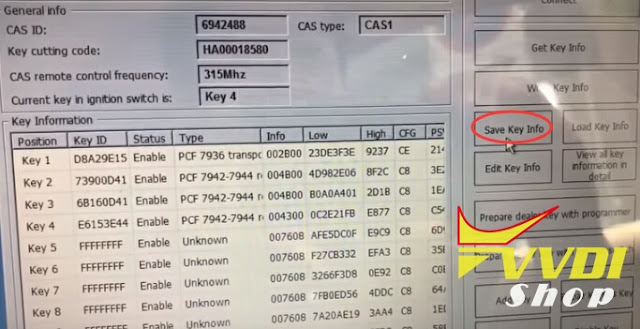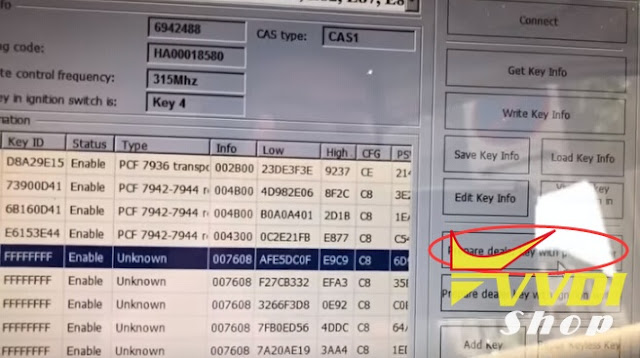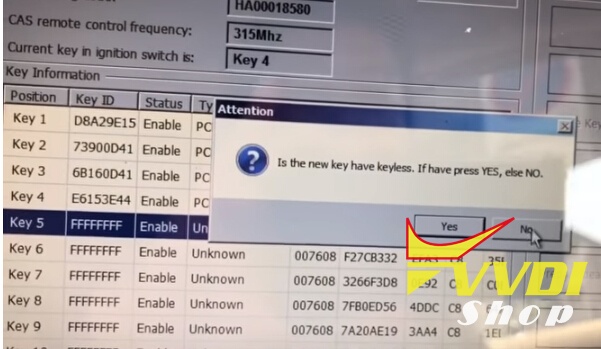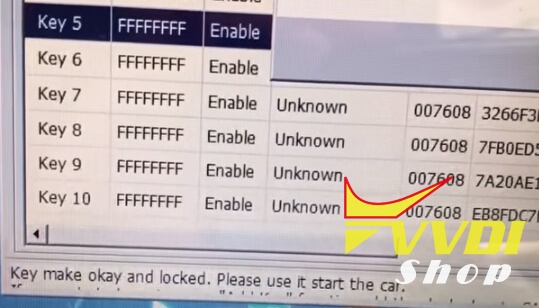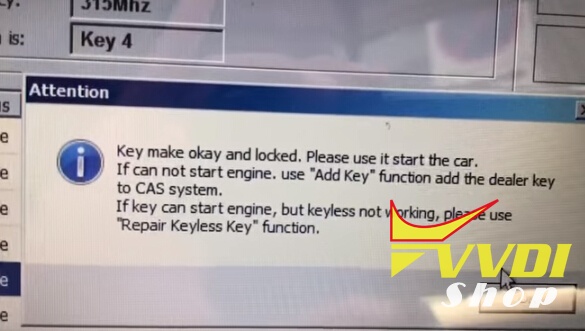ابزار Xhorse VVDI
Xhose VVDI نرم افزار برنامه نویس اصلی و سخت افزارابزار Xhorse VVDI
Xhose VVDI نرم افزار برنامه نویس اصلی و سخت افزارHow to use VVDI Prog to Read Renault Megane 2006 MC68HC05
Xhorse VVDI Prog programmer previous v4.6.5 upgrade adds Renault MEGANE-UCH option in 4-IMMOBILIZER.
Today our customer has successfully read Renault Megane 2006 Motorola MCU MC68HC05 (3G96A) with vvdi programmer.
Vvdi prog Reading hc705
System will prompt you adapter and pinout to connect.
From that reading you can get pin and chip ready
From that reading you can get pin and chip ready
Save eerprom data.
How to enable VVDI Key Tool ID48 96bit copy function
Q:
I’ve bought authorization clone id48 96 bit for VVDI2. Can I use it also for vvdi key tool? how to use?
A:
If you have VV-04 with VVDI2 , and you have Keytool , you can combinate both device and use COPY 48 on both.You don’t need to pay extra money.
You can bind both device by yourself without providing Serial Number and contacting reseller for activation.
Update your VVDI2 software to latest version, provide Serial Number and buy license to activate ID48 96-bit function.
Open VVDI2 Quick Loader
Select Transponder Programmer
You’ll see Points System tab
Select Bind VVDI2 and VVDI Key Tool, the bonus points will add to VVDI2.
If you buy Copy 48 Transponder (96 bit) license you will have 1500 free points.
Cloning costs 100 Bonus Points each time.
Bonus Points can be accumulated by using VVDI Remote
You can Buy Calculation Tokens as well. Price for Token is $8 each
Bonus Points can be accumulated by using VVDI Remote
You can Buy Calculation Tokens as well. Price for Token is $8 each
Related post:
BMW 730Li E66 Smart Key Programming by VVDI2
Guide: How to program smart remote on a BMW 730Li E66 year with Xhorse VVDI2 key programmer.
Vehicle:
BMW 730Li E66 year 2007 with CAS1 immo system with key slot
Have 1 working 3-button key, need to add another smart remote key
Procedure with VVDI2 BMW:
Connect VVDI2 with vehicle and laptop
Insert original remote into key slot and turn ignition on
Open software VVDI2 Quick Start
Open BMW software
Press Connect button
Open BMW software
Press Connect button
VVDI2 identified vehicle information: BMW CAS1 315MHz key No 4
Select first option: Add key: add key you should insert working key before continue next
Take away dealer key from ignition witch before press OK
If keyless remote should bring outside car
Connect to CAS
Save key info
There are 4 keys in system
Save key into file
Save key into file
select unused key position and Prepare dealer key with programmer
Put new key into VVDI2 programmer
Is the new key have keyless, if have press YES, otherwise NO
Key make okay and locked. Please use it start the car.
If cannot start engine. Use Add key function add the dealer key to CAS system.
If key can start engine, but keyless not working, pleas use “Repair Keyless key” function
Now key already programmed try to start
Try to synchronize then start.
Done.