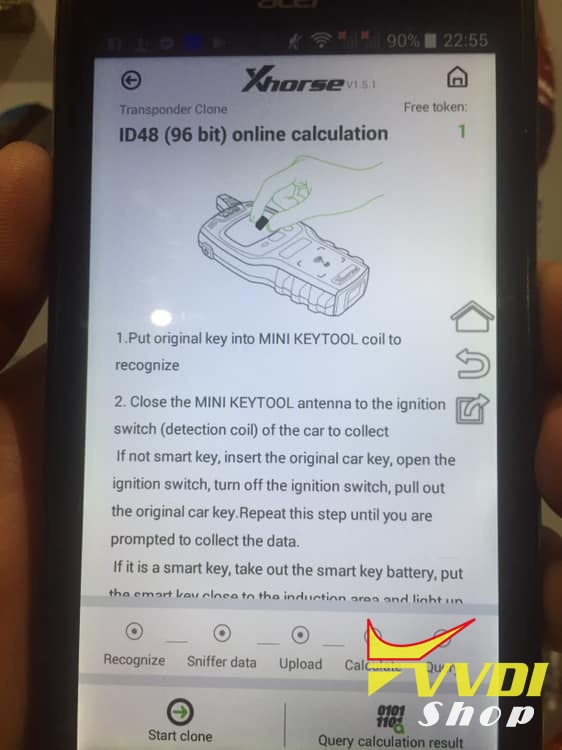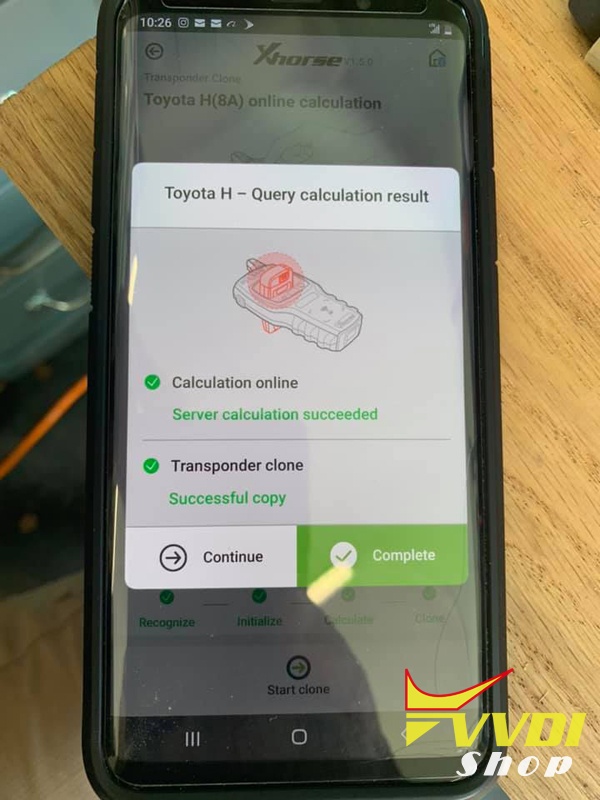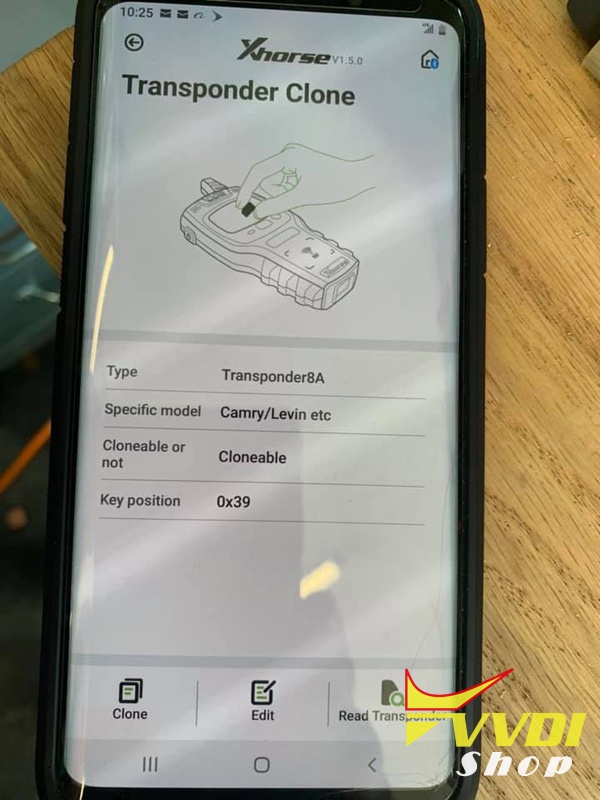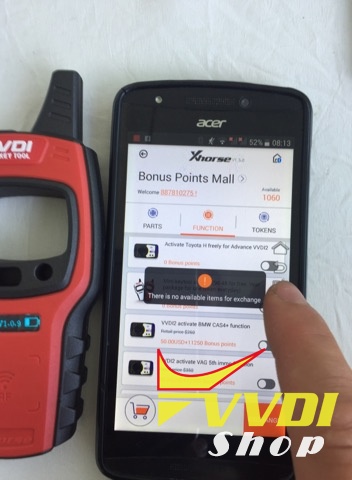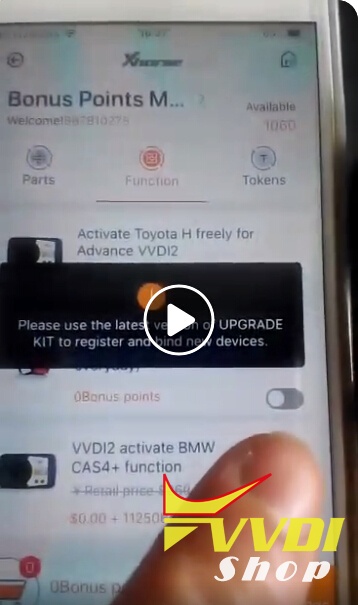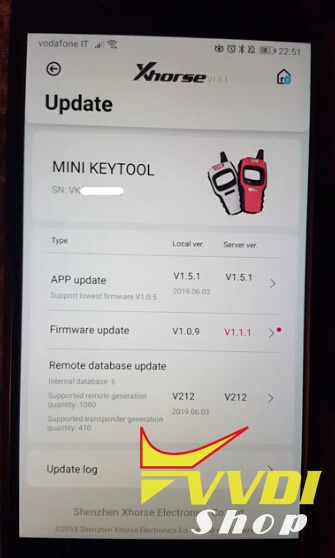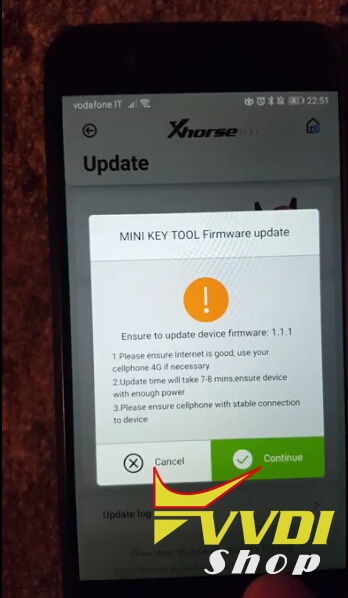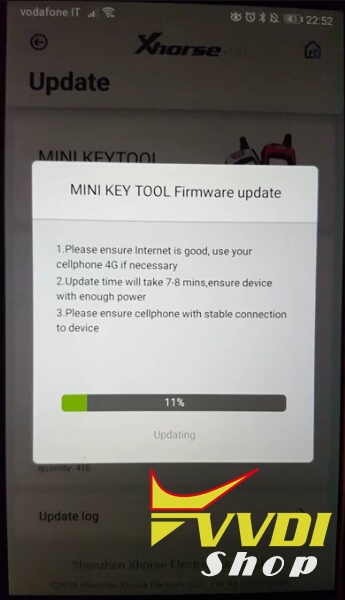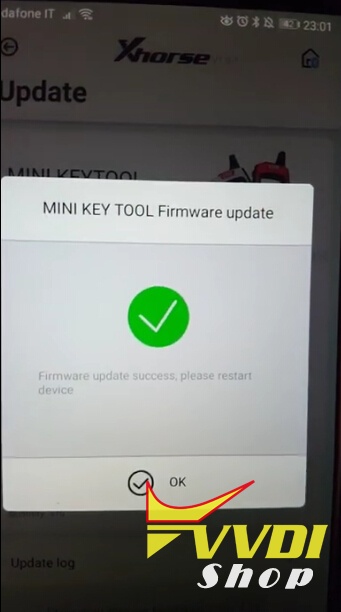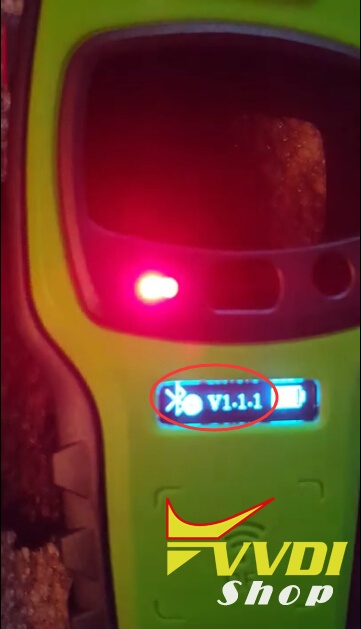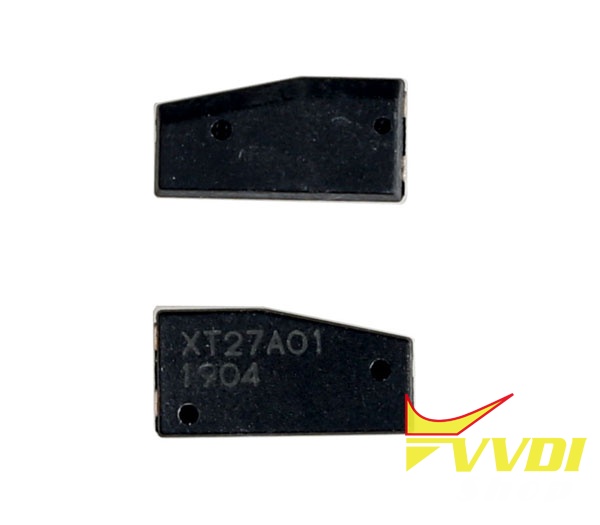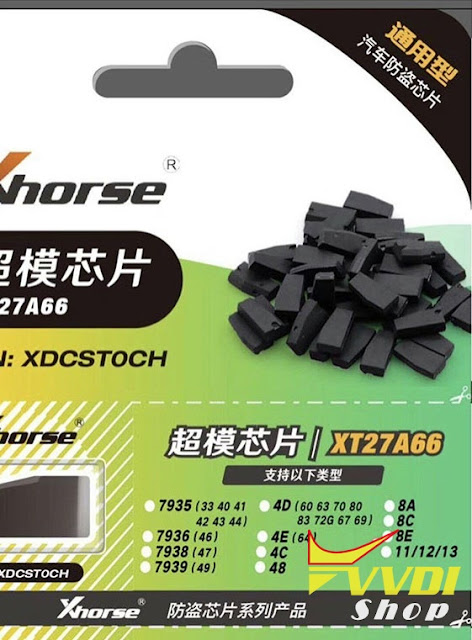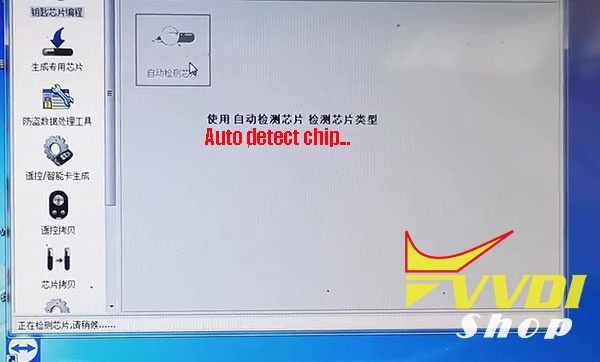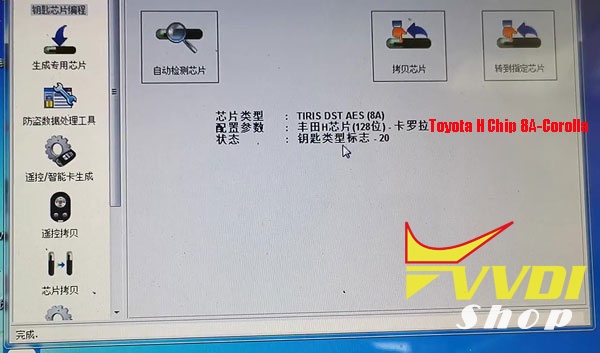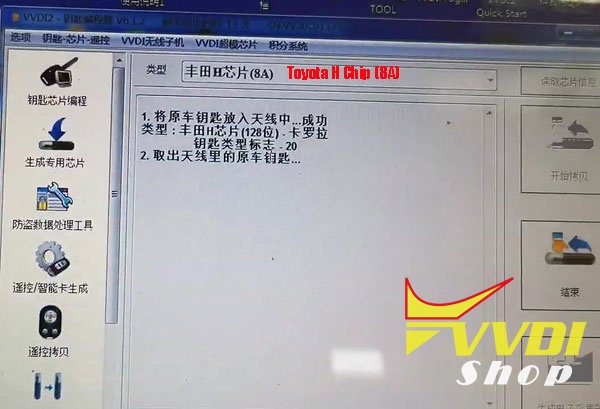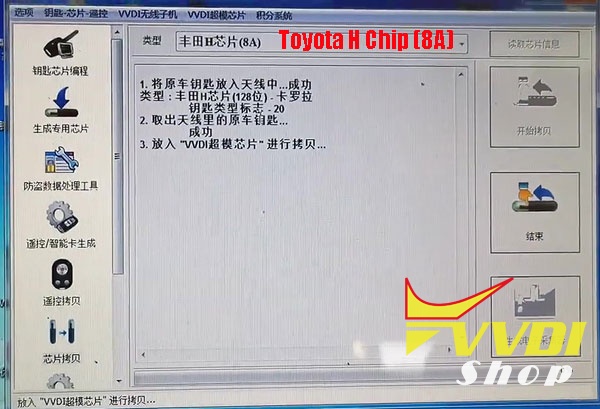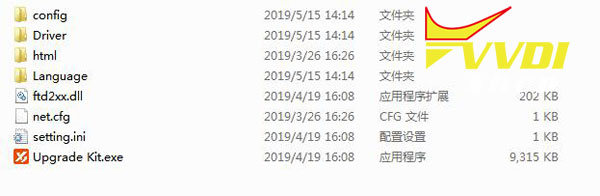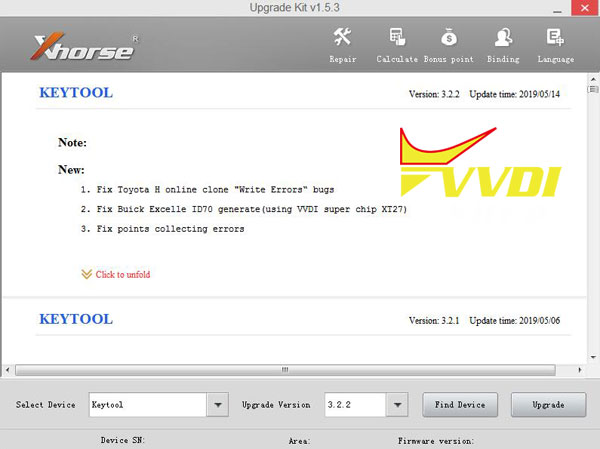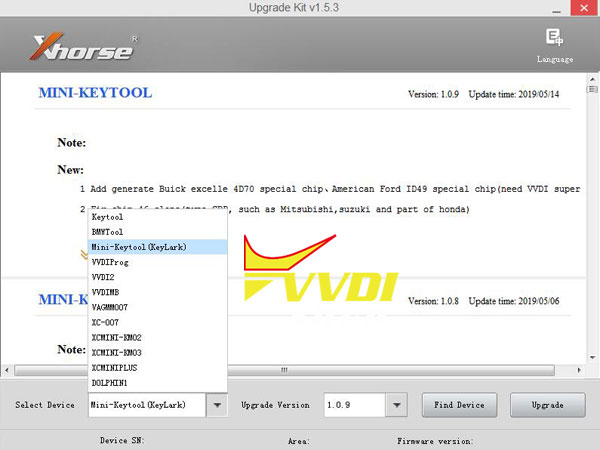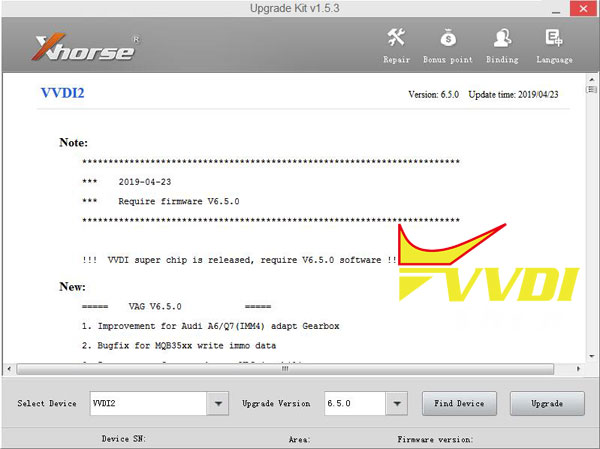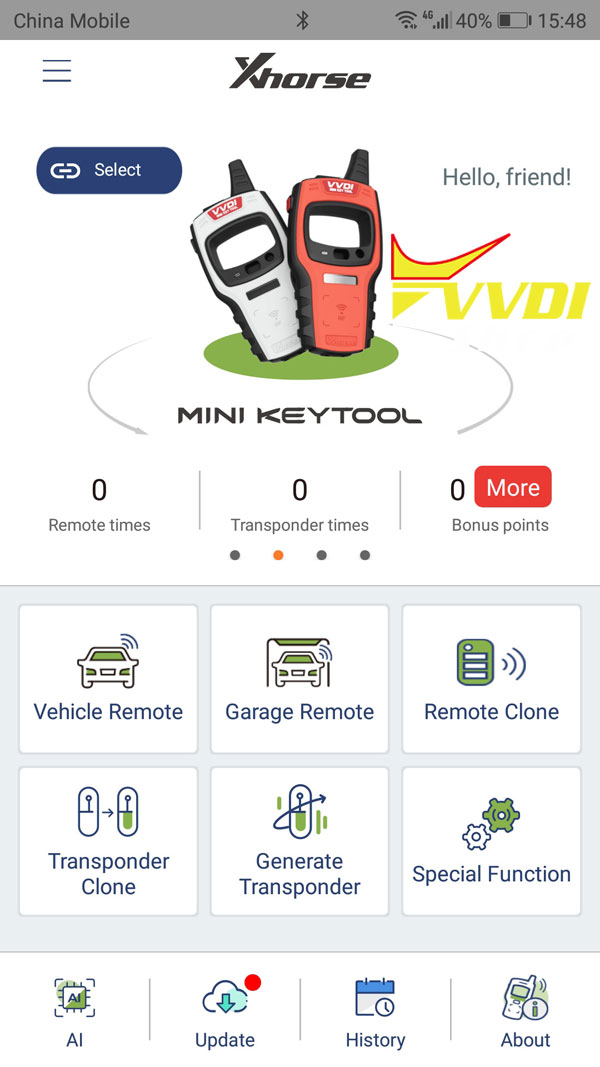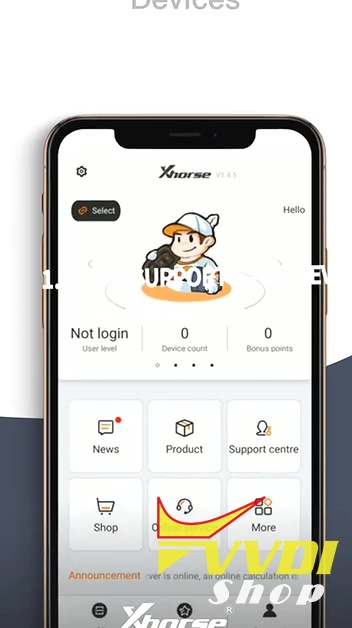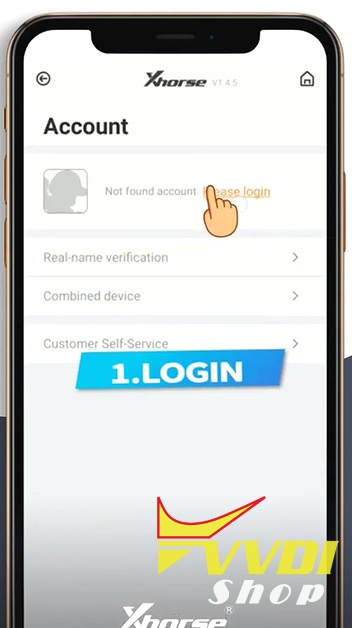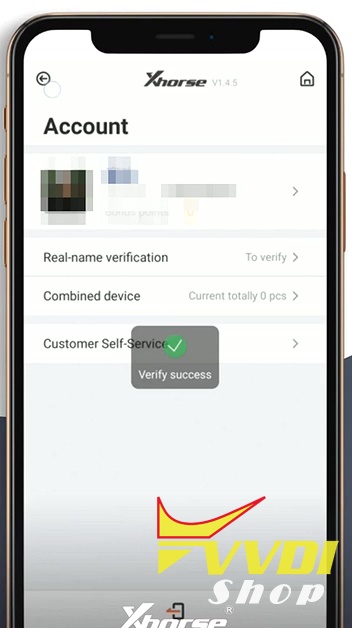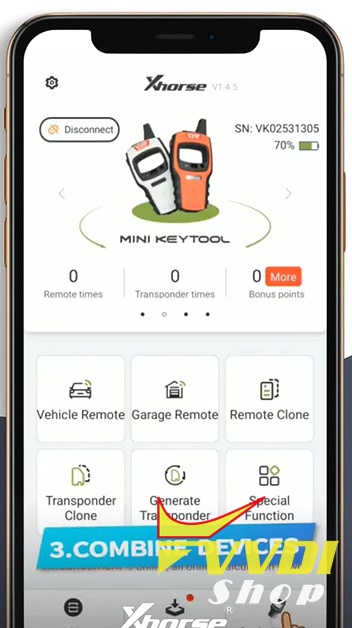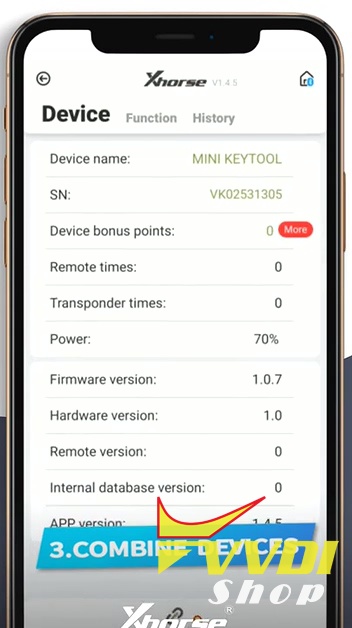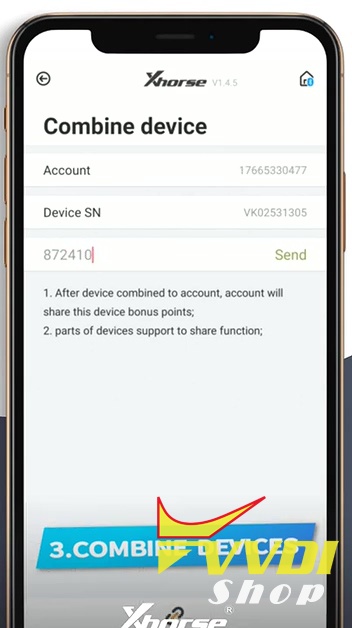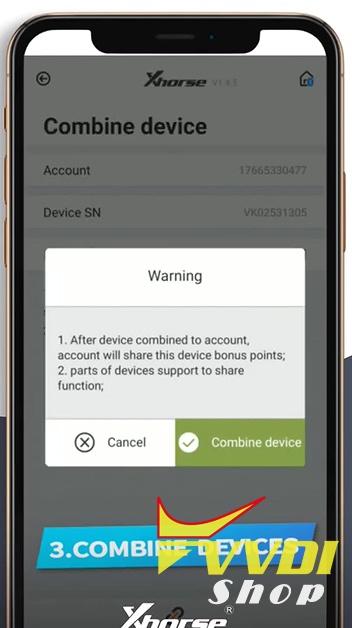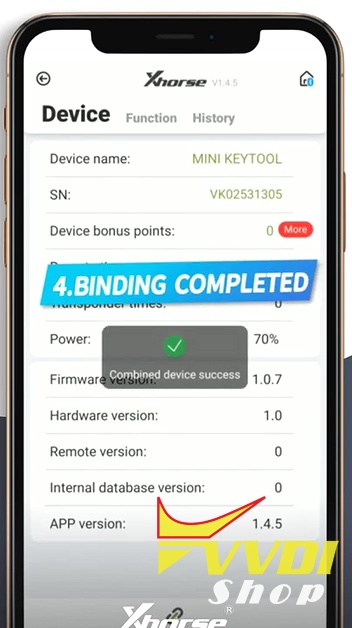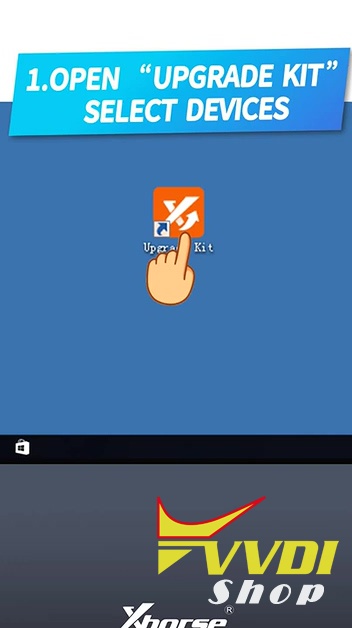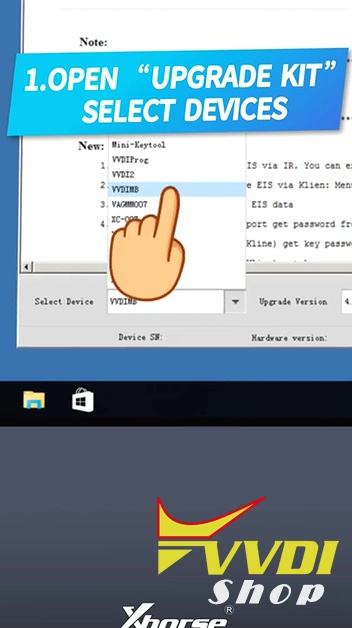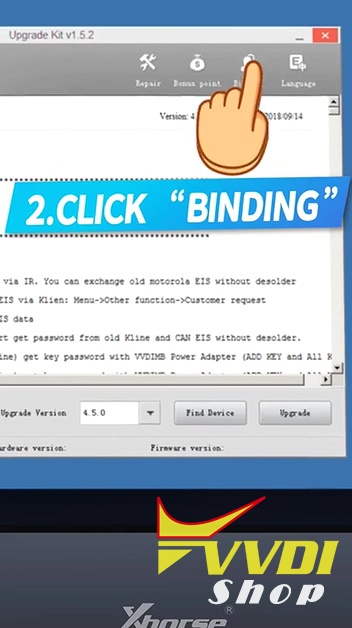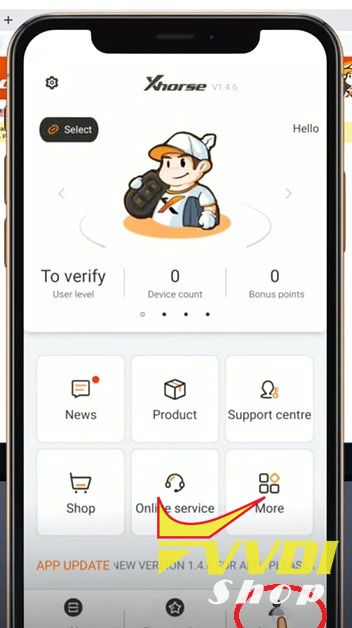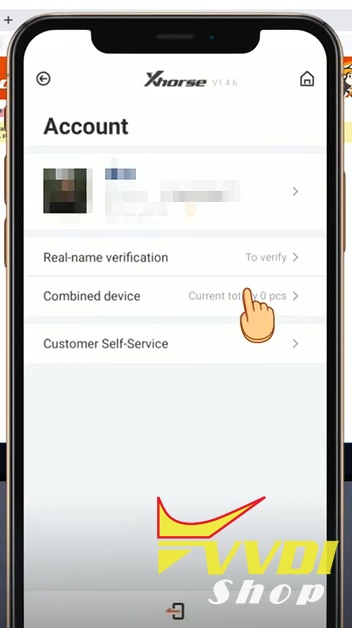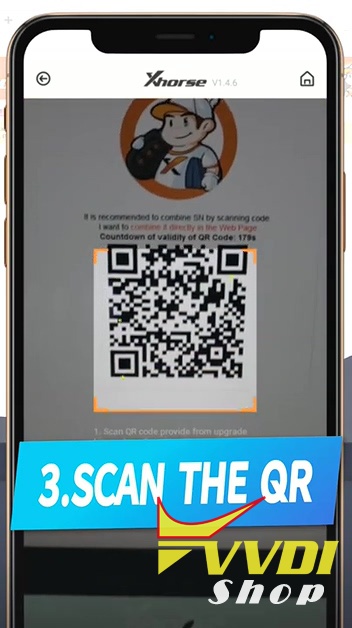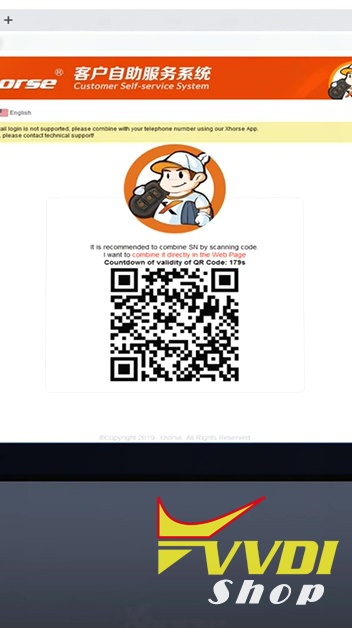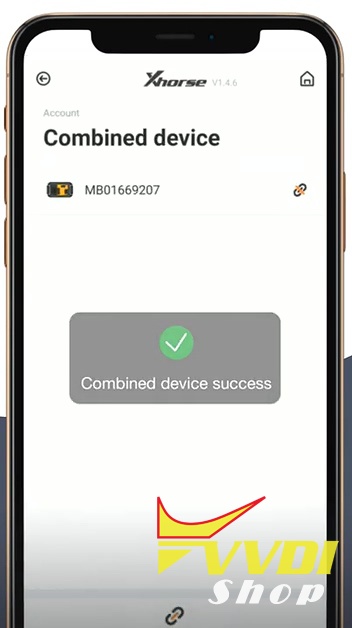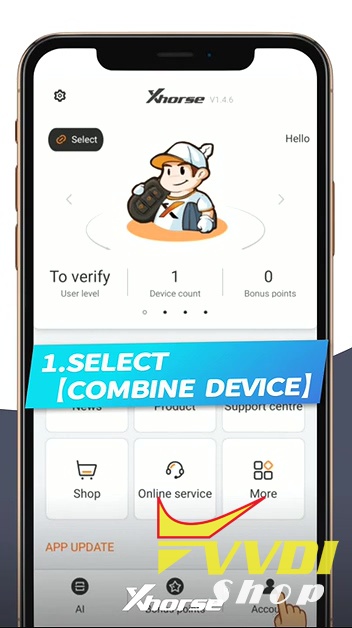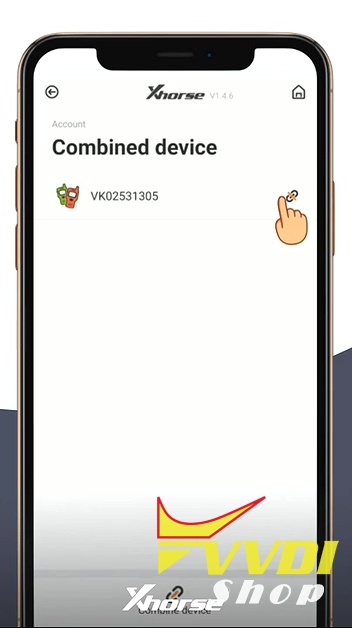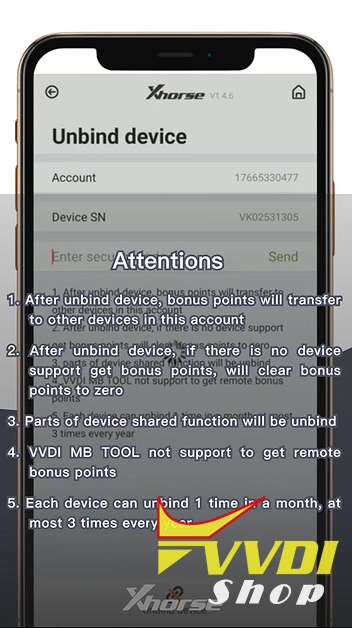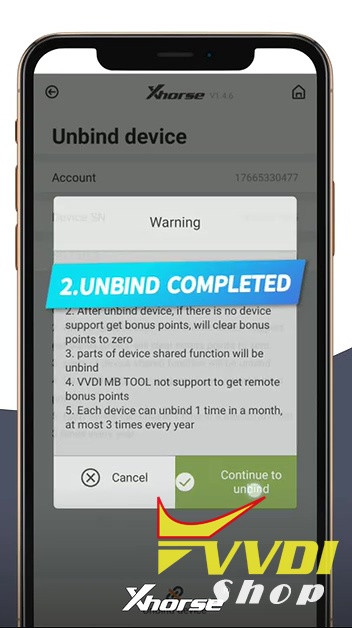ابزار Xhorse VVDI
Xhose VVDI نرم افزار برنامه نویس اصلی و سخت افزارابزار Xhorse VVDI
Xhose VVDI نرم افزار برنامه نویس اصلی و سخت افزارFAQs of Xhorse VVDI Mini Key Tool
Try to collect VVDI MINI Key tool reviews (what can it do) as well as the frequently -asked-questions (FAQ) like: Free COPY 48 96bit, Toyota H chip clone, firmware update, tokens, activation, bind and unbind, user manual etc.
- VVDI MINI Key tool Free COPY 48 96bit
Every mini Keytool inc free copy 48 96bit 1/day (1 year)
no need to enable by user.
id 48 96 bit activ
- Able to clone an Toyota H chip with mini keytool, just need the vvdi super chip
- Transponder 8A
Camry /Levin etc.
- (Newest) vvdi mini key tool firmware V1.1.1 update
Procedure is here:
mini key tool is getting updates regularly, regular key tool……… not so much
- How much vvdi mini key tool?
150 usd + free token for a year + free 48 96 bit authorization
- vvdi mini key tool calculation: How to get id 48 96 bit at the best price
machine + 48 96 bit authorization + token + delivery = final price
vvdi2: 250 + 15 + 469 + 0= 734 usd
vvdi keytool: 250 + 15 + 249 + 0 = 514 usd
vvdi mini keytool: 150 + 0 + 0 + 0 =150 usd
- Q: When we can add vag mqb key with this tool ??
A: as far as I know MQB keys should be ready June.
- Q: I read that VVDI super chip support 8c chip.
A: yes, is true.
VVDI super chip coverage
7935 (33 40 41 42 43 44)
7936 (46)
7938 (47)
7939 (49)
4D (60 63 70 80 83 72G 67 69)
4E (64)
4C
48
8A Toyota H chip/Hyundai
8C
8E Audi/Honda
11/12/13
T1/T2/T3
Read: VVDI Mini Key tool copy 8A 8C 8E 46 47 48 49 4D etc using super chip
- FAQ:
Incl.
Part 1. How to bind vvdi mini key tool on the Xhorse APP?
Occasion 1: If the Xhorse APP support device, how to bind?
Occasion 2: If the Xhorse APP doesn’t support device, how to bind?
Part 2: How to unbind vvdi mini key tool on the Xhorse APP?
- How to Share ID48 96 Bit copy between VVDI2 and VVDI Key Tool in Xhorse App?
Check step-by-step guide here.
11. Mini keytool EU and US version, which for Australian use?
EU version better.
12. Try to copy ID48 96bit with mini key tool. It gave me error “There is no available items for exchange” Not working? Free token for 1 years?
It comes 1 free token ONLY each day for 1 year. Provide your S/N, we’ll activate it for you.
13. VVDI mini key tool gave me error “Please the latest version of Upgrade Kit to register and bind new devices.” when copy id48 96bit.
The error indicates that you need to download and use the latest version Upgrade Kit to bind devices. You can download latest upgrade kit here:
14. Finally but not least
To be continued…
Xhorse VVDI Mini Key Tool update to V1.1.1
Xhorse App update to V1.5.1 and vvdi mini key tool remote maker firmware update to V1.1.1 on June 3rd, 2019.
Update Feature:
How to Update VVDI mini key tool firmware to v1.1.1?
Connect mini keytool with mobile phone via Bluetooth
Open Xhorse app and check new update
Press firmware update
Update firmware in progress
Firmware update success
Reset vvdi mini keytool
Firmware update to v1.1.1 success.
How to use vvdi super chip to copy Toyota 8A chip?
Xhorse VVDI Super Chip, released in 24/04/2019 with the update of VVDI2 v6.5.0, gets a lot of attention these days, here I’d share:
What does VVDI Super Chip look?
What is VVDI Super Chip for?
How to use VVDI Super Chip?
- What does VVDI Super Chip look?
- What is VVDI Super Chip for?
For the following chips programming:
chip 7935 33 40 41 42 43 44
chip 7930 46
chip 7930 47
chip 7930 4D chip on board
chip 7930 45 chip on board
chip 7937 46 chip on board
chip 7947 47 chip on board
chip 4D 60 63 70 80 83 82G 67
chip 4E 64
chip 4C
chip 8C
chip 8A Toyota H chip/Hyundai
chip 43 VAG/Honda
chip 8E Audi/Honda
chip T3 Buick model
chip T1/T2/T3
- How to use VVDI Super Chip?
Used with VVDI2 v6.5.0 or newer version, VVDI KEY TOOL, VVDI MINI KEY TOOL.
How-to’s of VVDI Super Chip + VVDI2 copy Toyota 8A chip:
Put the original key into the coil of Handy Baby 2, it displays Toyota 8A chip.
Put the original key into the coil of VVDI2;
Put the new remote key (with Xhorse VVDI Super Chip ) into the coil of Handy Baby 2, it displays 8E chip.
Take out the VVDI Super Chip 8E chip.
Connect VVDI2 (with the original key in the coil) to the computer, starts to copy.
VVDI2 identifies the original key info:
Chip type: Tiris DST AES (8A).
Configuration parameter: Toyota H chip (128bit) – Corolla
Click on “Start to copy”.
1). Put the original key into the coil of VVDI2 to read out the key data.
2). Take out the original key from the coil of VVDI2 key programmer.
3) Put the remote key with the VVDI supper chip into the coil of VVDI2.
Writing into the data, it takes about 15 seconds.
4) Online password calculation ( It will deduct 200 bonus points per time for Toyota H chip generation)… Succeed.
5). Writing the data, please wait…
Copy successfully.
Again, put the Xhorse VVDI Super Chip into the Handy Baby 2, it reads out 8A chip.
Copy job is done.
Xhorse update kit V1.5.3 download on mega
If you are looking for newest Xhorse Upgrade Kit 1.5.3, you come to the right place. Xhorse update kit makes Xhorse tools upgrade online more easily.
Xhorse update kit download on mega
30.7 MB
Security: 100% safe
Uploaded by Xhorse Company
Procedure:
- Download the mega link and unzip it.
- Double click “Upgrade kit.exe“, it will detect to the newest version and you can choose to update to the newest version.
- As you can see, it has many options including repair, calculate, bonus point, binding, language setting and device upgrade.
- Xhorse Upgrade Kit 1.5.3 supports updating most Xhorse tools including:
BMW tool
VAG-MM007
XC-007
XCMINI-KM02
XCMINI-KM03
Xhorse new APP in 2019:
This new APP running on the user’s phone is released for: VVDI mini key tool, VVDI key tool and Dolphin.
You can scan the following QR code to download and install this new APP.
or you can go to Google Play / Apple store and search “Xhorse”.
How to bind VVDI mini key tool Condor Dolphin on Xhorse App?
Topic:
Part 1: How to bind VVDI tools on the Xhorse APP?
Occasion 1: If the Xhorse APP support device, how to bind?
Occasion 2: If the Xhorse APP does not support device, how to bind?
Part 2: How to unbind VVDI devices the Xhorse APP?
In details…
Part 1: How to bind VVDI tools on the Xhorse APP?
(Xhorse VVDI Mini Key Tool/VVDI key tool/Condor Dolphin etc share the same bind/unbind procedure. Here takes VVDI Mini keytool as an example.)
Occasion 1: If the Xhorse APP support these device, how to bind?
- Account Login with mobile phone and the password.
- Tap “Select”, turn on Bluetooth and the Xhorse APP will automatically identify VVDI TOOL serial number and connected the machine.
- Combine device: tap the device icon at the right corner of the APP, enter the verification code, click on “Combine device” until you see it completed.
Occasion 2: If the Xhorse APP does not support device, how to bind?
- Open “Upgrade Kit” , select devices.
Upgrade Kit free download:
- Click on “Binding”.
- Tap the avatar icon at the right corner of the Xhorse APP, tap “Combined device”.
- Scan the QR.
- Enter the security code and bind the device successfully.
Video operation:
Part 2: How to unbind VVDI devices on the Xhorse APP?
- Select “Combine device”. Tap the Avatar icon at the right corner of the Xhorse APP.
- Tap “Combined device”.
- Enter security code and tap “Send”. Please carefully read the “Attentions” before unbinding the device.
1)After unbind device, bonus points will transfer to other devices in this account.
2)After unbind device, if there is no device support get bonus points, will clear bonus points to 0
3)Parts of device shared function will be unbind
4)VVDI mb does not support to get bonus points
5) Each device can unbind 1 time in a month
- Unbind successfully.
Video Operation:
That’s all.
Thanks.
Credits to www.vvdishop.com