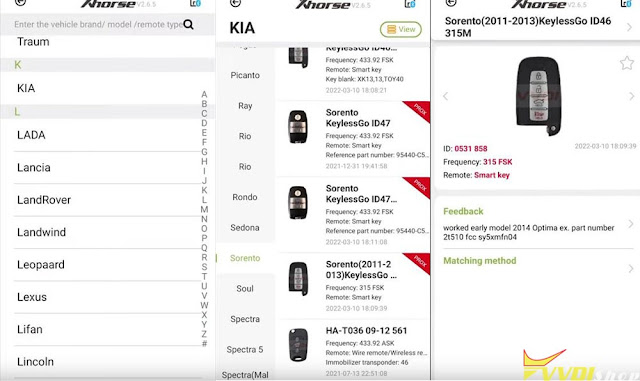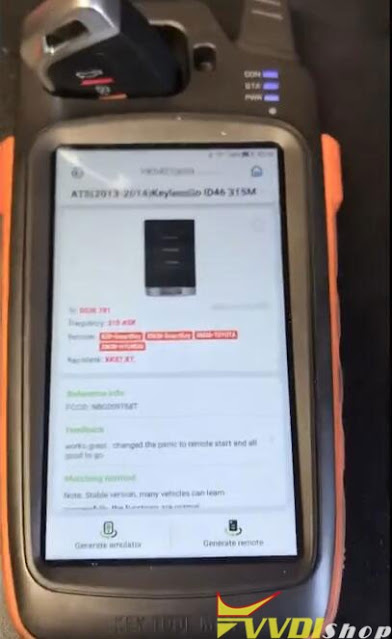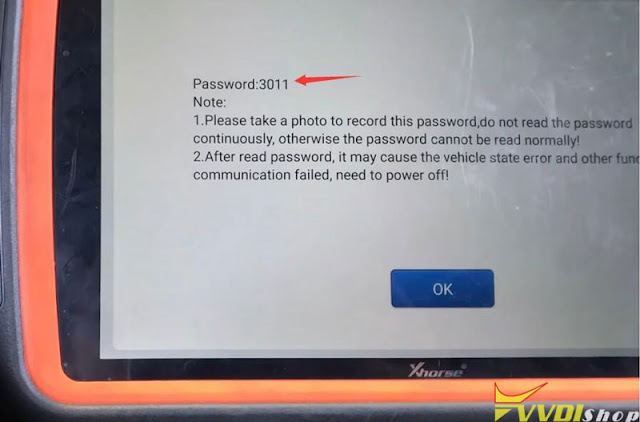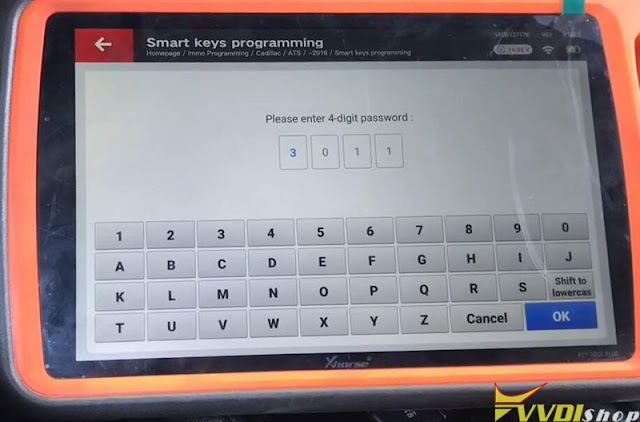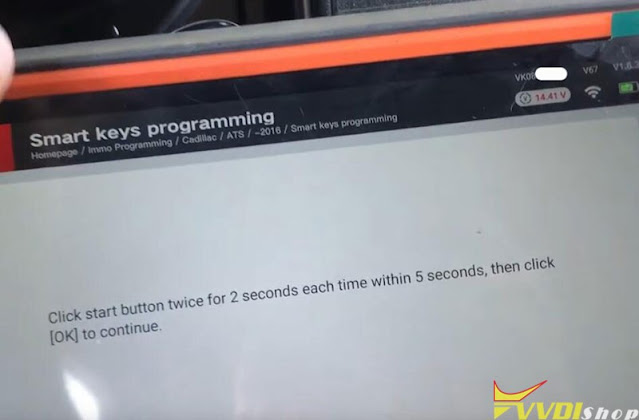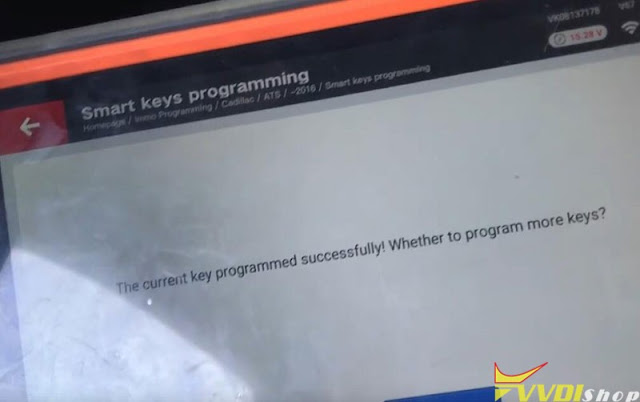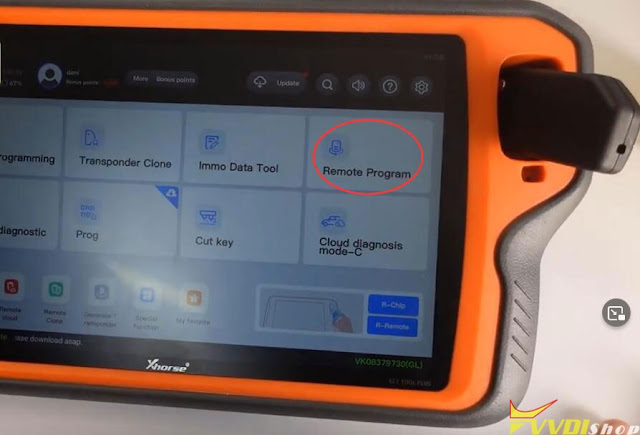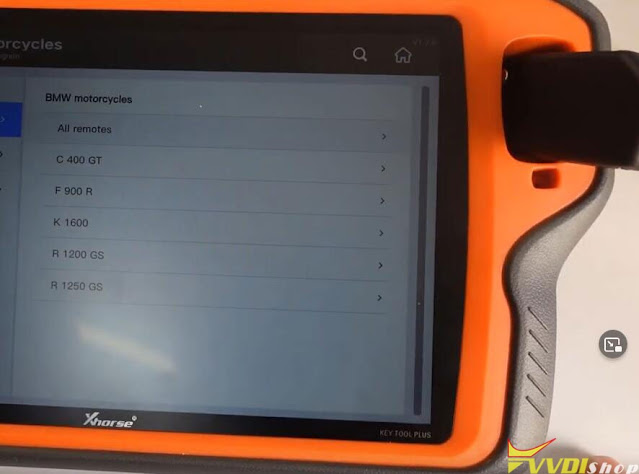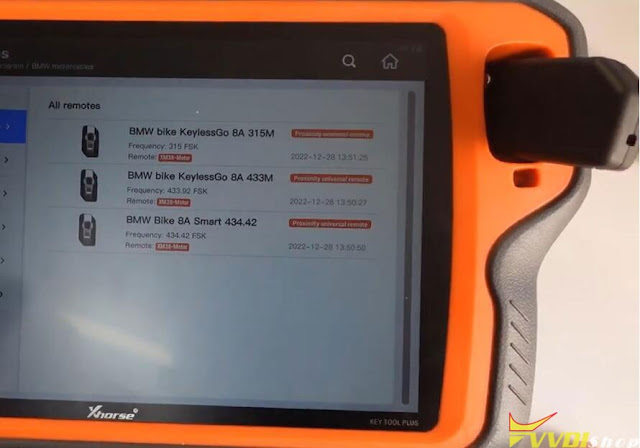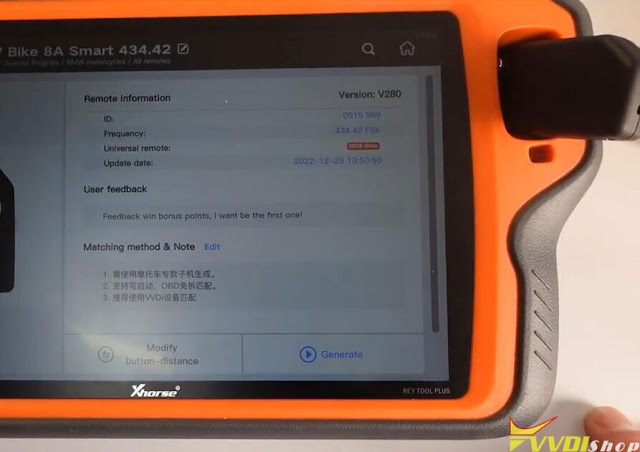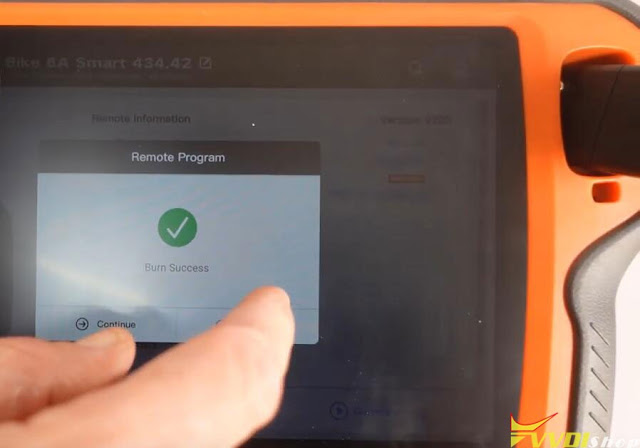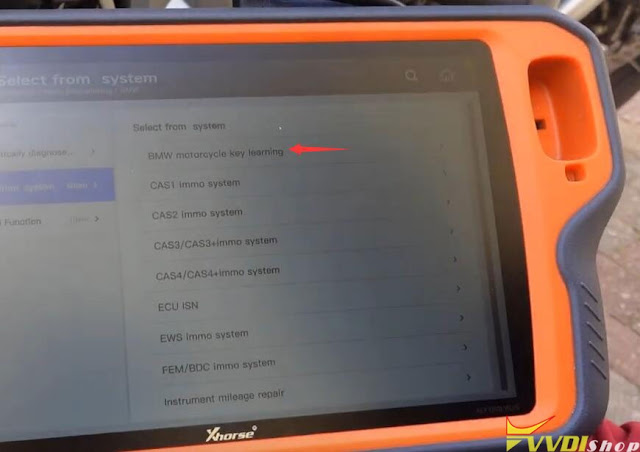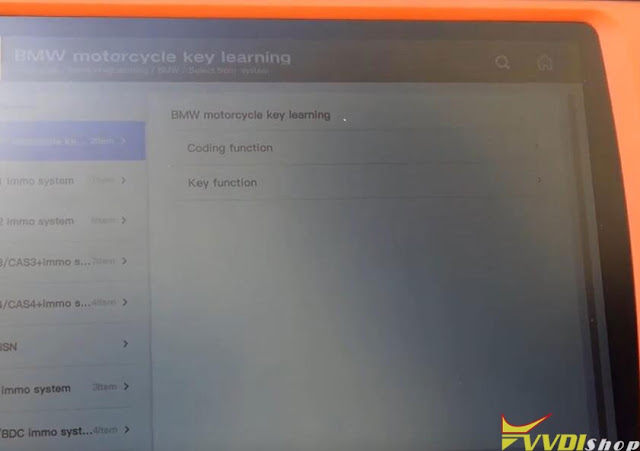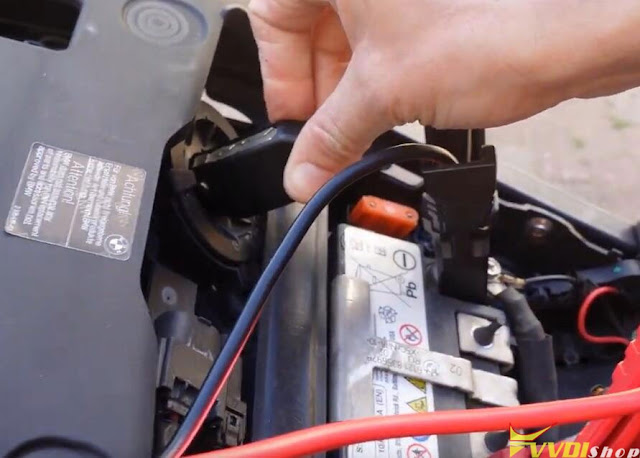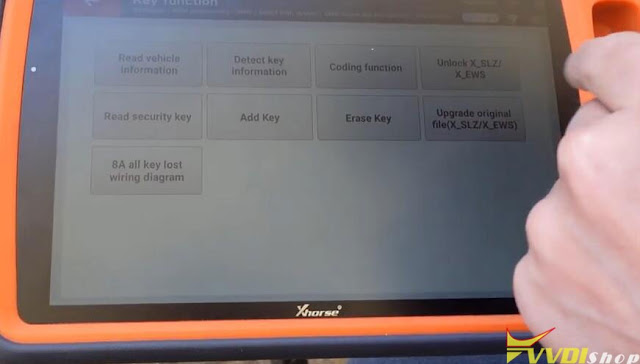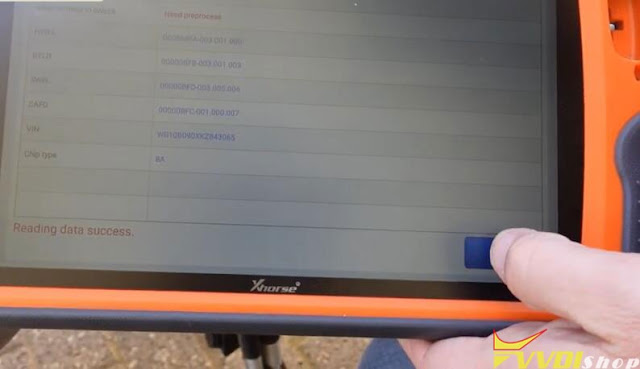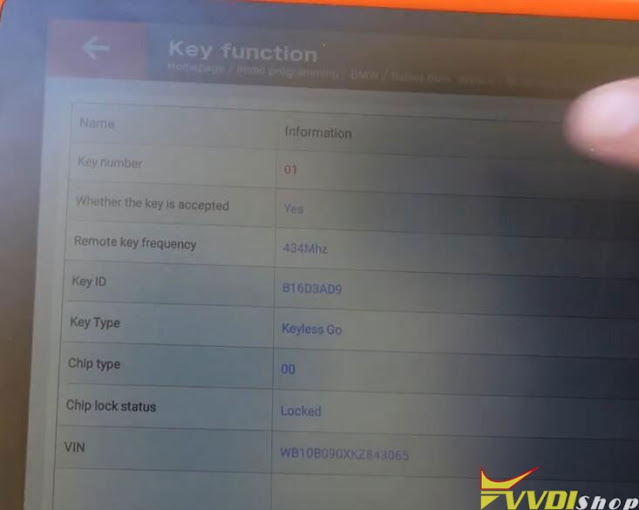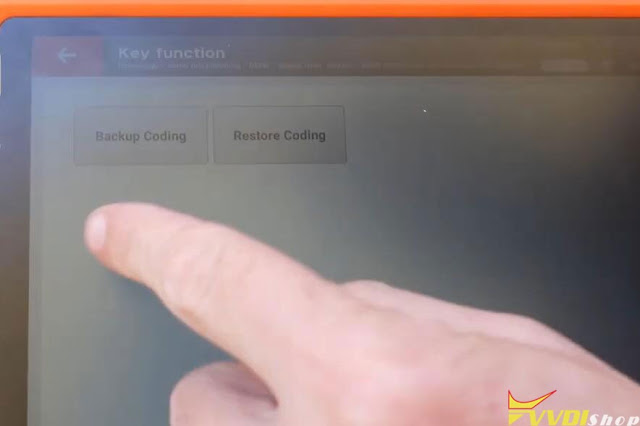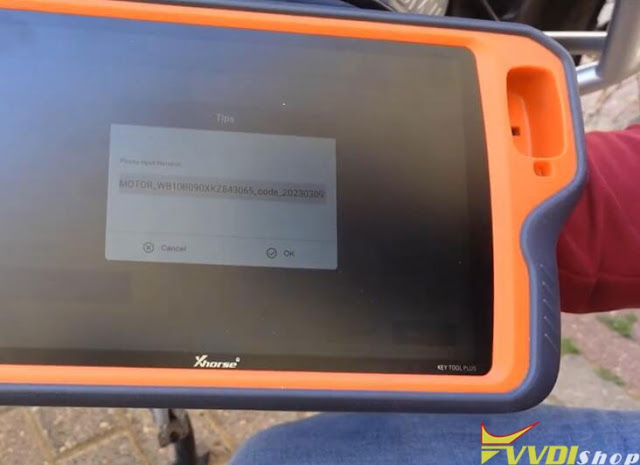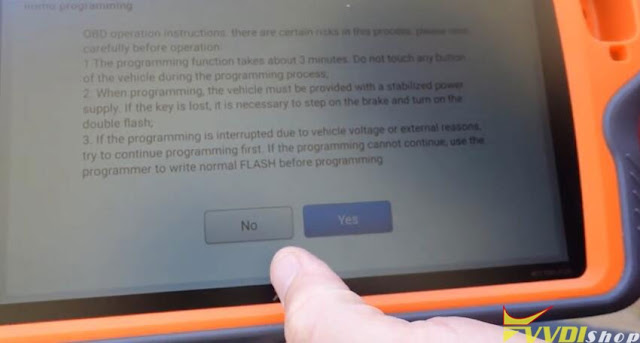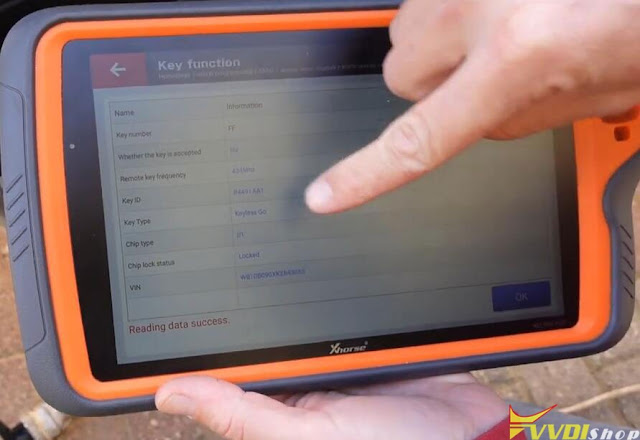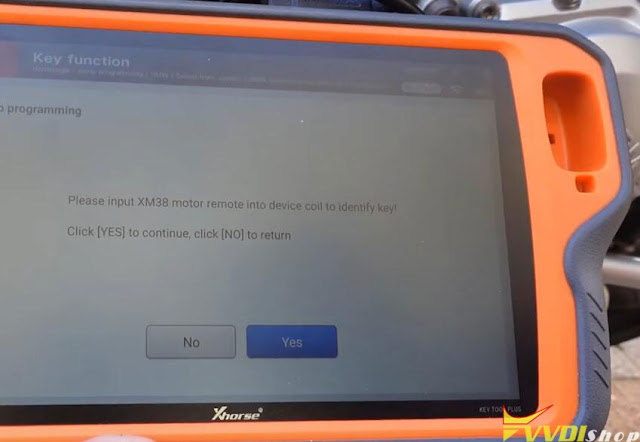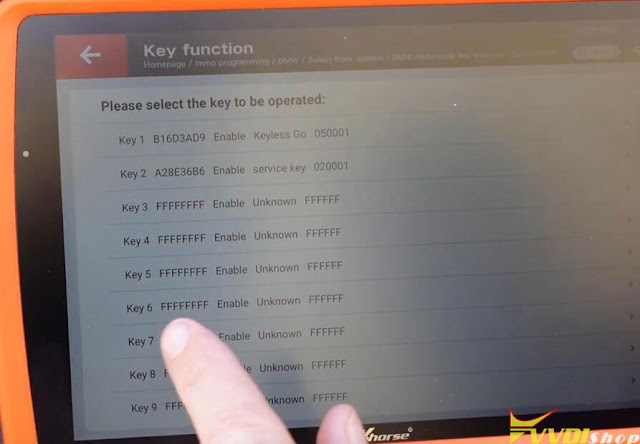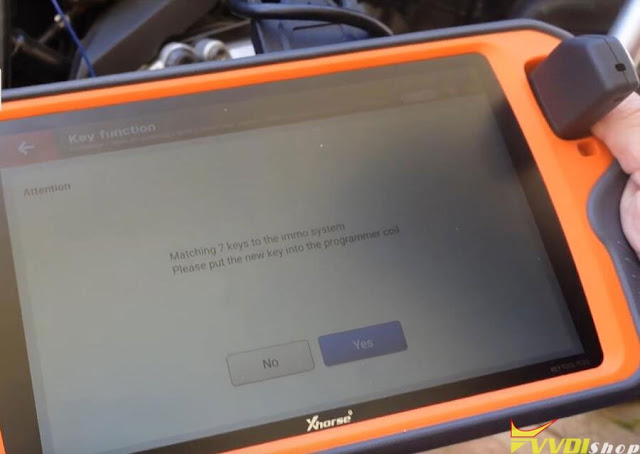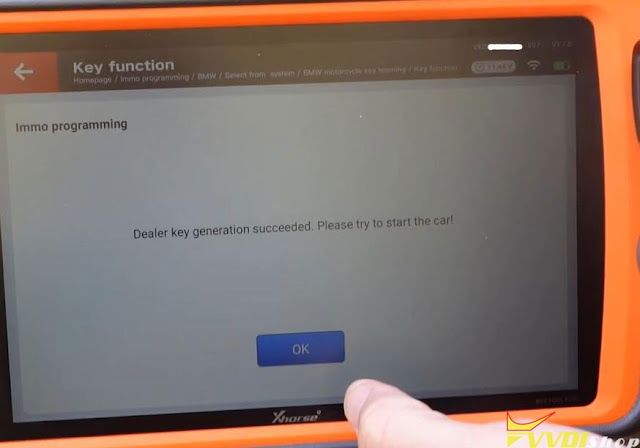ابزار Xhorse VVDI
Xhose VVDI نرم افزار برنامه نویس اصلی و سخت افزارابزار Xhorse VVDI
Xhose VVDI نرم افزار برنامه نویس اصلی و سخت افزارVVDI Key Tool Plus Add 2020 Land Rover Key via OBD
This is the 2020 Land Rover vehicle information, which has been replaced chip. So I’m gonna use Xhorse VVDI Key Tool Plus to program RFA at first, then add 2 smart keys.
Connect Key Tool Plus Pad into OBD, go to:
Immo programming >> Land Rover >> Land Rover(2018-) >> Smart key system >> Replace RFA(Beta) >> OK >> OK
The program will automatically switch on the ignition, please confirm that the current vehicle ignition is off.
The following process will perform the RFA module data programming function. If the current RFA module has performed a complete data programming, you can skip this process. Click “OK” to perform the data programming function, click “Cancel” to identify enter the key matching process without performing the data programming function.
Press “OK”.
VVDI Key Tool Plus is configuring the system, wait until 100%…
RFA module data programming is completed. If you need to try to match the key multiple times, you can skip the RFA module data programming and directly execute the key matching process.
The Xhorse key tool plus program will automatically switch on the ignition, please confirm that the current vehicle ignition is off.
Please prepare at least 2 keys that need to be matched, and the keys need to be placed in the car. During the matching process, you need to press the unlock button. After clicking “OK”, start matching keys according to the operation prompts. Please complete all keys within 30s.
Please take the matching smart key in your hand.
Press the unlock key for 4s, and the born sounds twice, which means the matching is successful.
Programmed successfully.
Press “Yes” to program next one, otherwise press “No”.
2 keys have been added, go ahead to have a test.
Both can work normally.
Done.
How to Change Xhorse XM38 Smart Key Baudrate?
Problem:
I cannot change Xhorse XM38 smart key frequency from 433mhz to 312Mhz. vvdi mini key tool gave error “Baudrate change should from -10mhz to 10mhz compare with original”. I did baud rate change but error is the same.
Solution:
Follow this way to change frequency, Go to Special function—->vvdi remote function —-> Toyota smart key settings
Here is the detail instruction
How to Change Xhorse Toyota XM38 Smart Key Frequency?
Need to change both (frequency and baudrate) if you have 312.4 for 1 and 433 for the other it’s 2 big if a gap so make all 4 buttons the same 312.420.
VVDI Mini Key Tool Clone Kia Sorento ID46 Xhorse Proximity
We will go through the process of cloning an smart key to a Kia Sorento using the Xhorse VVDI mini Key Tool and a vvdi smart proximity remote (XSKFF0EN).
Procedure:
1. Virgin remote data
Since we cannot actually program it like OEMs do because the key does not fit into the slot. We have to copy the key so we are going yo show you how to do that.
The first thing we’re going to do is open up the xhorse app, go to Special Function->VVDI Remote function->VVDI Smart key repair
what this is going to do is to erase all the data that is on the key and basically virgin the key.
We press the button on the remote side once so the little power button says unknown, if we press it and hold it says frequency. So what we are going to do is just pres son the remote and as you can see there is no frequency. So that means this key is pretty much virginized at that point. So we take off all the data.
2. Generate remote
Next we are going to generate vehicle. remote.
This remote is a 315mhz.
Select Kia->Sorrento->2011 to 2013 KeylessGo ID46 315MHz
Press Generate button to generate remote
Generate remote successfully.
Press the Complete button.
3. Clone remote
Come back to Home screen, select Transponder Clone
Put original key into mini key tool to read transponder
Read transponder inforamtion
We’re going to go click on Start clone->Copy proximity remote-> Aftermarket chip clone
It’s going to copy all the data of the proximity remote.
Stick the key in the ignition sniff.
Put the original key into the key slot, stick mini key tool right next to the key to sniff data.
What it’s going to do is that it’s going to upload the data to the server.
Then put in the Xhorse smart key.
Calculate success.
The key will be programmed to the vehicle.
You can only have two keys on this vehicle. It will not accept another type of key.
The new xhorse smart key is working. Some people reported after cloning the original key, the xhorse remote lock unlock will work once then after that it won’t.
But this key has been working great so far.. with no issues.
NOTE:
This only works for 46 proximity chips.
VVDI Key Tool Plus Porgram Cadillac ATS 2014 Smart Key
Successfully programmed Xhorse universal smart remote on a 2014 Cadillac ATS with vvdi key tool plus.
Step 1:
Generate xhorse smart remote under this option
Cadillac-> ATS 2013-2014 KeylessGo
Step 2: Add Smart Key
In vvdi key tool plus, select Immo Program->Cadillac-> Read PIN Code-> Type 4(BCM)
Read pin successfully
Go back to select Cadillac->ATS-> pre-2016->smart key programming-> Add smart key
Turn on the ignition switch, don’t press brake, press Start button and hold it for about 8s until the instrument turn on completely.
Put the xhorse smart key in the key slot (in this car is under the cup holder), take other keys out of car.
Key tool plus ask to enter 4-digit pin to access
Programming in progress
Click Start button twice for 2s each time within 5s
Click OK and Click Start button
Keep pressing START button for 3s
Release the START button
Keep pressing the Start button until the instrument turn on, if instrument does not turn on, keep pressing the Start button for 15s, then release.
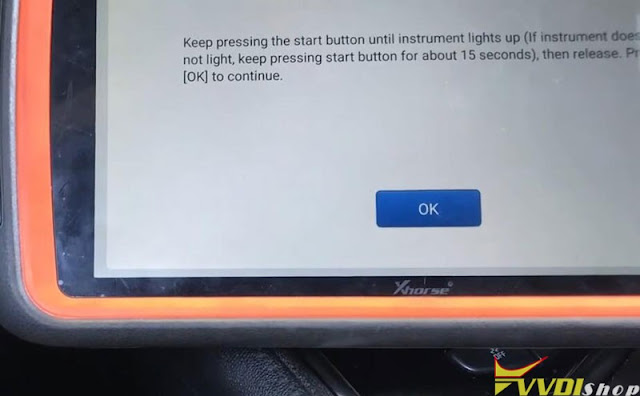
Switch ignition off
Open and close Driver door.
Configuring the system.
Program key successfully.

Successful programming of universal vvdi remote on a 2014 Cadillac ats.
Step 3: Cut key blade HU100 with Xhorse Dolphin
Done.
How to Add BMW GS850 Motor Key with VVDI Key Tool Plus
How-to: add a key to a BMW GS 850 motorcycle using the XHORSE VVDI KEY TOOL PLUS with the new BMW motorcycle software and XM38 BMW smart key.
Tools required:
Xhorse vvdi key tool plus (or vvdi2)
BMW Motorcycle key learning license
Original motorcycle key
1. Generate BMW XM38 remote
Put XM38 remote into key tool plus
Go to Remote Program->BMW motorcycles->All remote->BMW Bike 8A Smart Key 434.42 Mhz
Generate remote
2. Program XM38 BMW motor smart key
Go to Immo programming->BMW->Select from system->BMW motorcycle key learning->Key function, Start programming
We have to remove and place the battery stabilizer 12V

Put the key by the induction coil and turn on the ignition switch
Read vehicle information
You can see the key need to unlock, so it need pre-process that means we need to unlock the unit
Let’s Delete key information
insert the key into the ignition switch ot close to the emergency start position
This key number 1 is acceptable, the frequency is right, chip is locked.
You can take a quick picture of it.
Now we need to perform coding function
Backup Coding
we will save it in a second, it will show us the path
You can go to special functions->File management ->Local File to see if file is saved successfully.
Then unlock the unit.
Unlock X_SLZ/X_EWS
Read instructions. Do not touch any button on the vehicle during the programming process
make sure vehicle must have a power supply 12v.
if the programming is interrupted due to vehicle volatge or other reasns, try to continue programming first, if programming cannot continue, use the programmer to write normal FLASH before programming.
make sure internet is also stable.
unlock completed.
Write coding
Now it has the complete coding.
Read the key information one more time.
Then the unit is unlocked.
Before continue, we disconnect the unit and try to start the engine
We have a new key and let’s continue the process
connect the vvdi key tool plus OBD
The key is still in the induction coil.
put new XM38 key into key tool plus, delete key information
It is locked, it is a brand new keyless go key
the key is not learning to the car yet.
Put back original key and learn key
Select Add key
Put XM38 BMW motorcycle key identify key
Follow vvdi key tool to add new XM38 key until completed.
Done.
.jpg)
.jpg)
.jpg)
.jpg)
.jpg)
.jpg)
.jpg)
.jpg)